|
ZiG
|
 |
July 18, 2014, 07:18:04 AM |
|
argh so I got my S3's today, went in to fix all the settings, set up static lan on my normal subnet, disabled wan on bootup, rebooted without testing like an idiot, and now I can't connect to them. The lan interface doesn't seem to be working. I'm pretty sure the cabling/switch is fine, as other stuff is running through them. Anyone know what I can do?
RESET button ...back to factory defaults...  Do NOT disable WAN...Ethernet interface is called "WAN"... in Chinese...Capisco...  ZiG WAN doesn't mean ethernet in Chinese. It is an abbreviation for Wide Area Network. Of course it is Wide_Area_Network ...I am just kidding...  But only Chinese / BitMain people could explain how Ethernet port become "WAN" ...  Cheers, ZiG |
|
|
|
|
|
|
|
|
|
|
|
Be very wary of relying on JavaScript for security on crypto sites. The site can change the JavaScript at any time unless you take unusual precautions, and browsers are not generally known for their airtight security.
|
|
|
Advertised sites are not endorsed by the Bitcoin Forum. They may be unsafe, untrustworthy, or illegal in your jurisdiction.
|
|
|
|
|
|
|
|
Red_Wolf_2
|
 |
July 18, 2014, 07:21:48 AM |
|
argh so I got my S3's today, went in to fix all the settings, set up static lan on my normal subnet, disabled wan on bootup, rebooted without testing like an idiot, and now I can't connect to them. The lan interface doesn't seem to be working. I'm pretty sure the cabling/switch is fine, as other stuff is running through them. Anyone know what I can do?
RESET button ...back to factory defaults...  Do NOT disable WAN...Ethernet interface is called "WAN"... in Chinese...Capisco...  ZiG WAN doesn't mean ethernet in Chinese. It is an abbreviation for Wide Area Network. Of course it is Wide_Area_Network ...I am just kidding...  But only Chinese / BitMain people could explain how Ethernet port become "WAN" ...  Cheers, ZiG Its a hangover from the version of OpenWRT they're using on the mainboards. By default it sets up two groupings of interfaces, LAN for internal clients and switchports on a router, and WAN for the outward facing interface. Given this isn't a router, it has no LAN grouping and only works with the WAN port. Oddly enough, it almost appears the board could support another port... |
Probably should put something here.... Maybe an LTC address?
LeNdJidEvsyogSu2KbC1u3bfJSdcjACFsF
|
|
|
|
RchGrav
|
 |
July 18, 2014, 07:30:47 AM |
|
argh so I got my S3's today, went in to fix all the settings, set up static lan on my normal subnet, disabled wan on bootup, rebooted without testing like an idiot, and now I can't connect to them. The lan interface doesn't seem to be working. I'm pretty sure the cabling/switch is fine, as other stuff is running through them. Anyone know what I can do?
RESET button ...back to factory defaults...  Do NOT disable WAN...Ethernet interface is called "WAN"... in Chinese...Capisco...  ZiG WAN doesn't mean ethernet in Chinese. It is an abbreviation for Wide Area Network. Of course it is Wide_Area_Network ...I am just kidding...  But only Chinese / BitMain people could explain how Ethernet port become "WAN" ...  Cheers, ZiG I'll try.. In internet access terms the wan typically is the port that connects to the internet. agreed its confusing though.. but thats how I reconcile their decision.. If it was me I probably would have just renamed the port to a friendlier name based on the context of its usage.. but thats just me.. heck I would have also cleaned up the layout in the nasty asic-freq file too.. as far as I know there isn't any reason to have the latter 1/2 still look like it does.. am I missing something.. is there a reason it still looks like that? |
4C 6F 6E 67 4C 69 76 65 42 69 74 63 6F 69 6E
Qba'g lbh unir nalguvat orggre gb qb?
|
|
|
|
ZiG
|
 |
July 18, 2014, 07:33:52 AM |
|
argh so I got my S3's today, went in to fix all the settings, set up static lan on my normal subnet, disabled wan on bootup, rebooted without testing like an idiot, and now I can't connect to them. The lan interface doesn't seem to be working. I'm pretty sure the cabling/switch is fine, as other stuff is running through them. Anyone know what I can do?
RESET button ...back to factory defaults...  Do NOT disable WAN...Ethernet interface is called "WAN"... in Chinese...Capisco...  ZiG WAN doesn't mean ethernet in Chinese. It is an abbreviation for Wide Area Network. Of course it is Wide_Area_Network ...I am just kidding...  But only Chinese / BitMain people could explain how Ethernet port become "WAN" ...  Cheers, ZiG Its a hangover from the version of OpenWRT they're using on the mainboards. By default it sets up two groupings of interfaces, LAN for internal clients and switchports on a router, and WAN for the outward facing interface. Given this isn't a router, it has no LAN grouping and only works with the WAN port. Oddly enough, it almost appears the board could support another port... +1 ...You are completely correct...but MOST users don't know these "small" details... This is maybe why the guy in the original question was disabling the "WAN" port...thinking maybe he is connecting S3 to his "Local_Area_Network" / LAN ...using his router/gateway to go out to the WAN... which is the right terminology ...but not with S1 & S3...  As I answered him already - "DO NOT DISABLE WAN", guys... ZiG |
|
|
|
|
googoofish
Newbie

 Offline Offline
Activity: 22
Merit: 0

|
 |
July 18, 2014, 07:39:25 AM |
|
Something on UPS for my order at last!  Label Created On: 18/07/2014 B1 order: 2014-06-30 17:55 |
|
|
|
|
|
vulgartrendkill
|
 |
July 18, 2014, 07:40:16 AM |
|
Update on VAT... I was charged 122.64 GBP
|
|
|
|
|
|
kabopar
|
 |
July 18, 2014, 07:50:11 AM |
|
Something on UPS for my order at last!  Label Created On: 18/07/2014 B1 order: 2014-06-30 17:55 Congrats! Nothing here yet, however my B1 order was about 4 hours after yours Cheers |
|
|
|
|
|
Beastlymac
|
 |
July 18, 2014, 08:06:48 AM |
|
No import charge for the miners into Australia.
Order Time
2014-06-30 14:07:06.0
|
Message me if you have any problems
|
|
|
|
Gologuzan
|
 |
July 18, 2014, 08:22:32 AM |
|
No import charge for the miners into Australia.
Order Time
2014-06-30 14:07:06.0
i am moving to Australia......... in Europe you have from 20-30% of invoice price... |
|
|
|
|
|
kabopar
|
 |
July 18, 2014, 08:32:03 AM |
|
No import charge for the miners into Australia.
Order Time
2014-06-30 14:07:06.0
Good to know, I added a note on my order to make sure that it falls under the $AUD1000 GST threshold.... maybe that confused Bitmain and that's why my stuff is still 'unshipped'.... Cheers |
|
|
|
|
|
kabopar
|
 |
July 18, 2014, 08:33:39 AM |
|
No import charge for the miners into Australia.
Order Time
2014-06-30 14:07:06.0
i am moving to Australia......... in Europe you have from 20-30% of invoice price... That's why Europe is doing 'so well'.... you have so many mouths of bureaucrats to feed.... Cheers |
|
|
|
|
s1lverbox
Legendary

 Offline Offline
Activity: 2310
Merit: 1039

|
 |
July 18, 2014, 08:33:44 AM |
|
Update on VAT... I was charged 122.64 GBP
for how many units? |
|
|
|
|
pretorian
Newbie

 Offline Offline
Activity: 1
Merit: 0

|
 |
July 18, 2014, 08:50:13 AM |
|
|
|
|
|
|
atledenin
Newbie

 Offline Offline
Activity: 29
Merit: 0

|
 |
July 18, 2014, 08:51:10 AM |
|
argh so I got my S3's today, went in to fix all the settings, set up static lan on my normal subnet, disabled wan on bootup, rebooted without testing like an idiot, and now I can't connect to them. The lan interface doesn't seem to be working. I'm pretty sure the cabling/switch is fine, as other stuff is running through them. Anyone know what I can do?
Why didn't you do one at a time, then if you had made a mistake you would at least have the S3 that hadn't been changed? On the S1's I plugged the Ethernet cable straight into my laptop when this happened, could connect via browser and change settings. Worth a try on the S3  argh so I got my S3's today, went in to fix all the settings, set up static lan on my normal subnet, disabled wan on bootup, rebooted without testing like an idiot, and now I can't connect to them. The lan interface doesn't seem to be working. I'm pretty sure the cabling/switch is fine, as other stuff is running through them. Anyone know what I can do?
There was a way to short the pins on S1 that allowed you to reset it to factory settings. Check out the logic board and see if it has the same pins. There was a tiny button on the S1 logic board that would reset to factory settings. Looking at the pictures of the S3's out there (I'm still waiting as well) you'll need to remove the cover. This is assuming there is a button on this unit, worth a look if you're comfortable with a screwdriver  |
|
|
|
|
jimmyoh
Newbie

 Offline Offline
Activity: 49
Merit: 0

|
 |
July 18, 2014, 09:17:29 AM |
|
Thanks, now I have a manual but still no batch 1 S3's. But at least now I can read about them. |
|
|
|
|
|
vulgartrendkill
|
 |
July 18, 2014, 09:37:18 AM |
|
just got mine, plugged in to ethernet pointed at 192.168.1.99 but my pc cannot find that page  any ideas. The green light showing unit in standby, and my router doesn`t even know they are there. not showing up on config page |
|
|
|
|
|
Atomar
|
 |
July 18, 2014, 09:45:54 AM |
|
Your PC might be in the wrong IP range ?!
|
|
|
|
|
|
vulgartrendkill
|
 |
July 18, 2014, 09:48:14 AM |
|
Your PC might be in the wrong IP range ?!
my pc is on 192.168.0.1 etc. does that mean i should change it? |
|
|
|
|
Trademan1
Member
 
 Offline Offline
Activity: 84
Merit: 10

|
 |
July 18, 2014, 09:57:17 AM |
|
 I am looking to sell one of my S3 that arrived today. I only want to keep one. It is still in its box and can ship out in the next three hours. I am looking for offers above 0.8BTC. You pay shipping. I am looking to sell one of my S3 that arrived today. I only want to keep one. It is still in its box and can ship out in the next three hours. I am looking for offers above 0.8BTC. You pay shipping.Above is the one i have opened. I will have a video uploaded soon on the device. That's one quick turn around for profit mate. Also, how did you not have to pay extra $ for import tax, did Bitmain value the 2 less than $1k? |
|
|
|
|
|
RchGrav
|
 |
July 18, 2014, 10:05:08 AM |
|
Outer Heat Sink ModCleaned and Reapplied Thermal Compound  Reinforced Springs for better contact of outer heatsink (Lucky find in my parts collection) http://www.ebay.com/itm/10-pcs-Leveling-Extruder-Springs-for-Reprap-Prusa-Mendel-3D-Printer-/261254785748 Brought my temps down 6 degrees (46/47 -> 40/41 and seemingly stopped all HW errors... also running at 225 instead of 218.75.. I chose to work on this S3 because it was performing worse than my others, prior to mod I had 26 HW errors after 5 hours @ 218.75.. Time will tell, but at the moment its my star performer! 
|
4C 6F 6E 67 4C 69 76 65 42 69 74 63 6F 69 6E
Qba'g lbh unir nalguvat orggre gb qb?
|
|
|
|




