|
buy4crypto
|
 |
August 08, 2014, 12:31:23 PM |
|
Thanks for the info everyone. That helps put our minds at ease.
|
▬▬▬▬▬▬▬▬▬▬▬▬▬▬▬▬▬▬▬▬▬▬▬▬▬▬▬▬▬▬▬▬▬▬▬▬▬▬▬▬▬▬▬▬▬▬▬▬▬▬▬▬▬▬▬▬▬▬▬▬▬▬▬▬▬▬▬▬▬▬▬▬▬▬▬████ - freecrypto.top - btcinfo.top - DIGITAL CURRENCY DIRECTORIES - freeMonero.com - funbtc.xyz ████▬▬▬▬▬▬▬▬▬▬▬▬▬▬▬▬▬▬▬▬▬▬▬▬▬▬▬▬▬▬▬▬▬▬▬▬▬▬▬▬▬▬▬▬▬▬▬▬▬▬▬▬▬▬▬▬▬▬▬▬▬▬▬▬▬▬▬▬▬▬▬▬▬▬▬ |
|
|
|
|
Advertised sites are not endorsed by the Bitcoin Forum. They may be unsafe, untrustworthy, or illegal in your jurisdiction.
|
|
|
not.you
Legendary

 Offline Offline
Activity: 1726
Merit: 1018

|
 |
August 08, 2014, 12:37:36 PM |
|
I like to tell another thing, my 2 PCI-E Power cables to S3 were a little hot.
My S3 hashrate was not stable at the rated 441Ghs but was averaging at 420. I ordered thermal paste.
Before thermal plates were arriving, I tried to plug two additional PCI-E power cables to S3.
The Antminer S3 is running at stock clocks 218.75 and PCI-E power cables are cool now.
The main reason for this post is to report that the miners stabilised at 441. Earlier it was 420.
Two thing I'm pointing out,
1. The miners plugged in continuously for 4 or 5 days and seems like it was running-in and stabilised at-last at 441.
2. Plugging the all four connectors even if you are not overclocking will some way help you.
Similar experience here. S3 clocked down to 212 as it would not stabilise at stock. Finally decided last night to have a fiddle as I had a bit of time on my hands. After removing the cover I did the following - Straightened out the heatsink fins as some were bent close to where the screws were. Tightened up one screw which was loose on one heatsink. Pushed the cables to make sure they were seated properly, they all looked ok, no "give" when pushing. Put the cover back on and instead of putting the cables into the sockets closest to the ethernet port I decided to try the other two. Hooked it back up, checked the results after a couple of hours and it was hashing at 420. Decided to put the clock back to stock and it's been hashing at 440 for the last 24 hours! Really strange as the only thing I felt I really did was swap the cables. Maybe it just needed a bit of TLC and me stroking its internals made it happy! OK so I'm back to square one with this! Went back to fluctuating between 380-410 after about 72 hours on stock setting. Reset it back to 212.5 and it's hashing steadily at 410 now. Just had a thought, has anyone ran one without the cover on? I'm thinking I might try it this weekend, wondering if the controller is getting too warm as its directly above the inside heatsinks and not to the side as with the S1. I understand the cover is required for decent airflow across the outside heat sinks so I'll either make some sides or blow air from another couple of fans on them. One of my miners seems to work best if I leave it running for long periods. Although, that one also seems to need anywhere from 3 to 8 reboots to come up strong, meaning that within 10 minutes of the reboot it hits the 440ish mark and has no x's. If I take the effort to repeatedly reboot until I seem to hit a good start it will chug along for days with decent hash rate. My other miner works best with frequent reboots because when I leave it running for extended periods it drops to sub-400 range and even if it was doing 450+ for hours before that, it eventually brings the average down sub-400 over a longer time. That one has a cron job that reboots it every 6 hours and that seems to keep the long term hash rate at 450ish. These are fickle little machines. I ran them both without the cover for more than a week but the first one I mentioned above now has the cover back on. The chips at the end of the second chain would sometimes go to x's either right after a reboot or within 5 to 10 minutes without the cover. Checking with my hand near the heatsinks (with cover off) I could feel that the end of the heatsink on one side really was getting warmer and not getting good air flow. These are both in a climate controlled server room with other fans blowing on or near them but even so this unit seems to like the cover on for those rear chips on that one side. My other one (the frequent rebooter) runs cover off and I almost never see x's on the chips. Full disclosure: the frequent rebooter is set to 225 freq and the one that does not like reboots is set to 250. Both also have queue set to 2 which keeps them busy without maxing the load levels. |
|
|
|
|
|
oskuro
|
 |
August 08, 2014, 12:43:19 PM |
|
Still waiting for my 2 S3.... i used EMS: 2014-07-31 19:25:00 Posting 2014-07-31 19:44:00 SJYX Despatch from Sorting Center 2014-07-31 21:36:00 SHENZHEN Arrival at Sorting Center 2014-07-31 21:59:27 SHENZHEN Despatch from Sorting Center 2014-08-06 14:35:00 SPAIN MADRID AP Arrival at Sorting Center 2014-08-06 14:37:00 SPAIN MADRID AP Handed over to Customs 2 days in customs?? WTF   still no changes, i dont understand it...    |
|
|
|
|
Biodom
Legendary

 Offline Offline
Activity: 3752
Merit: 3869

|
 |
August 08, 2014, 01:53:04 PM
Last edit: August 08, 2014, 02:05:26 PM by Biodom |
|
Just an update-
I have 30 antminer s3's B5 coming my way. Right now they're stuck in customs in Cincinnati, Oh.
I was told from dhl tracking to contact them. I am on the phone right now and they wanted to know what the units were and what I intended to do with them. The dhl customs lady seemed very interested in bitcoin.
Just thought I would let you guys know that this is potentially some of the information they will want. IMHO. Don't lie about what your package is. I also speculate that since USA has some regulation on bitcoin and bitcoin related business that they want info for this.
She also asked for my social and to know if this was for personal or business use.
Knoxx/BlitzStix
30 miners cannot be for personal use from DHL perspective I am on the phone right now and they wanted to know what the units were and what I intended to do with them. Of course, since you ordered 30 of them. Don't lie about what your package is. Functionally, these are servers. You can call them Application specific integrated circuit (ASIC) based servers. Or, you can call them bitcoin miners. Just don't call them "magic wands"-that would be a lie. I also speculate that since USA has some regulation on bitcoin and bitcoin related business that they want info for this. This is pure FUD, which makes everything you wrote doubtful. |
|
|
|
|
|
navigator
|
 |
August 08, 2014, 02:03:07 PM |
|
I ordered 2 S3's on the 1st and will be getting them today. DHL sucks in my area. I know my UPS guys personally. Only damage I've ever had on a miner was a bent fan guard on an S2.
Removed last leg and out for delivery
Louisville, KY, United States
08/08/2014 4:58 A.M. Departure Scan
08/08/2014 2:17 A.M. Import Scan
08/08/2014 1:22 A.M. Arrival Scan
08/07/2014 9:45 P.M. The package is awaiting clearing agency review. / Your package was released by the clearing agency.
Anchorage, AK, United States
08/07/2014 3:25 P.M. Departure Scan
08/07/2014 1:24 P.M. Arrival Scan
08/07/2014 9:38 A.M. The package is awaiting clearing agency review. / The package is at the clearing agency awaiting final release.
Shenzhen, China
08/07/2014 7:04 P.M. Departure Scan
08/07/2014 3:25 P.M. Export Scan
Shenzhen, China
08/06/2014 11:25 P.M. Arrival Scan
08/06/2014 11:23 P.M. Departure Scan
08/06/2014 9:34 P.M. Origin Scan
08/06/2014 8:11 P.M. Pickup Scan
08/06/2014 6:04 A.M. The package is awaiting clearing agency review. / The package is at the clearing agency awaiting final release.
China
08/06/2014 6:38 A.M. Order Processed: Ready for UPS
|
|
|
|
|
|
|
atledenin
Newbie

 Offline Offline
Activity: 29
Merit: 0

|
 |
August 08, 2014, 02:14:24 PM |
|
I like to tell another thing, my 2 PCI-E Power cables to S3 were a little hot.
My S3 hashrate was not stable at the rated 441Ghs but was averaging at 420. I ordered thermal paste.
Before thermal plates were arriving, I tried to plug two additional PCI-E power cables to S3.
The Antminer S3 is running at stock clocks 218.75 and PCI-E power cables are cool now.
The main reason for this post is to report that the miners stabilised at 441. Earlier it was 420.
Two thing I'm pointing out,
1. The miners plugged in continuously for 4 or 5 days and seems like it was running-in and stabilised at-last at 441.
2. Plugging the all four connectors even if you are not overclocking will some way help you.
Similar experience here. S3 clocked down to 212 as it would not stabilise at stock. Finally decided last night to have a fiddle as I had a bit of time on my hands. After removing the cover I did the following - Straightened out the heatsink fins as some were bent close to where the screws were. Tightened up one screw which was loose on one heatsink. Pushed the cables to make sure they were seated properly, they all looked ok, no "give" when pushing. Put the cover back on and instead of putting the cables into the sockets closest to the ethernet port I decided to try the other two. Hooked it back up, checked the results after a couple of hours and it was hashing at 420. Decided to put the clock back to stock and it's been hashing at 440 for the last 24 hours! Really strange as the only thing I felt I really did was swap the cables. Maybe it just needed a bit of TLC and me stroking its internals made it happy! OK so I'm back to square one with this! Went back to fluctuating between 380-410 after about 72 hours on stock setting. Reset it back to 212.5 and it's hashing steadily at 410 now. Just had a thought, has anyone ran one without the cover on? I'm thinking I might try it this weekend, wondering if the controller is getting too warm as its directly above the inside heatsinks and not to the side as with the S1. I understand the cover is required for decent airflow across the outside heat sinks so I'll either make some sides or blow air from another couple of fans on them. One of my miners seems to work best if I leave it running for long periods. Although, that one also seems to need anywhere from 3 to 8 reboots to come up strong, meaning that within 10 minutes of the reboot it hits the 440ish mark and has no x's. If I take the effort to repeatedly reboot until I seem to hit a good start it will chug along for days with decent hash rate. My other miner works best with frequent reboots because when I leave it running for extended periods it drops to sub-400 range and even if it was doing 450+ for hours before that, it eventually brings the average down sub-400 over a longer time. That one has a cron job that reboots it every 6 hours and that seems to keep the long term hash rate at 450ish. These are fickle little machines. I ran them both without the cover for more than a week but the first one I mentioned above now has the cover back on. The chips at the end of the second chain would sometimes go to x's either right after a reboot or within 5 to 10 minutes without the cover. Checking with my hand near the heatsinks (with cover off) I could feel that the end of the heatsink on one side really was getting warmer and not getting good air flow. These are both in a climate controlled server room with other fans blowing on or near them but even so this unit seems to like the cover on for those rear chips on that one side. My other one (the frequent rebooter) runs cover off and I almost never see x's on the chips. Full disclosure: the frequent rebooter is set to 225 freq and the one that does not like reboots is set to 250. Both also have queue set to 2 which keeps them busy without maxing the load levels. Thanks for the tips and the info around running with the cover off. I did have a cronjob reboot set for every 12 hours, think I'll try rebooting it a couple of times at stock freq as you've mentioned, see if I can get hashing back at 440! |
|
|
|
|
suchmoon
Legendary

 Offline Offline
Activity: 3654
Merit: 8922
https://bpip.org


|
 |
August 08, 2014, 02:33:05 PM |
|
They inevitably turn down the their hardware about 7 days prior to the change to average out the next jump.
Who in their right mind would ever do this? |
|
|
|
|
|
Fahlcor
|
 |
August 08, 2014, 02:34:10 PM |
|
A cx600 would be useless to over clock a s3! I need 2 cx750 to have two overclocked s3s
I'm using a kill-a-watt to meter the power at the wall and 2 S3's with PSU at stock rates use 700 watts even. a 750 might be overloaded if you OC them. Fahlcor |
|
|
|
|
JennaK
Newbie

 Offline Offline
Activity: 42
Merit: 0

|
 |
August 08, 2014, 02:36:21 PM |
|
Well I'm going to try to overclock my s3 with just one 500w evga 80 plus.. Hopefully it works out!
|
|
|
|
|
atledenin
Newbie

 Offline Offline
Activity: 29
Merit: 0

|
 |
August 08, 2014, 02:45:21 PM |
|
Well I'm going to try to overclock my s3 with just one 500w evga 80 plus.. Hopefully it works out!
Should be ok, quote from the EVGA page - "Supporting 40A on a single +12V rail" As far as I understand the S3's use about 28-30A at stock, so there's some headroom. I'd start at 225 and check the cables to see if they're getting toasty Rinse and repeat  |
|
|
|
|
JennaK
Newbie

 Offline Offline
Activity: 42
Merit: 0

|
 |
August 08, 2014, 02:46:59 PM |
|
Since there is only 2 pcie cables.. Which adaptors would I get to make 4? Should I get two sata to pcie or?
Thank you!
|
|
|
|
|
|
eoakland
|
 |
August 08, 2014, 03:06:06 PM |
|
Anminer s3 bricked after firmware upgrade..... a firmware upgrade was performed on my s3 and now it seems to be bricked. no way to login in its current state. not really sure what protocol seems to be at this point ? i have contacted Bitmain several times (on bitcointalk, the bitmain site, and via RMA email) about this issue with no response  aside from using it as a paperweight, anyone have suggestions on how to fix or get it going once again...is this s3 bricked state even fixable ? thanks in advance for all input and help. |
|
|
|
|
nottm28
|
 |
August 08, 2014, 03:58:33 PM |
|
Since there is only 2 pcie cables.. Which adaptors would I get to make 4? Should I get two sata to pcie or?
Thank you!
You only need two cables. Not really sure why there are 4 sockets. Mine all run at 490GH/s or better at 250. Each with just 2 cables plugged in and each with a corsair m750cx. |
donations not accepted
|
|
|
|
nottm28
|
 |
August 08, 2014, 03:59:01 PM |
|
Anminer s3 bricked after firmware upgrade..... a firmware upgrade was performed on my s3 and now it seems to be bricked. no way to login in its current state. not really sure what protocol seems to be at this point ? i have contacted Bitmain several times (on bitcointalk, the bitmain site, and via RMA email) about this issue with no response  aside from using it as a paperweight, anyone have suggestions on how to fix or get it going once again...is this s3 bricked state even fixable ? thanks in advance for all input and help. Did you try a factory reset? |
donations not accepted
|
|
|
DumDumz
Full Member
  
 Offline Offline
Activity: 126
Merit: 100
★☆★Bitin.io★☆★

|
 |
August 08, 2014, 04:06:03 PM |
|
after i do the reset to factory default, and login 192.168.1.99 using user name and password root, but all the pages i click is NOT FOUND? can someone help me out please
|
|
|
|
|
Fahlcor
|
 |
August 08, 2014, 04:32:14 PM |
|
SO Does changing the freq actually void the warranty?
Can someone from BITMAIN reply on this. Thx.
I would always like faster but if the warranty is void it is not worth it.
Fahlcor
|
|
|
|
|
JennaK
Newbie

 Offline Offline
Activity: 42
Merit: 0

|
 |
August 08, 2014, 04:36:57 PM |
|
Since there is only 2 pcie cables.. Which adaptors would I get to make 4? Should I get two sata to pcie or?
Thank you!
You only need two cables. Not really sure why there are 4 sockets. Mine all run at 490GH/s or better at 250. Each with just 2 cables plugged in and each with a corsair m750cx. But I'm going to be running it with a evga 500w 80 plus.. Shouldn't I have all 4 plugged in? |
|
|
|
|
Biodom
Legendary

 Offline Offline
Activity: 3752
Merit: 3869

|
 |
August 08, 2014, 04:37:31 PM |
|
Since there is only 2 pcie cables.. Which adaptors would I get to make 4? Should I get two sata to pcie or?
Thank you!
You only need two cables. Not really sure why there are 4 sockets. Mine all run at 490GH/s or better at 250. Each with just 2 cables plugged in and each with a corsair m750cx. 1. did you connect another miner to 2 remaining connectors? If not, what's the advantage? 2. how stable are they at 250mhz? I have a couple S3 that do great on 237.5 and was thinking of upping them to 250. Thanks. |
|
|
|
|
pumaro
Member
 
 Offline Offline
Activity: 78
Merit: 10

|
 |
August 08, 2014, 04:37:37 PM |
|
What 7.5-8.0 TH/s looks like. Dissipating ~24,000 BTU. Most PSU's = EVGA 1300's, powers 3 S3's each with current to spare. Bitmain Rocks! Awesome work planet, when I saw the red cables I thought that looks familiar as I am using the same EVGA 1300 to power 3 S3's each (they fit perfectly 3 per shelf in my 42U cabinet vented to the attic  ), I only have 7 units and just checked the power at the wall all 7 use almost exactly 2400watts combined. |
|
|
|
|




