|
Phosphorous
|
 |
August 02, 2014, 10:30:29 PM |
|
I have played with overclocking, as have others and here are my numbers. The difference here is that I have also measured the current with an induction current probe. My current numbers are not that accurate but should be close enough. I get different values depending on whether I measure the positive or negative wires and which direction the probe is oriented.
As an electrical engineer, my conclusion is that one PCIe cable per blade should be sufficient, but the caveat to that statement is that I don't know anything about the design of the CCA and the interaction of the 2 plugs. I assume they both plug into the same power and ground planes on the board in which case just using 1 plug should be fine; although I hate to go against mfr's recommendations as they should know their product (although that may have had more to do with earlier versions which may have had problems that have since been fixed). I also doubt that 2.5 additional Amps from overclocking will hurt anything. The only other thing to say is that early on in this thread, people reported performance improvements depending on which plug they used. I don't know what to make of that.
218.75Mhz, 14.2A, 440Gh
225 14.6A, 446Gh
237.5 15.7A, 475Gh
250 16.7A, (My miner didn't like it, but I estimate 500Gh+)
(All amp numbers +/- 0.5A)
With 3 18Awg wire sets in a harness, 16.7A should be within spec but I also do not know the quality of the wires and cannot speculate about the quality of wires in your average power supply unit. This also assumes that all 3 wire sets have a good connections. There's also a caveat that I don't know if the weak point might be the connector or the traces on the CCA.
My conclusion is that to run 2 S3's at stock frequency, you'd want to make sure your power supply can deliver at least 700W to the 12V rail, and 800W if overclocking to 250Mhz.
My Antec Bronze-rated 850W supply consumes 730W running 2 S3's at stock (218.75) speed.
I hope this helps some people.
|
|
|
|
|
|
|
|
|
|
"With e-currency based on cryptographic proof, without the need to
trust a third party middleman, money can be secure and transactions
effortless." -- Satoshi
|
|
|
Advertised sites are not endorsed by the Bitcoin Forum. They may be unsafe, untrustworthy, or illegal in your jurisdiction.
|
|
|
|
|
|
WheresWaldo
|
 |
August 02, 2014, 10:33:02 PM |
|
Did you guys prefer DHL or UPS when it came to ordering from bitmaintech?
|
|
|
|
aztecminer
Legendary

 Offline Offline
Activity: 1092
Merit: 1000

|
 |
August 02, 2014, 10:39:58 PM |
|
there is no proof that re-pasting affected any of this, and I assume that this is just after a few hours. Some units have a habit of starting bright (at >470), then spontaneously dipping back to 440GH or even lower. It is also possible that OP had great units to begin with.
 there is the first four S3's first screens i took .. what i think the problem is the stock thermal paste .. two of the S1's in the above pic are under performing .. those two were unable to be overclocked .. both of those have same symptom thermal grease leaking .. i think the under performance is the stock thermal paste touching the pins .. maybe the stock thermal paste is capacitive .. which is same reason i think no one sees improvements using AS5 .. i will be opening those two S1's and swap the paste and test .. |
|
|
|
|
|
9600
|
 |
August 02, 2014, 10:43:50 PM |
|
Since I've added '/etc/init.d cgminer restart' to my crontab I've seen my 24-hour hashrate increase from 410 to 480 on my GOOD units. From 398-420 on my "Bad" units.
Some people are more code-friendly than others. chrontab is a bit too much for me right now. what would be the string of code to put in after sshing to miner and in what directory? If you don't mind, show us all commands, please. You should contact Bitmain. Perhaps they can include that modification in a firmware update. I have already contacted Bitmain about adding a restart timeframe to the firmware. (Much like many of the SCRYPT mining controllers) BEAR IN MIND, I AM AWAITING BMT ENGINEER'S ADVICE REGARDING RESTARTING THE CGMINER PROCESS SO OFTEN. There may be a reason they didn't include it as an option, but I'm more apt to believe that they simply just didn't think to do so. That OpenWRT controller is still VERY MUCH a router. Here's the rundown. It's very basic stuff. SSH into your miner crontab -eThis will load up the crontab editor, the usage is the same as Vi Press I to enter 'Input' mode. Add the following text below the monitoring script. 0,30 * * * * /etc/init.d/cgminer restartAfter doing so, press ESC to get back into command mode. Type: :wqThis will write your changes and quit. Type: crontab -l This will let you see if your new entry has been added to the crontab. If it's there, you're good to go. If not, Google how to use Vi or read one of the many posts in this thread that explain it. How often does cgminer restart with those settings? it restarts at 0 minutes and 30 minutes every hour, day, week, and month. Basically every 30 minutes but on the hour and on the half hour if your clock is correct. An easier way to do this if you don't want to mess with crontab is to use the web interface. Go to "System"->"Scheduled Tasks" and just add the 0,30 * * * * /etc/init.d/cgminer restart command there. Save and Apply. Did not know this was a thing. Yes. Much easier. |
|
|
|
|
|
9600
|
 |
August 02, 2014, 10:45:22 PM |
|
Every half hr, lol, thats waaaay too often.
Once a day or every 12 hrs should suffice.
I lose hash at 32 minutes on the dot. Different for each miner really. |
|
|
|
|
jpchrist
Full Member
  
 Offline Offline
Activity: 174
Merit: 100
16Q3R8NAfK63DvkTUGgLdPScyMU8uSAJUH

|
 |
August 02, 2014, 10:45:39 PM |
|
Is anybody running three S3's from a Corsair AX1200i without problems (not overclocked) ?
Just wondering if this will be OK, I have the offer of a cheap one from a friend.
Yes, i am running 2 x S3 on a 1200i. Pulls 1040 from the wall. No problem. |
|
|
|
|
|
WheresWaldo
|
 |
August 02, 2014, 10:48:13 PM |
|
Is anybody running three S3's from a Corsair AX1200i without problems (not overclocked) ?
Just wondering if this will be OK, I have the offer of a cheap one from a friend.
Yes, i am running 2 x S3 on a 1200i. Pulls 1040 from the wall. No problem. Not overclocked? That seems wrong. These units pull ~366w stock frequency. |
|
|
|
jpchrist
Full Member
  
 Offline Offline
Activity: 174
Merit: 100
16Q3R8NAfK63DvkTUGgLdPScyMU8uSAJUH

|
 |
August 02, 2014, 10:53:41 PM |
|
Is anybody running three S3's from a Corsair AX1200i without problems (not overclocked) ?
Just wondering if this will be OK, I have the offer of a cheap one from a friend.
Yes, i am running 2 x S3 on a 1200i. Pulls 1040 from the wall. No problem. Not overclocked? That seems wrong. These units pull ~366w stock frequency. Sorry i meant 3 x S3s... |
|
|
|
|
taipo
Full Member
  
 Offline Offline
Activity: 238
Merit: 100
Kia ora!


|
 |
August 02, 2014, 10:59:22 PM |
|
Has anyone put up a tutorial on how to apply the thermal paste fix to the S3's?
|
|
|
|
Biodom
Legendary

 Offline Offline
Activity: 3752
Merit: 3853

|
 |
August 02, 2014, 11:08:04 PM |
|
there is no proof that re-pasting affected any of this, and I assume that this is just after a few hours. Some units have a habit of starting bright (at >470), then spontaneously dipping back to 440GH or even lower. It is also possible that OP had great units to begin with.
http://i62.tinypic.com/2wpm9oz.jpgthere is the first four S3's first screens i took .. what i think the problem is the stock thermal paste .. two of the S1's in the above pic are under performing .. those two were unable to be overclocked .. both of those have same symptom thermal grease leaking .. i think the under performance is the stock thermal paste touching the pins .. maybe the stock thermal paste is capacitive .. which is same reason i think no one sees improvements using AS5 .. i will be opening those two S1's and swap the paste and test .. I am thinking of ordering either Arctic MX-4 or GC-extreme to solve this puzzle once and for all. I have a machine that stubbornly performs at 428Gh at 212.5 and worse on higher mhz. I already applied AS5 very carefully (only on chips) with no effect (positive and negative). I will order one of the pastes above and try again in a few days. if nothing improves, then it is NOT the paste, but DC-DC converter (as I suspect). Could be beneficial for the other 4 machines I am expecting (if new paste works), hence the incentive. Here is paste comparison: http://www.eteknix.com/arctic-cooling-mx-4-thermal-paste-review/5/ |
|
|
|
|
|
DevonMiner
|
 |
August 02, 2014, 11:10:11 PM |
|
Sorry i meant 3 x S3s...
Thanks for your update, I thought it would be OK. |
|
|
|
|
Lowell904
Member
 
 Offline Offline
Activity: 119
Merit: 10

|
 |
August 02, 2014, 11:25:30 PM |
|
Did you guys prefer DHL or UPS when it came to ordering from bitmaintech?
UPS was fine here in the USA. |
|
|
|
|
Lowell904
Member
 
 Offline Offline
Activity: 119
Merit: 10

|
 |
August 02, 2014, 11:41:20 PM |
|
there is no proof that re-pasting affected any of this, and I assume that this is just after a few hours. Some units have a habit of starting bright (at >470), then spontaneously dipping back to 440GH or even lower. It is also possible that OP had great units to begin with.
http://i62.tinypic.com/2wpm9oz.jpgthere is the first four S3's first screens i took .. what i think the problem is the stock thermal paste .. two of the S1's in the above pic are under performing .. those two were unable to be overclocked .. both of those have same symptom thermal grease leaking .. i think the under performance is the stock thermal paste touching the pins .. maybe the stock thermal paste is capacitive .. which is same reason i think no one sees improvements using AS5 .. i will be opening those two S1's and swap the paste and test .. I am thinking of ordering either Arctic MX-4 or GC-extreme to solve this puzzle once and for all. I have a machine that stubbornly performs at 428Gh at 212.5 and worse on higher mhz. I already applied AS5 very carefully (only on chips) with no effect (positive and negative). I will order one of the pastes above and try again in a few days. if nothing improves, then it is NOT the paste, but DC-DC converter (as I suspect). Could be beneficial for the other 4 machines I am expecting (if new paste works), hence the incentive. Here is paste comparison: http://www.eteknix.com/arctic-cooling-mx-4-thermal-paste-review/5/I have some MX-4 coming along with several small heatsinks for the dc chips as well as the r47s. If capacitive paste is the issue the fix is more in properly cleaning the boards before the reapply. I have one machine with a blade running 4 degrees cooler than the other. I just opened it up and found that the outside heatsinks were a little on the loose side. When I probed the r47s and the black chips above them, I found the temps to be between 90F - 102F on the R47s and 93F to 111F on the black chips. I'll be trying heatsinks before too long. Temps were coolest near the intake and warmest in the middle of the unit. |
|
|
|
|
s1gs3gv
Legendary

 Offline Offline
Activity: 1316
Merit: 1014
ex uno plures


|
 |
August 03, 2014, 12:04:54 AM |
|
if nothing improves, then it is NOT the paste, but DC-DC converter
Which DC/DC converter is Bitmain using on the S3 ? |
|
|
|
|
aztecminer
Legendary

 Offline Offline
Activity: 1092
Merit: 1000

|
 |
August 03, 2014, 12:08:45 AM |
|
there is no proof that re-pasting affected any of this, and I assume that this is just after a few hours. Some units have a habit of starting bright (at >470), then spontaneously dipping back to 440GH or even lower. It is also possible that OP had great units to begin with.
http://i62.tinypic.com/2wpm9oz.jpgthere is the first four S3's first screens i took .. what i think the problem is the stock thermal paste .. two of the S1's in the above pic are under performing .. those two were unable to be overclocked .. both of those have same symptom thermal grease leaking .. i think the under performance is the stock thermal paste touching the pins .. maybe the stock thermal paste is capacitive .. which is same reason i think no one sees improvements using AS5 .. i will be opening those two S1's and swap the paste and test .. I am thinking of ordering either Arctic MX-4 or GC-extreme to solve this puzzle once and for all. I have a machine that stubbornly performs at 428Gh at 212.5 and worse on higher mhz. I already applied AS5 very carefully (only on chips) with no effect (positive and negative). I will order one of the pastes above and try again in a few days. if nothing improves, then it is NOT the paste, but DC-DC converter (as I suspect). Could be beneficial for the other 4 machines I am expecting (if new paste works), hence the incentive. Here is paste comparison: http://www.eteknix.com/arctic-cooling-mx-4-thermal-paste-review/5/I have some MX-4 coming along with several small heatsinks for the dc chips as well as the r47s. If capacitive paste is the issue the fix is more in properly cleaning the boards before the reapply. I have one machine with a blade running 4 degrees cooler than the other. I just opened it up and found that the outside heatsinks were a little on the loose side. When I probed the r47s and the black chips above them, I found the temps to be between 90F - 102F on the R47s and 93F to 111F on the black chips. I'll be trying heatsinks before too long. Temps were coolest near the intake and warmest in the middle of the unit. i'm not saying it is the issue, that just what i was thinking though with my two under performing S1's . i did not have enough heat sinks for the r47's .. i have enough copper heat sinks fit r47 for one unit .. i have enough aluminum heat sinks fit r47 for one unit ..i didn't have enough for all units so i didn't use them .. i did put aluminum heat sinks on the black chips .. one other thing i did was reverse the fans .. that is so the ethernet port is in the back of the unit .. and i needed the heat to flow towards the back of the unit .. |
|
|
|
|
|
solitude
|
 |
August 03, 2014, 12:20:57 AM |
|
Why is there no wifi on the S2 or S3? The S1 has it and it's brilliant.
It's a deal breaker for a lot of people.
|
Hardly anyone speaks English on this forum.
|
|
|
Lowell904
Member
 
 Offline Offline
Activity: 119
Merit: 10

|
 |
August 03, 2014, 12:24:37 AM |
|
there is no proof that re-pasting affected any of this, and I assume that this is just after a few hours. Some units have a habit of starting bright (at >470), then spontaneously dipping back to 440GH or even lower. It is also possible that OP had great units to begin with.
http://i62.tinypic.com/2wpm9oz.jpgthere is the first four S3's first screens i took .. what i think the problem is the stock thermal paste .. two of the S1's in the above pic are under performing .. those two were unable to be overclocked .. both of those have same symptom thermal grease leaking .. i think the under performance is the stock thermal paste touching the pins .. maybe the stock thermal paste is capacitive .. which is same reason i think no one sees improvements using AS5 .. i will be opening those two S1's and swap the paste and test .. I am thinking of ordering either Arctic MX-4 or GC-extreme to solve this puzzle once and for all. I have a machine that stubbornly performs at 428Gh at 212.5 and worse on higher mhz. I already applied AS5 very carefully (only on chips) with no effect (positive and negative). I will order one of the pastes above and try again in a few days. if nothing improves, then it is NOT the paste, but DC-DC converter (as I suspect). Could be beneficial for the other 4 machines I am expecting (if new paste works), hence the incentive. Here is paste comparison: http://www.eteknix.com/arctic-cooling-mx-4-thermal-paste-review/5/I have some MX-4 coming along with several small heatsinks for the dc chips as well as the r47s. If capacitive paste is the issue the fix is more in properly cleaning the boards before the reapply. I have one machine with a blade running 4 degrees cooler than the other. I just opened it up and found that the outside heatsinks were a little on the loose side. When I probed the r47s and the black chips above them, I found the temps to be between 90F - 102F on the R47s and 93F to 111F on the black chips. I'll be trying heatsinks before too long. Temps were coolest near the intake and warmest in the middle of the unit. i'm not saying it is the issue, that just what i was thinking though with my two under performing S1's . i did not have enough heat sinks for the r47's .. i have enough copper heat sinks fit r47 for one unit .. i have enough aluminum heat sinks fit r47 for one unit ..i didn't have enough for all units so i didn't use them .. i did put aluminum heat sinks on the black chips .. one other thing i did was reverse the fans .. that is so the ethernet port is in the back of the unit .. and i needed the heat to flow towards the back of the unit .. Did you use pads or paste on those little black chips? |
|
|
|
|
Biodom
Legendary

 Offline Offline
Activity: 3752
Merit: 3853

|
 |
August 03, 2014, 12:26:15 AM |
|
I have one machine with a blade running 4 degrees cooler than the other. I just opened it up and found that the outside heatsinks were a little on the loose side. When I probed the r47s and the black chips above them, I found the temps to be between 90F - 102F on the R47s and 93F to 111F on the black chips. I'll be trying heatsinks before too long.
Temps were coolest near the intake and warmest in the middle of the unit.
someone had posted before that little black chips above R47 are actual dc-dc converter chips. are you planning to put small heat sinks on them? |
|
|
|
|
Sitarow
Legendary

 Offline Offline
Activity: 1792
Merit: 1047

|
 |
August 03, 2014, 12:27:00 AM |
|
Is anybody running three S3's from a Corsair AX1200i without problems (not overclocked) ?
Just wondering if this will be OK, I have the offer of a cheap one from a friend.
Yes, i am running 2 x S3 on a 1200i. Pulls 1040 from the wall. No problem. Not overclocked? That seems wrong. These units pull ~366w stock frequency. Actually they pull less for ma batchs. Antec 1300watt pro platinum. psu @120v 3xS3 = 875-900 watts at the wall |
|
|
|
|
|
1Neptune
|
 |
August 03, 2014, 12:27:30 AM |
|
Why is there no wifi on the S2 or S3? The S1 has it and it's brilliant.
It's a deal breaker for a lot of people.
The wifi circuitry is present on the S3 control board. There's no connector or antennae. You'll have to get those separately or get lucky and the wifi works without anything else needed. I have one unit like this. |
|
|
|
|
|




