drbobbo
Newbie

 Offline Offline
Activity: 41
Merit: 0

|
 |
October 03, 2014, 11:35:23 AM |
|
Got this to work now with the settings for Yac miner in the post above. Works fine, I get around 4.9 Kh/s / card in the miner, no HW. In the pool I get at total of 7.5 Kh/s for two R9 290x after a few hour mining. I am a little concerned that there is a 25% difference, I don't know if that is real difference or just how the pool measures. If it is real it's a rather inefficient pool compared to other pools for other coins. What are you experiencing in this regard?
I solved the cpu miner problem as well, by setting the N-factor and starttime on the command line. This gives me around 0.9 Kh/s in the pool with 15 threads, dual eight core xeon @ 3.1 GHz. This is to low to be worth it, I get six fold higher yield by mining cryptonight and selling those for UTC. With GPUs it is thigh which is the most profitable, I'll mine for 48h and evaluate.
Thanks for all help!
/
|
|
|
|
|
|
|
|
|
|
Remember that Bitcoin is still beta software. Don't put all of your money into BTC!
|
|
|
Advertised sites are not endorsed by the Bitcoin Forum. They may be unsafe, untrustworthy, or illegal in your jurisdiction.
|
|
|
|
|
|
|
volyova
Legendary

 Offline Offline
Activity: 910
Merit: 1000

|
 |
October 03, 2014, 12:04:21 PM |
|
@doctorbobbo, have you tried the CPU miner that is built into the UTC client wallet?
|
|
|
|
|
drbobbo
Newbie

 Offline Offline
Activity: 41
Merit: 0

|
 |
October 03, 2014, 01:26:37 PM |
|
@doctorbobbo, have you tried the CPU miner that is built into the UTC client wallet?
I tried, could not make it work. It asked for the minerd in the same directory as the QT, so I took the exe from the ultracoin-miner download that matches my CPU and put it in that directory and renamed it "minerd". The miner can't start, I think it only mines pool.ultracoin.com, if I put another pool there it prefixes the URL with http:// which is wrong for my pool which is stratum (ultracioners.info). I can not try pool.ultracoin.com, as I have no login and it is closed for new accounts due to the high hashrate. I don't expect it to be any different from running the same exe of the command line though, which is exactly what I did before to get 0.9 Kh/s. Would be interesting though to see if the other pool has higher efficiency. / |
|
|
|
|
|
rapture333
|
 |
October 03, 2014, 02:25:39 PM |
|
If you are having difficulty mining Ultracoin directly, you can always try the multi-pool: multi.tumblingblock.com Otherwise, check out the mining configurator to help you find the best settings per card, and tweak from there: http://cfg.ultracoin.net/ |
|
|
|
|
ciprian220
|
 |
October 03, 2014, 04:55:45 PM |
|
is time to buy UTC!! in one week conferincei n Las Vegas...and i thinks price go crazy like 5-10X UP  |
|
|
|
|
|
Marnie1976
|
 |
October 03, 2014, 05:46:07 PM |
|
is time to buy UTC!! in one week conferincei n Las Vegas...and i thinks price go crazy like 5-10X UP  I can not agree more with you ! Buy now when it is still low and smile later..... or cry when it rises 5-10x up and you are to late ! |
|
|
|
|
BorisWCR
Member
 
 Offline Offline
Activity: 554
Merit: 10

|
 |
October 03, 2014, 05:54:41 PM |
|
is time to buy UTC!! in one week conferincei n Las Vegas...and i thinks price go crazy like 5-10X UP  I can not agree more with you ! Buy now when it is still low and smile later..... or cry when it rises 5-10x up and you are to late ! I can not wait to see how UTC will rise the next weeks after taking part at Hashers United Conference in Las Vegas ....  |
|
|
|
|
|
Kracko
|
 |
October 03, 2014, 06:47:47 PM |
|
The UTC multipool will be moving to a faster server so that we can pile more wallets on it. If you are currently using it you will need to change your stratum from stratum.tumblingblock.com to multi.tumblingblock.com. That change can be done now. I will be doing the actual move and export of its state 10/6 at 7pm PST. The stratum will be down for about an hour and it should be back up fully once the DNS change takes effect.
|
|
|
|
|
antonio8
Legendary

 Offline Offline
Activity: 1386
Merit: 1000

|
 |
October 04, 2014, 06:18:55 AM |
|
Just jumping back into Ultra Coin from original launch.
Using a GTX 970 with just auto clock gets me 4.79-4.85 kh/s. Does that sound about right for anyone else using the card?
|
If you are going to leave your BTC on an exchange please send it to this address instead 1GH3ub3UUHbU5qDJW5u3E9jZ96ZEmzaXtG, I will at least use the money better than someone who steals it from the exchange. Thanks  |
|
|
|
Namsbreh
|
 |
October 04, 2014, 09:35:11 AM |
|
Just jumping back into Ultra Coin from original launch.
Using a GTX 970 with just auto clock gets me 4.79-4.85 kh/s. Does that sound about right for anyone else using the card?
I'm getting 6-7kh per 970. Try adjusting the look up gap to 2. |
|
|
|
|
antonio8
Legendary

 Offline Offline
Activity: 1386
Merit: 1000

|
 |
October 04, 2014, 03:27:09 PM |
|
Just jumping back into Ultra Coin from original launch.
Using a GTX 970 with just auto clock gets me 4.79-4.85 kh/s. Does that sound about right for anyone else using the card?
I'm getting 6-7kh per 970. Try adjusting the look up gap to 2. I tried to adjust the look up gap but it kicks the driver and shuts down. I have it auto tuning and t picks the -l t63x1. |
If you are going to leave your BTC on an exchange please send it to this address instead 1GH3ub3UUHbU5qDJW5u3E9jZ96ZEmzaXtG, I will at least use the money better than someone who steals it from the exchange. Thanks  |
|
|
|
tc61
|
 |
October 04, 2014, 05:13:43 PM |
|
I hope the coin spikes up after the conference, at this point its not worth mining, and once the miners dry up, it spells bad times for a coin...keeping my fingers crossed.
|
|
|
|
|
|
Kracko
|
 |
October 04, 2014, 07:24:46 PM |
|
I've been experimenting with the lookup gap with CudaMiner and I came up with a few Scrypt-Jane settings at N14 that might work better for those with a 750ti. I'm using both of these configs as each appears to work best with the rig its on. One has 4 ACX cards with the 6pin adapter and the other has 3 ACX cards- the rest are the non-ACX cards that are dependent on the powered risers. I managed a 20-25% increase in output than with the best I can get with the default lookup gap of 1, going from around 2.6-2.8 to 3.1-3.6 mh/s each card. It's takes quite a lot longer to autotune with the higher lookup gaps, but it appears that it is worth it to find that sweet spot for kernel configuration. A lookup gap of 3 or 4 seems to bring the most gains. Each rig has a Asrock PRO H81 mobo, 4GB RAM with USB 3.0 Powered Risers and 550W PSU, running on Ubuntu Server 14.04 with Cuda Tools/Library 6.0.37 installed. All cards with stock tuning. I tried flashing a overclock modded bios on each with a hefty overclock and a moderate overclock and the stability loss wasn't worth the gains. I might revisit this again though. cudaminer -L 3 -l t5x20 => 19.5mh/s (6 card rig)
[2014-10-04 12:14:24] Stratum detected new block
[2014-10-04 12:14:24] GPU #1: GeForce GTX 750 Ti, 3.19 khash/s
[2014-10-04 12:14:24] Temp: 51C Fan speed: 44% Power: N/A
[2014-10-04 12:14:24] GPU #3: GeForce GTX 750 Ti, 3.21 khash/s
[2014-10-04 12:14:24] Temp: 53C Fan speed: 46% Power: N/A
[2014-10-04 12:14:24] GPU #0: GeForce GTX 750 Ti, 3.61 khash/s
[2014-10-04 12:14:24] Temp: 52C Fan speed: 44% Power: N/A
[2014-10-04 12:14:24] GPU #4: GeForce GTX 750 Ti, 3.16 khash/s
[2014-10-04 12:14:24] Temp: 52C Fan speed: 45% Power: N/A
[2014-10-04 12:14:24] GPU #2: GeForce GTX 750 Ti, 3.17 khash/s
[2014-10-04 12:14:24] Temp: 52C Fan speed: 45% Power: N/A
[2014-10-04 12:14:24] GPU #5: GeForce GTX 750 Ti, 3.18 khash/s
[2014-10-04 12:14:24] Temp: 44C Fan speed: 42% Power: N/A
[2014-10-04 12:14:34] GPU #2: GeForce GTX 750 Ti, 3.22 khash/s
[2014-10-04 12:14:34] Temp: 52C Fan speed: 45% Power: N/A
[2014-10-04 12:14:34] accepted: 122/122 (100.00%), 19.56 khash/s (yay!!!)
cudaminer -L 4 -l t35x4 => 19.7mh/s (6 card rig)
[2014-10-04 12:15:18] Stratum detected new block
[2014-10-04 12:15:18] GPU #3: GeForce GTX 750 Ti, 3.30 khash/s
[2014-10-04 12:15:18] Temp: 53C Fan speed: 45% Power: N/A
[2014-10-04 12:15:18] GPU #2: GeForce GTX 750 Ti, 3.37 khash/s
[2014-10-04 12:15:18] Temp: 53C Fan speed: 45% Power: N/A
[2014-10-04 12:15:18] GPU #4: GeForce GTX 750 Ti, 3.37 khash/s
[2014-10-04 12:15:18] Temp: 58C Fan speed: 49% Power: N/A
[2014-10-04 12:15:18] GPU #0: GeForce GTX 750 Ti, 3.39 khash/s
[2014-10-04 12:15:18] Temp: 53C Fan speed: 45% Power: N/A
[2014-10-04 12:15:18] GPU #5: GeForce GTX 750 Ti, 2.95 khash/s
[2014-10-04 12:15:18] Temp: 54C Fan speed: 46% Power: N/A
[2014-10-04 12:15:18] GPU #1: GeForce GTX 750 Ti, 3.32 khash/s
[2014-10-04 12:15:18] Temp: 54C Fan speed: 45% Power: N/A
[2014-10-04 12:15:25] GPU #1: GeForce GTX 750 Ti, 3.39 khash/s
[2014-10-04 12:15:25] Temp: 54C Fan speed: 45% Power: N/A
[2014-10-04 12:15:25] accepted: 75/75 (100.00%), 19.76 khash/s (yay!!!)
I also messed with YAC a bit. The best gains there were at a lookup gap of 4 and also about the same at 8, with the lower lookup gap taking less wattage at the wall. |
|
|
|
|
|
tc61
|
 |
October 04, 2014, 09:06:54 PM |
|
Krako, what did you start with?
|
|
|
|
|
|
Kracko
|
 |
October 04, 2014, 11:11:49 PM |
|
Krako, what did you start with?
I managed a 20-25% increase in output than with the best I can get with the default lookup gap of 1, going from around 2.6-2.8 to 3.1-3.6 mh/s each card.
About 2.6-2.8 kh/sec per card. Getting around 16+kh/sec per rig total. Now it's 19-20khash/sec per rig. The energy expenditure went up for each rig also, burning another 100w each. My total at the wall between my two rigs was ~620W. Now it's around 830W. |
|
|
|
|
pizadrama
Newbie

 Offline Offline
Activity: 8
Merit: 0

|
 |
October 05, 2014, 08:56:18 AM |
|
I've been experimenting with the lookup gap with CudaMiner and I came up with a few Scrypt-Jane settings at N14 that might work better for those with a 750ti. I'm using both of these configs as each appears to work best with the rig its on. One has 4 ACX cards with the 6pin adapter and the other has 3 ACX cards- the rest are the non-ACX cards that are dependent on the powered risers. I managed a 20-25% increase in output than with the best I can get with the default lookup gap of 1, going from around 2.6-2.8 to 3.1-3.6 mh/s each card. It's takes quite a lot longer to autotune with the higher lookup gaps, but it appears that it is worth it to find that sweet spot for kernel configuration. A lookup gap of 3 or 4 seems to bring the most gains. Each rig has a Asrock PRO H81 mobo, 4GB RAM with USB 3.0 Powered Risers and 550W PSU, running on Ubuntu Server 14.04 with Cuda Tools/Library 6.0.37 installed. All cards with stock tuning. I tried flashing a overclock modded bios on each with a hefty overclock and a moderate overclock and the stability loss wasn't worth the gains. I might revisit this again though. cudaminer -L 3 -l t5x20 => 19.5mh/s (6 card rig)
[2014-10-04 12:14:24] Stratum detected new block
[2014-10-04 12:14:24] GPU #1: GeForce GTX 750 Ti, 3.19 khash/s
[2014-10-04 12:14:24] Temp: 51C Fan speed: 44% Power: N/A
[2014-10-04 12:14:24] GPU #3: GeForce GTX 750 Ti, 3.21 khash/s
[2014-10-04 12:14:24] Temp: 53C Fan speed: 46% Power: N/A
[2014-10-04 12:14:24] GPU #0: GeForce GTX 750 Ti, 3.61 khash/s
[2014-10-04 12:14:24] Temp: 52C Fan speed: 44% Power: N/A
[2014-10-04 12:14:24] GPU #4: GeForce GTX 750 Ti, 3.16 khash/s
[2014-10-04 12:14:24] Temp: 52C Fan speed: 45% Power: N/A
[2014-10-04 12:14:24] GPU #2: GeForce GTX 750 Ti, 3.17 khash/s
[2014-10-04 12:14:24] Temp: 52C Fan speed: 45% Power: N/A
[2014-10-04 12:14:24] GPU #5: GeForce GTX 750 Ti, 3.18 khash/s
[2014-10-04 12:14:24] Temp: 44C Fan speed: 42% Power: N/A
[2014-10-04 12:14:34] GPU #2: GeForce GTX 750 Ti, 3.22 khash/s
[2014-10-04 12:14:34] Temp: 52C Fan speed: 45% Power: N/A
[2014-10-04 12:14:34] accepted: 122/122 (100.00%), 19.56 khash/s (yay!!!)
cudaminer -L 4 -l t35x4 => 19.7mh/s (6 card rig)
[2014-10-04 12:15:18] Stratum detected new block
[2014-10-04 12:15:18] GPU #3: GeForce GTX 750 Ti, 3.30 khash/s
[2014-10-04 12:15:18] Temp: 53C Fan speed: 45% Power: N/A
[2014-10-04 12:15:18] GPU #2: GeForce GTX 750 Ti, 3.37 khash/s
[2014-10-04 12:15:18] Temp: 53C Fan speed: 45% Power: N/A
[2014-10-04 12:15:18] GPU #4: GeForce GTX 750 Ti, 3.37 khash/s
[2014-10-04 12:15:18] Temp: 58C Fan speed: 49% Power: N/A
[2014-10-04 12:15:18] GPU #0: GeForce GTX 750 Ti, 3.39 khash/s
[2014-10-04 12:15:18] Temp: 53C Fan speed: 45% Power: N/A
[2014-10-04 12:15:18] GPU #5: GeForce GTX 750 Ti, 2.95 khash/s
[2014-10-04 12:15:18] Temp: 54C Fan speed: 46% Power: N/A
[2014-10-04 12:15:18] GPU #1: GeForce GTX 750 Ti, 3.32 khash/s
[2014-10-04 12:15:18] Temp: 54C Fan speed: 45% Power: N/A
[2014-10-04 12:15:25] GPU #1: GeForce GTX 750 Ti, 3.39 khash/s
[2014-10-04 12:15:25] Temp: 54C Fan speed: 45% Power: N/A
[2014-10-04 12:15:25] accepted: 75/75 (100.00%), 19.76 khash/s (yay!!!)
I also messed with YAC a bit. The best gains there were at a lookup gap of 4 and also about the same at 8, with the lower lookup gap taking less wattage at the wall. hi you You give me a config file for VGA 280 is not, my running HW often, it was so uncomfortable. Thank you very much http://i1240.photobucket.com/albums/gg483/zaizai_anthai/utcv_zps68a408e2.jpg |
|
|
|
|
|
king_pin
|
 |
October 05, 2014, 10:39:51 AM |
|
How many people are there going to be at that conference?
|
|
|
|
|
longyenthanh
|
 |
October 05, 2014, 11:32:49 AM |
|
what's wrong with btc    300$ |
|
|
|
|
Qxw
|
 |
October 05, 2014, 11:34:35 AM
Last edit: October 06, 2014, 05:26:08 AM by Qxw |
|
Is it possible to adjust pools(s) so that diff do not drop under 1. Or is it possible find other solution, example so that user can set minimum. It looks like yacminer is somehow in troubles with <1 diff's. Here Thirtybird comment about pool diff and yacminer: https://bitcointalk.org/index.php?topic=206577.msg9041513#msg9041513 (it is in YAC thread because there peoples find lot of problems after change to N16 and miners who use yacminer. After then some YAC pool change diff to 1 and it was solution for this problem. This is also some kind of problem with UTC if use yacminer and small workers. I just made tests with one testing machine what have only one test GPU (this time R7 240 4Gb) and soon pool drops diff under 1 and after then yacminer do not take these to accepted shares counting. Edit/Add:This info I did not see before: (I have used ultracoins.info and after then http://ultracoinpool.info ) Pool: http://ultracoiners.info/
Static Diff on port 3333 (Yacminer) <===
Vardiff on port 4444. Also what nice surprice, some kind people have moved my account from ultracoins.info to this ultracoiners.info. Well done.  Now I can make tests with static diff. |
BTC, BCH, BTG, UTC
|
|
|
volyova
Legendary

 Offline Offline
Activity: 910
Merit: 1000

|
 |
October 05, 2014, 11:35:20 AM |
|
oh noes! everyting crash!!  |
|
|
|
|
|




