I just started generating plots that are greater than the number I put for the last nonce range number. ie 4000000 to 4082000.....and my generate plot script shows me generating 4088000. What is happening???
mine did that too till it had 8mb left and it just kinda froze! It is not startnrofplots endnrofplots: 4000000 to 4082000 It is startnrofplots nrofplotstogenerate. So 1 5 means start at nr 1 and generate 5 instead of start from 1 untill 5. omg.....I'm an idiot. |
|
|
|
if i stop my plotter while its generating what will happen and whats the downside? is there a way to know where it stopped so i can start it again
If you use the windows plotter it tells you were it is. And you can start plotting from where it tell you it left off. If you are using the linux plotter... not really. This is the downside. Other than that, nothing much. The miner will give an error message that it can't read the file, but it actually does. How do you know it is still reading/using the file when it gives the error message saying it can't? |
|
|
|
|
I just started generating plots that are greater than the number I put for the last nonce range number. ie 4000000 to 4082000.....and my generate plot script shows me generating 4088000. What is happening???
|
|
|
|
Damn with the size others are plotting my 4tb will be irrelevant before it shows up
lol I hear ya...I'm getting really anxious waiting for the damn thing. |
|
|
|
|
I'm having a problem generating a 2nd plot on my hdd. I started pool mining, so moved the run_generate.bat and pocminer jar file over to my poolminer folder, then edited the file to this:
C:\Windows\SysWOW64\java -Xmx1000m -cp pocminer.jar;lib/*;lib/akka/*;lib/jetty/* pocminer.POCMiner generate 4163282010088137402 4000000 5434000 1000 6%*
PAUSE
...Same as I used for my first plot file, except the ranges. My 2 files are named:
4163282010088137402_0_3890000_1000
4163282010088137402_4000000_5434000_1000
The problem I'm seeing is this: the run_generate script keeps going past nonce "5434000"...and keeps doing this until I run out of room...at which point I get an ugly error message, and the generated plot is deleted. To fix it, I figured I could just kill it after writing nonce "5434000" (once it started generating 5435000). However, after restarting my miner, I still get an error saying it can't read the newly generated plot file (Error reading file: 4163282010088137402_4000000_5434000_1000). What's wrong with my run_generate?? How can I kill it safely? I had no problems generating my first plot file. :/
|
|
|
|
Hello,
To generate plots, how to determine the plot value. I just gave the value as 824000 for 200 GB. Will this be enough. I also have a 1.5 Tb space, how much plot to allocate? pls help !!
C:\Windows\SysWOW64\java -Xmx1200m -cp pocminer.jar;lib/*;lib/akka/*;lib/jetty/* pocminer.POCMiner generate 1007041384185016045 0 824000 500 5
Plot size is calculated as (tb*1024*1024*1024)/256 or (gb*1024*1024)/256. Excuse me PLEASE!!!  But I read here a while back that any number we use has to be an even multiple of 8191, is that still correct? For example, my 600 GB plot = 2457600, but when dividing by 8191 I found I needed to make it 2457300 to come out as an even multiple. So if this is correct, don't forget to check the number by dividing it by 8191, and lower the big number until it comes out even, as in (some number).000 . never read that anywhere :0 hope i dont have to spend another 24 hours replotting  Actually, I think the meaning from that was this: whatever you choose for your plot stagger number (8192, 1000, 2000, etc), your ending plot range number should be a multiple of. For example, for those who don't have enough RAM for 8192, using 1000 or 2000 means you can use any ending range number that is a multiple of 1000 (or 2000). Edit: Source: README file in POCMiner - "The total amount of nonces should be a multiple of the stagger amount." |
|
|
|
I know that using USB 3.0 external drives works fine, but I have a limited # of USB 3.0 spots! What are the limitations with USB 2.0? Would it be ok to generate plots on a USB 3.0 port, then plug into a USB 2.0 port and mine? Would it be ok to generate plots on a USB 2.0? Is the only downfall here getting bottlenecked by the read/write speed of USB 2.0? More info on this would be great, because I'd like to have more than 2 external drives to mine on (I only have 2 USB 3.0 ports). Thanks for the knowledge share  Get one of these: http://www.amazon.com/Anker-7-Port-Adapter-High-Capacity-Chipset/dp/B006TT91TW/I've got 5x 2TB drives running off 1 USB3 port with that just fine. Exactly what I was looking for, thanks! |
|
|
|
I know that using USB 3.0 external drives works fine, but I have a limited # of USB 3.0 spots! What are the limitations with USB 2.0? Would it be ok to generate plots on a USB 3.0 port, then plug into a USB 2.0 port and mine? Would it be ok to generate plots on a USB 2.0? Is the only downfall here getting bottlenecked by the read/write speed of USB 2.0? More info on this would be great, because I'd like to have more than 2 external drives to mine on (I only have 2 USB 3.0 ports). Thanks for the knowledge share  |
|
|
|
Can anyone throw me 1 BURST? I wanna be able to join the v2 pool!
I got you, want me to send to your sig addy? Edit: sent 7 burst to you That would be great, thank you very much!!!  Received! Thank you very much for the generosity and to the person who sent me 20  Happy mining to all!! |
|
|
|
Can anyone throw me 1 BURST? I wanna be able to join the v2 pool!
I got you, want me to send to your sig addy? Edit: sent 7 burst to you That would be great, thank you very much!!!  |
|
|
|
|
Can anyone throw me 1 BURST? I wanna be able to join the v2 pool!
|
|
|
|
|
for those of us that were solo mining and want to start v2 pool mining...do we need to re-plot, and then just use pocminer_pool to mine with? Would it be ok to just follow the guide on v1 pool mining (on OP), or will these instructions not work for v2 pool mining?
EDIT: And I have 1.0.3 wallet already.
Thanks in advance for helpin us noobies out!
|
|
|
|
|
my bad....I was thinking 8191 was 4gb memory....I have 8gb total on my machine. Lowered the value to 2k and I'm generating plots! Thanks guys!
|
|
|
|
I'm getting an error when running run_generate:  Any ideas? I've tried lowering the amount of memory down to 500m, didn't do anything different than the 1000m I have it at now.  |
|
|
|
I think I have a new problem...very shortly after I started mining, the fan on the gridseed turned off, and the light now only blinks (steadily) green, with no more red lights blinking. Also, cpuminer hasn't shown me that a single share has been accepted yet. Is something wrong with my gridseed??
Sounds like you lost the 12V power. Try resetting your power supply and try again. Maybe a fuse blew? Anyway, the lights keep blinking because they are 5V powered via USB. It will show accepting work to be done but won't do any because there's no 12V to power the chips so they can hash. Hmmmm....well I bought a 12v 1a power cord on Amazon since someone told that if I was only going to be scrypt mining, I could get the cheaper, 1a power supply. Do you think this could be it? I tried unplugging everything, waiting a couple minutes, then plugging it back on, but still no 12v. Is there another way to reset power supply? Or force 12v? I'd bet 5 btc your power supply is too small. Go get one with higher amperage and try again. Fml. The one I got is 2.1mm....but all the 5a ones I see on Amazon are 2.5mm, like this: http://www.amazon.com/12-Volt-Power-Supply-Standard/dp/B009ZZV6TA/ref=sr_1_3?ie=UTF8&qid=1396741285&sr=8-3&keywords=12v+5+amp+power+supplyShould be ok? |
|
|
|
I think I have a new problem...very shortly after I started mining, the fan on the gridseed turned off, and the light now only blinks (steadily) green, with no more red lights blinking. Also, cpuminer hasn't shown me that a single share has been accepted yet. Is something wrong with my gridseed??
Sounds like you lost the 12V power. Try resetting your power supply and try again. Maybe a fuse blew? Anyway, the lights keep blinking because they are 5V powered via USB. It will show accepting work to be done but won't do any because there's no 12V to power the chips so they can hash. Hmmmm....well I bought a 12v 1a power cord on Amazon since someone told that if I was only going to be scrypt mining, I could get the cheaper, 1a power supply. Do you think this could be it? I tried unplugging everything, waiting a couple minutes, then plugging it back on, but still no 12v. Is there another way to reset power supply? Or force 12v? |
|
|
|
|
I think I have a new problem...very shortly after I started mining, the fan on the gridseed turned off, and the light now only blinks (steadily) green, with no more red lights blinking. Also, cpuminer hasn't shown me that a single share has been accepted yet. Is something wrong with my gridseed??
|
|
|
|
Just got my miner today....trying to get it to run with cpuminer. I first used Zadig to install the WinUSB driver, then edited the .bat to this:
minerdOC.exe --freq=850 --gc3355=\\.\COM17 --url=stratum+tcp://coinotron.com:3337 --userpass=NewbieMiner.ASIC:derpy
but when I run it, I see this:
"Open \\.\COM17 failed, GetLastError:2"
...and then it does nothing but tell me when Stratum detected a new block.
What do I need to do to get this running? Sorry, I'm a complete noob and new to this :/
use this... minerdOC.exe --freq=850 --gc3355=COM17 --url=stratum+tcp://coinotron.com:3337 --userpass=NewbieMiner.ASIC:derpy get rid of Zadig drivers.... Install STMicroelectronics Virtual Comm Port driver... http://www.xpdrivers.com/usb/stmicroelectronics/_3_2602.cfmAfter installing the new USB comm port driver, plug in your miner to the USB port, let it load, go to device manager, comm & lpt , note the comm port number and add it to the command line above. Close device manager, open command window to the location of your cpuminer program, copy and paste the above command line in to there and hit Enter,,, your miner should load up and start hashing away... Good luck! hmmmm...maybe that's the problem: I can't find the "Ports: comm & lpt" section in device manager. Closest thing is probably Universal Serial Bus controllers....which is where the driver was labeled when I used Zadig to install the winusb driver. Where can I find the Com #? (the '17' that was in my connection settings was defaulted that way...). Thanks again for all the help! As stated already, get rid of, uninstall Zadig drivers. Install STM drivers...after that, plug in your miner, let it be recognized and loaded and you'll see it's driver where I said it will be. Good luck! lol my bad....I didn't realize I needed to unplug and then re-plug in the miner before it would be recognized by the driver tool. Thanks very much for your help! |
|
|
|
Just got my miner today....trying to get it to run with cpuminer. I first used Zadig to install the WinUSB driver, then edited the .bat to this:
minerdOC.exe --freq=850 --gc3355=\\.\COM17 --url=stratum+tcp://coinotron.com:3337 --userpass=NewbieMiner.ASIC:derpy
but when I run it, I see this:
"Open \\.\COM17 failed, GetLastError:2"
...and then it does nothing but tell me when Stratum detected a new block.
What do I need to do to get this running? Sorry, I'm a complete noob and new to this :/
use this... minerdOC.exe --freq=850 --gc3355=COM17 --url=stratum+tcp://coinotron.com:3337 --userpass=NewbieMiner.ASIC:derpy get rid of Zadig drivers.... Install STMicroelectronics Virtual Comm Port driver... http://www.xpdrivers.com/usb/stmicroelectronics/_3_2602.cfmAfter installing the new USB comm port driver, plug in your miner to the USB port, let it load, go to device manager, comm & lpt , note the comm port number and add it to the command line above. Close device manager, open command window to the location of your cpuminer program, copy and paste the above command line in to there and hit Enter,,, your miner should load up and start hashing away... Good luck! hmmmm...maybe that's the problem: I can't find the "Ports: comm & lpt" section in device manager. Closest thing is probably Universal Serial Bus controllers....which is where the driver was labeled when I used Zadig to install the winusb driver. Where can I find the Com #? (the '17' that was in my connection settings was defaulted that way...). Thanks again for all the help! |
|
|
|
|
Just got my miner today....trying to get it to run with cpuminer. I first used Zadig to install the WinUSB driver, then edited the .bat to this:
minerdOC.exe --freq=850 --gc3355=\\.\COM17 --url=stratum+tcp://coinotron.com:3337 --userpass=NewbieMiner.ASIC:derpy
but when I run it, I see this:
"Open \\.\COM17 failed, GetLastError:2"
...and then it does nothing but tell me when Stratum detected a new block.
What do I need to do to get this running? Sorry, I'm a complete noob and new to this :/
|
|
|
|
|