How do I know if SDK 2.1 is installed or not? I Installed ati-stream-sdk-v2.1-vista-win7-64.exe from ATI's website.
reboot your system first. sometimes 2.1 detection is wonky then run something called gpu caps viewer, google it if you dont 100% know you have it go to opencl tab. the very top dropbox should have 2 options if you have 2 sdks installed. 2.1 is called ATI stream. 2.6 will have a version number of something like 831.4. 2.5 will have like 793 or something, starts with a 7. Thanks and CGMiner will auto detect and use SDK 2.1? No idea, never used it. If its anything like diablominer though, it'll iterate through all opencl platforms and devices, so if you have 4 cards and 2 sdk's, it'll run 8 miners: half on 2.1 sdk and the other half on whatever other sdk you have installed; you'll likely need to specify what platform/devices to use. |
|
|
|
How do I know if SDK 2.1 is installed or not? I Installed ati-stream-sdk-v2.1-vista-win7-64.exe from ATI's website.
reboot your system first. sometimes 2.1 detection is wonky then run something called gpu caps viewer, google it if you dont 100% know you have it go to opencl tab. the very top dropbox should have 2 options if you have 2 sdks installed. 2.1 is called ATI stream. 2.6 will have a version number of something like 831.4. 2.5 will have like 793 or something, starts with a 7. |
|
|
|
Nope, no CPU bug. The CPU is only running at 800MHz, and I have 6 instances of gpu-z polling for gpu data + speedfan + VNC active. You can see 4 phoenix running and they all use 0% CPU  |
|
|
|
Now that several of us have these cards hashing away, I thought it would be nice to start a thread dealing with the how to best mine with it.
I am running 2x 7970's currently, and will have 4 mining by the end of the day.
Tidbits of info:
-Will not work with GUIminer
-Works great with Diablo
-Runs stable even with massive overclock
I am getting just over 600 MH/s per card with core set @ 1050 MHz. Memory is underclocked to 600. I had it clocked at 1100 at one point, but the increased hashing rate did not seem to justify the power usage.
I am very ignorant on tweaking settings other than voltage and clocks, so I am hoping people smarter than me can add to this thread. Lets figure out how to optimize these bad boys!
The hash rate increase is completely justified if you keep it cool and don't increase voltage, since it'll be a linear increase of hashes and watts. Spend $20 for electricity and gain $50 from bitcoin or spend $40 for electricity and gain $100 from bitcoin? I think the choice is obvious. |
|
|
|
Ok, installed both 2.1 and 2.4. ATI Stream platform (2.1) doesn't work, APP platform (2.4) has the same cpu bug. Thanks for the try anyway.
Works fine for me, unless you have 6xxx series cards, then it -requires- 2.4+ sdk.  |
|
|
|
|
831.4 is SDK 2.6. It's required for 7970. It is also complete garbage for 5xxx and 6xxx as far as maintaining good mhash/j because fastest 2.6 speeds run best at about 1ghz memory, which consumes a lot of power; You could remedy this by installing 2.1 + 2.6 together, but that also leaves your 6950's high and dry. I'm not sure if its possible to install 2.1 + 2.5 + 2.6 because 2.5 + 2.6 would share the same install location.
Also, currently only DiabloMiner is the only miner that best supports GCN architecture (7970). 11.12/12.1 driver is really your only choice, since any prior versions won't support 7970.
|
|
|
|
TL;DR at the end + picture of multi GPU mining with no cpu bug. So like many other people grinding their teeth on how their cpu pegs to 100% while mining, I had gotten this too on all my rigs. At first, it was -all- my miners, including single GPU setups. I had heard of 2.1 SDK not having a CPU bug but couldn't figure out how to get it to work with GUIMiner frontend as well as newer Phoenix miners, since it would always complain that no OpenCL devices are installed. I thought maybe it had something to do with how SDK 2.1 installs itself in C:\Program Files (x86)\ATI Stream. All AMD GPGPU applications from 2.4 onward install into C:\Windows\System32 and C:\Windows\SysWOW64. Maybe GUIMiner/Phoenix look in those directories instead to find OpenCL files? Not sure, but likely. In any case, SDK speeds vary for the 5xxx series in that 2.1 > 2.4 = 2.5 > 2.6. If you use all 5xxx series cards, you're in luck. First instances where I saw CPU bug was gone started in 11.11 driver and 2.1/2.5 SDK (Untested 2.4 and 2.6, but likely no bug there too), but this only seemed to apply to single GPU setups. Also, how "intense" your miner ran seemed to cause the CPU bug to arise again, so I was stuck with 11.11 + 2.5 SDK + mid-high aggression on single GPU rigs (10 aggression on phoenix seemed to be the max. 11 would get 40% and 12 would get 80-100%). I ran this for a while and decided to suck up the CPU bug on my multi GPU rig. Then I started playing around with 2.1 again, but forgot to uninstall 2.5 off my system once, and found that GUIMiner no longer complained about no OpenCL devices! I also had access to -2- OpenCL platforms, because they were installed in seperate locations. I found that 2.1 SDK had a small edge against 2.5 as far as speed goes while using the same phatk 2.2 kernel, gaining about 0.5% more mhash. But I also found 2.1 was -very- aggressive, causing the mouse to lag, and even causing TDR to trigger (read about TDR at http://msdn.microsoft.com/en-us/windows/hardware/gg487368) at the aggression of 14 I normally mined with 2.5, so I bumped it down to 12 and found it no longer crashed the driver. I also found at even such high aggressions, there was an absolutely negligible amount of cpu time being consumed by Phoenix.exe! I went about trying this for my multi-GPU miner using 11.11 driver + 2.1/2.5 SDK combo, but I had horrible problems with what could have been power issues, bad scheduling, I don't know. While 11.11 + 2.5 retained 99% GPU usage, it had a CPU bug. Once I tried out 2.1 though, GPU usage varied anywhere from 70% to 98%. I also had wildly fluctuating power draw at the wall, commonly going over what it normally drew with 2.5, and causing the entire pc to crash, so rolled back for a while, though now I had found a way to reduce processor frequency inside windows from 3.00 GHz to a meager 800MHz inside one of windows advanced power options. Ran this for about a month before coming across https://bitcointalk.org/index.php?topic=56740 and someone mentioned their "golden combo" of 11.12 + 2.5. I tried it to no avail, but on a whim, I went about trying 2.1 again, and lo and behold, no cpu bug and 99% GPU activity! TL;DR: If you're running 5xxx series cards, 2.1 SDK + 11.12 (or greater) driver seem to not exhibit any cpu bug across multi-GPU setups when running Windows 7. If you use GUIMiner, install another sdk alongside of 2.1 in order to get the frontend to recognize your devices (I use 2.5). If you need a better explanation, just post in thread. Here's a pic of my 4-GPU rig mining away with no CPU bug, and yes, those GPU temperatures are correct; the entire PC sits outside. Specific OS/driver/miner/whatever settings: Windows 7 x64 Ultimate, Driver 11.12, SDK 2.1 + 2.5, GUIMiner frontend, Phoenix 1.7.4 using only the 2.1 SDK mining at Eligius using phatk 2.2 kernel with the Extra Flags box filled with "-k phatk2 VECTORS AGGRESSION=12" without quotes. Phatk 2.2 automatically assumes BFI_INT and maximum worksize supported by the device (256) so these are not supplied into the arguments. Hardware used is 2x5870 @ 1000core/330 memory, 1x5830 @ 1000/330 and 1x 5830 @ 1024/330. I ran a before and after between 2.5 and 2.1 (AGGRESSION=14 for 2.5, everything else is the same) and got these hash numbers. 2.1 SDK seems to have a 0.1% speed increase over 2.5 SDK Before |||||| After 463.0 (1000core/5870) 462.7 463.4 (1000core/5870) 462.7 324.5 (1000core/5830) 324.8 330.9 (1025core/5830) 332.9 2.5 sdk 2.1 sdk 1581.4 mhash | 1583.1 mhash  |
|
|
|
Dunno what version stream that is (11.2 doesnt tell me anything, need 2.1, 2.4, or 2.5). But in related news, while 11.12 + 2.5 for me wasn't the "golden combo", I did go ahead and try 11.12 + 2.1, and lo and behold no cpu bug with 4 x 5xxx cards as well as 99% gpu activity. Before |||||| After 463.0 (1000core/5870) 462.7 463.4 (1000core/5870) 462.7 324.5 (1000core/5830) 324.8 330.9 (1025core/5830) 332.9 2.5 sdk 2.1 sdk 1581.4 mhash | 1583.1 mhash Had to reboot after testing to install a replacement fan, so values differ slightly in picture. All GPU's @ 330 memory running Phoenix 1.7.4 with GUIMiner frontend, phatk 2.2 kernel with arguments VECTORS AGGRESSION=12 (BFI_INT and WORKSIZE=256 are applied automatically) with 11.12 drivers and 2.5 + 2.1 SDK (but I specify the miners to only use 2.1 SDK) under Windows 7 x64 Ultimate. Also managed to force my athlon II X2 250 (3.0GHz) to always run at 800MHz with something like 0.950v (or 1.050v, not sure which it defaults to) by going to Control Panel -> Power Options -> Change Plan Settings -> Change Advanced Power Settings -> Minimum and Maximum Processor State -> 5%.  |
|
|
|
Depends on what OS you're running as well as SDK. Need more information. Many of us, including myself, have yet to find a sdk + driver + miner combo that doesn't cpu bug on windows under a multi-gpu config.
The OP specified his/her(lol) operating system and I responded appropriately. 11.12 with APP SDK 2.5 is the "golden combo" right now under Win7_64 unless it is a dedicated rig with 5000 or 7000 series cards. I wasn't refering to OP. I was refering to the guy with 43 ghash. Also, I just "upgraded" to the golden combo you mentioned, still cpu bugs, 4 5xxx gpu's, 11.12, app sdk 2.5 (OpenCL 1.1 AMD-APP-SDK-v2.5 (793.1) FULL_PROFILE in GPU caps viewer), win7 x64, phoenix 1.7.4, phatk2 2.2, VECTORS, AGGRESSION=14 (or 12 for sdk 2.1). was using exact same setup except was using 11.11. in any case, yeah, still cpu bug |
|
|
|
|
I was just about to say 12.1 isn't even official and theres alreadya 12.2 preview? But go figure, 12.1 official came out yesterday.
|
|
|
|
|
To the post above me, diapolo kernel is still slower than phatk 2.2 by phateus in all versions of sdks.
In any case, this is an intriguing problem; it's something I'd like to fix hands on (or remotely). I'm wondering if gpu activity is 100% when mining and not something like 60%.
|
|
|
|
Get the latest ATI driver. It doesn't have the CPU spinlock bug with multiple GPUs.
Bullshit. Ah. I'm only running 43 Ghash worth of cards. What would I know? Depends on what OS you're running as well as SDK. Need more information. Many of us, including myself, have yet to find a sdk + driver + miner combo that doesn't cpu bug on windows under a multi-gpu config. |
|
|
|
The share/min counter is heavily influenced by current difficulty. It will fluctuate to some degree based on your recent luck. Don't give it more attention than it deserves. 100% untrue. Normally if you solo mine, your miner will try to find a hash that is lower than the current target (you commonly relate this to difficulty). When mining in a pool though, your "shares" are actually hashes that would solve a block as if the difficulty was 1. If you're mining on a pool, you will get the exact same amount of shares/minute if difficulty was 200,000 or 20,000,000. This is why the amount of shares required to find a block average out to the current network difficulty. |
|
|
|
Thanks, I'll try it asap. But 2.4-2.6 SDK's should overwrite 2.1 version, no? 2.1 install opencl.dll in windows directory, but other dll's aren't installed (they hang in program files (x86)).
Maybe you misunderstand. ATI Stream (2.1) installs, by default, into "C:\Program Files (x86)\ATI Stream", and includes its own OpenCL 1.0. AMD APP 2.4-2.6, however, installs it's software + OpenCL 1.1 dll's into C:\Windows\System32 and C:\Windows\SysWOW64 (contrary to what it appears, the 64-bit version installs into System32 and 32-bit installs into SysWOW64). Having both installed will not interfere with differing OpenCL versions or anything. TL;DR: They are 100% seperate and safe to install together. They do not overwrite each other. |
|
|
|
|
For some reason, I had the same problem with sdk 2.1 on win7. The way I solved it? I installed a different version of SDK alongside it (2.4-2.6). For whatever reason, 2.1 is installed in a program files directory while 2.4-2.6 install in the windows\system32 and windows\SysWOW64 directory; could be possible the miners are looking in the windows dir for OpenCL GPGPU applications and if it finds it there, it'll query what devices/platforms are available. I know GUIMiner refused to even find 2.1 until I did this. I now have 2.1 + 2.6 on my gaming pc and 2.1 + 2.5 on my other miners.
|
|
|
|
|
Need more info. Single/multi gpu? x86/x64? What gpu(s) exactly? So far the only no-cpu-bug combos I found with my current mining boxes are single gpu setups. I havent found any reliable multi-gpu setups that have no cpu bug and ensure 99+% gpu activity during mining.
12.1 + 2.6 + single gpu + low-medium aggression = no cpu bug. (5830 @ 975/1200 AGG7 WORK64 VECTORS4 phatk2 phoenix, ~310mhash)
11.11 + 2.1 + single gpu + any aggression = no cpu bug (5830 @ 990/330 AGG12 WORK256 VECTORS phatk2 phoenix, 322.7mhash)
I think 11.6 + 2.1 + multi gpu = no cpu bug, but I had problems with my gpus not maintaining 100% gpu activity and my hash rate suffered.
|
|
|
|
|
also 7970 is still only a single gpu card. You can fit 8 cards in 1 system compared to only 4 5970's (driver limitation), so it has less up-front costs as far as supporting hardware.
|
|
|
|
I'm checking back in after being gone for so long... I just downloaded the 2.6 SDK and it destroys my optimization...  I will see if there is anything I can do without completely rewriting. Stay tuned and I should have more info later this week. P.S. Thanks to everyone who has donated to me in the past, I have been busy lately, but I have not forgotten. -Phateus Should be noted that current phatk 2.2 still runs amazingly fast on 2.1 SDK; people suggested poclbm but phatk2 still runs fastest for my system with 2.1 along with 2.4/2.5. At least it does for me. I use VLIW5 hardware. Perhaps keep a 2.1-2.5 kernel around for those that want to keep using it, and a seperate 2.6 optimized kernel for those that need it for GCN architecture hardware or people that game with their gpus (they'll probably be running 1GHz+ on memory which is better suited for VECTORS4 which works well with high memory frequency) |
|
|
|
|
Damnit I was too slow, was at work -.-. Diablominer afaik is currently the only miner that supports 7970
|
|
|
|
|
Bumping an ancient thread. Just noting that phatk 2.2 still holds the crown for fastest kernel on 2.1, 2.5, and 2.6 SDKs for VLIW5 tech (radeon 5xxx and 60xx-68xx). I hope phateus can come back and do even moar tweaks for moar speed!
|
|
|
|
|


 I will see if there is anything I can do without completely rewriting. Stay tuned and I should have more info later this week.
I will see if there is anything I can do without completely rewriting. Stay tuned and I should have more info later this week.