|
wolfen
|
 |
December 19, 2015, 12:55:16 AM |
|
Batch one went belly up.
Everything fine, all pools alive, fans running.
All chips show good.
Solid red light on front and piles of hardware errors.
zero hashing.
Will be RMA'ing.
|
For those about to block we salute you! AC->BTC
|
|
|
|
|
|
|
|
"Governments are good at cutting off the heads of a centrally
controlled
networks like Napster, but pure P2P networks like Gnutella and Tor seem
to be holding their own." -- Satoshi
|
|
|
Advertised sites are not endorsed by the Bitcoin Forum. They may be unsafe, untrustworthy, or illegal in your jurisdiction.
|
not.you
Legendary

 Offline Offline
Activity: 1726
Merit: 1018

|
 |
December 19, 2015, 01:00:13 AM |
|
My garage is cold right at 60 degreen now but it's strange that changing the fan speed from normal to manual at 30% made the temp jump to 72 within 45seconds. I guess I won't be touching FAN controls anymore. Leaving it back to Auto control temp drop to 53-55 quickly. Batch 8 speeding along at 4.7TH. Definitely not as loud as I expected thanks to the super quiet EVGA PSU but there is a little whining noise. At 30% FAN speed it was much more Avalon 6 like and no whining just rushed air. Loving the Hash speed but boy is the cabling much more uglier then the Avalon 6. Definitely more so when I add 4 more next month with Batch 9. Loving the hash speed and can't wait to see how it perform when it's on the 220V IBM 2K PSU. It's almost like the BOX want to hit 5TH but is running out of gas. =) http://imgur.com/LdmS3oHThe general consensus is that you want manual fan setting. When set to auto if the internet goes down the fans don't cool the miner enough and it can over heat. Just find the manual setting that gets the temps you want, best hashing usually happens in the 60's. |
|
|
|
|
|
nhando
|
 |
December 19, 2015, 01:18:58 AM |
|
OK, I will set it to manual for now but what happen to the setting where it says to shutdown if over 80C? Did that failed for when the Internet issue happened before?
|
Just "Mining" my own business.
|
|
|
thedreamer
Legendary

 Offline Offline
Activity: 1694
Merit: 1002
Go Big or Go Home.....

|
 |
December 19, 2015, 01:39:33 AM |
|
OK, I will set it to manual for now but what happen to the setting where it says to shutdown if over 80C? Did that failed for when the Internet issue happened before?
Yup. Some friend miners due to that bug. fans go extremely low, yet hashing to 'nothingness' stays, and they overheat. Set manually 40% or higher and you will be fine. |
Go Big or Go Home.
|
|
|
AriesIV10
Legendary

 Offline Offline
Activity: 1260
Merit: 1006
Mine for a Bit


|
 |
December 19, 2015, 03:00:17 AM |
|
Anyone look at the efficiencies of the later batches?
I was talking to my buddy who has a bunch of Batch 6, 4.05TH ones running at 4.4-4.5TH but only using 1150-1190Watts at the wall with EVGA 1300G2's.
He told me a few were even clocked at 4.2TH when he received it from factory at 625MH.
So that works out to be more efficient than all the other batches, no? I'm talking about real world @ wall usage , not the BS they usually advertise.
Maybe Batch 6's are the ones to get and Batch 7-8 is to be avoided like the plague as a LOT of them are having issues.
Batch 1 uses 1210 W to get 4.86 TH/s = Actual Efficiency: 0.2490 J/GH Batch 2 uses 1160 W to get 4.66 TH/s = Actual Efficiency: 0.2489 J/GH Batch 3 uses 1210 W to get 4.86 TH/s = Actual Efficiency: 0.2490 J/GH Batch 4 uses 1160 W to get 4.66 TH/s = Actual Efficiency: 0.2489 J/GH Batch 5 uses 1210 W to get 4.86 TH/s = Actual Efficiency: 0.2490 J/GH Batch 6 uses 1042 W to get 4.05 TH/s = Actual Efficiency: 0.2572 J/GH Batch 7 uses 1278 W to get 5.06 TH/s = Actual Efficiency: 0.2573 J/GH Batch 8 uses 1293 W to get 4.73 TH/s = Actual Efficiency: 0.2734 J/GH It is all about efficiency 24 hours a day! Looks to me that the Efficiency is going down. |
|
|
|
thedreamer
Legendary

 Offline Offline
Activity: 1694
Merit: 1002
Go Big or Go Home.....

|
 |
December 19, 2015, 03:17:59 AM |
|
Anyone look at the efficiencies of the later batches?
I was talking to my buddy who has a bunch of Batch 6, 4.05TH ones running at 4.4-4.5TH but only using 1150-1190Watts at the wall with EVGA 1300G2's.
He told me a few were even clocked at 4.2TH when he received it from factory at 625MH.
So that works out to be more efficient than all the other batches, no? I'm talking about real world @ wall usage , not the BS they usually advertise.
Maybe Batch 6's are the ones to get and Batch 7-8 is to be avoided like the plague as a LOT of them are having issues.
Batch 1 uses 1210 W to get 4.86 TH/s = Actual Efficiency: 0.2490 J/GH Batch 2 uses 1160 W to get 4.66 TH/s = Actual Efficiency: 0.2489 J/GH Batch 3 uses 1210 W to get 4.86 TH/s = Actual Efficiency: 0.2490 J/GH Batch 4 uses 1160 W to get 4.66 TH/s = Actual Efficiency: 0.2489 J/GH Batch 5 uses 1210 W to get 4.86 TH/s = Actual Efficiency: 0.2490 J/GH Batch 6 uses 1042 W to get 4.05 TH/s = Actual Efficiency: 0.2572 J/GH Batch 7 uses 1278 W to get 5.06 TH/s = Actual Efficiency: 0.2573 J/GH Batch 8 uses 1293 W to get 4.73 TH/s = Actual Efficiency: 0.2734 J/GH It is all about efficiency 24 hours a day! Looks to me that the Efficiency is going down. Is that actual measured watt usage or what is claimed by Bitmain. My B1 used 1280-1290watts at full blast (Just around 4.85TH. |
Go Big or Go Home.
|
|
|
|
PPOC
|
 |
December 19, 2015, 03:22:27 AM |
|
Where are you pointing all that hash?
Usually between westhash and f2pool - whichever one is higher payout at the moment. I've written scripts to manage the miners and change pools according to highest payout. Sometimes I'll swing them at a PPLNS pool if I think it's due to have a good day, but mostly leave it auto to PPS pools. F2 is PPS and guess your talking about Ant's PPS pool? So ant is 2.5% and F2 is 4% PPS, right? So best you will do is 97.5%?  I've tried both and also several PPLNS, mostly on Kano now, since June I have been split with Bitminter and Kano, if you look at the 26 week numbers, I'm avg. 102.5%. Kano is now over 6ph and I see a lot of new miners there, sone at over 500th and 1 new guy at 1.1PH. I think Kano has the best code on the network, fast efficient and 2 orphans EVER. Maybe give it a try? Need to be there for 30 days to really see the effects F2 is 4% PPS, but you do get a small kickback with NMC and Huntercoin. The other PPS I referred to, Westhash, is western variant of Nicehash. Payout can vary widely depending on rentals and altcoins. I thought about trying Kano, as I had read many good things about it recently. I may send some hash that way for testing. Hope to see ya there, just remember the 5N so ramp up is about 4 days and ramp down 4 days, you really need to give it 30 days to compare, but many other including myself have run 1,2,3 month compares with other pools and Kano came out on top. |
BTC: 1Bo6YsPeHCrVRygHLJg9BwHeaLSQpppcJi
"Lost coins only make everyone else’s coins worth slightly more. Think of it as a donation to everyone."
|
|
|
|
nhando
|
 |
December 19, 2015, 06:02:11 AM |
|
Anyone running B8 higher than 700M Frequency to test results?
|
Just "Mining" my own business.
|
|
|
Rabinovitch
Legendary

 Offline Offline
Activity: 2030
Merit: 1076
BTCLife.global participant

|
 |
December 19, 2015, 06:36:43 AM |
|
Here's a quick binary for the S5 based on bitmain's existing code which will ignore any queue parameter, not discard stales, should be able to ramp up smoothly if you find yourself on a very low diff pool, and use a little less CPU: http://ck.kolivas.org/apps/cgminer/antminer/s5/4.9.0-150105/cgminerBinaries will only be temporary so will not survive a machine reboot. The following will change the cgminer binary for you (set the appropriate IP address), the default root password is "admin": ssh 192.168.1.x -l root
cd /tmp
wget http://ck.kolivas.org/apps/cgminer/antminer/s5/4.9.0-150105/cgminer
chmod +x cgminer
mv /usr/bin/cgminer /usr/bin/cgminer.bak
cp cgminer /usr/bin
/etc/init.d/cgminer.sh restart
There should be a more comprehensive merge in the future into mainline cgminer, hopefully by Kano. Bitmaintech has provided us both with S5s to support cgminer development. Can we just take it and use it on S7s "as is"? |
|
|
|
vortexz
Legendary

 Offline Offline
Activity: 1120
Merit: 1001

|
 |
December 19, 2015, 09:13:23 AM |
|
"This particular item is a collection of computer processors called ASICs that perform a specific computational task. Alone, this component does nothing. Once I assemble other pieces and attach the ASICs it solves complex computer math problems. In the most simplest of terms, it is just a computer component."
Saw someone else stated this. Should I try this ?
Yes, it worked for them. You may want to put the following in parentheses after "ASIC": (Application Specific Integrated Circuit) with everything else you quoted. Keep us updated please... It sounds too much like a damn police State to me. The whole damn world is slowly turning into a damn Police State by all these damn progressive leaders. I'm screwed. My antminer are still held by customs  I mailed BITMAIN to give me 2 invoices instead of 1, each of them on different names This way I would have to import only 2 pieces on my name and the other 2 pieces on my father's name Do you think this would work ?? |
|
|
|
|
dmwardjr
Legendary

 Offline Offline
Activity: 1302
Merit: 1318
Technical Analyst/Trader

|
 |
December 19, 2015, 09:46:04 AM
Last edit: December 19, 2015, 09:56:39 AM by dmwardjr |
|
Any of you that may have a slightly under performing S7 Batch 8 may consider the following:
I noticed I had to go to "Miner Configuration" several times and click "save & apply" several times to get several S7's batch 8 to jump from approximately 1,700 GH/s to at least 4,600 GH/s. It would also take a while to get to 4,600 GH/s while the HWE's slowly ticked down to reach only 4,600 GH/s. I under clocked to 693 MHz on those that had high HWE's with 4,550 to 4,630 GH/s maximum hash.
When I under clocked to 693 MHz, my HWE's dropped from upper 0.0300's to 0.0060's [in most cases] and my hash rate went up from 4,550 - 4,630 range to 4,670 - 4,680 range. You might have to go to "Miner Configuration" again and click "save & apply" to get it to going above 1,700 GH/s after under clocking but in most cases you will not have to do this multiple times after under clocking. I found that rebooting multiple times did not get the tedious rigs [With high HWE's and sub par hash rate] above 1,700 GH/s and the "Miner Configuration" with "save & apply" worked much better. Especially after under clocking.
So, in summery, under clock one level down from 700 MHz to 693 MHz for better results with the batch 8's you have with higher HWE's and sub par hash rate. This will make your hash rate better, your HWE's lower and your rig run a little cooler.
David
|
|
|
|
|
J4bberwock
|
 |
December 19, 2015, 10:35:12 AM |
|
Anyone running B8 higher than 700M Frequency to test results?
yes,  I still need to raise voltage, it's currently running off a bladecenter H 2880w PSU, will switch to a 4k later. It ran at 775 all night long without any issue |
|
|
|
dmwardjr
Legendary

 Offline Offline
Activity: 1302
Merit: 1318
Technical Analyst/Trader

|
 |
December 19, 2015, 10:42:48 AM |
|
Anyone running B8 higher than 700M Frequency to test results?
yes, I still need to raise voltage, it's currently running off a bladecenter H 2880w PSU, will switch to a 4k later. It ran at 775 all night long without any issue NICE... Thanks for sharing, J4bberwock. I'll need to take some of the IBM 2000 BB setups from you in a couple of months. It will be another 3 to 4 weeks before I have my power upgraded to justify buying more PSU's. I decided to go with what you engineered and designed for the 2000 BB once the 2880's I have are used up. I have 18 of them. I thought I had 20 but I don't. By the way, Thanks for the prompt shipment! I received it today. GREAT communication and service, Sir! Cheers, David EDIT: I'll order those PSU's the moment I get a work permit to upgrade power. Looks like I'm going with 800 amp service. 1000 amp will be too expensive for my present budget. 1,000 amp require too many addition add on's with National Electrical Code to put it out of budget. |
|
|
|
|
J4bberwock
|
 |
December 19, 2015, 10:45:14 AM |
|
Anyone running B8 higher than 700M Frequency to test results?
yes, I still need to raise voltage, it's currently running off a bladecenter H 2880w PSU, will switch to a 4k later. It ran at 775 all night long without any issue NICE... Thanks for sharing, J4bberwock. I'll need to take some of the IBM 2000 BB setups from you in a couple of months. It will be another 3 to 4 weeks before I have my power upgraded to justify buying more PSU's. I decided to go with what you engineered and designed for the 2000 BB once the 2880's I have are used up. I have 18 of them. I thought I had 20 but I don't. By the way, Thanks for the prompt shipment! I received it today. GREAT communication and service, Sir! Cheers, David EDIT: I'll order those PSU's the moment I get a work permit to upgrade power. Looks like I'm going with 800 amp service. 1000 amp will be too expensive. Don't forget to check the package for your Christmas gift  |
|
|
|
dmwardjr
Legendary

 Offline Offline
Activity: 1302
Merit: 1318
Technical Analyst/Trader

|
 |
December 19, 2015, 10:46:38 AM
Last edit: December 19, 2015, 01:08:11 PM by dmwardjr |
|
Don't forget to check the package for your Christmas gift  Yes, sir. I saw that. Thanks! It's like you read my mind. EDIT: I know it's hard to see everything from this view. This is only temporary until I get the power upgrade. Nineteen (19) are hashing away at the moment. Fifteen (15) more are sitting in this closet until the upgrade. All of this will be set up looking organized and clean after the upgrade. Unfortunately, I will have to take all of this down for the install in case the inspector decides he wants to see if the rigs are UL listed. Also, I need to have it all out of the way to install more receptacles. I'm going to Home Depot tomorrow to look for something metal I have in mind for the IBM 2880's to slide into and have the rigs sitting on top of it instead of having it set up the present way. I also need to adjust the shelves down and add another one for 6 shelves in total on each rack. There will be two racks inside this mining closet.  |
|
|
|
beffje
Member
 
 Offline Offline
Activity: 71
Merit: 10

|
 |
December 19, 2015, 11:16:15 AM |
|
Anyone look at the efficiencies of the later batches?
I was talking to my buddy who has a bunch of Batch 6, 4.05TH ones running at 4.4-4.5TH but only using 1150-1190Watts at the wall with EVGA 1300G2's.
He told me a few were even clocked at 4.2TH when he received it from factory at 625MH.
So that works out to be more efficient than all the other batches, no? I'm talking about real world @ wall usage , not the BS they usually advertise.
Maybe Batch 6's are the ones to get and Batch 7-8 is to be avoided like the plague as a LOT of them are having issues.
Batch 1 uses 1210 W to get 4.86 TH/s = Actual Efficiency: 0.2490 J/GH Batch 2 uses 1160 W to get 4.66 TH/s = Actual Efficiency: 0.2489 J/GH Batch 3 uses 1210 W to get 4.86 TH/s = Actual Efficiency: 0.2490 J/GH Batch 4 uses 1160 W to get 4.66 TH/s = Actual Efficiency: 0.2489 J/GH Batch 5 uses 1210 W to get 4.86 TH/s = Actual Efficiency: 0.2490 J/GH Batch 6 uses 1042 W to get 4.05 TH/s = Actual Efficiency: 0.2572 J/GH Batch 7 uses 1278 W to get 5.06 TH/s = Actual Efficiency: 0.2573 J/GH Batch 8 uses 1293 W to get 4.73 TH/s = Actual Efficiency: 0.2734 J/GH It is all about efficiency 24 hours a day! Looks to me that the Efficiency is going down. Is that actual measured watt usage or what is claimed by Bitmain. My B1 used 1280-1290watts at full blast (Just around 4.85TH. Hmm, that's not that good. My B1 is at 625 with 1230-1235 watts running 5017GH/s |
|
|
|
|
|
wolfen
|
 |
December 19, 2015, 11:51:47 AM |
|
Any of you that may have a slightly under performing S7 Batch 8 may consider the following:
I noticed I had to go to "Miner Configuration" several times and click "save & apply" several times to get several S7's batch 8 to jump from approximately 1,700 GH/s to at least 4,600 GH/s. It would also take a while to get to 4,600 GH/s while the HWE's slowly ticked down to reach only 4,600 GH/s. I under clocked to 693 MHz on those that had high HWE's with 4,550 to 4,630 GH/s maximum hash.
When I under clocked to 693 MHz, my HWE's dropped from upper 0.0300's to 0.0060's [in most cases] and my hash rate went up from 4,550 - 4,630 range to 4,670 - 4,680 range. You might have to go to "Miner Configuration" again and click "save & apply" to get it to going above 1,700 GH/s after under clocking but in most cases you will not have to do this multiple times after under clocking. I found that rebooting multiple times did not get the tedious rigs [With high HWE's and sub par hash rate] above 1,700 GH/s and the "Miner Configuration" with "save & apply" worked much better. Especially after under clocking.
So, in summery, under clock one level down from 700 MHz to 693 MHz for better results with the batch 8's you have with higher HWE's and sub par hash rate. This will make your hash rate better, your HWE's lower and your rig run a little cooler.
David
+1 For me this works with 4.86 batches as well. |
For those about to block we salute you! AC->BTC
|
|
|
yslyung
Legendary

 Offline Offline
Activity: 1500
Merit: 1002
Mine Mine Mine

|
 |
December 19, 2015, 11:59:27 AM |
|
Any of you that may have a slightly under performing S7 Batch 8 may consider the following:
I noticed I had to go to "Miner Configuration" several times and click "save & apply" several times to get several S7's batch 8 to jump from approximately 1,700 GH/s to at least 4,600 GH/s. It would also take a while to get to 4,600 GH/s while the HWE's slowly ticked down to reach only 4,600 GH/s. I under clocked to 693 MHz on those that had high HWE's with 4,550 to 4,630 GH/s maximum hash.
When I under clocked to 693 MHz, my HWE's dropped from upper 0.0300's to 0.0060's [in most cases] and my hash rate went up from 4,550 - 4,630 range to 4,670 - 4,680 range. You might have to go to "Miner Configuration" again and click "save & apply" to get it to going above 1,700 GH/s after under clocking but in most cases you will not have to do this multiple times after under clocking. I found that rebooting multiple times did not get the tedious rigs [With high HWE's and sub par hash rate] above 1,700 GH/s and the "Miner Configuration" with "save & apply" worked much better. Especially after under clocking.
So, in summery, under clock one level down from 700 MHz to 693 MHz for better results with the batch 8's you have with higher HWE's and sub par hash rate. This will make your hash rate better, your HWE's lower and your rig run a little cooler.
David
+1 not only that & to those who can adjust their voltage, might be worth to give it a try to up the voltages in very small steps. just back to basic oc'ing techniques. more processing power = more power needed (volt) but also = more heat = more errors = shorter lifespan so it is up to individual to decide how much to add. of course the lower the hw error, the higher the hashrate, the least heat is always the best result. take it 1 step at a time BUT remember warranty is gone ! if no options (adjusting voltage) then lowering will definitely help. i'd rather have a stable miner with slightly lower hashrate but with minimal HW error & less heat. |
|
|
|
|
dmwardjr
Legendary

 Offline Offline
Activity: 1302
Merit: 1318
Technical Analyst/Trader

|
 |
December 19, 2015, 12:08:23 PM |
|
Not only that & to those who can adjust their voltage, might be worth to give it a try to up the voltages in very small steps.
just back to basic oc'ing techniques.
more processing power = more power needed (volt) but also = more heat = more errors = shorter lifespan
so it is up to individual to decide how much to add.
of course the lower the hw error, the higher the hashrate, the least heat is always the best result.
take it 1 step at a time BUT remember warranty is gone !
if no options (adjusting voltage) then lowering will definitely help.
i'd rather have a stable miner with slightly lower hashrate but with minimal HW error & less heat.
+1 |
|
|
|
|
p3yot33at3r
|
 |
December 19, 2015, 12:17:54 PM |
|
i'd rather have a stable miner with slightly lower hashrate but with minimal HW error & less heat.
Exactly this. The first thing I do with all my antminers is lower the frequency slightly - it brings down the error rate, reduces power consumption making them more efficient, they run more stable & reduces wear, prolonging their usable life span. Bitmain sell their miners tuned to the limit, but I'd rather have a slightly lower hash rate but a longer lasting & more reliable/efficient miner. |
|
|
|
|
|




