Ale91
Member
 
 Offline Offline
Activity: 143
Merit: 10

|
 |
November 11, 2016, 09:30:48 PM |
|
hi, i have a 1070's rig with w10 driver 368.81. I get only 2/3 mh/s for card..
can anyone help me?
My bat file:
EthDcrMiner64.exe -epool eu1.ethpool.org:3333 -ewal 0xa59d8f747104c7ba925493839d487eea509fd87f -epsw x -dpool stratum+tcp://lbc.coinmine.pl:8787 -dwal red.44 -dpsw 678
|
|
|
|
|
|
|
|
If you want to be a moderator, report many posts with accuracy. You will be noticed.
|
|
|
Advertised sites are not endorsed by the Bitcoin Forum. They may be unsafe, untrustworthy, or illegal in your jurisdiction.
|
orbital_station
Newbie

 Offline Offline
Activity: 18
Merit: 0

|
 |
November 12, 2016, 10:53:07 AM |
|
I always get "EthDcrMiner64.exe has stopped working" message this is my config.txt -epool eth-eu1.nanopool.org:9999
-ewal 0x9fec530ac95009f4872ff6ff731bf02629464335
-epsw x Driver ver. 15.12 as recommended. I am new in this, and using single R7 260 X for now. I want to learn mining on my current rig before I invest more in better hardware. I set enviorment variables in Path. What am I doing wrong? log file: 11:51:53:977 cd8 args: -epool eth-eu1.nanopool.org:9999 -ewal 0x9fec530ac95009f4872ff6ff731bf02629464335 -epsw x -allpools 1
11:51:53:992 cd8
11:51:54:024 cd8 ΙΝΝΝΝΝΝΝΝΝΝΝΝΝΝΝΝΝΝΝΝΝΝΝΝΝΝΝΝΝΝΝΝΝΝΝΝΝΝΝΝΝΝΝΝΝΝΝΝΝΝΝΝΝΝΝΝΝΝΝΝΝΝΝΝ»
11:51:54:024 cd8 ş Claymore's Dual ETH + DCR/SC/LBC GPU Miner v7.3 ş
11:51:54:024 cd8 ČΝΝΝΝΝΝΝΝΝΝΝΝΝΝΝΝΝΝΝΝΝΝΝΝΝΝΝΝΝΝΝΝΝΝΝΝΝΝΝΝΝΝΝΝΝΝΝΝΝΝΝΝΝΝΝΝΝΝΝΝΝΝΝΝĽ
11:51:54:039 cd8
11:51:54:274 cd8 ETH: 6 pools are specified
11:51:54:289 cd8 Main Ethereum pool is eth-eu1.nanopool.org:9999
11:51:54:289 cd8 DCR: 0 pool is specified
11:51:54:383 cd8 OpenCL platform: AMD Accelerated Parallel Processing
11:51:54:383 cd8 OpenCL platform: AMD Accelerated Parallel Processing
11:51:54:399 cd8 OpenCL initializing...
11:51:54:399 cd8 AMD Cards available: 1
11:51:54:414 cd8 GPU #0: Bonaire, 2048 MB available, 14 compute units
11:51:54:430 cd8 POOL/SOLO version
11:51:54:430 cd8 b240
11:51:54:461 cd8 Platform: Windows |
|
|
|
|
Trimegistus
Legendary

 Offline Offline
Activity: 1564
Merit: 1027

|
 |
November 12, 2016, 10:58:24 AM |
|
I always get "EthDcrMiner64.exe has stopped working" message this is my config.txt -epool eth-eu1.nanopool.org:9999
-ewal 0x9fec530ac95009f4872ff6ff731bf02629464335
-epsw x Driver ver. 15.12 as recommended. I am new in this, and using single R7 260 X for now. I want to learn mining on my current rig before I invest more in better hardware. I set enviorment variables in Path. What am I doing wrong? log file: 11:51:53:977 cd8 args: -epool eth-eu1.nanopool.org:9999 -ewal 0x9fec530ac95009f4872ff6ff731bf02629464335 -epsw x -allpools 1
11:51:53:992 cd8
11:51:54:024 cd8 ΙΝΝΝΝΝΝΝΝΝΝΝΝΝΝΝΝΝΝΝΝΝΝΝΝΝΝΝΝΝΝΝΝΝΝΝΝΝΝΝΝΝΝΝΝΝΝΝΝΝΝΝΝΝΝΝΝΝΝΝΝΝΝΝΝ»
11:51:54:024 cd8 ş Claymore's Dual ETH + DCR/SC/LBC GPU Miner v7.3 ş
11:51:54:024 cd8 ČΝΝΝΝΝΝΝΝΝΝΝΝΝΝΝΝΝΝΝΝΝΝΝΝΝΝΝΝΝΝΝΝΝΝΝΝΝΝΝΝΝΝΝΝΝΝΝΝΝΝΝΝΝΝΝΝΝΝΝΝΝΝΝΝĽ
11:51:54:039 cd8
11:51:54:274 cd8 ETH: 6 pools are specified
11:51:54:289 cd8 Main Ethereum pool is eth-eu1.nanopool.org:9999
11:51:54:289 cd8 DCR: 0 pool is specified
11:51:54:383 cd8 OpenCL platform: AMD Accelerated Parallel Processing
11:51:54:383 cd8 OpenCL platform: AMD Accelerated Parallel Processing
11:51:54:399 cd8 OpenCL initializing...
11:51:54:399 cd8 AMD Cards available: 1
11:51:54:414 cd8 GPU #0: Bonaire, 2048 MB available, 14 compute units
11:51:54:430 cd8 POOL/SOLO version
11:51:54:430 cd8 b240
11:51:54:461 cd8 Platform: Windows What is the size of your pagefile? Make it big... If planning for a multi GPU rig, make it 16GB |
|
|
|
orbital_station
Newbie

 Offline Offline
Activity: 18
Merit: 0

|
 |
November 12, 2016, 11:25:10 AM |
|
I always get "EthDcrMiner64.exe has stopped working" message this is my config.txt -epool eth-eu1.nanopool.org:9999
-ewal 0x9fec530ac95009f4872ff6ff731bf02629464335
-epsw x Driver ver. 15.12 as recommended. I am new in this, and using single R7 260 X for now. I want to learn mining on my current rig before I invest more in better hardware. I set enviorment variables in Path. What am I doing wrong? log file: 11:51:53:977 cd8 args: -epool eth-eu1.nanopool.org:9999 -ewal 0x9fec530ac95009f4872ff6ff731bf02629464335 -epsw x -allpools 1
11:51:53:992 cd8
11:51:54:024 cd8 ΙΝΝΝΝΝΝΝΝΝΝΝΝΝΝΝΝΝΝΝΝΝΝΝΝΝΝΝΝΝΝΝΝΝΝΝΝΝΝΝΝΝΝΝΝΝΝΝΝΝΝΝΝΝΝΝΝΝΝΝΝΝΝΝΝ»
11:51:54:024 cd8 ş Claymore's Dual ETH + DCR/SC/LBC GPU Miner v7.3 ş
11:51:54:024 cd8 ČΝΝΝΝΝΝΝΝΝΝΝΝΝΝΝΝΝΝΝΝΝΝΝΝΝΝΝΝΝΝΝΝΝΝΝΝΝΝΝΝΝΝΝΝΝΝΝΝΝΝΝΝΝΝΝΝΝΝΝΝΝΝΝΝĽ
11:51:54:039 cd8
11:51:54:274 cd8 ETH: 6 pools are specified
11:51:54:289 cd8 Main Ethereum pool is eth-eu1.nanopool.org:9999
11:51:54:289 cd8 DCR: 0 pool is specified
11:51:54:383 cd8 OpenCL platform: AMD Accelerated Parallel Processing
11:51:54:383 cd8 OpenCL platform: AMD Accelerated Parallel Processing
11:51:54:399 cd8 OpenCL initializing...
11:51:54:399 cd8 AMD Cards available: 1
11:51:54:414 cd8 GPU #0: Bonaire, 2048 MB available, 14 compute units
11:51:54:430 cd8 POOL/SOLO version
11:51:54:430 cd8 b240
11:51:54:461 cd8 Platform: Windows What is the size of your pagefile? Make it big... If planning for a multi GPU rig, make it 16GB It is 16 gb, so far I only have 1 gpu. Same problem why I try Claymores Zcash, claymores dual eth or genoil zec miner. |
|
|
|
|
Trimegistus
Legendary

 Offline Offline
Activity: 1564
Merit: 1027

|
 |
November 12, 2016, 11:42:43 AM |
|
Start by using the start.bat provided with the miners.
You'll mine a while for the developers but at least you'll know where to start
|
|
|
|
Ale91
Member
 
 Offline Offline
Activity: 143
Merit: 10

|
 |
November 12, 2016, 11:48:59 AM |
|
hi, i have a 1070's rig with w10 driver 368.81. I get only 2/3 mh/s for card..
can anyone help me?
My bat file:
EthDcrMiner64.exe -epool eu1.ethpool.org:3333 -ewal 0xa59d8f747104c7ba925493839d487eea509fd87f -epsw x -dpool stratum+tcp://lbc.coinmine.pl:8787 -dwal red.44 -dpsw 678
up |
|
|
|
|
amirheavy666
Full Member
  
 Offline Offline
Activity: 228
Merit: 101
NEM (XEM) Top Coin

|
 |
November 12, 2016, 12:19:32 PM |
|
|
Nem.io
|
|
|
orbital_station
Newbie

 Offline Offline
Activity: 18
Merit: 0

|
 |
November 12, 2016, 12:22:56 PM |
|
Start by using the start.bat provided with the miners.
You'll mine a while for the developers but at least you'll know where to start
driver reinstall seemed to solve my problem thx for advice |
|
|
|
|
G1lza
Newbie

 Offline Offline
Activity: 4
Merit: 0

|
 |
November 12, 2016, 03:18:54 PM |
|
Hello all!
I have the rig: 4 R9 390 connect with usb risers pcie x16-x1, MSI z170a pro, with claymore dual miner eth+dcr
My problem: i have the error GPU1 hands in OpenCL call, exit. And next my rig at lag. It's happend every 10-60 minuts...
What i try:
1. new motherboard
2. new risers
3. Ubuntu, win 7-8-10
4. Try on 2-3-4 R9 cards, everytime error,
Is somebody have a problem like me?
|
|
|
|
|
|
fittsy
|
 |
November 12, 2016, 04:18:02 PM |
|
Redhex would be your username at suprnova. It is different than Dwarfpool. You actually have to register and setup an account. Redhex.my Redhex == your suprnova username my == your worker name |
|
|
|
|
fittsy
|
 |
November 12, 2016, 04:22:01 PM |
|
Hello all!
I have the rig: 4 R9 390 connect with usb risers pcie x16-x1, MSI z170a pro, with claymore dual miner eth+dcr
My problem: i have the error GPU1 hands in OpenCL call, exit. And next my rig at lag. It's happend every 10-60 minuts...
What i try:
1. new motherboard
2. new risers
3. Ubuntu, win 7-8-10
4. Try on 2-3-4 R9 cards, everytime error,
Is somebody have a problem like me?
It could be a bad riser. Try that GPU with a different riser. That will help you understand if it is a GPU or a riser. If the problem goes away you know it was the riser. If you switch risers and still have a problem it could be the GPU or even the pcie slot on the mobo. You just have to try a different GPU in that slot and see if you still get the same error. We sell risers. After selling a lot of them we see about .5% failure rate in them. It's rare but it does happen or you get a bad batch that has a several bad ones. We can also get a good batch with no bad ones at all. It sounds like it may be a bad riser to me. |
|
|
|
G1lza
Newbie

 Offline Offline
Activity: 4
Merit: 0

|
 |
November 12, 2016, 07:40:12 PM |
|
Hello all!
I have the rig: 4 R9 390 connect with usb risers pcie x16-x1, MSI z170a pro, with claymore dual miner eth+dcr
My problem: i have the error GPU1 hands in OpenCL call, exit. And next my rig at lag. It's happend every 10-60 minuts...
What i try:
1. new motherboard
2. new risers
3. Ubuntu, win 7-8-10
4. Try on 2-3-4 R9 cards, everytime error,
Is somebody have a problem like me?
It could be a bad riser. Try that GPU with a different riser. That will help you understand if it is a GPU or a riser. If the problem goes away you know it was the riser. If you switch risers and still have a problem it could be the GPU or even the pcie slot on the mobo. You just have to try a different GPU in that slot and see if you still get the same error. We sell risers. After selling a lot of them we see about .5% failure rate in them. It's rare but it does happen or you get a bad batch that has a several bad ones. We can also get a good batch with no bad ones at all. It sounds like it may be a bad riser to me. I bought new 4 rx 480 and 4 new risers...again this error |
|
|
|
|
mettalmag
Legendary

 Offline Offline
Activity: 1084
Merit: 1003
≡v≡

|
 |
November 13, 2016, 10:51:45 AM
Last edit: November 13, 2016, 11:56:32 AM by mettalmag |
|
my ETH console shows only temperature only for one card, if I connect the monitor and restart the miner then everything is ok it shows me all 6 cards, this issue is only with miners which are running on win10. please help me with this no idea what to do WATCHDOG: GPU 0 hangs in OpenCL call, exit I even removed GPU 0 but with 5 cards it does the same.. |
|
|
|
|
FlensGold
Legendary

 Offline Offline
Activity: 1405
Merit: 1001

|
 |
November 13, 2016, 06:11:27 PM
Last edit: November 13, 2016, 08:28:46 PM by FlensGold |
|
Hello,
I just received a Sapphire RX480 8GB (Reference Design) GPU. It is still using stock BIOS, I did not touch it and I do hope I don't need to.
Is anyone around here who has some good parameters that do work with this GPU in order to squeeze some more hashes out of it without modifying the BIOS?
I tested around on my own, but even with "-cclock 1266" and "-mclock 2000" (which should be the stock values if GPU-Z shows me the correct numbers) the system crashes shortly after start of the miner.
I am using the latest drivers. Any recommendations?
BR
Edit:
Since I did not have success with Claymore Settings I tried the WattTool. This seems to work, nice tool for tweaking and testing around, but I guess it might be a lot of work when dealing with more GPUs and switching between Coins (ETH/ZCash).
I think the problem with the Claymore Settings is, that I can not go below stock settings (overclocking was working, at least for mclock). Could this be a driver issue? I am using the latest one...
|
|
|
|
|
pivan78
Newbie

 Offline Offline
Activity: 8
Merit: 0

|
 |
November 13, 2016, 08:41:40 PM |
|
my ETH console shows only temperature only for one card, if I connect the monitor and restart the miner then everything is ok it shows me all 6 cards, this issue is only with miners which are running on win10. please help me with this no idea what to do WATCHDOG: GPU 0 hangs in OpenCL call, exit I even removed GPU 0 but with 5 cards it does the same.. Same problem.. But after restart show me all 5 cards. When I restart miner show me just 1. I think is after windows update around last two weeks  |
|
|
|
|
mettalmag
Legendary

 Offline Offline
Activity: 1084
Merit: 1003
≡v≡

|
 |
November 13, 2016, 08:46:37 PM |
|
my ETH console shows only temperature only for one card, if I connect the monitor and restart the miner then everything is ok it shows me all 6 cards, this issue is only with miners which are running on win10. please help me with this no idea what to do WATCHDOG: GPU 0 hangs in OpenCL call, exit I even removed GPU 0 but with 5 cards it does the same.. Same problem.. But after restart show me all 5 cards. When I restart miner show me just 1. I think is after windows update around last two weeks  I can't blame update because I have turned them off, besides of this rig I have exactly the same 13 more rigs with 6 GPUs and they are working perfectly. After that error I removed GPU 0 from that rig and and powered it up with 5 GPUs but error got to another GPU, I haven't tried to try different PSU, I think the problem is in it, or other I don't know any more what to do.. |
|
|
|
|
|
aaronsace
|
 |
November 14, 2016, 01:18:14 PM |
|
Hello,
I just received a Sapphire RX480 8GB (Reference Design) GPU. It is still using stock BIOS, I did not touch it and I do hope I don't need to.
Is anyone around here who has some good parameters that do work with this GPU in order to squeeze some more hashes out of it without modifying the BIOS?
I tested around on my own, but even with "-cclock 1266" and "-mclock 2000" (which should be the stock values if GPU-Z shows me the correct numbers) the system crashes shortly after start of the miner.
I am using the latest drivers. Any recommendations?
BR
Edit:
Since I did not have success with Claymore Settings I tried the WattTool. This seems to work, nice tool for tweaking and testing around, but I guess it might be a lot of work when dealing with more GPUs and switching between Coins (ETH/ZCash).
I think the problem with the Claymore Settings is, that I can not go below stock settings (overclocking was working, at least for mclock). Could this be a driver issue? I am using the latest one...
Best settings that are stable for running anything; not just mining: Core clock - 1350 Core volt - 1135 Mem clock - 2200 Mem volt - 1100 Set target fan speed to max and target temp to 70C so that it does not throttle itself. |
|
|
|
lepic
Newbie

 Offline Offline
Activity: 5
Merit: 0

|
 |
November 14, 2016, 10:28:27 PM |
|
Set target fan speed to max
How to set max speed? When I set -tt -100 the max speed is 89% I Have GPU0 RX480 8Gb, GPU1 GTX970 4Gb. How to set 100% of fan on RX480? |
|
|
|
|
|
gribgo
|
 |
November 14, 2016, 11:00:55 PM |
|
Set target fan speed to max
How to set max speed? When I set -tt -100 the max speed is 89% I Have GPU0 RX480 8Gb, GPU1 GTX970 4Gb. How to set 100% of fan on RX480? my set with -tt -80, but runs on 54% and cant reset with afterburner or anything |
|
|
|
matmator
Sr. Member
   
 Offline Offline
Activity: 487
Merit: 252
bou !

|
 |
November 14, 2016, 11:44:23 PM
Last edit: November 14, 2016, 11:59:18 PM by matmator |
|
Hi to all and to all I started in mining. I just tried claymore ................ Omg! It is exellent, compared to other miner !! My mh/s went well! I have 2rx 480 8go of reference. Modifying bios + memory overclock +250. I get this result:  Here are my settings if it can help some: Bat = setx GPU_FORCE_64BIT_PTR 0 Setx GPU_MAX_HEAP_SIZE 100 Setx GPU_USE_SYNC_OBJECTS 1 Setx GPU_MAX_ALLOC_PERCENT 100 Setx GPU_SINGLE_ALLOC_PERCENT 100 EthDcrMiner64.exe -epool eu1.ethermine.org:4444 -ewal (my adress) -epsw x  I also followed this tutorial to edit bios https://www.youtube.com/watch?v=Mwb67g4skGMWhat do you think about it ? I can still increase my MH / S on linux in your opinion? ( I hope my english is not too bad, as i am with google translation) |
go to the moon !!
|
|
|
|




