fredeq
Legendary

 Offline Offline
Activity: 1537
Merit: 1005


|
 |
September 28, 2016, 06:16:04 AM |
|
If i run in claymore 7.1 my HD 7990 i have only 36 Mhs ... If i run on ethproxy+ethminer i have 50 mhs why this? Thanks
Because claymore reports the hash rate accurately. I dont think this is the exactly problem ... There are other question i think ... Ethminer show costant 50 mhs and The HD 7990 working fine ... Whit ckaymore this card work many many to hard... And i cant find what is the problem ... And hashrate in solo or dual mode its equal for this GPU near 17+17 ... On ethminer show 50 or 25+25 mhs ...  I am telling you that is EXACTLY the problem. It is a normal speed for hd 7990, it got slower over time mining ETH due to the dag file size increase. I had one and it had the exact same speed. You can use ethminer and see 50mh if it makes you feel better. Void is correct. Your card is basically (2x)7970 and this card used to do 25, but now is doing 17 or less. The question you should be asking is "Why ethminer shows incorrect 50 hashrate for my 7990"  |
|
|
|
|
|
|
|
Advertised sites are not endorsed by the Bitcoin Forum. They may be unsafe, untrustworthy, or illegal in your jurisdiction.
|
|
|
|
CoRpO
|
 |
September 28, 2016, 06:44:36 AM |
|
Hello, I have a problem when I overclock my six 480´s Sapphire 8Gb. I have 2 .bat´s, one with OC and another one with no OC. When I want to OC the cards I have to do this sequence: - If I open the OC .bat, the cards run in the standard hashrate (25Mh/s) . I have to copy it to the "start folder" and reboot Windows 10. - When Windows starts, it automatically runs the OC.bat but I get the standard hashrate again. I checked the file that was running was "OC.bat" in the top of the window. - I have to copy the no OC.bat to the start folder and reboot Windows 10 and...voilá, I get the 27Mh/s. If I have any problem and the Rig reboots it gets the standard hashrate again  I have checked the config.txt and it´s empty and I´m using the v7.1. Any idea of what´s happening? Thanks EthDcrMiner64.exe -tt 65 -r 1 -mode 1 -cclock 1220,1220,1220,1220,1220,1220 -cvddc 920,920,920,920,920,920 -mclock 2250,2250,2250,2250,2250,2250 -mport 3856 -epool eth-eu.dwarfpool.com:8008 -ewal 0xxxxxxxxxx... Add a pause at the beginning of your bat file, seems like wattman is loading after the miner and then overriding your overclock Someting like choice /m "Please wait" /d N /T 10 /C N to wait 10 seconds (change the /T value to change the delay) |
|
|
|
|
|
Etherion
|
 |
September 28, 2016, 07:50:04 AM |
|
UBUNTU 14.04 15.12
setx GPU_FORCE_64BIT_PTR 0
setx GPU_MAX_HEAP_SIZE 100
setx GPU_USE_SYNC_OBJECTS 1
setx GPU_MAX_ALLOC_PERCENT 100
setx GPU_SINGLE_ALLOC_PERCENT 100
08:37:47:144 98bbf780 � Claymore's Dual ETH + DCR/SC/LBC GPU Miner v7.1 �
08:37:47:144 98bbf780 ����������������������������������������������������������������ͼ
08:37:47:144 98bbf780
08:37:47:344 98bbf780 ETH: 1 pool is specified
08:37:47:344 98bbf780 Main Ethereum pool is eu1.ethpool.org:3333
08:38:04:210 98bbf780 OpenCL platform: AMD Accelerated Parallel Processing
08:38:04:210 98bbf780 OpenCL initializing...
08:38:04:210 98bbf780 AMD Cards available: 11
08:38:04:210 98bbf780 GPU #0: Tonga, 4045 MB available, 32 compute units
08:38:04:210 98bbf780 GPU #1: Tonga, 4045 MB available, 32 compute units
08:38:04:210 98bbf780 GPU #2: Tonga, 4045 MB available, 32 compute units
08:38:04:210 98bbf780 GPU #3: Tonga, 4045 MB available, 32 compute units
08:38:04:210 98bbf780 GPU #4: Tonga, 4045 MB available, 32 compute units
08:38:04:210 98bbf780 GPU #5: Tonga, 4045 MB available, 32 compute units
08:38:04:210 98bbf780 GPU #6: Tonga, 4045 MB available, 32 compute units
08:38:04:210 98bbf780 GPU #7: Tonga, 4045 MB available, 32 compute units
08:38:04:210 98bbf780 GPU #8: Tonga, 4045 MB available, 32 compute units
08:38:04:210 98bbf780 GPU #9: Tonga, 4045 MB available, 32 compute units
08:38:04:210 98bbf780 GPU #10: Tonga, 4045 MB available, 32 compute units
08:38:04:210 98bbf780 POOL/SOLO version
08:38:04:210 98bbf780 b225
08:38:04:210 98bbf780 Platform: Linux
08:38:04:229 98bbf780 start building OpenCL program...
08:39:25:512 98bbf780 done
08:39:25:512 98bbf780 GPU #0: set -etha as 0 (ETH algo for fast cards)
08:39:25:512 98bbf780 GPU #1: set -etha as 0 (ETH algo for fast cards)
08:39:25:512 98bbf780 GPU #2: set -etha as 0 (ETH algo for fast cards)
08:39:25:512 98bbf780 GPU #3: set -etha as 0 (ETH algo for fast cards)
08:39:25:512 98bbf780 GPU #4: set -etha as 0 (ETH algo for fast cards)
08:39:25:512 98bbf780 GPU #5: set -etha as 0 (ETH algo for fast cards)
08:39:25:512 98bbf780 GPU #6: set -etha as 0 (ETH algo for fast cards)
08:39:25:512 98bbf780 GPU #7: set -etha as 0 (ETH algo for fast cards)
08:39:25:512 98bbf780 GPU #8: set -etha as 0 (ETH algo for fast cards)
08:39:25:512 98bbf780 GPU #9: set -etha as 0 (ETH algo for fast cards)
08:39:25:512 98bbf780 GPU #10: set -etha as 0 (ETH algo for fast cards)
08:39:25:513 98bbf780 cudaGetDeviceCount failed (35, CUDA driver version is insufficient for CUDA runtime version), probably no CUDA devices
08:39:25:513 98bbf780 No NVIDIA CUDA GPUs detected.
08:39:25:513 98bbf780 Total cards: 11
08:39:25:564 98bbf780 ADL Initialization Error!
08:39:25:564 98bbf780 No NVIDIA cards in the list, NVML library will not be used.
08:39:25:566 4cfe9700 ETH: Stratum - connecting to 'eu1.ethpool.org' <108.61.166.37> port 3333
08:39:25:604 4cfe9700 send: {"worker": "eth1.0", "jsonrpc": "2.0", "params": ["0x***************.TEST", "x"], "id": 2, "method": "eth_submitLogin"}
08:39:25:605 4cfe9700 ETH: Stratum - Connected (eu1.ethpool.org:3333)
08:39:25:645 4cfe9700 got 39 bytes
08:39:25:645 4cfe9700 buf: {"id":2,"jsonrpc":"2.0","result":true}
08:39:25:645 4cfe9700 parse packet: 38
08:39:25:645 4cfe9700 ETH: Authorized
08:39:25:645 4cfe9700 send: {"worker": "", "jsonrpc": "2.0", "params": [], "id": 3, "method": "eth_getWork"}
08:39:25:645 4cfe9700 new buf size: 0
08:39:25:665 98bbf780 ETHEREUM-ONLY MINING MODE ENABLED (-mode 1)
08:39:25:666 98bbf780 ETH: eth-proxy stratum mode
08:39:25:666 98bbf780 Watchdog disabled
08:39:25:666 98bbf780 Remote management is enabled on port 3333
08:39:25:666 98bbf780
08:39:25:696 4cfe9700 got 248 bytes
08:39:25:696 4cfe9700 buf: {"id":3,"jsonrpc":"2.0","result":["0xc525143b2ef348e72f072db3c6853556e232d2d603f36c0da8b0c0809482cef5","0xb636872376ad54507f91f53e9c90b287e2025008319a884b8f37c3d1deb996a6","0x0112e0be826d694b2e62d01511f12a6061fbaec8bc02357593e70e52ba","0x23a55d"]}
08:39:25:696 4cfe9700 parse packet: 247
08:39:25:696 4cfe9700 eth: job changed
08:39:25:696 4cfe9700 new buf size: 0
08:39:25:768 56ffd700 Setting DAG epoch #77...
08:39:27:792 56ffd700 Setting DAG epoch #77 for GPU #1
08:39:27:792 57fff700 Setting DAG epoch #77 for GPU #0
08:39:27:792 56ffd700 Create GPU buffer for GPU #1
08:39:27:792 547f8700 Setting DAG epoch #77 for GPU #3
08:39:27:792 52ff5700 Setting DAG epoch #77 for GPU #5
08:39:27:792 50ff1700 Setting DAG epoch #77 for GPU #7
08:39:27:792 51ff3700 Setting DAG epoch #77 for GPU #6
08:39:27:792 55ffb700 Setting DAG epoch #77 for GPU #2
08:39:27:792 547f8700 Create GPU buffer for GPU #3
08:39:27:792 4dfeb700 Setting DAG epoch #77 for GPU #10
08:39:27:793 4dfeb700 Create GPU buffer for GPU #10
Unhandled signal in divisionErrorHandler()
Aborted (core dumped)
12 AMD Cards in one system? I thought there is a 8 Card limit due to the PCIe 2Gb address space limit. How do you overcome that? |
|
|
|
|
Claymore (OP)
Donator
Legendary

 Offline Offline
Activity: 1610
Merit: 1325
Miners developer

|
 |
September 28, 2016, 09:02:58 AM |
|
If i run in claymore 7.1 my HD 7990 i have only 36 Mhs ... If i run on ethproxy+ethminer i have 50 mhs why this? Thanks
Because claymore reports the hash rate accurately. I dont think this is the exactly problem ... There are other question i think ... Ethminer show costant 50 mhs and The HD 7990 working fine ... Whit ckaymore this card work many many to hard... And i cant find what is the problem ... And hashrate in solo or dual mode its equal for this GPU near 17+17 ... On ethminer show 50 or 25+25 mhs ...  Make sure you use 15.12 drivers. |
|
|
|
armyman
Newbie

 Offline Offline
Activity: 45
Merit: 0

|
 |
September 28, 2016, 09:11:00 AM |
|
Hi, I am trying to setup a miner with 6 rx480 on windows10 using the latest version of Claymore's dual miner and crimson driver 16.9.1.
I have setup a very simple batch file to start mining on nanopool, but claymore crashes on startup.
The batch looks like
setx GPU_FORCE_64BIT_PTR 0
setx GPU_MAX_HEAP_SIZE 100
setx GPU_USE_SYNC_OBJECTS 1
setx GPU_MAX_ALLOC_PERCENT 100
setx GPU_SINGLE_ALLOC_PERCENT 100
EthDcrMiner64.exe -epool eu1.nanopool.org:9999 -ewal 0xd69af2a796a737a103f12d2f0bcc563a13900e6f -epsw x -eworker rig1 -etha 0
Any idea of what it could be?
Thank you
1 drivers issue delete your drievers mate...and install again...? 2 you need r to give to your cards more power ? 3 batch has nothing to do but you don't need it mate - already done driver installation and reinstallation, tried 16.9.1, then tried 16.9.2, then back to 16.9.1 again (I am currently using this one) - I have one 1200w psu which should be more than enough for 6 reference rx480 - I am currently trying this batch setup, but nothing seems to work: setx GPU_FORCE_64BIT_PTR 0 setx GPU_MAX_HEAP_SIZE 100 setx GPU_USE_SYNC_OBJECTS 1 setx GPU_MAX_ALLOC_PERCENT 100 setx GPU_SINGLE_ALLOC_PERCENT 100 EthDcrMiner64.exe -epool eu1.ethermine.org:4444 -ewal 0xfDfcC58320D2D4118660246aebDED5bAe942A7a0.armyman1 -epsw x pause ----------------------------------------------------------------------------------------------------------------------------------------------------------- Please guys HELP cause this is getting ridiculous now, I have been trying to mine for 3 days with different miners and none seems to work. I would like to mine with claymore software, but on win10 it always says "EthDCrMiner64.exe stopped working" Has someone already experienced this? Is something wrong with my OS? Any real help is deeply appreciated, thanks. |
|
|
|
|
|
Xardas2014
|
 |
September 28, 2016, 09:40:05 AM |
|
armyman your PSU isn't enough. You shouldn't run a PSU at more than 80% of it's rating. rx480's can pull up to about 225 watts each, which is 1,350 watts. You have up to another 150-200 watts for the system also, excluding the vid cards. So you are over 1500 watts on a 1200 watt PSU. Of course it will not be stable. A 1600 watt PSU will run 6 480's and the system....just. It is still pushing the limit a bit much when you factor in the 80% rule....but it will run stable.
|
|
|
|
|
goen
Member
 
 Offline Offline
Activity: 77
Merit: 10

|
 |
September 28, 2016, 09:47:59 AM |
|
Claymore, i got many Share Accepted and SHARE FOUND msg when i use dagger hashimoto. i didnt get so many msg if using ethpool. is this normal?  |
|
|
|
|
|
Etherion
|
 |
September 28, 2016, 09:54:00 AM |
|
If i run in claymore 7.1 my HD 7990 i have only 36 Mhs ... If i run on ethproxy+ethminer i have 50 mhs why this? Thanks
Because claymore reports the hash rate accurately. I dont think this is the exactly problem ... There are other question i think ... Ethminer show costant 50 mhs and The HD 7990 working fine ... Whit ckaymore this card work many many to hard... And i cant find what is the problem ... And hashrate in solo or dual mode its equal for this GPU near 17+17 ... On ethminer show 50 or 25+25 mhs ...  I am telling you that is EXACTLY the problem. It is a normal speed for hd 7990, it got slower over time mining ETH due to the dag file size increase. I had one and it had the exact same speed. You can use ethminer and see 50mh if it makes you feel better. Void is correct. Your card is basically (2x)7970 and this card used to do 25, but now is doing 17 or less. The question you should be asking is "Why ethminer shows incorrect 50 hashrate for my 7990"  7990 is hit hard with every DAG increase. I started at 51M/h and now I am on 32.6(16.3 + 16.3) overclocking does help but not by much. |
|
|
|
|
Bakery
Newbie

 Offline Offline
Activity: 55
Merit: 0

|
 |
September 28, 2016, 09:55:43 AM |
|
armyman your PSU isn't enough. You shouldn't run a PSU at more than 80% of it's rating. rx480's can pull up to about 225 watts each, which is 1,350 watts. You have up to another 150-200 watts for the system also, excluding the vid cards. So you are over 1500 watts on a 1200 watt PSU. Of course it will not be stable. A 1600 watt PSU will run 6 480's and the system....just. It is still pushing the limit a bit much when you factor in the 80% rule....but it will run stable.
The miner doesnt start - this isnt a problem by psu power. If psu power fails, the system shuts down. |
|
|
|
|
|
wll1rah
|
 |
September 28, 2016, 10:04:20 AM |
|
I actually got claymore's miner to work with my A6-7400K mining shift with it and give about 1.9 Mhs memory is DD3 2400.  |
|
|
|
|
rednoW
Legendary

 Offline Offline
Activity: 1510
Merit: 1003

|
 |
September 28, 2016, 10:04:36 AM |
|
If i run in claymore 7.1 my HD 7990 i have only 36 Mhs ... If i run on ethproxy+ethminer i have 50 mhs why this? Thanks
Because claymore reports the hash rate accurately. I dont think this is the exactly problem ... There are other question i think ... Ethminer show costant 50 mhs and The HD 7990 working fine ... Whit ckaymore this card work many many to hard... And i cant find what is the problem ... And hashrate in solo or dual mode its equal for this GPU near 17+17 ... On ethminer show 50 or 25+25 mhs ...  Show your .bat file. It seems to me that you are running some eth-fork with ethminer (with low epoch and small DAG) and eth original with claymore (epoch 77 and DAG file close to 2gb) |
|
|
|
|
rednoW
Legendary

 Offline Offline
Activity: 1510
Merit: 1003

|
 |
September 28, 2016, 10:05:40 AM |
|
I actually got claymore's miner to work with my A6-7400K mining shift with it and give about 1.9 Mhs memory is DD3 2400.  what is your speed with etherium? )) |
|
|
|
|
|
Xardas2014
|
 |
September 28, 2016, 10:14:00 AM |
|
armyman your PSU isn't enough. You shouldn't run a PSU at more than 80% of it's rating. rx480's can pull up to about 225 watts each, which is 1,350 watts. You have up to another 150-200 watts for the system also, excluding the vid cards. So you are over 1500 watts on a 1200 watt PSU. Of course it will not be stable. A 1600 watt PSU will run 6 480's and the system....just. It is still pushing the limit a bit much when you factor in the 80% rule....but it will run stable.
The miner doesnt start - this isnt a problem by psu power. If psu power fails, the system shuts down. It is the PSU, during start up and DAG process the system draws more power. His ETH process is starting, but stops. Easy way to find out.....disable all the cards but one in the command line options, then enable them one at a time until the crashing starts again  |
|
|
|
|
|
wll1rah
|
 |
September 28, 2016, 10:29:11 AM
Last edit: October 04, 2016, 12:00:07 PM by wll1rah |
|
I actually got claymore's miner to work with my A6-7400K mining shift with it and give about 1.9 Mhs memory is DD3 2400.  what is your speed with etherium? )) It crashed with claymores default start.bat file with -mode 1 enabled. Nicehashminer, however, claims 1.7Mhs UPDATE: I get 1.5 MH per sec. with ETH. |
|
|
|
|
Nippy-ua
Newbie

 Offline Offline
Activity: 48
Merit: 0

|
 |
September 28, 2016, 10:43:47 AM |
|
12 AMD Cards in one system? I thought there is a 8 Card limit due to the PCIe 2Gb address space limit. How do you overcome that?
my motherboar have 4 GB adress decoding in system bios Above 4G Decoding MMIOH Base = 256G MMIO High Size = 128G |
|
|
|
|
Maicol792
Legendary

 Offline Offline
Activity: 1260
Merit: 1010

|
 |
September 28, 2016, 11:11:01 AM |
|
If i run in claymore 7.1 my HD 7990 i have only 36 Mhs ... If i run on ethproxy+ethminer i have 50 mhs why this? Thanks
Because claymore reports the hash rate accurately. I dont think this is the exactly problem ... There are other question i think ... Ethminer show costant 50 mhs and The HD 7990 working fine ... Whit ckaymore this card work many many to hard... And i cant find what is the problem ... And hashrate in solo or dual mode its equal for this GPU near 17+17 ... On ethminer show 50 or 25+25 mhs ...  I am telling you that is EXACTLY the problem. It is a normal speed for hd 7990, it got slower over time mining ETH due to the dag file size increase. I had one and it had the exact same speed. You can use ethminer and see 50mh if it makes you feel better. Void is correct. Your card is basically (2x)7970 and this card used to do 25, but now is doing 17 or less. The question you should be asking is "Why ethminer shows incorrect 50 hashrate for my 7990"  7990 is hit hard with every DAG increase. I started at 51M/h and now I am on 32.6(16.3 + 16.3) overclocking does help but not by much. YES!!! "Why ethminer shows incorrect 50 hashrate for my 7990" thanks for help me in this question ;-) ;-) (i need to sell this hd 7990 if anyone interested contact me in PM .. i accept ETH ;-) ) |
|
|
|
|
bensam1231
Legendary

 Offline Offline
Activity: 1750
Merit: 1024

|
 |
September 28, 2016, 01:30:46 PM |
|
@Claymore I am going to mirror the sentiment that intensity needs to be reduced during dag generation. Previous memory OCs were stable, now with the latest epoc they are no longer stable during generation. Please add the ability to reduce intensity on the miner during DAG generation.
I can generate the dag without a memory OC just fine then OC the memory after the miner is running and it works. If I try to generate the DAG while the memory OC is in place the GPUs crash.
|
I buy private Nvidia miners. Send information and/or inquiries to my PM box.
|
|
|
|
CoRpO
|
 |
September 28, 2016, 01:54:45 PM |
|
@Claymore I am going to mirror the sentiment that intensity needs to be reduced during dag generation. Previous memory OCs were stable, now with the latest epoc they are no longer stable during generation. Please add the ability to reduce intensity on the miner during DAG generation.
I can generate the dag without a memory OC just fine then OC the memory after the miner is running and it works. If I try to generate the DAG while the memory OC is in place the GPUs crash.
purpose of repost 1 hour later ? |
|
|
|
|
Claymore (OP)
Donator
Legendary

 Offline Offline
Activity: 1610
Merit: 1325
Miners developer

|
 |
September 28, 2016, 02:30:43 PM |
|
I am going to mirror the sentiment that intensity needs to be reduced during dag generation. Previous memory OCs were stable, now with the latest epoc they are no longer stable during generation. Please add the ability to reduce intensity on the miner during DAG generation.
I can generate the dag without a memory OC just fine then OC the memory after the miner is running and it works. If I try to generate the DAG while the memory OC is in place the GPUs crash.
Ok, in next update I'll add "-lidag" option. New version will be available in 1-2 days. |
|
|
|
rednoW
Legendary

 Offline Offline
Activity: 1510
Merit: 1003

|
 |
September 28, 2016, 02:47:20 PM |
|
2 bensam
What cards do you use that can mine with high mem speed but crash during dag generation? If it is new rx4x0 then you should know that raising memory to high can provide better hashrate in miner window but less actual shares due to memory errors.
You shouldn't push memory that high.
|
|
|
|
|
|




