namjey
Member
 
 Offline Offline
Activity: 126
Merit: 10

|
 |
July 12, 2017, 09:17:49 PM |
|
Quick question!!
I have MSI 1060 6gb with Samsung memory
Currently running with PL 75%, temp 77, core +100, mem +700.
I am getting about 22 mh with claymore.
After reading posts from this thread, it seems like I can get more hash if I oc mem more.
I feel like mem +700 is already a lot. Is it safe to OC more?
|
|
|
|
|
|
|
|
|
|
|
|
The grue lurks in the darkest places of the earth. Its favorite diet is adventurers, but its insatiable appetite is tempered by its fear of light. No grue has ever been seen by the light of day, and few have survived its fearsome jaws to tell the tale.
|
|
|
Advertised sites are not endorsed by the Bitcoin Forum. They may be unsafe, untrustworthy, or illegal in your jurisdiction.
|
|
gt_addict
|
 |
July 12, 2017, 09:59:21 PM |
|
Ive fot asus gtx1060 6gb woth micron memory and im running 60%Power, 75deg temp limit, +125core clock, +750mem clock 40%fans (card temps are around 50c) and getting 24Mh on claymore v9.7 ETH only
So yes you shoukd be able to oc some more. All that should happen if anythjng is wrong is the computer will crash. I tried +800mem and 70%power and it crashed immediately.
n.b. All settings are on MSI Afterburner.
|
**SUPPORT SIDEHACK** Miner Development Donations to: 1BURGERAXHH6Yi6LRybRJK7ybEm5m5HwTr
Donations/Tips to:- 1GTADDicTXD1uachKKgW24DZDxDGhSMdRa
Join Bitconnect: https://bitconnect.co/?ref=gtaddict
|
|
|
Araviel
Member
 
 Offline Offline
Activity: 114
Merit: 10

|
 |
July 13, 2017, 02:14:33 PM |
|
Hi guys, which cuda miner gives the more hashrate at this moment pls ?
thanks inadvance
|
|
|
|
|
RigbyDigby
Newbie

 Offline Offline
Activity: 59
Merit: 0

|
 |
July 13, 2017, 02:40:01 PM |
|
1060 3g hyrix, 80% TDP, core -200, men+600,19.5mh/s, so bad. claymore 9.7
if i set mem +650,it crashs.
using claymore this happen using ethminer 1060 mod will give u more speed mine is 65% tdp +100 core +880 memory getting 25mh on ethminer!!! Hello everyone, I'm super new to this mining thing so please bare with my stupidity. I'm running: 6x evga 1060 6gb ssc on simple mining os (Have 8 cards total but waiting on Dual PSU Adapter) Getting 25-25.15 MH/s per card Claymore-eth-v9.7 Overclocking settings: Core -100 Memory +1900 (which would be +950 on afterburner) Power limit 73 Target temp 80 Fan speed 50% Output is 73w per card and 515w for whole rig All cards are ranging from 35C-43C Rig: Z270-A Pentium G4400 G.Skill TridentZ 8gb ram EVGA 1000w GQ Am I doing this right or is this overclock killing my GPU's? Any advice for this newbie would help. Thank you. Yeah that's about as good as it gets. How did you get the mobo to recognize more than 5 cards? I had to RMA it. Yeah I am having the same issue. My rig is not recognizing the 6th card. I have seen it work, and was wondering if anyone had a solution to this issue. Thanks in advance. |
|
|
|
|
minorminer718
Newbie

 Offline Offline
Activity: 4
Merit: 0

|
 |
July 13, 2017, 06:10:11 PM |
|
I currently did same Bios with 9 cards and it's running stable.
Here is what I changed to get more cards registered:
-Update bios
-DMI Max Link Speed [Auto]->[Gen2]
-PCIEX16_1 Link Speed [Auto]->[Gen2]
-PCIEX16_2 Link Speed [Auto]->[Gen2]
PCIe Speed [Auto]->[Gen2]
HD Audio Controller [Enabled]->[Disabled] (Not sure if this actually has anything to do with getting cards running)
Above 4G Decoding [Disabled]->[Enabled]
All the above can be found in the Advanced setup of the bios. Except for Above 4G Decoding which is in boot menu of bios.
Hope this helps.
|
|
|
|
|
RigbyDigby
Newbie

 Offline Offline
Activity: 59
Merit: 0

|
 |
July 13, 2017, 09:21:32 PM |
|
I currently did same Bios with 9 cards and it's running stable.
Here is what I changed to get more cards registered:
-Update bios
-DMI Max Link Speed [Auto]->[Gen2]
-PCIEX16_1 Link Speed [Auto]->[Gen2]
-PCIEX16_2 Link Speed [Auto]->[Gen2]
PCIe Speed [Auto]->[Gen2]
HD Audio Controller [Enabled]->[Disabled] (Not sure if this actually has anything to do with getting cards running)
Above 4G Decoding [Disabled]->[Enabled]
All the above can be found in the Advanced setup of the bios. Except for Above 4G Decoding which is in boot menu of bios.
Hope this helps.
So you think I can get 6 cards working with a Z170A Pro gaming carbon. We have 5 running now. We are using the gtx 1060 6gb dual fan gpus? |
|
|
|
|
minorminer718
Newbie

 Offline Offline
Activity: 4
Merit: 0

|
 |
July 13, 2017, 10:47:44 PM |
|
I have one of those on a 4 card rig and I can't even get 5 cards to run on it. I use the Z270-A. It has 7 PCI e and 2x M.2 that can be turned into 4 more PCI e expansions.
|
|
|
|
|
cryptomining.in
Newbie

 Offline Offline
Activity: 2
Merit: 0

|
 |
July 14, 2017, 07:44:47 AM |
|
1060 3GB - Samsung Memory. Running at 24MH with OC. I've managed to get 24.8MH on these cards running stable but that's a lotta OC settings than I'm relaxed with. I'm doing 24.2-24.3MH/s average on 6GPU's now. https://i.imgur.com/Y9Wddn0.png |
|
|
|
|
hknoener
Newbie

 Offline Offline
Activity: 6
Merit: 0

|
 |
July 14, 2017, 09:16:44 AM |
|
1060 3g hyrix, 80% TDP, core -200, men+600,19.5mh/s, so bad. claymore 9.7
if i set mem +650,it crashs.
using claymore this happen using ethminer 1060 mod will give u more speed mine is 65% tdp +100 core +880 memory getting 25mh on ethminer!!! Same here, Claymore definitely worse at MH/s than Ethminer. I'm using 0.11.0. |
|
|
|
|
|
ghostwalker.ph
|
 |
July 14, 2017, 09:18:23 AM |
|
Zotac P106-100 (Single Fan)
Efficient Max Performance:
25Mh/s on Eth running @ 85-90w (on the wall)
Temp: 55-60C
Fans: 80%
|
|
|
|
|
|
pr0ximus
|
 |
July 14, 2017, 09:31:05 AM |
|
1060 3GB - Samsung Memory. Running at 24MH with OC. I've managed to get 24.8MH on these cards running stable but that's a lotta OC settings than I'm relaxed with. I'm doing 24.2-24.3MH/s average on 6GPU's now.  Why do you keep your fans at 97% and not sure if you observed or not, 1 of your fan is at 0% too (or did you set it to 0% too?). |
|
|
|
|
informatuss
Newbie

 Offline Offline
Activity: 36
Merit: 0

|
 |
July 14, 2017, 12:52:31 PM |
|
Is there any way to predict if I can get 24MH? I can buy Palit, KFA2, ASUS or Gigabyte all 3GB.
|
|
|
|
|
stna1981
Member
 
 Offline Offline
Activity: 140
Merit: 10

|
 |
July 14, 2017, 01:07:06 PM |
|
No.
|
|
|
|
|
|
preda
|
 |
July 23, 2017, 09:23:49 PM |
|
actually i am gettin 24.7 mh on all my 1060 3gb cards. i have 21 cards all samsung memory
claymore 9.7 24.7
ethminer 1060 mod 25mh
|
|
|
|
|
|
preda
|
 |
July 23, 2017, 09:24:44 PM |
|
Is there any way to predict if I can get 24MH? I can buy Palit, KFA2, ASUS or Gigabyte all 3GB.
where you can find these cards?   impossible to find any rn i paid all my 21 cards about 177 euro each  this is the proof |
|
|
|
|
kamilek209
Newbie

 Offline Offline
Activity: 9
Merit: 0

|
 |
July 24, 2017, 10:47:34 AM |
|
Hey I have problem
I got 1x GTX1060 aSUS DUAL 6gb and 1x GTX 1060 3GB GIGABYTE
They both drain 470W at the wall.
At the beginning it was around 270W, I don't know why it started to take so much.Any solutions?
|
|
|
|
|
|
preda
|
 |
July 24, 2017, 11:35:04 AM |
|
Hey I have problem
I got 1x GTX1060 aSUS DUAL 6gb and 1x GTX 1060 3GB GIGABYTE
They both drain 470W at the wall.
At the beginning it was around 270W, I don't know why it started to take so much.Any solutions?
strange... mine drain 80w each from the wall you put tdp to 55%? |
|
|
|
|
kamilek209
Newbie

 Offline Offline
Activity: 9
Merit: 0

|
 |
July 24, 2017, 11:41:53 AM |
|
Hey,
TDP is at 70%
firstly it was 72W fo 6GB and 80W for 3GB and now I don't know what happened.
|
|
|
|
|
stna1981
Member
 
 Offline Offline
Activity: 140
Merit: 10

|
 |
July 24, 2017, 12:08:50 PM |
|
From 270 to 470 is almost impossible as this would mean the cards consume 180W, a GTX1060 can't use that much power?!
|
|
|
|
|
informatuss
Newbie

 Offline Offline
Activity: 36
Merit: 0

|
 |
July 24, 2017, 12:48:16 PM |
|
Is there any way to predict if I can get 24MH? I can buy Palit, KFA2, ASUS or Gigabyte all 3GB.
where you can find these cards?   impossible to find any rn i paid all my 21 cards about 177 euro each https://s13.postimg.org/mhbwdt3xv/Cattura.jpgthis is the proof Now starting from 220euro... |
|
|
|
|
|



