|
crocozino
|
 |
December 21, 2017, 11:53:06 AM |
|
Hi guys, i just bought 2x zotac 1080ti extreme core edition cards. Dont see many users post their OC for this particular zotac card.
What do you suggest for OC, my plan is go to equihash or lyra2REv2 algos.
I have 2 zotac 1080ti amp extreme too and cant seem to overclock them more than +50 core and +600 mhz memory because core is already almost maxed out in this edition operating at 2050+ clocks without overclocking. I usually prefer to keep at +25core for stability and -500 mem if im not doing any memory intensive mining. Im really liking these cards for hashing speed but on 100% power limit they can draw upto 300watts each lol I see all cards are different, mine is working +68 core, maxing like 2113 mhz, so this is good result I think Oh, missed those times, when diff was like 8-9K on Zcoin, now it is 19.5k by the way, the only one pool we have now - no alternatives? |
|
|
|
|
|
|
|
|
|
|
|
|
Advertised sites are not endorsed by the Bitcoin Forum. They may be unsafe, untrustworthy, or illegal in your jurisdiction.
|
|
|
|
|
Riptide_NVN
Member
 
 Offline Offline
Activity: 294
Merit: 16

|
 |
December 21, 2017, 12:56:39 PM |
|
My Aorus runs overclocked out of the box too. It also runs very cool. It will not overclock much higher even with cool temps. Just a limit of the architecture I suppose.
|
|
|
|
|
|
Moondoggie
|
 |
December 21, 2017, 10:27:01 PM |
|
My Aorus runs overclocked out of the box too. It also runs very cool. It will not overclock much higher even with cool temps. Just a limit of the architecture I suppose.
I’m surprised how cool the aorus runs Hashes the same as my strix oc (not pushed to the limit), but puts out so much less heat. |
|
|
|
|
|
Weaver
|
 |
December 21, 2017, 10:50:05 PM |
|
Hey guys, i'm having a problem, wondering if anybody ran into this
i'm in the process of building my first nvidia rig, i chose 1080ti's, all my rigs until now were amd
for now i have 1x EVGA SC Black Edition, 1x Gigabyte Aorust and 1x MSI Gaming X with 3 more on the way arriving tomorrow (all 1080ti)
asrock h81 pro btc
EVGA 1600W P2
i3 44xx something idk atm, im not next to my rig, also 8gb of ram, idk what brand atm
at the moment i have 3 gpu's hooked up and i can't get drivers to install on all 3, only 2 at the time
and they all work individually, or when hooked up 2 at a time
but the third one doesn't...
i reinstalled windows at least 5 times, drivers, everything, cant get the fu*kin shit to work
Thoughts?
|
|
|
|
|
|
Moondoggie
|
 |
December 22, 2017, 03:13:58 AM |
|
Hey guys, i'm having a problem, wondering if anybody ran into this
i'm in the process of building my first nvidia rig, i chose 1080ti's, all my rigs until now were amd
for now i have 1x EVGA SC Black Edition, 1x Gigabyte Aorust and 1x MSI Gaming X with 3 more on the way arriving tomorrow (all 1080ti)
asrock h81 pro btc
EVGA 1600W P2
i3 44xx something idk atm, im not next to my rig, also 8gb of ram, idk what brand atm
at the moment i have 3 gpu's hooked up and i can't get drivers to install on all 3, only 2 at the time
and they all work individually, or when hooked up 2 at a time
but the third one doesn't...
i reinstalled windows at least 5 times, drivers, everything, cant get the fu*kin shit to work
Thoughts?
Do all 3 show up in device manager ? Or one as an unknown vga device? |
|
|
|
|
Riptide_NVN
Member
 
 Offline Offline
Activity: 294
Merit: 16

|
 |
December 22, 2017, 04:01:39 AM |
|
I am pulling my FE out tomorrow (sold) and replacing it with a evga sc2 hybrid. I also have an aorus.
Can I control both with (afterburner) one program? Has been fine up until now but the sc2 is a little different with a radiator.
|
|
|
|
|
|
Moondoggie
|
 |
December 22, 2017, 04:44:15 AM |
|
I am pulling my FE out tomorrow (sold) and replacing it with a evga sc2 hybrid. I also have an aorus.
Can I control both with (afterburner) one program? Has been fine up until now but the sc2 is a little different with a radiator.
Pretty sure you will need to use the EVGA program to control the radiator. |
|
|
|
|
|
mak013
|
 |
December 22, 2017, 06:30:34 AM |
|
Hi guys, i just bought 2x zotac 1080ti extreme core edition cards. Dont see many users post their OC for this particular zotac card.
What do you suggest for OC, my plan is go to equihash or lyra2REv2 algos.
I have 2 zotac 1080ti amp extreme too and cant seem to overclock them more than +50 core and +600 mhz memory because core is already almost maxed out in this edition operating at 2050+ clocks without overclocking. I usually prefer to keep at +25core for stability and -500 mem if im not doing any memory intensive mining. Im really liking these cards for hashing speed but on 100% power limit they can draw upto 300watts each lol I don`t really sure, but it looks strange to me. Overclocking +100 core is normal to all of my cards. But i don`t have zotac. Gigabyte, Asus, Palit - most part of them works normally at +120/0 |
|
|
|
Riptide_NVN
Member
 
 Offline Offline
Activity: 294
Merit: 16

|
 |
December 22, 2017, 06:34:39 AM |
|
I see everyone hates the included radiator fan on the sc2 hybrid cards. I don't understand why companies package garbage fans with 800$ video cards. Wtf
|
|
|
|
|
|
Dr_Victor
|
 |
December 22, 2017, 07:28:07 AM |
|
Hi guys, i just bought 2x zotac 1080ti extreme core edition cards. Dont see many users post their OC for this particular zotac card.
What do you suggest for OC, my plan is go to equihash or lyra2REv2 algos.
I have 2 zotac 1080ti amp extreme too and cant seem to overclock them more than +50 core and +600 mhz memory because core is already almost maxed out in this edition operating at 2050+ clocks without overclocking. I usually prefer to keep at +25core for stability and -500 mem if im not doing any memory intensive mining. Im really liking these cards for hashing speed but on 100% power limit they can draw upto 300watts each lol I don`t really sure, but it looks strange to me. Overclocking +100 core is normal to all of my cards. But i don`t have zotac. Gigabyte, Asus, Palit - most part of them works normally at +120/0 It doesn't matter whatever you add + 25 or +120. System take as match as it can. So for my cards either + 70 or +120 make the same result. |
yobit.net is banned from signatures
|
|
|
|
Weaver
|
 |
December 22, 2017, 10:32:07 AM |
|
Hey guys, i'm having a problem, wondering if anybody ran into this
i'm in the process of building my first nvidia rig, i chose 1080ti's, all my rigs until now were amd
for now i have 1x EVGA SC Black Edition, 1x Gigabyte Aorust and 1x MSI Gaming X with 3 more on the way arriving tomorrow (all 1080ti)
asrock h81 pro btc
EVGA 1600W P2
i3 44xx something idk atm, im not next to my rig, also 8gb of ram, idk what brand atm
at the moment i have 3 gpu's hooked up and i can't get drivers to install on all 3, only 2 at the time
and they all work individually, or when hooked up 2 at a time
but the third one doesn't...
i reinstalled windows at least 5 times, drivers, everything, cant get the fu*kin shit to work
Thoughts?
Do all 3 show up in device manager ? Or one as an unknown vga device? all 3 are showing as 1080ti, but one of them is showing it's driver is not installed... i reinstalled both windows and the drivers many times already... |
|
|
|
|
Riptide_NVN
Member
 
 Offline Offline
Activity: 294
Merit: 16

|
 |
December 22, 2017, 05:26:01 PM |
|
I can't figure this out. I am trying to switch skins to default v3 in afterburner. How do you switch between GPUs? I can't figure out where to click or what to click on in order to select the second GPU and adjust the sliders for it. It is easy in some of ther other skins but you don't get the detachable dock with all the monitoring in there.
|
|
|
|
|
|
Temporel
|
 |
December 22, 2017, 05:38:32 PM |
|
I can't figure this out. I am trying to switch skins to default v3 in afterburner. How do you switch between GPUs? I can't figure out where to click or what to click on in order to select the second GPU and adjust the sliders for it. It is easy in some of ther other skins but you don't get the detachable dock with all the monitoring in there.
next to the profile numbers: GPU |
|
|
|
|
Riptide_NVN
Member
 
 Offline Offline
Activity: 294
Merit: 16

|
 |
December 22, 2017, 08:08:09 PM |
|
Negative. Here:  upload multiple pics upload multiple picsNow where do you switch to the other GPU? |
|
|
|
|
vapourminer
Legendary

 Offline Offline
Activity: 4312
Merit: 3509
what is this "brake pedal" you speak of?

|
 |
December 22, 2017, 08:55:04 PM |
|
to the right of the fan speed section there is a gear icon, click it the selection for gpu is there iirc. |
|
|
|
|
|
Temporel
|
 |
December 22, 2017, 08:59:29 PM
Last edit: December 23, 2017, 12:36:03 PM by Temporel |
|
oh, that skin, sorry, my bad |
|
|
|
|
|
Mike011
|
 |
December 22, 2017, 09:25:15 PM |
|
Hey guys, i'm having a problem, wondering if anybody ran into this
i'm in the process of building my first nvidia rig, i chose 1080ti's, all my rigs until now were amd
for now i have 1x EVGA SC Black Edition, 1x Gigabyte Aorust and 1x MSI Gaming X with 3 more on the way arriving tomorrow (all 1080ti)
asrock h81 pro btc
EVGA 1600W P2
i3 44xx something idk atm, im not next to my rig, also 8gb of ram, idk what brand atm
at the moment i have 3 gpu's hooked up and i can't get drivers to install on all 3, only 2 at the time
and they all work individually, or when hooked up 2 at a time
but the third one doesn't...
i reinstalled windows at least 5 times, drivers, everything, cant get the fu*kin shit to work
Thoughts?
Do all 3 show up in device manager ? Or one as an unknown vga device? all 3 are showing as 1080ti, but one of them is showing it's driver is not installed... i reinstalled both windows and the drivers many times already... Check if all risers are functional. Boot the windows with just one card, reinstall drivers with ddu. After driver reinstall, shut down and add one additional card. Boot up, see if it checks in device manager, shut down again, add third card, power up, see what gives. Also could be some bios setting. |
|
|
|
|
Riptide_NVN
Member
 
 Offline Offline
Activity: 294
Merit: 16

|
 |
December 22, 2017, 09:34:18 PM |
|
to the right of the fan speed section there is a gear icon, click it the selection for gpu is there iirc.
Nope. Just highlights the fan speed selection and doesn't seem to change selected GPU. Pretty dumb they made this so cumbersome to figure out. Who designs this stuff? |
|
|
|
|
vapourminer
Legendary

 Offline Offline
Activity: 4312
Merit: 3509
what is this "brake pedal" you speak of?

|
 |
December 22, 2017, 09:36:56 PM |
|
to the right of the fan speed section there is a gear icon, click it the selection for gpu is there iirc.
Nope. Just highlights the fan speed selection and doesn't seem to change selected GPU. Pretty dumb they made this so cumbersome to figure out. Who designs this stuff? sorry, thought it was in the settings somewhere. yeah these skins the manufacturers use for OC utilities is beyond ridiculous. they cant make simple tasteful UI? using evga precision x atm so cant hunt around but ab does have it you have to open the main settings part i think. its in a dropdown somewhere. i remember it was a pita selecting cards one after another to change things. |
|
|
|
|
Riptide_NVN
Member
 
 Offline Offline
Activity: 294
Merit: 16

|
 |
December 22, 2017, 09:44:56 PM |
|
I'm using DJM ccminer_cuda9.exe and it works fine.
Is there anything to be gained by loading the actual nvidia cuda software?
|
|
|
|
|
|




