halibit
Legendary

 Offline Offline
Activity: 1596
Merit: 1006

|
 |
January 28, 2014, 10:21:37 AM |
|
so this means that i need to modify my script every time there is a change in the n factor with the new time variables  ? if i don't do it what would happen? Time: 1389474171 12 Jan 2014 N: 64 Nfactor: 5 Time: 1389736315 15 Jan 2014 N: 128 Nfactor: 6 Time: 1389998459 18 Jan 2014 N: 256 Nfactor: 7 Time: 1390784891 27 Jan 2014 N: 512 Nfactor: 8 Time: 1391047035 30 Jan 2014 N: 1024 Nfactor: 9 Time: 1393144187 23 Feb 2014 N: 2048 Nfactor: 10 Time: 1394192763 7 Mar 2014 N: 4096 Nfactor: 11 Time: 1397338491 13 Apr 2014 N: 8192 Nfactor: 12 ------ 750 - 800 kh/s Time: 1401532795 31 May 2014 N: 16384 Nfactor: 13 Time: 1405727099 19 Jun 2014 N: 32768 Nfactor: 14 Time: 1422504315 29 Jan 2015 N: 65536 Nfactor: 15 Time: 1430892923 6 May 2015 N: 131072 Nfactor: 16 Time: 1456058747 21 Feb 2016 N: 262144 Nfactor: 17 Time: 1489613179 16 Mar 2017 N: 524288 Nfactor: 18 Thanks  I dont think we need change anything in the script. |
|
|
|
|
|
|
|
|
|
|
|
|
Advertised sites are not endorsed by the Bitcoin Forum. They may be unsafe, untrustworthy, or illegal in your jurisdiction.
|
|
|
|
|
ahnonamis
Member
 
 Offline Offline
Activity: 87
Merit: 10

|
 |
January 28, 2014, 10:25:49 AM |
|
Sorry for the late inactivity, but we have been busy with work on our future announcement. Rest assured microCoin is still going. The current policy is that we will be keeping a somewhat low profile for a while and do more promotion for microCoin later after our future announcement. Consider this a good chance to get some easy microCoin. Logo contest has finally ended! The new logo has been chosen and the winner will still be making some changes to the alternative logo, but the primary logo should be finished, website will be up soon:   I thought you said there would be a vote at the end of the competition to gauge interest? It's a shame, because I thought some of the other designs were much more unique, pretty and usable for purposes of advertising and brand recognition. Everytime I look at that one I read the word "CUP" for some reason. I just keep thinking of the Chicago Cubs. |
|
|
|
|
halibit
Legendary

 Offline Offline
Activity: 1596
Merit: 1006

|
 |
January 28, 2014, 10:36:14 AM
Last edit: January 28, 2014, 10:47:02 AM by halibit |
|
Sorry for the late inactivity, but we have been busy with work on our future announcement. Rest assured microCoin is still going. The current policy is that we will be keeping a somewhat low profile for a while and do more promotion for microCoin later after our future announcement. Consider this a good chance to get some easy microCoin. Logo contest has finally ended! The new logo has been chosen and the winner will still be making some changes to the alternative logo, but the primary logo should be finished, website will be up soon:   I thought you said there would be a vote at the end of the competition to gauge interest? It's a shame, because I thought some of the other designs were much more unique, pretty and usable for purposes of advertising and brand recognition. Everytime I look at that one I read the word "CUP" for some reason. I just keep thinking of the Chicago Cubs. Haha. I think this is good logo. 1. Unique=not variation clone from other altcoin 2. Simple (like logo need to be). 3. Looks coin 4. can easy make more variation (like more coin shiluet etc) edit: 5. Good space type amount on the coin (right side to the µ) Good choice dev, and I let they can choose winner (they pay bitcoin bounty and they born this coin). I believe we can vote many other points later. And yes nFactor rocks. My hash is too 45-50% less. There is also more miners than last day. Before I got 10MIL/day, now around 6MIL/d |
|
|
|
|
Dubrov
Newbie

 Offline Offline
Activity: 18
Merit: 0

|
 |
January 28, 2014, 11:59:45 AM |
|
Hi, guys! I have tried everything what suggested at this thread, but still cannot sync:
0. Download latest version
1. Add different nodes with different ports (4444 and others) one by one.
2. Add all nodes
3. Launch on different computers
4. Launch on different OS: windows XP and Windows 7
5. Deleting %appdata%\microCoin\ folder and try again
Two times I had suddenly connected and had up to 42(!) active connections. But after restart the application I cannot connect again.
There is what is happening:
When I start microCoin.exe then immideatly I have 2 active connections. After about 1-2 minutes there is no one connection. I had waiting many hours with different nodes with different ports - no result.
Have anyone any thoughts what can I try else?
UPDATE: By the way litecoin-qt, dogecoin-qt, leprocoin-qt and others work perfectly
|
|
|
|
|
|
w0lf0.
|
 |
January 28, 2014, 12:15:28 PM |
|
Hi, guys! I have tried everything what suggested at this thread, but still cannot sync:
0. Download latest version
1. Add different nodes with different ports (4444 and others) one by one.
2. Add all nodes
3. Launch on different computers
4. Launch on different OS: windows XP and Windows 7
5. Deleting %appdata%\microCoin\ folder and try again
Two times I had suddenly connected and had up to 42(!) active connections. But after restart the application I cannot connect again.
There is what is happening:
When I start microCoin.exe then immideatly I have 2 active connections. After about 1-2 minutes there is no one connection. I had waiting many hours with different nodes with different ports - no result.
Have anyone any thoughts what can I try else?
UPDATE: By the way litecoin-qt, dogecoin-qt, leprocoin-qt and others work perfectly
me too |
|
|
|
|
bricema
Newbie

 Offline Offline
Activity: 56
Merit: 0

|
 |
January 28, 2014, 12:29:04 PM |
|
me too, tried everything, cannot sync either, it's been 2 days...
|
|
|
|
|
halibit
Legendary

 Offline Offline
Activity: 1596
Merit: 1006

|
 |
January 28, 2014, 12:31:28 PM
Last edit: January 28, 2014, 12:43:10 PM by halibit |
|
me too, tried everything, cannot sync either, it's been 2 days...
I test and shut down wallet and after restart it sync as normally. So network is well. edit: There was something wrote about some china IPS blocks 4444,44444 port connetions. So port 4444,44444 nodes you may cant use. With first update I recommend dev may change port, so more secured/monitored clients can join in too. Are you all in China? |
|
|
|
|
4yu4
Newbie

 Offline Offline
Activity: 9
Merit: 0

|
 |
January 28, 2014, 12:37:38 PM |
|
me too, tried everything, cannot sync either, it's been 2 days...
me too |
|
|
|
|
bricema
Newbie

 Offline Offline
Activity: 56
Merit: 0

|
 |
January 28, 2014, 12:48:53 PM |
|
me too, tried everything, cannot sync either, it's been 2 days...
I test and shut down wallet and after restart it sync as normally. So network is well. edit: There was something wrote about some china IPS blocks 4444,44444 port connetions. So port 4444,44444 nodes you may cant use. With first update I recommend dev may change port, so more secured/monitored clients can join in too. Are you all in China? Yep, that'll be really helpful. I purchased like 20M MRC, still left on exchange, which is definitely not safe at all |
|
|
|
|
r05
Full Member
  
 Offline Offline
Activity: 193
Merit: 100
test cryptocoin please ignore

|
 |
January 28, 2014, 01:27:26 PM |
|
Prices on Poloniex upwards of 0.00000127LTC now. Looking good  |
BTC: 18tS6E9FRnXuh4JitAJykm6YRtJRSkP6jq
XMR: 46BzjaUU1fyfFJ2b9vvg9RXUsw3XQtkaoc7cRkzYxMre69GtCaX6jg3Luc4B6ABHAaBmZNpJ4zzmAiX deGsCiXJJMniDbWE
|
|
|
Arturro333
Member
 
 Offline Offline
Activity: 74
Merit: 10

|
 |
January 28, 2014, 02:04:41 PM |
|
I still cannot run a client. Error loggs say:
Name of misapplication: microCoin.exe, version: 0.7.2.0, time stamp: 0x52cd20e7
Name of the faulty module: microCoin.exe, version: 0.7.2.0, time stamp: 0x52cd20e7
Exception code: 0xc000001d
Error Offset: 0x000ef05c
ID of the faulty process: 0x1c3c
Start time of misapplication: 0x01cf1c0342ce7e4b
edit: I mean error in debug.log file. 1. save your wallet.dat (if you have coins) 2. delete roaming/microcoin/* 3. Download newest wallet (from main page) 4. check if your wallet run 5. If not start: what is in roaming/microcoin/debug.log file 5. If start: modify nodes etc you want to in conf file I got this in debug.log : microCoin version v1.1.1.0-gunit-beta (187) Using OpenSSL version OpenSSL 1.0.1e 11 Feb 2013 Startup time: 01/28/14 14:02:40 Default data directory C:\Users\aaaa\AppData\Roaming\microCoin Used data directory C:\Users\aaaa\AppData\Roaming\microCoin dbenv.open LogDir=C:\Users\aaaa\AppData\Roaming\microCoin\database ErrorFile=C:\Users\aaaa\AppData\Roaming\microCoin\db.log Bound to [::]:4444 Bound to 0.0.0.0:4444 Loading block index... |
|
|
|
|
Dubrov
Newbie

 Offline Offline
Activity: 18
Merit: 0

|
 |
January 28, 2014, 02:11:27 PM |
|
There was something wrote about some china IPS blocks 4444,44444 port connetions.
So port 4444,44444 nodes you may cant use.
With first update I recommend dev may change port, so more secured/monitored clients can join in too.
Are you all in China?
It is not helpfull, as I wrote before, we tried all kind of ports: addnode=84.251.34.142:3232 addnode=145.220.255.56:35937 addnode=24.155.217.218:62494 addnode=183.171.178.11:10278 |
|
|
|
|
alexit873
Newbie

 Offline Offline
Activity: 29
Merit: 0

|
 |
January 28, 2014, 02:16:19 PM |
|
This is also the error that i got when using my wallet on my normal windows 7
I got this in debug.log :
microCoin version v1.1.1.0-gunit-beta (187)
Using OpenSSL version OpenSSL 1.0.1e 11 Feb 2013
Startup time: 01/28/14 14:02:40
Default data directory C:\Users\aaaa\AppData\Roaming\microCoin
Used data directory C:\Users\aaaa\AppData\Roaming\microCoin
dbenv.open LogDir=C:\Users\aaaa\AppData\Roaming\microCoin\database ErrorFile=C:\Users\aaaa\AppData\Roaming\microCoin\db.log
Bound to [::]:4444
Bound to 0.0.0.0:4444
Loading block index...
I decided to try with a fresh install of windows 7 on a virtual machine and the wallet works.
It could be it gives that error only with some installations of windows 7 not all of them.
|
|
|
|
|
halibit
Legendary

 Offline Offline
Activity: 1596
Merit: 1006

|
 |
January 28, 2014, 02:56:16 PM
Last edit: January 28, 2014, 03:10:46 PM by halibit |
|
There was something wrote about some china IPS blocks 4444,44444 port connetions.
So port 4444,44444 nodes you may cant use.
With first update I recommend dev may change port, so more secured/monitored clients can join in too.
Are you all in China?
It is not helpfull, as I wrote before, we tried all kind of ports: addnode=84.251.34.142:3232 addnode=145.220.255.56:35937 addnode=24.155.217.218:62494 addnode=183.171.178.11:10278 Almost all clients use 4444 port and if your IPS for some reason block that, it may fixed when new client are launched, but I made one test if you like to try. https://mega.co.nz/#!qRol1TYb!J16aO64JD4q9uw7vGRdrVUz0TbAFkOPDF-WbX55cFEUThere you can find version where port is changed to 3232 But this not change other clients nodes on irc network ofcourse. This is not official version. Only change for original source is the port address. Just for curious test. (Windows version) (For me it's working. I have this in 3 win7 computer) |
|
|
|
|
Dubrov
Newbie

 Offline Offline
Activity: 18
Merit: 0

|
 |
January 28, 2014, 03:38:13 PM |
|
There was something wrote about some china IPS blocks 4444,44444 port connetions.
So port 4444,44444 nodes you may cant use.
With first update I recommend dev may change port, so more secured/monitored clients can join in too.
Are you all in China?
It is not helpfull, as I wrote before, we tried all kind of ports: addnode=84.251.34.142:3232 addnode=145.220.255.56:35937 addnode=24.155.217.218:62494 addnode=183.171.178.11:10278 Almost all clients use 4444 port and if your IPS for some reason block that, it may fixed when new client are launched, but I made one test if you like to try. https://mega.co.nz/#!qRol1TYb!J16aO64JD4q9uw7vGRdrVUz0TbAFkOPDF-WbX55cFEUThere you can find version where port is changed to 3232 But this not change other clients nodes on irc network ofcourse. This is not official version. Only change for original source is the port address. Just for curious test. (Windows version) (For me it's working. I have this in 3 win7 computer) I downoaded this archive and run in virtual box with XP (many altcoin clients work on this virutal machine) The behaviour of this client is the same: 1. Imideatly after start of the microCoin.exe I have 1 active connection 2. About 2 minutes nothing changes (sync don't start) 3. I lost connection at all Here is my debug.log: http://pastebin.com/RdyRBwDLMy microcoin.conf rpcport=3232
rpcuser=user
rpcpassword=x
rpcallowip=*
server=1
listen=1
addnode=84.251.34.142:3232
addnode=145.220.255.56:35937
addnode=24.155.217.218:62494
addnode=183.171.178.11:10278
|
|
|
|
|
|
bitcodo
|
 |
January 28, 2014, 03:57:38 PM |
|
I usualy don't solo mine, and that's why I usualy don't make config file and wallets still work.
Try without config file. If no connection, go to help-debug-console and type: addnode 84.251.34.142 add
You also don't need to specify port.
This allways works for me.
|
|
|
|
|
oox
Newbie

 Offline Offline
Activity: 27
Merit: 0

|
 |
January 28, 2014, 04:21:15 PM |
|
Help -  Gigabyte - 7950 - 750 - 800 kh/s -  microCoinminer.exe -o stratum+tcp://micro.minersbest.com:10466 -u xxx.1 -p xxx --scrypt --Nfmin 8 --Nfmax 30 --StartT 1390784891 --queue 0 --scan-time 2 --expiry 4 --gpu-engine 1150 --gpu-memclock 1500 --gpu-fan 60 --thread-concurrency 25984 -I 20 StartT parameter is wrong. --StartT 1389028879 Time: 1389474171 12 Jan 2014 N: 64 Nfactor: 5 Time: 1389736315 15 Jan 2014 N: 128 Nfactor: 6 Time: 1389998459 18 Jan 2014 N: 256 Nfactor: 7 Time: 1390784891 27 Jan 2014 N: 512 Nfactor: 8 Time: 1391047035 30 Jan 2014 N: 1024 Nfactor: 9 Time: 1393144187 23 Feb 2014 N: 2048 Nfactor: 10 Time: 1394192763 7 Mar 2014 N: 4096 Nfactor: 11 Time: 1397338491 13 Apr 2014 N: 8192 Nfactor: 12 ------ 750 - 800 kh/s Time: 1401532795 31 May 2014 N: 16384 Nfactor: 13 Time: 1405727099 19 Jun 2014 N: 32768 Nfactor: 14 Time: 1422504315 29 Jan 2015 N: 65536 Nfactor: 15 Time: 1430892923 6 May 2015 N: 131072 Nfactor: 16 Time: 1456058747 21 Feb 2016 N: 262144 Nfactor: 17 Time: 1489613179 16 Mar 2017 N: 524288 Nfactor: 18 I was getting 2.1MH/s for each of my R9 290s the other day but only getting 1.177MH/s now since Nfactor increase. That might be the speed for your card now  You've got a couple of days until the next Nfactor increase time to get hashing  |
|
|
|
|
Mirotvorez113
Newbie

 Offline Offline
Activity: 16
Merit: 0

|
 |
January 28, 2014, 04:36:05 PM |
|
Same here R9 290 now at 1.217MH/s
|
|
|
|
|
|
Del137
|
 |
January 28, 2014, 04:52:56 PM |
|
IIC aside from Nfactor cut, you also had to check out your RAM amount, no? It needed more and more or i wrong?
|
|
|
|
r05
Full Member
  
 Offline Offline
Activity: 193
Merit: 100
test cryptocoin please ignore

|
 |
January 28, 2014, 05:55:42 PM |
|
IIC aside from Nfactor cut, you also had to check out your RAM amount, no? It needed more and more or i wrong?
Not sure if it's system RAM or GPU RAM that you need more of... I have a feeling its the latter. |
BTC: 18tS6E9FRnXuh4JitAJykm6YRtJRSkP6jq
XMR: 46BzjaUU1fyfFJ2b9vvg9RXUsw3XQtkaoc7cRkzYxMre69GtCaX6jg3Luc4B6ABHAaBmZNpJ4zzmAiX deGsCiXJJMniDbWE
|
|
|
|




