this is the current Updated Part.
I need to update some other parts but this is the most important
 BTC Ping-Pong Tab BTC
BTC Ping-Pong Tab BTCThis is where you create/update the Ping-Pong Algo.
This is the most important tab.
This panel has four main parts :
- The Ping-Pong Algo Creator (with real-time update Button). See below for more info.
- The Validator : you can check your balance, current Market Spread (between best market prices), suggested buy/sell prices
- The Market Limit Window : max/min quantity,prices,total and number of digits for the specific market.
- The Order Creator : where you can create new PING Orders (Buy & Sell). This window is like the Exchange window which allows you to create orders.
Ping Pong Mode Static Mode
Static ModeChoose a fixed price for Buy/Sell and C.A.T. will always Buy/Sell at these prices, without any adjustment.
Normal Mode-
Min % Guaranteed Gain. Is the minimal % of GAIN you want guaranteed from C.A.T. after a Buy-Sell/Sell-Buy operation. If this percentage is not guaranteed, C.A.T. will wait.
This Is The Only Mandatory Parameter-
Never Recalculate User Ping Orders : With this option Checked, C.A.T. will not try to recalculate orders inserted from the GUI by the user. Price of these orders will remain static.
-
Create Ping Orders Only If Market Spread % Is > X : With this option Checked, C.A.T. will create new Ping Orders (From the Buy/Sell Pool) only if the current % Spread Between best market prices is > X
-
Always Create Pong Orders From Trade : C.A.T., by default, tries to create your Pong Order on top of the sell/buy book order. If this is not possible (there's no % Gain Guaranteed) C.A.T. will retry later. With this option activated, C.A.T. will calculate the minimum price (TradePrice +/- %GAIN) and will create the order INSIDE the Order Book.
-
Never Buy/Sell Directly : with this option you will never buy/sell directly (your Price directly match an active order) and your orders will have 0.00000001 difference from the best Buy/Sell orders.
-
Check To Not Buy/Sell To Yourself : When you have Buy and Sell orders at the same time, after the price calculation, C.A.T. will check to not buy or sell to yourself. BUT in markets with 1 Satoshi difference between best buy/sell price, you must remove this option.
-
Skip Book Orders With Total < Than : With this option active, C.A.T. will not consider orders with a total amount lower than the parameter value.
-
Don't create ping with total < Than : After a successfull Ping-Pong the total amount of this order will be put in the "Buy/Sell Pool" and from the "Buy/Sell Pool" new sell/buy orders will be created. With this option activated you will limit the creation of "little orders". If the total in the "Buy/Sell Pool" is < than this parameter, then C.A.T. will wait.
-
Sell All If Price Goes Under (Works only for Sell Orders) : With this option activated C.A.T. will sell your order if the market price is too low. The sell price will be the best buy price currently available.
-
Sell All If % With Ref Price Is : (Works only for Sell+Pong Orders) : Each PONG order has a Reference Price (the Sell/Buy price of the Original Pong Order) C.A.T., during the algo process, calculates the % difference between the reference price and the current best Buy/Sell Orders. With this option activated you C.A.T. will decide to sell a Pong Order if the % calculated is too negative. A suggestion is to use value lower than -10%
-
Stop Ping Creation If Sell Value Is > : You can decide to Stop the Ping Order Creation if the Current Best Sell Value is too high. C.A.T. will restart Ping Order Creation if the Best Sell value returns to lower than your specified parameter.
-
Stop Ping Creation If Buy Value Is < : You can decide to Stop the Ping Order Creation if the Current Best Buy Value if too low. C.A.T. will restart Ping Order Creation when the Best Buy value returns to higher than your specified parameter.
-
Never Sell/Buy Under/Never Sell/Buy Over : With this option activated you will limit the creaton of Buy/Sell orders with the price too low or too high.
-
Never Buy Over Your Last Sell Price/Never Sell Under Your Last Buy Price : your last sell/buy prices (2 unique value) are saved every trade. If new prices calculated match this option there won't be any new order or order recalculation.
Ping Pong Buy/Sell Pool Options
-
Limit Buy/Sell Pool Max Value (Qty*Price) to : you can choose the Buy/Sell Pool Max Value. If this value is reached, all the Ping-Pong completed will not be added to the buy/sell pool (to restart the Ping-Pong cycle)
-
Reuse % of total Buy/Sell Pong Trade into Buy/Sell Pool : with this option active, only the % of the total (Qty*Price) of a Pong Trade will be reused into the buy/sell Pool.
-
Never Create Ping With quantity > X : by Default CAT try to use 100% of your total buy/sell pool to create new orders. With this option activated you can limit the total Quantity of a single new ping-order.
-
Stop Ping Creation if Total Orders Amount is > X : Before a new Ping Creation CAT will sum all your total (Qty*Price) of all your active orders and if sum is > X, no new Ping will be created.
Ping Pong Running Option
-
Exec a Lookup routine every X sec. : you can change this value to make C.A.T. lookup faster/slower than default value. Be careful with this value because some exchanges performs an ip-ban if too much calls happens in little time.
-
Exec an order recalculation routine very x Lookup : with this option you can choose how many lookups must be performed before an order recalculation routine.
-
Check Buy/Sell Pool every x Lookup : with this option you can choose how many lookups must be performed before a Buy/Sell Pool check
-
Run Algorithm For XX Minutes and then return all to primary/secondary currency : With this option checked, C.A.T. will run normally for the numbers of minutes set by user. After that amount of minutes, C.A.T. will stop creating Buy/Sell Ping Orders and will stop creating PONG Orders of Buy/Sell Type (depending on your return currency chosen)
-
Stop Ping Creation after X Ping-Pong Completed : when option is active and market Ping-Pong completed is reached, CAT will not create new Ping Orders from the Buy/Sell Pool
Ping Pong Advanced Options
-
If Necessary, Adequate Order to Min Total (Qty*Price) : when option is active (by default is active) if the min-total value of an order is not reached (the Exchange will discard the new order request) CAT will adeguate the quantity to reach the minimum value to create an order.
-
Merge Equals Order/Trades into a new one : when option is active, if there are 2 or more equal orders/trades (same price, buy/sell type, ping/pong type) CAT will merge them into a new one.
-
Reduce orders to restore Qty by % before a creation retry : Usually when you have an order to restore, there's something that goes wrong during an order creation. Sometimes is a temporary problem, and sometimes you don't have enough funds (usually due to some fees rounding). With this option you can try to reduce the total amount before a new order creation call.
Ping Pong Generator
Press the
Validate Status & Parameters Button if you want to get :
- Your Primary/Secondary Currency Balances
- The % difference between the Lowest Sell Price & the Highest Buy Price
- A suggestion about the price to start a Sell/Buy Orders (according to the algo parameter you have set).
Create/Add User Ping Orders.
- Choose Type+Price+Quantity and press ADD PING ORDER (repeat for each order you want to create)
- Press the
CREATE ORDERS button and C.A.T will create new orders.
During Ping-Pong Running- You can Update All Your Parameter (Update Ping-Pong Parameter Button).
- You can add New Ping Orders (Add New Ping Orders Button).




