sp_ (OP)
Legendary

 Offline Offline
Activity: 2898
Merit: 1087
Team Black developer

|
 |
September 06, 2015, 09:11:55 PM |
|
750Ti still seem like a really good choice imo.
I guess the prices will go down a bit also now when new cards show up ?
Me myself are buying used 750Ti:s for like 80 bucks.
All my 750Ti:s produce around 7.1-7.3Mhs @Quark superstable.
I've spent the last week trying to get more out of my 6 x 750ti & all I can get is 6200 each and then its not 100% stable  Can I ask how are you getting 7000 out of yours? You need to use the release 65. The asus strix 750ti does 6,25MHASH on standard clocks. x86 windows. (the remaining 12% should be possible with overclocking) You can also use the new option -C to let the cpu aid the gpu as well (but it will draw more power) I've got 6 x GTX 750 Ti StormX Dual that are clocked at 1202MHz & are using r65 ? Overclock the core to around 1350. try with intensity and cpu load: -i 23.9 -C |
|
|
|
|
|
|
|
|
|
|
In order to get the maximum amount of activity points possible, you just need to post once per day on average. Skipping days is OK as long as you maintain the average.
|
|
|
Advertised sites are not endorsed by the Bitcoin Forum. They may be unsafe, untrustworthy, or illegal in your jurisdiction.
|
|
|
|
|
pokeytex
Legendary

 Offline Offline
Activity: 1504
Merit: 1002

|
 |
September 06, 2015, 09:50:00 PM |
|
750Ti still seem like a really good choice imo.
I guess the prices will go down a bit also now when new cards show up ?
Me myself are buying used 750Ti:s for like 80 bucks.
All my 750Ti:s produce around 7.1-7.3Mhs @Quark superstable.
True. But when you consider the fact that you can only fit so many cards in one box, looking at performance per card starts to be a bit more important. One box with 6x 960 should be about the same (probably better) hash/watt as two boxes with 6x 750ti each, but with significantly lower upfront cost. You have to think outside of the box!   |
|
|
|
|
skunk
|
 |
September 06, 2015, 10:42:00 PM |
|
You should be good at HEAD though.  yes, after pulling from sp's tree it's fine now, thank you. |
|
|
|
t-nelson
Member
 
 Offline Offline
Activity: 70
Merit: 10

|
 |
September 06, 2015, 11:01:11 PM |
|
You should be good at HEAD though.  yes, after pulling from sp's tree it's fine now, thank you. NP!  |
BTC: 1K4yxRwZB8DpFfCgeJnFinSqeU23dQFEMu
DASH: XcRSCstQpLn8rgEyS6yH4Kcma4PfcGSJxe
|
|
|
t-nelson
Member
 
 Offline Offline
Activity: 70
Merit: 10

|
 |
September 07, 2015, 12:13:10 AM |
|
750Ti still seem like a really good choice imo.
I guess the prices will go down a bit also now when new cards show up ?
Me myself are buying used 750Ti:s for like 80 bucks.
All my 750Ti:s produce around 7.1-7.3Mhs @Quark superstable.
True. But when you consider the fact that you can only fit so many cards in one box, looking at performance per card starts to be a bit more important. One box with 6x 960 should be about the same (probably better) hash/watt as two boxes with 6x 750ti each, but with significantly lower upfront cost. You have to think outside of the box!  -- SNIP -- Hahaha! Nice setup! How is cooling in open air like that? The "case" wasn't really the point of my comment though. CPUs, motherboards and all of the rest of the stuff is mostly irrelevant when it comes to hashrate. So, IMO, spending money and power on them is wasteful. I just snagged a http://www.asrock.com/mb/Intel/Q1900M. Performance is the same on that puny 10W quad-core with a 960 and 750Ti installed as it is in my workstation with 84W i7-4770, 32G RAM, etc. Now if I can get a hold of some PCIe port multipliers and scale that out to 12 GPUs without performance degradation, I think I'll be onto something...  |
BTC: 1K4yxRwZB8DpFfCgeJnFinSqeU23dQFEMu
DASH: XcRSCstQpLn8rgEyS6yH4Kcma4PfcGSJxe
|
|
|
pokeytex
Legendary

 Offline Offline
Activity: 1504
Merit: 1002

|
 |
September 07, 2015, 05:09:18 AM |
|
750Ti still seem like a really good choice imo.
I guess the prices will go down a bit also now when new cards show up ?
Me myself are buying used 750Ti:s for like 80 bucks.
All my 750Ti:s produce around 7.1-7.3Mhs @Quark superstable.
True. But when you consider the fact that you can only fit so many cards in one box, looking at performance per card starts to be a bit more important. One box with 6x 960 should be about the same (probably better) hash/watt as two boxes with 6x 750ti each, but with significantly lower upfront cost. You have to think outside of the box!  -- SNIP -- Hahaha! Nice setup! How is cooling in open air like that? The "case" wasn't really the point of my comment though. CPUs, motherboards and all of the rest of the stuff is mostly irrelevant when it comes to hashrate. So, IMO, spending money and power on them is wasteful. I just snagged a http://www.asrock.com/mb/Intel/Q1900M. Performance is the same on that puny 10W quad-core with a 960 and 750Ti installed as it is in my workstation with 84W i7-4770, 32G RAM, etc. Now if I can get a hold of some PCIe port multipliers and scale that out to 12 GPUs without performance degradation, I think I'll be onto something...  Cooling is no problem at all! In the summer I have an oscillating fan blowing on the rig. In the winter balls to the wall mining! It is cold in the garage! If you get a port multiplier working please let me know how. I will definitely add more GPU's. However I read Windows can only handle 8 GPU's. Do you know differently? |
|
|
|
chrysophylax
Legendary

 Offline Offline
Activity: 2814
Merit: 1091
--- ChainWorks Industries ---


|
 |
September 07, 2015, 05:32:15 AM |
|
750Ti still seem like a really good choice imo.
I guess the prices will go down a bit also now when new cards show up ?
Me myself are buying used 750Ti:s for like 80 bucks.
All my 750Ti:s produce around 7.1-7.3Mhs @Quark superstable.
True. But when you consider the fact that you can only fit so many cards in one box, looking at performance per card starts to be a bit more important. One box with 6x 960 should be about the same (probably better) hash/watt as two boxes with 6x 750ti each, but with significantly lower upfront cost. You have to think outside of the box!  -- SNIP -- Hahaha! Nice setup! How is cooling in open air like that? The "case" wasn't really the point of my comment though. CPUs, motherboards and all of the rest of the stuff is mostly irrelevant when it comes to hashrate. So, IMO, spending money and power on them is wasteful. I just snagged a http://www.asrock.com/mb/Intel/Q1900M. Performance is the same on that puny 10W quad-core with a 960 and 750Ti installed as it is in my workstation with 84W i7-4770, 32G RAM, etc. Now if I can get a hold of some PCIe port multipliers and scale that out to 12 GPUs without performance degradation, I think I'll be onto something...  Cooling is no problem at all! In the summer I have an oscillating fan blowing on the rig. In the winter balls to the wall mining! It is cold in the garage! If you get a port multiplier working please let me know how. I will definitely add more GPU's. However I read Windows can only handle 8 GPU's. Do you know differently? it seems that with a mod in windows - you can add more ... linux handles most easily ... i cant remember exactly where the post is - but i know it was in the sgminer-dev thread that the guy proved that it can be done ... have a read through as im not in a position to get the exact post - apologies ... port multipliers are great IF the system is capable of handling ... i have tested a few - and run into dead ends with the drivers ( stock and without modification ) for amd - but have no idea about nvidia ... after the amount of work involved trying to set it all up - and i dont mean a few hours - it was more beneficial for me to spend the time ( and money ) on growing the farm in other ways ... even at the loss of a little bit more power for more systems - and i mean a 'little bit' more power ... from what ive seen also - if the miner has the cpu active on thefarm - it has such a little effect on the hashrate - but a HUGE effect on the power consumption ... cpus chew too much power for the little gain that you get from them ... when you consider that two of our gigabyte 750ti oc lp cards chew through about 100Watts of power and output about 5700KH - while the cpu alone chews through 95Watts of power on its own and increases the hash rate by approx 10KH ... id rather put another two gpus in ... for the moment though - density is the limiting factor BUT is not an issue for thefarm ... the rebuild continues ... btw ... the further you delve into a 'custom' system that requires mods and changes - the further issues you will have when it comes time for maintenance and breakfixing ... its why we stay with stock and standard for a 7 minute replacement ( including OS using images ) than a hairpulling hour or more fixing a break ... all this at the small cost of some extra electricity that is used for more systems ... so agreed that this method WILL use more power per machine - but there is VERY little downtime using a stock system ... which means the machine gets up mining much more quickly ... thats a compromise we are willing to accept ... #crysx |
|
|
|
sp_ (OP)
Legendary

 Offline Offline
Activity: 2898
Merit: 1087
Team Black developer

|
 |
September 07, 2015, 06:57:35 AM |
|
750Ti still seem like a really good choice imo.
I guess the prices will go down a bit also now when new cards show up ?
Me myself are buying used 750Ti:s for like 80 bucks.
All my 750Ti:s produce around 7.1-7.3Mhs @Quark superstable.
True. But when you consider the fact that you can only fit so many cards in one box, looking at performance per card starts to be a bit more important. One box with 6x 960 should be about the same (probably better) hash/watt as two boxes with 6x 750ti each, but with significantly lower upfront cost. You have to think outside of the box!  -- SNIP -- Hahaha! Nice setup! How is cooling in open air like that? The "case" wasn't really the point of my comment though. CPUs, motherboards and all of the rest of the stuff is mostly irrelevant when it comes to hashrate. So, IMO, spending money and power on them is wasteful. I just snagged a http://www.asrock.com/mb/Intel/Q1900M. Performance is the same on that puny 10W quad-core with a 960 and 750Ti installed as it is in my workstation with 84W i7-4770, 32G RAM, etc. Now if I can get a hold of some PCIe port multipliers and scale that out to 12 GPUs without performance degradation, I think I'll be onto something...  Cooling is no problem at all! In the summer I have an oscillating fan blowing on the rig. In the winter balls to the wall mining! It is cold in the garage! If you get a port multiplier working please let me know how. I will definitely add more GPU's. However I read Windows can only handle 8 GPU's. Do you know differently? it seems that with a mod in windows - you can add more ... linux handles most easily ... i cant remember exactly where the post is - but i know it was in the sgminer-dev thread that the guy proved that it can be done ... have a read through as im not in a position to get the exact post - apologies ... port multipliers are great IF the system is capable of handling ... i have tested a few - and run into dead ends with the drivers ( stock and without modification ) for amd - but have no idea about nvidia ... after the amount of work involved trying to set it all up - and i dont mean a few hours - it was more beneficial for me to spend the time ( and money ) on growing the farm in other ways ... even at the loss of a little bit more power for more systems - and i mean a 'little bit' more power ... from what ive seen also - if the miner has the cpu active on thefarm - it has such a little effect on the hashrate - but a HUGE effect on the power consumption ... cpus chew too much power for the little gain that you get from them ... when you consider that two of our gigabyte 750ti oc lp cards chew through about 100Watts of power and output about 5700KH - while the cpu alone chews through 95Watts of power on its own and increases the hash rate by approx 10KH ... id rather put another two gpus in ... for the moment though - density is the limiting factor BUT is not an issue for thefarm ... the rebuild continues ... btw ... the further you delve into a 'custom' system that requires mods and changes - the further issues you will have when it comes time for maintenance and breakfixing ... its why we stay with stock and standard for a 7 minute replacement ( including OS using images ) than a hairpulling hour or more fixing a break ... all this at the small cost of some extra electricity that is used for more systems ... so agreed that this method WILL use more power per machine - but there is VERY little downtime using a stock system ... which means the machine gets up mining much more quickly ... thats a compromise we are willing to accept ... #crysx This fork of ccminer support 32 gpu's in one rig. I have only tested it successufully with 7 cards. Motherboards that have 7 pci-e slots are more expensive than the btc- boards with 6 slots. I can get two 6 slot boards for one 7 slot board. You should pick up a cheap bitcoin board like this: http://www.asrock.com/mb/Intel/H61%20Pro%20BTC/http://www.asrock.com/mb/Intel/H81%20Pro%20BTC/And then buy a cheap celeron cpu. 4gig of ram is enough. With the H61, and H81 you dont need powered riser cables, since you plug extra power directly into the boards. For a 6x ti rig, cheap risers like this one is enough: http://www.dx.com/p/pci-e-1x-to-16x-riser-card-extension-cable-15-5cm-length-100061#.Ve02T_ntlBc |
|
|
|
chrysophylax
Legendary

 Offline Offline
Activity: 2814
Merit: 1091
--- ChainWorks Industries ---


|
 |
September 07, 2015, 07:25:16 AM |
|
750Ti still seem like a really good choice imo.
I guess the prices will go down a bit also now when new cards show up ?
Me myself are buying used 750Ti:s for like 80 bucks.
All my 750Ti:s produce around 7.1-7.3Mhs @Quark superstable.
True. But when you consider the fact that you can only fit so many cards in one box, looking at performance per card starts to be a bit more important. One box with 6x 960 should be about the same (probably better) hash/watt as two boxes with 6x 750ti each, but with significantly lower upfront cost. You have to think outside of the box!  -- SNIP -- Hahaha! Nice setup! How is cooling in open air like that? The "case" wasn't really the point of my comment though. CPUs, motherboards and all of the rest of the stuff is mostly irrelevant when it comes to hashrate. So, IMO, spending money and power on them is wasteful. I just snagged a http://www.asrock.com/mb/Intel/Q1900M. Performance is the same on that puny 10W quad-core with a 960 and 750Ti installed as it is in my workstation with 84W i7-4770, 32G RAM, etc. Now if I can get a hold of some PCIe port multipliers and scale that out to 12 GPUs without performance degradation, I think I'll be onto something...  Cooling is no problem at all! In the summer I have an oscillating fan blowing on the rig. In the winter balls to the wall mining! It is cold in the garage! If you get a port multiplier working please let me know how. I will definitely add more GPU's. However I read Windows can only handle 8 GPU's. Do you know differently? it seems that with a mod in windows - you can add more ... linux handles most easily ... i cant remember exactly where the post is - but i know it was in the sgminer-dev thread that the guy proved that it can be done ... have a read through as im not in a position to get the exact post - apologies ... port multipliers are great IF the system is capable of handling ... i have tested a few - and run into dead ends with the drivers ( stock and without modification ) for amd - but have no idea about nvidia ... after the amount of work involved trying to set it all up - and i dont mean a few hours - it was more beneficial for me to spend the time ( and money ) on growing the farm in other ways ... even at the loss of a little bit more power for more systems - and i mean a 'little bit' more power ... from what ive seen also - if the miner has the cpu active on thefarm - it has such a little effect on the hashrate - but a HUGE effect on the power consumption ... cpus chew too much power for the little gain that you get from them ... when you consider that two of our gigabyte 750ti oc lp cards chew through about 100Watts of power and output about 5700KH - while the cpu alone chews through 95Watts of power on its own and increases the hash rate by approx 10KH ... id rather put another two gpus in ... for the moment though - density is the limiting factor BUT is not an issue for thefarm ... the rebuild continues ... btw ... the further you delve into a 'custom' system that requires mods and changes - the further issues you will have when it comes time for maintenance and breakfixing ... its why we stay with stock and standard for a 7 minute replacement ( including OS using images ) than a hairpulling hour or more fixing a break ... all this at the small cost of some extra electricity that is used for more systems ... so agreed that this method WILL use more power per machine - but there is VERY little downtime using a stock system ... which means the machine gets up mining much more quickly ... thats a compromise we are willing to accept ... #crysx This fork of ccminer support 32 gpu's in one rig. I have only tested it successufully with 7 cards. Motherboards that have 7 pci-e slots are more expensive than the btc- boards with 6 slots. I can get two 6 slot boards for one 7 slot board. You should pick up a cheap bitcoin board like this: http://www.asrock.com/mb/Intel/H61%20Pro%20BTC/http://www.asrock.com/mb/Intel/H81%20Pro%20BTC/And then buy a cheap celeron cpu. 4gig of ram is enough. With the H61, and H81 you dont need powered riser cables, since you plug extra power directly into the boards. For a 6x ti rig, cheap risers like this one is enough: http://www.dx.com/p/pci-e-1x-to-16x-riser-card-extension-cable-15-5cm-length-100061#.Ve02T_ntlBcsp ... those motherboards ( http://www.asrock.com/mb/Intel/H81%20Pro%20BTC/ ) are the boards we are rebuilding the farm with ... we have 40 of them ... these are intel based systems anddo indeed have 6 pcie ports of various speeds ( x1 x8 x16 ) ... the other motherboard is an amd one and as far as im aware - only has 5 pcie slots ... even though it states 6 ... i dunno ... they have been currently discontinued - so we purchased all the stock they had here of the h81pro intel board ... there are still many floating around though - so we will pick a few more if we can ... they are reasonably reliable - but dont have the same quality as higher ranked boards - which is why i must disagree with you on the power side of it ... having the cards plugged INTO the board is the only way to access the power from the motherboard ... they are way too close together and you cant fit the 6th gpu this way - so you only end up with 5 ( or 4 if you use large cards ) ... when you are using risers - those cheap ones are VERY fickle ... unless using pcie x16 risers - you will NOT get the full power of the 'on board power' which is supplied by the motherboard ... we opted the other way - and use pcie x1 usb 3.0 powered risers - which means less load on the two 4pin molex connectors on the motherboard ( which have been known to melt on high load - like thefarm ) - AND you can fit all 6 gpus on the board ... with your ccminer fork ( ccminer-spmod ) - they run very well ... we dont oc though - as stock rates are what keep these things going without touching them ... a new aluminium frame has been designed and is almost finished ( this has taken MONTHS to get right ) and this will house the motherboard and gpus and risers and psu and sdd and all cables in an orderly fashion ... if there is any downtime - they are easily accessible and unplugged and replaced / repaired ... those cable risers are deadly for the system if you are unlucky enough to have one that is faulty - especially if it has no power boost soldered to it ( and even they are quite flakey at best ) ... some will run for months as ours did when we started with the amd gigabyte 7970 and 280x oc card - but heat and consistent use batters these cables to bits ... hence why it is highly advisable to spend that extra cash on the pcie x1 usb 3.0 risers ... apart from being longer and much more sturdy - they can be cable managed much more reeadily ... a huge thing if you need order and stability ... we chose the gigabyte 750ti oc lp cards to run within thefarm - as you are well aware ... but if we wanted to upgrade all the gpus to - say - gigabyte 980ti oc cards? ... they draw a lot more power than the 750ti and generate a lot more heat ... so little wired risers will get overloaded and wont cope - as well as become quite brittle and hard to use over time ... there is no issue with the usb riser - they have been running non stop for a long time now ... this is just MY opinion - as many have theirs - and as you have yours ... this is the methodology i use in our farm - and thefarm couldnt cope in its present state had it been built any other way - especially as we are growing now ... btw - awesome work on the latest commit - and devs that have contributed ... even compiles properly under cuda 7.0.28 and fedora 22 x64 ... hashrate is lower - but compiles and x11 has no cpu validation errors ... will be showing my appreciation when things settle here a little and im not bleeding btc to get things done ...  ... #crysx |
|
|
|
sp_ (OP)
Legendary

 Offline Offline
Activity: 2898
Merit: 1087
Team Black developer

|
 |
September 07, 2015, 07:38:55 AM |
|
when you are using risers - those cheap ones are VERY fickle ... unless using pcie x16 risers - you will NOT get the full power of the 'on board power' which is supplied by the motherboard ...
#crysx
I alter the bios to only use pci-e 1x and save some power. Most of my riser cables are cheap, but I have some expensive cables as well. When using less money on the boards and the risers, I have more money for the cards  |
|
|
|
pallas
Legendary

 Offline Offline
Activity: 2716
Merit: 1094
Black Belt Developer

|
 |
September 07, 2015, 07:48:29 AM |
|
when you are using risers - those cheap ones are VERY fickle ... unless using pcie x16 risers - you will NOT get the full power of the 'on board power' which is supplied by the motherboard ...
#crysx
I alter the bios to only use pci-e 1x and save some power. Most of my riser cables are cheap, but I have some expensive cables as well. When using less money on the boards and the risers, I have more money for the cards  According to pci express specifications, both x16 and x1 cards ca ask up to 75W of power (only the initial power is different). Also the power pins are all on the x1 part. |
|
|
|
bensam1231
Legendary

 Offline Offline
Activity: 1750
Merit: 1024

|
 |
September 07, 2015, 08:03:46 AM |
|
750Ti still seem like a really good choice imo.
I guess the prices will go down a bit also now when new cards show up ?
Me myself are buying used 750Ti:s for like 80 bucks.
All my 750Ti:s produce around 7.1-7.3Mhs @Quark superstable.
I've spent the last week trying to get more out of my 6 x 750ti & all I can get is 6200 each and then its not 100% stable  Can I ask how are you getting 7000 out of yours? You need to use the release 65. The asus strix 750ti does 6,25MHASH on standard clocks. x86 windows. (the remaining 12% should be possible with overclocking) You can also use the new option -C to let the cpu aid the gpu as well (but it will draw more power) I've got 6 x GTX 750 Ti StormX Dual that are clocked at 1202MHz & are using r65 ? Overclock the core to around 1350. try with intensity and cpu load: -i 23.9 -C Why the disparity in difference between a 750ti and a 970? Based on scaling, I should be getting around 20 MH on a 970, but only get around 17.5... |
I buy private Nvidia miners. Send information and/or inquiries to my PM box.
|
|
|
sp_ (OP)
Legendary

 Offline Offline
Activity: 2898
Merit: 1087
Team Black developer

|
 |
September 07, 2015, 08:28:15 AM |
|
Why the disparity in difference between a 750ti and a 970? Based on scaling, I should be getting around 20 MH on a 970, but only get around 17.5...
Normally the highend cards have a lower stable clock rate. While the junior maxwell the gtx 750 can be clocked stable at 1500Mz the 980ti is struggeling at 1350Mz. I guess this is because heat and power. gtx 970: 1678 shaders gtx 750ti: 640 shaders 2,62 times faster. An average 750ti does 6MHASH on standard clocks: 6*2,62 = 15,72MHASH. My gigabyte oc 970 does 17 MHASH on standard clocks. My zotac starts at 15.5 but fall to 14MHASH (because og trottling) |
|
|
|
chrysophylax
Legendary

 Offline Offline
Activity: 2814
Merit: 1091
--- ChainWorks Industries ---


|
 |
September 07, 2015, 08:58:56 AM |
|
when you are using risers - those cheap ones are VERY fickle ... unless using pcie x16 risers - you will NOT get the full power of the 'on board power' which is supplied by the motherboard ...
#crysx
I alter the bios to only use pci-e 1x and save some power. Most of my riser cables are cheap, but I have some expensive cables as well. When using less money on the boards and the risers, I have more money for the cards  According to pci express specifications, both x16 and x1 cards ca ask up to 75W of power (only the initial power is different). Also the power pins are all on the x1 part. this is true theoretically - but practically its very different ... they ALL supply up to 75Watts via their pinout - but in reality - the strain that is put on most of the comonents via the bus is better aleviated through the powered risers ... whe you have good quality risers - you have much less strain on the bus ... specs dont always live up to what is on paper - and in reality - rarely do ... hence the whole oc issues and anomolies with throttling and the like ... i have 16 gigabye 7970 and 280x oc cards with the fan sytem shot to pieces ( and some fans are completely burned out ) even though the specs say they are capable of withstanding very high temps ... they all need to go in for warranty repair AGAIN ... im using that just as an example of how specs can say one thing - and it doesnt hold up in a real working and production environment ... i would luv to get my hands on a tesla farm - and hammer it to see if those cards are built better and can handle the load in extended periods ... #crysx |
|
|
|
chrysophylax
Legendary

 Offline Offline
Activity: 2814
Merit: 1091
--- ChainWorks Industries ---


|
 |
September 07, 2015, 09:00:57 AM |
|
when you are using risers - those cheap ones are VERY fickle ... unless using pcie x16 risers - you will NOT get the full power of the 'on board power' which is supplied by the motherboard ...
#crysx
I alter the bios to only use pci-e 1x and save some power. Most of my riser cables are cheap, but I have some expensive cables as well. When using less money on the boards and the risers, I have more money for the cards  true - but i always work off the basis that you only need to do it right once - without issue or risk at a later date - and make sure it works efficiently enough to buy you the same thing ... and better cards  ... in time - it grows itself ... #crysx |
|
|
|
pallas
Legendary

 Offline Offline
Activity: 2716
Merit: 1094
Black Belt Developer

|
 |
September 07, 2015, 09:08:27 AM |
|
when you are using risers - those cheap ones are VERY fickle ... unless using pcie x16 risers - you will NOT get the full power of the 'on board power' which is supplied by the motherboard ...
#crysx
I alter the bios to only use pci-e 1x and save some power. Most of my riser cables are cheap, but I have some expensive cables as well. When using less money on the boards and the risers, I have more money for the cards  According to pci express specifications, both x16 and x1 cards ca ask up to 75W of power (only the initial power is different). Also the power pins are all on the x1 part. this is true theoretically - but practically its very different ... they ALL supply up to 75Watts via their pinout - but in reality - the strain that is put on most of the comonents via the bus is better aleviated through the powered risers ... whe you have good quality risers - you have much less strain on the bus ... specs dont always live up to what is on paper - and in reality - rarely do ... hence the whole oc issues and anomolies with throttling and the like ... i have 16 gigabye 7970 and 280x oc cards with the fan sytem shot to pieces ( and some fans are completely burned out ) even though the specs say they are capable of withstanding very high temps ... they all need to go in for warranty repair AGAIN ... im using that just as an example of how specs can say one thing - and it doesnt hold up in a real working and production environment ... i would luv to get my hands on a tesla farm - and hammer it to see if those cards are built better and can handle the load in extended periods ... #crysx I agree: I was just saying that there is no difference, power related, when using a 16x slot or a 1x one. About broken fans, I assume it's because they are not supposed to work at >40C for months :-D The plastic parts will deform, even just fractions of millimeters, enough to stop rotate. Seen tens of times ;-) |
|
|
|
chrysophylax
Legendary

 Offline Offline
Activity: 2814
Merit: 1091
--- ChainWorks Industries ---


|
 |
September 07, 2015, 09:23:12 AM |
|
when you are using risers - those cheap ones are VERY fickle ... unless using pcie x16 risers - you will NOT get the full power of the 'on board power' which is supplied by the motherboard ...
#crysx
I alter the bios to only use pci-e 1x and save some power. Most of my riser cables are cheap, but I have some expensive cables as well. When using less money on the boards and the risers, I have more money for the cards  According to pci express specifications, both x16 and x1 cards ca ask up to 75W of power (only the initial power is different). Also the power pins are all on the x1 part. this is true theoretically - but practically its very different ... they ALL supply up to 75Watts via their pinout - but in reality - the strain that is put on most of the comonents via the bus is better aleviated through the powered risers ... whe you have good quality risers - you have much less strain on the bus ... specs dont always live up to what is on paper - and in reality - rarely do ... hence the whole oc issues and anomolies with throttling and the like ... i have 16 gigabye 7970 and 280x oc cards with the fan sytem shot to pieces ( and some fans are completely burned out ) even though the specs say they are capable of withstanding very high temps ... they all need to go in for warranty repair AGAIN ... im using that just as an example of how specs can say one thing - and it doesnt hold up in a real working and production environment ... i would luv to get my hands on a tesla farm - and hammer it to see if those cards are built better and can handle the load in extended periods ... #crysx I agree: I was just saying that there is no difference, power related, when using a 16x slot or a 1x one. About broken fans, I assume it's because they are not supposed to work at >40C for months :-D The plastic parts will deform, even just fractions of millimeters, enough to stop rotate. Seen tens of times ;-) 100% correct ... it seems those 'windforce' setups are the worst of the culprits ... i would pay an extra few dollars for cards that just run ... whether they bring out these things in hardened plastic or thin metal / allow to dissipate heat properly ... i think its time to step up to a 980ti and have a look at how this thing works .. is it better? ... and im not asking about the hashrate  ... #crysx |
|
|
|
sp_ (OP)
Legendary

 Offline Offline
Activity: 2898
Merit: 1087
Team Black developer

|
 |
September 07, 2015, 09:38:47 AM |
|
i think its time to step up to a 980ti and have a look at how this thing works .. is it better? ... and im not asking about the hashrate  ... #crysx I am happy with my card but it has 2 8 pin pci power connectors and can draw as much as 250-300W. Quark is hashing at 26,7 and x11 13 Mhash. |
|
|
|
chrysophylax
Legendary

 Offline Offline
Activity: 2814
Merit: 1091
--- ChainWorks Industries ---


|
 |
September 07, 2015, 10:12:08 AM |
|
i think its time to step up to a 980ti and have a look at how this thing works .. is it better? ... and im not asking about the hashrate  ... #crysx I am happy with my card but it has 2 8 pin pci power connectors and can draw as much as 250-300W. Quark is hashing at 26,7 and x11 13 Mhash. thats nice ... but the draw seems to be huge ... i have been looking at the gigabyte g1 gaming card ... its a beast ... http://www.gigabyte.us/products/product-page.aspx?pid=5472#ov ... factory oc with BETTER cooling - though the twin 8pin connector will be an issue with the psu selection ... maybe need to redesign the frame specifically for this card - as it will take two large 1500W psu ... big issue with this is that to buy 6 of these cards in one hit is a wallet suicide - when each card sells here at almost $1200.00AUD ... BUT - the one machine would generate more hashrate than 3 / 4 of thefarms hashrate ... ill have to decide what needs to be done soon ... i dont want to buy one card at a time - so that doesnt leave me with many options ... see what happens - the power draw is the main conern here ... tanx ... #crysx |
|
|
|
sp_ (OP)
Legendary

 Offline Offline
Activity: 2898
Merit: 1087
Team Black developer

|
 |
September 07, 2015, 10:31:14 AM
Last edit: September 07, 2015, 10:50:29 AM by sp_ |
|
i think its time to step up to a 980ti and have a look at how this thing works .. is it better? ... and im not asking about the hashrate  ... #crysx I am happy with my card but it has 2 8 pin pci power connectors and can draw as much as 250-300W. Quark is hashing at 26,7 and x11 13 Mhash. thats nice ... but the draw seems to be huge ... i have been looking at the gigabyte g1 gaming card ... its a beast ... http://www.gigabyte.us/products/product-page.aspx?pid=5472#ov ... factory oc with BETTER cooling - though the twin 8pin connector will be an issue with the psu selection ... maybe need to redesign the frame specifically for this card - as it will take two large 1500W psu ... big issue with this is that to buy 6 of these cards in one hit is a wallet suicide - when each card sells here at almost $1200.00AUD ... BUT - the one machine would generate more hashrate than 3 / 4 of thefarms hashrate ... ill have to decide what needs to be done soon ... i dont want to buy one card at a time - so that doesnt leave me with many options ... see what happens - the power draw is the main conern here ... tanx ... #crysx This is the card I bought.. Instead of wasting 2 1500 watt powersupplies on one rig just add 2 980ti cards to your 750ti rigs by replacing 2 of the cards. 2x 980ti + 4x 750ti. All my rigs are running stable on 620-1200W psu's most of them are mixed rigs of 960,970 or 980 and 750ti's, but I also have mixed AMD + NVIDIA rigs. The 980ti was an expensive card, but I scale slowly. No profit yet, since all my earnings is used to grow the farm. |
|
|
|
|




