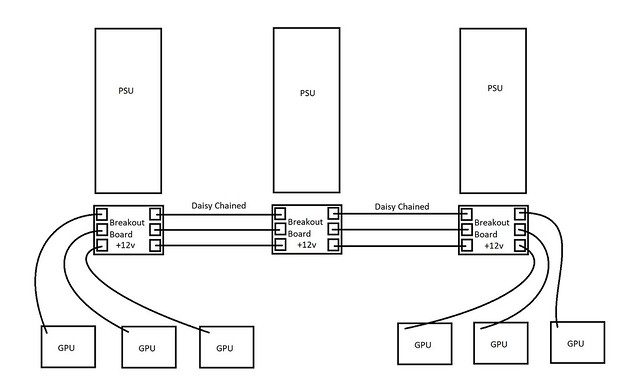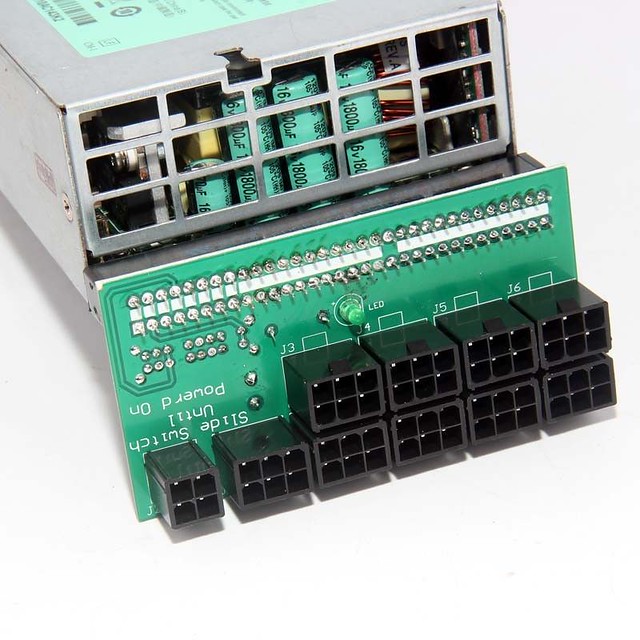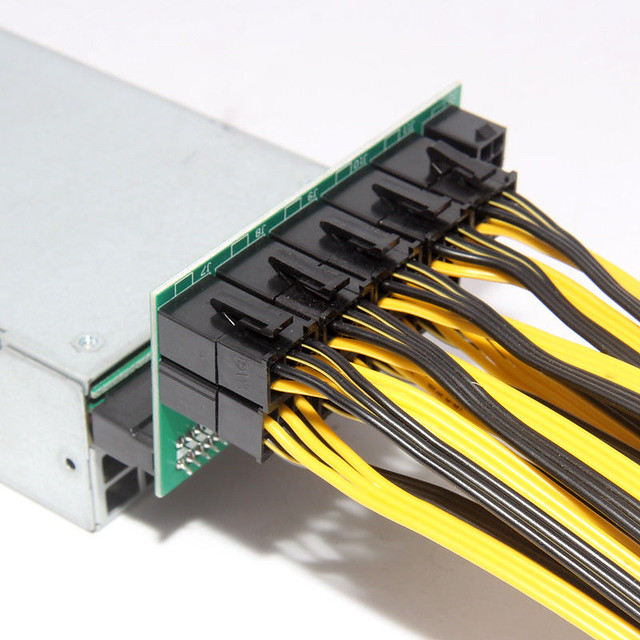I can completely turn off any 1 of the 3 PSU's while the rig is mining and it will not skip a beat and continue mining shifting the load to the other psu's 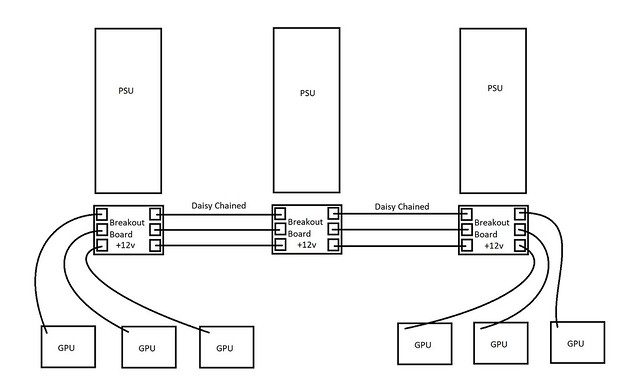 So, only one power cable for the psu in the middle ? or all? for what aim in the end ? No, you will overload the cable if all those GPU's end up trying to draw power through a single cable. example on my 1200watt psu rigs, 6 x 1080ti's 3 cables to 3 x GPU's from PSU 1 3 cables to PSU 2 from PSU 1 3 cables to 3 x GPU's from PSU 3 3 cables to PSU 2 from PSU 3 So i have 6 cables running from the spare PSU daisy chaining the 2 other PSU's I ordered this style breakout board from aliexpress for $1.90ea, i bought 50 of them at the time 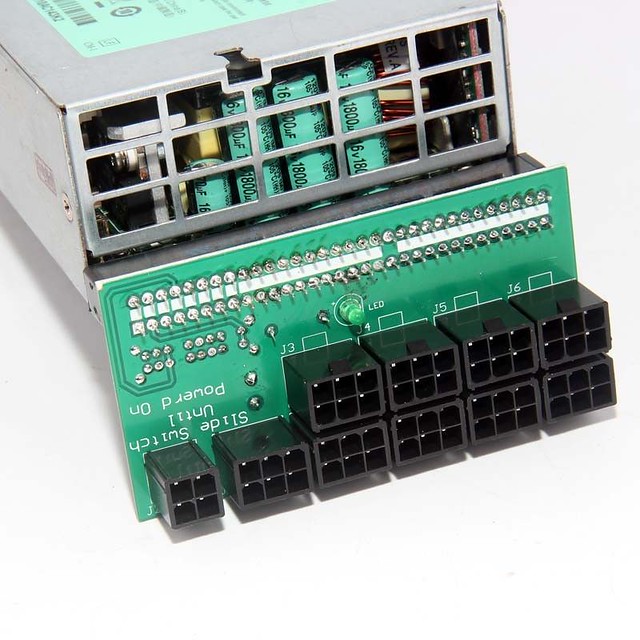 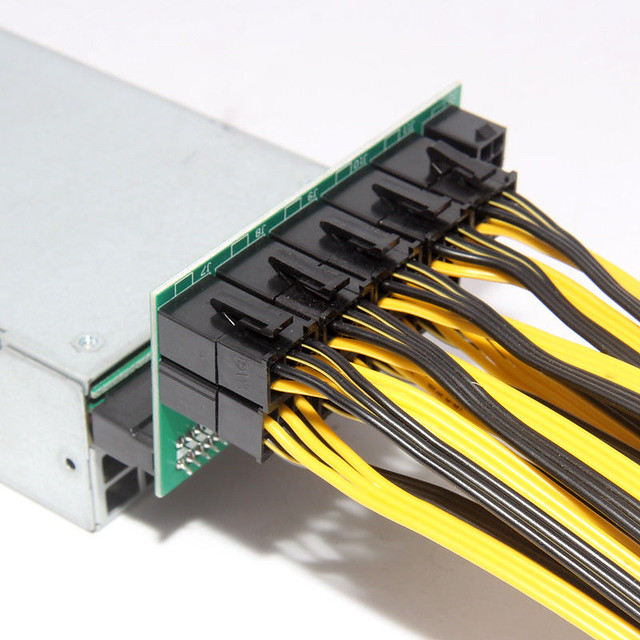 I have boatloads of this BB and they are compatible with the Delta 2400w server PSU too, which made life easier in the farm. There are also variants of these breakout board, which has a "on/off" switch - I prefer these types (I use both types). These types are useful during troubling shooting and avoid physical power off at wall. I have attempted the 19 GPU riser-powered rig using the Asus Mining Expert 19 GPU mobo, with 8xP106s and 11x470s (and 11x1060s), it took 2 x Deltas to work and exceeds 14A out of my 20A rail. I have dismantled these rigs due to power draw and limited power supply in the warehouse. To do hi-density rigs like this (for a farm) and the one Phil is evaluating, a better cabling and power planning is required, IMHO. In the long run, this will be great for highest density, useful in farms. However, I have standardized 6 and 8-slot riser-less mobos in both my GPU farms. Maybe, in the 3rd GPU farm project, I will go for ultra-density and that will need custom cabling and redo my power setup. For now, my group's investments in 2018 are all ASICs... but that's another story all together. Ya the server route is super useful, i did away with using the cheap Chinese cables.. had to many run super warm due to loose connections, not looking for another melted connector event to occur.... i have gone to soldering everything except for the ends that plug into the GPU's, i bought a bulk amount of pcie connectors and pins for those connections and i solder each pin on instead of just crimping them on... my last build i did, i used breakout boards that i soldered the wires to the pins on the breakout board and ran the wires to wiring blocks, then to all the connections, even ran the extra 12v computer fans off the 12v power of the server psu that route for a while. ever since i switch to securing everything better, i have had way way less issues using the risers now.. between using strips of wood clamping the gpu to the riser and hot glue on every connection.. the random lockups and restarts kinda went away. |
|
|
|
Has anyone had hashrates affected by CPU performance?
I have been helping my friend out on a GPU farm project of his, he owns a board game shop and in the past had 2 generic computers in the back that people would use with CCboot and HandyCafe software to charge them for the time they spent on the computers ($0.50/hr), these computers were not very powerful so most games it couldnt run past low settings and most people used them to play overwatch, but his computers were tied up 95% of the time due to school students being dropped off by parents after school and during the summer, so he wanted to expand this side of his business to increase the profits, so we setup 6 new computers with 1950x's w/ 4 x 1080ti's on each rig that he previously had mining at his home in open air mining rigs.
we found moving the GPU's over to the new motherboards, and running them on the same exact settings they previously ran at, we are seeing between 8-10% increase in total hashpower compared to previously on motherboards running cheap celeron cpu's
He is keeping the old dell computers at $0.50/hr, but placing the new rigs at $1.00/hr to see if it deters people from using them at that price or not and setting the new rigs up so they only have the most recent new games on them....
If your curious why he charges so little, its because he writes off the computers on his taxes under Section 179 and has been able to get 100% of what he spent on them back, he makes most of his money at his business from selling snacks, sodas, board games/figurenes, and card game cards....
Okay I assume win10 . I assume msi afterburner so stock setting for msi is sample every 1000 micro seconds or 1 time a second or 60 per minute. 4 cards and about 20 readouts for each card. so 4 x 20 x 60 = 4800 tasks every minute for that celeron it slows down the cpu. the 1950x laughs at that. still go into msi afterburner setting to the monitor page and set the sample to 12000 so the cpu does 4 x 20 x 5 = 400 less work for the cpu the msi graph show up slower but still works and the cpu has less work. someone told me this on the autominer.at review thread and this really help lagging and did boost the hash a bit Nope, no MSI afterburner, Nvidia Inspector |
|
|
|
|
Has anyone had hashrates affected by CPU performance?
I have been helping my friend out on a GPU farm project of his, he owns a board game shop and in the past had 2 generic computers in the back that people would use with CCboot and HandyCafe software to charge them for the time they spent on the computers ($0.50/hr), these computers were not very powerful so most games it couldnt run past low settings and most people used them to play overwatch, but his computers were tied up 95% of the time due to school students being dropped off by parents after school and during the summer, so he wanted to expand this side of his business to increase the profits, so we setup 6 new computers with 1950x's w/ 4 x 1080ti's on each rig that he previously had mining at his home in open air mining rigs.
we found moving the GPU's over to the new motherboards, and running them on the same exact settings they previously ran at, we are seeing between 8-10% increase in total hashpower compared to previously on motherboards running cheap celeron cpu's
He is keeping the old dell computers at $0.50/hr, but placing the new rigs at $1.00/hr to see if it deters people from using them at that price or not and setting the new rigs up so they only have the most recent new games on them....
If your curious why he charges so little, its because he writes off the computers on his taxes under Section 179 and has been able to get 100% of what he spent on them back, he makes most of his money at his business from selling snacks, sodas, board games/figurenes, and card game cards....
|
|
|
|
I can completely turn off any 1 of the 3 PSU's while the rig is mining and it will not skip a beat and continue mining shifting the load to the other psu's 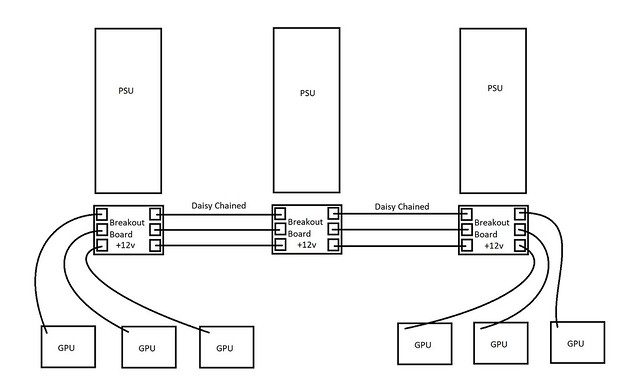 So, only one power cable for the psu in the middle ? or all? for what aim in the end ? No, you will overload the cable if all those GPU's end up trying to draw power through a single cable. example on my 1200watt psu rigs, 6 x 1080ti's 3 cables to 3 x GPU's from PSU 1 3 cables to PSU 2 from PSU 1 3 cables to 3 x GPU's from PSU 3 3 cables to PSU 2 from PSU 3 So i have 6 cables running from the spare PSU daisy chaining the 2 other PSU's I ordered this style breakout board from aliexpress for $1.90ea, i bought 50 of them at the time 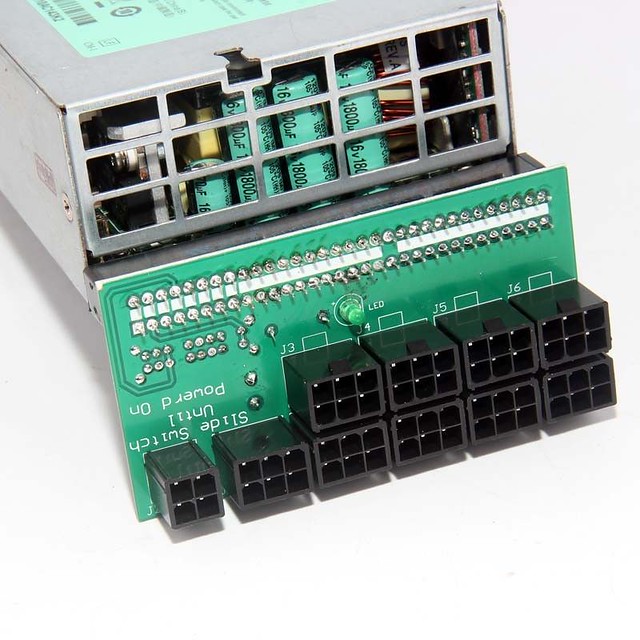 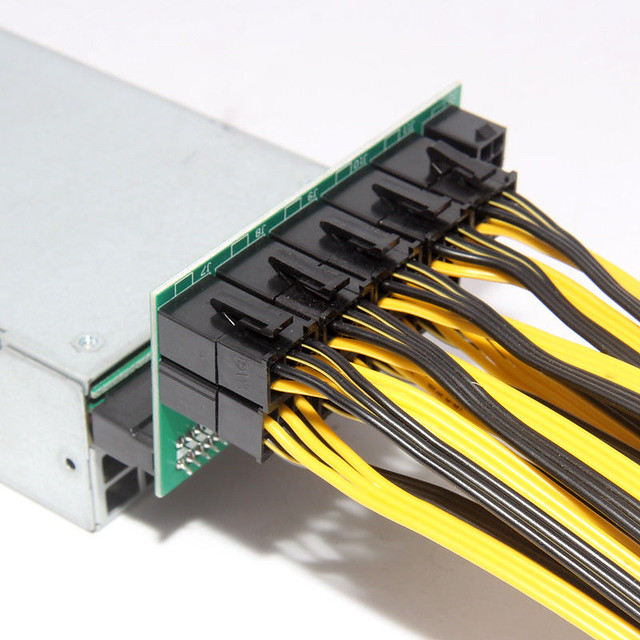 |
|
|
|
|
If you want to run a test on Nicehash, run identical cards with same settings on both platforms at the same time.
My personal computer is a AMD 1950x w/32gb ram rig with 4 x evga 1080ti's watercooled, so all GPU's see the same temps
When i did testing on different pools before switching my rigs over to nemo's from AM i ran 3 miners on my rig to see which pool to go to...
GPU 0 was left unused so i can still use the computer
GPU1 was used on Ahashpoolplus.bat
GPU2 was used on Nicehash.bat
GPU3 was used on zpoolplus.bat
I ran this setup for 7 days and compared the results to see which one i wanted to move my farm over to....
Ahashpoolplus 7 days total was $22.96 worth of BTC at time of testing ending, but i would receive $22.96 to my btc wallet on payout
Nicehash 7 days total was $23.41 worth of BTC at time of testing ending, but i would receive $22.23 to my btc wallet on payout due to payment fee
zpoolplus 7 days total was $21.03 worth of BTC at time of testing ending, but i would receive $21.03 to my btc wallet on payout
|
|
|
|
Hi lads.
My hardware is GTX 1070 and 1050Ti and i want to solo mine Ethereum. Is anyone having a problem with Excavator 1.4.4a while mining Eth?
It mines for few minutes normally, but then excavator crashes, restarts and selects to mine any other algo set but ethereum
And if i click "View Details" on my Profit Miner, on the Profit Switching list, in the Profit per Day column, it shows that it "Failed". Also, when i switch to Claymore right after the Excavator crashes, it can't connect to the pool, but after minute or two, it connects. Claymore itself mines Eth without any problems.
This problem occurs with every next Excavator run, no matter what the memory and core clocks are set.
I have 8 GB of RAM and i set 13 GB minimum for Pagefile. What can be the potential cause of this?
I have had similar issues with excavator, so i removed it from my current lineup of software i use.... A little rumor running around is that in one of the more recent versions of Excavator, there is a bit of code that makes it "less stable" if the stratum address isnt one of the ones listed from nicehash... |
|
|
|
... Not sure if he sends this version with backplane for psus "We have recently completed development of the 'Power Backplane' which will allow up to 5 x 1200/1500W Common Slot PSU's to be combined into a single power feed. This is to support up to 16 x P102-100's, or higher wattage GPU's (300W TDP each) once they become available."  What a great idea, I just love HP DPS 1200 PSU's.  They're robust and reasonably priced. Just FYI, if your using the HP common slot psu's like in the picture you can just daisy chain them together via the breakout boards now with the same black and yellow power cables...atleast this has worked flawless for me on all my HP model psu's, not sure about other versions.... Since i buy up used ebay server psu's for like $8-20 a pop, i try to run them at half or less the rate they are rated for, so my 1200watt units i run them around 600watts or less and such... Every rig i have running on HP common slot PSU's with the breakout boards i have, i have them all daisy chained together.....so if one fails the extra one can take up the load, but you cant just throw them together and expect them to work well, you have to take the time to drill the hole in the case to access the voltage adjuster screw. When i setup a rig, i plug each server psu into a kill-a-watt meter, then i boot up the rig, adjust the voltage before loading up the rig so all 3 are the same according to volt meter (12.4v), then i start mining, i typically let it mine for 20 minutes to get everything nice and hot, then i come back and look at the kill-a-watt meters, typically from the start there will be 1 psu that is trying to do like 75-90% of the load of all the gpu's... while the others are just barely doing anywork, so i take my screw driver and adjust the voltage through the drilled hole i made carefully and adjust them all tell the watt meters on all of them are roughly equal load, thus they are all being used equally and let the rig mine typically overnight setup like this monitoring the load on each unit, typically i can spot a weak PSU this way due to the load drifting all over the place, so ill replace it with another used unit and if i can return it for my money back if the ebay sale has some sort of like 30 day warranty or something.. twice a weak PSU was only drifting because the fan on it was worn out and not working correctly, so i just bought replacement fan from china and those units are actually back in rigs doing work. I can completely turn off any 1 of the 3 PSU's while the rig is mining and it will not skip a beat and continue mining shifting the load to the other psu's 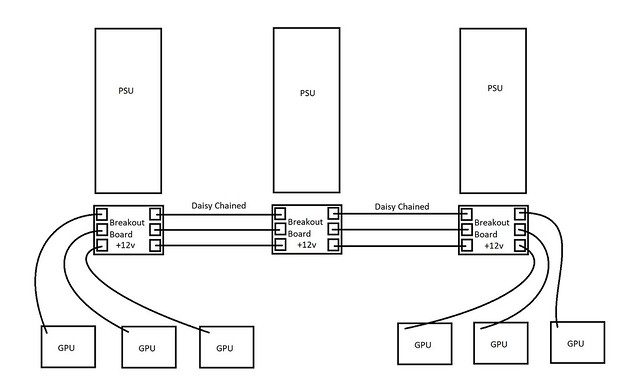 |
|
|
|
Man...I would love to get away from MSI Afterburner. I have nothing but issues as well on any rig that has multiple GPUs. Great idea Storx
Yeah, I moved away from AB and PrecisionX a long time ago in favor of Nvidia Inspector. The question is whether it will be updated for Ampere (or whatever the next gen cards will be called) since it seems it's not actively developed anymore. --ypsi I dont think it will cause an issue in the future, from my understandings is that it communicates with the GPU drivers directly to apply the changes vs afterburner communicating through the pcie bus with the GPU directly.... MSI AB when open has active connection with every sensor being communicated on the GPU, even all the ones we have no need to monitor, resulting in excess cpu power on the GPU, when i was using MSI AB i was forced to reduce my OC settings on the GPU's that kept hanging up on me, or the OC profiles would become unusable on AM tell i restarted the rig... with Nvidia Inspector, it only communicates for a split second to the driver, which then communicates a change to the GPU from the readings ive done, so its performing the OC settings at a more basic level of operation, communicates for a micro second a few commands, then closes the communication and your off to the races... Example: my average rig running AM mining Skein on 1080ti's, the highest i could go on OC setting on core was +165 before stability issues occured, now with Nvidia Inspector all my 1080ti's are clearing +200 on core for Skein without reliability issues, i do have a few random ones that only run up to +180, but that is mostly due to built in already overclocked settings and weaker card in general issues... --ypsi If you want to use Nvidia Inspector now with AM you can, i have been using it in a jerry-rigged way, but i have not figured out how to use it with profit switching, so i have been forced to keep an eye on the coins i mine to assure im mining one of the more profitable ones due to the limitations, since getting rid of the OC profiles, my rigs have been way more reliable.. The way im currently doing it is i installed all 3 files of Nvidia Inspector files in AM folder or folder of your choice, then under managed template profiles, on the left command lines there is a section for batch file commands, i select the execute before starting the mining option and add command pointing the commands to the location of the Nvidia Inspector file....the key was linking the command line code to the file so it can execute it on the remote rigs, you have to change the "C:\CRYPTO\SOFTWARE\nvidiaInspector\nvidiaInspector.exe %GPU0% %GPU1% %GPU2% %GPU3%" line to the location of the file on the remote rig. ex: SET GPU0=-setBaseClockOffset:0,0,100 -setMemoryClockOffset:0,0,400 -setPowerTarget:0,70 -setTempTarget:0,0,70 -forcepstate:0,0
SET GPU1=-setBaseClockOffset:1,0,100 -setMemoryClockOffset:1,0,400 -setPowerTarget:1,70 -setTempTarget:1,0,70 -forcepstate:1,0
SET GPU2=-setBaseClockOffset:2,0,100 -setMemoryClockOffset:2,0,400 -setPowerTarget:2,70 -setTempTarget:2,0,70 -forcepstate:2,0
SET GPU3=-setBaseClockOffset:3,0,100 -setMemoryClockOffset:3,0,400 -setPowerTarget:3,70 -setTempTarget:3,0,70 -forcepstate:3,0
C:\CRYPTO\SOFTWARE\nvidiaInspector\nvidiaInspector.exe %GPU0% %GPU1% %GPU2% %GPU3%
A very easy way to implement Nvidia Inspector to AM so you can profit switch that i can think of is to add the tab Command Line under pools, with the same execute batch file option.... So when profit switch makes a switch to another algo using the pool profile, it can change the gpu settings based on that pool's algo basically, then all you do is link to the executable file on the rig and walla you have nvidia inspector OC |
|
|
|
patrike, Can you look into Nvidainspector for OC profiles, i know you already implemented using the MSI remote service, but i have run into multiple issues with this over something more simple and stable like Nvidiainspector.. Firstly, i find that having both MSI afterburner and Remote server open and active on a rig creates a LOT of traffic on the rig especially when you have multiple GPU's running, all this traffic keeps causing lockups and slugging performance on my rigs and some cases if it didnt make the change immediately do to a process lag, it will start mining without ever making a OC change... Secondly i find that the MSI remote setup isnt compatible with all GPUs or something, some of my GPU's show up, but are not able to be changed via this method, example all my rigs with MSI Armor 1080ti's or MSI Seahawk 1080ti's, they are unable to use the OC profiles at all. I think it would increase the stability and reliability if you added Nvidiainspector to the core files of the software both remote server and main software, then you can use simple input code linked to the profiles in AM to control the OC of the GPU's without needing to actively have software constantly running. SET GPU0=-setBaseClockOffset:0,0,165 -setMemoryClockOffset:0,0,-500 -setPowerTarget:0,85 -setTempTarget:0,0,70 -forcepstate:0,0
SET GPU1=-setBaseClockOffset:1,0,165 -setMemoryClockOffset:1,0,-500 -setPowerTarget:1,85 -setTempTarget:1,0,70 -forcepstate:1,0
nvidiaInspector.exe %GPU0% %GPU1%
You could have the profiles create stored profiles local to the rig its mining on... ex: skein.bat x17.bat xevan.bat these small OC profiles could be stored to the local host after created and stored from the main AM setup, then when AM switches algo's it can search the OC profile folder for "algo.bat", if found run the file to set the OC settings, if not found you could either have it default to factory settings or some sort of default custom setting.... |
|
|
|
are you monitoring your rigs on nemominer on awesome miner? i ask because i recently switched all my rigs from awesome miner over due to recent bugs that i was dealing with on the latest few updates on awesome miner on profit switching, moved over and all the rigs have been 100% stable since the switch... just wishing i could monitor them since i have 100+ gpu's to monitor
You can use AM to monitor your rigs that are running NM by adding the remote API argument to each of NM's start commands. Can you elaborate on this, because i was under the impression it was already reporting since it says "--api-remote" on each line mined. I really like AM, but the stability of Nemo has been way more stable than i have been dealing with on AM for weeks leading up to the switch, just wish there was some sort of reporting/tracking feature of multiple nemominer rigs like multipoolminer... from my understanding is that they are very similar, just small differences, may look into it..., but if i can just setup AM to monitor all my rigs, then i would be perfect |
|
|
|
|
was curious if someone could explain the trust level thing in the miner, ive been mining for around 28hrs since restarting the rig im looking at currently, but the trust level says 100% 00 days 09:39
|
|
|
|
how much do u get with 1080 ti atm?
Today, about $2.50 US/card so $15 on 6 card rig using AHASHPOOLPLUS on NPlusMiner 1.3 Although you should think of it as BTC so when you exchange it at BTC $20k you made $30/day NH gives u about 3$ i think No its not at this time... Maybe a week or two ago, but mining revenue is down across all pools including NH NiceHash equihash (610H/s) estimated is $2.80 while AHashPool X17 (18.66MH/s) is $4.08 estimated for a 1080ti 11gb card If you have AwesomeMiner Free you can benchmark your card against the top algos (x17, skein, lyra2rev2, nist5, equihash) and see for yourself under Main/Online Services it will create a estimate profits sheet for you based on realtime estimates and your card's hashing ability for each algo. are you monitoring your rigs on nemominer on awesome miner? i ask because i recently switched all my rigs from awesome miner over due to recent bugs that i was dealing with on the latest few updates on awesome miner on profit switching, moved over and all the rigs have been 100% stable since the switch... just wishing i could monitor them since i have 100+ gpu's to monitor |
|
|
|
is there some way to fix phi, i have disabled it currently and the miner seems to mining fine, its mining to MY wallet... but i came home from work to half my rigs spending hours on someone elses wallet..... with a huge loss of profits..... Speed Exited Active Cnt Command
----- ------ ------ --- -------
385.50 MH/s 00:00:38 00:05:14 Once Bin\NVIDIA-Alexis78Phi\ccminer.exe -a phi -o stratum+tcp://phi.mine.zpool.ca:8333 -u 134bw4oTorEJUUVFhokDQDfNqTs7rBMNYy -p NPlusMiner-v1.3,c=BTC -d 0,1,2,3,4,5,6,7,8,9,10,11 --api-remote
|
|
|
|
|
I was pointing my farm to your pool using profit switching, but i have noticed that when mining x17, that many times the pool wouldn't recognize any of the active miners hashing that algo or only some of the rigs, so i have currently disabled it from my list at the time and mine it when its most profitable on another pool. Was curious if you could look into this for me, all other algo's i was seeing active when i would check for every rig mining... this was solely an x17 issue.
Just my profits from the performance reports was showing oddly low during periods of extended mining x17
|
|
|
|
How is the riserless stuff working out for you, i had a lot of issues with my D1800's i bought, i couldnt run more than 4x1080ti's without it crawling to a stall half the time causing the miners to hangup constantly, moved all those back over to risers with the high temp glu around the entire socket to reduce movement and future errors... seems to be working just fine to me this way. Also i got rid of running all my risers vertically, and mounted them all horizontal.... since im running water on all the cards now, i built wooden open air cases with slots cut into the wood to screw the risers into, and then use a wooden clamp style setup to secure the cards firmly into the risers... i also moved it so the cards are behind all the other gear, so if i do manage a water leak at one point it would drip on the floor and not on other gear to short it out.
I have the 8 slot ondas running 7x 1080ti or 8x 1070ti minis on windows. It's super slow as molasses when starting Skein on ccminer, the miner starts, but only 2 card runs, then every 30s - 1 minute, another 1 - 2 cards start hashing. It takes up to 4 mins for all 8 cards to be actually hashing after the ccminer window appears. EWBF or DSTM miner starts quickly though. The cpu is G3930, I think it's just too weak. Since over $5k is in cards, it's best to spend abit more for an i5 and 8gb ram. The alibaba supplier (letine) has the 8 slot onda mobos with built in i7 3855u cpu/4gb ram coming in March, 1.6ghz 2 core 2 thread, but I won't use it for windows lol. ya, that was the issue i was running into, with me profit switching it was just not working at all for me.. so i went back to risers and just took measures to prevent loose/weak connections errors i had in the pass just hanging them off shelves... I use to mine a single algo, but after lots and lots of performance logs between similar rigs testing both methods out over nearly a month, profit switching was the clear winner, granted it takes far far far more time to setup the process, because you have to test every card out on every algo, find its stable zone and use clock setting profiles for each algo for each switch.. but IF you setup the process correctly you will net far more, i profit switch direct mined coins mostly on suprnova |
|
|
|
|
Could someone explain a little about the trust level, im a long term awesome miner customer, but with the more recent updates i have had a lot of buggy instability among all my rigs with that software, so i decided to play around with the more recent Nemo miner... currently i have it running on my test rig to kinda figure out all the features before i push it to all my other rigs...if i am understanding, the trust level is doing a calculation between your pool balance increase rate vs the calculated increase in profit from the best to mine list correct? The reason i ask this is because i have it currently mining on zpool w/ zpoolplus due an issue with ahashpoolplus, but the pool balance is altered by all the other rigs that mine to that pool also i have, since the pool balance is increasing faster than what the test rig is seeing is it going to throw off the trust level?? If this is true, maybe it would benefit running the rigs on separate wallets on the pool, so they are not confusing one another?
Possible Bug...
When i first setup the miner i used Ahashpool because ive always earned more from that pool vs zpool based on awesome miner performance logs, but after it finished benchmarking all the algo's on my test rig, i couldnt get it to show back up on the pool as an active miner even tho it was connected and mining away on that pool, but during benchmarking it showed each algo during the long process.... i verified the wallet in the .bat file, just couldn't figure out why it was not showing up on the pool as an active miner, so i started playing with zpoolplus to learn more about this miner.... the algo i was seeing this issue with was x17, idk if maybe the pool was having an issue with that algo or the miner was messed up... not sure but, i literally made the same changes to the zpoolplus.bat and its been showing up just fine on that pool as a miner.. so unsure what the issue really is.. anyone else experience this???
|
|
|
|
I'm so dissapointed with the new Nemos... The trustlevel and averages etc are OK, but I just really miss the "estimates list".. That's why I used Nemos in the first place. Now my Nemos is just mining, without an indication on how much the current algo is "worth". This is the worst Nemos version ever for me.  maybe you should READ the READ ME, it explains how to change it back if your want the old view, apparently your not the majority, so it was switched, also in the case of larger rig farms... the minimal list actually saves on watt drain, because cpu usage goes way up with full list view vs the lite view... every cent counts, also if your rigs are running a lot of GPU's, lite view will reduce the load on the cpu so you dont run into cpu errors... if your running lower level cpu's like celerons and such in your pool.bat file, add |
|
|
|
Ah the joy of having 27 nvidia 1080ti's
and only 1 rx560
fuck bios flashing.
Proud to say never did a one.
Agreed 100% My group's AMD farm was tweaked for ETH (2015-2016) and it was a bloody nightmare that BIOS flashing. If I could turn back time, I would have used 1060s and 1070s any day. No BIOS flashing needed, impressive MHs, watts and temps well under controlled. That premium on NVIDIA cards vs AMD - is worth it. Apart from Vega cards, all cards acquired since last year were all NVIDIA. @R0mi - I had to flash over 300 x GPUs (470s, 480s) - it was no picnic. I also had to do a crash course Linux because the farm went 100% SMOS and ditched Windoze. Thanks to kind souls out there, I managed to write a script that will flash batches of GPUs at a time, in Linux. Well, I would like to have such a problem as 300 480's to flash. :-) I am old enough to have used DOS. I like the command line version of ATIFlash. If you are taking care of one rig at a time, it's not a huge deal. 300 cards? Yes that would kinda suck. I sold off every nvidia for more then I paid for it. Not nasty fuck you markups but markups. Most cards were purchased with 15000 to 19500 btc coins. And were sold to 8500 - 11000 coins. I have almost turned over every air cooled 1080ti I have two asus I have two Msi aero I have two in a pc. I have one zotac mini may keep this I have 14 waterblock keeping them I have three two card omen I will keep them they have 11 months on warranty I will just hold cash for a while Phil, something to look into in the future since you have heat issues also... I have a small aluminum tank in the room of the rigs that i use for filling the system up that leads outside into the ground... friend of mine mentioned i could put a stove fan on it since its so warm for free air mixing, turned out the heat from the water tank alone is able to spin one decently... i bought 4 of them off amazon and they turn 24/7 without use of power.. if i am ever to add radiators to my system, i was thinking of adding some sort of metal brace or something so i can mount those fans so they blow air through the radiator solely off the heat |
|
|
|
nuff GPUs... lets talk Asics.
My group has a sizable Scrypt and X11 ASICS farm hosted overseas.
With dwindling revenues in Scrypt and X11 algos, especially X11, we had to make a decision on what to do with the farm.
The farm is about 70% ROI, consisting of Innosilicon A4s, Bitmain L3+s and D3s.
Total hash power around 11 GHs Scrypt and 350 GHs X11.
Keep or sell off the farm?
Conclusion: Keep the farm alive for special project, as long as the power stays cheap (ie. cheap Canada hydro power)
Special project:
Acquire LTC, ETC, RDD, XVG and VTC for long term.
Using prohashing.com, a Scrypt and X11 multi-algo pool, we portioned a fixed % for these 5 coins (to be auto-exchanged)
There are a number of other coins that prohashing can auto-exchange to, depending on your preference.
Too bad prohashing.com only supports Scrypt and X11 mining.
For more algos & coin pools, MPH is a good choice but it allows only 1 coin type to auto exchange.
you are looking to get some ETC for long term hold? I like it. what have you heard with ETC that makes you want to keep long term VTC seems like it was pretty popular around here at one point. RDD - i have tlook look into this one. XVG - was a massive pumper earlier, i have some. you see a bright future for this one? I respect your opinion a lot, always like to see why you like certain coins, etc. This project was meant to repurpose the A4, L3+ and D3+, and accumulate selected long term coins outside of the group's core crypto portfolio - which is currently heavy BTC and cash. The SHA256 farm just hit 3.3PHs in January with last batch of A741s coming online. Meanwhile, AMD GPU farms are mining UBQ and Monero. Baikal and NVIDIA farms mining various algos to BTC and Equihash to BTC via Bittrex, NH and MPH, respectively. That leaves the the Scrypt and X11 farms, currently sluggish in terms of revenue contribution over power consumption, esp the almost worthless D3s unless a miracle happens. SO we decided to keep both farms (since power is still cheap) and use the revenue to auto-exchange to "under-valued" coins that we can hoard for long term like LTC and ETC. DGB, VTC and XVG (may add ZEN too) are for short-long term cash out to BTC. Currently the coins have occasionally high profitability so we are just taking advantage of that but will exchange for BTC when the time is right. No special love for these coins, just being opportunistic and pure greed :-) RDD is a "hail-mary" coin where -- one of my group member thinks that it will be the next DOGE. The whitepaper is very impressive, fits well into the tipping-coin ecosystem and we think its a good high risk high return coin. The group member has already about 4M of RDD when it was 24 sats and its now its around 90 sats - simply amazing. Meanwhile, at the GPU farm... all but 8 rigs (out of 96 GPU rigs) are now fully riserless - based on Onda-D1800s, Colorful B250s and K35, 6 and 8/9 slots mobos. The remaining 8 rigs are on riser 12/13 slot mobos and was a bitch to setup. They are powered by 470s undervolted and super stable. Too lazy to test the Onda-250 v2 for hybrid setup... so I will leave them alone since all 8 are on beast mode without issues currently. I would like to take this opportunity to thanks Phil and many group members for helping me out since 2015, from a humble 750MH ETH farm to what it is today. Too many ups and downs in this crypto journey.... you probably need to refer from Phil's first alt coin thread to read them all. In summary, it was a good couple of years for us miners and let's hope BTC breaks 20k this year. Please ensure when that happens, you have a sizable BTC or coins stash to convert, fully protected by hardware wallets, 100% or near ROI your gears and own none or less power hoggers GPUs or ASICS. Good luck to us all! How is the riserless stuff working out for you, i had a lot of issues with my D1800's i bought, i couldnt run more than 4x1080ti's without it crawling to a stall half the time causing the miners to hangup constantly, moved all those back over to risers with the high temp glu around the entire socket to reduce movement and future errors... seems to be working just fine to me this way. Also i got rid of running all my risers vertically, and mounted them all horizontal.... since im running water on all the cards now, i built wooden open air cases with slots cut into the wood to screw the risers into, and then use a wooden clamp style setup to secure the cards firmly into the risers... i also moved it so the cards are behind all the other gear, so if i do manage a water leak at one point it would drip on the floor and not on other gear to short it out. Are you still holding NEO bud? I have been taking my extra scalps off mined earnings occasionally and buying more NEO, currently im earning about 0.5 Gas a day, so its a nice little passive income as of lately, i sold most of my gas when it hit $85, im so glad i bought in a lot of neo back when it was around $7 like you said... good advice |
|
|
|
Im with you on this bud, ever since i went all watercooled on every gpu i mine with except my test rig... my average hashrate increase across all the rigs already nearly payed for all the work it took to convert them all to water... the new waterpump setup im running is showing to be super stable and i was actually able to add a variac to reduce the waterpump down to about 40% of the output it was running at previously and still have plenty of overflow flooding the supply side of the system.... temps down here have been up to 89-90F during the peak of the day already and my gpu temps are still peaking at 57c on the loop variac = great gear I used them when I built kit audio amps. Prebuilt Waterblock from evga and msi or corsair are far better then any air cooled 1080tis. Long warranty 3 years and higher hashing = make the extra cost back easy peasy. they are quiet. and you can do 130 to 210 watts on a card which makes them far more efficient Hot in NJ so look here set to 175 watts  https://i.imgur.com/hC9Ljxw.png https://i.imgur.com/hC9Ljxw.pngset to 140 watts  https://i.imgur.com/RSaozeN.png https://i.imgur.com/RSaozeN.pngYa i agree with ya on that, ive been contemplating going a few hybrids... just been very happy with the normal air cards with universal cpu waterblocks.... the hottest ive seen the VRAM and PWR modules on the PCB's is 73c so far.. keeping an eye on them via thermal gun to see if i need to add a small amount of cooling to them, currently i have the naked cards with universal $13 copper CPU waterblocks attached to them. To be honest with the lack of heat around the rigs due to the cooling being transferred outside, i wouldn't be shocked if you could place hundreds of these rigs in a single room with a small window a/c to maintain the room to around 80f or something cooler if you had to... the amount of heat in my rig room has reduced by like 90% Example: just glancing at one of my rigs... im averaging 939.31 MH on skein @ 151watts only on asus turbo 1080ti, before to get into the 930's i was in the 240+watt range |
|
|
|
|