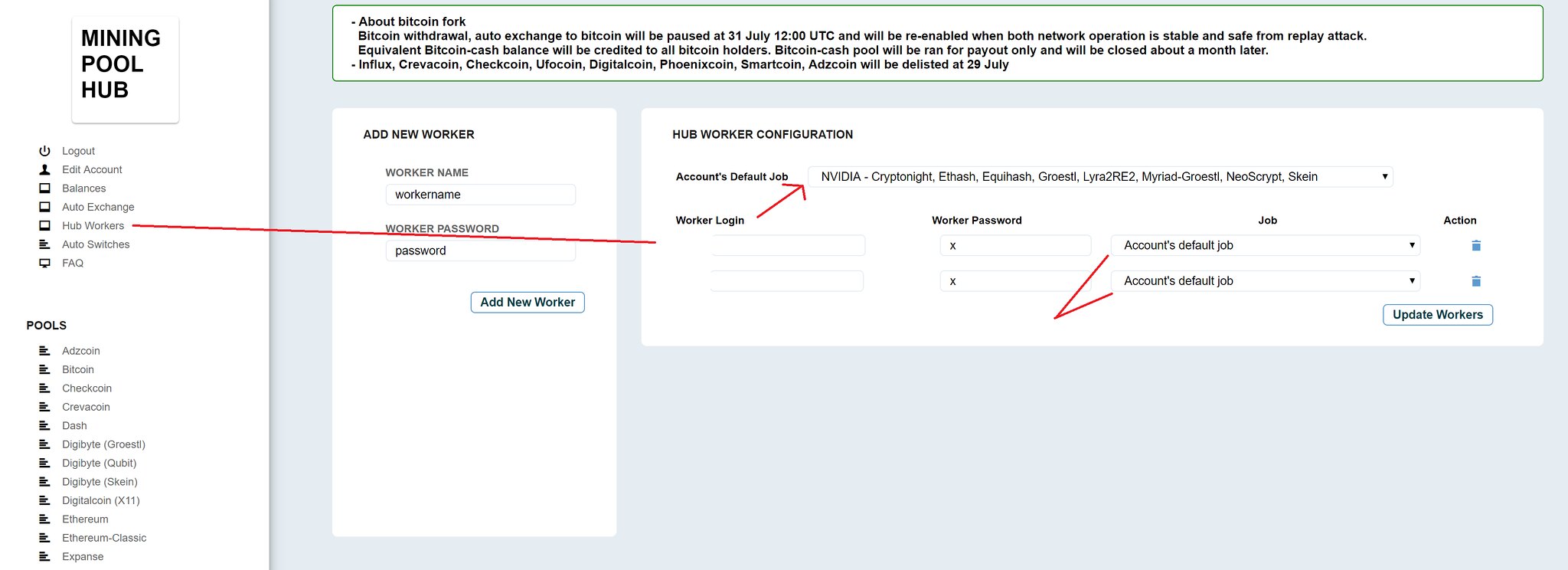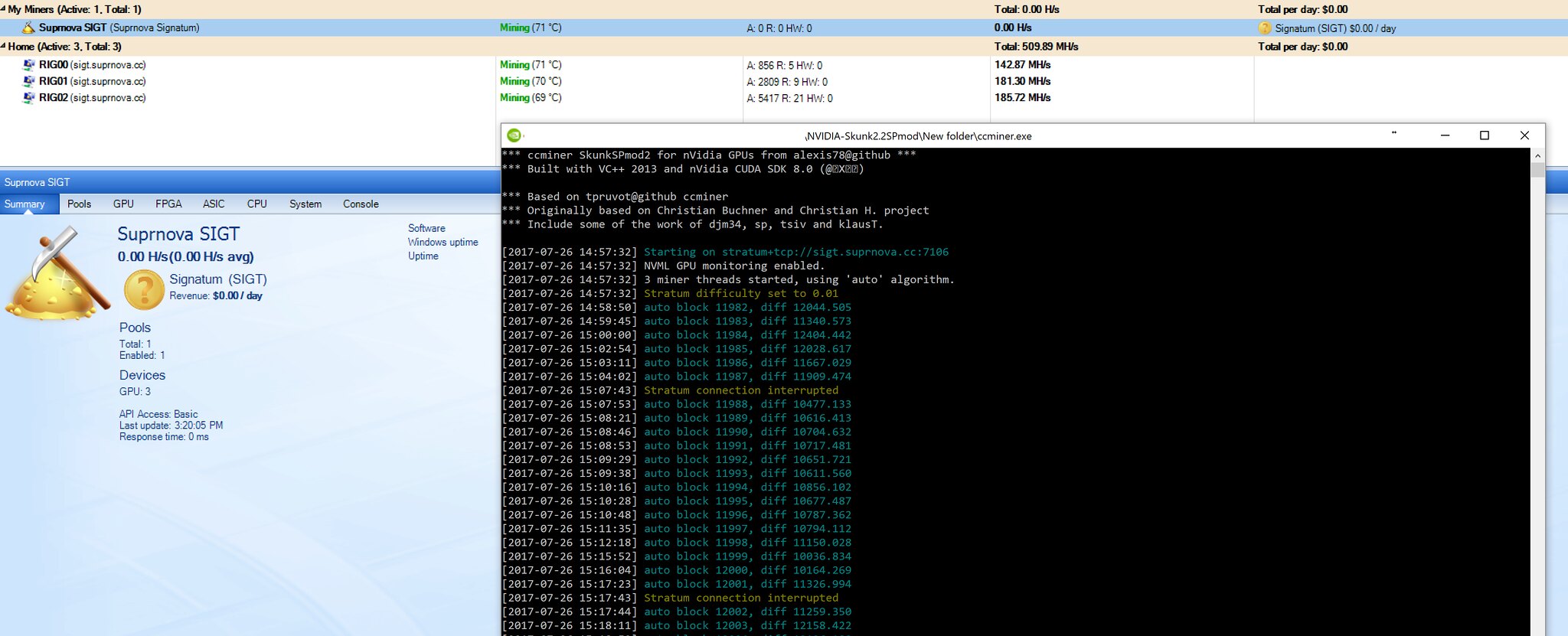just sharing
Like Phil, I got the Trezor too. I love it. Simple and Secure. Trezor is a SatoshiLabs company... LOL.... which also operates Slush Pool.
I admit that the only string push for me to get Trezors is this stupid 1st Aug fork drama.
Anyways, I like that Trezors focuses on the main coins only.
So I will use Trezor for the high value stash.
And maybe Nanos for alts.... but I see it only have Ripple .... I have 5 QT alt wallets like SIA, Stratis, UBIQ, Signatum, Digibyte that I put on a isolated PC (used Lenovo M2 Windows desktop) that runs and host only wallets for long term hodl.
Using a fast 500GB SSD that I make quick regular HDDRAW copy image backups. I recently move them from my iMac-27" which needs a RAM and SSD upgrade badly.
I recently took a position in NEO and its also hosted in the M2 desktop. I am worried now that putting all of these alt wallets in one place sounds like a good idea at first so that i could make central backup..... buts its also a single point of failure since the bad guys can just take over 1 PC....
Ya i feel like i need to make some changes to my setup also as im unsure if i can trust cloud drives, i currently dont have the issue of running something to gain PoS stakings, so all my wallets use seperate google cloud drives currently, since they are alt coins the drives are big enough to maintain the wallets folders. Currently when i want to access one i log into the seperate cloud drive via a different windows user login for that seperate wallet, let it sync up and do what i need at that time via the google cloud drive linked that the user account. |
|
|
|
Cons = cost 1 for 225 euro long wait Early october.
pros = bigger screen for tired eyes lots of wallets possible.
I can get 3 trezor for 270 euro shipped to me in about 1week .
to be fair I own 1 trezor and have three coming today.
I don't own a ledger wallet blue so I do not know if I would like it.
Phillip, May i ask why you went Trezor route over other options like the ledger nano or what not? I dont currently have a hardware wallet, but looking to buy one and was thinking of getting the blue, because i have funds spread across over 30 alt coins currently |
|
|
|
Do you plan to play a hold strategy or a day to day trading strategy ?
Is trezor able to handle alt coins ? (like Ledger Nano S do)
Trezor does only 5 wallets, BTC, DASH, LTC, ETH and ETC .... I recall For other alt coins.... getting Nano is a good idea At this juncture.... where crypto currency is slowly being regulated more and more, I think we need to have absolute control of our coins... so only hardware wallets will do Im thinking of buying the ledger blue, from my understanding is it will support most alt coins.... can someone confirm this? |
|
|
|
Man the more and more Vega news coming out, i feel like its literally an updated fury.....  |
|
|
|
I having second thoughts about this Vega lineup.....1070 and 1080ti are already king in ZEC and a whole bunch of ccminer algos.
Vega Gaming version even with fast HBM2 will be better?
Maybe a price tag of below $200 will change my mind...
Aren't you guys worried about the ZEC price because of speculation about the backdoor? Are you holding all your ZEC or trading for something? What backdoor is this? I heard about jp morgan jumping onboard and buying up millions of tokens... but backdoor? |
|
|
|
Not sure if i've missed this in the thread but is there a walkthrough of;
a) adding a customer miner e.g. ccminer 2.2
b) adding a new algo to profit switching using said custom miner
Cheers, apologies if i've missed it.
a) If it's not a profit switching scenario: If you open the properties of your Managed Miner, you will see that Automatic download is enabled by default. In this scenario, Awesome Miner will download and setup the mining software for you, in this case ccminer 2.1. If you change to Specify Path manually instead, you can point to your ccminer 2.2 executable instead, and Awesome Miner will use this one. If you need to do this on multiple computers, you can also use this feature to push the ccminer 2.2 software to all of them: http://awesomeminer.com/help/uploadsoftware.aspxb) For profit switching scenario: Instead of configuring each Managed Miner like this, you define similar settings for you Profit profile. Go to Options dialog, Profit profile section, modify the profile you use, for example nVidia GPU, select ccminer and click Configure. Now you have the same option to change from Automatic download to specifying your own software path where you can point to another version of ccminer. After having tried hard to do this for a while here is my understanding: You can add a custom miner and you can add a custom algo, however using them for profit switching with a custom coin is not possible. Adding a new algo is not useful for profit switching because any custom coin that goes with the new algo does not update its difficulty/price/block_reward One possibility is profit switching (among hardcoded coins only) by replacing the original ccminer with a custom ccminer, but then you have totally lost the use of the original ccminer for all algos. So your new ccminer better be superior to the original ccminer for all the coins you're mining So yes custom miner/algo/coins are possible but if your goal is to input a new coin, enter the hash rate of the new algo, point it to a custom ccminer and have it in the profit switching mix you can't do it. Would that be correct Patrike? please confirm. Another issue is, even if you're OK with using the custom ccminer for all coins and you're OK with manually updating difficulty/price/block_reward for the new coin regularly, it is still not useful for profit switching because you may only specify one global hash rate for the new algo for all your rigs. So assuming your rigs are not identical, the hash rate will be incorrect for all but one rig. Therefore profit switching that new coin, even with the above restrictions, would be pointless for more than one rig. I've made some improvements in this area in the development version 3.2.1. See the following post for more details: https://bitcointalk.org/index.php?topic=676942.msg20341208#msg20341208With the new version, you can add your own algorithms, and then add it for zpool and you will get profitability information. However, if you add a new coin that Awesome Miner cannot find, you will not get any automatic profit information. The concept you describe about having support for multiple versions of ccminer for the profit switcher is the next step for me to implement. This has been requested a lot recently. Great, I appreciate your effort to address these issues. I'm using 3.2.1 and it has good improvements but having to use zpool to get coin info is not ideal for various reasons, also zpool does not cover most coins. Its not really zpool that the software is getting the info from, its whattomine that most of it is pulled from, so the limitations fall on the use of that website as the source data. I hope the dev adds the ability to add new coins in the future and give us the ability to add our own api url links for the data being pulled for the coins. This would allow massive customization on being able to add new coins and maintain a good correct profit number, because there is are dozens of websites to pull these api sources from on the day of release for each coin.. |
|
|
|
I am pretty sure this is not the case with this software YET, from my limited experience it seems the GPU OC/UV side of it are more of a monitor thing than anything. I actually run a looping batch file that sets my OC/UV values on my rigs, because when you get to a point of having a lot of rigs, its a little difficult to know when one is having a gpu resetting on you and if you dont catch it at lets say 3am, then your running that rig at 100% tdp and such x amount of hours tell you wake up and catch it. So i currently use a script that injects my settings every 5 minutes around the clock to the gpu's....
If you know anything about code, maybe there is a way you can write a script that would say if x software is not running, inject these values, otherwise inject these values... which would detect it not running and run the system at default.
Fair enough, was just hoping to save some time. I'll come up with my own solution for this, thanks for letting me know! Just keep your ears on the future updates, i know the creator is working on improving the OC/UV section, i recommended to him to add the ability to set OC/UV profiles for each algo, so when your running a profit switch miner it can tune to the best settings for each algo on the fly and he seemed to like that idea, so unsure if he is working on that yet or not, but mentioned he has plans to improve it. |
|
|
|
Just wanted to post this up... I am looking for suggestion on videos that you THINK that need to be done to walk new people down the road on the setup and use of the awesome miner software. I know there is a lot of info on the website on how to setup the miner, but as a fairly brand new miner myself when i first viewed all the info on the page it was written in a way that unless you had some knowledge of the mining scene it could be a bit overwelming and pushed me away from using the software for a while, but im back and have been running it for a few days and want to continue to use and it grow the community by building a database of help for others. I already have a list of things im already working on building guides/videos for, but i wanted to post up this so if there is something i have not thought about i can add it to the list and try to get a video out for it. I have also published support for awesome miner over on the steemit side of things, to try and help guide some folks from over there to the software as well figured it was a good way for me to document all the videos and guides i create for the software in the near future in one location, so if someone comes onto the page int he future and ask a question, you can just link them to xyz video and it would answer their questions in a video and text platform. https://youtu.be/QR_o2Zhqj18https://steemit.com/cryptocurrency/@storxusmc/awesome-miner-amazing-mining-platform |
|
|
|
I'm looking to purchase a 40 miner license but first I wanted to check on something:
When using the MSI Afterburner control, is there any way to get Awesome Miner to either restore the defaults or use different overclock values when mining vs when NOT mining? The mining rigs I have are used by people for gaming whenever they are not mining and I can't have a low-power high-memclock profile active when trying to play games on them. I have NVIDIA cards or I would just use the miner's built-in overclocking.
I am pretty sure this is not the case with this software YET, from my limited experience it seems the GPU OC/UV side of it are more of a monitor thing than anything. I actually run a looping batch file that sets my OC/UV values on my rigs, because when you get to a point of having a lot of rigs, its a little difficult to know when one is having a gpu resetting on you and if you dont catch it at lets say 3am, then your running that rig at 100% tdp and such x amount of hours tell you wake up and catch it. So i currently use a script that injects my settings every 5 minutes around the clock to the gpu's.... If you know anything about code, maybe there is a way you can write a script that would say if x software is not running, inject these values, otherwise inject these values... which would detect it not running and run the system at default. |
|
|
|
I know it says this, but when i was setting up i kept getting the stratum errors.. finally someone mention to try making the worker manually, so i added the worker with name and password i used on awesome miner, didnt touch awesome miner at all and pressed start, it connected and worked... so in my experience i had to add it...
So.... if your website login name is JoeSmo and you want to make a worker with name Test and password x....
in awesome miner you have to add JoeSmo.Test and password x after you add it to the website under workers....
Also, another thing you have to do on MPH, is adjust the mining options either pick a auto selection set or a single algo... if you never touch this option either it will not connect either.. even after making the worker
I could swear I configured it exactly like that, perhaps my problem is not knowing which server to point awesome at, there is so much config info on that MPH site that it basically devolves into spam (and the offered help for it is 'need some knowledge to set up'). Maybe you might know enough to tell me how to configure the url (guess I should say server address). Awesome doesn't have a spot for the port, so I just assumed you'd set it after the server : spot, but they just give you port 12XXX which is pretty vague, and Im really not even sure what the server addy is for Multi-algo switch mining.. Also, thanks! I did look through the server options, and pretty sure I set it to multi algo, but I will double check that (yup, its set). Another thing that is confusing is in your example you just used a username, but its setup to login with my email addy, so not sure if I am just supposed to remove the @, etc as my username. I am imagining they switched over from usernames to email addresses and forgot to alter their examples on server config. you dont select a worker on mph on an algo really, you use the one 12xxx port and control it via mph website All you do is create profit switch miner in AM, then under algo select the ones you want to mine, then under profit switching you check miningpoolhub and put your wallet address in and then the rest is all done on mph website... 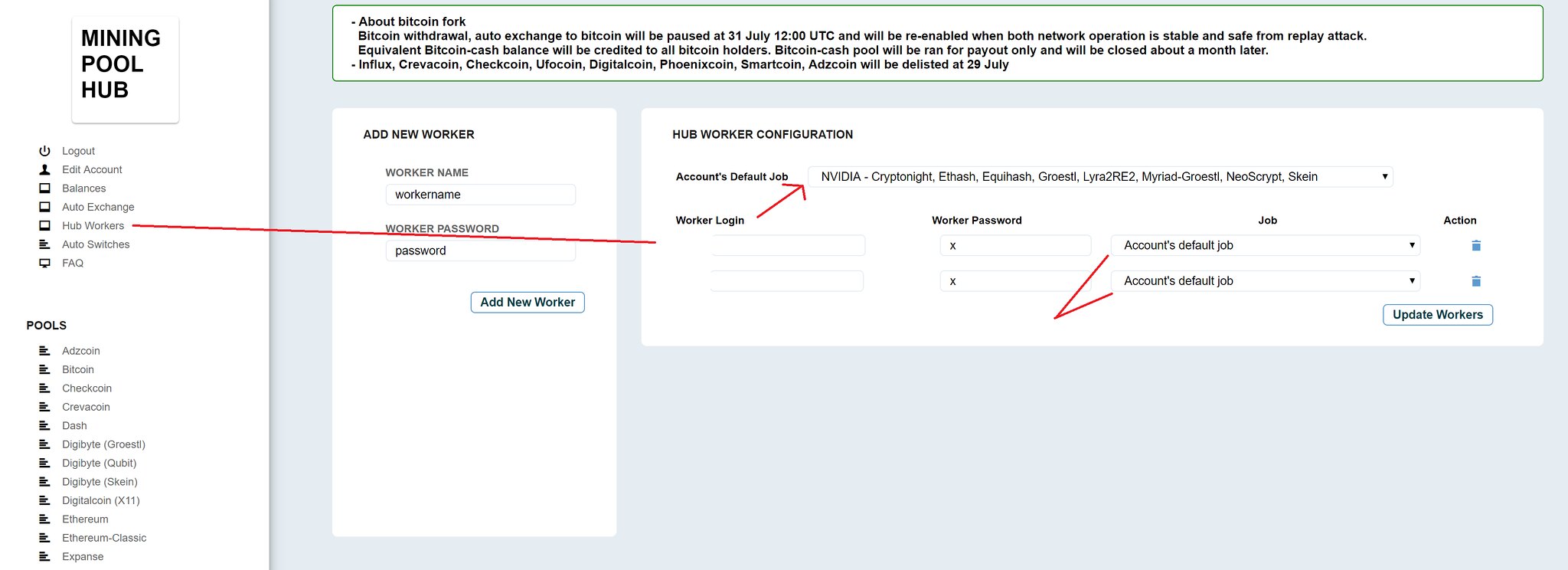 |
|
|
|
Man, Im having a hell of a time wrestling with the interface on this thing. I just want to setup a simple 1 GPU config for managed profit mining on mining pool hub. No matter what I do when I have my GPU in the proper place, it won't let me add a mining pool to it (button stays greyed out, and if I enter one in the settings it just doesn't show up in the mining pool tab on the bottom).
If I just run it w/o one it just says stratum authentication failed in the console window. Im going to try reinstalling it at this point out of sheer frustration, this seems like it shouldn't be any kind of hassle.
Pretty frustrating that there isn't even a simple way to remove the default (or any other miner) from the page where they are shown without getting into the arcane settings page. Doesn't make much sense..
I also cannot see any way to remove hosts once you add a new one on the managed profit miner (ok, found it in the options, but pretty awkward, again).
You have to add your worker in mining pool hub before setting up the software or it will reject your connection.... just fyi that's not what miningpoolhub.com says: "Workers will be automatically added one by one slowly after you start minining. You don't need to add each worker manually if you don't need to check or configure it immediately." I know it says this, but when i was setting up i kept getting the stratum errors.. finally someone mention to try making the worker manually, so i added the worker with name and password i used on awesome miner, didnt touch awesome miner at all and pressed start, it connected and worked... so in my experience i had to add it... So.... if your website login name is JoeSmo and you want to make a worker with name Test and password x.... in awesome miner you have to add JoeSmo.Test and password x after you add it to the website under workers.... Also, another thing you have to do on MPH, is adjust the mining options either pick a auto selection set or a single algo... if you never touch this option either it will not connect either.. even after making the worker |
|
|
|
what do you guys think about blower-fan 1080Ti's ? Good for mining or a risk with the single fan design?
I find that they are more stable and better in most cases, only downside is they run hotter naturally... so blowing fans on them will greatly help... all my rigs i have the thermastat controlled box fans mounted about 6 inches above the non-blower GPU's while the gpus sit open on the metal wire shelving i use.. I have the boxfan set at the highest temp it can go up to and it typically only draws around 35watts blowing on the rigs... i see nearly a 35watt or more drop in the rig power draw just turning the box fan on.. so they kinda offset one another... the gpu fans all went down around 20% on fan speed using a custom auto fan curve to keep them under 70c. on the blower cards i found they cool better if you mount them with the video ports facing upwards and lay the box fan on the shelf below it blowing upwards... drastically helped all my blower fans in open setups... blowing down helped better on my non-blower style cards. |
|
|
|
Man, Im having a hell of a time wrestling with the interface on this thing. I just want to setup a simple 1 GPU config for managed profit mining on mining pool hub. No matter what I do when I have my GPU in the proper place, it won't let me add a mining pool to it (button stays greyed out, and if I enter one in the settings it just doesn't show up in the mining pool tab on the bottom).
If I just run it w/o one it just says stratum authentication failed in the console window. Im going to try reinstalling it at this point out of sheer frustration, this seems like it shouldn't be any kind of hassle.
Pretty frustrating that there isn't even a simple way to remove the default (or any other miner) from the page where they are shown without getting into the arcane settings page. Doesn't make much sense..
I also cannot see any way to remove hosts once you add a new one on the managed profit miner (ok, found it in the options, but pretty awkward, again).
You have to add your worker in mining pool hub before setting up the software or it will reject your connection.... just fyi |
|
|
|
Has anyone gotten the remote managed miners to work? I installed Awesome Miner Remote v3.2 on all my rigs, then i went under network scan and found them all under detect via Awesome Miner Remote and setup the same settings as i do mining the software directly on the Awesome Miner software and then press start..... nothing happens on any of the machines.. the buttons across the top go greyed out all except reboot..... so i seem to be stuck at this point... I have rebooted them, press start again and nothing but greying out the buttons occurs..... So i added all my rigs under me using network scan again, but using detect via ccminer, this works perfectly if im mining on these rigs with my old batch file method, but if i setup the pool and miner in the awesome miner software and run the exact same ccminer as my old batch file uses, it starts up and starts mining on the pool, but the awesome miner computer (my pc in the house) says disconnect... but if i stop mining on awesome miner, start the old batch miner up they come online via the pc im trying to monitor them from... I still am trying to figure out how to setup port forward on the 2 remote locations i have my other rigs located, it seems to be an issue with the modems being used, because using an online port checker shows the ports still blocked even tho in modem im setting them up to port forward..... sigh  The fact that the version is listed in the status column indicates that there are different version on Awesome Miner main application and the Remote Agent. Could it be that you run v3.2.1 on the main application and 3.2 on the Remote Agent? If that's the case, I recommend to upgrade the Remote Agent to the same version before trying anything else. Hey patrike, I just checked the website, the version of awesome miner remote is the latest available, inside the software there is no updates coming up when checking for updates. Maybe v3.2.1 has not been published? Im currently running v3.2.1 main software and remote v3.2 |
|
|
|
Add -allcoins 1 and it should work.
Thanks for you suggestion but it looks -allcoins 1 doesn't solve my problem. I don't get it anymore, so wierd. ETH: Stratum - connecting to 'eu.ubiqpool.io' <209.222.30.133> port 8008 ETH: Stratum - Connected (eu.ubiqpool.io:8008) No pool specified for Decred! Ethereum-only mining mode is enabled ETHEREUM-ONLY MINING MODE ENABLED (-mode 1) ETH: eth-proxy stratum mode "-allcoins" option is set, default pools will be used for devfee, check "Readme" file for details. Watchdog enabled Remote management (READ-ONLY MODE) is enabled on port 3333 Socket was closed remotely (by pool) ETH: Job timeout, disconnect, retry in 20 sec... Just FYI, the USA server for UBIQ has been having technical difficulties, causing people to be randomly kicked or unable to reconnect, switch to the europe server for a few days tell its fixed. |
|
|
|
Has anyone gotten the remote managed miners to work? I installed Awesome Miner Remote v3.2 on all my rigs, then i went under network scan and found them all under detect via Awesome Miner Remote and setup the same settings as i do mining the software directly on the Awesome Miner software and then press start..... nothing happens on any of the machines.. the buttons across the top go greyed out all except reboot..... so i seem to be stuck at this point... I have rebooted them, press start again and nothing but greying out the buttons occurs..... So i added all my rigs under me using network scan again, but using detect via ccminer, this works perfectly if im mining on these rigs with my old batch file method, but if i setup the pool and miner in the awesome miner software and run the exact same ccminer as my old batch file uses, it starts up and starts mining on the pool, but the awesome miner computer (my pc in the house) says disconnect... but if i stop mining on awesome miner, start the old batch miner up they come online via the pc im trying to monitor them from... I still am trying to figure out how to setup port forward on the 2 remote locations i have my other rigs located, it seems to be an issue with the modems being used, because using an online port checker shows the ports still blocked even tho in modem im setting them up to port forward..... sigh  |
|
|
|
Also seems that "Keccak" is a real winner on my GTX-1080 machines --they have been sticking to it pretty much all day since the update to Nice Hash enabling it.
Alot of people seem to have avoided the standard 1080 like the plague... but I've been pretty satisfied with mine.
so your go to machine is the T5500 hopefully getting the 875 or 750w factory power supplies from dell, using sata to 6+2 pin connectors and risers and 1060s, 1070s, or 1080s correct? This setup looks awesome I just have a question about the power did you install a power distribution unit kit or all separate receptacles by my calculations if each rig is pulling 600 watts you could put 4 on a 20a breaker or 5 on a 30 to give some headroom? I have a couple rigs setup using the 1200 evga platinum and looking at new housing for the other RX cards I have and these look like good ideas When shopping the earlier generation T5500 machines look at the xeon processor, the older gen versions when rehabbed are only approved for 550watt psu's in them from dell... so if you buy them i would recommend getting the earlier of the 3 model cpu options they come in. |
|
|
|
I think I figured it out after looking at the Yiimp code. The relevant function that I believe is causing the issues is as follows: In web\yaamp\core\backend\markets.php on line 203 function AverageIncrement($value1, $value2)
{
$percent = 80;
$value = ($value1*(100-$percent) + $value2*$percent) / 100;
return $value;
}
This function is used for pretty much every price lookup from the markets. The purpose of this function is to create a weighted value based upon 20% of value1 and 80% of value2. The reason for doing it is to create a trailing average for price moves. As an example in the price look up for any of the exchanges. web\yaamp\core\exchange\bittrex.php on line 61-63 $price2 = ($m->Bid + $m->Ask)/2;
$market->price2 = AverageIncrement($market->price2, $price2);
$market->price = AverageIncrement($market->price, $m->Bid);
The purpose of this code is to first get the average of the Bid and Ask and put it in price2. Next it sets the price2 value to the weighted value of the previous price2 and the current price2. This would be a 20% weight of the old price + 80% value of the new price. Finally it sets the price value to the weighted value of the previous price and the current bid. This would be a 20% weight of the old bid + 80% value of the new bid. On paper this seems reasonable because if the price fluctuates by a significant margin it will trail that value and essentially smooth the movement out. This is significant because if you look at the AverageIncrement function and consider that if the previous price being passed in value1 does not exist then the function returns 80% of the current price2 or Bid. So I think what might be happening is somehow the object is falling out of scope or some other issue that is causing that value1 to get a 0 amount and therefore the values coming out are 80% of the value they should be. As a workaround until it can be determined if the values are being passed incorrectly or falling out of scope a line to check if value1 is 0 and if it is return the value2 should work around the issue. I'm going to likely try and setup a Yiimp instance on a test VM and see if I can get values out of it to determine for sure if this is the problem. I'll let you know what I find. Crackfoo if you want to perhaps add some debug logging like the following it may be quicker for you to see: function AverageIncrement($value1, $value2)
{
$percent = 80;
$value = ($value1*(100-$percent) + $value2*$percent) / 100;
debuglog("AverageIncrement: $value1, $value2");
return $value;
}
Or report it to Tpruvot and see if he can look at it. I'm pretty sure this is what is causing the issues. Good work man, honestly i hope we can figure this stuff out and get back to normal payouts, i honestly want to stay on on this pool, because i am not a full time miner and need the mining operation to convert for me automatic when im busy working my normal 9to5 job... just hope crackfoo can get to the bottom of this.... |
|
|
|
I did exactly what you said and let it run for a while, then came back to 0 shares processed... i think the issue im having is it is stuck in this "auto" mode, it has no clue what type of block it is or something. AM does not have skunk or signatum add yet, so i manually added skunk algo under algo in options and then under coins i added signatum with algo skunk... but still not working.... not sure how to get it out of auto mode. I have tried multiple different ccminers and they all get stuck in this auto mode...
Try to force the algo you want to use. that "auto" seems to be the algorithm. In your miner properties, click "command line" and add: -a skunk Click OK and try. Thanks bud, that actually fixed the issue and its up and running, now to move onto the next issue ill run into lol... tell you learn its all a mystery Do you know if there is a way to add additional pools under online services? Also, is their an ability to manually add the api for coin info? like i tried to add Signatum, i can manually add the values... but then i have to keep updating it manually.... |
|
|
|
Hello.
My pool settings with suprnova for zen:
Description: Suprnova Zencash
Server URL: stratum+tcp://zen.suprnova.cc:3618
Worker name: weblogin.worker
Worker password: x
Coin: Zencash
Wallet address:
(wallet address field is empty)
It works.
I did exactly what you said and let it run for a while, then came back to 0 shares processed... i think the issue im having is it is stuck in this "auto" mode, it has no clue what type of block it is or something. AM does not have skunk or signatum add yet, so i manually added skunk algo under algo in options and then under coins i added signatum with algo skunk... but still not working.... not sure how to get it out of auto mode. I have tried multiple different ccminers and they all get stuck in this auto mode... 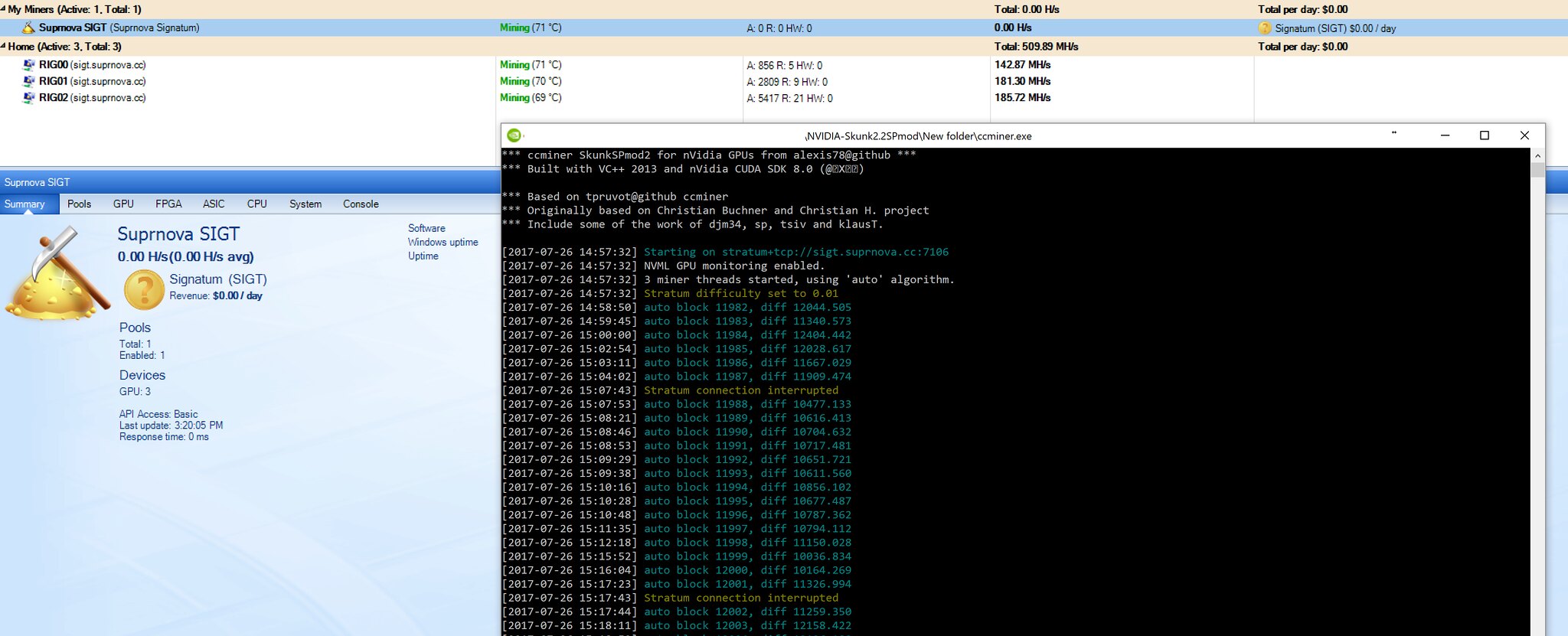 |
|
|
|
|