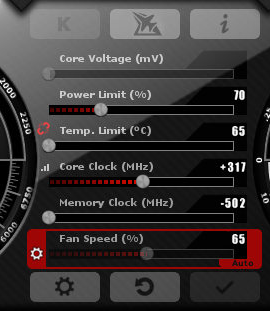|
im sorry i mistakenly typed in the wrong number when i was typing up the above numbers... good catch..
I opened up my spreadsheet and the numbers were not even close to what i typed earlier.. i will correct it.. so you understand....
My current hashrate for skein is 12,503Mh/s across the 13 cards.. not 22503... my bad
So currently pool reports 0.00413, so 12,503x0.00413=0.05163739mBTC/day or $129.37, so $9.95/ea
|
|
|
|
@storx
I am guessing you are mining at Nicehash.
You can goto whattomine.com to see the difference in profitability between mining direct and Nicehash marketplace.
With ETH price so high now, that difference is huge almost 15-20%.
My ETH farm mines to ethpool and dwarfpool, and collecting ETH coins back to Coinbase.
Compared this to ZEC mining, I prefer Nicehash because you get paid in BTC upfront without the coin confirmation BS -- I also find the ZEC pools too sluggish and struggles whenever diff level goes up.
I just did what you said and blake is still coming out as the more profitable coin right now for my 1080ti's.... ive been getting between 10-17/day per card for almost a week now.. im not sure how long it will stay like this.. but its been super profitable since skein took a nose dive last week.... 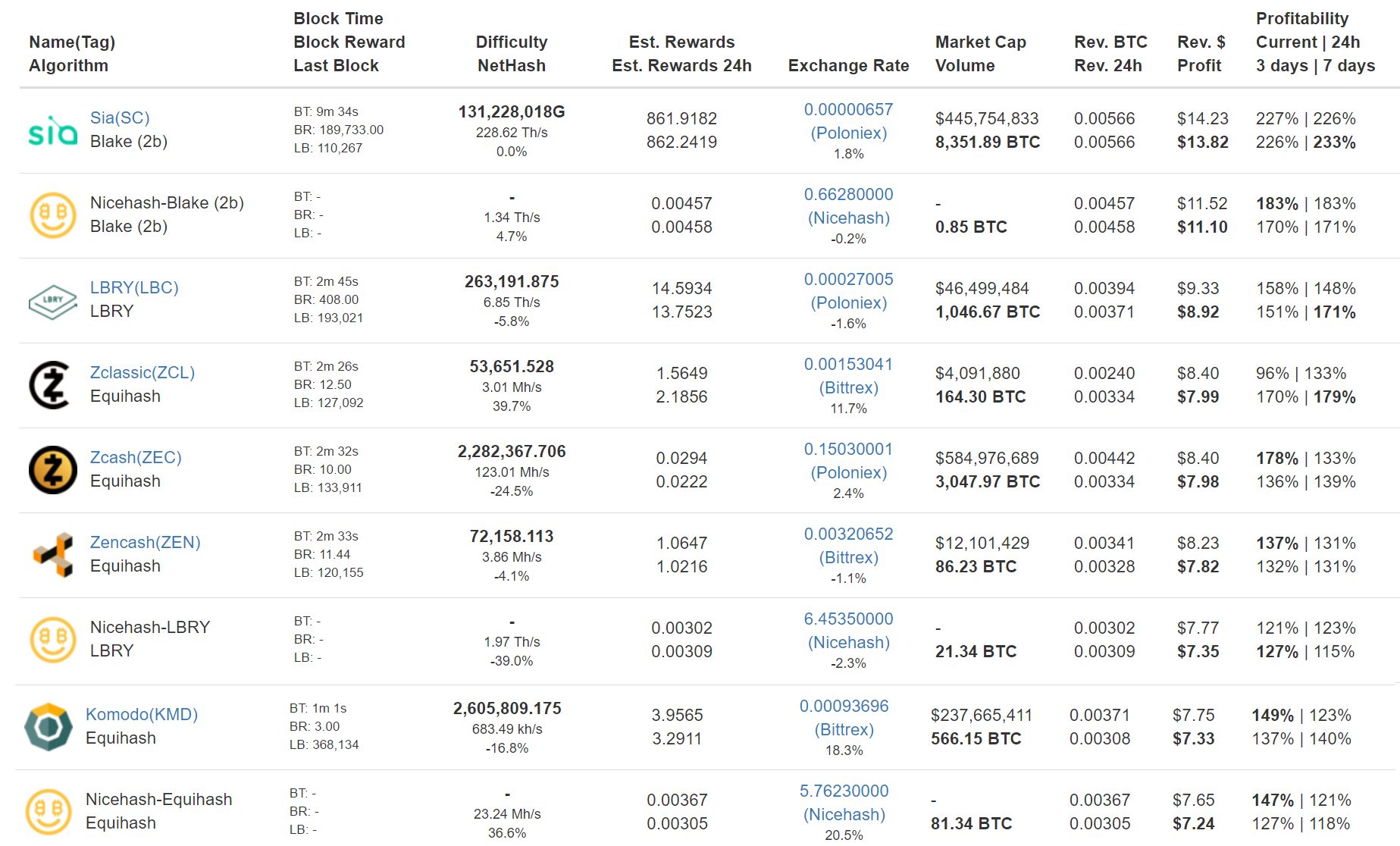 Hashrate? Im mining blake on zpool... the 24hrs profit number currently is 0.38722 (which is low today) 0.38722 x 91.494Gh/s=35.42830668mBTC/day or 0.03542831 btc/day, today is not a good day for me to mine blake, because it was around 0.8ish the last week nearly... if i mined blake today i would only make $6.86 per card for the day if the profit rate stayed stable....which it never does.. right now im mining skein.... skein currently for me is 0.00393, so 0.00393 x 22503 hashrate gives 88.43679mBTC/day or 0.08843679btc *estimate today or $222.88, basically $17 per card for me today... but since i know skein moves a lot during the day... i expect around 13-14 per card AND dont forget the pool fee, so whatever it comes out above you times it by 0.98 to get your closer estimate earnings to subtract the 2% fee Can you be more specific. It is really hard to follow what you are doing with what hardware and how. What miner and pool are you using to mine blake (zpool)? Which blake? Can you post your bat file (ccminer -a blake2s?). What hash rate are you getting? Sounds interesting. Also you are saying Skein is giving you 17$ per card. I have never seen it more than 14$ and right now it is very low more like $10.60 before power and pool fees. It hasn't really moved around that much in the last 12 hours. I want to be making what you are. But the numbers just don't really stack up. You total hasrate is 22503 for how many cards? That would actually give you $220 worth of BTC but I just cant figure out your numbers. So you have 22 1090 ti's? If you did. That would end up around $10.50 per card. Your numbers are telling me you have 13 cards doing 1730 Hash per card on Skein. I suspect something is not right on a spreadsheet somewhere. Which would also explain your blake profits which seem to not add up. Though I still want to try it  . If it can match Skein sometimes I wanna give it a go. I could have something confused myself I am not the best at math. First of all, im still tuning things.. but i have been dialing in my cards for each algo setup still... I mostly use Zpool.ca as my pool to mine from... I dont use a single batch file for all miners on each rig, i have a mix of GPU's and i have found that every card has different limits on tuning the settings... some are way more overclockable compared to others based on the base clock speed.... So, currently for 13 GPU's i have 13 separate batch files running with a modified version of Nemominer in which i added additional miners to the list to use for example i recently added ccminer-x64 2.0 which is the most recent ccminer released and some of the algos on alexis are just slightly faster on it over others... but this varies on multiple things... Firstly each miner has different default intensity levels, so when you test out a algo on a miner, you have to set the intensity manually across the board, because i found during my testings, the miners i thought was hashing me the best rates were actually using a different intensity setting default and when i would set it equal to others, in some cases it was really no longer better.. also different brand cards seem to vary a little with different miners, so i test each new card i get on all miners at predetermined intensity levels while i adjust the core and clock settings.. i use the --benchmark coding built into the miners.. so for example: :START
ccminerAlexis78.exe --benchmark --algo=lyra2v2 -i=27
The above simple code would start alexis78 miner, then activate benchmarking on the predetermined algo of lyra2v2 at an intensity of 27... I do this for a while testing out different settings on each and every algo so i can set the tuning for each algo to run at its most optimal hashrates within the limits of what i can get out of the GPU... this is why i have different batch files for each GPU, because some will run at 31 intensity all the way to +300 core, but others cant.. and when you tune all together the weakest card brings down all the rest of your rig.. |
|
|
|
Asus Turbo 1080ti HUGE CON: Just a little tip in regards to the Asus Turbo 1080ti's.... the onboard auto fan control on these cards seems to be god awful.... and gets hung up a lot and stuck are random fan % while the temps shoot to 84c.. i have found the only way to use auto fan on these cards without hangups is to use software auto fan control. When you click auto on the right side of the fan bar you are turning on auto fan control on the GPU itself, to self regulate to the temp you set... but i found it multiple times hung up and letting the GPU's at my parents garage to run at 84c.... i did some searching and found that if you go into fan settings, click use custom fan control, then click the force update option.. as long as you leave msi afterburner open it will regulate the GPU's perfectly, dont minimize it, just leave it open and the fan will slowly adjust.. it isnt instant... it takes time to adjust, but after a few hours of running it this way the fan control using the software is way more superior than the onboard option.. for all other brand gtx1080ti's the onboard auto fan control is just as good as the software.. If the ENTIRE fan bar is highlighted red, it means your using software auto fan control via msi afterburner If the right corner of fan bar is highlighted red, it means your using hardware auto fan control 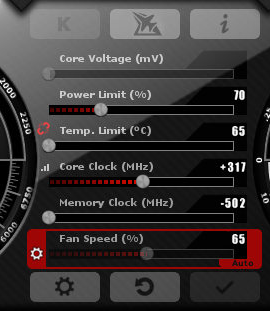 |
|
|
|
Storx I take it you are doing Blake2s?
not today bud, blake was plummeting in profit lastnight, its not even in my top 3 on my list right now |
|
|
|
Meanwhile my contacts sent me this allegedly coming out to the market in 2 weeks... Looks like this card has no video output ! I assume that this is the 1060 Mining Edition, NVIDIA has been talking about.  I like the idea of a mining edition GPU, but honestly i dont see it being worth it for us... because the price they quoted was only $20 less than the standard 1060 card and the mining cards only come with 3 month warranty on parts ONLY, labor and shipping not included.... then there was the info that you can only purchase them in quantities of 20 at a time for some reason... so you have to buy 20 and build 4 x 5 card rigs or have odd extra's.... |
|
|
|
@storx
I am guessing you are mining at Nicehash.
You can goto whattomine.com to see the difference in profitability between mining direct and Nicehash marketplace.
With ETH price so high now, that difference is huge almost 15-20%.
My ETH farm mines to ethpool and dwarfpool, and collecting ETH coins back to Coinbase.
Compared this to ZEC mining, I prefer Nicehash because you get paid in BTC upfront without the coin confirmation BS -- I also find the ZEC pools too sluggish and struggles whenever diff level goes up.
I just did what you said and blake is still coming out as the more profitable coin right now for my 1080ti's.... ive been getting between 10-17/day per card for almost a week now.. im not sure how long it will stay like this.. but its been super profitable since skein took a nose dive last week.... 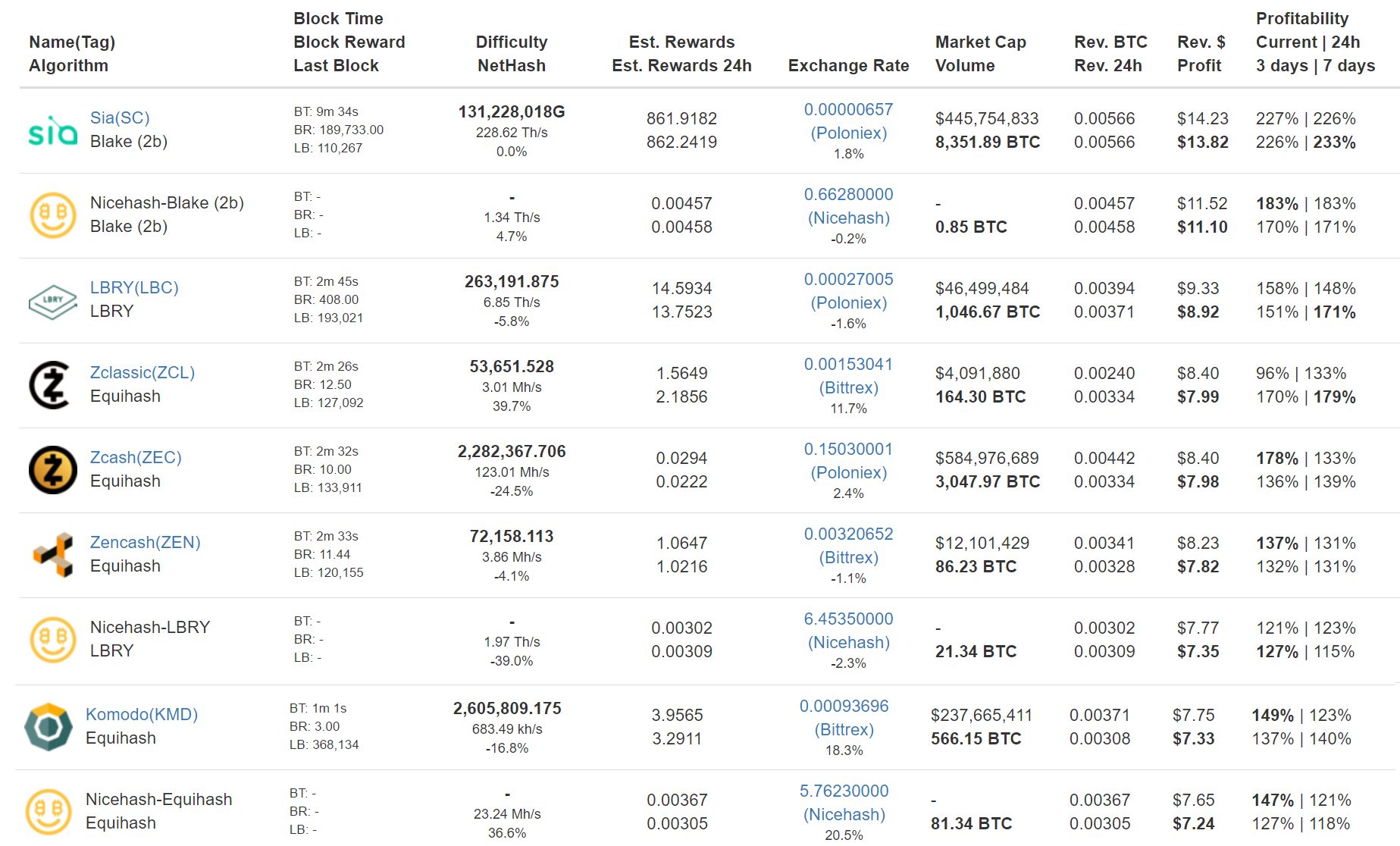 Hashrate? Im mining blake on zpool... the 24hrs profit number currently is 0.38722 (which is low today) 0.38722 x 91.494Gh/s=35.42830668mBTC/day or 0.03542831 btc/day, today is not a good day for me to mine blake, because it was around 0.8ish the last week nearly... if i mined blake today i would only make $6.86 per card for the day if the profit rate stayed stable....which it never does.. right now im mining skein.... skein currently for me is 0.00393, so 0.00393 x 22503 hashrate gives 88.43679mBTC/day or 0.08843679btc *estimate today or $222.88, basically $17 per card for me today... but since i know skein moves a lot during the day... i expect around 13-14 per card AND dont forget the pool fee, so whatever it comes out above you times it by 0.98 to get your closer estimate earnings to subtract the 2% fee |
|
|
|
If others can add to this, maybe i can learn more from it all as well... im just going off of things i have witnessed in my testings...
Well, since you did such a good job at de-mystifying zpools inner workings, maybe you should ask tpruvot about connection between algo intensity and CPU speeds. Anyway, we need more Sherlocks like you on-board. to be honest i have no clue how everything works.. i just keep asking people until more than once person tells me the same thing, then if i can test it i do to verify it.. otherwise i just pass on knowledge that was told to me... |
|
|
|
@storx
I am guessing you are mining at Nicehash.
You can goto whattomine.com to see the difference in profitability between mining direct and Nicehash marketplace.
With ETH price so high now, that difference is huge almost 15-20%.
My ETH farm mines to ethpool and dwarfpool, and collecting ETH coins back to Coinbase.
Compared this to ZEC mining, I prefer Nicehash because you get paid in BTC upfront without the coin confirmation BS -- I also find the ZEC pools too sluggish and struggles whenever diff level goes up.
I just did what you said and blake is still coming out as the more profitable coin right now for my 1080ti's.... ive been getting between 10-17/day per card for almost a week now.. im not sure how long it will stay like this.. but its been super profitable since skein took a nose dive last week.... 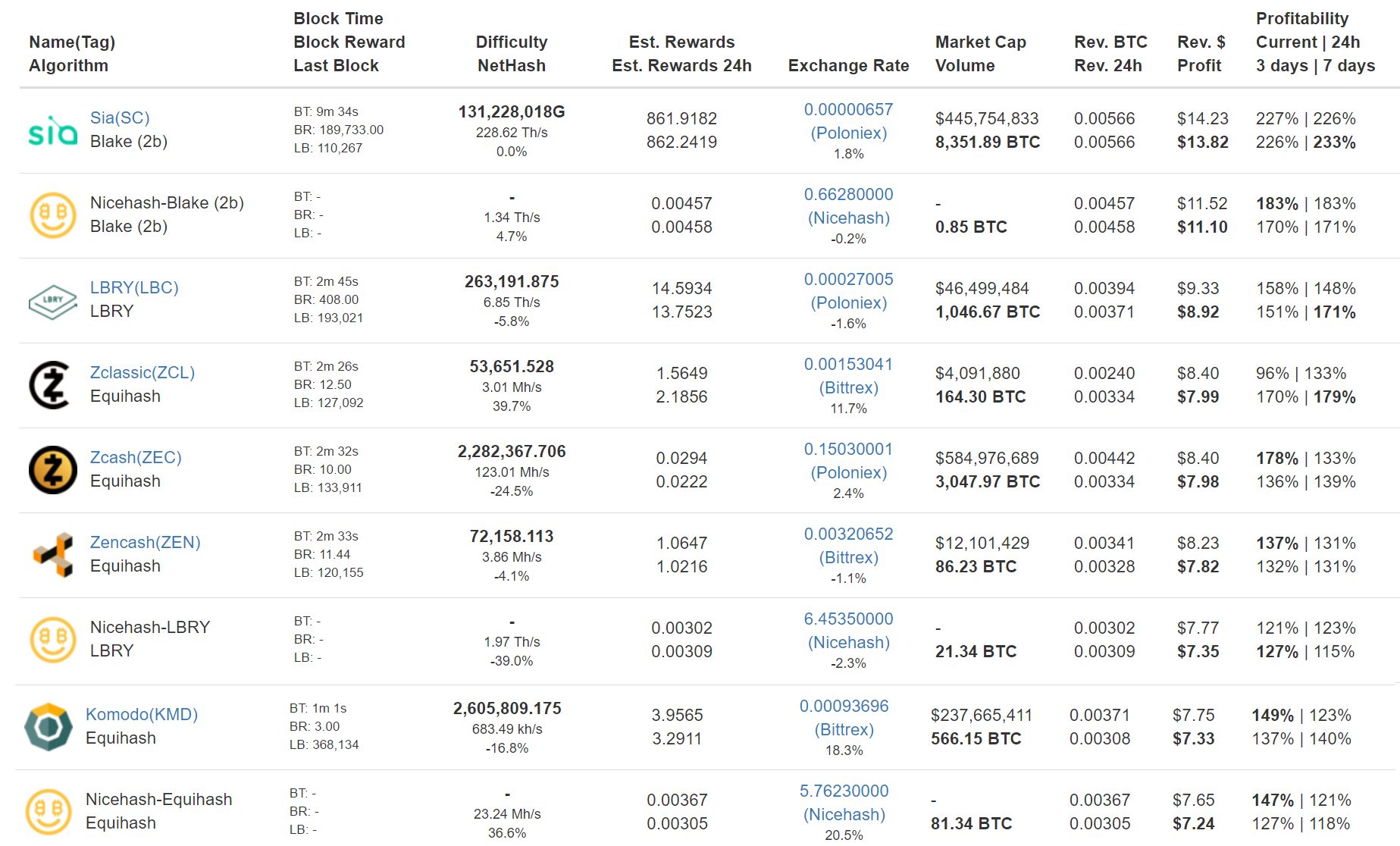 |
|
|
|
Those custom intensities introduced for Alexis in 1.7.6 did wonders for one of my 1060 cards that was constantly refusing to work with previous version. What is the default intensity for Alexis anyway? I read somewhere that its default intensities are optimized for 1070. True that? Since only this one problematic 1060 needs custom intensities, would it be advisable to continue using default intensities on other 1060s that work fine on 1.7.5. and use 1.7.6 only on this problematic 1060? I guess running them on default intensities instead on lower ones would improve hashrate? Or did your benchmarks prove that the new custom intensities do not affect hashrate much, and also provide more stability? And thanks again for your work and good luck buying that Asus you linked earlier, but at half the price  changing the intensity is a band-aid approach at getting it to run on your computer i think, i actually use this still as i learn to adjust my settings better... but in my research and testing on multiple mining rigs, intensity is really really dependent on your CPU to GPU combo it seems.. because as you increase the intensity level, the CPU is taking larger blocks of data from the pool server you mine from to compute and passing it to the GPU, sometimes the block size overwhelms the GPU causing delays and rejects to occur or hard crash... each algo has a default intensity and different block sizes, thus why one intensity number doesnt work on all algo's.... For me my Ryzen 7 rig can nearly max out all algo intensity levels, but my dell workstation mining rig with 2.0gh xeon cpu has to use much lower intensity levels to not crash the system on the same brand GTX1080ti's... It very well could not be totally up to the CPU and maybe has something to do with the bandwidth size between the 2, but in my testings, it seems to matter the most... and more so the more GPU's you run in the system... so settings that barely ran stable at 1 single GPU, i couldnt for the life of me getting working on 2 or more.. changing the intensity as little as 0.10 would bring the miner back into stability with 2 GPU's on a certain algo If others can add to this, maybe i can learn more from it all as well... im just going off of things i have witnessed in my testings... |
|
|
|
Do any of yall run 8 card rigs? I have been shopping components and after setting up the 4 card gpu and 1 card gpu rig at my parents house in the garage using the old dell workstations and the 5 x1080ti's, im thinking about doing possibly up to 8 card gtx1080ti build, my step father is going to wire up 3 x 120v outlets for me to use in his garage tell i get to the level that im comfortable enough to move into a warehouse.. to save on purchasing multiple motherboards, im thinking of just getting a motherboard with capability of up to 8 cards, then add them as i purchase them to the motherboard,because the main algo's i mine i have them dialed in so far and they pretty much use around 120-130watts per card... so my GPU consumption would be around 1000 watts which seems to be perfectly stable on his power in the garage per outlet.. What do you guys think? Instead of buying 2 x 4 GPU list of parts, it seems like it would just be cheaper in the end...... I know the build doesnt have any of the T series CPU's, but most of the T series CPU's said they only support up to 5 GPU's from my readings.. unless the info was wrong https://pcpartpicker.com/list/7xnN4CI am against 6 7 8 card rigs but to each his own using 1000 psu on an eight card rig is not going to be good for 8 1080ti's as the watt settings shift from time to time. but I understand the temptation to run 8 card rigs. so good luck with them I agree with Phil -- too many bad memories from the past running heavy rigs and related nightmares. But from mining farm perspective, all the rigs on the farm is standardized 6-GPU/rx480/470-H81/TB85-4gb-1840 CPU-smOS-1200/1300w PSU -- its done like that for ease of operations and management. I do however concede, it may be different ballgame altogether... that within the realms of NVIDIA, the power consumption on 1070 and 1060.... are really nuts very low. And for this reason, to improve mining density, my group will include 8-9 x GPUs rigs of 1070, 1060 NVIDIA to the ETH farm. smOS charges 2 bucks per month per rig, so increasing GPUs without increasing power, will be no brainer. The 1080tis will focus on ZEC only -- its too expensive this 1080ti to run ETH eventhough its equally a beast in ETH 36-38MHs but Zotac 1070 Mini at full speed is at 32MHs! What are some of those bad memories you had with the 6+ rigs.... just trying to learn here lol.... Im curious why your so concentrated on ETH for the 1060/1070's and ZEC on the 1080ti's... just curious why that over other algo's.... for example my rigs have been mining blake2s literally 95% of the time the last few days and its been very profitable.. when i do the numbers on profit calculator im only seeing like 8-9/day per card on zec Anything above 6 x gpus previously (2015-2016) needed bigger psu and more risers and new motherboard (other than H81) Thats leads to more more heat, riser issues, more expense, power trips and likely rigs needs more babysitting because reboots and downtime eventually less hash submitted to stratum server... so less revenue. Today (circa 2017), we have better mobos supporting 6-7-8-9 x GPUs, better risers, server psu/pico/BB -- however the fact remains, AMD 400/500 series out of stock and you miss out of the mining game. So this is when NVIDIA comes in with surprising results... I have 18 x 1070 Zotac Mini running ZEC previously, but now on ETH, at 6 x GPU @ 30.xxMHs each @ 184MHs @ 660watts @75PL/165core/650mem, which is far better than running AMD cards (compare RX470 x 6, 27MHs per card, power draw 950watts). The 1060 Mining Edition rumors 70w per card at 22-23MHs per card on ETH, and decent numbers on ZEC and XMR too. I have tested 1080s FEs, Auros and also AMP Extreme -- all of them runs ZEC very well especially the Auros and AMP-extreme -- I use a 2-3 x GPU per rig and run ZEC and they do in the range of 600-750sols each depending on the OC settings. hmm very interesting on the 1070's, i tried to do ETH at one point and the highest i could squeeze out was 35Mh/s which translated to like 6.80/day i think..... i currently run a multi-algo setup and equihash is mined on occasion, but i find it far less profitable on most days.. just wanted to ask you why you were mining it.. because there may be something im not noticing or something.. just trying to learn things you know as i build my rigs up... im currently running 4 mining rigs right now with a total of 13 GPU's, they are all 1080ti's.... My main PC only has 2 on water cool, my 2nd (old gaming pc) only has 2 on air, because i cant seem to get a single riser to work in that motherboard, the last 3 are all dell refurbished workstations i bought off ebay.. which 2 have 4 cards on risers and the last has only 1 gpu, because im all out of GPU's right now.. have 2 more coming in the mail by thursday |
|
|
|
Ill explain this for ya some.. i have been experimenting with it and even PM'd Crackfoo about it and this is how Nemo auto miner works..
......
please dont ask me to explain anymore than what i just posted, i am not the original info that this all came from, im just passing on a bunch of info explained to me via various people condensed
The info you posted is most impressive and well articulated. Thank you. Could you please elaborate on this: what i do personally is check the profit rates daily, i normally find the same 3 are the top 3 for me rigs.. so i leave it.. but i remove all the rest to prevent the constant switching from happening.. my profits increased as i dropped to only have 3, because many times a block of data was sent to me to process and i would mine maybe 1 or 2 lines of it and get accepted from the servers, but if the entire block of data given is not processed completely from start to finish when you switch you loose all earnings on that incomplete block, when the immature's do confirmation on those blocks you mined, it see's them as incomplete blocks and rejects them in your earnings.. so every time you switch algo's your tossing small earnings out for not completing them Where do you check for best daily profit rates. Surely not on whatomine, since it does not list all the zpool coins. So I guess you use zpool somehow to trim the number of coins that are in the auto-exchange script. Please share the method of this "trimming down" of coins that end up as immature. I know I have to remove them from the script, ofcourse, but how to determine which ones to remove? Thanks. I know there is better ways of doing it, like to use the data straight off the API report, but the way i have been doing it is i have a google spreadsheet with my hashrates listed, then on one row i have the mBTC per Mh/s list that i get from the zpool profit list, i just update the zpool info daily and it auto calculates my estimate earnings in another row for those algo's... i only update like 7 really because those are the ones i have tuned correctly with my setup so far... if the top 3 are still the 3 im mainly mining i leave everything alone, but if it changed i have links on my spreadsheet that link to the batch file with all the different combinations.. i just look at the one with the 3 i need, close the current running miner batch, then just open the new batch files from 1 single click per rig |
|
|
|
Do any of yall run 8 card rigs? I have been shopping components and after setting up the 4 card gpu and 1 card gpu rig at my parents house in the garage using the old dell workstations and the 5 x1080ti's, im thinking about doing possibly up to 8 card gtx1080ti build, my step father is going to wire up 3 x 120v outlets for me to use in his garage tell i get to the level that im comfortable enough to move into a warehouse.. to save on purchasing multiple motherboards, im thinking of just getting a motherboard with capability of up to 8 cards, then add them as i purchase them to the motherboard,because the main algo's i mine i have them dialed in so far and they pretty much use around 120-130watts per card... so my GPU consumption would be around 1000 watts which seems to be perfectly stable on his power in the garage per outlet.. What do you guys think? Instead of buying 2 x 4 GPU list of parts, it seems like it would just be cheaper in the end...... I know the build doesnt have any of the T series CPU's, but most of the T series CPU's said they only support up to 5 GPU's from my readings.. unless the info was wrong https://pcpartpicker.com/list/7xnN4CI am against 6 7 8 card rigs but to each his own using 1000 psu on an eight card rig is not going to be good for 8 1080ti's as the watt settings shift from time to time. but I understand the temptation to run 8 card rigs. so good luck with them I agree with Phil -- too many bad memories from the past running heavy rigs and related nightmares. But from mining farm perspective, all the rigs on the farm is standardized 6-GPU/rx480/470-H81/TB85-4gb-1840 CPU-smOS-1200/1300w PSU -- its done like that for ease of operations and management. I do however concede, it may be different ballgame altogether... that within the realms of NVIDIA, the power consumption on 1070 and 1060.... are really nuts very low. And for this reason, to improve mining density, my group will include 8-9 x GPUs rigs of 1070, 1060 NVIDIA to the ETH farm. smOS charges 2 bucks per month per rig, so increasing GPUs without increasing power, will be no brainer. The 1080tis will focus on ZEC only -- its too expensive this 1080ti to run ETH eventhough its equally a beast in ETH 36-38MHs but Zotac 1070 Mini at full speed is at 32MHs! What are some of those bad memories you had with the 6+ rigs.... just trying to learn here lol.... Im curious why your so concentrated on ETH for the 1060/1070's and ZEC on the 1080ti's... just curious why that over other algo's.... for example my rigs have been mining blake2s literally 95% of the time the last few days and its been very profitable.. when i do the numbers on profit calculator im only seeing like 8-9/day per card on zec |
|
|
|
Do any of yall run 8 card rigs? I have been shopping components and after setting up the 4 card gpu and 1 card gpu rig at my parents house in the garage using the old dell workstations and the 5 x1080ti's, im thinking about doing possibly up to 8 card gtx1080ti build, my step father is going to wire up 3 x 120v outlets for me to use in his garage tell i get to the level that im comfortable enough to move into a warehouse.. to save on purchasing multiple motherboards, im thinking of just getting a motherboard with capability of up to 8 cards, then add them as i purchase them to the motherboard,because the main algo's i mine i have them dialed in so far and they pretty much use around 120-130watts per card... so my GPU consumption would be around 1000 watts which seems to be perfectly stable on his power in the garage per outlet.. What do you guys think? Instead of buying 2 x 4 GPU list of parts, it seems like it would just be cheaper in the end...... I know the build doesnt have any of the T series CPU's, but most of the T series CPU's said they only support up to 5 GPU's from my readings.. unless the info was wrong https://pcpartpicker.com/list/7xnN4CI am against 6 7 8 card rigs but to each his own using 1000 psu on an eight card rig is not going to be good for 8 1080ti's as the watt settings shift from time to time. but I understand the temptation to run 8 card rigs. so good luck with them I was actually going to run mutliple server PSU's to just be sure the GPU's never overload the PSU... i recently bought 6 server 900/1200watt server psu's for $73, i have not run any equipment off them yet, but they do turn on and fans sound healthy on them.. so going to use them in the future, have 3 breakout boards on the way... I installed the 5 GPU's at my parents house on my 1300watt evga PSU i bought, but going to replace with server psu and use the EVGA on something else.. Why are you against the 6+ rigs, just curious of your reasons as i have no knowledge of having one.. |
|
|
|
Do any of yall run 8 card rigs? I have been shopping components and after setting up the 4 card gpu and 1 card gpu rig at my parents house in the garage using the old dell workstations and the 5 x1080ti's, im thinking about doing possibly up to 8 card gtx1080ti build, my step father is going to wire up 3 x 120v outlets for me to use in his garage tell i get to the level that im comfortable enough to move into a warehouse.. to save on purchasing multiple motherboards, im thinking of just getting a motherboard with capability of up to 8 cards, then add them as i purchase them to the motherboard,because the main algo's i mine i have them dialed in so far and they pretty much use around 120-130watts per card... so my GPU consumption would be around 1000 watts which seems to be perfectly stable on his power in the garage per outlet.. What do you guys think? Instead of buying 2 x 4 GPU list of parts, it seems like it would just be cheaper in the end...... I know the build doesnt have any of the T series CPU's, but most of the T series CPU's said they only support up to 5 GPU's from my readings.. unless the info was wrong https://pcpartpicker.com/list/7xnN4C |
|
|
|
|
If anyone wanted to know, i got the 64GB USB drive in from amazon today that i ordered yesterday.. i installed windows 10 on it using the Windows to Go application, plugged it into my mining rig with 4 gtx1080ti's running windows 10 pro w/4800rpm mechanical drive.. The mining works perfectly so far... im getting literally the exact same results as i was running off the mechanical hd....
One con tho... the installation phase of updating the GPU drivers/installing the drivers takes for literally ever it seems.. must have taken 45 minutes to install the latest nvidia drivers... but once i got that done, i opened my google drive and started my mining batch file for this rig and it works flawless with no noticeable lag or reduction in hash rates..
When i installed Windows on the GO, it said it was installing Windows Enterprise edition and that 32GB was the minimal size USB drive needed, but the actual install size on the USB drive is only 22.1GB. I am going to leave this in my mining rig running for the next few days to make sure its stable running it this way.. i did notice a small drop in wattage running the usb drive over the mechanical hd also...
|
|
|
|
You do not want to auto switch . This is not the time for me to explain why as I need a lot of time to show the down sides of it.
Are you referring to Nemos re:auto switch? Please elaborate on downsides when you find time/inspiration. I thing auto-switching scenario on zpool works in general, the issues with graph sometimes not showing balances are not really issues at all because pool does record your hashes under "Balance" heading. But the big question remains: is it more profitable than mining single coin? And regarding profitability: MPH charges 0.9% fee vs 3%(?) on nicehash. Ill explain this for ya some.. i have been experimenting with it and even PM'd Crackfoo about it and this is how Nemo auto miner works.. it is a list of algo's YOU ARE GIVING PERMISSION to be mined based on "profitability". Yes typically this miner is mining the most profitable algo throughout the day, but sometimes this is not the case... so how the profit switching works is it connect to the zpool or mph servers, THEY are the ones that determine what algo to mine for you based on the pass list line with your hashrates....so all the decision on which algo is on the pool side of things, you have no control except to turn off the ones you dont want to mine... So the pool servers get your list, they compare it and there is a list of priorities from there... 1st: if any algo is on the verge of not having enough mining power to stay profitable to the pool and you have it listed as an option to be mined, it will place you on that algo randomly at times if there is not enough miners directly mining it or the pool will temp disable those coins if they are just not profitable enough for anyone to mine them... but if you do get stuck on those random algo's it will switch you as soon as more miners jump on board... 2nd: this is the most common way it determines to mine something.. if your list states xyz is the best profitable algo, it will determine if there is to many miners mining it based on difficulty level being raised as the pool hashrates increases... once the hashrates for the pool exceed a limit the profitability for the pool decreases some.. it will send you to the 2nd highest profitable algo to mine for a bried moment...this is why you see something that appears "most profitable' based on the mBTC/day earnings numbers, but your not mining it for short periods of time... the server priorities miners wallets with more hashrate vs the little guy... 3rd: From time to time the servers will see a high demand for certain coins because the amount of trading volume happen is asking for help from the mining pools to process the traffic in regards of "proof of work", when these periods occur profit is peaked for a short moment even tho the price of the coin didnt actually change in value.. just to many transactions on the network needing processed, so bonus was given out to catch up the network... this is why you see stable coin profit graphs with random spikes for a few minutes with no change in the actual value under pool status... All above info was shared to me via a collection of others explaining it to me.. what i do personally is check the profit rates daily, i normally find the same 3 are the top 3 for me rigs.. so i leave it.. but i remove all the rest to prevent the constant switching from happening.. my profits increased as i dropped to only have 3, because many times a block of data was sent to me to process and i would mine maybe 1 or 2 lines of it and get accepted from the servers, but if the entire block of data given is not processed completely from start to finish when you switch you loose all earnings on that incomplete block, when the immature's do confirmation on those blocks you mined, it see's them as incomplete blocks and rejects them in your earnings.. so every time you switch algo's your tossing small earnings out for not completing them please dont ask me to explain anymore than what i just posted, i am not the original info that this all came from, im just passing on a bunch of info explained to me via various people condensed |
|
|
|
Get an M.2 card.
Ebay
64GB for $30
128GB for $35
No cables, no power. very clean.
Crap i forgot all about those....good idea... Right now im pricing out parts to build my next mining rig, have 5 more GPU's on the way in the mail this upcoming week...currently i have been using Dell Refurbished workstations....that i have been picking up for $150/ea which will run 4 GPU's each.... if any of the seasoned veterans are not busy and maybe could help me pick out some parts that would be cool, i was told i can instead of buying windows 10 for each rig, to just install it and just never activate it and ignore the message it gives to activate it.. |
|
|
|
|
OK, thanks guys for the input.. i went ahead and ordered the 64gb usb 3.0 drive off amazon for $16 to test this out.. just trying to figure out the best solution for future NVIDIA mining rigs.. i built my last nvidia rig off a Dell Refurbished workstation i bought off ebay, which has a 4800rpm 750gb drive, but its dog slow to respond to anything, but once its up and mining i see no difference in the actual mining speed compared to my mining rig with the same exact cards and a 128gb ssd.. so was pricing out parts to build future rigs without buying a workstation already assembled.. trying to learn more about selecting parts better for future rigs.. i jumped into the mining scene with no previous knowledge really of building pc's outside of watching others help me assemble pc's in the past.. not a hard task.. just a learning curve for me..
All the algo's i currently mine for with my nvidia cards are non-memory intensive.. so i dont think the pagefile will be an issue in that regards.. if i can get a mining rig up and running on a 64gb memory stick then that is bonus to the pocket..
|
|
|
|
|
I am looking for some info from anyone who runs windows 10 off usb drives.. i am pricing parts for builds and someone mentioned i should use usb 3.0 drive as the hard drive over a ssd, so i looked into it and found that window 10 does indeed have a windows on the go thing with windows 10, so it acts as a hard drive that is bootable to use as a mobile workstation.. but i was curious if any miners are able to get it working..
Im thinking it will work, i ordered a scandisk 64gb usb 3.0 drive off amazon for $16 to test it on, im thinking it will work because the miner is not causing any writing actions while its running.. so should last for years imo... just wanted some opinions..
|
|
|
|
Thanks on the recommendation bud, i didnt order cpu/ram/mobo yet still looking for options in regards to those T series cpu's.. but i did order a 64gb usb drive off amazon $16.99 tonight with credit card points to try and test using its as boot drive for windows 10, my 3rd gpu rig is an old xeon dell workstation that has a 750gb 4800rpm drive i bought refurbished for $100, ima test it out on that thing since its takes ages for the hard drive to respond.. but it has been running rock solid for 2 days with 4 gtx1080ti's running off it on risers mining away... im curious if the usb drive would speed anything up on it running windows 10 or maybe even increase hashrates possibly, seriously doubt it.. but if the windows side of it works ima use that on future builds.. just thinking about it, it should work... my media pc in my bedroom hooked to my tv is a raspberry pi with sd card lol that works perfectly |
|
|
|
|


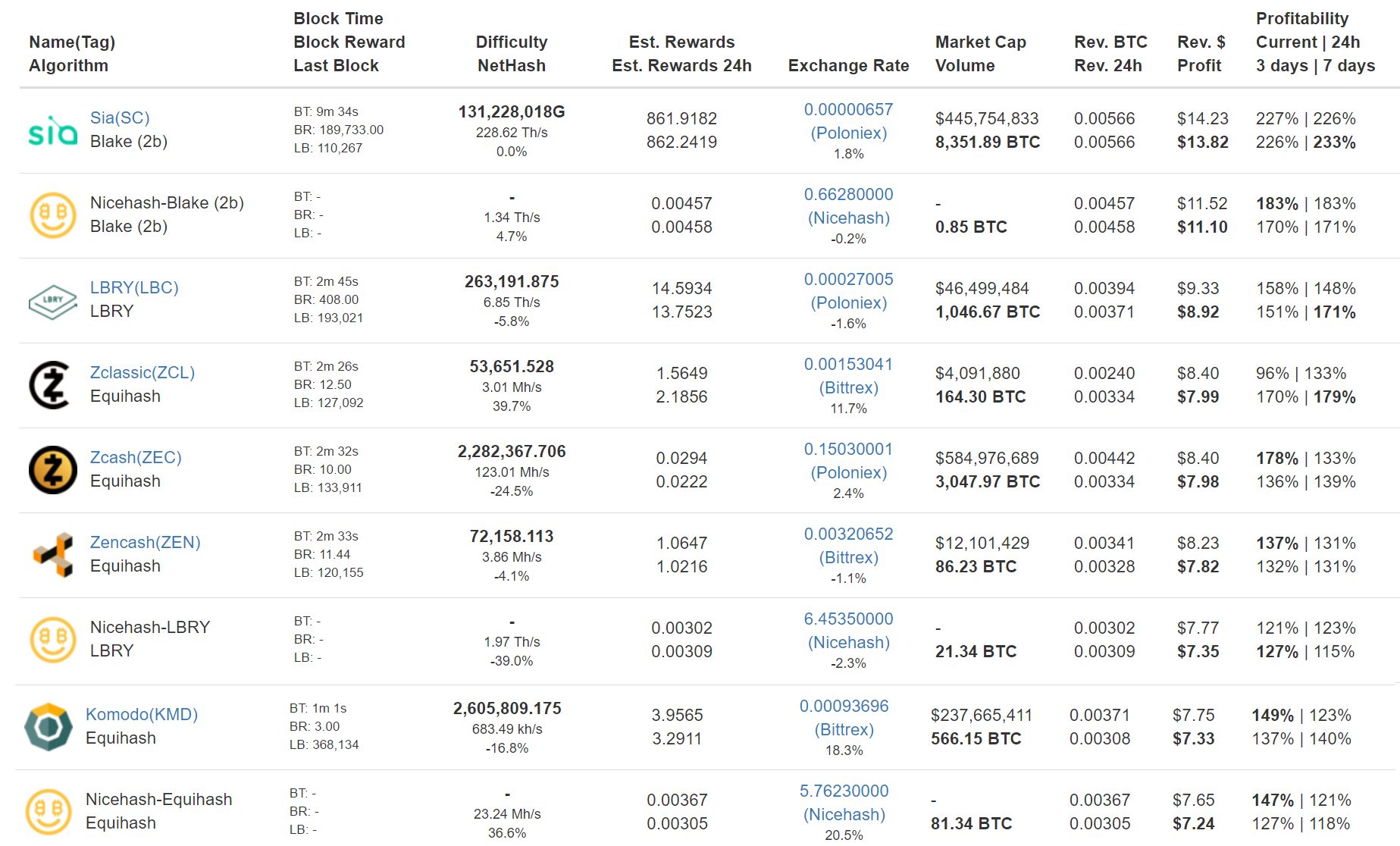
 . If it can match Skein sometimes I wanna give it a go.
. If it can match Skein sometimes I wanna give it a go.