This is actually why i have been contemplating going to watercooling for my future mining rigs, granted its an extra cost upfront.. but i think the extra cost is worth the better cooling.. I have been mining going on 2 weeks with my gaming pc on my 2 x 1080ti's and after finally getting around to learning how to mod them, im running at roughly 68% of TDP power on both and getting roughly 40Mh/s less per card compared to completely stock hashrates... and lowered my water loop temp from 45c to 38c now..
Just to throw more into the idea.. my friend bought his GPU with me when i ordered the gt1080ti's he is on fan cooling and running the same settings as me, he redurced fan noise, fan speed, and heat by a lot.. but his gpu is producing about 90Mh/s less than stock compared to my 40MH/s drop... so somehow there is a 50Mh/s drop between his setup and mine running the same miner, same settings.... that 50Mh/s will add up over time and multiplied per card...
My old days of watercooling are starting to pop back in my head.. like 10 years ago i watercooled an AMD dual core system i had using a 10 gallon beer keg with aquarium pump submerged inside cooling my system.. i used no fans just the heat transfer from the metal keg and was able to overclock with stable numbers for a lot of years on that system... thinking of bringing back the hack days of watercooling back and build a larger watercooling system with enough pump volume to flow like 30-50 cards constantly... when you think about it.. when you have 30 GPU's typically your gonna have like 90 fans spinning.. the power draw of those fans is probably more or equal the amount of a watercooling system with a commercial style pump..
If I understood correctly, you are running on a watercooled system and getting 40MH/s per card more than with the common build? Interesting. yes, from my experience thus far between the 6 GTX 1080tis i own now.. this is the case.. 40MH/s less per card on air... thus why i have been going back and forth on just building one larger watercooling rig, in the old days i used submersible aquarium pumps for pumps on my watercooled system, i had an old AMD computer i built gosh i forget how long ago.. i used a beer keg for the re-savoir for fluid and just sat the aquarium pump in the bottom of the keg pumping water into the computer and dumped back into the keg.. the keg metal surface acted as my heat exchanger (kinda like a radiator) and actually worked flawless for a lot of years for me tell watercooling became more popular and people manufactured radiators and pumps specific for watercooling... One really nice thing about watercooling is the ability to move the heat out of the room more consistent.. when i first built my 1080mm external radiator rig i am currently using, i placed the radiator near a room suction vent for the house a/c system.. i ended up having to move it because the pressure from the suction on the vent would cause the fans to spend on the radiator when the a/c cycled on and off.. was a little annoying, because it would spin them at super high rpms on 1 or 2 of them if the suction caught them just right... causing fan noise basically... the positive to this was the a/c would literally suck the heat right off the radiator.. and the room would cool down in no time flat from the a/c..... you cant place the radiator next to the discharge, because if its to cold of air it will condensate on your waterlines... bad bad bad... but if you wanted to run a mining operation you could set the a/c to always fan on mode, then just place the radiator in front of the a/c suction vent.. because when the a/c would come on the water loop would drop down as low as the mid 20c |
|
|
|
Are you mounting all your hardware on a wood board only? i was trying to think of ideas to build mining rigs in the future. I was talking to my parents about my mining efforts Sunday over our weekly breakfast meetup.. they told i could put one in the spare bedroom if its not going to be noisy or leave wires dangling all over.. so i was thinking of buying super cheap oversized atx cases to build them in... like my old Haf X case on my old gaming rig has room for like 6 gpus honestly like this one... https://www.newegg.com/Product/Product.aspx?Item=N82E16811147227&ignorebbr=1 , it can support 2 PSUs and about 5 GPU's easily for under $70 I just bought this case to play with today and I'm actually really liking it: https://www.newegg.com/Product/Product.aspx?Item=N82E16811133317&Tpk=N82E16811133317   I really love that case to man, but after looking into that case i read multiple threads of people complaining about the first 2-3 slots being unusable really, because anything outside of maybe a thin extender card could not fit, because it would hit the motherboard.. also many motherboards now have crazy protrusions in the area of the slots.. so a few builds they were only able to use the last 4 slots to clear obstacles on the motherboard.... this is why that case never became popular and kept its value, heck it was a $350 case when it was released... I guess I lucked out because the cards went in like butter  OMG WTF... this case was $350?!? No way I would pay that, the only reason I actually picked it up was because it was $99 at the store I went to, I said eh, what the hell, 8 expansion slots. My last 3 motherboards have been sitting on cardboard because I only had 10 cases and didn't want to buy any more since I'm probably going to move to rise builds instead to help out with density I did come across a guy on a rig porn post that had a really nice affordable setup...i cant seem to find the post to show the pictures, but i still have the links open for the parts he used on one of my chrome browsers.. He bought a 4ftx8ft sheet of plastic wall paneling from home depot $20, which he cut up to build more than one rig from... then using threaded all rod, he drilled holes in the plastic section he cut to size in all 4 corners, ran the threaded rod from the ground up to the level of the GPU's will sit, using washers and nuts the lock the 2 layers of plastic at the level desired, then on the top level he ran a piece of flat bar across 2 threads at the height for them to screw into and built all his mining rigs using this setup.. cost him like $20/rig to build...He went plastic over wood because of fire hazard he mentioned... plastic board http://www.homedepot.com/p/1-16-in-x-4-ft-x-8-ft-Plastic-Panel-63003/202090190threaded rod http://www.homedepot.com/p/Everbilt-3-8-in-16-tpi-x-24-in-Zinc-Plated-Threaded-Rod-802167/204274007flat bare for GPU's http://www.homedepot.com/p/Everbilt-1-2-in-x-36-in-Aluminum-Flat-Bar-800217/204604762 |
|
|
|
How can we make sure that miner doesn't crash on discount ?
I am actually researching this right now.. Someone mentioned on my other post i started that to prevent pool downs from hurting your wallet, you can use the Nemo Multi Algo batch file modded, instead of comparing currencies from the same pool, you can add 2 or 3 pools to the batch file, so when it cycles through the script its literally comparing the same ALGO on different pools, so it jumps to mining the other pool for 30 minutes tell the batch cycles itself and notices the primary pool is up... he stated this is how he has his setup on Yiimp lately, because its been going down so often, that he defaults back to zpool when it goes down to minimize lost... the thing is the guy has yet to respond to an PM about it or comment in post on how to write the batch for this... so i have no clue how to do it yet.. or atleast have not figured it out |
|
|
|
Thanks for the info.
@Storx and @JaredKaragen
I managed 430 sols on skein with 980Ti 205W on the wall. System is like 50-60 when idle.
How good/bad is this?
I will mine some with this gpu until I get 1080Tis.
I am not sure if your really mining Skein, sounds like Equihash or Zcash... ~ALL INFO IS USING 2 x 1080ti's~ When i first started mining on my gaming rig, i was using 591watts to get a Skein hashrate of 2033Mh/s because i was thinking overclocking is better... since then i have done so much research and now i have my 2 cards running after a few flashes running stable so far at 348watts and my hashrate went down to 1892Mh/s... but they produce about half as much heat and a lot less power over time... One thing i have run into today tho since my NEW GPU's and PCIe risers came in the mail is the PCIe risers seem to not function on NVIDIA cards.. or i just got an entire box full of defective cards.. i have been trying to install the new GPU's in my old gaming rig to run them... all the cards work perfect in the PCIe x16/x8 slot.. but the x1 slots dont detect the GPU's and ive tried every riser i bought.. because i bought extras due to fail rates i have read about... Ima take my main pc down sometime later after some errands and test the 1x slots on it.. as well im running over to a friends house who has 3 x (x1) slots on his motherboard.. gonna test them on his first since its easier to get to.. since my watercooling hard lines kinda blocks mine.. yes it was a typo and should be mh/s not sol/s for this instance. 348 watts for 1892 Mh/s seems good to me. Which brand/model are these 1080Ti cards? What settings are you using to achieve such hash and consumption. I am planning to get 2 1080Tis for Skein/Zec mining as well. Thanks. THe above numbers are on my Personal Gaming PC, which is 2 x MSI Armor GTX1080ti's on watercooling... So numbers may be different on air, since my mining temps are 35-38c on water... |
|
|
|
@philipma1957
Have you been getting lots of disconnections with skein , i am getting disconnected from pool at least 2 times per day and miner crash immediately.
what are your clocks? intensity in bat 24 tdp of 70% +150 core - 100 memory 75% fan try this for your cards. remember if you have an aftermarket card with a higher clock settings like +200 for core to + 275 may not be stable. my aorus 1080ti works best at 65% tdp + 130 core -100 memory 70% fan once I push core to 140 and higher I crash I am getting this message , Stratum connection interrupted [2017-06-06 19:20:47] Stratum connection failed: Failed to connect to yiimp.ccminer.org port 4933: Connection refused I dont think it is clock related. Running reference card 80% power limit , core +195 , memory -300 .. tested with core +150 and getting the same result . Here is my bat ccminerAlexis78.exe -r 0 -a skein -o stratum+tcp://yiimp.ccminer.org:4933 -u DLnYMDb1ZHidqKjVMEFLNZj5JPSwAxAMFP -p c=DGB [2017-06-06 19:20:47] ...terminating workio thread I think that is because Yiimp has been under DDOS attacks yesterday or longer.. there was a post about it yesterday... i was going to switch to Yiimb on 1 GPU to do an equal comparison of profit, because i made 20-22% less than calculators estimate for me on ZPool... but i couldnt get the pool site to even load to get the ports yesterday when i was going to create the custom batch file |
|
|
|
@philipma1957
Have you been getting lots of disconnections with skein , i am getting disconnected from pool at least 2 times per day and miner crash immediately.
what are your clocks? intensity in bat 24 tdp of 70% +150 core - 100 memory 75% fan try this for your cards. remember if you have an aftermarket card with a higher clock settings like +200 for core to + 275 may not be stable. my aorus 1080ti works best at 65% tdp + 130 core -100 memory 70% fan once I push core to 140 and higher I crash If you dont place an intensity in the batch file, what does it default to in the miner? curious because i went to an simple miner batch file because i was having a lot of crashing issues with Nemominer batch file.. now im running stable.. last 24hrs its been running at... 70%tdp +302 core +0 mem Auto fan because my 2 MSI 1080ti's are watercooled... according to HW Monitor im averaging 170-175watts each card... 981Mh/s average with latest settings per card I have not touched mem yet, because i wanted to see what is the highest i could go on core clock first before adjusting it.. i found they froze at 310, so i went back down to 300 and been creeping it up slowly running for an hour or so between changes One thing i did experiment with yesterday was using the FAN headers on the GPU's to run fans, because my fan controller has been giving me issues lately and someone mentioned that i may be overloading it, why not hook up some of the fans to the old fan headers on the GPU's i water blocked.. turns out in HW Monitor when i plug in 3 fans into the fan headers on the pcb and in msi afterburner adjust them to 100%, my GPU watts increases 28watts... im curious how much of that 70% fan control on your other cards is wattage being consumed via the fans... |
|
|
|
I was reading up on builds different people posted, one build the guy posted i noticed had 8 GPU's...but when i looked up his motherboard he listed that he used it only had 1 x16 slot and 5 x1 slots.. so it boggled me how he had 8 cards running and when i looked closer i seen a riser with 3 cables coming from it.. googled it and found these risers... do they really work? any issues using them?  |
|
|
|
Are you mounting all your hardware on a wood board only? i was trying to think of ideas to build mining rigs in the future. I was talking to my parents about my mining efforts Sunday over our weekly breakfast meetup.. they told i could put one in the spare bedroom if its not going to be noisy or leave wires dangling all over.. so i was thinking of buying super cheap oversized atx cases to build them in... like my old Haf X case on my old gaming rig has room for like 6 gpus honestly like this one... https://www.newegg.com/Product/Product.aspx?Item=N82E16811147227&ignorebbr=1 , it can support 2 PSUs and about 5 GPU's easily for under $70 I just bought this case to play with today and I'm actually really liking it: https://www.newegg.com/Product/Product.aspx?Item=N82E16811133317&Tpk=N82E16811133317   I really love that case to man, but after looking into that case i read multiple threads of people complaining about the first 2-3 slots being unusable really, because anything outside of maybe a thin extender card could not fit, because it would hit the motherboard.. also many motherboards now have crazy protrusions in the area of the slots.. so a few builds they were only able to use the last 4 slots to clear obstacles on the motherboard.... this is why that case never became popular and kept its value, heck it was a $350 case when it was released... |
|
|
|
Thanks for the feedback Phil
All going well I'm aiming for 3-4 rigs. Probably using nvoc once it has monitoring added.
I might go for the G1 cards since I'm not limited by space.
Out of interest what are your main drawcards for the mobo direct 2x1080ti/1x1070 rigs? Less complex with no risers? Smaller/cheaper PSUs? Best watts/hash? All of the above?!
simple here is the older rx 480 8gb msi gamer build used six 4 card rigs = 24 cards = 7200 sols for zec at 3600 watts new build same space. six 3 card rigs = 18 cards = 10200 sols for zec at 2600 watts for summer then in the same space by adding 1 riser per rig six 4 card rigs = 24 cards = 14400 sols for zec at 3800 watts for winter. three card all sold = super stable four card rigs = stable blower for all but the 1 itx 1070 = cooler see older build below.  https://i.imgur.com/4kHmTTI.jpg https://i.imgur.com/4kHmTTI.jpgPhillip, does your card temps suffer with them all cramped up that tight with minimal space for the fans to move air? I would think atleast hanging them with the fans facing outwards would be a better option.. like build a small box without lid... mount the motherboard on the back (bottom of the box), then cut slots so you can hang the cards from the top (side of box) in rows of 2... so you have room for them to move air and the heat can be pushed out the top of the box.... What about using something like this and just extending the actual pci express port instead of using the powered risers? https://www.newegg.com/Product/Product.aspx?Item=9SIA4SR1WT7572&ignorebbr=1&nm_mc=KNC-GoogleMKP-PC&cm_mmc=KNC-GoogleMKP-PC-_-pla-_-Accessories+-+Cable+Management-_-9SIA4SR1WT7572&gclid=CjwKEAjwgtTJBRDRmd6ZtLrGyxwSJAA7Fy-hsEQ2C9MBbnNx7wmitSjxlGtcj18CWVhTA3aTLDfPxBoCbuHw_wcB&gclsrc=aw.ds |
|
|
|
Are you mounting all your hardware on a wood board only? i was trying to think of ideas to build mining rigs in the future. I was talking to my parents about my mining efforts Sunday over our weekly breakfast meetup.. they told i could put one in the spare bedroom if its not going to be noisy or leave wires dangling all over.. so i was thinking of buying super cheap oversized atx cases to build them in... like my old Haf X case on my old gaming rig has room for like 6 gpus honestly like this one... https://www.newegg.com/Product/Product.aspx?Item=N82E16811147227&ignorebbr=1 , it can support 2 PSUs and about 5 GPU's easily for under $70 I'm looking for a case. How are you going to fit 5 cards in that case? Sounds interesting. IDK honestly i was just going over what they say in the description.. says support for 2 psu and 5 pci access... The thing is, you can probably build smaller 3 card units for roughly the same as one larger 6 gpu unit.. most people seem to build or buy the open cases and those are running around $200 a pop..... the reason i state this is this, most motherboards that support 6 gpu's are very costly... the ones i seem to find IN STOCK are around $180-200 each while you can get the more budget model motherboards with 2 full size x16/x8 slots and usually 1 or 2 x1 slots for $60-150... then there is the issue of purchasing risers for all those and a larger PSU to support that.. most decent 1000+ psu's are in the mid $200+ you can get a platinum 850 and less PSU on sale a lot of times for $70-100..... so you save at that point also... So overall it seems you could build 2, 3-4 card cheat full atx builds for the same price as a single 6 gpu setup.... am i wrong to think this? I think you're right on par. I know there are plenty of posts on these forums on how to make a 6+ card rig. I've never had any luck. Any time I got more than 4 or 5, it's nothing but problems. I'm with Phil, I stick to 3 or 4 card builds. With dual-wide cards, that case will support 4 cards WITHOUT backplates. I've had my eye on it for a while. I was curious how you were going to cram 5 cards in there. Assuming you're not using the single-wide Katanas that Phil found, I think you'll be capped at 4. Considering how expensive +1000W PSUs are, I think 750W/850W 4-card builds are the sweet-spot. Exactly... i was thinking of just doing 3 card GTX 1080ti rigs.. I should be able to get 3 cards, mobo and cpu all powered on a 700/750watt psu inside a cheap full atx case... granted mounting all that equipment on slabs of wood seems very cheap.. i just dont like the look of open rigs.. idk if the cooling is more of benefit with the open design.. just feel like its to messy... especially if my parents are going to let me sit a rig at their house lol... i would def need that in a case and neatly tucked away in a corner |
|
|
|
|
*Before someone says i asked this already, i kinda did in a way, just not as much detail and that post turned into a bashing of different coin wallets... i really didnt get the answer i was looking for..
I am trying to understand more on which wallet or exchange i should go for on my mining efforts...Currently i have JAXX wallet with a decent chunk in it.. but now that im thinking of the future i have no clue how to exchange the money out from it into USD without paying an arm and leg....
Today i was curious how much it would cost me to transfer money from my wallet to a coinbase account i created.... I chose the lowest fee option for transfer of BTC and to send $10USD worth of BTC the fee was $2.79 worth of BTC, so $12.79 to just transfer the $10 to coinbase.. then coinbase is charging me $0.99 worth of BTC to withdraw those funds to my bank account... so from start to finish it cost me nearly 40% of the original amount to get the funds in USD.. just seems like rape to me.. (This was my first ever withdraw of BTC to USD... so im learning)
After doing some searches i see a lot of people saying coinbase is crap, slow and freezes your funds.. but in nearly all the cases i seen that they were frozen.. it was because the person failed to finish the ID verification process.. which to be honest im not to worried about if im thinking of turning the mining thing into a small side business idea....
I see a lot of people mention they mine to Kraken or Poloniex accounts, but i have no clue how much it cost to get those funds transfered into USD somehow later on... because im not finding any built in options to sell BTC into USD on either platform or am i overlooking this?
One really interesting thing i did find was someone who mentions he mines using coinbase as his main wallet, then he uses the Visa Shift Payment card linked to coinbase to purchase everything from day to day.. he stated there is no fee to use it within the USA to purchase stuff as a normal transaction, the fees are all on the withdrawl at atms and banks... so he mentions when he wants spending money from his BTC, he just goes to the local grocery store and buys something he needs and just ask for $100-200 dollars back depending on the store policy.. which pulls from his BTC account without any fees charged.. unless he is not mentioning something......just seems like the logical route to go about things for now...am i wrong?
Also i have been mining Skein Algo on Zpool and between the Calculators and what my actual earnings im seeing, the difference is about 20-22%... after many people pointing me to a huge post on them stealing money.. if i am understanding it correctly it seems the cost is the hundreds of transactions from the coin you are mining from them converted into BTC just adding up over time.. so many mention you can get around this and make more by just mining a non-auto exchange pool and just get paid directly to DGB for skein... then exchange it to BTC on my own when i need to or when prices are best.. My JAXX wallet does not have this wallet available and im not seeing it on coinbase.. so maybe one of the exchanges has this as a wallet?
|
|
|
|
Are you mounting all your hardware on a wood board only? i was trying to think of ideas to build mining rigs in the future. I was talking to my parents about my mining efforts Sunday over our weekly breakfast meetup.. they told i could put one in the spare bedroom if its not going to be noisy or leave wires dangling all over.. so i was thinking of buying super cheap oversized atx cases to build them in... like my old Haf X case on my old gaming rig has room for like 6 gpus honestly like this one... https://www.newegg.com/Product/Product.aspx?Item=N82E16811147227&ignorebbr=1 , it can support 2 PSUs and about 5 GPU's easily for under $70 I'm looking for a case. How are you going to fit 5 cards in that case? Sounds interesting. IDK honestly i was just going over what they say in the description.. says support for 2 psu and 5 pci access... The thing is, you can probably build smaller 3 card units for roughly the same as one larger 6 gpu unit.. most people seem to build or buy the open cases and those are running around $200 a pop..... the reason i state this is this, most motherboards that support 6 gpu's are very costly... the ones i seem to find IN STOCK are around $180-200 each while you can get the more budget model motherboards with 2 full size x16/x8 slots and usually 1 or 2 x1 slots for $60-150... then there is the issue of purchasing risers for all those and a larger PSU to support that.. most decent 1000+ psu's are in the mid $200+ you can get a platinum 850 and less PSU on sale a lot of times for $70-100..... so you save at that point also... So overall it seems you could build 2, 3-4 card cheat full atx builds for the same price as a single 6 gpu setup.... am i wrong to think this? |
|
|
|
Talk to hawkfish007 he has good quality risers. Been using his for a bit now. Hawkfish007 was selling really good pcie risers. this is his profile ask him if he still has them https://bitcointalk.org/index.php?action=profile;u=352509@ Jimmykl I don't believe in seven or six card rigs unless you have at least four of them. That said I will look at your picks. Okay I owned 1 of these mini itx for 3 days so far so good https://www.amazon.com/gp/product/B01JD2OSX0/ref=oh_aui_detailpage_o01_s00?ie=UTF8&psc=1the 3 fan looks like my asus strix 3 fan 1070 it was good I got rid of it due to my build style idea of 2 blower1080 ti's with 1 1070 design my design won't work with the 3 fan 1070's  but this asus was good for cooling  I would think this would be good for cooling  Are you mounting all your hardware on a wood board only? i was trying to think of ideas to build mining rigs in the future. I was talking to my parents about my mining efforts Sunday over our weekly breakfast meetup.. they told i could put one in the spare bedroom if its not going to be noisy or leave wires dangling all over.. so i was thinking of buying super cheap oversized atx cases to build them in... like my old Haf X case on my old gaming rig has room for like 6 gpus honestly like this one... https://www.newegg.com/Product/Product.aspx?Item=N82E16811147227&ignorebbr=1 , it can support 2 PSUs and about 5 GPU's easily for under $70 |
|
|
|
I see no one has yet mentioned another very important component besides GPU core temps and fans, I'm talking about VRM - build quality and temperature, we all know various 3rd party card manufacturers have different designs for their graphic cards, they put together different quality components such as heatsink/vents, memory, VRM, phase number, chokes, FETs and lots of other electronic components I'm not aware of... I understand some manufacturers use worse VRMs and some use better, to my knowledge better ones are rated at 125°C and cheaper at 105°C Generally when buying a graphic card for mining you want your card made of best quality components or at least as much higher quality components as possible(at least that's what I'm going for as a top priority when picking cards after I decided which gpu I want) I really wish 3rd party manufacturers would share at least what electronic components they used when assembling their cards instead of aggressively marketing we have this much core/mem speed, that much better boost in performance and such, no other way than buying a card and stripping everything down attached to it miners besides overall efficiency in gpu chip care a great deal about card durability... for a specific gpu chip, let's say, Hawaii 390 model Not gonna talk about performance but just life durability, It's a big difference deciding if you wanna get Sapphire's or Vtx3d's 390 card of course the price is also different but not always necessarily by a lot. I used sapphire/vtdx3d comparison because Sapphire is one of the most experienced amd card manufacturers and well known as a good quality card manufacturer alongside msi, asus and probably some others(I wouldn't know for sure) vtx3d's main selling point was that they were cheaper choice/variant of amd cards manufacturer, they went bankrupt and were bought by powercolor few years ago. In general cheaper components means less durable card but as xleejohnx has already said it, sometimes it depends on your luck, you can get e.g. 1 sapphire card out of 1 000 cards that is crappy built, badly manufactured, it happens... of course you can get a good vtx3d card too which will outlast average sapphire's 390 lifespan back to temps, I try my best to keep my gpu cores at least below 70°C if not around 60°C or below for 24/7 workload Since I'm in mediterranean climate it's not uncommon to see during daytime core temps jump to 68°C~69°C even when underclocked(note that I have power hungry sapphire 390/390x cards in my rigs) and it's not even summer yet. My VRM on these cards usually go around 10°C above the gpu core temp, which is fine considering they have higher temp rating than core. It's a shame that 390(x) are so far the last generation of amd cards that have VRM temp sensors included, since Fury gpu-z doesn't show anything else but core temps Anyone had good ol' 5970? that beast had 3 sensors per core and not even mentioning vrm sensors  This is actually why i have been contemplating going to watercooling for my future mining rigs, granted its an extra cost upfront.. but i think the extra cost is worth the better cooling.. I have been mining going on 2 weeks with my gaming pc on my 2 x 1080ti's and after finally getting around to learning how to mod them, im running at roughly 68% of TDP power on both and getting roughly 40Mh/s less per card compared to completely stock hashrates... and lowered my water loop temp from 45c to 38c now.. Just to throw more into the idea.. my friend bought his GPU with me when i ordered the gt1080ti's he is on fan cooling and running the same settings as me, he redurced fan noise, fan speed, and heat by a lot.. but his gpu is producing about 90Mh/s less than stock compared to my 40MH/s drop... so somehow there is a 50Mh/s drop between his setup and mine running the same miner, same settings.... that 50Mh/s will add up over time and multiplied per card... My old days of watercooling are starting to pop back in my head.. like 10 years ago i watercooled an AMD dual core system i had using a 10 gallon beer keg with aquarium pump submerged inside cooling my system.. i used no fans just the heat transfer from the metal keg and was able to overclock with stable numbers for a lot of years on that system... thinking of bringing back the hack days of watercooling back and build a larger watercooling system with enough pump volume to flow like 30-50 cards constantly... when you think about it.. when you have 30 GPU's typically your gonna have like 90 fans spinning.. the power draw of those fans is probably more or equal the amount of a watercooling system with a commercial style pump.. |
|
|
|
Hey all, Phillip directed me to this post.. to post my issues or talks so he is not bombarded by a million PM's lol... Question 1: I am having issues running the Nvidia cards on the power risers, i have tried multiple cards and all 15 risers with no luck.. i did manage to get them to boot in the x16 slot using a power riser.. the riser is plugged into the x16 slot.. but as soon as i start mining the power riser works for like 5 seconds then the miner looses all connection to the gpu and i have to restart the computer to get the gpu visible again in device manager. I am taking the risers and GPU to friends house to test it on his computer to assure its not a mobo issue... (Pending on that) Risers im talking about ---> https://www.amazon.com/gp/product/B01GWMUK7WQuestion 2: Now that i am up and running on my Person PC, i have been using JAXX wallet this whole time due to the sheer amount of wallets they have available to use.. but im kinda unsure if it is the best for me. I want to be able to pull USD from my wallet on a Month/semi-Monthly period at first tell i get the gear all payed off and to have some spending cash... i have no clue what is the best route of going about this from the JAXX wallet. I have been contemplating opening a Coinbase wallet, because they have a instant transfer from cryptocoin-usd ability, but not sure if i should mine into that account or continue with JAXX and transfer it to whichever i convert with.. was told that coinbase charges fees if used for mining account due to high traffic created as well there is a MAX on the amount you can have in your wallets along with a max on amount that can be withdrawn per month... Question 3: It seems everyone goes the route of using fan cooled GPU's for mining... i have been personally testing mining on my Gaming rig which is watercooled.. im averaging 35c while mining currently with the 2 GPU's with my 1080mm cooling radiator... i have been contemplating in the future going watercooling over fan models of GPU's because for one its near silent to maintain those 35c temps on my 2 gpus now.. but also the 9 fans on my radiator rarely ever come on.. just the passive cooling of the radiator is maintaining enough cooling right now due to the fact the radiator is sitting next to a suction vent for my house a/c.... Also i have noticed that some companies liek zotec have GPU's already waterblocked for lik $30-50 more over the fan models with leak warranties for 3-5 years on the waterblocks... Question 4: Lastly are their other pools that support skein mining? im wanting to test other pools because my hashrates on zpool are netting me 20-22% less than every calculator is estimating my earnings based on the hashrate accepted... someone mentioned supernova, but that pool only has 1 coin on skein algo enabled for mining if i understand correctly.. so i would only be able to mine DGB, i kinda like the 4 coin switching on zpool when the values fluctuate.. dont get me wrong i really like the earnings thus far over my nicehash earnings even with the less profit based on calculators.. |
|
|
|
|
I am just trying to clear up some things im still confused on.. i have been mining going on 2 weeks now.. since switching to zpool.ca the profits on any calculator is about 20-22% more than my actual earning reported on zpool.ca wallet... is this really a thing or is every calculator out there wrong? because i was under the impression the pool fee was only 2%
|
|
|
|
anychance this will become compatible with the NVIDIA crowd in the future?
I hope for a nvidia version too. I currently got an amd rx580 order pending with a 3-4 weeks lead time. (If all goes well) So a Nvidia version would really be nice for some diversity. Also you do not need to release a nvidia right now we can wait a few days  No but if you do, take your time. 6 months? we can survive Thank you sad face...... |
|
|
|
|
anychance this will become compatible with the NVIDIA crowd in the future?
|
|
|
|
|
i would think as long as you get 2-3 years out of them your golden.. because by then new technology cards will be 2-3x faster probably and the mining difficulty will increase also making the older cards less and less efficient
|
|
|
|
|
Im actually curious about this also..
I just got my 4 x 1080tis in the mail today to bring my total up to 6 and a box of risers and i cant get any of the cards to recognize in any of the 1x slots on my old gaming pc.. all gpus work in the x16 slot tho.. but i only have 1 of those on this older pc... very confused about this... either have 15 bad risers or all the 1x slots are no longer functioning if others can get them to work...
|
|
|
|
|