Vwlopez3
Member
 
 Offline Offline
Activity: 78
Merit: 10

|
 |
June 16, 2011, 06:10:48 PM |
|
The "backup" checkbox doesn't ungrey the input fields, nor does clicking the pause mining when gpu reaches.... checkbox
P.S Im not sure if i'm huge on the tabs i actually grew to like the one big field. Perhaps update both?
|
|
|
|
|
|
|
|
|
|
"You Asked For Change, We Gave You Coins" -- casascius
|
|
|
Advertised sites are not endorsed by the Bitcoin Forum. They may be unsafe, untrustworthy, or illegal in your jurisdiction.
|
|
|
|
|
|
|
brunoshady
Sr. Member
   
 Offline Offline
Activity: 262
Merit: 250
Dubs Get

|
 |
June 16, 2011, 07:33:07 PM |
|
that background of the bottom part of the program is in alpha mode (invisible)...
it was intended?
|
😆
|
|
|
|
lvlrdka22 (OP)
|
 |
June 16, 2011, 11:44:12 PM |
|
The "backup" checkbox doesn't ungrey the input fields, nor does clicking the pause mining when gpu reaches.... checkbox
P.S Im not sure if i'm huge on the tabs i actually grew to like the one big field. Perhaps update both?
Accidentally had event mode set on the labels instead of checkboxes  . that background of the bottom part of the program is in alpha mode (invisible)...
it was intended?
Yeah. Let me know if it get's annoying.  Currently only reads the GPU values. |
|
|
|
brunoshady
Sr. Member
   
 Offline Offline
Activity: 262
Merit: 250
Dubs Get

|
 |
June 17, 2011, 01:03:05 AM |
|
The "backup" checkbox doesn't ungrey the input fields, nor does clicking the pause mining when gpu reaches.... checkbox
P.S Im not sure if i'm huge on the tabs i actually grew to like the one big field. Perhaps update both?
Accidentally had event mode set on the labels instead of checkboxes  . that background of the bottom part of the program is in alpha mode (invisible)...
it was intended?
Yeah. Let me know if it get's annoying.  Currently only reads the GPU values. it's annoying =p |
😆
|
|
|
FRanz33
Newbie

 Offline Offline
Activity: 60
Merit: 0

|
 |
June 17, 2011, 04:05:05 AM |
|
your kicking ass..best gui out right now! Ok umm for 1.55 minimize on start or x closes to tray? easy to hide on office computers if it restarts =-) damn i really cant think of anything else lol auto detect for device hell idunno its so damn close to purfect i cant even imagine 2.0 lol this is like less than a month
|
|
|
|
|
|
|
Mechanizm
Newbie

 Offline Offline
Activity: 17
Merit: 0

|
 |
June 17, 2011, 06:52:17 AM |
|
Absolutely awesome - loving all the new features.. thanks again!!
|
|
|
|
|
|
lvlrdka22 (OP)
|
 |
June 17, 2011, 07:28:55 AM |
|
1.61. Forgot about the limits placed by GPU BIOS (in case some people downloaded 1.6 and were wondering about why over-volting doesn't work in some cases). Now detects these limits and has these set as max/min possible.
|
|
|
|
tito13kfm
Newbie

 Offline Offline
Activity: 42
Merit: 0

|
 |
June 17, 2011, 07:29:41 AM |
|
OSD doesn't display over VNC only. Displays fine on actual screen. I have absolutely no idea. The machine is sitting right next to me. I look at the monitor, OSD stats are there, look at the VNC viewer on my laptop, no OSD stats appear.
Was working on 1.41, gone now in 1.6
I haven't tried any version in between.
|
|
|
|
|
|
huayra.agera
|
 |
June 17, 2011, 07:45:06 AM
Last edit: June 17, 2011, 08:16:41 AM by huayra.agera |
|
 Current version 1.61: http://www.mediafire.com/?6tx6wewldrdr5p4IF you really feel the need to donate, switch pool to BTC Guild or Eligius (if you aren't there already)!History: 1.61 Reads hard limits on each GPU placed by the GPU BIOS. 1.6 Added GPU clock/voltage/fan controllers. OSDs now display temperature if "Pause mining when..." is checked and the GPU number is filled in. The GPU number used in monitoring temperatures is changed to use Adapter Index. Finally! I am a happy camper! Are you sure mining @ BTCGuild or Eligius is the only barter you'd like for your work? I bet many of us here are willing to donate some coins.  Oh, is the Temperature checkbox working now? With 1.5 I was not able to edit the temp values. Thanks again for heading my requests! Arguably the best GUI Miner out there. EDIT: It's working now and the temperature OSD is great. However, it seems it is just reading the temp of 1 GPU for both (Crossfired Rig). The OC clocks seem to limit to just 775 GPU Core from 725, I read here, you followed the lock or something. I hope you can like put a checkbox to lock/unlock for more overclocking headroom. |
BTC: 1JMPScxohom4MXy9X1Vgj8AGwcHjT8XTuy
|
|
|
|
lvlrdka22 (OP)
|
 |
June 17, 2011, 08:32:33 AM |
|
EDIT: It's working now and the temperature OSD is great. However, it seems it is just reading the temp of 1 GPU for both (Crossfired Rig).
The OC clocks seem to limit to just 775 GPU Core from 725, I read here, you followed the lock or something. I hope you can like put a checkbox to lock/unlock for more overclocking headroom.
Do you see one tab for each of the GPUs? Try using 1.6 (or this) and setting core above 775. If it works, I'll add make it go 200 MHz above limit or something. If not, can't help there  , it's a BIOS limit (I think) that I don't know how to bypass. |
|
|
|
|
huayra.agera
|
 |
June 17, 2011, 09:37:34 AM |
|
It's kinda weird, on my other rig also crossfired 5850s although both non reference compared to the other, they go up to 900 on GPU core. I'll see what else I can find. Maybe yeah you can up the limit to like 1000 maybe. Because my 6850 can go up to 1021 on GPU core. Thanks a bunch!
|
BTC: 1JMPScxohom4MXy9X1Vgj8AGwcHjT8XTuy
|
|
|
|
|
|
testerx
|
 |
June 17, 2011, 01:50:39 PM
Last edit: June 17, 2011, 02:05:56 PM by testerx |
|
How do you use this with Phoenix 1.50? Is there some way to show the Mhash/s rate?
Oh nevermind, just realized that it's not even running...getting 0% GPU usage =(
Nevermind, I'm a moron...forgot to unzip the kernels folder *facepalm*
|
|
|
|
|
brunoshady
Sr. Member
   
 Offline Offline
Activity: 262
Merit: 250
Dubs Get

|
 |
June 17, 2011, 04:12:41 PM |
|
ihaiuhaiuahiau btw, temp is show ? here... sapphire 5850 xtreme and nice work dude |
😆
|
|
|
|
lvlrdka22 (OP)
|
 |
June 17, 2011, 04:56:51 PM |
|
It's kinda weird, on my other rig also crossfired 5850s although both non reference compared to the other, they go up to 900 on GPU core. I'll see what else I can find. Maybe yeah you can up the limit to like 1000 maybe. Because my 6850 can go up to 1021 on GPU core. Thanks a bunch!
Eh, so does setting clocks above 775 work on 1.6?  It can't detect temperatures. The rest works fine, thanks. Btw there are afterburner's temps in tray. ihaiuhaiuahiau
btw, temp is show ? here... sapphire 5850 xtreme
and nice work dude
Yeah, check "Pause mining when..." It enables temperature monitoring. Otherwise temperatures show up as ?. |
|
|
|
brunoshady
Sr. Member
   
 Offline Offline
Activity: 262
Merit: 250
Dubs Get

|
 |
June 17, 2011, 05:24:16 PM |
|
It's kinda weird, on my other rig also crossfired 5850s although both non reference compared to the other, they go up to 900 on GPU core. I'll see what else I can find. Maybe yeah you can up the limit to like 1000 maybe. Because my 6850 can go up to 1021 on GPU core. Thanks a bunch!
Eh, so does setting clocks above 775 work on 1.6?  It can't detect temperatures. The rest works fine, thanks. Btw there are afterburner's temps in tray. ihaiuhaiuahiau
btw, temp is show ? here... sapphire 5850 xtreme
and nice work dude
Yeah, check "Pause mining when..." It enables temperature monitoring. Otherwise temperatures show up as ?. true... thanks =) |
😆
|
|
|
brunoshady
Sr. Member
   
 Offline Offline
Activity: 262
Merit: 250
Dubs Get

|
 |
June 17, 2011, 05:25:22 PM |
|
it could be interesting show in the OSD the core and memory clock
|
😆
|
|
|
5tr1k3r
Newbie

 Offline Offline
Activity: 39
Merit: 0

|
 |
June 17, 2011, 05:46:51 PM |
|
I guess would be cool to draw some mhash/s chart somewhere in the main window (additional tab maybe), to monitor performance and stuff like pool uptime. I haven't seen this in any miner I used. Actually, afterburner's gpu temperature monitor works fine, but it would be more cool like this  Also I suggest to change textboxes type such way, so after clicking in there I don't need to erase all the words like "Device name" or "Pool's name" or whatever. The text remains there, but after clicking on textbox it disappears allowing me to write something. Just a minor thing though. |
|
|
|
|
|
klaaster
|
 |
June 17, 2011, 06:00:15 PM |
|
Very nice Program, thanks for that! I'm mining since last week on Eligius, now even better if the server gets some hiccup.  Would be nice to have some script with a backup server like this for ubuntu through ssh, hmm, time to search the forum and write my own. i am off  |
|
|
|
|
|



