Hi guys,
I have a small "mining room" in my basement. I have 2 racks worth of equipment integrated in a wall between a basement hallway, and a hexagon shaped room in the rear corner. Here's a view from the hallway side. As you can see, there is also quite a bit of A/V and Network gear in the rack currently.
I'm mining Burst with just under 0.3 PB, and that Rosewill case has 6 x 1080Ti cards in it.
I started out using an 8" 750 CFM exhaust fan as seen below:
But after a couple of weeks, I started to notice that the rest of the house was getting hot (outdoor temps were in the 90's at the time). I didn't make the connection that the exhaust fan in the basement was the culprit, so I had the HVAC guy come out. After checking that all was well with my A/C Unit, I showed him the exhaust fan and he immediately knew what the issue was. I had basically created negative pressure throughout the entire house, so hot and humid air was being pulled in through all cracks in doors, windows and walls.
So I ended up ordering a 2 ton high efficiency mini split and now my "mining room" is a chilly 62 degrees all the time and no more issues in the rest of the house.
So please be careful about adding an exhaust fan in your mining room.
I ran a dedicated 100A subpanel to my mining room and am feeding all servers 240V:
Phil, I too have solar. 20kw system at the moment, but I plan to add additional ground mount arrays @ 6.24 Kw (24 260W panels at a time).
My current system:
54 panels on the shop roof and one ground mount array for now. I got plenty of space to add more arrays on the ground with a clear southern exposure.
I have 400A service at the house with a 400A safety disconnect and a 400A automatic transfer switch with a diesel generator for backup.
So I'm ready to start adding more mining rigs now. Who knows, once I fill up that small hexagon shaped room in the basement, maybe it is time to load up a couple of shop bays with mining equipment as well.





