newtondf
Newbie

 Offline Offline
Activity: 12
Merit: 0

|
 |
December 20, 2013, 12:48:30 AM |
|
can someone help me?  |
|
|
|
|
|
|
|
|
|
|
Advertised sites are not endorsed by the Bitcoin Forum. They may be unsafe, untrustworthy, or illegal in your jurisdiction.
|
|
|
|
bitterdog
|
 |
December 20, 2013, 12:50:21 AM |
|
Hi friends! For 1 cube is possible to use 2 adapters photo with a power 400w?  can someone help me?  Whats the worst that can happen? you blow up a $30 power supply....  |
|
|
|
mobile
Sr. Member
   
 Offline Offline
Activity: 400
Merit: 250
the sun is shining, but the ice is still slippery

|
 |
December 20, 2013, 01:46:36 AM |
|
What power supply are you running?
What mining program are you running & stratum proxy?
Any other relevant information you could share? Like, what is the LED doing? What does the web interface tell you.
What do you mean they "restart". I assume they continue to run in standby mode? If you prefer to keep this on the public board. feel free to quote this and reply back on the board. cheers.
My power supply is a Corsair CX800 I am connecting the blade and the cube via slush's proxy (since I can't seem to get the BFGminer proxy to work right) I have tried both slush's pool and BTCGuild (i prefer BTCGuild) They blade and cube are properly cooled in a server room with dedicated AC kept at 60 degrees F and fans blowing directly on them They are connected directly to a dedicated DSL line (not the best, but I chose to do it this way because it bypasses my company firewall) I haven't actually sat to observe the status LED, but I just went down now to check it out and I just see it blinking repeatedly. They will hash fine for about 10 minutes and then they just suddenly stop receiving work. When this happens, I see on the mining proxy that it stops showing the messages where it shows the username for the blade and the username for the cube doing work, and it only shows messages like "new job xxxxxx" which seems to me like the proxy is still requesting jobs from the pool, but it's just not passing it to the ASICs for some reason. On the web config, I notice that the running time for both the blade and the cube are always the same, meaning that they are restarting themselves at the exact same time. My blade is the new blade model. My cube is from CanaryInTheMine's most recent batch. I hope this is enough information  Is your IP for the proxy static? My initial thought was this, something related to a networking issue. But he stated that the hardware is actually restarting themselves.see below. On the web config, I notice that the running time for both the blade and the cube are always the same, meaning that they are restarting themselves at the exact same time.
But the thing is, if the hardware is rebooting itself, why isnt the software picking them back up again and relaying work to them. Strange. bark0de, you mentioned that you couldnt get BFGMiner to work properly. I found it to be easier set up wise.If you are running windows PC Have you tried passing this ---> in the target area. For example, on the gui I right click the gui and in the target area at that script C:\mine\bfgminer-3.8.0-win32\bfgminer.exe --http-port 8330 and work from there, later saving to config file (forgive me if your way past this step and/or running linux. Then again, maybe your better off with slushes proxy because I am still wondering if BFGMiner is responsible for my "Long Poll: inactive" question |
1 MoBi1eNbqh8QMuvtZjYzQGV8NEckJJYcT rep| GnuPG <3 CLAM <3 |
|
|
sidehack
Legendary

 Offline Offline
Activity: 3318
Merit: 1848
Curmudgeonly hardware guy

|
 |
December 20, 2013, 01:51:41 AM |
|
Unless something has changed, BFG win64 doesn't have the proxy built in.
|
|
|
|
mobile
Sr. Member
   
 Offline Offline
Activity: 400
Merit: 250
the sun is shining, but the ice is still slippery

|
 |
December 20, 2013, 02:15:24 AM |
|
Unless something has changed, BFG win64 doesn't have the proxy built in.
Taken from the README.ASIC. If you say that then perhaps the proxy is exclusive to Win32 and Linux? Im not able to research this at the moment. BLOCK ERUPTER BLADE
-------------------
Blades communicate over Ethernet using the old but simple getwork mining
protocol. If you build BFGMiner with libmicrohttpd, you can have it work with
one or more blades. First, start BFGMiner with the --http-port option. For
example:
bfgminer --http-port 8330
Then configure your blade to connect to your BFGMiner instance on the same port,
with a unique username per blade. It will then show up as a SGW device and
should work more or less like any other miner. |
1 MoBi1eNbqh8QMuvtZjYzQGV8NEckJJYcT rep| GnuPG <3 CLAM <3 |
|
|
dogie (OP)
Legendary

 Offline Offline
Activity: 1666
Merit: 1183
dogiecoin.com


|
 |
December 20, 2013, 02:32:50 AM |
|
Anyone looking to buy or sell then PM me please.
|
|
|
|
Chris_Sabian
Legendary

 Offline Offline
Activity: 896
Merit: 1001

|
 |
December 20, 2013, 03:30:49 AM |
|
Not sure if this has been posted or not, but here is code to run a raspberry pi as a proxy. sudo apt-get update sudo apt-get install autoconf automake libtool pkg-config libcurl4-gnutls-dev libjansson-dev uthash-dev libmicrohttpd-dev unzip wget http://luke.dashjr.org/programs/bitcoin/files/bfgminer/3.8.0/bfgminer-3.8.0.zipunzip bfgminer-3.8.0.zip cd bfgminer-3.8.0 ./configure make make install ./bfgminer -o pool -O user:pass --http-port 8330 **replace pool and user:pass as necessary** Example ./bfgminer -o stratum.btcguild.com:3333 -O minerguy_1:12345 --http-port 8330 |
|
|
|
|
mogrith
Legendary

 Offline Offline
Activity: 1470
Merit: 1001
Use Coinbase Account almosanywhere with Shift card


|
 |
December 20, 2013, 05:22:11 AM |
|
Correct the Win-64 has no proxy you will get --http unknown command error.
I do have my cube on a RasPi with minepeon and BFGMiner is shows up as device PXY.
|
|
|
|
hagenuk
Newbie

 Offline Offline
Activity: 21
Merit: 0

|
 |
December 20, 2013, 09:44:39 AM |
|
You think this might be a issue where I need to take time to take it apart and reseat and tighten everything down ? Or just bad chips? running off a Corsair TX850M http://i40.tinypic.com/2h73qr6.pngbitterdog, take the blade out and try reshuffling them; if it doesn't help you probably had some bad chips  .....your PSU is sufficient to drive the box so shouldn't be due to PSU. |
|
|
|
|
|
Adamlm
|
 |
December 20, 2013, 11:32:54 AM |
|
Basically, just find a relatively large (at least 1000uF, at least 16V) capacitor or two, and wedge them into the PCIe connectors. Marked lead is the negative, so black wire side; unmarked lead (which should be a bit longer) is positive so yellow wire side. These will charge up to 12V during the time the Cube is initializing, then when the relay clicks over they'll discharge into the Cube to help provide immediate current in assistance to the output capacitors already built into the power supply.
I got two Cubes a while ago, one off a 460W ATX supply with a stupidly strong 12V rail, and the other off a 500W server supply. The ATX would light things up just fine, but the server supply either had too small capacitance, or too much inbetween its caps and the outputs because it dropped out. One 1000uF 16V cap in each 6-pin connector did the trick just fine, and others have reported similar results.
Eh, this trick has not worked for my PSU... Still the same, the cube is turning off after 2 seconds  I've tried with 2x 16v 1000uF and 2 x 16v 2200uF capacitors wedged into PCIe connectors. Now, I've found a cheap used Corsair TX 650W - does anyone know if it will handle 1 cube? |
|
|
|
|
HellDiverUK
|
 |
December 20, 2013, 12:57:57 PM |
|
I've tried with 2x 16v 1000uF and 2 x 16v 2200uF capacitors wedged into PCIe connectors.
Your caps are too small. 2x10000uF at least. I got 4 of them for less than £5 off eBay. |
|
|
|
|
|
bitcoiner49er
|
 |
December 20, 2013, 03:11:59 PM |
|
I've tried with 2x 16v 1000uF and 2 x 16v 2200uF capacitors wedged into PCIe connectors.
Your caps are too small. 2x10000uF at least. I got 4 of them for less than £5 off eBay. I used (2) 2200uF 35V for my 500W Corsair.  |
Homo doctus is se semper divitias habet
|
|
|
|
bitcoiner49er
|
 |
December 20, 2013, 03:15:19 PM |
|
The IP of the machine running the proxy is static (192.168.1.50) and the IP of the miners are static (192.168.1.100 and 192.168.1.101), and there is nothing else on this network. The entire network is just 1 laptop, 2 miners, a small switch (which I tried replacing already to rule that out), and a DSL modem which acts as the router. Yes, the hardware is rebooting itself, but to answer your question, the proxy does eventually pick it back up and it starts to mine again automatically. But these constant disconnects are keeping my average hash rate much lower than what it should be. When I run bfgminer I get a strange message which sates "Pool 0 is hiding blocks from us" and then BFGMiner closes. I am running it with these command line switches: bfgminer.exe --http-port 8332 -o http://stratum.btcguild.com:3333 -u bark0de_proxy -p x I execute this via a batch file which I run from the same directory as BFGminer. I reached out to CanaryInTheMine and he told me that the miners are hardcoded to reboot themselves if they stop receiving work for a while. The question is, why do they stop receiving work? When the miners stop getting work, I check the proxy console and I see that it stops showing the really fast messages that say " Submitting ####### from bark0de_cube accepted" and it only shows messages that say something like "new job #######" i forget what exactly it says, but basically it stops mentioning the ASICs and seems to just show messages that say something to the effect of "I just got another job from the pool and I am waiting for a worker to take this job" Thanks for your help. I hope someone can help me get to the bottom of this  How much RAM is in your laptop? I thought someone mentioned having issues with that a little while back. |
Homo doctus is se semper divitias habet
|
|
|
|
edgie13
|
 |
December 20, 2013, 04:29:35 PM |
|
What power supply are you running?
What mining program are you running & stratum proxy?
Any other relevant information you could share? Like, what is the LED doing? What does the web interface tell you.
What do you mean they "restart". I assume they continue to run in standby mode? If you prefer to keep this on the public board. feel free to quote this and reply back on the board. cheers.
My power supply is a Corsair CX800 I am connecting the blade and the cube via slush's proxy (since I can't seem to get the BFGminer proxy to work right) I have tried both slush's pool and BTCGuild (i prefer BTCGuild) They blade and cube are properly cooled in a server room with dedicated AC kept at 60 degrees F and fans blowing directly on them They are connected directly to a dedicated DSL line (not the best, but I chose to do it this way because it bypasses my company firewall) I haven't actually sat to observe the status LED, but I just went down now to check it out and I just see it blinking repeatedly. They will hash fine for about 10 minutes and then they just suddenly stop receiving work. When this happens, I see on the mining proxy that it stops showing the messages where it shows the username for the blade and the username for the cube doing work, and it only shows messages like "new job xxxxxx" which seems to me like the proxy is still requesting jobs from the pool, but it's just not passing it to the ASICs for some reason. On the web config, I notice that the running time for both the blade and the cube are always the same, meaning that they are restarting themselves at the exact same time. My blade is the new blade model. My cube is from CanaryInTheMine's most recent batch. I hope this is enough information  Is your IP for the proxy static? My initial thought was this, something related to a networking issue. But he stated that the hardware is actually restarting themselves.see below. On the web config, I notice that the running time for both the blade and the cube are always the same, meaning that they are restarting themselves at the exact same time.
But the thing is, if the hardware is rebooting itself, why isnt the software picking them back up again and relaying work to them. Strange. bark0de, you mentioned that you couldnt get BFGMiner to work properly. I found it to be easier set up wise.If you are running windows PC Have you tried passing this ---> in the target area. For example, on the gui I right click the gui and in the target area at that script C:\mine\bfgminer-3.8.0-win32\bfgminer.exe --http-port 8330 and work from there, later saving to config file (forgive me if your way past this step and/or running linux. Then again, maybe your better off with slushes proxy because I am still wondering if BFGMiner is responsible for my "Long Poll: inactive" question The IP of the machine running the proxy is static (192.168.1.50) and the IP of the miners are static (192.168.1.100 and 192.168.1.101), and there is nothing else on this network. The entire network is just 1 laptop, 2 miners, a small switch (which I tried replacing already to rule that out), and a DSL modem which acts as the router. Yes, the hardware is rebooting itself, but to answer your question, the proxy does eventually pick it back up and it starts to mine again automatically. But these constant disconnects are keeping my average hash rate much lower than what it should be. When I run bfgminer I get a strange message which sates "Pool 0 is hiding blocks from us" and then BFGMiner closes. I am running it with these command line switches: bfgminer.exe --http-port 8332 -o http://stratum.btcguild.com:3333 -u bark0de_proxy -p x I execute this via a batch file which I run from the same directory as BFGminer. I reached out to CanaryInTheMine and he told me that the miners are hardcoded to reboot themselves if they stop receiving work for a while. The question is, why do they stop receiving work? When the miners stop getting work, I check the proxy console and I see that it stops showing the really fast messages that say " Submitting ####### from bark0de_cube accepted" and it only shows messages that say something like "new job #######" i forget what exactly it says, but basically it stops mentioning the ASICs and seems to just show messages that say something to the effect of "I just got another job from the pool and I am waiting for a worker to take this job" Thanks for your help. I hope someone can help me get to the bottom of this  I had a very similar issue. It ended up being network hardware related. Try bringing your proxy machine and cube to a friend's house and connecting there. |
BTC Scotch fund: 1GFZos2WGknCeVgDtjpHwo3jeJ4tSLVrXS
|
|
|
|
bitcoiner49er
|
 |
December 20, 2013, 04:31:53 PM |
|
How much RAM is in your laptop? I thought someone mentioned having issues with that a little while back.
The laptop has 8 GB of RAM. Its a brand new HP Probook running Win7 x64 with nothing else installed (fresh install). Yeah no problems there. Have you tried running each miner on it's own for 10+ mins? Have you connected them without using the DSL modem? |
Homo doctus is se semper divitias habet
|
|
|
|
rezilient
|
 |
December 20, 2013, 04:32:03 PM |
|
My cube and a blade that I have keep restarting every 10 minutes or so. They hash fine during the 10 minutes, but then they just decide to restart. They're not overheating, they just stop getting work for some reason. Anyone know what might be wrong here? .1 BTC bounty if you can please help me fix this
I am having a similar issue. When I initially plugged in this Cube I saw all O's on the ASICs, and no X's but then shortly after it started hashing it restarted by itself and it had all X's. I then took it apart and re-seated everything, same deal - only X's. I tested each blade individually, the ASICs are all good on each board when tested 1 at a time. I tested each slot on the backplane, they are all working. I started plugging in the boards 1 at a time. 3 boards work fine together, 4 is intermittent, but 5 and 6 are a NO-GO just X's I'm using a Corsair TX650M which is brand new (+12V @ 54A). Any help is greatly appreciated. |
You don't pay enough.
|
|
|
|
Damnsammit
|
 |
December 20, 2013, 04:49:00 PM |
|
I'm not sure if anyone else is having issues like that, but mine wouldn't work properly with a 630W supply. It runs flawlessly at 38GH/s ever since I switched to the 850W supply. Seems like over-kill with that supply for one cube, but maybe the 650W is just not cutting it? Doesn't make any sense to me.  |
|
|
|
|
|
rezilient
|
 |
December 20, 2013, 05:08:34 PM |
|
I'm not sure if anyone else is having issues like that, but mine wouldn't work properly with a 630W supply. It runs flawlessly at 38GH/s ever since I switched to the 850W supply. Seems like over-kill with that supply for one cube, but maybe the 650W is just not cutting it? Doesn't make any sense to me.  I was thinking the same thing - 648W seems like more than enough power, and I forgot to mention I have it on "low" clock speed as well. I guess I'll try a more beefy power supply, maybe the 850W from Corsair... |
You don't pay enough.
|
|
|
|
Damnsammit
|
 |
December 20, 2013, 05:19:41 PM |
|
I'm not sure if anyone else is having issues like that, but mine wouldn't work properly with a 630W supply. It runs flawlessly at 38GH/s ever since I switched to the 850W supply. Seems like over-kill with that supply for one cube, but maybe the 650W is just not cutting it? Doesn't make any sense to me.  I was thinking the same thing - 648W seems like more than enough power, and I forgot to mention I have it on "low" clock speed as well. I guess I'll try a more beefy power supply, maybe the 850W from Corsair... Yeah, I had mine on "low" clock speed when it was plugged into the 630W, but it would shut down every few minutes. Changed the power supply to the 850W and it has ran like a champ ever since. Not sure if the power specs are just a little off, or if it just hates some PSUs. The 630W that I tried was running two 5850s just fine so I would think it would have been good enough for a single Cube  |
|
|
|
|
|
bitcoiner49er
|
 |
December 20, 2013, 07:53:01 PM |
|
I'm not sure if anyone else is having issues like that, but mine wouldn't work properly with a 630W supply. It runs flawlessly at 38GH/s ever since I switched to the 850W supply. Seems like over-kill with that supply for one cube, but maybe the 650W is just not cutting it? Doesn't make any sense to me.  I was thinking the same thing - 648W seems like more than enough power, and I forgot to mention I have it on "low" clock speed as well. I guess I'll try a more beefy power supply, maybe the 850W from Corsair... I think it is more about the amps this pulls. I've seen 280-360W being talked about for this when OC'd, so you are looking at 23-30 amps on the PCI-E connections. Some PSU's are built for that, some are not. I'm using a CX500 that lists 38A on one 12V rail. Where as something like this 650W has 2 12V rails, but only 22A per. |
Homo doctus is se semper divitias habet
|
|
|
|




