|
TheSeven
|
 |
February 16, 2012, 07:10:12 AM |
|
It's windows, so you have to restart  Nah, you don't have to reboot for that.  |
My tip jar: 13kwqR7B4WcSAJCYJH1eXQcxG5vVUwKAqY
|
|
|
|
|
|
|
|
The Bitcoin software, network, and concept is called "Bitcoin" with a capitalized "B". Bitcoin currency units are called "bitcoins" with a lowercase "b" -- this is often abbreviated BTC.
|
|
|
Advertised sites are not endorsed by the Bitcoin Forum. They may be unsafe, untrustworthy, or illegal in your jurisdiction.
|
|
|
|
|
|
nbtcminer
|
 |
February 16, 2012, 05:11:58 PM
Last edit: February 16, 2012, 06:12:57 PM by nbtcminer |
|
@ Thirdlight: You rock! Thanks for posting this! I've got it working using the libusb route now and things seem to be better than using the FTDI driver. I'd also thought I'd touch on this: I haven't confirmed it but it seems that the x6500 runs better when powered via the barrel connector than through the 4 pin molex connector. I'll have to do more testing, but it seems like my stats have improved drastically with 12V vs 5V. Alternatively I could also do the 5v / 12v molex swap to test but that'll have to come later (getting busy with work atm). Thanks once again Thirdlight! Cheers, nbtcminer I'd be curious to see thirdlight's non-useftd2xx windows guide. I used pyusb-1.0.0a2 and libusb-win32 from http://sourceforge.net/apps/trac/libusb-win32/wikiI installed pyusb, and ran the inf wizard from libusb-win32 /bin This created a .inf file for the X6500: ; USB_Serial_Converter.inf
; Copyright (c) 2010 libusb-win32 (GNU LGPL)
[Strings]
DeviceName = "USB Serial Converter"
VendorName = "Future Technology Devices International, Ltd"
SourceName = "USB Serial Converter Install Disk"
DeviceID = "VID_0403&PID_6001"
DeviceGUID = "{B0351505-A12F-4830-89C3-3A58F80F10B3}"
[Version]
Signature = "$Windows NT$"
Class = "libusb-win32 devices"
ClassGuid = {EB781AAF-9C70-4523-A5DF-642A87ECA567}
Provider = "libusb-win32"
CatalogFile = USB_Serial_Converter.cat
DriverVer = 01/17/2012, 1.2.6.0
[ClassInstall32]
Addreg = libusb_class_install_add_reg
[libusb_class_install_add_reg]
HKR,,,0,"libusb-win32 devices"
HKR,,Icon,,-20
[Manufacturer]
%VendorName% = Devices, NT, NTAMD64, NTIA64
;--------------------------------------------------------------------------
; libusb-win32 files
;--------------------------------------------------------------------------
[SourceDisksNames]
1 = %SourceName%
[SourceDisksFiles.x86]
libusb0.sys = 1,x86
libusb0_x86.dll = 1,x86
[SourceDisksFiles.amd64]
libusb0.sys = 1,amd64
libusb0.dll = 1,amd64
libusb0_x86.dll = 1,x86
[SourceDisksFiles.ia64]
libusb0.sys = 1,ia64
libusb0.dll = 1,ia64
libusb0_x86.dll = 1,x86
[DestinationDirs]
libusb_files_sys = 10,system32\drivers
libusb_files_dll = 10,system32
libusb_files_dll_wow64 = 10,syswow64
libusb_files_dll_x86 = 10,system32
[libusb_files_sys]
libusb0.sys
[libusb_files_dll]
libusb0.dll
[libusb_files_dll_x86]
libusb0.dll, libusb0_x86.dll
[libusb_files_dll_wow64]
libusb0.dll, libusb0_x86.dll
;--------------------------------------------------------------------------
; libusb-win32 device driver
;--------------------------------------------------------------------------
[LIBUSB_WIN32_DEV.NT]
CopyFiles = libusb_files_sys, libusb_files_dll_x86
[LIBUSB_WIN32_DEV.NTAMD64]
CopyFiles = libusb_files_sys, libusb_files_dll, libusb_files_dll_wow64
[LIBUSB_WIN32_DEV.NTIA64]
CopyFiles = libusb_files_sys, libusb_files_dll, libusb_files_dll_wow64
[LIBUSB_WIN32_DEV.NT.HW]
DelReg = libusb_del_reg_hw
AddReg = libusb_add_reg_hw
[LIBUSB_WIN32_DEV.NTAMD64.HW]
DelReg = libusb_del_reg_hw
AddReg = libusb_add_reg_hw
[LIBUSB_WIN32_DEV.NTIA64.HW]
DelReg = libusb_del_reg_hw
AddReg = libusb_add_reg_hw
[LIBUSB_WIN32_DEV.NT.Services]
AddService = libusb0, 0x00000002, libusb_add_service
[LIBUSB_WIN32_DEV.NTAMD64.Services]
AddService = libusb0, 0x00000002, libusb_add_service
[LIBUSB_WIN32_DEV.NTIA64.Services]
AddService = libusb0, 0x00000002, libusb_add_service
; Older versions of this .inf file installed filter drivers. They are not
; needed any more and must be removed
[libusb_del_reg_hw]
HKR,,LowerFilters
HKR,,UpperFilters
; libusb-win32 device properties
[libusb_add_reg_hw]
HKR,,SurpriseRemovalOK,0x00010001,1
; (Optional) the usb configuration value to select when this device
; is started. If this key does not exist the first config is selected.
;HKR,,InitialConfigValue,0x00010001,<your config value>
;--------------------------------------------------------------------------
; libusb-win32 service
;--------------------------------------------------------------------------
[libusb_add_service]
DisplayName = "libusb-win32 - Kernel Driver 01/17/2012 1.2.6.0"
ServiceType = 1
StartType = 3
ErrorControl = 0
ServiceBinary = %12%\libusb0.sys
;--------------------------------------------------------------------------
; libusb-win32 devices
;--------------------------------------------------------------------------
; Hardware IDs in a 'Devices' section can be installed by libusb-win32
; using usb_install_driver_np(), usb_install_driver_np_rundll(), or the
; inf-wizard utility.
;
[Devices]
%DeviceName% = LIBUSB_WIN32_DEV, USB\%DeviceID%
[Devices.NT]
%DeviceName% = LIBUSB_WIN32_DEV.NT, USB\%DeviceID%
[Devices.NTAMD64]
%DeviceName% = LIBUSB_WIN32_DEV.NTAMD64, USB\%DeviceID%
[Devices.NTIA64]
%DeviceName% = LIBUSB_WIN32_DEV.NTIA64, USB\%DeviceID%
It's windows, so you have to restart  Never looked back! |
|
|
|
|
|
thirdlight
|
 |
February 16, 2012, 07:40:05 PM |
|
Glad it helped!  |
|
|
|
99Percent
Full Member
  
 Offline Offline
Activity: 402
Merit: 100
🦜| Save Smart & Win 🦜


|
 |
February 18, 2012, 05:14:28 PM |
|
My setup:    The fans sit on top of the stacking post quite nicely. I used one to screw the fan on it. Laptop is an old Asus 1UF, running LInux Mint Debian Edition, using a tiny SSD for even less power usage. Running at 200mhz each and they don't warm up a bit. Estimated power usage no more than 80W - pretty good for 800MH/s Any comments and criticism are welcome. |
|
|
|
cypherdoc
Legendary

 Offline Offline
Activity: 1764
Merit: 1002

|
 |
February 18, 2012, 05:27:20 PM |
|
My setup:    The fans sit on top of the stacking post quite nicely. I used one to screw the fan on it. Laptop is an old Asus 1UF, running LInux Mint Debian Edition, using a tiny SSD for even less power usage. Running at 200mhz each and they don't warm up a bit. Estimated power usage no more than 80W - pretty good for 800MH/s Any comments and criticism are welcome. that looks pretty cool. are the fans blowing up or down? the only issue for me is i'm considering buying 10 of these so stacking would be ideal in terms of spacing. why hasn't anyone considered sticking a stack of 10 of these inside a small dorm refrigerator with a hole drilled the top for cords? you could adjust the temp to anything you want to achieve good cooling and avoid condensation i would think. |
|
|
|
|
99Percent
Full Member
  
 Offline Offline
Activity: 402
Merit: 100
🦜| Save Smart & Win 🦜


|
 |
February 18, 2012, 05:45:20 PM |
|
Air is blowing down.
I was surprised to see these x6500 don't warm up that much. You can try stacking them up with fans stacked up also on the side. I think the ideal solution would be side intake fan blowing downwards much like GPU cards, using a fan connector on the board (or maybe just already built in). I hope a future revision allows for this. Also a way to daisy chain the USB ports would be nice, and the power adapters to be stackable too.
I don't know about all the stats showing on the miner software, I'll appreciate if someone can point out issues.
|
|
|
|
John (John K.)
Global Troll-buster and
Legendary

 Offline Offline
Activity: 1288
Merit: 1225
Away on an extended break

|
 |
February 18, 2012, 06:02:19 PM |
|
If I could figure out a way to fit like 5-10 in a small cupboard with a cheap netbook without overheating I'd get a bunch of em  |
|
|
|
|
cypherdoc
Legendary

 Offline Offline
Activity: 1764
Merit: 1002

|
 |
February 18, 2012, 06:07:39 PM |
|
i can buy a small dorm refrigerator off Craigslist for $50. why not stick 10 inside?
the only thing to worry about is condensation and i've heard different things about that. does anyone know the thermodynamics behind this and if there would be condensation? the nice thing about a frig is you can adjust the temp to whatever you want.
|
|
|
|
|
|
fizzisist (OP)
|
 |
February 18, 2012, 07:53:00 PM |
|
Air is blowing down.
I was surprised to see these x6500 don't warm up that much. You can try stacking them up with fans stacked up also on the side. I think the ideal solution would be side intake fan blowing downwards much like GPU cards, using a fan connector on the board (or maybe just already built in). I hope a future revision allows for this. Also a way to daisy chain the USB ports would be nice, and the power adapters to be stackable too.
I don't know about all the stats showing on the miner software, I'll appreciate if someone can point out issues.
99Percent, that is an awesome setup! I can't tell you how much I love seeing these photos from everyone! That said, it looks to me like you have pretty high invalids on FPGA0 on each board, especially the second board. I would like to see under 2 %, or less. I'm not sure the cause though. You certainly have enough airflow! You might want to try re-seating those heatsinks. I've seen this happen before, where a heatsink might have been bumped during shipping or something, and there's a little bit of an air gap under it. Also check that the heatsink is centered over the FPGA. I would do this by taking the board and placing it upside down on your table (so that the heatsinks are resting on the surface). Then, use your thumbs to apply even pressure straight down on the board right at the spot on the board under the FPGAs. You don't want to put pressure at an angle at all. Press on it for maybe 15 seconds, using a good amount of force, but be careful that you don't slip sideways because that could pull the heatsink in a dangerous way, damaging the FPGA. If that doesn't lower your invalids, you might want to try thermal epoxy. If all else fails, maybe a very slightly reduced clock rate would keep them happy. We are very close to releasing new firmware which will allow you to change the clock in 2 MHz increments without reprogramming. By decreasing the clock just a tiny bit, you might drastically reduce invalids which would make your effective hashrate even higher. More importantly, though, invalids are probably a sign of an FPGA that is too hot, and it might shorten its lifespan. |
|
|
|
cypherdoc
Legendary

 Offline Offline
Activity: 1764
Merit: 1002

|
 |
February 18, 2012, 09:48:41 PM |
|
Air is blowing down.
I was surprised to see these x6500 don't warm up that much. You can try stacking them up with fans stacked up also on the side. I think the ideal solution would be side intake fan blowing downwards much like GPU cards, using a fan connector on the board (or maybe just already built in). I hope a future revision allows for this. Also a way to daisy chain the USB ports would be nice, and the power adapters to be stackable too.
I don't know about all the stats showing on the miner software, I'll appreciate if someone can point out issues.
99Percent, that is an awesome setup! I can't tell you how much I love seeing these photos from everyone! That said, it looks to me like you have pretty high invalids on FPGA0 on each board, especially the second board. I would like to see under 2 %, or less. I'm not sure the cause though. You certainly have enough airflow! You might want to try re-seating those heatsinks. I've seen this happen before, where a heatsink might have been bumped during shipping or something, and there's a little bit of an air gap under it. Also check that the heatsink is centered over the FPGA. I would do this by taking the board and placing it upside down on your table (so that the heatsinks are resting on the surface). Then, use your thumbs to apply even pressure straight down on the board right at the spot on the board under the FPGAs. You don't want to put pressure at an angle at all. Press on it for maybe 15 seconds, using a good amount of force, but be careful that you don't slip sideways because that could pull the heatsink in a dangerous way, damaging the FPGA. If that doesn't lower your invalids, you might want to try thermal epoxy. If all else fails, maybe a very slightly reduced clock rate would keep them happy. We are very close to releasing new firmware which will allow you to change the clock in 2 MHz increments without reprogramming. By decreasing the clock just a tiny bit, you might drastically reduce invalids which would make your effective hashrate even higher. More importantly, though, invalids are probably a sign of an FPGA that is too hot, and it might shorten its lifespan. fizz, since heat rises what about if he just flipped his setup upside down. would that lower his temps? |
|
|
|
|
|
fizzisist (OP)
|
 |
February 19, 2012, 05:29:37 AM |
|
fizz,
since heat rises what about if he just flipped his setup upside down. would that lower his temps?
I suppose theoretically yes, but the fans are blowing so much air convection and all that is really a very minor effect. (Just thought of a "you know you are a bitcoin miner" when you NEVER type minor correctly the first time.)  |
|
|
|
|
jav
|
 |
February 19, 2012, 09:37:51 PM |
|
Hey! I got my X6500 a couple of days ago and am looking into setting everything up now. First off: Awesome product! So cool to see how you guys have put this together and continue to improve on it! I have a few newbie questions, it would be great if someone could help me out: 1) I plan on using this power adapter: http://www.amazon.de/Schaltnetzteil-5-000-stabilisiert-60950-profitec%C2%AE/dp/B000NZO28I/ref=sr_1_2?s=ce-de&ie=UTF8&qid=1329685887&sr=1-2 (sorry, the link is in German). Would it be safe to run that one in the 12 V setting? Because somewhere it was mentioned that it was important to make sure, that it would definitely not output a voltage higher than 12 V. I don't have the equipment to check that. Is this a big risk or basically just applies if I get the cheapest of cheap power adapters? 2) Can I use one of the older (lower mhz) bitstreams for testing? Or are they somehow incompatible with the current mining software? 3) What is the highest mhz bitstream that can be safely used _without_ a fan? So just the board with the standard heat sinks in place. 4) If you run one of the higher-mhz bitstreams (180 / 200), would it be possible to cool them by simply submerging the board in a container with mineral oil? And would such a setup still require a pump or maybe a fan that cools the oil? Or do you think that it could work completely passive? Thanks in advance! |
|
|
|
O_Shovah
Sr. Member
   
 Offline Offline
Activity: 410
Merit: 252
Watercooling the world of mining

|
 |
February 19, 2012, 10:03:40 PM |
|
1) I plan on using this power adapter: http://www.amazon.de/Schaltnetzteil-5-000-stabilisiert-60950-profitec%C2%AE/dp/B000NZO28I/ref=sr_1_2?s=ce-de&ie=UTF8&qid=1329685887&sr=1-2 (sorry, the link is in German). Would it be safe to run that one in the 12 V setting? Because somewhere it was mentioned that it was important to make sure, that it would definitely not output a voltage higher than 12 V. I don't have the equipment to check that. Is this a big risk or basically just applies if I get the cheapest of cheap power adapters? 2) Can I use one of the older (lower mhz) bitstreams for testing? Or are they somehow incompatible with the current mining software? 4) If you run one of the higher-mhz bitstreams (180 / 200), would it be possible to cool them by simply submerging the board in a container with mineral oil? And would such a setup still require a pump or maybe a fan that cools the oil? Or do you think that it could work completely passive? Thanks in advance! A a fellow german x6500 owner. Welcome to the club  Just to answer 2-3 of your questions. Regarding Nr 1 The voltage regulators are rated as a maximum regular input of 12 V overswings to 12V+ will expectidly reduce the lifetime of the voltage regulators. I expect the power supply you posted to have a certain amount of ripple in its output voltage. Therfore i recommend you to use the 9V setting of the power supply. This will keep you on the far save side.(power supplys that output precisely 12V are incredebly expensive) Please also have a look at one of my earlier posts https://bitcointalk.org/index.php?topic=40058.msg710994#msg710994There i took thermal images reviewing heat radiation and also measured the 12 V rail power consumption. So you would end up at a current of ~1.65 A (excluding fan) @ 9V supply voltage per board running at 400Mh/s Regrading Nr 2 To my knowledge all bitstreams currently avaidable are compatible with all revisions of the board and i have tested them all with the Modulaer Python Bitcoin Miner and they worked. Regarding Nr 3 On one of my modding projects we submerged a dual GPU gaming PC featuring a 750 W power supply in Mineral oil. The passive cooling proved sufficient for all componets. You just must not insert any parts with high voltages (ATX power supply) into the oil as it will become conductive then. I asume it will be sufficient cooling for the x6500. But please slowly test bitstream by bitstream and control temperatures to make shure. |
|
|
|
|
fizzisist (OP)
|
 |
February 20, 2012, 08:56:51 AM |
|
Hey! I got my X6500 a couple of days ago and am looking into setting everything up now. First off: Awesome product! So cool to see how you guys have put this together and continue to improve on it! I have a few newbie questions, it would be great if someone could help me out: 1) I plan on using this power adapter: http://www.amazon.de/Schaltnetzteil-5-000-stabilisiert-60950-profitec%C2%AE/dp/B000NZO28I/ref=sr_1_2?s=ce-de&ie=UTF8&qid=1329685887&sr=1-2 (sorry, the link is in German). Would it be safe to run that one in the 12 V setting? Because somewhere it was mentioned that it was important to make sure, that it would definitely not output a voltage higher than 12 V. I don't have the equipment to check that. Is this a big risk or basically just applies if I get the cheapest of cheap power adapters? 2) Can I use one of the older (lower mhz) bitstreams for testing? Or are they somehow incompatible with the current mining software? 3) What is the highest mhz bitstream that can be safely used _without_ a fan? So just the board with the standard heat sinks in place. 4) If you run one of the higher-mhz bitstreams (180 / 200), would it be possible to cool them by simply submerging the board in a container with mineral oil? And would such a setup still require a pump or maybe a fan that cools the oil? Or do you think that it could work completely passive? Thanks in advance! First of all, thanks for the answers, O_Shovah. Everything you said is correct. Our board should have some protection for overvoltage, but it's better to stay away from that. 9V would really be ideal. And feel free to try all of the bitstreams on fpgamining.com/bitstreams. They all use the same protocol so the miner software won't know the difference. For the point he didn't answer, #3, the truth is that I'm not sure. It seems to be very difficult to avoid a fan completely. You'd have to experiment with this to find out, but I would recommend just adding a fan and cranking up that clock.  I've been really curious about immersion cooling these guys, so please share if you happen to try this! |
|
|
|
|
freshzive
|
 |
February 21, 2012, 03:55:19 PM |
|
Is there any product that can be used to remove thermal adhesive safely from the FPGA? One of mine got mis/overapplied and it's causing some overheating issues..
|
|
|
|
|
nbtcminer
|
 |
February 21, 2012, 04:35:13 PM |
|
Is there any product that can be used to remove thermal adhesive safely from the FPGA? One of mine got mis/overapplied and it's causing some overheating issues..
If its already attached to the FPGA chip you are pretty much up the creek. Don't try removing it unless ur ready / willing to sacrifice the chip. 1.) What kind of heating issues are we talking about here? Bubbles under the heatsink or too much epoxy applied? 2.) What kind of performance set backs are you experiencing? Please post some stats so we can better help you. Cheers, nbtcminer |
|
|
|
|
|
nbtcminer
|
 |
February 21, 2012, 04:39:21 PM |
|
Air is blowing down.
I was surprised to see these x6500 don't warm up that much. You can try stacking them up with fans stacked up also on the side. I think the ideal solution would be side intake fan blowing downwards much like GPU cards, using a fan connector on the board (or maybe just already built in). I hope a future revision allows for this. Also a way to daisy chain the USB ports would be nice, and the power adapters to be stackable too.
I don't know about all the stats showing on the miner software, I'll appreciate if someone can point out issues.
@99%: Your second unit (ending in WQWH) looks like it has some very high invalids. I woud recommend reapplying your heatsink or using thermal epoxy. I think Fizzisist mentioned it earlier but you should be under 2.0% invalids or else your unit might be heating up too much. Personally I recommend using a 120mm fan with a minimum of 30 CFM. I think the 120mm fans cool every thing on the board vs the 80mm's only cool the heatsinks. |
|
|
|
|
ZodiacDragon84
Sr. Member
   
 Offline Offline
Activity: 266
Merit: 250
The king and the pawn go in the same box @ endgame

|
 |
February 21, 2012, 07:57:54 PM |
|
Is there any product that can be used to remove thermal adhesive safely from the FPGA? One of mine got mis/overapplied and it's causing some overheating issues..
Have you tried Isopropyl (rubbing) alcohol to loosen the bond of the adhesive to the chip? |
|
|
|
|
fizzisist (OP)
|
 |
February 22, 2012, 05:06:40 PM |
|
Is there any product that can be used to remove thermal adhesive safely from the FPGA? One of mine got mis/overapplied and it's causing some overheating issues..
Sorry to hear that freshzive! You might want to try li_gangyi's suggestion: I've been successful taking mine off by popping it off with a wide plastic spatula between the FPGA and the heatsink when it's warm. This way you don't put stress on the balls. You might crush the FPGA itself with too much force though. So it's still not a 100% solution especially if the epoxy is strong. I was using this http://www.arcticsilver.com/arctic_silver_thermal_adhesive.htmI mixed up a small amount on a disposable spoon. Applied it to the center of my heatsink and put a 1KG weight on top of the heatsink overnight. Good luck! |
|
|
|
|
fizzisist (OP)
|
 |
February 22, 2012, 05:30:37 PM |
|
Also, a quick production update. The assembly shop is just waiting on the FPGAs to arrive, which apparently have been slightly delayed. They're expecting to receive them on Thursday or Friday, and assembly will take one week from that time. That puts the arrival on roughly 3/3. Then, it'll be about a week of testing before we start sending out any boards. We're also running into a bit of a heatsink shortage. We're looking at various options, and hopefully will have something picked out before the boards get here. If you're planning to pick up an X6500 from this batch, but you'd like to BYOH (bring your own heatsink), please let us know here so that we have an idea of how many to pack up sans heatsinks before shipping to Cablesaurus. I think we'll be offering $15 off for that option. And finally, here's a little preview of the board:  |
|
|
|
|



