|
DevonMiner
|
 |
April 17, 2014, 10:33:32 PM |
|
i wanted to be wrong about the psu.
i would be looking to get one today.
still running the ant miner s-1s
and since many people have had a lot of issues i may stick with the s-1s longer then I thought I would.
Yeah, I run a load of S1's, but sorry Bitmain, you seem to have made a few too many errors with the S2 right now. Other companies are near delivery, and S2 is out of stock like so many 1/TH+ machines ... maybe my 'AntFarm' will become 'another' farm soon ... |
|
|
|
|
|
|
|
Even in the event that an attacker gains more than 50% of the network's
computational power, only transactions sent by the attacker could be
reversed or double-spent. The network would not be destroyed.
|
|
|
Advertised sites are not endorsed by the Bitcoin Forum. They may be unsafe, untrustworthy, or illegal in your jurisdiction.
|
|
Beans
|
 |
April 17, 2014, 10:46:43 PM |
|
I received my unit, which just kept powering down after about 30 minutes. All temps were in the low 50's. The issue was the power supply which was probably overheating. I couldn't get the psu to turn back on even when unplugged from the unit without letting it sit a while. I replaced it with a 1350 watt psu, I had and now it's working at least. The outside cover on mine was also bent leaving a air gap in the front. I almost had to use a drill bit to remove the screws on the cover too. I ended up using pliers and force to get them out. All of these issues could have been address with almost no expense. Air intake hole for the psu and some better screws on the case.
|
|
|
|
|
philipma1957
Legendary

 Offline Offline
Activity: 4102
Merit: 7762
'The right to privacy matters'


|
 |
April 17, 2014, 10:54:01 PM |
|
I received my unit, which just kept powering down after about 30 minutes. All temps were in the low 50's. The issue was the power supply which was probably overheating. I couldn't get the psu to turn back on even when unplugged from the unit without letting it sit a while. I replaced it with a 1350 watt psu, I had and now it's working at least. The outside cover on mine was also bent leaving a air gap in the front. I almost had to use a drill bit to remove the screws on the cover too. I ended up using pliers and force to get them out. All of these issues could have been address with almost no expense. Air intake hole for the psu and some better screws on the case.
I am sorry you had issues . what was your 1350 watt replacement psu? |
|
|
|
robbcarpdm
Member
 
 Offline Offline
Activity: 89
Merit: 10

|
 |
April 17, 2014, 11:06:14 PM |
|
I have one antminer S2 acting up.. runs fine for like 45 minutes but then powers it self off and can't power it on again for at least 10 minutes.
Something maybe faulty with a capacitor? or perhaps the PSU thats not able to actually hold the amount of power draw from the antminer?
Any advice?
Thanks
I think its the PSU, when removing all the boards and connections so only the PSU is connected the PSU won't power on either.. have to wait for at least 10 minutes to get it working again. Damn I wished they kept with the platimax instead of the gold revision of enermax. Silly quest but is mobop jumper installed Next pull ctrl bd out pull all plugs out sd card etc and reinsert |
|
|
|
|
|
Zelek Uther
|
 |
April 17, 2014, 11:12:11 PM
Last edit: April 17, 2014, 11:42:10 PM by Zelek Uther |
|
My S2 has been mining overnight, so roughly 12+ hours now. According to the graph on BTC Guild it was roughly 1 TH/s the whole time, with minor variations.
It was mining on my table at home, now I have moved it to my rack cabinet and I'm having some trouble. It has powered up and started mining, but I can no longer access the web page or ssh into the miner!
I hate being locked out. Has anyone had this problem? Any solutions?
Edit: I can ping it.
|
Run a Bitcoin node, support the network.
|
|
|
faustus66
Newbie

 Offline Offline
Activity: 30
Merit: 0

|
 |
April 17, 2014, 11:21:35 PM |
|
The batch 2 unit I was having trouble with has run all night without one blade.
Weighing up the options here, RMA PSU will cost way too much mining time, replace PSU by buying one locally will cost more than the one blade will actually mine, suck it down seems to be an attractive option. It's a minor problem compared to other stories being reported here, 6 S2 units in total, one blade unusable.
|
|
|
|
|
|
jimrome
|
 |
April 17, 2014, 11:27:34 PM |
|
Hrm, got Rev 3 it seems:
Did you put that hole in the side for the PSU fan ? Or is that a late batch 2 case ? My B2 does not have that case.. Interesting. I am curious as well. This is how they should have been designed. All of my cases are closed and the PSU turned inside, thus blowing the hot air inside the unit. That's an intake fan, not exhaust. |
|
|
|
|
|
tzortz
|
 |
April 17, 2014, 11:35:46 PM |
|
Hrm, got Rev 3 it seems:
Did you put that hole in the side for the PSU fan ? Or is that a late batch 2 case ? My B2 does not have that case.. Interesting. I am curious as well. This is how they should have been designed. All of my cases are closed and the PSU turned inside, thus blowing the hot air inside the unit. Sounds like a mod-car racer phrases. Fast and furious or something like that. |
All is Mine!
1H7LUdfx9AFTMSXPsCBror3RDk57zgnc2R
|
|
|
Elyssium
Newbie

 Offline Offline
Activity: 21
Merit: 0

|
 |
April 18, 2014, 12:17:06 AM |
|
Not having fun with these.
Had to drill the screws to plug in the stupid ribbon cable. Had to take out a fan to get there. Internal ethernet cable is busted, had to replace it. Everything inside is covered in spooge. All the cards are loose and shaky.
Now Im stuck at 0gh/s. anyone have any ideas?
|
|
|
|
|
1l1l11ll1l
Legendary

 Offline Offline
Activity: 1274
Merit: 1000


|
 |
April 18, 2014, 12:18:23 AM |
|
How about a panoramic?  Can you guess which one I had to set-up in a hurry without all the shelves I needed? If one of those S1's in the center dies, it's staying dead! lol, they're all zip tied together! Can you tell which are the Batch 1 and which are the Batch 2+? hint: LCD Backlights  |
|
|
|
|
|
|
samsonn25
|
 |
April 18, 2014, 12:49:03 AM |
|
How about a panoramic?  Can you guess which one I had to set-up in a hurry without all the shelves I needed? If one of those S1's in the center dies, it's staying dead! lol, they're all zip tied together! Can you tell which are the Batch 1 and which are the Batch 2+? hint: LCD Backlights  Very impressive, 52-54TH? |
|
|
|
|
|
mdopro1
|
 |
April 18, 2014, 12:54:55 AM |
|
This is the highest speed I can get.  At least your hardware error rate is zero  |
New Bitcoin fund doubling platform has launched! Receive Automated Payment Every 2 Hours Appealing alternative with Sophisticated algorithms. https://Btc-Funds.com |
|
|
BitcoinPappi
Legendary

 Offline Offline
Activity: 915
Merit: 1005

|
 |
April 18, 2014, 01:10:37 AM |
|
This is the highest speed I can get.  At least your hardware error rate is zero  Haha. But on a serious note, try it with only one module ? Does the green light blinks on any of the modules ? |
|
|
|
|
Elyssium
Newbie

 Offline Offline
Activity: 21
Merit: 0

|
 |
April 18, 2014, 01:17:55 AM |
|
Theres a blinking green light on the center module where the ethernet goes in and 2 solid red lights on the bottom board
|
|
|
|
|
johnnyc
Newbie

 Offline Offline
Activity: 26
Merit: 0

|
 |
April 18, 2014, 01:57:03 AM |
|
Nice setup, Samsonn25. Curious. What are you using to power ur S1s? Are they server class PSUs? Details please.  How about a panoramic? https://i.imgur.com/EdtaYEK.jpgCan you guess which one I had to set-up in a hurry without all the shelves I needed? If one of those S1's in the center dies, it's staying dead! lol, they're all zip tied together! Can you tell which are the Batch 1 and which are the Batch 2+? hint: LCD Backlights https://i.imgur.com/Ek4O316.jpgVery impressive, 52-54TH? |
|
|
|
|
|
xstr8guy
|
 |
April 18, 2014, 01:59:16 AM |
|
My S2 has been mining overnight, so roughly 12+ hours now. According to the graph on BTC Guild it was roughly 1 TH/s the whole time, with minor variations.
It was mining on my table at home, now I have moved it to my rack cabinet and I'm having some trouble. It has powered up and started mining, but I can no longer access the web page or ssh into the miner!
I hate being locked out. Has anyone had this problem? Any solutions?
Edit: I can ping it.
You probably have a corrupted SD card. |
|
|
|
|
|
xstr8guy
|
 |
April 18, 2014, 02:04:53 AM |
|
How about a panoramic?  Can you guess which one I had to set-up in a hurry without all the shelves I needed? If one of those S1's in the center dies, it's staying dead! lol, they're all zip tied together! Can you tell which are the Batch 1 and which are the Batch 2+? hint: LCD Backlights  Simply jaw-dropping. Kudos! |
|
|
|
|
Elyssium
Newbie

 Offline Offline
Activity: 21
Merit: 0

|
 |
April 18, 2014, 02:06:13 AM |
|
by bottom board do you mean the back plane that all the boards sit in?
Yes. |
|
|
|
|
dalenorman2005
Member
 
 Offline Offline
Activity: 64
Merit: 10

|
 |
April 18, 2014, 02:21:09 AM |
|
if you boot to the point where the blue light comes up on the BBB, your LAN router is in the 192.168.1.1, and 192.168.1.99 is in use on the network, then it *should* start hashing on it's own shortly after booting.
you can tell it's hashing when the activity lights on each board start blinking, and the hash rate on the front LCD climbs to around 1000.
so, what exactly does the lcd show after booting?
|
|
|
|
|
|




