kano
Legendary

 Offline Offline
Activity: 4480
Merit: 1800
Linux since 1997 RedHat 4

|
 |
June 11, 2014, 06:52:35 AM |
|
I've created an AntMinerS2 firmware.
Master cgminer code - and no changes/hacks (that are required for the S1)
...
Click the quote link to see the full post in the cgminer thread. |
|
|
|
|
|
|
|
|
There are several different types of Bitcoin clients. The most secure are full nodes like Bitcoin Core, which will follow the rules of the network no matter what miners do. Even if every miner decided to create 1000 bitcoins per block, full nodes would stick to the rules and reject those blocks.
|
|
|
Advertised sites are not endorsed by the Bitcoin Forum. They may be unsafe, untrustworthy, or illegal in your jurisdiction.
|
|
|
|
|
|
|
PhilippeD
Member
 
 Offline Offline
Activity: 81
Merit: 10

|
 |
June 11, 2014, 07:17:40 AM |
|
Just got the S2. Is this the symptom of a bad power supply?
If I have more than 5 boards running, the miner would start and when the screen goes to Antminer and starts hashing, it would last for only a few seconds and turn off. If I have only 5 boards in there, it would be hashing fine, and the pool stats show that it's hashing around 500.
Get a good Gold or Platinum 1200w or greater PSU and swap out that underpowered garbage Enermax. No problem with my Enermax, all 10 blades work very well at about 980 Gh/s on pool cex.io. cex.io screenshot :  S2 screenshot : http://img4.hostingpics.net/pics/650716cex2.jpgCould you and all reasonable people please stop using cex.io/ghash.io or all your (and mine) bitcoins will turn into pumpkins-use Eligius or anything else for crying out loud I don't understand why you tell me not use cex.io/ghash.io ? Can you explain me what is the problem with cex.io/ghash.io please ? Best regards Yes, please get off GHash.io immediately. Have you heard of a "51% attack". Well GHash reached 48% today, so do your part for the Bitcoin network and mine on Eligius, BTCGuild, or Slush's pool instead. Ok, i understand, i get off GHash.io immediately, going to eligius.st  Links to understand : Links to understand :- Bitcoin Hashrate Distribution : https://blockchain.info/fr/pools?timespan=24hrs- Bitcoin 51% attack : http://learncryptography.com/51-attack/ |
|
|
|
|
PhilippeD
Member
 
 Offline Offline
Activity: 81
Merit: 10

|
 |
June 11, 2014, 07:47:00 AM
Last edit: June 11, 2014, 08:57:34 AM by PhilippeD |
|
Received my 2nd S2 today, and it's behaving kinda strange. For one, one of the temperature sensors is reading 127 constantly. It never changes, always 127. I'm thinking it must be glitched, every other one reads between 48-51. Also, all four fan speeds read "0", even though the fans are running... And finally, every time I power off the machine, it resets back to factory settings! Kind of annoying to have to go back and switch it back to DHCP every time i reboot it, especially when my home network is not 192.168.x.x..
Any ideas? I have one other S2 which worked flawlessly within minutes of receiving it so I'm not sure how to go about getting some tech support. I'm currently reading through the manual to see if any of these issues are addressed...
Are you sure that it's not SD Card problem ? Have you put the SD Card that work well in the AntMiner S2 that doesn't work well ? If it's a SD Card problem, you can read the good SD Card with Win32DiskImager to make an image. Then you can rewrite the good image on the bad SD Card with Win32DiskImager. Link : http://sourceforge.net/projects/win32diskimager/Good luck |
|
|
|
|
PhilippeD
Member
 
 Offline Offline
Activity: 81
Merit: 10

|
 |
June 11, 2014, 09:53:48 AM |
|
Just got the S2. Is this the symptom of a bad power supply?
If I have more than 5 boards running, the miner would start and when the screen goes to Antminer and starts hashing, it would last for only a few seconds and turn off. If I have only 5 boards in there, it would be hashing fine, and the pool stats show that it's hashing around 500.
Get a good Gold or Platinum 1200w or greater PSU and swap out that underpowered garbage Enermax. No problem with my Enermax, all 10 blades work very well at about 980 Gh/s on pool cex.io. cex.io screenshot :  S2 screenshot : http://img4.hostingpics.net/pics/650716cex2.jpgCould you and all reasonable people please stop using cex.io/ghash.io or all your (and mine) bitcoins will turn into pumpkins-use Eligius or anything else for crying out loud I don't understand why you tell me not use cex.io/ghash.io ? Can you explain me what is the problem with cex.io/ghash.io please ? Best regards Yes, please get off GHash.io immediately. Have you heard of a "51% attack". Well GHash reached 48% today, so do your part for the Bitcoin network and mine on Eligius, BTCGuild, or Slush's pool instead. Ok, i understand, i get off GHash.io immediately, going to eligius.st  Links to understand : Links to understand :- Bitcoin Hashrate Distribution : https://blockchain.info/fr/pools?timespan=24hrs- Bitcoin 51% attack : http://learncryptography.com/51-attack/Finaly go back to ghash.io On eligius.st, i have to wait 13 blocks found to be paid, so about 2 days. On BTC guild, i have to pay fee. On ghash.io, i'm instantly paid with no fee. This explain why everybody mine on ghash.io ! |
|
|
|
|
|
BITMAIN (OP)
|
 |
June 11, 2014, 10:36:00 AM
Last edit: June 12, 2014, 10:28:26 AM by BITMAIN |
|
New price for AntMiner S2 1 TH/s Kit: 2127 USD each one, shipping cost included.
|
Cloud Mining? Just Go to Hashnest.com Best Liquidity Lowest Price 100% Real Mining Back Up
|
|
|
|
BITMAIN (OP)
|
 |
June 11, 2014, 10:39:13 AM |
|
New price for AntMiner S2 1 TH/s Miner Batch 4: 2285 USD each one, shipping cost included.
|
Cloud Mining? Just Go to Hashnest.com Best Liquidity Lowest Price 100% Real Mining Back Up
|
|
|
klondike_bar
Legendary

 Offline Offline
Activity: 2128
Merit: 1005
ASIC Wannabe

|
 |
June 11, 2014, 11:02:25 AM |
|
New price for AntMiner S2 1 TH/s Kit: 2127 USD each one, shipping cost included.
thas more than 3BTC - no way  |
|
|
|
mdude77
Legendary

 Offline Offline
Activity: 1540
Merit: 1001

|
 |
June 11, 2014, 11:53:44 AM |
|
Finaly go back to ghash.io
On eligius.st, i have to wait 13 blocks found to be paid, so about 2 days.
On BTC guild, i have to pay fee.
On ghash.io, i'm instantly paid with no fee.
This explain why everybody mine on ghash.io !
What's the hurry? Would you rather help ghash.io destroy btc, or wait a few days to get paid? p2pool is an option as well for most people. M |
I mine at Kano's Pool because it pays the best and is completely transparent! Come join me! |
|
|
|
ChuckBuck
|
 |
June 11, 2014, 02:08:56 PM |
|
Just got the S2. Is this the symptom of a bad power supply?
If I have more than 5 boards running, the miner would start and when the screen goes to Antminer and starts hashing, it would last for only a few seconds and turn off. If I have only 5 boards in there, it would be hashing fine, and the pool stats show that it's hashing around 500.
Get a good Gold or Platinum 1200w or greater PSU and swap out that underpowered garbage Enermax. No problem with my Enermax, all 10 blades work very well at about 980 Gh/s on pool cex.io. cex.io screenshot :  S2 screenshot : http://img4.hostingpics.net/pics/650716cex2.jpgCould you and all reasonable people please stop using cex.io/ghash.io or all your (and mine) bitcoins will turn into pumpkins-use Eligius or anything else for crying out loud I don't understand why you tell me not use cex.io/ghash.io ? Can you explain me what is the problem with cex.io/ghash.io please ? Best regards Yes, please get off GHash.io immediately. Have you heard of a "51% attack". Well GHash reached 48% today, so do your part for the Bitcoin network and mine on Eligius, BTCGuild, or Slush's pool instead. Ok, i understand, i get off GHash.io immediately, going to eligius.st  Links to understand : Links to understand :- Bitcoin Hashrate Distribution : https://blockchain.info/fr/pools?timespan=24hrs- Bitcoin 51% attack : http://learncryptography.com/51-attack/Finaly go back to ghash.io On eligius.st, i have to wait 13 blocks found to be paid, so about 2 days. On BTC guild, i have to pay fee. On ghash.io, i'm instantly paid with no fee. This explain why everybody mine on ghash.io ! Don't be a "me too" follower on the biggest pool with lowest variance with no fees, but poses the greatest threat to all of us in Bitcoin. Think with some logic, not greed! |
|
|
|
|
raskul
|
 |
June 11, 2014, 03:56:36 PM |
|
Just got the S2. Is this the symptom of a bad power supply?
If I have more than 5 boards running, the miner would start and when the screen goes to Antminer and starts hashing, it would last for only a few seconds and turn off. If I have only 5 boards in there, it would be hashing fine, and the pool stats show that it's hashing around 500.
Get a good Gold or Platinum 1200w or greater PSU and swap out that underpowered garbage Enermax. No problem with my Enermax, all 10 blades work very well at about 980 Gh/s on pool cex.io. cex.io screenshot :  S2 screenshot : http://img4.hostingpics.net/pics/650716cex2.jpgCould you and all reasonable people please stop using cex.io/ghash.io or all your (and mine) bitcoins will turn into pumpkins-use Eligius or anything else for crying out loud I don't understand why you tell me not use cex.io/ghash.io ? Can you explain me what is the problem with cex.io/ghash.io please ? Best regards Yes, please get off GHash.io immediately. Have you heard of a "51% attack". Well GHash reached 48% today, so do your part for the Bitcoin network and mine on Eligius, BTCGuild, or Slush's pool instead. Ok, i understand, i get off GHash.io immediately, going to eligius.st  Links to understand : Links to understand :- Bitcoin Hashrate Distribution : https://blockchain.info/fr/pools?timespan=24hrs- Bitcoin 51% attack : http://learncryptography.com/51-attack/Finaly go back to ghash.io On eligius.st, i have to wait 13 blocks found to be paid, so about 2 days. On BTC guild, i have to pay fee. On ghash.io, i'm instantly paid with no fee. This explain why everybody who is greedy mine s on ghash.io ! ftfy i'm greedy, that's why I mine on mmpool.org - i delude myself into thinking that; because i'm on a small pool with month-long rounds, i'm mining more than the rest of you.  and I am.  |
tips 1APp826DqjJBdsAeqpEstx6Q8hD4urac8a
|
|
|
Tupsu
Legendary

 Offline Offline
Activity: 1218
Merit: 1003

|
 |
June 11, 2014, 05:59:32 PM |
|
And finally, every time I power off the machine, it resets back to factory settings! Kind of annoying to have to go back and switch it back to DHCP every time i reboot it, especially when my home network is not 192.168.x.x..
Me too. There was a problem withmemory card IMG.file . Also, all four fan speeds read "0", even though the fans are running...
Me too. Looking for a solution . It is not yet found. |
|
|
|
|
FlensGold
Legendary

 Offline Offline
Activity: 1405
Merit: 1001

|
 |
June 11, 2014, 06:02:05 PM
Last edit: June 11, 2014, 06:16:00 PM by FlensGold |
|
Does anyone have an idea what to do when the miner does not turn on again? After setting it up it hashed a few minutes, beeped and turned off since then. I already re-plugged the cables and cards are also all seated correctly... Edit: After waiting ~20 Minutes I started another try. Switched it on and suddenly it started to work. I was able to access the web frontend but for some reason one blade did not show any temperature:  A few seconds later the miner powered off by itself and does not power on again (for ~20 Minutes or so I assume/hope). Can this be the problem? |
|
|
|
|
Biodom
Legendary

 Offline Offline
Activity: 3752
Merit: 3850

|
 |
June 11, 2014, 06:18:04 PM |
|
Does anyone have an idea what to do when the miner does not turn on again?
After setting it up it hashed a few minutes, beeped and turned off since then. I already re-plugged the cables and cards are also all seated correctly...
Sometimes i had to wait a few minutes before restarting again. Edit: i see that you already did that successfully Barring that, PSU is the next culprit, then make sure that SD card is properly seated, then replace microSD card (see page 86 how to make a new one), then firmware (if not 4/10/14), then email to info@bitmain.... |
|
|
|
|
PhilippeD
Member
 
 Offline Offline
Activity: 81
Merit: 10

|
 |
June 11, 2014, 07:17:00 PM |
|
Hi Bitmain, I have bought 2 Antminer S2 Order ID 001201406051548153703kwS3pr106A3 and Order ID 00120140529212235883p6E755cG0630 My Bitmain login : philBTC One blade is out of service. When i plug this blade into slot one of Antminer S2, the blade don't hash and Antminer S2 power off a few minutes later.  When i plug this blade into slot ten of Antminer S2, the blade don't hash and Antminer S2 power off a few minutes later.  When i plug this blade into the second Antminer, the blade don't hash and the second Antminer S2 power off a few minutes later. Can you please send me a UPS return label for sending you the out of service blade. Thank you very much. Best regards. Philippe |
|
|
|
|
FlensGold
Legendary

 Offline Offline
Activity: 1405
Merit: 1001

|
 |
June 11, 2014, 07:27:21 PM |
|
Does anyone have an idea what to do when the miner does not turn on again? After setting it up it hashed a few minutes, beeped and turned off since then. I already re-plugged the cables and cards are also all seated correctly... Edit: After waiting ~20 Minutes I started another try. Switched it on and suddenly it started to work. I was able to access the web frontend but for some reason one blade did not show any temperature:  A few seconds later the miner powered off by itself and does not power on again (for ~20 Minutes or so I assume/hope). Can this be the problem? I did some more tests. For some reason the miner seems to run stable as long as only 9 cards are inserted. It does not matter which cards and which slots are used (at least it seems so) as long as only 9 cards are inserted. As soon as there are 10 cards inserted the miner immediately turns off after the "start beep" (the beep which comes after it is fully started and the display has been "initiated"). Can a "weak" PSU be the reason? Unfortunately I do not have a 1000+ W PSU here to test it... |
|
|
|
|
PhilippeD
Member
 
 Offline Offline
Activity: 81
Merit: 10

|
 |
June 11, 2014, 07:36:38 PM |
|
Does anyone have an idea what to do when the miner does not turn on again? After setting it up it hashed a few minutes, beeped and turned off since then. I already re-plugged the cables and cards are also all seated correctly... Edit: After waiting ~20 Minutes I started another try. Switched it on and suddenly it started to work. I was able to access the web frontend but for some reason one blade did not show any temperature:  A few seconds later the miner powered off by itself and does not power on again (for ~20 Minutes or so I assume/hope). Can this be the problem? You don't have to wait 20 minutes to restart S2. Remove the small metal wire you can find in the big power supply connector, then plug it again. The S2 will restart when you plug it. This small metal wire replace the power on/off button you can find in all computers. I think your S2 power off because one blade is out of service. I have the same problem, see my previous post ... Try to remove the out of service blade, it think your Antminer S2 will work well and not power off.  |
|
|
|
|
Biodom
Legendary

 Offline Offline
Activity: 3752
Merit: 3850

|
 |
June 11, 2014, 07:36:44 PM |
|
I did some more tests. For some reason the miner seems to run stable as long as only 9 cards are inserted. It does not matter which cards and which slots are used (at least it seems so) as long as only 9 cards are inserted. As soon as there are 10 cards inserted the miner immediately turns off after the "start beep" (the beep which comes after it is fully started and the display has been "initiated").
Can a "weak" PSU be the reason? Unfortunately I do not have a 1000+ W PSU here to test it...
Only 9 work on my S2 as well. Replacing power board did not help, nor moving boards around. One slot just does not hash, period. |
|
|
|
|
FlensGold
Legendary

 Offline Offline
Activity: 1405
Merit: 1001

|
 |
June 11, 2014, 07:46:50 PM |
|
Well, I do not have one specific out of service blade. It does not matter which 9 blades are inserted. But when I insert all 10 blades the miner turns off. I tested it with different cards which I put aside...
|
|
|
|
|
Biodom
Legendary

 Offline Offline
Activity: 3752
Merit: 3850

|
 |
June 11, 2014, 08:15:17 PM |
|
Well, I do not have one specific out of service blade. It does not matter which 9 blades are inserted. But when I insert all 10 blades the miner turns off. I tested it with different cards which I put aside...
this is a new one...so there is something in the software/hardware that limits power usage so PSU does not burn out? I cannot fix my problem and your problem does not look fixable as well. I honestly think that bitmain should have market this as a 0.9TH miner and have ONLY 9 boards plus BB in each. Sometimes I think that one hashing board is too close to BB and its heat might be affecting things. The tricky question is whether to put a board with heaviest or lightest heat sink near the BB. For me heaviest, strangely, worked the best so far. |
|
|
|
|
|
nottm28
|
 |
June 11, 2014, 08:29:28 PM |
|
Well, I do not have one specific out of service blade. It does not matter which 9 blades are inserted. But when I insert all 10 blades the miner turns off. I tested it with different cards which I put aside...
this is a new one...so there is something in the software/hardware that limits power usage so PSU does not burn out? I cannot fix my problem and your problem does not look fixable as well. I honestly think that bitmain should have market this as a 0.9TH miner and have ONLY 9 boards plus BB in each. Sometimes I think that one hashing board is too close to BB and its heat might be affecting things. The tricky question is whether to put a board with heaviest or lightest heat sink near the BB. For me heaviest, strangely, worked the best so far. Have you tried an independent PSU bio? |
donations not accepted
|
|
|
|




