|
Foss
|
 |
March 14, 2015, 10:29:40 AM |
|
JuanHungLo Thank's
|
BTC: 147kwy3LndX6jkwGC3mU9j6rZMWU8g1Amd
DASH: XhR4V6ChnQp7LDWhpArwBMXARxU5LGiq8a
ETH: 0xe4b10dff72b58a363a3c8b70e21cfb236e2697c9
|
|
|
|
|
|
"The nature of Bitcoin is such that once version 0.1 was released, the
core design was set in stone for the rest of its lifetime." -- Satoshi
|
|
|
Advertised sites are not endorsed by the Bitcoin Forum. They may be unsafe, untrustworthy, or illegal in your jurisdiction.
|
|
cryptoangel
|
 |
March 14, 2015, 03:31:18 PM |
|
Does anyone know of a guide to get the increased x11 miner onto PIMP?.
I think it involves Wolf0 bins but I am pretty noob.
|
|
|
|
bradli
Member
 
 Offline Offline
Activity: 82
Merit: 10

|
 |
March 14, 2015, 03:39:11 PM |
|
|
|
|
|
|
|
meisner
|
 |
March 14, 2015, 03:45:29 PM |
|
For those interested in mining Qubit algorithm coins (GeoCoin, etc.) on NiceHash/WestHash: Qubit algorithm has been addedYou can download sgminer with Qubit support here: https://www.nicehash.com/index.jsp?p=software#sgminerMULTIALGO note:Qubit is disabled on multilago by default (transition will probably take a while). But nevertheless if you want to use multialgo you can still use it by manually adding Qubit factor to your pool's password setting, for example: "pass" : "f0=0;f2=0;f3=8.5;f4=4.5;f5=500;f6=3.5;f7=14;f8=0.35;f9=1.25;f10=135; f11=6.5", (as always, remember to add this to ALL your NiceHash/WestHash pools entries, not only for the new Qubit entry). Yays! I gots a Qubit (NSFW): https://ottrbutt.com/miner/qubitwolf-02172015.pngWOW!!! Wolf!!! Could you share the bin? ~~~~~~~~  Not just a bin, modded miner. .cl file ? |
|
|
|
|
cryptoangel
|
 |
March 14, 2015, 04:35:39 PM
Last edit: March 14, 2015, 05:39:12 PM by cryptoangel |
|
I did this Stop miner rm /opt/ifmi/*.bin Change the config file to set worksize=64 restart miner Once it's running again, stop mining rename wolf's bin file to the exact same name as the one in /opt/ifmi Copy the renamed bin over the existing one reboot Now my miner will not work even after a reboot Edit: Just installed pimp-1.6.0-amd-14.6 Stopped the miner from fresh install, selected x11-mod, edited to 64 intensity and added own pools, started and stopped miner. /opt/ifmi/ is giving me 2 .bin one x11ETC and one darkcoinETC. I have replaced both bins and still no increase. Any ideas where I am going wrong?. |
|
|
|
|
alz
|
 |
March 14, 2015, 07:43:39 PM |
|
I did this Stop miner rm /opt/ifmi/*.bin Change the config file to set worksize=64 restart miner Once it's running again, stop mining rename wolf's bin file to the exact same name as the one in /opt/ifmi Copy the renamed bin over the existing one reboot Now my miner will not work even after a reboot Edit: Just installed pimp-1.6.0-amd-14.6 Stopped the miner from fresh install, selected x11-mod, edited to 64 intensity and added own pools, started and stopped miner. /opt/ifmi/ is giving me 2 .bin one x11ETC and one darkcoinETC. I have replaced both bins and still no increase. Any ideas where I am going wrong?. Have you tried this ensure you are using "worksize" : "64", "keccak-unroll" : "0", "hamsi-expand-big" : "4". I got this from a readme that was in with the bins when I downloaded them. Just make sure your conf has these 3 settings and once you have renamed the bins to match the ones your miner autogens you should be good to go. |
BTC - 1GJ2dWf8WBznTtkuuof3WTBXQAULaqVGYj LTC - LTyCKKCGHJQZwsh5YhyzGeee4womQwChUU DASH - Xp5pq62dgJxmbhawyNtWMKT9Rst8JgNCY7
|
|
|
|
cryptoangel
|
 |
March 14, 2015, 08:15:01 PM |
|
Just tried it and miner does not start with those added into the config.
Config file: /opt/ifmi/cgminer.x11mod.conf
"auto-fan" : true,
"intensity" : "17",
"vectors" : "1",
"worksize" : "64",
"lookup-gap" : "2",
"thread-concurrency" : "8192",
"shaders" : "0",
"api-listen" : true,
"api-port" : "4028",
"api-allow": "W:127.0.0.1,107.170.10.86",
"gpu-threads" : "2",
"gpu-dyninterval" : "7",
"gpu-platform" : "0",
"gpu-engine" : "0-0",
"gpu-memclock" : "0",
"gpu-powertune" : "20",
"gpu-vddc" : "0.00",
"gpu-fan" : "50-100",
"temp-hysteresis" : "3",
"temp-cutoff" : "95",
"temp-overheat" : "85",
"temp-target" : "68",
"log" : "5",
"no-pool-disable" : true,
"queue" : "1",
"expiry" : "20",
"scan-time" : "60",
"shares" : "0",
"kernel-path" : "/usr/local/bin",
"kernel" : "x11mod"
}
I also changed x11mod to darkcoin-mod but got 100% rejects then miner stopped again.
|
|
|
|
Zuikkis
Newbie

 Offline Offline
Activity: 57
Merit: 0

|
 |
March 15, 2015, 08:35:03 AM |
|
Nah, your bins work just fine with latest sgminer.
|
|
|
|
|
|
th3.r00t
|
 |
March 15, 2015, 10:05:08 AM |
|
Nah, your bins work just fine with latest sgminer.
sgminer 5.1.1-2-g8cb4 built from git works fine with x11 and x13 bins released by Wolf0 |
|
|
|
|
semajjames
|
 |
March 15, 2015, 12:00:39 PM |
|
Is anyone getting hw errors
after the VNL coin fork ?
|
|
|
|
|
z0n0
Legendary

 Offline Offline
Activity: 1274
Merit: 1006

|
 |
March 15, 2015, 01:17:47 PM |
|
Nah, your bins work just fine with latest sgminer.
sgminer 5.1.1-2-g8cb4 built from git works fine with x11 and x13 bins released by Wolf0 Can you pls tell me why all the latest version of sgminer crash instantly   the window (.exe or .bat) closes in a second when I double click it |
|
|
|
|
z0n0
Legendary

 Offline Offline
Activity: 1274
Merit: 1006

|
 |
March 15, 2015, 04:48:59 PM |
|
Nah, your bins work just fine with latest sgminer.
sgminer 5.1.1-2-g8cb4 built from git works fine with x11 and x13 bins released by Wolf0 Can you pls tell me why all the latest version of sgminer crash instantly   the window (.exe or .bat) closes in a second when I double click it What you're describing isn't even probably a crash, it's SGMiner exiting normally, most likely. You probably fucked up the options. Also, OF COURSE double-clicking the exe will result in SGMiner closing! You expect it to get settings by reading your mind?  Hmmm shit, don't know how to explain this  OK, I have 2 computers, on one its working normally, on the other not. If I double click sgminer .exe file on pc1 which works I get this:  and the window stays..if I run .bat file it start mining OK .... now, back to pc2 which doesn't work if I double click .exe OR .bat file, the sgminer window crash/exit .bat file and all other files/sgminer version are the same on both PCs (in .bat file just other worker, everything else its the same) any idea why can't run it on PC2? |
|
|
|
|
z0n0
Legendary

 Offline Offline
Activity: 1274
Merit: 1006

|
 |
March 15, 2015, 06:04:12 PM |
|
Nah, your bins work just fine with latest sgminer.
sgminer 5.1.1-2-g8cb4 built from git works fine with x11 and x13 bins released by Wolf0 Can you pls tell me why all the latest version of sgminer crash instantly   the window (.exe or .bat) closes in a second when I double click it What you're describing isn't even probably a crash, it's SGMiner exiting normally, most likely. You probably fucked up the options. Also, OF COURSE double-clicking the exe will result in SGMiner closing! You expect it to get settings by reading your mind?  Hmmm shit, don't know how to explain this  OK, I have 2 computers, on one its working normally, on the other not. If I double click sgminer .exe file on pc1 which works I get this:  and the window stays..if I run .bat file it start mining OK .... now, back to pc2 which doesn't work if I double click .exe OR .bat file, the sgminer window crash/exit .bat file and all other files/sgminer version are the same on both PCs (in .bat file just other worker, everything else its the same) any idea why can't run it on PC2? Okay, now we're cooking with gas. SGMiner doesn't just exit on no params, it prompts you - I forgot. Therefore, what is happening on PC 2 is likely a crash, as it is exiting abnormally. Now the question becomes, what is the difference between PC 1 and PC 2? I'd put money on driver version and/or operating system. Nope, sir. Both running on windows 7 ultimate 64bit and both have latest driver  |
|
|
|
|
Eam0kgIO
Newbie

 Offline Offline
Activity: 20
Merit: 0

|
 |
March 15, 2015, 06:33:41 PM |
|
Driver and os dependant and a bit random. I gotta start cgminer a couple of times, crashes every time at start. After it gets going it can mine for weeks with no crashes. Running on w8 can any1 pls tell me why all newer version of sgminer crash instantly? on one PC working fine, on other crash instantly when I opet .bat file   thanks |
|
|
|
|
z0n0
Legendary

 Offline Offline
Activity: 1274
Merit: 1006

|
 |
March 15, 2015, 07:59:16 PM |
|
Nah, your bins work just fine with latest sgminer.
sgminer 5.1.1-2-g8cb4 built from git works fine with x11 and x13 bins released by Wolf0 Can you pls tell me why all the latest version of sgminer crash instantly   the window (.exe or .bat) closes in a second when I double click it What you're describing isn't even probably a crash, it's SGMiner exiting normally, most likely. You probably fucked up the options. Also, OF COURSE double-clicking the exe will result in SGMiner closing! You expect it to get settings by reading your mind?  Hmmm shit, don't know how to explain this  OK, I have 2 computers, on one its working normally, on the other not. If I double click sgminer .exe file on pc1 which works I get this:  and the window stays..if I run .bat file it start mining OK .... now, back to pc2 which doesn't work if I double click .exe OR .bat file, the sgminer window crash/exit .bat file and all other files/sgminer version are the same on both PCs (in .bat file just other worker, everything else its the same) any idea why can't run it on PC2? Okay, now we're cooking with gas. SGMiner doesn't just exit on no params, it prompts you - I forgot. Therefore, what is happening on PC 2 is likely a crash, as it is exiting abnormally. Now the question becomes, what is the difference between PC 1 and PC 2? I'd put money on driver version and/or operating system. Nope, sir. Both running on windows 7 ultimate 64bit and both have latest driver  Okay, I'm interested. Open a command prompt, go to the directory you have SGMiner in, and copy and paste the contents of your batch file into the shell. Add -T --debug, though; pastebin the output. The reason for opening the terminal and doing this is to prevent the window from immediately closing upon SGMiner's exit. You could also add "pause" on a new line in your batch file, but don't forget the extra options. this came out:  not sure what it means  |
|
|
|
|
z0n0
Legendary

 Offline Offline
Activity: 1274
Merit: 1006

|
 |
March 16, 2015, 08:38:38 AM |
|
Nah, your bins work just fine with latest sgminer.
sgminer 5.1.1-2-g8cb4 built from git works fine with x11 and x13 bins released by Wolf0 Can you pls tell me why all the latest version of sgminer crash instantly   the window (.exe or .bat) closes in a second when I double click it What you're describing isn't even probably a crash, it's SGMiner exiting normally, most likely. You probably fucked up the options. Also, OF COURSE double-clicking the exe will result in SGMiner closing! You expect it to get settings by reading your mind?  Hmmm shit, don't know how to explain this  OK, I have 2 computers, on one its working normally, on the other not. If I double click sgminer .exe file on pc1 which works I get this:  and the window stays..if I run .bat file it start mining OK .... now, back to pc2 which doesn't work if I double click .exe OR .bat file, the sgminer window crash/exit .bat file and all other files/sgminer version are the same on both PCs (in .bat file just other worker, everything else its the same) any idea why can't run it on PC2? Okay, now we're cooking with gas. SGMiner doesn't just exit on no params, it prompts you - I forgot. Therefore, what is happening on PC 2 is likely a crash, as it is exiting abnormally. Now the question becomes, what is the difference between PC 1 and PC 2? I'd put money on driver version and/or operating system. Nope, sir. Both running on windows 7 ultimate 64bit and both have latest driver  Okay, I'm interested. Open a command prompt, go to the directory you have SGMiner in, and copy and paste the contents of your batch file into the shell. Add -T --debug, though; pastebin the output. The reason for opening the terminal and doing this is to prevent the window from immediately closing upon SGMiner's exit. You could also add "pause" on a new line in your batch file, but don't forget the extra options. this came out:  not sure what it means  Meh, not so interesting after all. If you're not specifying --gpu-platform, then add --gpu-platform 1. If that don't work, try --gpu-platform 2. Almost certain to fix your shit. That worked!!!  Thank you so much wolf0!!!!!!!! Genious  |
|
|
|
|
nitrocs
Newbie

 Offline Offline
Activity: 47
Merit: 0

|
 |
March 16, 2015, 06:47:32 PM |
|
what is the current expected speed on QUBIT for 7950s and 280x? I have 3x 7950s and 2x 280x...just dont know whats "normal" https://dl.dropboxusercontent.com/u/34470677/qubit.JPGpertinent settings are: {
"name" : "QUBIT",
"url" : "x",
"user" : "x",
"pass" : "x",
"nfactor" : "10",
"algorithm" : "qubitcoin",
"difficulty-multiplyer" : "256",
"intensity" : "20",
"worksize" : "256",
"gpu-engine" : "1150",
"gpu-memclock" : "1250"
},
"device" : "0,1,2,3,4",
"lookup-gap" : "2",
"thread-concurrency" : "8192",
"gpu-threads" : "2",
"gpu-fan" : "50-85",
"auto-fan" : true,
"gpu-powertune" : "20",
"temp-cutoff" : "95",
"temp-overheat" : "85",
"temp-target" : "75",
"expiry" : "28",
"failover-switch-delay" : "30",
"failover-only" : true,
"gpu-dyninterval" : "7",
"gpu-platform" : "0",
"log" : "5",
"no-pool-disable" : true,
"queue" : "0",
"scan-time" : "7",
"tcp-keepalive" : "30",
"temp-hysteresis" : "3",
"shares" : "0",
"kernel-path" : "/usr/local/bin",
"api-allow" : "W:127.0.0.1"
Any advice for improvement would be appreciated |
|
|
|
|
|
alz
|
 |
March 16, 2015, 09:01:01 PM |
|
So Wolf's post just confined that the stock code for cubit support is hideously inefficient!
I had suspected this since mining it in the last 2 days as my fans spin down considerably when mining Qubit compared to x11(with wolfs bins).
So wolf was your optimisation of qubit as case of unhobbling a deliberately inefficient code base?
not trying to go too conspiratorial but it would not be the first time we have seen deliberate sabotage of publicly available GPU miners.
|
BTC - 1GJ2dWf8WBznTtkuuof3WTBXQAULaqVGYj LTC - LTyCKKCGHJQZwsh5YhyzGeee4womQwChUU DASH - Xp5pq62dgJxmbhawyNtWMKT9Rst8JgNCY7
|
|
|
pallas
Legendary

 Offline Offline
Activity: 2716
Merit: 1094
Black Belt Developer

|
 |
March 16, 2015, 09:09:04 PM |
|
So Wolf's post just confined that the stock code for cubit support is hideously inefficient!
I had suspected this since mining it in the last 2 days as my fans spin down considerably when mining Qubit compared to x11(with wolfs bins).
So wolf was your optimisation of qubit as case of unhobbling a deliberately inefficient code base?
not trying to go too conspiratorial but it would not be the first time we have seen deliberate sabotage of publicly available GPU miners.
It's not deliberate, just old code from sph-sgminer, when all the algos where slow. |
|
|
|
|
th3.r00t
|
 |
March 16, 2015, 09:21:38 PM |
|
what is the current expected speed on QUBIT for 7950s and 280x? I have 3x 7950s and 2x 280x...just dont know whats "normal"  pertinent settings are: {
"name" : "QUBIT",
"url" : "x",
"user" : "x",
"pass" : "x",
"nfactor" : "10",
"algorithm" : "qubitcoin",
"difficulty-multiplyer" : "256",
"intensity" : "20",
"worksize" : "256",
"gpu-engine" : "1150",
"gpu-memclock" : "1250"
},
"device" : "0,1,2,3,4",
"lookup-gap" : "2",
"thread-concurrency" : "8192",
"gpu-threads" : "2",
"gpu-fan" : "50-85",
"auto-fan" : true,
"gpu-powertune" : "20",
"temp-cutoff" : "95",
"temp-overheat" : "85",
"temp-target" : "75",
"expiry" : "28",
"failover-switch-delay" : "30",
"failover-only" : true,
"gpu-dyninterval" : "7",
"gpu-platform" : "0",
"log" : "5",
"no-pool-disable" : true,
"queue" : "0",
"scan-time" : "7",
"tcp-keepalive" : "30",
"temp-hysteresis" : "3",
"shares" : "0",
"kernel-path" : "/usr/local/bin",
"api-allow" : "W:127.0.0.1"
Any advice for improvement would be appreciated Just ran a couple of quick tests, the first on SGMiner 5, right from Github. The source I used was a bit old, because I forgot to pull before I did the test, so for reference, I used commit f27f8dd544a107523435363e7b26bfc294719542, pushed on Tue Jan 13 11:00:57 2015 +0100. I highly doubt anything in Qubit has changed since then, however. Anyways, the rig I tested on, Freya, currently has a 270X, 280X, 290X, and 7950. The cards are OC'd - card types, clocks, and memory types are in the notepad. Screenshot of stock SG5 on qubit (NSFW): https://ottrbutt.com/miner/qubitstock-03162015.pngI also spent maybe 2 - 3 hours or less on Qubit a while ago one afternoon. As such, the results are approaching barely acceptable in my opinion, but I did it just for the hell of it. Maybe I'll finish up with all the more obvious hashrate increases to be had at some point, then clean and polish the code, but not now. Nevertheless, here it is: Screenshot of modified SG5 with completely rewritten qubit kernel (NSFW): https://ottrbutt.com/miner/qubitwolf-03162015.pngDAMN!!!  Wolf0, thats more than 50% increased hashrate! You are definetely doing some real magic on that code...  |
|
|
|
|




