|
Rage19420
|
 |
June 22, 2015, 09:31:32 AM |
|
I get near the same results with my 280x cards. 5.9-6MH with the wolf binaries and latest sgminer build.
|
|
|
|
|
|
|
|
|
|
Even in the event that an attacker gains more than 50% of the network's
computational power, only transactions sent by the attacker could be
reversed or double-spent. The network would not be destroyed.
|
|
|
Advertised sites are not endorsed by the Bitcoin Forum. They may be unsafe, untrustworthy, or illegal in your jurisdiction.
|
|
|
|
|
|
|
jgaspar
Member
 
 Offline Offline
Activity: 239
Merit: 10

|
 |
June 22, 2015, 08:44:50 PM
Last edit: June 22, 2015, 11:19:25 PM by jgaspar |
|
After installing AMD 15.5 beta drivers on my 7950 sgminer complains about:
clDevicesNum returned error, no GPUs usable
All devices disabled, cannot mine!
Does anyone have a clue to what is happening? thanks in advance
--------------------------------------
SOLVED
For a reason a had also INTEL drivers installed, SGminer was seeing intelOpenCL and not AMD, getting rid of INTEL drivers solved the problem.
Now... what drivers are best to use with 7950, Sgminer 5.1.1, x11mod and Wolf bins?
|
|
|
|
|
cinnamon_carter
Legendary

 Offline Offline
Activity: 1148
Merit: 1018
It's about time -- All merrit accepted !!!


|
 |
June 22, 2015, 10:38:06 PM |
|
honestly you may not get much better than the work Wolf has done with these until new generations of cards come out with more ram.... although I am not an expert at this, just my guess, Wolf always seems to pull things out of his hat. Has there been a better X11 miner release besides wolf0's binaries?
|
Check out my coin Photon Merge Mine 5 other Blake 256 coins - 6x your hash power https://www.blakecoin.org/The obvious choice is not always the best choice. LOOK DEEPER - Look into the Blake 256 Family -- CC |
|
|
Rabinovitch
Legendary

 Offline Offline
Activity: 2030
Merit: 1076
BTCLife.global participant

|
 |
June 23, 2015, 04:03:26 AM |
|
Hi all! Met a problem recently... One of 2 R9 290s became non-discoverable for sgminer somewhy. Both GPUs work (and mine) perfectly in both PCI-E x16 slots on MB, I interchanged them several times across those slots, so as the PCI-E cables from PSU. But when I insert both of them - only on can be found by sgminer. I did nothing related to HW or SW modification. What can it be? A MB or PSU issue?.. It looks like this:  Here is an output of Sgminer started with -n: D:/Distrib/Mining/sgminer-5-0-windows>D:/Distrib/Mining/sgminer-5-0-windows/sgmi
ner.exe -n
[18:23:25] CL Platform vendor: Intel(R) Corporation
[18:23:25] CL Platform name: Intel(R) OpenCL
[18:23:25] CL Platform version: OpenCL 1.2
[18:23:25] Error -1: Getting Device IDs (num)
[18:23:25] clDevicesNum returned error, no GPUs usable
[18:23:25] 0 GPU devices max detected
D:/Distrib/Mining/sgminer-5-0-windows>pause WTF? As I mentioned above one of GPUs mine OK, but what does this output talking about?.. Please someone help...  |
|
|
|
chrysophylax
Legendary

 Offline Offline
Activity: 2814
Merit: 1091
--- ChainWorks Industries ---


|
 |
June 23, 2015, 04:35:27 AM |
|
Hi all! Met a problem recently... One of 2 R9 290s became non-discoverable for sgminer somewhy. Both GPUs work (and mine) perfectly in both PCI-E x16 slots on MB, I interchanged them several times across those slots, so as the PCI-E cables from PSU. But when I insert both of them - only on can be found by sgminer. I did nothing related to HW or SW modification. What can it be? A MB or PSU issue?.. It looks like this:  Here is an output of Sgminer started with -n: D:/Distrib/Mining/sgminer-5-0-windows>D:/Distrib/Mining/sgminer-5-0-windows/sgmi
ner.exe -n
[18:23:25] CL Platform vendor: Intel(R) Corporation
[18:23:25] CL Platform name: Intel(R) OpenCL
[18:23:25] CL Platform version: OpenCL 1.2
[18:23:25] Error -1: Getting Device IDs (num)
[18:23:25] clDevicesNum returned error, no GPUs usable
[18:23:25] 0 GPU devices max detected
D:/Distrib/Mining/sgminer-5-0-windows>pause WTF? As I mentioned above one of GPUs mine OK, but what does this output talking about?.. Please someone help...  in linux - when this happens we need to force the system to 'see' the opencl hardware ... by way of this command - aticonfig --adapter=all --initial --force ... not sure what the issue is with windows - but im sure its a matter of getting the drivers to recognize more than one adapter - as windows itself sees the cards ( sgminer is telling you that it sees the cards - just cant run opencl through it ) ... im not the expert on the windows issues - but i hope that is a start ... edit - what is your command line parameters? ... maybe you are forcing it to use only one in the parameters ... #crysx |
|
|
|
|
MaxDZ8
|
 |
June 23, 2015, 04:42:40 AM |
|
honestly you may not get much better than the work Wolf has done with these until new generations of cards come out with more ram.... I don't know how you guys keep beating the "moar RAM is better" horse. As a start, do you have an idea of how much RAM hashing algorithms consumes? X 11 has basically no memory requirement; it takes more or less as a couple of (diffuse) textures from an AAA video game. A couple of them. |
|
|
|
|
Rabinovitch
Legendary

 Offline Offline
Activity: 2030
Merit: 1076
BTCLife.global participant

|
 |
June 23, 2015, 05:48:04 AM |
|
im not the expert on the windows issues - but i hope that is a start ...
edit - what is your command line parameters? ... maybe you are forcing it to use only one in the parameters ...
#crysx
Both GPUs was mine well untill this issue... I hope it's related to integrated Intel video, I'll try to disable it in BIOS and then (if it not help) to uninstall Intel drivers. I'll let you know whether it solve the problem.  |
|
|
|
|
lbr
|
 |
June 23, 2015, 06:43:13 AM |
|
honestly you may not get much better than the work Wolf has done with these until new generations of cards come out with more ram.... I don't know how you guys keep beating the "moar RAM is better" horse. This tale comes from scrypt/scrypt-n/scrypt-jane age. Not only those algos can use a lot of GPU RAM, but also AMD driver(Win) had issues initializing kernels with high enough TC on systems with low enough system RAM. If i remember correctly 8GB was required for 6x290 with 32768 TC. Tho, even then, running 6x7960 with TC 8192 was working fine on 2GB/4GB rigs. As a start, do you have an idea of how much RAM hashing algorithms consumes?
X11 has basically no memory requirement; it takes more or less as a couple of (diffuse) textures from an AAA video game. A couple of them.
True that. X11/X13/X15/Quark/Qubit work fine on 5x290+1x7950 rig with 2GB of RAM. |
|
|
|
chrysophylax
Legendary

 Offline Offline
Activity: 2814
Merit: 1091
--- ChainWorks Industries ---


|
 |
June 23, 2015, 06:49:47 AM |
|
im not the expert on the windows issues - but i hope that is a start ...
edit - what is your command line parameters? ... maybe you are forcing it to use only one in the parameters ...
#crysx
Both GPUs was mine well untill this issue... I hope it's related to integrated Intel video, I'll try to disable it in BIOS and then (if it not help) to uninstall Intel drivers. I'll let you know whether it solve the problem.  having intel video drivers should actually interfere with the amd catalyst drivers ... so i would be very surprised if uninstalling the intel drivers didnt fix the issue ... video drivers do NOT like being installed in the one system ... disabling it would be the best bet ... #crysx |
|
|
|
Rabinovitch
Legendary

 Offline Offline
Activity: 2030
Merit: 1076
BTCLife.global participant

|
 |
June 24, 2015, 02:29:17 AM |
|
Well, after all my shaman's dancings across that rig only one GPU still can mine... In BIOS an integrated Intel videoadaptor appearantly can't be disabled in an explicit form. PCIE is selected as a primary video adaptor. I've uninstalled Intel video driver and disabled a videoadaptor found by Windows affter reboot (without driver installation). It does not help. I've reinstalled AMD Catalyst driver (with help of AMD Cleanup Utility). It does not help. "CrossFire" is disabled. What else should be checked?.. Here is how sgminer detects the devices:   Note that sgminer can only use the "lower" GPU for mining (farthest from the CPU), while FurMark utility can use only the "upper" GPU for rendering. I've downloaded the PIMP to check whether it a HW fault or what. I've interchanged the GPUs across their slots again yesterday - the same behaviour, the same sgminer output with -n key..... |
|
|
|
dhsc19
Member
 
 Offline Offline
Activity: 96
Merit: 10

|
 |
June 24, 2015, 03:40:47 PM |
|
I've been observing some problems with sgminer 5.1.1-5-ga458 and the previous build during NeoScrypt mining. It seems to happen when it automatically switches between Lyra2RE and NeoScrypt. I'm mining on NiceHash and those two algos tend to be close to each other in profitability so it is not uncommon for the miner to periodically switch between the two. However, in many occasions when the GPU switches to NeoScrypt after mining from another algo, NeoScrypt will cease to work. All I get are a bunch of changing diff to a new value messages, but never any accepted shares. And it may continue that way for hours and never switch to another algo. If I manually restart the miner, it will immediately resume submitting accepted shares. In other instances, my miner will freeze. It won't report SICK or anything. The screen just doesn't update. But, I can press q to quit and it will say that it is exiting, but it never returns to the command prompt. So, I have to reboot my whole computer.
Worst case scenario is that one GPU on a different machine has ceased to be able to mine NeoScrypt at all. Didn't change anything in the settings. Sgminer runs but just gives me a bunch of changing diff value messages. I don't think it has anything to do with NiceHash because I have two other systems mining with the same settings and they are submitting shares, while the one in question just doesn't anymore. I don't know if the GPU has been corrupted.
My NeoScrypt settings include:
"rawintensity" : "8192",
"gpu-engine" : "1150",
"gpu-memclock" : "1350",
"gpu-powertune" : "30",
"worksize" : "64"
And my temp never goes past 75C
|
|
|
|
|
Rabinovitch
Legendary

 Offline Offline
Activity: 2030
Merit: 1076
BTCLife.global participant

|
 |
June 26, 2015, 04:38:06 AM |
|
I've downloaded the PIMP to check whether it a HW fault or what. I've interchanged the GPUs across their slots again yesterday - the same behaviour, the same sgminer output with -n key.....
Under PIMP both GPUs working well, sgminer sending the shares from both and the pool accepting it... Display Driver Uninstaller does not help, so as complete deleting and reinstalling the drivers both 14.12 and old ones. I will reinstall Windows. I need a quick solution instead of red-eyed nights...  |
|
|
|
Eliovp
Legendary

 Offline Offline
Activity: 1050
Merit: 1293
Huh?


|
 |
June 26, 2015, 07:34:02 PM |
|
I've downloaded the PIMP to check whether it a HW fault or what. I've interchanged the GPUs across their slots again yesterday - the same behaviour, the same sgminer output with -n key.....
Under PIMP both GPUs working well, sgminer sending the shares from both and the pool accepting it... Display Driver Uninstaller does not help, so as complete deleting and reinstalling the drivers both 14.12 and old ones. I will reinstall Windows. I need a quick solution instead of red-eyed nights...  If you're on PIMP you don't need to uninstall drivers. Just download Ati catalyst to the /tmp folder, unzip it there, run it and you'll be fine I have done the same with 14.12 drivers and now with 15.5 drivers. Works perfectly. Greetings |
|
|
|
Rabinovitch
Legendary

 Offline Offline
Activity: 2030
Merit: 1076
BTCLife.global participant

|
 |
June 28, 2015, 07:45:50 AM |
|
PIMP already contains the drivers. You can choose necessary version when downloading PIMP image.
The idea of booting under PIMP was to check whether it's a HW fault or not. Seems not.
Now I installed Win 10 x64 Insider preview, and achieved 8 Mh/s from each card using 14.9 AMD drivers.
The problem is solved. It's sad that Win10 is still buggy though... I'll test it for a while and if it is OK thenleave it, otherwise I'll restore a Win7 installation from backup copy.
|
|
|
|
|
yudhistira
|
 |
June 28, 2015, 04:46:34 PM |
|
Hows your speed with quark and qubit with 280x
get 13 Mhs
is thats good enough
|
|
|
|
|
Eastwind
|
 |
June 28, 2015, 05:52:04 PM |
|
Hows your speed with quark and qubit with 280x
get 13 Mhs
is thats good enough
It is good. |
|
|
|
|
|
DStefanov
|
 |
June 28, 2015, 06:35:40 PM
Last edit: June 29, 2015, 02:36:35 AM by DStefanov |
|
Hows your speed with quark and qubit with 280x
get 13 Mhs
is thats good enough
13MHs is good that even a bit! This is one of my 280x machines!  |
|
|
|
chrysophylax
Legendary

 Offline Offline
Activity: 2814
Merit: 1091
--- ChainWorks Industries ---


|
 |
June 29, 2015, 04:14:18 AM |
|
Hows your speed with quark and qubit with 280x
get 13 Mhs
is thats good enough
13MHs is good that even a bit! This is one of my 280x machines!  how are you guys getting those hashrates? ... #crysx |
|
|
|
chrysophylax
Legendary

 Offline Offline
Activity: 2814
Merit: 1091
--- ChainWorks Industries ---


|
 |
June 29, 2015, 09:42:26 AM |
|
Hows your speed with quark and qubit with 280x
get 13 Mhs
is thats good enough
13MHs is good that even a bit! This is one of my 280x machines!  how are you guys getting those hashrates? ... #crysx Russian miner. ok - tanx wolf ... so windows only ... no tanx ... #crysx |
|
|
|
|
ntrader
|
 |
June 30, 2015, 06:13:34 AM |
|
Its fake hashrate. Adding a few arguments to sgminer we can get +5MH, but our WU will be same as with 10MH per card
|
|
|
|
|
|




