|
well orderin this latest batch was a complete shit show again. the site at least loaded this time but you had to be logged in prior to trying to order if you wanted to ever get to the cart but once you get to the end of the checkout there is no payment option available for the d3 and l3+ so the site kept bouncin me to the account settings page. i tried for an hour and a half and got 0. they then removed the listings for both items which is very unusual since they have never done that in the past when they sold out. the listings were removed and came back up a good 5-6 times and if you loaded the page towards the end the item would vannish and pop back up. my cart was also emptied for me each time the listings for the d3 and l3+ were removed which again isnt how things usually work when ordering. maybe they failed to test their site after the update?? its a pretty big issue to leave the entire payment method option off of the checkout page like that....
it looks like others had the same issue. i think they messed up with their site....thats why the listings got removed and readded like this. i dont think many if any were sold for this batch. i will wait a bit longer but i have work in the am so its 1am now and im tired :/.
|
|
|
|
|
so im pissed. this is the second batch i tried to order. it took 30 mins to get the miners added to my cart then another 40 to finally get it to show the shipping optons on the checkout page and when i enter the captcha it would just sit endlessly. i dont know how any of these god damn miners sold under those conditions. twice in a row....i was willin to spend $20k on new machines and bam! nothin can be ordered. not to mention the $400 price hike per machine knowin the diff is gonna shoot up. its bad when the site sucks ass but it sucks even more when u waste over an hour retrying the ordering process again and again only to not be able to get past the captcha part.
also they dont restock the current listing page either so you cant leave them in ur cart ready to be paid for the next batch either! so you have to start over each and everytime no matter what.
i should also add that i started at 10:59pm eastern time so i was there from start to sold out. terrible.
|
|
|
|
Also it seems that their hardware is better built. I'm very disappointed how quickly S9 controllers are dying  ... ... Also pro tip for you S9 owners, buy lots and lots of spare controllers cause they will all kick the bucket eventually. Ok, here's a dumb question: Where do you go to buy those spares? Is it generic hardware or something custom-built by Bitmain? (FWIW I didn't see a lot of spare parts being pushed on Bitmain's website...) Thank you in advance bitmainwarranty sells spare parts. thats what i use in the us if i need support for hardware issues. i sent 2 dead hashing boards to them a week or so ago so they are still up and running normally. ahh got the antpool login issue sorted out. such a pain. |
|
|
|
Bummer... You fill out the ticket and ship it. Put in the tracking# and shipping company used. Once they get it you will get an email.
Gotcha, thanks! I didnt know if it was one of those fill out the form, wait for RMA, and then ship it kind of things like most GPU MFG require. I appreciate your quick responses! On a side note, i am very surprised i had PSU issues, this is the first time i've ever had a PSU issue... I've bought quite a few psus... i wonder if they have a warranty sticker on the screws of the psu. does the fan spin freely when moved by hand?? if so maybe they didnt hook the wire up to the main board of the psu when assembling it. who knows. its probably best to send it in though if your located in the us. |
|
|
|
#2....that doesnt matter. like i said newer firmware required all 3 spaces for all 3 pools in the config page. so what works for 1 firmware doesnt always work for the later firmware which is why i mentioned this specifically.
#3....so even when the miner was reset and the default info was left that bitmain sets manually in the firmware it wouldnt mine? no static ip no pool info except the default info that gets entered when the miner gets reset right??
also does the log file show the boards as being detected?? and have u tried using the latest firmware for that miner??
I'm going to go back and run some checks. I'll let you know I ended up talking the good boards and putting in the miner with the bad PCB. I have my full miner back and a dead miner. that works too lol. if your in the us you should send the boards in to be looked at and repaired/replaced. its way cheaper than buying a new miner and you dont end up with a paper weight of a miner like you have now. |
|
|
|
Where is announcement for NEW D3 dash miner ?
Hmm, I dunna know... Perhaps in the ALTCOIN sections where it would belong? i was considering buying a few of these d3 miners but the listing had 0 info and they worded it as dashcoing and not dash which are 2 completely different coins all together so i never picked any up  . oh well though...the diff is gonna shoot way up on dash and already went up something like 300% at the time they listed the d3 for sale so i guess its for the best. |
|
|
|
...
If you put in bad URLs for your pools you can fire up a unit and the fans will run, albeit at a somewhat lower speed, without hashing.
I use a similar technique in reverse to cool my Antminers before shutting them down. Specifically, I change the pool URLs to something wrong (by adding an 'x' character to the domain, for example) then hit "Save & Apply". The result is the miner software restarts, but can't get work from any pools, so the fans run without the boards doing any real work. After a few minutes the output from the fans is significantly cooler.
I have to admit that I don't know if cooling them down before powering them off provides any actual value. But with the insane amount of BTUs these suckers pump out it feels like just shutting them off while hot is not a great idea.
Me likey that trick! Methinks I will add that as a custom command sequence in Awesome Miner for when I do have to turn them off for cleaning and such.  Yes you are right, simple powering down does result in a rather significant temp spike in the miners for at least a minute or more. It might not start hashing with a wrong URL but is there still a risk of short circuit due to condensation? Seems risky to try.. but thanks for the idea! I'm guessing there's no way to modify the firmware? The thing is, my source of power is a natural gas genset and I do not have grid power even close. So a back-up heater would have to be propane or natural gas fueled, which tends to give off moisture itself if it's the catalytic variety. I can probably get a wall mounted NG heater that vents to the exterior and avoid the moisture issue... u can also get a dehumidifier that runs in there but only if its a sealed location like a house or office since it would run non stop in an unsealed location. |
|
|
|
Is there a way to fire up the fans on the S9 for a period of time (let's say like 15 minutes) without any power running to the the hash boards (or even controller if possible)? I have an application where the S9s will be in an relatively external environment, and I want a safe way to start them up while ensuring there is no condensation when the unit is powered up. The condensation could occur after the units have been shut down and have cooled, and the ambient humidity has condensed. Assume I cannot have a back-up heater installed.
Any simple modifications anyone can think of? Maybe a small change to the firmware?
https://www.amazon.com/NTE-Electronics-R14-11D10-12-General-Arrangement/dp/B000P9ICN8ya but he would need to rig up something that will control the relay at a set time of the day and he would need to have a device that separates the fan power from the controller board and the external psu while still communicating the fan speed to the miner. and he would need the same setup for the external psu because that will have the same issue the miner will have when running outside and so on and so forth. the build out for this would be terrible just to run the fans for 15 minutes automatically before the miner turns on after being shut off. it already sounds like one of those rough goldberg machines lol. im shocked u arent commenting on him running a high powered electronic device in such conditions to begin with. i expected u to beat me to it bud. |
|
|
|
Is there a way to fire up the fans on the S9 for a period of time (let's say like 15 minutes) without any power running to the the hash boards (or even controller if possible)? I have an application where the S9s will be in an relatively external environment, and I want a safe way to start them up while ensuring there is no condensation when the unit is powered up. The condensation could occur after the units have been shut down and have cooled, and the ambient humidity has condensed. Assume I cannot have a back-up heater installed.
Any simple modifications anyone can think of? Maybe a small change to the firmware?
im not sure how u will even want this done....no power to the controller means no power to the fans so you cant power the fans without powering the controller unless you hook the fans to an external power source and let them run but that requires you to switch them from the controller to the other power source by hand. if you try hooking the external power source to the fans and keep them hooked to the controller u will most likely cause damage to bother the fans power source and the controller....also the fans will probably take a hit there too. the moral of this story is dont run the miners outdoors.....they arent made to run in those kinds of conditions. and yes a garage and shed is still considered outdoors and exposed to the elements pretty much. these should be run in a temp/humid controlled location like a house or warehouse/hosting location. if your miner is run outside and burns up bitmain will tell u too bad and wont cover the machine under the warranty based on what others have posted in previous pages. Is there a way to fire up the fans on the S9 for a period of time (let's say like 15 minutes) without any power running to the the hash boards (or even controller if possible)? I have an application where the S9s will be in an relatively external environment, and I want a safe way to start them up while ensuring there is no condensation when the unit is powered up. The condensation could occur after the units have been shut down and have cooled, and the ambient humidity has condensed. Assume I cannot have a back-up heater installed.
Any simple modifications anyone can think of? Maybe a small change to the firmware?
Probably be easiest to connect the fans to an external controller and run them manually, you just need something that gives them the power they need. Then plug them back in and power up the miner normally. i think he wants an automated way to do this unfortunately. the first thing he should ask himself should be is it worth risking my miner running it in these conditions knowing it will kill it in an undisclosed amount of time lol. either way an automated way wont work in this case since the psu needed to power the fans will also have moisture in it since he wont be doing this manually. |
|
|
|
well there are a few of things:
1. you didnt wait long enough for the miner to run through the check. older revs of this miner take longer for the auto tuner to run through the checks for the miner. even pre auto tuned versions took up to 45 mins or so to actually start mining.
2. you only filled out 1 of the pool info sections or if your pool doesnt use a password you left the password section blank. with the firmware i had bitmain send me with fan control and speed control it wouldnt mine using my default config which was pool info in slot 1...nothing in slot 2....and pool info in slot 3. on all of the other versions this pool config worked but not on the ones they provided me. i only found out when i reset the config and it filled in all 3 with the antminer defaults and started hashing almost right away. once i filled out all 3 section under pool info including 123 as the password the miner fired right up and started hashing. this may also be true for new versions of the firmware.
3. if you set a static ip your router may be rejecting the manual settings or your dns may be incorrect.the best way to test this is to login to the config site and go over to the reset/upgrade section and reset the miner back to defaults. you then let the miner run using the default antminer config (yes i know it will mine for bitmain but this is only temp until it starts hashing) and that way you know your miner is functioning properly. after resetting do not change any of the configs and wait at least an hour if it doesnt start mining right away.
1. I let the miner run for about 24 hours, nothing. 2. The miner config is identical to my other working miners. 3. Tried this also, nothing. #2....that doesnt matter. like i said newer firmware required all 3 spaces for all 3 pools in the config page. so what works for 1 firmware doesnt always work for the later firmware which is why i mentioned this specifically. #3....so even when the miner was reset and the default info was left that bitmain sets manually in the firmware it wouldnt mine? no static ip no pool info except the default info that gets entered when the miner gets reset right?? also does the log file show the boards as being detected?? and have u tried using the latest firmware for that miner?? |
|
|
|
|
Its weird how the "lucky" for each coin on antpool is 100%...even coins that show 0 mined blocks show 100% "lucky". That doesnt sound normal right??
|
|
|
|
Was there ever any conclusion on the error message:
Hardware Version Socket connect failed: Connection refused
I'm just going to have to break down and send this miner in. If it's a software thing, I would like to try and work that out before.
I've tried reseting the miner, both through online and pushing the button, and the miner doesn't seem to reset. Is there a way to ssh into the miner and reset through there?
Thanks in advance.
well there are a few of things: 1. you didnt wait long enough for the miner to run through the check. older revs of this miner take longer for the auto tuner to run through the checks for the miner. even pre auto tuned versions took up to 45 mins or so to actually start mining. 2. you only filled out 1 of the pool info sections or if your pool doesnt use a password you left the password section blank. with the firmware i had bitmain send me with fan control and speed control it wouldnt mine using my default config which was pool info in slot 1...nothing in slot 2....and pool info in slot 3. on all of the other versions this pool config worked but not on the ones they provided me. i only found out when i reset the config and it filled in all 3 with the antminer defaults and started hashing almost right away. once i filled out all 3 section under pool info including 123 as the password the miner fired right up and started hashing. this may also be true for new versions of the firmware. 3. if you set a static ip your router may be rejecting the manual settings or your dns may be incorrect.the best way to test this is to login to the config site and go over to the reset/upgrade section and reset the miner back to defaults. you then let the miner run using the default antminer config (yes i know it will mine for bitmain but this is only temp until it starts hashing) and that way you know your miner is functioning properly. after resetting do not change any of the configs and wait at least an hour if it doesnt start mining right away. |
|
|
|
... It's so cute when I see people crying that equipment has no return and it's more due to the fact that they are married to a specific coin rather than fully utilizing the equipment.  not this again....come on bud....its been quiet for weeks and i even saw a couple helpful comments from u towards other members. dont back away from that now lol. let others do what they wanna do....theres no harm in letting them mine the way they feel comfy mining. I'm helpful when help is possible and I call out bullshit when bullshit is present. S9s are designed to mine SHA-256 coins . If you pick one of the least profitable coins to mine (forsaking more profitable coins), then it is not the S9 that is unprofitable (it's your choices that are unprofitable). i agree but the way u went about it was a little more rude than it needed to be lol. uk there is a nicer way to say things and still make ur opinions known. no one ever responds well to being called an idiot or bein made to feel like they are ignorant. not that u called him an idiot of course...just an example. |
|
|
|
There's plenty to read in this thread regarding the reliability of S9s. Today I was looking at a S9 on Amazon and I saw they offer for purchase a "Service Warranty" with S9s. The cost of the warranty is $50 for 2 years and $150 for 3 years. The miners themselves are about twice as much as buying from Bitmain, but with considering the miner would arrive in a few days, there's no cost of shipping, and no worries about customs I think the warranties are valued around $450 for 2 years or $550 for 3 years. My question is does anyone think this is worth it? Also has anyone ever dealt with the company Assurant before? Are they just as bad as Bitmain? S9 on Amazon: $2150 with shipping S9 from Bitmain: $1100 Shipping from Bitmain: $50 2 month wait from Bitmain: $600 (opportunity cost) Potential Customs:  I hate to be the one to burst ur bubble but the protection plan mentioned is for desktop computers and NOT for bitcoin miners. u will basically spend your money on a service plan that wont ever be allowed to be used with "Assurant". It's so cute when I see people crying that equipment has no return and it's more due to the fact that they are married to a specific coin rather than fully utilizing the equipment.  not this again....come on bud....its been quiet for weeks and i even saw a couple helpful comments from u towards other members. dont back away from that now lol. let others do what they wanna do....theres no harm in letting them mine the way they feel comfy mining. |
|
|
|
sooooo good news (at least i think it is)....i got the firmware with fan control  . i downloaded the variations a few mins ago and will check my s9's sometime today to get the one with the most problematic temps to see how much of a difference the fan control makes. i wonder if i will get that "sorry i was wrong" i was hoping to get?? pride is a great thing...but too much can ruin a man. How has it been running? I have about a 20% failure rate for the S9 boards, with summer coming up, I need all the cooling and downclocking I can get. Also, now that the APW3 is sold out, what should we be using for the S9? The 1300-2600 model is just short of powering 2 S9 properly on 220(It can, but at 100% usage almost), but a waste to only power 1. the s9 using the freq 550M and with 80% fan speed is running smoothly at 11.85th/s the s9 using the freq 600M and with 80% fan speed is also running just fine at 12.88th/s both are the same batch same shipment s9. both are the same speed miner as well (11.85th/s) and both are holding up perfectly so far. the only issue i have had was installing the firmware....it was a bitch and a half. i didnt know all 3 sets of pool info (not including the password field) needed to be filled out. i entered only one set and the miner wouldnt start mining. i tried multiple pools and the miner would display the same message the s9's doing the auto tune display before they start hashing. i even waited an hour to see if it was part of the checker but it wasnt. after resetting the settings to default and having the stock antpool info added i walked away to get a drink of water and a min or 2 later the miner started hashing. once i found that bit out i just filled in all 3 pool slots with info and the miner was hashing away. in the other s9's i have this wasnt required but this time it was so thats good to know in case they make this firmware live. ...This pic shows the temps at their lowest using stock firmware...
...477.47 isnt the default clock for that model chip.
Make up my mind.  we already discussed this....bitmain shows the stock freq as being whatever freq the miner ships with. if the freq is raised higher your considered overclocking the chip and your warranty is voided out right away. "my mind" is already made up. bitmain didnt release papers on this chip so you have no list of freqs bitmain tested it with and with no information of the chip u cant tell ne one what the default freq is for that chip. u tried to and failed. if u cant provide ne benefit to the community can u please just hush ur face a bit?? im sure others r interested in this info especially the folks in the same situation as the guy above this reply. summer is right around the corner and better cooling is a must have. ik ur salty and upset that i got done what no one else was able to get done. i know ur upset that i was right and you were wrong....look man i totally understand ur animosity towards me and eveything i say but dont take away from others trying to better their setups simply because you cant accept the facts. thats what it boils down to bud. agree...dont agree....we heard u the 50 other times u said it cant be done....well it can and has been done so please stop grasping at straws and just drop it. ok?? |
|
|
|
...P.S. did you notice that you're pushing the middle board frequency higher than stock (aka overclocking).  mkay let me correct u... ...[blibityblablabla]... I'm not sure how your think that error rate has to do with "correcting" me on pointing out that But as I said, "I'm just to lazy to attempt any further explanations of electronics, mathematics, English, and/or thermodynamics to you", so I'll let you "win" in your own mind.  477.47 isnt the default clock for that model chip. |
|
|
|
...ne way here r the pics:...
And here's to hoping that you save more in electric than the $35 you're giving away in reduced ROI.  gl2u P.S. did you notice that you're pushing the middle board frequency higher than stock (aka overclocking).  mkay let me correct u... the middle board now has 8 hw errors in almost 24 hours. if you multiply that by 17 days and you get 136 hw errors which is far less than the almost 11k reported on the stock firmware. also now that the temps r lower the boards will have a better chance to last much much longer because they wont be soaking in their own temps lol. the repair of a single board is about $200 shipped to Denver so if your claim of me losing $35 over the roi times im completely fine with that considering i would lose much more if the board/boards die and i have to send one or more in for repair right? cant have any hashrate if i have no boards to mine with so that $200 turns into even more because of the 4th/s that will be missing from the miner the moment a board goes down. you need the data sheet to determine the chips stock clock speed. without that you do not and cannot know what the default freq is for this model chip and since bitmain hasnt posted it anywhere that i (or ne one else based on posts made by others online) can see its safe to assume your guessing with your freq numbers lol. the miner has the same numbers as the stop firmware but the temps and freqs are now uniform. the miner runs 30 degrees (about) cooler than it did and the fans run faster now that i manually set them to run faster. 80% is still faster than they need to run at too. i can play around with the speeds for hours and hours until i find the right speed to keep them at for the maximum benefit (lower temps and uniform freqs). also it might interest you to know that i used the firmware on another 11.85th/s miner but instead of 550M i used 600M and the fan speed is still the same as the first one so 80% and my hashrate after 16 hours is 12.875 th/s and the temps are holding steady at 78/71/74. even with the faster clock speed and increased hashrate the miner performs better than it did with the stock firmware keeping it at 100 degrees C constantly. i dont plan on running the miners at 600M i just wanted to try it and see what your response would be knowing that more hashrate from the miner is possible and at temps well within the acceptable limits according to bitmain....at least i think 22 degrees lower than 100c is more than acceptable too dont you?? i wont be going to 650M though because thats just too much even for a test. |
|
|
|
...[blibityblablabla]...
Because I'm just to lazy to attempt any further explanations of electronics, mathematics, English, and/or thermodynamics to you, I'll leave you alone, with your negitive-ROI producing chip-baking oven, and bid you a good day. idk about an oven....since the miner runs 30 degrees cooler on just 1 of the boards but okie dokie lol. ne way here r the pics: This is the highest temp the firmware would allow by default which is why the fans spin up then down up then down non stop every few seconds. the miner isnt dirty and the room it runs in is cold but the firmware slows the fans down to keep it at 100 degrees  This pic shows the temps at their lowest using stock firmware  and finally this pic shows the miners temps with 80% fan speed and no more up and down while running at freq 550m. you can see the differences in temp.  |
|
|
|
.... what ur doin is defining the term overclock yourself. what the rest of us r doin is defining the term overclocking the same way bitmain defines it....any freq that is higher than the factory set freq. if its set for 550M then 575M is overclocking....500M is underclocking. u dont get to make up your own meanings and thresholds for those meanings...
Irony is that not only do you not understand the basic English that I use, you don't even understand the English that you use. I'll try again with your own words: When the chip has a " factory set freq"* of 320 "then 575M is overclocking....[ anything under 320M] is underclocking". "u dont get to make up your own meanings and thresholds for those meanings". "anything above said [320] baseline is overclocking and ne thing below said [320] baseline is underclocking" *A frequency that is factory set in PIC is, by definition, "factory set" do u have the datasheet for the s9 chips?? the factory default in the pre auto tuned miners is 550M, 600M, and 650M. those r the defaults and the auto/non auto use the same chips so nothing changes there buddy. the freq can go as low as 100M based on previous chip datasheets so im sure bitmain has a list of freqs ranging 100-1000 like their other docs. but maybe ur mistaking a starting point as the stock clock. the auto tune checks every freq range until it hits the threshold. but to get the widest range of freqs it has to start lower correct?? that way it can check from low to high and find the best stable freq to run the board at but if it starts at freq 0 whats the point of that?? it would just add more time to the freq check the s9's run making it take long to finally start mining. i tried finding the datasheet but i dont see one for the s9's chip so ur just speculating lol. if every machine was being overclocked out of the box every warranty would be voided out because bitmain doesnt allow overclocking. you say bitmain knows more than us then at the said time you said bitmain doesnt know what constitutes overclocking lol. on the 550M models anything higher is oc on the 600M models anything higher is oc of the 650M models anything higher is oc same in reverse. idk y this even matters to u as much as it does lol but okie define it however u want if u feel like u win because of it. doesnt matter to me. |
|
|
|
....r u sayin u dont consider setting the freq to 400M an underclock?? are ur saying only 320M and below is an underclock??
I'm saying that you used a quote of mine which specifically referenced chips with a max safe freq of 320. In that quote, and at least a dozen other times, I've tried to explain to you that setting that chip to anything above 320 is overclocking that chip (even if it "underclocks" the rest of the board). You tried to refute this premise by saying that "the new fw allows for underclocking as well....as low as 400M." 400 is greater than 320. If you "underclock" an entire board to 400 and it has a chip on it with a max safe freq of 320, you are overclocking that chip. Because, (back to 4th grade math): And none of that even broaches the pointlessness of underclocking a damn S9 to 400. ahh i see what ur sayin big guy. what ur doin is defining the term overclock yourself. what the rest of us r doin is defining the term overclocking the same way bitmain defines it....any freq that is higher than the factory set freq. if its set for 550M then 575M is overclocking....500M is underclocking. u dont get to make up your own meanings and thresholds for those meanings. come on man. so to recap the freq bitmain set in the miner before sending it out is 100% the baseline...anything above said baseline is overclocking and ne thing below said baseline is underclocking. another thing to note is is every chip is currently overclocked wouldnt that mean every miner has voided its warranty right out of the factory doors?? bitmain voids warranties on miners that r overclocked so isnt that a valid statement based on the exact wording from bitmain?? |
|
|
|
|





 . i downloaded the variations a few mins ago and will check my s9's sometime today to get the one with the most problematic temps to see how much of a difference the fan control makes.
. i downloaded the variations a few mins ago and will check my s9's sometime today to get the one with the most problematic temps to see how much of a difference the fan control makes.

 gl2u
gl2u