|
Gongolo
|
 |
July 28, 2017, 02:40:11 PM |
|
Thanks bud, that actually fixed the issue and its up and running, now to move onto the next issue ill run into lol... tell you learn its all a mystery
Do you know if there is a way to add additional pools under online services?
Also, is their an ability to manually add the api for coin info? like i tried to add Signatum, i can manually add the values... but then i have to keep updating it manually....
Online services: they seems to be hardcoded, I found no way to add a new service. Api coin info: AM already checks whattomine to get coin statistics, I don't know if it uses WTM also for custom coins (SIGT is available at WTM). For revenue calculations, AM can get statistics from pool, but again I don't know if it works also for custom coins, I never tried, sorry. This has been addressed in development version 3.2.1 where you can add new algorithms and online services as you want. For example the new skunk algorithm on zpool. However, don't try to add the coin Signatum as a user defined coin, because it's not included in the API from WhatToMine.com yet (but it's listed on their web site if you go to coins tab). Instead, when you create the pool, define the coin as "Unspecified skunk" based on the new algorithm. Awesome Miner should be able to figure out the profit information based on this. Unfortunately, if you add "unspecified skunk" and use suprnova pool, Awesome Miner isn't able to calculate any profit. May we have also suprnova in online services? It would be great. |
|
|
|
|
|
|
|
|
|
Transactions must be included in a block to be properly completed. When you send a transaction, it is broadcast to miners. Miners can then optionally include it in their next blocks. Miners will be more inclined to include your transaction if it has a higher transaction fee.
|
|
|
Advertised sites are not endorsed by the Bitcoin Forum. They may be unsafe, untrustworthy, or illegal in your jurisdiction.
|
|
|
LukeEl
Newbie

 Offline Offline
Activity: 2
Merit: 0

|
 |
July 28, 2017, 04:47:31 PM |
|
Quick Question:
Should I be entering my own hashrates into the algorithms section for better profit or using the default values? Thanks!
|
|
|
|
|
n00bminer
Member
 
 Offline Offline
Activity: 104
Merit: 10

|
 |
July 28, 2017, 08:19:06 PM |
|
Just a heads up. A small "bug" shows the Antminer R1-LTC as performing 1.2GH/s vs the reality of MH/s. The firmware is using its custom cgminer 4.8.0   |
|
|
|
|
taosk8r
Newbie

 Offline Offline
Activity: 7
Merit: 0

|
 |
July 28, 2017, 09:46:24 PM
Last edit: July 28, 2017, 10:01:55 PM by taosk8r |
|
Man, Im having a hell of a time wrestling with the interface on this thing. I just want to setup a simple 1 GPU config for managed profit mining on mining pool hub. No matter what I do when I have my GPU in the proper place, it won't let me add a mining pool to it (button stays greyed out, and if I enter one in the settings it just doesn't show up in the mining pool tab on the bottom).
If I just run it w/o one it just says stratum authentication failed in the console window. Im going to try reinstalling it at this point out of sheer frustration, this seems like it shouldn't be any kind of hassle.
Pretty frustrating that there isn't even a simple way to remove the default (or any other miner) from the page where they are shown without getting into the arcane settings page. Doesn't make much sense..
I also cannot see any way to remove hosts once you add a new one on the managed profit miner (ok, found it in the options, but pretty awkward, again).
|
|
|
|
|
|
Storx
|
 |
July 29, 2017, 12:56:26 AM |
|
Man, Im having a hell of a time wrestling with the interface on this thing. I just want to setup a simple 1 GPU config for managed profit mining on mining pool hub. No matter what I do when I have my GPU in the proper place, it won't let me add a mining pool to it (button stays greyed out, and if I enter one in the settings it just doesn't show up in the mining pool tab on the bottom).
If I just run it w/o one it just says stratum authentication failed in the console window. Im going to try reinstalling it at this point out of sheer frustration, this seems like it shouldn't be any kind of hassle.
Pretty frustrating that there isn't even a simple way to remove the default (or any other miner) from the page where they are shown without getting into the arcane settings page. Doesn't make much sense..
I also cannot see any way to remove hosts once you add a new one on the managed profit miner (ok, found it in the options, but pretty awkward, again).
You have to add your worker in mining pool hub before setting up the software or it will reject your connection.... just fyi |
- GPUs Mining : 128 (Updated 3/7/18) // CPUs Mining : 19 (Updated 2/23/18)
|
|
|
realtime
Member
 
 Offline Offline
Activity: 67
Merit: 10

|
 |
July 29, 2017, 02:53:17 AM |
|
Not sure if i've missed this in the thread but is there a walkthrough of;
a) adding a customer miner e.g. ccminer 2.2
b) adding a new algo to profit switching using said custom miner
Cheers, apologies if i've missed it.
|
|
|
|
|
digidaly
Newbie

 Offline Offline
Activity: 9
Merit: 0

|
 |
July 29, 2017, 01:58:36 PM |
|
Man, Im having a hell of a time wrestling with the interface on this thing. I just want to setup a simple 1 GPU config for managed profit mining on mining pool hub. No matter what I do when I have my GPU in the proper place, it won't let me add a mining pool to it (button stays greyed out, and if I enter one in the settings it just doesn't show up in the mining pool tab on the bottom).
If I just run it w/o one it just says stratum authentication failed in the console window. Im going to try reinstalling it at this point out of sheer frustration, this seems like it shouldn't be any kind of hassle.
Pretty frustrating that there isn't even a simple way to remove the default (or any other miner) from the page where they are shown without getting into the arcane settings page. Doesn't make much sense..
I also cannot see any way to remove hosts once you add a new one on the managed profit miner (ok, found it in the options, but pretty awkward, again).
You have to add your worker in mining pool hub before setting up the software or it will reject your connection.... just fyi that's not what miningpoolhub.com says: "Workers will be automatically added one by one slowly after you start minining. You don't need to add each worker manually if you don't need to check or configure it immediately." |
|
|
|
|
taosk8r
Newbie

 Offline Offline
Activity: 7
Merit: 0

|
 |
July 29, 2017, 07:07:38 PM |
|
Yeah, I tried a variety of combinations for adding my worker manually, and it always says something like stratum authentication failed. IDK, Im kinda wondering if that site is just a zombie at this point, there really aren't viable support options like a forum or anything, and the way the site UI is laid out is just a cluster beep when it comes to a newbie trying to figure out how to configure out multi miner switching, kinda crazy. Thanks for the attempt, though. I am having trouble with the claymore dual ETH 9.7 miner in awesome, though, it says "cannot allocate big buffer for DAG" (probably bc my GPU only has 2 GB). Would like advice on how to fix it, since I don't see a way to go in and change the individual miner settings and it just continually fails after that "CUDA error 11: Cannot write buffer for DAG".. Also, I see no option to disable that specific mining tool.  I figured out that the interface elements Im looking at just appear to be broken, when I actually start the miners, it does show the pools (I expected them to be visible from a stopped state), but none of the buttons for add/remove/disable/prioritize are ever anything but greyed out in the pools tab. |
|
|
|
|
|
Storx
|
 |
July 29, 2017, 09:54:01 PM |
|
Man, Im having a hell of a time wrestling with the interface on this thing. I just want to setup a simple 1 GPU config for managed profit mining on mining pool hub. No matter what I do when I have my GPU in the proper place, it won't let me add a mining pool to it (button stays greyed out, and if I enter one in the settings it just doesn't show up in the mining pool tab on the bottom).
If I just run it w/o one it just says stratum authentication failed in the console window. Im going to try reinstalling it at this point out of sheer frustration, this seems like it shouldn't be any kind of hassle.
Pretty frustrating that there isn't even a simple way to remove the default (or any other miner) from the page where they are shown without getting into the arcane settings page. Doesn't make much sense..
I also cannot see any way to remove hosts once you add a new one on the managed profit miner (ok, found it in the options, but pretty awkward, again).
You have to add your worker in mining pool hub before setting up the software or it will reject your connection.... just fyi that's not what miningpoolhub.com says: "Workers will be automatically added one by one slowly after you start minining. You don't need to add each worker manually if you don't need to check or configure it immediately." I know it says this, but when i was setting up i kept getting the stratum errors.. finally someone mention to try making the worker manually, so i added the worker with name and password i used on awesome miner, didnt touch awesome miner at all and pressed start, it connected and worked... so in my experience i had to add it... So.... if your website login name is JoeSmo and you want to make a worker with name Test and password x.... in awesome miner you have to add JoeSmo.Test and password x after you add it to the website under workers.... Also, another thing you have to do on MPH, is adjust the mining options either pick a auto selection set or a single algo... if you never touch this option either it will not connect either.. even after making the worker |
- GPUs Mining : 128 (Updated 3/7/18) // CPUs Mining : 19 (Updated 2/23/18)
|
|
|
taosk8r
Newbie

 Offline Offline
Activity: 7
Merit: 0

|
 |
July 29, 2017, 10:52:50 PM |
|
I know it says this, but when i was setting up i kept getting the stratum errors.. finally someone mention to try making the worker manually, so i added the worker with name and password i used on awesome miner, didnt touch awesome miner at all and pressed start, it connected and worked... so in my experience i had to add it...
So.... if your website login name is JoeSmo and you want to make a worker with name Test and password x....
in awesome miner you have to add JoeSmo.Test and password x after you add it to the website under workers....
Also, another thing you have to do on MPH, is adjust the mining options either pick a auto selection set or a single algo... if you never touch this option either it will not connect either.. even after making the worker
I could swear I configured it exactly like that, perhaps my problem is not knowing which server to point awesome at, there is so much config info on that MPH site that it basically devolves into spam (and the offered help for it is 'need some knowledge to set up'). Maybe you might know enough to tell me how to configure the url (guess I should say server address). Awesome doesn't have a spot for the port, so I just assumed you'd set it after the server : spot, but they just give you port 12XXX which is pretty vague, and Im really not even sure what the server addy is for Multi-algo switch mining.. Also, thanks! I did look through the server options, and pretty sure I set it to multi algo, but I will double check that (yup, its set). Another thing that is confusing is in your example you just used a username, but its setup to login with my email addy, so not sure if I am just supposed to remove the @, etc as my username. I am imagining they switched over from usernames to email addresses and forgot to alter their examples on server config. |
|
|
|
|
|
Storx
|
 |
July 30, 2017, 12:58:36 AM |
|
I know it says this, but when i was setting up i kept getting the stratum errors.. finally someone mention to try making the worker manually, so i added the worker with name and password i used on awesome miner, didnt touch awesome miner at all and pressed start, it connected and worked... so in my experience i had to add it...
So.... if your website login name is JoeSmo and you want to make a worker with name Test and password x....
in awesome miner you have to add JoeSmo.Test and password x after you add it to the website under workers....
Also, another thing you have to do on MPH, is adjust the mining options either pick a auto selection set or a single algo... if you never touch this option either it will not connect either.. even after making the worker
I could swear I configured it exactly like that, perhaps my problem is not knowing which server to point awesome at, there is so much config info on that MPH site that it basically devolves into spam (and the offered help for it is 'need some knowledge to set up'). Maybe you might know enough to tell me how to configure the url (guess I should say server address). Awesome doesn't have a spot for the port, so I just assumed you'd set it after the server : spot, but they just give you port 12XXX which is pretty vague, and Im really not even sure what the server addy is for Multi-algo switch mining.. Also, thanks! I did look through the server options, and pretty sure I set it to multi algo, but I will double check that (yup, its set). Another thing that is confusing is in your example you just used a username, but its setup to login with my email addy, so not sure if I am just supposed to remove the @, etc as my username. I am imagining they switched over from usernames to email addresses and forgot to alter their examples on server config. you dont select a worker on mph on an algo really, you use the one 12xxx port and control it via mph website All you do is create profit switch miner in AM, then under algo select the ones you want to mine, then under profit switching you check miningpoolhub and put your wallet address in and then the rest is all done on mph website... 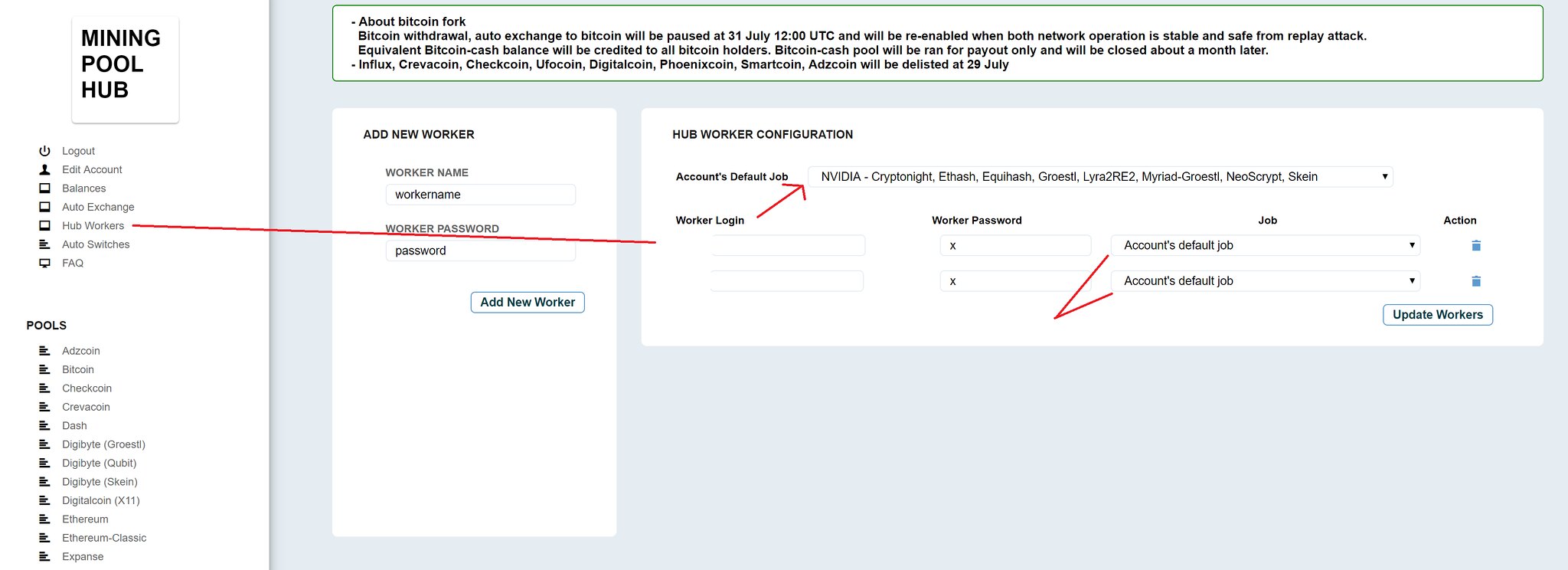 |
- GPUs Mining : 128 (Updated 3/7/18) // CPUs Mining : 19 (Updated 2/23/18)
|
|
|
|
Skol600ml
|
 |
July 30, 2017, 04:08:50 AM |
|
Sorry if this info it's already out there, i couldn't find it.
How to deal with different Overclock configurations by algos for auto-switch with Nvidia cards (also amd)?
Except for few ones, they are totally different and no adjustment would ruin the performance for every coin.
|
|
|
|
|
taosk8r
Newbie

 Offline Offline
Activity: 7
Merit: 0

|
 |
July 30, 2017, 06:07:31 AM |
|
\
I could swear I configured it exactly like that, perhaps my problem is not knowing which server to point awesome at, there is so much config info on that MPH site that it basically devolves into spam (and the offered help for it is 'need some knowledge to set up'). Maybe you might know enough to tell me how to configure the url (guess I should say server address). Awesome doesn't have a spot for the port, so I just assumed you'd set it after the server : spot, but they just give you port 12XXX which is pretty vague, and Im really not even sure what the server addy is for Multi-algo switch mining.. Also, thanks! I did look through the server options, and pretty sure I set it to multi algo, but I will double check that (yup, its set).
Another thing that is confusing is in your example you just used a username, but its setup to login with my email addy, so not sure if I am just supposed to remove the @, etc as my username. I am imagining they switched over from usernames to email addresses and forgot to alter their examples on server config.
you dont select a worker on mph on an algo really, you use the one 12xxx port and control it via mph website All you do is create profit switch miner in AM, then under algo select the ones you want to mine, then under profit switching you check miningpoolhub and put your wallet address in and then the rest is all done on mph website... Thanks, had all that configured already, all I still need is what the server address is for the pool for multi algo switch mining, that's all I can't find (You have to manually punch it in to awesome miner to point it there), and Im still fuzzy on the port thing, you literally use 12xxx (there isn't an actual replacement number for the xxx - that just seems unlikely?). Also when I looked at the one awesome miner tutorial it didn't show him adding the port like :12xxx after the address, but that seems like the only way since there isn't a separate box for the port entry in awesome. Also are you saying I can just delete my worker names and pws and leave those blank, then (hmm, that sounds like the opposite of what you answered in the post prior to the one Im replying to)? Sorry this is taking so much space here to figure out to everyone else! |
|
|
|
|
patrike (OP)
Legendary

 Offline Offline
Activity: 3290
Merit: 1084


|
 |
July 30, 2017, 07:34:45 AM |
|
Has anyone gotten the remote managed miners to work?
I installed Awesome Miner Remote v3.2 on all my rigs, then i went under network scan and found them all under detect via Awesome Miner Remote and setup the same settings as i do mining the software directly on the Awesome Miner software and then press start..... nothing happens on any of the machines.. the buttons across the top go greyed out all except reboot..... so i seem to be stuck at this point... I have rebooted them, press start again and nothing but greying out the buttons occurs.....
So i added all my rigs under me using network scan again, but using detect via ccminer, this works perfectly if im mining on these rigs with my old batch file method, but if i setup the pool and miner in the awesome miner software and run the exact same ccminer as my old batch file uses, it starts up and starts mining on the pool, but the awesome miner computer (my pc in the house) says disconnect... but if i stop mining on awesome miner, start the old batch miner up they come online via the pc im trying to monitor them from...
I still am trying to figure out how to setup port forward on the 2 remote locations i have my other rigs located, it seems to be an issue with the modems being used, because using an online port checker shows the ports still blocked even tho in modem im setting them up to port forward..... sigh
The fact that the version is listed in the status column indicates that there are different version on Awesome Miner main application and the Remote Agent. Could it be that you run v3.2.1 on the main application and 3.2 on the Remote Agent? If that's the case, I recommend to upgrade the Remote Agent to the same version before trying anything else. Hey patrike, I just checked the website, the version of awesome miner remote is the latest available, inside the software there is no updates coming up when checking for updates. Maybe v3.2.1 has not been published? Im currently running v3.2.1 main software and remote v3.2 Hi, The web site is only listing the public releases, not the development versions like 3.2.1. To upgrade your remote systems to latest Remote Agent software, you can either select the miner in the Awesome Miner main window, and click the Upgrade button. An alternative, if you need access to the installer software to manually install it on the remote computers, you can use this link: www.awesomeminer.com/download/setupdev/AwesomeMinerRemoteService.msi |
Awesome Miner - Complete solution to manage and monitor mining operations of ASIC, GPU and CPU miners
Optimized Antminer firmware - Increased hashrate, improved power efficiency and more features. For S9, S9i, S9j, T9+, L3+, S17, S17 Pro, S17+, T17, T17+, S19, S19 Pro, S19j, S19j Pro, T19
Up to 200,000 miners | Notifications | Native overclocking | Profit switching | Customizable rules | API | Windows application | Mobile web
|
|
|
patrike (OP)
Legendary

 Offline Offline
Activity: 3290
Merit: 1084


|
 |
July 30, 2017, 07:41:08 AM |
|
Thanks bud, that actually fixed the issue and its up and running, now to move onto the next issue ill run into lol... tell you learn its all a mystery
Do you know if there is a way to add additional pools under online services?
Also, is their an ability to manually add the api for coin info? like i tried to add Signatum, i can manually add the values... but then i have to keep updating it manually....
Online services: they seems to be hardcoded, I found no way to add a new service. Api coin info: AM already checks whattomine to get coin statistics, I don't know if it uses WTM also for custom coins (SIGT is available at WTM). For revenue calculations, AM can get statistics from pool, but again I don't know if it works also for custom coins, I never tried, sorry. This has been addressed in development version 3.2.1 where you can add new algorithms and online services as you want. For example the new skunk algorithm on zpool. However, don't try to add the coin Signatum as a user defined coin, because it's not included in the API from WhatToMine.com yet (but it's listed on their web site if you go to coins tab). Instead, when you create the pool, define the coin as "Unspecified skunk" based on the new algorithm. Awesome Miner should be able to figure out the profit information based on this. Unfortunately, if you add "unspecified skunk" and use suprnova pool, Awesome Miner isn't able to calculate any profit. May we have also suprnova in online services? It would be great. The concept of "Unspecified skunk" was intended if you add a new pool in Online services for zpool. If "Unspecified" as coin and you use pools from Nicehash/zpool/MiningPoolHub, Awesome Miner will be able to figure out the profits from the API's of these pools, as they are multi-coin. If you mine a single coin pool, using "Unspecified" will not give you any profit details as Awesome Miner is not aware of what coin is being mined. For many popular coins listed on WhatToMine, Awesome Miner can get the coin statistics. I'm also in the process of improving this, as some new coins are not listed from the WhatToMine main API, but will require some extra requests to get. |
Awesome Miner - Complete solution to manage and monitor mining operations of ASIC, GPU and CPU miners
Optimized Antminer firmware - Increased hashrate, improved power efficiency and more features. For S9, S9i, S9j, T9+, L3+, S17, S17 Pro, S17+, T17, T17+, S19, S19 Pro, S19j, S19j Pro, T19
Up to 200,000 miners | Notifications | Native overclocking | Profit switching | Customizable rules | API | Windows application | Mobile web
|
|
|
patrike (OP)
Legendary

 Offline Offline
Activity: 3290
Merit: 1084


|
 |
July 30, 2017, 07:42:52 AM |
|
Quick Question:
Should I be entering my own hashrates into the algorithms section for better profit or using the default values? Thanks!
You should enter your hashrates to get better tuned profit switcher. You can also use the Save Hashrate operation in the right-click menu when you are mining to update the hashrate for a specific algorithm. |
Awesome Miner - Complete solution to manage and monitor mining operations of ASIC, GPU and CPU miners
Optimized Antminer firmware - Increased hashrate, improved power efficiency and more features. For S9, S9i, S9j, T9+, L3+, S17, S17 Pro, S17+, T17, T17+, S19, S19 Pro, S19j, S19j Pro, T19
Up to 200,000 miners | Notifications | Native overclocking | Profit switching | Customizable rules | API | Windows application | Mobile web
|
|
|
patrike (OP)
Legendary

 Offline Offline
Activity: 3290
Merit: 1084


|
 |
July 30, 2017, 07:45:15 AM |
|
Just a heads up. A small "bug" shows the Antminer R1-LTC as performing 1.2GH/s vs the reality of MH/s. The firmware is using its custom cgminer 4.8.0   This bug is actually in the Antminers themselves. Both L3 and L3+ is reporting GH/s when it's actually MH/s. Awesome Miner detects that it's L3/L3+ and compensates for this. So when you use L3/L3+, it looks fine in Awesome Miner. Now with R1-LTC it's probably the same thing, the Antminers report incorrectly and Awesome Miner needs to compensate. Could you send me the API report for one of these miners (toolbar: Tools -> API Report), and I will be able to see the name of this miner. Then I can add a rule to compensate the hashrate on this one as well. |
Awesome Miner - Complete solution to manage and monitor mining operations of ASIC, GPU and CPU miners
Optimized Antminer firmware - Increased hashrate, improved power efficiency and more features. For S9, S9i, S9j, T9+, L3+, S17, S17 Pro, S17+, T17, T17+, S19, S19 Pro, S19j, S19j Pro, T19
Up to 200,000 miners | Notifications | Native overclocking | Profit switching | Customizable rules | API | Windows application | Mobile web
|
|
|
patrike (OP)
Legendary

 Offline Offline
Activity: 3290
Merit: 1084


|
 |
July 30, 2017, 08:10:48 AM |
|
Not sure if i've missed this in the thread but is there a walkthrough of;
a) adding a customer miner e.g. ccminer 2.2
b) adding a new algo to profit switching using said custom miner
Cheers, apologies if i've missed it.
a) If it's not a profit switching scenario: If you open the properties of your Managed Miner, you will see that Automatic download is enabled by default. In this scenario, Awesome Miner will download and setup the mining software for you, in this case ccminer 2.1. If you change to Specify Path manually instead, you can point to your ccminer 2.2 executable instead, and Awesome Miner will use this one. If you need to do this on multiple computers, you can also use this feature to push the ccminer 2.2 software to all of them: http://awesomeminer.com/help/uploadsoftware.aspxb) For profit switching scenario: Instead of configuring each Managed Miner like this, you define similar settings for you Profit profile. Go to Options dialog, Profit profile section, modify the profile you use, for example nVidia GPU, select ccminer and click Configure. Now you have the same option to change from Automatic download to specifying your own software path where you can point to another version of ccminer. |
Awesome Miner - Complete solution to manage and monitor mining operations of ASIC, GPU and CPU miners
Optimized Antminer firmware - Increased hashrate, improved power efficiency and more features. For S9, S9i, S9j, T9+, L3+, S17, S17 Pro, S17+, T17, T17+, S19, S19 Pro, S19j, S19j Pro, T19
Up to 200,000 miners | Notifications | Native overclocking | Profit switching | Customizable rules | API | Windows application | Mobile web
|
|
|
patrike (OP)
Legendary

 Offline Offline
Activity: 3290
Merit: 1084


|
 |
July 30, 2017, 08:30:57 AM |
|
Sorry if this info it's already out there, i couldn't find it.
How to deal with different Overclock configurations by algos for auto-switch with Nvidia cards (also amd)?
Except for few ones, they are totally different and no adjustment would ruin the performance for every coin.
This feature is not supported, but has been requested before and makes perfect sense to add. Awesome Miner can do overclocking, but not as part of changing algorithm or pool. Some mining software like sgminer and Claymore can do this via command line or by using Device Profiles in Awesome Miner. |
Awesome Miner - Complete solution to manage and monitor mining operations of ASIC, GPU and CPU miners
Optimized Antminer firmware - Increased hashrate, improved power efficiency and more features. For S9, S9i, S9j, T9+, L3+, S17, S17 Pro, S17+, T17, T17+, S19, S19 Pro, S19j, S19j Pro, T19
Up to 200,000 miners | Notifications | Native overclocking | Profit switching | Customizable rules | API | Windows application | Mobile web
|
|
|
digidaly
Newbie

 Offline Offline
Activity: 9
Merit: 0

|
 |
July 30, 2017, 09:08:36 AM
Last edit: July 30, 2017, 03:51:52 PM by digidaly |
|
Not sure if i've missed this in the thread but is there a walkthrough of;
a) adding a customer miner e.g. ccminer 2.2
b) adding a new algo to profit switching using said custom miner
Cheers, apologies if i've missed it.
a) If it's not a profit switching scenario: If you open the properties of your Managed Miner, you will see that Automatic download is enabled by default. In this scenario, Awesome Miner will download and setup the mining software for you, in this case ccminer 2.1. If you change to Specify Path manually instead, you can point to your ccminer 2.2 executable instead, and Awesome Miner will use this one. If you need to do this on multiple computers, you can also use this feature to push the ccminer 2.2 software to all of them: http://awesomeminer.com/help/uploadsoftware.aspxb) For profit switching scenario: Instead of configuring each Managed Miner like this, you define similar settings for you Profit profile. Go to Options dialog, Profit profile section, modify the profile you use, for example nVidia GPU, select ccminer and click Configure. Now you have the same option to change from Automatic download to specifying your own software path where you can point to another version of ccminer. After having tried hard to do this for a while here is my understanding: You can add a custom miner and you can add a custom algo, however using them for profit switching with a custom coin is not possible. Adding a new algo is not useful for profit switching because any custom coin that goes with the new algo does not update its difficulty/price/block_reward One possibility is profit switching (among hardcoded coins only) by replacing the original ccminer with a custom ccminer, but then you have totally lost the use of the original ccminer for all algos. So your new ccminer better be superior to the original ccminer for all the coins you're mining So yes custom miner/algo/coins are possible but if your goal is to input a new coin, enter the hash rate of the new algo, point it to a custom ccminer and have it in the profit switching mix you can't do it. Would that be correct Patrike? please confirm. Another issue is, even if you're OK with using the custom ccminer for all coins and you're OK with manually updating difficulty/price/block_reward for the new coin regularly, it is still not useful for profit switching because you may only specify one global hash rate for the new algo for all your rigs. So assuming your rigs are not identical, the hash rate will be incorrect for all but one rig. Therefore profit switching that new coin, even with the above restrictions, would be pointless for more than one rig. |
|
|
|
|
|




