|
xeridea
|
 |
September 15, 2016, 03:31:00 PM |
|
today I am going to set up my first mining rig with 6 XFX RX480 8gb GPUs, and I would like to install Claymore's dual miner on it, so I was wondering, which one is more profitable atm?
ETH+DCR, ETH+SIA, or ETH+Lbry?
For me ETH+SIA is the most profitable. But it may vary in your case, you could check with your equipment. Win10 is OK, but you have to tune it ( disable telemetry, disable useless services) I use Win7, cheaper, less mess to deal with. You can run WattMan, to change clocks. I leave clocks alone and undervolt a lot. May be an issue with 6 cards though, I have 5 working by disabling IGP, going to try 6 soon. Win10 should be fine for 6 cards, I just had weird issues with clocks getting stuck on idle, may be just me though. I would say right now profit Sia > Lbry > DCR, but look at www.whattomine.com480 will do ~ Sia 24.5MH + 600MH DCR 24.5MH + 900MH Lbry 22MH + 50 MH Check your hashrates though, varies slightly between cards. I undervolt to get solid boost clocks without increasing power limit, and less heat. OC only helps secondary coin, so I don't feel it worth it. |
Profitability over time charts for many GPUs - http://xeridea.us/chartsBTC: bc1qr2xwjwfmjn43zhrlp6pn7vwdjrjnv5z0anhjhn LTC: LXDm6sR4dkyqtEWfUbPumMnVEiUFQvxSbZ Eth: 0x44cCe2cf90C8FEE4C9e4338Ae7049913D4F6fC24 |
|
|
|
|
|
Whoever mines the block which ends up containing your transaction will get its fee.
|
|
|
Advertised sites are not endorsed by the Bitcoin Forum. They may be unsafe, untrustworthy, or illegal in your jurisdiction.
|
|
|
Mugtaiya
Jr. Member

 Offline Offline
Activity: 171
Merit: 3

|
 |
September 15, 2016, 05:16:00 PM |
|
today I am going to set up my first mining rig with 6 XFX RX480 8gb GPUs, and I would like to install Claymore's dual miner on it, so I was wondering, which one is more profitable atm?
ETH+DCR, ETH+SIA, or ETH+Lbry?
For me ETH+SIA is the most profitable. But it may vary in your case, you could check with your equipment. Win10 is OK, but you have to tune it ( disable telemetry, disable useless services) I use Win7, cheaper, less mess to deal with. You can run WattMan, to change clocks. I leave clocks alone and undervolt a lot. May be an issue with 6 cards though, I have 5 working by disabling IGP, going to try 6 soon. Win10 should be fine for 6 cards, I just had weird issues with clocks getting stuck on idle, may be just me though. I would say right now profit Sia > Lbry > DCR, but look at www.whattomine.com480 will do ~ Sia 24.5MH + 600MH DCR 24.5MH + 900MH Lbry 22MH + 50 MH Check your hashrates though, varies slightly between cards. I undervolt to get solid boost clocks without increasing power limit, and less heat. OC only helps secondary coin, so I don't feel it worth it. If you have the reference cards, you can flash the better BIOS. You can do 29 MHz with the same setting. |
|
|
|
|
UberMakedonische
Member
 
 Offline Offline
Activity: 120
Merit: 10

|
 |
September 15, 2016, 05:54:22 PM |
|
Claymore, can you confirm that 7.0 finds blocks ? Cause i got 1/0/1 and no block was accepted. I know that maybe orphan but anyway. In the past you have this issue!
Btw what is "number of incorrectly calculated shares" it's stale, orphan or what ? In 7.0 i got too much 3 for about 24 hours.
Just saw in blockexplorer that block was accepted 10 hours ago, and sent on my exchange address 10 hours ago too. It seems Tx that was in the wait list. Cause last time i have sent Tx and it din't has any reaction about 10 min, i sent another one. I think this is it. So it's ok. It must work because I did not change any network-related code. Yeah, it's work. Just my fault. It is working. |
|
|
|
|
armyman
Newbie

 Offline Offline
Activity: 45
Merit: 0

|
 |
September 15, 2016, 06:38:38 PM |
|
today I am going to set up my first mining rig with 6 XFX RX480 8gb GPUs, and I would like to install Claymore's dual miner on it, so I was wondering, which one is more profitable atm?
ETH+DCR, ETH+SIA, or ETH+Lbry?
For me ETH+SIA is the most profitable. But it may vary in your case, you could check with your equipment. Win10 is OK, but you have to tune it ( disable telemetry, disable useless services) I use Win7, cheaper, less mess to deal with. You can run WattMan, to change clocks. I leave clocks alone and undervolt a lot. May be an issue with 6 cards though, I have 5 working by disabling IGP, going to try 6 soon. Win10 should be fine for 6 cards, I just had weird issues with clocks getting stuck on idle, may be just me though. I would say right now profit Sia > Lbry > DCR, but look at www.whattomine.com480 will do ~ Sia 24.5MH + 600MH DCR 24.5MH + 900MH Lbry 22MH + 50 MH Check your hashrates though, varies slightly between cards. I undervolt to get solid boost clocks without increasing power limit, and less heat. OC only helps secondary coin, so I don't feel it worth it. If you have the reference cards, you can flash the better BIOS. You can do 29 MHz with the same setting. Thank you for all your answers guys. Gonna try "win10+geth+claymore v 7.0(+ I think nanopool for eth and something else for SIA)" tomorrow and will post here what the outcome is. I am also thinking about overclocking, but I want to run for a few days with standard bios, just to see how it works (maybe just undervolting). This is the bios that I want to try next. If you don't already know it, give it a try if you want https://forum.ethereum.org/discussion/9400/boysies-rx480-ref-bios-29mh-low-pwr-eth-or-dual-mining |
|
|
|
|
orionpaxx12
Member
 
 Offline Offline
Activity: 101
Merit: 10

|
 |
September 15, 2016, 07:50:27 PM |
|
Hi guys,
today I am going to set up my first mining rig with 6 XFX RX480 8gb GPUs, and I would like to install Claymore's dual miner on it, so I was wondering, which one is more profitable atm?
ETH+DCR, ETH+SIA, or ETH+Lbry?
Of course the value of the tokens is widely different (token/USD), but what is better to mine considering block reward, block time, token value, etc?
I would like to store ETH, while using the other coins to trade, so which one of the three has got the highest trading value in your opinion?
PS: also what operative system would you suggest to run this miner? I was thinking about installing WIN10, because apparently is good to overclock the GPUs later on. Do you agree, or do you think there are better options basing on your experience?
Every help is deeply appreciated, thank you!
what to mine can help you get an idea about is most profitable when mining ETH+ which ever coin you pick, i an currently running 5 gpu's on win7 but you will have to use gpu mod to get win7 to recognize the 5th and 6th card worked without any problems here is a link to what to mine if you need a link to the gpu mod no problem just ask happy mining https://www.whattomine.com |
|
|
|
|
|
molitar
|
 |
September 16, 2016, 01:07:26 AM |
|
Seems to be a severe problem with v 7.0 as my mining speed drops from 23.9 MHs on my RX 480 card down to 15.x MHs. That is a huge performance drop. EthDcrMiner64.exe -epool coinotron.com:3344 -ewal molitar.miner1 -esm 2 -epsw <pass> -dpool " http://sia-eu1.nanopool.org:9980/miner/header?address=<address>&worker=miner1&email=< email@gmail.com>" -dcoin sia -dcri 30 -allpools 1 -ethi 16,3,16 I extracted 6.4 files back over and my speed went back up. What is wrong with this latest version? Is there a change in the command line I need to make for the new version? |
|
|
|
|
madpacket
Newbie

 Offline Offline
Activity: 8
Merit: 0

|
 |
September 16, 2016, 02:06:44 AM |
|
Hello Claymore. I've been using your miner for 30+ Radeon 480's and several 390's / Fury X's. Great software with very little problems. I have recommended your software to all my mining friends which they use. I hope you can help with a problem. I purchased a single Geforce 1070 and cannot get it to mine. I'm running Windows 10 Anniversary update with the latest drivers. I've used the same working batch file that work with my Radeons. When I launch my batch file I get an error from EthDcrMiner64.exe (latest version 7) saying "The program can't start because OpenCL.DLL is missing from your computer. Try reinstalling the program to fix this problem." I have verified OpenCL.dll exists on my Windows system. I tried copying opencl.dll locally to the root mining folder (with the EthDcrMiner exe) and I get an error stating "The application was unable to start correctly (0X000007B). Click OK to close the application." After some Googling I read new Nivida drivers corrupt OpenCL.dll when overwriting the file. So tired repair instructions listed under this website https://appuals.com/repair-corrupt-opencl-dll-in-windows-10/ which did not help me. I'm a total newbie with Nvidia Pascal mining, can you please help? I read through your readme documentation and I see nothing specific to Nvidia cards that I should be doing to get this working. I'm at a loss and need your help. Thanks in advance! |
|
|
|
|
|
wll1rah
|
 |
September 16, 2016, 02:24:12 AM |
|
Hello Claymore. I've been using your miner for 30+ Radeon 480's and several 390's / Fury X's. Great software with very little problems. I have recommended your software to all my mining friends which they use. I hope you can help with a problem. I purchased a single Geforce 1070 and cannot get it to mine. I'm running Windows 10 Anniversary update with the latest drivers. I've used the same working batch file that work with my Radeons. When I launch my batch file I get an error from EthDcrMiner64.exe (latest version 7) saying "The program can't start because OpenCL.DLL is missing from your computer. Try reinstalling the program to fix this problem." I have verified OpenCL.dll exists on my Windows system. I tried copying opencl.dll locally to the root mining folder (with the EthDcrMiner exe) and I get an error stating "The application was unable to start correctly (0X000007B). Click OK to close the application." After some Googling I read new Nivida drivers corrupt OpenCL.dll when overwriting the file. So tired repair instructions listed under this website https://appuals.com/repair-corrupt-opencl-dll-in-windows-10/ which did not help me. I'm a total newbie with Nvidia Pascal mining, can you please help? I read through your readme documentation and I see nothing specific to Nvidia cards that I should be doing to get this working. I'm at a loss and need your help. Thanks in advance! try with just the basics first meaning just the pool/s configuration for mining. If you didn't change the start.bat file just try that. I have to 1060 3GB that I have used since he added NV support without issue. Also If you didn't do a clean install of your drivers for NVidia for windows 10 after the update it causes problems. |
|
|
|
|
madpacket
Newbie

 Offline Offline
Activity: 8
Merit: 0

|
 |
September 16, 2016, 02:37:04 AM |
|
Hello Claymore. I've been using your miner for 30+ Radeon 480's and several 390's / Fury X's. Great software with very little problems. I have recommended your software to all my mining friends which they use. I hope you can help with a problem. I purchased a single Geforce 1070 and cannot get it to mine. I'm running Windows 10 Anniversary update with the latest drivers. I've used the same working batch file that work with my Radeons. When I launch my batch file I get an error from EthDcrMiner64.exe (latest version 7) saying "The program can't start because OpenCL.DLL is missing from your computer. Try reinstalling the program to fix this problem." I have verified OpenCL.dll exists on my Windows system. I tried copying opencl.dll locally to the root mining folder (with the EthDcrMiner exe) and I get an error stating "The application was unable to start correctly (0X000007B). Click OK to close the application." After some Googling I read new Nivida drivers corrupt OpenCL.dll when overwriting the file. So tired repair instructions listed under this website https://appuals.com/repair-corrupt-opencl-dll-in-windows-10/ which did not help me. I'm a total newbie with Nvidia Pascal mining, can you please help? I read through your readme documentation and I see nothing specific to Nvidia cards that I should be doing to get this working. I'm at a loss and need your help. Thanks in advance! try with just the basics first meaning just the pool/s configuration for mining. If you didn't change the start.bat file just try that. I have to 1060 3GB that I have used since he added NV support without issue. Also If you didn't do a clean install of your drivers for NVidia for windows 10 after the update it causes problems. Thanks for the reply. I didn't make any changes to my working batch file. I simply ran it after the anniversary update and it complained about OpenCL missing. I just ran DDU and reinstalling the Nvidia drivers recommended on the first page. My batch file for reference looks like this: setx GPU_FORCE_64BIT_PTR 0 setx GPU_MAX_HEAP_SIZE 100 setx GPU_USE_SYNC_OBJECTS 1 setx GPU_MAX_ALLOC_PERCENT 100 setx GPU_SINGLE_ALLOC_PERCENT 100 EthDcrMiner64.exe -epool us1.ethermine.org:4444 -ewal Mining_Address.MinerName -epsw x |
|
|
|
|
madpacket
Newbie

 Offline Offline
Activity: 8
Merit: 0

|
 |
September 16, 2016, 02:49:47 AM |
|
Hello Claymore. I've been using your miner for 30+ Radeon 480's and several 390's / Fury X's. Great software with very little problems. I have recommended your software to all my mining friends which they use. I hope you can help with a problem. I purchased a single Geforce 1070 and cannot get it to mine. I'm running Windows 10 Anniversary update with the latest drivers. I've used the same working batch file that work with my Radeons. When I launch my batch file I get an error from EthDcrMiner64.exe (latest version 7) saying "The program can't start because OpenCL.DLL is missing from your computer. Try reinstalling the program to fix this problem." I have verified OpenCL.dll exists on my Windows system. I tried copying opencl.dll locally to the root mining folder (with the EthDcrMiner exe) and I get an error stating "The application was unable to start correctly (0X000007B). Click OK to close the application." After some Googling I read new Nivida drivers corrupt OpenCL.dll when overwriting the file. So tired repair instructions listed under this website https://appuals.com/repair-corrupt-opencl-dll-in-windows-10/ which did not help me. I'm a total newbie with Nvidia Pascal mining, can you please help? I read through your readme documentation and I see nothing specific to Nvidia cards that I should be doing to get this working. I'm at a loss and need your help. Thanks in advance! try with just the basics first meaning just the pool/s configuration for mining. If you didn't change the start.bat file just try that. I have to 1060 3GB that I have used since he added NV support without issue. Also If you didn't do a clean install of your drivers for NVidia for windows 10 after the update it causes problems. Thanks for the reply. I didn't make any changes to my working batch file. I simply ran it after the anniversary update and it complained about OpenCL missing. I just ran DDU and reinstalling the Nvidia drivers recommended on the first page. My batch file for reference looks like this: setx GPU_FORCE_64BIT_PTR 0 setx GPU_MAX_HEAP_SIZE 100 setx GPU_USE_SYNC_OBJECTS 1 setx GPU_MAX_ALLOC_PERCENT 100 setx GPU_SINGLE_ALLOC_PERCENT 100 EthDcrMiner64.exe -epool us1.ethermine.org:4444 -ewal Mining_Address.MinerName -epsw x Nevermind. I updated to the latest DDU verson, uninstalled previous driver in safe mode and installed the recommended drivers on the first page and now I'm mining away with my ITX Gigabyte 1070! Thanks for your help. Seems to be working fine. Mining speeds are a little lower then expected at 24.5 - 25Mh. I haven't done any overclocking at all, this is just stock. I believe this card has Micron memory (according to GPU-Z) so I'm not sure if that's going to hold it back but I'll report back my hashes after overclocking. Happy now! Next project, flash 32 Radeon 480's with custom BIOS to bring up overall hash speeds 100+Mh. This will take a while heh. What's the recommended remote desktop software around here? TeamViewer? |
|
|
|
|
madpacket
Newbie

 Offline Offline
Activity: 8
Merit: 0

|
 |
September 16, 2016, 04:07:05 AM |
|
Hello Claymore. I've been using your miner for 30+ Radeon 480's and several 390's / Fury X's. Great software with very little problems. I have recommended your software to all my mining friends which they use. I hope you can help with a problem. I purchased a single Geforce 1070 and cannot get it to mine. I'm running Windows 10 Anniversary update with the latest drivers. I've used the same working batch file that work with my Radeons. When I launch my batch file I get an error from EthDcrMiner64.exe (latest version 7) saying "The program can't start because OpenCL.DLL is missing from your computer. Try reinstalling the program to fix this problem." I have verified OpenCL.dll exists on my Windows system. I tried copying opencl.dll locally to the root mining folder (with the EthDcrMiner exe) and I get an error stating "The application was unable to start correctly (0X000007B). Click OK to close the application." After some Googling I read new Nivida drivers corrupt OpenCL.dll when overwriting the file. So tired repair instructions listed under this website https://appuals.com/repair-corrupt-opencl-dll-in-windows-10/ which did not help me. I'm a total newbie with Nvidia Pascal mining, can you please help? I read through your readme documentation and I see nothing specific to Nvidia cards that I should be doing to get this working. I'm at a loss and need your help. Thanks in advance! try with just the basics first meaning just the pool/s configuration for mining. If you didn't change the start.bat file just try that. I have to 1060 3GB that I have used since he added NV support without issue. Also If you didn't do a clean install of your drivers for NVidia for windows 10 after the update it causes problems. Thanks for the reply. I didn't make any changes to my working batch file. I simply ran it after the anniversary update and it complained about OpenCL missing. I just ran DDU and reinstalling the Nvidia drivers recommended on the first page. My batch file for reference looks like this: setx GPU_FORCE_64BIT_PTR 0 setx GPU_MAX_HEAP_SIZE 100 setx GPU_USE_SYNC_OBJECTS 1 setx GPU_MAX_ALLOC_PERCENT 100 setx GPU_SINGLE_ALLOC_PERCENT 100 EthDcrMiner64.exe -epool us1.ethermine.org:4444 -ewal Mining_Address.MinerName -epsw x Nevermind. I updated to the latest DDU verson, uninstalled previous driver in safe mode and installed the recommended drivers on the first page and now I'm mining away with my ITX Gigabyte 1070! Thanks for your help. Seems to be working fine. Mining speeds are a little lower then expected at 24.5 - 25Mh. I haven't done any overclocking at all, this is just stock. I believe this card has Micron memory (according to GPU-Z) so I'm not sure if that's going to hold it back but I'll report back my hashes after overclocking. Happy now! Next project, flash 32 Radeon 480's with custom BIOS to bring up overall hash speeds 100+Mh. This will take a while heh. What's the recommended remote desktop software around here? TeamViewer? OK spent a few hours tweaking power settings and overclocking / underclocking. I think I have pretty decent results for this tiny ITX Gigabyte 1070, what do you think? http://imgur.com/a/Mfj9P |
|
|
|
|
|
xeridea
|
 |
September 16, 2016, 04:44:37 AM |
|
Hello Claymore. I've been using your miner for 30+ Radeon 480's and several 390's / Fury X's. Great software with very little problems. I have recommended your software to all my mining friends which they use. I hope you can help with a problem. I purchased a single Geforce 1070 and cannot get it to mine. I'm running Windows 10 Anniversary update with the latest drivers. I've used the same working batch file that work with my Radeons. When I launch my batch file I get an error from EthDcrMiner64.exe (latest version 7) saying "The program can't start because OpenCL.DLL is missing from your computer. Try reinstalling the program to fix this problem." I have verified OpenCL.dll exists on my Windows system. I tried copying opencl.dll locally to the root mining folder (with the EthDcrMiner exe) and I get an error stating "The application was unable to start correctly (0X000007B). Click OK to close the application." After some Googling I read new Nivida drivers corrupt OpenCL.dll when overwriting the file. So tired repair instructions listed under this website https://appuals.com/repair-corrupt-opencl-dll-in-windows-10/ which did not help me. I'm a total newbie with Nvidia Pascal mining, can you please help? I read through your readme documentation and I see nothing specific to Nvidia cards that I should be doing to get this working. I'm at a loss and need your help. Thanks in advance! try with just the basics first meaning just the pool/s configuration for mining. If you didn't change the start.bat file just try that. I have to 1060 3GB that I have used since he added NV support without issue. Also If you didn't do a clean install of your drivers for NVidia for windows 10 after the update it causes problems. Thanks for the reply. I didn't make any changes to my working batch file. I simply ran it after the anniversary update and it complained about OpenCL missing. I just ran DDU and reinstalling the Nvidia drivers recommended on the first page. My batch file for reference looks like this: setx GPU_FORCE_64BIT_PTR 0 setx GPU_MAX_HEAP_SIZE 100 setx GPU_USE_SYNC_OBJECTS 1 setx GPU_MAX_ALLOC_PERCENT 100 setx GPU_SINGLE_ALLOC_PERCENT 100 EthDcrMiner64.exe -epool us1.ethermine.org:4444 -ewal Mining_Address.MinerName -epsw x Nevermind. I updated to the latest DDU verson, uninstalled previous driver in safe mode and installed the recommended drivers on the first page and now I'm mining away with my ITX Gigabyte 1070! Thanks for your help. Seems to be working fine. Mining speeds are a little lower then expected at 24.5 - 25Mh. I haven't done any overclocking at all, this is just stock. I believe this card has Micron memory (according to GPU-Z) so I'm not sure if that's going to hold it back but I'll report back my hashes after overclocking. Happy now! Next project, flash 32 Radeon 480's with custom BIOS to bring up overall hash speeds 100+Mh. This will take a while heh. What's the recommended remote desktop software around here? TeamViewer? OK spent a few hours tweaking power settings and overclocking / underclocking. I think I have pretty decent results for this tiny ITX Gigabyte 1070, what do you think?  Nvidia cards aren't as good for Ethereum costwise. They do OK, but not for the cost. They don't dual mine as well either. Currently it is better to min LBRY with them. I can get ~$50-55/month from a 470 with stock clocks, on Eth+Sia. A 1060 3GB gets $40/month for similar cost. However LBRY it will get ~$50/month. So it is still profitable on them, just somewhat better to do LBRY right now, but it also depends on price/difficulty of that, which moves a lot. There is a private miner for LBRY, but I don't like the idea of paying for miner, that also has a high devfee, with only slightly faster hashing, and wouldn't be worth it unless you had multiple nvidia rigs. From the thread on it, it is also unstable at some pools due to poor network code. The dev isn't really friendly either. |
Profitability over time charts for many GPUs - http://xeridea.us/chartsBTC: bc1qr2xwjwfmjn43zhrlp6pn7vwdjrjnv5z0anhjhn LTC: LXDm6sR4dkyqtEWfUbPumMnVEiUFQvxSbZ Eth: 0x44cCe2cf90C8FEE4C9e4338Ae7049913D4F6fC24 |
|
|
elgi76
Member
 
 Offline Offline
Activity: 124
Merit: 10

|
 |
September 16, 2016, 11:56:28 AM |
|
hi, i have a little problem. i have a rig with 6 gpu, 2 nitro r9 fury and 4 rx470. my rig run under ethos last version. my psu is lepa 1700m platinium. i use claymore but my rig crash when i start claymore with 6 gpu, but no problem when i use 5 gpu under claymore and 1 under ethos in same time. the rig crash then it load the last dag. i have enabled the log, i show nothing. i must stop log and system log for production for save ssd space but i show nothing when it's enabled. i have try "-gser 2" with 6 gpu, it crash. what do you think ? my config.txt : 11:49 ethos@<rig> /home/ethos/clm # cat config.txt
-epool eu1-etc.ethermine.org:4444
-ewal <etcwallet>.<rig>
-epsw x
-etha 2
-dpool stratum+tcp://dcr.coinmine.pl:2222
-dwal <login>.<rig>
-dpsw x
-esm 0
-mode 0
-tt -95
-dcri 45
-dbg -1
-tstop 80
-di 01245
-gser 2
|
|
|
|
|
BenCodie
Legendary

 Offline Offline
Activity: 1638
Merit: 1036
6.25 ---> 3.125

|
 |
September 16, 2016, 12:25:37 PM |
|
is it auto start Miner(Mining) Means to say if my pc restarted or shutdown unexpectedly this miner start(restart) automatically and start mining? Sorry for noob questions as i going to start Mining now  another noob question how to join a pool like ethpool or nanopool I am going to setup 3 rigs with 5gpu's on each of them so my question is how to join the pool for each of coin this Miner supports Thanks in advance |
|
|
|
|
|
BTCBusinessConsult
|
 |
September 16, 2016, 01:21:37 PM |
|
If you are having trouble understanding how to even connect a miner to a pool I would HIGHLY recommend that you seriously educate yourself and start with a super basic, maybe even cheap GPU that is on your current computer. There is alot more to this mining game than just "buy 15 gpus and sit back and make hella money".
For claymores miner I am not sure if there is an autostart feature, but you can make a .BAT file for your miner and program windows to run it on start up.
|
EPIC5k Trading on https://spectre.ai/?ref=PassiveIncome. Paying WEEKLY rewards in ETH since 2017. 100% FRAUD FREE Binary Trading Platform. $SXDT. Ask me about the ONLY smart options trading platform with 400% payouts, and their unique EPIC5000 trading system. |
|
|
|
CoRpO
|
 |
September 16, 2016, 01:41:14 PM |
|
Is there a way to bypass the nvidia gpu detection at startup ? it's taking several seconds when there's only amd gpus
|
|
|
|
|
Joemid
Newbie

 Offline Offline
Activity: 44
Merit: 0

|
 |
September 16, 2016, 01:56:40 PM |
|
Hello
What driver is recomended for rx 480?
Thanks
|
|
|
|
|
Joemid
Newbie

 Offline Offline
Activity: 44
Merit: 0

|
 |
September 16, 2016, 02:00:24 PM |
|
hi, i have a little problem. i have a rig with 6 gpu, 2 nitro r9 fury and 4 rx470. my rig run under ethos last version. my psu is lepa 1700m platinium. i use claymore but my rig crash when i start claymore with 6 gpu, but no problem when i use 5 gpu under claymore and 1 under ethos in same time. the rig crash then it load the last dag. i have enabled the log, i show nothing. i must stop log and system log for production for save ssd space but i show nothing when it's enabled. i have try "-gser 2" with 6 gpu, it crash. what do you think ? my config.txt : 11:49 ethos@<rig> /home/ethos/clm # cat config.txt
-epool eu1-etc.ethermine.org:4444
-ewal <etcwallet>.<rig>
-epsw x
-etha 2
-dpool stratum+tcp://dcr.coinmine.pl:2222
-dwal <login>.<rig>
-dpsw x
-esm 0
-mode 0
-tt -95
-dcri 45
-dbg -1
-tstop 80
-di 01245
-gser 2
Identify that gpu is failing, probe it in ther rig o alone, change risers , connect directly to mobo. |
|
|
|
|
madpacket
Newbie

 Offline Offline
Activity: 8
Merit: 0

|
 |
September 16, 2016, 02:10:58 PM |
|
Hello Claymore. I've been using your miner for 30+ Radeon 480's and several 390's / Fury X's. Great software with very little problems. I have recommended your software to all my mining friends which they use. I hope you can help with a problem. I purchased a single Geforce 1070 and cannot get it to mine. I'm running Windows 10 Anniversary update with the latest drivers. I've used the same working batch file that work with my Radeons. When I launch my batch file I get an error from EthDcrMiner64.exe (latest version 7) saying "The program can't start because OpenCL.DLL is missing from your computer. Try reinstalling the program to fix this problem." I have verified OpenCL.dll exists on my Windows system. I tried copying opencl.dll locally to the root mining folder (with the EthDcrMiner exe) and I get an error stating "The application was unable to start correctly (0X000007B). Click OK to close the application." After some Googling I read new Nivida drivers corrupt OpenCL.dll when overwriting the file. So tired repair instructions listed under this website https://appuals.com/repair-corrupt-opencl-dll-in-windows-10/ which did not help me. I'm a total newbie with Nvidia Pascal mining, can you please help? I read through your readme documentation and I see nothing specific to Nvidia cards that I should be doing to get this working. I'm at a loss and need your help. Thanks in advance! try with just the basics first meaning just the pool/s configuration for mining. If you didn't change the start.bat file just try that. I have to 1060 3GB that I have used since he added NV support without issue. Also If you didn't do a clean install of your drivers for NVidia for windows 10 after the update it causes problems. Thanks for the reply. I didn't make any changes to my working batch file. I simply ran it after the anniversary update and it complained about OpenCL missing. I just ran DDU and reinstalling the Nvidia drivers recommended on the first page. My batch file for reference looks like this: setx GPU_FORCE_64BIT_PTR 0 setx GPU_MAX_HEAP_SIZE 100 setx GPU_USE_SYNC_OBJECTS 1 setx GPU_MAX_ALLOC_PERCENT 100 setx GPU_SINGLE_ALLOC_PERCENT 100 EthDcrMiner64.exe -epool us1.ethermine.org:4444 -ewal Mining_Address.MinerName -epsw x Nevermind. I updated to the latest DDU verson, uninstalled previous driver in safe mode and installed the recommended drivers on the first page and now I'm mining away with my ITX Gigabyte 1070! Thanks for your help. Seems to be working fine. Mining speeds are a little lower then expected at 24.5 - 25Mh. I haven't done any overclocking at all, this is just stock. I believe this card has Micron memory (according to GPU-Z) so I'm not sure if that's going to hold it back but I'll report back my hashes after overclocking. Happy now! Next project, flash 32 Radeon 480's with custom BIOS to bring up overall hash speeds 100+Mh. This will take a while heh. What's the recommended remote desktop software around here? TeamViewer? OK spent a few hours tweaking power settings and overclocking / underclocking. I think I have pretty decent results for this tiny ITX Gigabyte 1070, what do you think? http://imgur.com/a/Mfj9PNvidia cards aren't as good for Ethereum costwise. They do OK, but not for the cost. They don't dual mine as well either. Currently it is better to min LBRY with them. I can get ~$50-55/month from a 470 with stock clocks, on Eth+Sia. A 1060 3GB gets $40/month for similar cost. However LBRY it will get ~$50/month. So it is still profitable on them, just somewhat better to do LBRY right now, but it also depends on price/difficulty of that, which moves a lot. There is a private miner for LBRY, but I don't like the idea of paying for miner, that also has a high devfee, with only slightly faster hashing, and wouldn't be worth it unless you had multiple nvidia rigs. From the thread on it, it is also unstable at some pools due to poor network code. The dev isn't really friendly either. Thanks. Appreciate the feedback. I'm well aware Radeon's are better for mining Ether, hence why I'm mining at over a Gh with 30+ cards already. I bought the 1070 as I needed a low powered ITX card to fit in my HTPC and serve double duty. As for mining some altcoin like LBRY I generally don't bother with as I mine Ether and hold with the expectation it'll rise in value over the next few years. These alt coins (and LBRY looks like something that's being done in Ethereum anyway) come and go and are mainly good if you are immediately trading. I'll keep my eye on it but for now I rather get another 30Mh out of this 1070 mining Ether. |
|
|
|
|
|
BogdanCo
|
 |
September 16, 2016, 03:06:19 PM |
|
is it auto start Miner(Mining) Means to say if my pc restarted or shutdown unexpectedly this miner start(restart) automatically and start mining? Sorry for noob questions as i going to start Mining now  another noob question how to join a pool like ethpool or nanopool I am going to setup 3 rigs with 5gpu's on each of them so my question is how to join the pool for each of coin this Miner supports Thanks in advance No, it isn't. But you can do this however in BIOS/Windows of your PC. |
|
|
|
|
|




