Claymore (OP)
Donator
Legendary

 Offline Offline
Activity: 1610
Merit: 1325
Miners developer

|
 |
September 25, 2016, 06:01:41 PM |
|
Hello,
I am finally able to run version 7.1 on ubuntu 16.04
However - when started in an ssh session it gives me segmentation fault. Doesn't happen from the local console. I can post whatever information you require to track down the bug. It should be easy to reproduce however ?
Thanks !
Well, I don't like Linux (I have enough reasons for that) and its problems that are often called as "features". Please start Genoil's miner, or original ethminer. If it works from ssh, I need to know more about your setup/config and I will check it because it can be another "feature" from Linux that I can fix. If it does not work too, say thanks to Linux, it's a "feature", not a bug. |
|
|
|
|
|
|
|
Advertised sites are not endorsed by the Bitcoin Forum. They may be unsafe, untrustworthy, or illegal in your jurisdiction.
|
|
|
|
|
|
|
scryptr
Legendary

 Offline Offline
Activity: 1793
Merit: 1028


|
 |
September 25, 2016, 07:55:57 PM |
|
Does anyone was able to run stable this miner in Ubuntu 14.04 or EthOS?
I couldn´t figure any stable settings yet. Genoil miner is working ok, and claymore dual also ok in Win 8.1.
CLAYMORE RUNS IN ETHOS-- On most of my rigs, Claymore is very stable. It is easy to set up! Make a directory for Claymore in the home directory, copy the Linux binaries there, make sure libjansson is installed, and run Claymore as described in the Claymore README!!!.txt. The command "sudo-apt-get-ubuntu install libjansson*" will install all of libjansson. Don't forget the asterisk. And, turn off mining in EthOS with "disallow" and "minestop". If your launch script is ready, launch Claymore. Just a note: Claymore's README!!!.txt is mistaken for a BASH script in a Linux console. It needs to be renamed with "mv READ*.txt readme.txt". I could not open it to read without renaming it. --scryptr |
|
|
|
uninexus
Newbie

 Offline Offline
Activity: 27
Merit: 0

|
 |
September 25, 2016, 08:27:31 PM |
|
Hello,
I am finally able to run version 7.1 on ubuntu 16.04
However - when started in an ssh session it gives me segmentation fault. Doesn't happen from the local console. I can post whatever information you require to track down the bug. It should be easy to reproduce however ?
Thanks !
Well, I don't like Linux (I have enough reasons for that) and its problems that are often called as "features". Please start Genoil's miner, or original ethminer. If it works from ssh, I need to know more about your setup/config and I will check it because it can be another "feature" from Linux that I can fix. If it does not work too, say thanks to Linux, it's a "feature", not a bug. ethminer runs from ssh. Here is the error I get: [ 13.452864] ethdcrminer64[1092]: segfault at 110 ip 00007f13d3eead22 sp 00007ffeeb18c9e8 e rror 4 in libdrm_amdgpu.so.1.0.0[7f13d3ee7000+a000] This is when trying to execute it as a cron job on startup. Same issue as starting it from ssh. Hope that helps ! I could set up a test linux system and give you access if you don't have one ? I could throw one rx470 in it - that should be enough ? |
|
|
|
|
Claymore (OP)
Donator
Legendary

 Offline Offline
Activity: 1610
Merit: 1325
Miners developer

|
 |
September 25, 2016, 08:37:07 PM |
|
Hello,
I am finally able to run version 7.1 on ubuntu 16.04
However - when started in an ssh session it gives me segmentation fault. Doesn't happen from the local console. I can post whatever information you require to track down the bug. It should be easy to reproduce however ?
Thanks !
Well, I don't like Linux (I have enough reasons for that) and its problems that are often called as "features". Please start Genoil's miner, or original ethminer. If it works from ssh, I need to know more about your setup/config and I will check it because it can be another "feature" from Linux that I can fix. If it does not work too, say thanks to Linux, it's a "feature", not a bug. ethminer runs from ssh. Here is the error I get: [ 13.452864] ethdcrminer64[1092]: segfault at 110 ip 00007f13d3eead22 sp 00007ffeeb18c9e8 e rror 4 in libdrm_amdgpu.so.1.0.0[7f13d3ee7000+a000] This is when trying to execute it as a cron job on startup. Same issue as starting it from ssh. Hope that helps ! I could set up a test linux system and give you access if you don't have one ? I could throw one rx470 in it - that should be enough ? I have several versions of Ubuntu, 480 cards etc - I just want to know how to reproduce the problem. Not from startup, don't want to reboot every time. How to see the problem from ssh? Step by step please. You can PM me instead of writing here. |
|
|
|
Raja_MBZ
Legendary

 Offline Offline
Activity: 1862
Merit: 1505

|
 |
September 25, 2016, 10:34:14 PM |
|
Does your overclocking feature actually work with Windows 10? I'm trying to overclock my RX 480's a very bit, but whenever I run the miner after using your overclocking commands, I get the blue screen of Something Went Wrong and then the system restarts... Is it because of Windows 10? Should I try to use Windows 7 instead?
I'm getting 24 Mh/s with my each RX 480 with some big power, I'd love to have more efficient hash rate if I can have. Not mining two coins either, just the Ether.
|
|
|
|
|
|
fran2k
|
 |
September 25, 2016, 10:39:44 PM |
|
Hello,
I am finally able to run version 7.1 on ubuntu 16.04
However - when started in an ssh session it gives me segmentation fault. Doesn't happen from the local console. I can post whatever information you require to track down the bug. It should be easy to reproduce however ?
Thanks !
Well, I don't like Linux (I have enough reasons for that) and its problems that are often called as "features". Please start Genoil's miner, or original ethminer. If it works from ssh, I need to know more about your setup/config and I will check it because it can be another "feature" from Linux that I can fix. If it does not work too, say thanks to Linux, it's a "feature", not a bug. ethminer runs from ssh. Here is the error I get: [ 13.452864] ethdcrminer64[1092]: segfault at 110 ip 00007f13d3eead22 sp 00007ffeeb18c9e8 e rror 4 in libdrm_amdgpu.so.1.0.0[7f13d3ee7000+a000] This is when trying to execute it as a cron job on startup. Same issue as starting it from ssh. Hope that helps ! I could set up a test linux system and give you access if you don't have one ? I could throw one rx470 in it - that should be enough ? I have several versions of Ubuntu, 480 cards etc - I just want to know how to reproduce the problem. Not from startup, don't want to reboot every time. How to see the problem from ssh? Step by step please. You can PM me instead of writing here. I´m also having a segmentation fault error when running Claymore 7.0 on clean Ethos 1.11 with admgpu drivers. Will reproduce and post procedure asap. |
|
|
|
|
|
adamvp
|
 |
September 26, 2016, 02:19:55 AM |
|
Does anyone was able to run stable this miner in Ubuntu 14.04 or EthOS?
I couldn´t figure any stable settings yet. Genoil miner is working ok, and claymore dual also ok in Win 8.1.
CLAYMORE RUNS IN ETHOS-- On most of my rigs, Claymore is very stable. It is easy to set up! Make a directory for Claymore in the home directory, copy the Linux binaries there, make sure libjansson is installed, and run Claymore as described in the Claymore README!!!.txt. The command "sudo-apt-get-ubuntu install libjansson*" will install all of libjansson. Don't forget the asterisk. And, turn off mining in EthOS with "disallow" and "minestop". If your launch script is ready, launch Claymore. Just a note: Claymore's README!!!.txt is mistaken for a BASH script in a Linux console. It needs to be renamed with "mv READ*.txt readme.txt". I could not open it to read without renaming it. --scryptr I have posted error stating there is something wrong with readme.txt and history.txt date (was in the future) maybe that's problem |
I am looking for signature campaign  pm me |
|
|
|
wll1rah
|
 |
September 26, 2016, 02:48:04 AM |
|
Does your overclocking feature actually work with Windows 10? I'm trying to overclock my RX 480's a very bit, but whenever I run the miner after using your overclocking commands, I get the blue screen of Something Went Wrong and then the system restarts... Is it because of Windows 10? Should I try to use Windows 7 instead?
I'm getting 24 Mh/s with my each RX 480 with some big power, I'd love to have more efficient hash rate if I can have. Not mining two coins either, just the Ether.
It does work in windows 10, however, I'm using older 7xxx cards. Alternative is MSI Afterburner and just set the clocks manually and tune while your mining and save a profile for later use. |
|
|
|
|
|
fran2k
|
 |
September 26, 2016, 03:36:07 AM |
|
Hello,
I am finally able to run version 7.1 on ubuntu 16.04
However - when started in an ssh session it gives me segmentation fault. Doesn't happen from the local console. I can post whatever information you require to track down the bug. It should be easy to reproduce however ?
Thanks !
Well, I don't like Linux (I have enough reasons for that) and its problems that are often called as "features". Please start Genoil's miner, or original ethminer. If it works from ssh, I need to know more about your setup/config and I will check it because it can be another "feature" from Linux that I can fix. If it does not work too, say thanks to Linux, it's a "feature", not a bug. ethminer runs from ssh. Here is the error I get: [ 13.452864] ethdcrminer64[1092]: segfault at 110 ip 00007f13d3eead22 sp 00007ffeeb18c9e8 e rror 4 in libdrm_amdgpu.so.1.0.0[7f13d3ee7000+a000] This is when trying to execute it as a cron job on startup. Same issue as starting it from ssh. Hope that helps ! I could set up a test linux system and give you access if you don't have one ? I could throw one rx470 in it - that should be enough ? I have several versions of Ubuntu, 480 cards etc - I just want to know how to reproduce the problem. Not from startup, don't want to reboot every time. How to see the problem from ssh? Step by step please. You can PM me instead of writing here. I´m also having a segmentation fault error when running Claymore 7.0 on clean Ethos 1.11 with admgpu drivers. Will reproduce and post procedure asap. Could be that this missing libjansson packages are the problem? I couldn´t install them at first try from ubuntu trusty universal repositories nor from .deb package. Will try from sources tomorrow. Nice release guys, will test asap. I'm getting steady 30MH/s on each Fury X on stock clocks (1050/500). Claymore's can only get about 28MH.
A 390 at 1040Mhz gets 29Mh, with some overclocking I can surely can 32-33MH, but my cards warm up too much. Definitely the best miner out there.
The only issue I can spot is the CPU usage, which makes this miner basically worthless on weak CPUs. I couldn't run it on a single-core AMD CPU and a friend of mine had his rig crashing with a dual core Celeron installed. most mining rigs have very weak CPUs, and if this miner gets updated to support them, I am sure it will get much more traction.
I can fix it with a new binary - just needs to be recompiled against a better pthreads lib. WILL THE SGMINER-GM RECEIVE UPDATES? -- I run this SGminer on a sensitive 280X rig that is not stable with Claymore and dual mining. Currently, SGminer-gm is running under Ethos 1.1.1 on 4 280X cards, mining at 16.7MH/s at stock clocks. It runs with less heat than either Genoil v1.1.7 or Claymore, and does not crash as often. The CPU is a Haswell Celeron 1820 at 2.7GHz. The rig is not perfectly stable, but it runs. Are updated binaries gong to be posted for both Linux and Windows? I am hoping that the repository will be an active one. --scryptr Did you manage to run Claymore´s dual miner stable in Ethos? Setup? CLAYMORE RUNS IN ETHOS-- On my other rigs, Claymore is very stable. It is easy to set up, but off-topic for this thread. Make a directory for Claymore in the home directory, copy the Linux binaries there, make sure libjansson is installed, and run Claymore as described in the Claymore README!!!.txt. The command "sudo-apt-get-ubuntu install libjansson*" will install all of libjansson. Don't forget the asterisk. And, turn off mining in EthOS with "disallow" and "minestop". If your launch scrypt is ready, launch Claymore. Just a note: Claymore's README!!!.txt is mistaken for a BASH script in a Linux console. It needs to be renamed with "mv READ*.txt readme.txt". I could not open it to read without renaming it. --scryptr |
|
|
|
|
|
Strannik-74
|
 |
September 26, 2016, 03:51:09 AM |
|
Strange error in version 7.1 =)  |
|
|
|
|
scryptr
Legendary

 Offline Offline
Activity: 1793
Merit: 1028


|
 |
September 26, 2016, 06:10:24 AM |
|
Does anyone was able to run stable this miner in Ubuntu 14.04 or EthOS?
I couldn´t figure any stable settings yet. Genoil miner is working ok, and claymore dual also ok in Win 8.1.
CLAYMORE RUNS IN ETHOS-- On most of my rigs, Claymore is very stable. It is easy to set up! Make a directory for Claymore in the home directory, copy the Linux binaries there, make sure libjansson is installed, and run Claymore as described in the Claymore README!!!.txt. The command "sudo-apt-get-ubuntu install libjansson*" will install all of libjansson. Don't forget the asterisk. And, turn off mining in EthOS with "disallow" and "minestop". If your launch script is ready, launch Claymore. Just a note: Claymore's README!!!.txt is mistaken for a BASH script in a Linux console. It needs to be renamed with "mv READ*.txt readme.txt". I could not open it to read without renaming it. --scryptr I have posted error stating there is something wrong with readme.txt and history.txt date (was in the future) maybe that's problem I MISSED YOUR POST, BUT-- The multiple exclamation points have a worthy and needed emphasis, however, in Linux, they trigger an interpetation that a BASH script is present. Windows users hoping to start Claymore and earn money without reading the README!!!.txt are not affected, and will still ask questions already answered. However, in a Linux console window, opening the file results in an error, and the file must be renamed. In Linux, files are renamed with the MOVE "MV" command. In a console wnodw (simiilar to a DOS box or command window in Windows), the exclamation points lead to an error. The file must be moved to a different name, as in "mv README*.txt readme.txt". I don't know exactly why, but the exclamation point is syntax in BASH (BOURNE shell, the movie has a flavor), and makes the file difficult to handle in text-only mode. For example, trying to move README!!!.txt to readme.txt with "mv" as in "mv README!!!.txt readme.txt" results in an error, the exclamation points must be addressed anonymously with the asterisk "*". --scryptr |
|
|
|
scryptr
Legendary

 Offline Offline
Activity: 1793
Merit: 1028


|
 |
September 26, 2016, 06:18:25 AM |
|
Hello,
I am finally able to run version 7.1 on ubuntu 16.04
However - when started in an ssh session it gives me segmentation fault. Doesn't happen from the local console. I can post whatever information you require to track down the bug. It should be easy to reproduce however ?
Thanks !
Well, I don't like Linux (I have enough reasons for that) and its problems that are often called as "features". Please start Genoil's miner, or original ethminer. If it works from ssh, I need to know more about your setup/config and I will check it because it can be another "feature" from Linux that I can fix. If it does not work too, say thanks to Linux, it's a "feature", not a bug. ethminer runs from ssh. Here is the error I get: [ 13.452864] ethdcrminer64[1092]: segfault at 110 ip 00007f13d3eead22 sp 00007ffeeb18c9e8 e rror 4 in libdrm_amdgpu.so.1.0.0[7f13d3ee7000+a000] This is when trying to execute it as a cron job on startup. Same issue as starting it from ssh. Hope that helps ! I could set up a test linux system and give you access if you don't have one ? I could throw one rx470 in it - that should be enough ? I have several versions of Ubuntu, 480 cards etc - I just want to know how to reproduce the problem. Not from startup, don't want to reboot every time. How to see the problem from ssh? Step by step please. You can PM me instead of writing here. I´m also having a segmentation fault error when running Claymore 7.0 on clean Ethos 1.11 with admgpu drivers. Will reproduce and post procedure asap. Could be that this missing libjansson packages are the problem? I couldn´t install them at first try from ubuntu trusty universal repositories nor from .deb package. Will try from sources tomorrow. Nice release guys, will test asap. I'm getting steady 30MH/s on each Fury X on stock clocks (1050/500). Claymore's can only get about 28MH.
A 390 at 1040Mhz gets 29Mh, with some overclocking I can surely can 32-33MH, but my cards warm up too much. Definitely the best miner out there.
The only issue I can spot is the CPU usage, which makes this miner basically worthless on weak CPUs. I couldn't run it on a single-core AMD CPU and a friend of mine had his rig crashing with a dual core Celeron installed. most mining rigs have very weak CPUs, and if this miner gets updated to support them, I am sure it will get much more traction.
I can fix it with a new binary - just needs to be recompiled against a better pthreads lib. WILL THE SGMINER-GM RECEIVE UPDATES? -- I run this SGminer on a sensitive 280X rig that is not stable with Claymore and dual mining. Currently, SGminer-gm is running under Ethos 1.1.1 on 4 280X cards, mining at 16.7MH/s at stock clocks. It runs with less heat than either Genoil v1.1.7 or Claymore, and does not crash as often. The CPU is a Haswell Celeron 1820 at 2.7GHz. The rig is not perfectly stable, but it runs. Are updated binaries gong to be posted for both Linux and Windows? I am hoping that the repository will be an active one. --scryptr Did you manage to run Claymore´s dual miner stable in Ethos? Setup? CLAYMORE RUNS IN ETHOS-- On my other rigs, Claymore is very stable. It is easy to set up, but off-topic for this thread. Make a directory for Claymore in the home directory, copy the Linux binaries there, make sure libjansson is installed, and run Claymore as described in the Claymore README!!!.txt. The command "sudo-apt-get-ubuntu install libjansson*" will install all of libjansson. Don't forget the asterisk. And, turn off mining in EthOS with "disallow" and "minestop". If your launch scrypt is ready, launch Claymore. Just a note: Claymore's README!!!.txt is mistaken for a BASH script in a Linux console. It needs to be renamed with "mv READ*.txt readme.txt". I could not open it to read without renaming it. --scryptr THE MISSING LIBJANSSON FILES-- EthOS has a peculiar syntax, you must use "sudo apt-get-ubuntu install libjansson*". Makes sure all is spelled correctly, the double "ss" in libjansson is real. The EthOS developers do not wish their specialized environment to become broken, so use "apt-get-ubuntu" instead of "apt-get". Th command worked immediately and quickly for me. --scryptr |
|
|
|
uninexus
Newbie

 Offline Offline
Activity: 27
Merit: 0

|
 |
September 26, 2016, 06:19:10 AM |
|
Hello,
I am finally able to run version 7.1 on ubuntu 16.04
However - when started in an ssh session it gives me segmentation fault. Doesn't happen from the local console. I can post whatever information you require to track down the bug. It should be easy to reproduce however ?
Thanks !
Well, I don't like Linux (I have enough reasons for that) and its problems that are often called as "features". Please start Genoil's miner, or original ethminer. If it works from ssh, I need to know more about your setup/config and I will check it because it can be another "feature" from Linux that I can fix. If it does not work too, say thanks to Linux, it's a "feature", not a bug. ethminer runs from ssh. Here is the error I get: [ 13.452864] ethdcrminer64[1092]: segfault at 110 ip 00007f13d3eead22 sp 00007ffeeb18c9e8 e rror 4 in libdrm_amdgpu.so.1.0.0[7f13d3ee7000+a000] This is when trying to execute it as a cron job on startup. Same issue as starting it from ssh. Hope that helps ! I could set up a test linux system and give you access if you don't have one ? I could throw one rx470 in it - that should be enough ? I have several versions of Ubuntu, 480 cards etc - I just want to know how to reproduce the problem. Not from startup, don't want to reboot every time. How to see the problem from ssh? Step by step please. You can PM me instead of writing here. No worries. I think the error has to do with amdgpu driver in ubuntu 16.04 I do in fact get the same error when trying to start ethminer (classic) genoil ethminer and nerd ralphs version of ethminer in ssh session. My apologies for saying earlier that ethminer ran in ssh. It did not. Here is what I was able to do to fix it: I had a standard startup script that I was using to start claymore "startclaymore" I added a reference to that script in /etc/rc.local Now it runs on startup and doesn't give me the segmentation fault Therefore I have killed 2 birds with one stone: I have a way to start claymore with system boot and it actually runs instead of throwing a segfault. Now to dig deeper - rc.local runs the script as root - so I tried starting claymore with sudo and it runs. Segfault occurs only when running as standard user instead of root... Ideas ? |
|
|
|
|
scryptr
Legendary

 Offline Offline
Activity: 1793
Merit: 1028


|
 |
September 26, 2016, 06:22:34 AM |
|
Strange error in version 7.1 =)  NANOPOOL IS IN GREAT PAIN-- I mine there, and the wallet they have is vulnerable, and I am eating hacker dirt as they wait for a protected wallet. --scryptr |
|
|
|
|
gilang
|
 |
September 26, 2016, 06:46:49 AM |
|
GPU_FORCE_64BIT_PTR 0
GPU_MAX_HEAP_SIZE 100
GPU_USE_SYNC_OBJECTS 1
GPU_MAX_ALLOC_PERCENT 100
GPU_SINGLE_ALLOC_PERCENT 100
|
|
|
|
|
Claymore (OP)
Donator
Legendary

 Offline Offline
Activity: 1610
Merit: 1325
Miners developer

|
 |
September 26, 2016, 08:23:12 AM |
|
Strange error in version 7.1 =)
It's not strange, you are mining not ETH but ETC, so you must use "-allcoins 1" option. It seems now ETC has a bit less number of epochs than ETH, miner knows current ETH epoch and detects that it mines not ETH and shows this message. I will fix it in next update so you will be able to mine ETC without specifying "-allcoins 1" option. |
|
|
|
Raja_MBZ
Legendary

 Offline Offline
Activity: 1862
Merit: 1505

|
 |
September 26, 2016, 11:55:27 AM |
|
Does your overclocking feature actually work with Windows 10? I'm trying to overclock my RX 480's a very bit, but whenever I run the miner after using your overclocking commands, I get the blue screen of Something Went Wrong and then the system restarts... Is it because of Windows 10? Should I try to use Windows 7 instead?
I'm getting 24 Mh/s with my each RX 480 with some big power, I'd love to have more efficient hash rate if I can have. Not mining two coins either, just the Ether.
It does work in windows 10, however, I'm using older 7xxx cards. Alternative is MSI Afterburner and just set the clocks manually and tune while your mining and save a profile for later use. I'm not even able to take the limits maximum at WattMan, the same error shows and restarts the system whenever I apply the clock to the maximum.  Isn't anyone else having the similar problem with overclocking? |
|
|
|
|
peoples
Member
 
 Offline Offline
Activity: 82
Merit: 11

|
 |
September 26, 2016, 05:59:07 PM |
|
@Claymore
can you explain in what order your read the cards or number the cards ?
With old crimson driver it was easy to determine a faulty card because of aticonfig --lsa printed the gpu number and the PCI ID.. With the PCI ID it was easy to find the PCI-E slot.
Now with amdgpu-pro driver there is no aticonfig tool which prints gpu number and PCI IDs .
So now, if your miner reports an error because of OpenCL hang i only get the GPU number from your miner, but i've no idea what PCI-ID is behind that GPU number to identify faulty card physically.
Thanks
|
|
|
|
|
|
LeChuckDE
|
 |
September 26, 2016, 06:12:03 PM |
|
why did your "fine" miner submit eth1.0 as workername everytime also when -eworker parameter is set ?
|
|
|
|
|
|
Etherion
|
 |
September 26, 2016, 06:24:34 PM |
|
@Claymore
My Rig temperature is not being reported by 7.1 on windows 10. I have 8 AMD GPU's and it use to work fine. I closed the miner and changed the DRC % from 30 to 20 due to summer hitting us and when i started it only shows GPU 0 temperature.
|
|
|
|
|
|




