|
molitar
|
 |
January 08, 2017, 08:46:29 AM |
|
Best settings for rx 470 and rx 480 pls? This is my BAT file now what can i i add for more speed i hate this speed. EthDcrMiner64.exe -epool eu1.ethermine.org:4444 -ewal (ADRESS).ETH -epsw x -etha 0 -mode 1
ETH - Total Speed: 69.353 Mh/s, Total Shares: 26, Rejected: 0, Time: 00:15
ETH: GPU0 22.507 Mh/s, GPU1 24.611 Mh/s, GPU2 22.117 Mh/s
point is not the settings in the batch file but vbios. i currently earn 30.6MH/s for rx480 and 28.6MH/s for rx470 with around 80w/each. Tomoe can you help me with improving my RX 480's? I have 6 XFX RX-480P836BM 8GB all mining on Windows 10 but best I can get out of it is around 27.8 MH/s each and using well over 120Watts/ea. I can't seem to find any ready made custom BIOS but I do have the polaris editor and some knowledge on how to use it but I have no idea what to make my settings as. I would appreciate any assistance. |
|
|
|
|
|
|
|
|
|
The network tries to produce one block per 10 minutes. It does this by automatically adjusting how difficult it is to produce blocks.
|
|
|
Advertised sites are not endorsed by the Bitcoin Forum. They may be unsafe, untrustworthy, or illegal in your jurisdiction.
|
|
|
tomo0202
Newbie

 Offline Offline
Activity: 15
Merit: 0

|
 |
January 08, 2017, 09:06:00 AM |
|
Best settings for rx 470 and rx 480 pls? This is my BAT file now what can i i add for more speed i hate this speed. EthDcrMiner64.exe -epool eu1.ethermine.org:4444 -ewal (ADRESS).ETH -epsw x -etha 0 -mode 1
ETH - Total Speed: 69.353 Mh/s, Total Shares: 26, Rejected: 0, Time: 00:15
ETH: GPU0 22.507 Mh/s, GPU1 24.611 Mh/s, GPU2 22.117 Mh/s
point is not the settings in the batch file but vbios. i currently earn 30.6MH/s for rx480 and 28.6MH/s for rx470 with around 80w/each. Tomoe can you help me with improving my RX 480's? I have 6 XFX RX-480P836BM 8GB all mining on Windows 10 but best I can get out of it is around 27.8 MH/s each and using well over 120Watts/ea. I can't seem to find any ready made custom BIOS but I do have the polaris editor and some knowledge on how to use it but I have no idea what to make my settings as. I would appreciate any assistance. Well, I'm using reference cards so maybe this won't help you. My bios is based on the one given in the following thread. https://bitcointalk.org/index.php?topic=1584617.0By the way, I have changed my system slightly, and maybe thereby, currently running with 30.6Mh/s with 86W consumption shown in gpu-z. PM me if you want further help.  |
|
|
|
|
|
molitar
|
 |
January 08, 2017, 09:16:10 AM |
|
Claymore I need some help here it seems I have stumbled upon a bug. I can not get my 7th GPU to mine at all with your miner there is no errors it just seems the miner will not mine on the 7th at all.
Windows 10 Pro
All 7 GPU's are on 1x Powered Risers (Haswell Core processors only have 16x lane so could not install a card directly on mobo itself)
GPU 0 Radeon RX 480 8GB
GPU 1 Radeon RX 480 8GB
GPU 2 Radeon R9 380x (mainly for desktop video and such but still mining a bit on it around intensity 2)
GPU 3 Radeon RX 480 8GB
GPU 4 Radeon RX 480 8GB
GPU 5 Radeon RX 480 8GB
GPU 6 Radeon RX 480 8GB
It detects all 7 GPU's but your miner will only mine on the first 6. I did a test by using -di 013456 it GPU 6 the actual number 6 appears to be ignored by the miner.
AMD Cards available: 7
GPU #0: Ellesmere, 8192 MB available, 36 compute units
GPU #0 recognized as Radeon RX 480
GPU #1: Ellesmere, 8192 MB available, 36 compute units
GPU #1 recognized as Radeon RX 480
GPU #2: Tonga, 4096 MB available, 32 compute units
GPU #3: Ellesmere, 8192 MB available, 36 compute units
GPU #3 recognized as Radeon RX 480
GPU #4: Ellesmere, 8192 MB available, 36 compute units
GPU #4 recognized as Radeon RX 480
GPU #5: Ellesmere, 8192 MB available, 36 compute units
GPU #5 recognized as Radeon RX 480
POOL/SOLO version
Current rig hashrate : Mh/s
Radeon (TM) RX 480 Graphics @300/300 Mhz (load 0%) | temp :41 | fan: 0 %
Radeon (TM) RX 480 Graphics @1236/300 Mhz (load 0%) | temp :46 | fan: 0 %
Radeon (TM) RX 480 Graphics @300/300 Mhz (load 0%) | temp :46 | fan: 0 %
Radeon (TM) RX 480 Graphics @300/300 Mhz (load 0%) | temp :40 | fan: 0 %
AMD Radeon (TM) R9 380 Series @300.06/150 Mhz (load 0%) | temp :37 | fan: 30 %
Radeon (TM) RX 480 Graphics @1236/300 Mhz (load 0%) | temp :46 | fan: 0 %
Radeon (TM) RX 480 Graphics @1236/300 Mhz (load 0%) | temp :50 | fan: 0 %
Miner output :
04:13:11:617 11f8 done
04:13:11:721 11f8 start building OpenCL program for GPU 3...
04:13:20:136 11f8 done
04:13:20:276 11f8 start building OpenCL program for GPU 4...
04:13:30:289 11f8 done
ETH: 01/08/17-04:13:55 - New job from coinotron.com:3344
ETH - Total Speed: 153.806 Mh/s, Total Shares: 1, Rejected: 0, Time: 00:00
ETH: GPU0 26.859 Mh/s, GPU1 27.333 Mh/s, GPU2 17.994 Mh/s, GPU3 27.288 Mh/s, GPU4 27.160 Mh/s, GPU5 27.172 Mh/s
SC - Total Speed: 2307.084 Mh/s, Total Shares: 1, Rejected: 0
SC: GPU0 402.880 Mh/s, GPU1 409.991 Mh/s, GPU2 269.905 Mh/s, GPU3 409.327 Mh/s, GPU4 407.403 Mh/s, GPU5 407.578 Mh/s
As you can see GPU 2 which is the R9 380x card is still active and GPU 6 is not active at all. -di 013456 should of skipped 2 at the least and continued mining but it did not.
|
|
|
|
|
ofpcarnage
Member
 
 Offline Offline
Activity: 76
Merit: 10

|
 |
January 08, 2017, 12:16:03 PM
Last edit: January 08, 2017, 12:28:17 PM by ofpcarnage |
|
This will have probably been asked many times but I cant find the answer.
I am trying to create a batfile to mine EXP on dwarfpool but I guess I'm doing it wrong.
Could some kind person please create a sample batfile to enable me to mine exp on dwarfpool eu server.
I will be using rx470 and rx480's
Here's what I have but it wont work.
setx GPU_FORCE_64BIT_PTR 0
setx GPU_MAX_HEAP_SIZE 100
setx GPU_USE_SYNC_OBJECTS 1
setx GPU_MAX_ALLOC_PERCENT 100
setx GPU_SINGLE_ALLOC_PERCENT 100
EthDcrMiner64.exe -epool exp-eu.dwarfpool.com:8081 -ewal xxxxxxxxxxxxxxxxxxxxxxxxxxx.Worker03 -epsw x -esm 3 -allpools 1 -allcoins 1 -etha 0
|
|
|
|
|
vectisitch
Legendary

 Offline Offline
Activity: 1927
Merit: 1004

|
 |
January 08, 2017, 12:21:26 PM |
|
This will have probably been asked many times but I cant find the answer.
I am trying to create a batfile to mine EXP on dwarfpool but I guess I'm doing it wrong.
Could some kind person please create a sample batfile to enable me to mine exp on dwarfpool eu server.
I will be using rx470 and rx480's
ethdcrminer64.exe -epool exp-eu.dwarfpool.com:8018 -ewal walletaddress/rigname -epsw x -allcoins 1 edit, this is using claymores miner second edit, at the end of your wallet address you have .worker change the . to / |
|
|
|
|
ofpcarnage
Member
 
 Offline Offline
Activity: 76
Merit: 10

|
 |
January 08, 2017, 12:32:22 PM |
|
cheers mate I guess I over did it with the options
|
|
|
|
|
kolap
Sr. Member
   
 Offline Offline
Activity: 301
Merit: 250
In Crypto We Trust

|
 |
January 08, 2017, 01:51:33 PM |
|
what is the hash for nvidia gtx 1060?
|
|
|
|
|
molitar
|
 |
January 08, 2017, 08:57:12 PM |
|
Windows 10 Pro 64-bit (use to be home but did fresh install now I have a new error)
I been using Wireless 802.11ac connection for this system so network connection is super fast at 433 MB/s. Worked with no issue when it was originally Windows 10 Home edition but since reinstall with the Pro edition I keep getting sia http errors. Is there some setting I need to change in the miner?
ETH: 01/08/17-15:52:26 - New job from coinotron.com:3344
ETH - Total Speed: 180.952 Mh/s, Total Shares: 2, Rejected: 0, Time: 00:00
ETH: GPU0 26.869 Mh/s, GPU1 27.421 Mh/s, GPU2 27.113 Mh/s, GPU3 3.009 Mh/s, GPU4 27.391 Mh/s, GPU5 27.206 Mh/s, GPU6 27.204 Mh/s
SC - Total Speed: 2714.280 Mh/s, Total Shares: 3, Rejected: 0
SC: GPU0 403.030 Mh/s, GPU1 411.319 Mh/s, GPU2 406.688 Mh/s, GPU3 41.832 Mh/s, GPU4 410.635 Mh/s, GPU5 408.091 Mh/s, GPU6 408.065 Mh/s
SC: http error #28.
SC: Failed to check work on pool, retry in 10 sec...
ETH: 01/08/17-15:52:35 - New job from coinotron.com:3344
GPU3 is mainly for desktop video but I let it mine at ethi 0 as it bounces from 3 to 17 MH/s giving just a bit more hashing power.
|
|
|
|
|
|
Nam3
|
 |
January 08, 2017, 10:21:47 PM |
|
I've a GTX 950 and AMD Raedon 7870 ... When I run miner. I get DAG file errors. Virtual memory is already set to 16 GB. The GTX card mines, but the AMD one can't and all I see is some DAG file creation error. Miner restarts itself and repeats the same over an over. Can I not mine using this card?
PS: both cards are 2 GB.
|
|
|
|
|
|
molitar
|
 |
January 09, 2017, 12:57:11 AM |
|
I've a GTX 950 and AMD Raedon 7870 ... When I run miner. I get DAG file errors. Virtual memory is already set to 16 GB. The GTX card mines, but the AMD one can't and all I see is some DAG file creation error. Miner restarts itself and repeats the same over an over. Can I not mine using this card?
PS: both cards are 2 GB.
If you have not done so you must sent the environment variables. This is from first post. For AMD cards, set the following environment variables, especially if you have 2GB cards: GPU_FORCE_64BIT_PTR 0 GPU_MAX_HEAP_SIZE 100 GPU_USE_SYNC_OBJECTS 1 GPU_MAX_ALLOC_PERCENT 100 GPU_SINGLE_ALLOC_PERCENT 100 |
|
|
|
|
|
|
|
Nam3
|
 |
January 09, 2017, 08:54:16 AM |
|
I've a GTX 950 and AMD Raedon 7870 ... When I run miner. I get DAG file errors. Virtual memory is already set to 16 GB. The GTX card mines, but the AMD one can't and all I see is some DAG file creation error. Miner restarts itself and repeats the same over an over. Can I not mine using this card?
PS: both cards are 2 GB.
If you have not done so you must sent the environment variables. This is from first post. For AMD cards, set the following environment variables, especially if you have 2GB cards: GPU_FORCE_64BIT_PTR 0 GPU_MAX_HEAP_SIZE 100 GPU_USE_SYNC_OBJECTS 1 GPU_MAX_ALLOC_PERCENT 100 GPU_SINGLE_ALLOC_PERCENT 100 All environment variables are set, still the issue persists.   |
|
|
|
|
loky4i4
Newbie

 Offline Offline
Activity: 55
Merit: 0

|
 |
January 09, 2017, 09:24:53 AM |
|
why my average hashrate is going down , while reported hashrate is still the same 28MH/s , average is going down from 26 ,now is 23 , etc.ethermine pool
|
|
|
|
|
m1n1ngP4d4w4n
Full Member
  
 Offline Offline
Activity: 224
Merit: 100
CryptoLearner

|
 |
January 09, 2017, 09:28:28 AM |
|
I've a GTX 950 and AMD Raedon 7870 ... When I run miner. I get DAG file errors. Virtual memory is already set to 16 GB. The GTX card mines, but the AMD one can't and all I see is some DAG file creation error. Miner restarts itself and repeats the same over an over. Can I not mine using this card?
PS: both cards are 2 GB.
If you have not done so you must sent the environment variables. This is from first post. For AMD cards, set the following environment variables, especially if you have 2GB cards: GPU_FORCE_64BIT_PTR 0 GPU_MAX_HEAP_SIZE 100 GPU_USE_SYNC_OBJECTS 1 GPU_MAX_ALLOC_PERCENT 100 GPU_SINGLE_ALLOC_PERCENT 100 All environment variables are set, still the issue persists.   have you set your windows virtual memory to 16GB+ ? or else ETH DAG must be too big for 2GB cards now, try to mine alternative daggerhashimoto coins like ETC or EXP. |
|
|
|
|
|
Nam3
|
 |
January 09, 2017, 09:34:33 AM |
|
I've a GTX 950 and AMD Raedon 7870 ... When I run miner. I get DAG file errors. Virtual memory is already set to 16 GB. The GTX card mines, but the AMD one can't and all I see is some DAG file creation error. Miner restarts itself and repeats the same over an over. Can I not mine using this card?
PS: both cards are 2 GB.
If you have not done so you must sent the environment variables. This is from first post. For AMD cards, set the following environment variables, especially if you have 2GB cards: GPU_FORCE_64BIT_PTR 0 GPU_MAX_HEAP_SIZE 100 GPU_USE_SYNC_OBJECTS 1 GPU_MAX_ALLOC_PERCENT 100 GPU_SINGLE_ALLOC_PERCENT 100 All environment variables are set, still the issue persists.   have you set your windows virtual memory to 16GB+ ? or else ETH DAG must be too big for 2GB cards now, try to mine alternative daggerhashimoto coins like ETC or EXP. I've set virtual memory for D drive (where the miner is stored) to 16 GB, and 15 GB for C drive (no miners), but the issue is there. I think the ETH DAG must be too big now. I'll try and mine ETC or EXP. tried genoil miner for ETC and it has failed. can you suggest a miner for these? |
|
|
|
|
|
|
m1n1ngP4d4w4n
Full Member
  
 Offline Offline
Activity: 224
Merit: 100
CryptoLearner

|
 |
January 09, 2017, 01:51:20 PM |
|
I've a GTX 950 and AMD Raedon 7870 ... When I run miner. I get DAG file errors. Virtual memory is already set to 16 GB. The GTX card mines, but the AMD one can't and all I see is some DAG file creation error. Miner restarts itself and repeats the same over an over. Can I not mine using this card?
PS: both cards are 2 GB.
If you have not done so you must sent the environment variables. This is from first post. For AMD cards, set the following environment variables, especially if you have 2GB cards: GPU_FORCE_64BIT_PTR 0 GPU_MAX_HEAP_SIZE 100 GPU_USE_SYNC_OBJECTS 1 GPU_MAX_ALLOC_PERCENT 100 GPU_SINGLE_ALLOC_PERCENT 100 All environment variables are set, still the issue persists.   have you set your windows virtual memory to 16GB+ ? or else ETH DAG must be too big for 2GB cards now, try to mine alternative daggerhashimoto coins like ETC or EXP. I've set virtual memory for D drive (where the miner is stored) to 16 GB, and 15 GB for C drive (no miners), but the issue is there. I think the ETH DAG must be too big now. I'll try and mine ETC or EXP. tried genoil miner for ETC and it has failed. can you suggest a miner for these? Claymore also work with alt-coin like EXP/ETC, just use the switch described in OP (-allcoins etc or -allcoins exp to also have devfee to the same coins so that the dag isn't recreated when switching to devfee) |
|
|
|
|
spyder09
Member
 
 Offline Offline
Activity: 60
Merit: 10

|
 |
January 09, 2017, 04:42:18 PM
Last edit: January 09, 2017, 05:12:36 PM by spyder09 |
|
whats the best ethereum pool at the moment? also does anyone else notice that the displayed hashrate and temperature for each card doesnt match? I have 2-380 and 1-280x in my system and the hashrate reported for gpu0,1,2 and the temp reported for gpu0,1,2 does not match with their respective cards.
|
|
|
|
|
|
sanas
|
 |
January 09, 2017, 05:24:39 PM |
|
I think best pool ethpool.org and dwarfpool.com
|
| .cashaa.... | | | █████
█╬██
█╬█
█╬█
█╬█
█╬█
█╬█
█╬██
█████ | | | | ██████
██╬██
█╬█
█╬█
█╬█
█╬█
█╬█
██╬██
██████ | | | █████
██╬█
█╬█
█╬█
█╬█
█╬█
█╬█
██╬█
█████ |
|
|
|
spyder09
Member
 
 Offline Offline
Activity: 60
Merit: 10

|
 |
January 09, 2017, 05:36:01 PM |
|
whats the advantage of those pools?
|
|
|
|
|
|




