bitquad
Member
 
 Offline Offline
Activity: 145
Merit: 12

|
 |
December 03, 2020, 09:00:59 AM
Last edit: December 03, 2020, 09:17:11 AM by bitquad Merited by vapourminer (1) |
|
What I liked about Claymore was Ethmanager which allowed me to quickly and easily survey the health and operations of all the GPU's in my rigs.
Ethmanager can monitor miners running Phoenix if that is important to you. I can't get Phoenix miner to run. It quits out after I start it. Here's a typical Claymore batch file for one of my rigs. There's 13 GPUs per rig: 7x1070ti and 6xRX580. All cards have 8GB RAM: setx GPU_FORCE_64BIT_PTR 0 setx GPU_MAX_HEAP_SIZE 100 setx GPU_USE_SYNC_OBJECTS 1 setx GPU_MAX_ALLOC_PERCENT 100 setx GPU_SINGLE_ALLOC_PERCENT 100 C:\Users\me\Desktop\CLAYMORE15\EthDcrMiner64.exe -epool us1.ethermine.org:4444 -ewal mywallet.myrig -dbg -1 -epsw x -mode 1 -ftime 10 -eres 2 -di 0123456789abc -rxboost 1,1,1,1,1,1 -strap 1,1,1,1,1,1,1,1,1,1,1,1,1 -cclock 1130,1130,1130,1130,1130,1130,+100,+100,+100,+100,+100,+100,+100 -mclock 2100,2200,2200,2200,2200,2200,+600,+600,+600,+600,+600,+600,+600 -cvddc 850,850,850,850,850,850 -mvddc 850,850,850,850,850,850 -fanmin 60,60,60,60,60,60,60,60,60,60,60,60,60 -fanmax 60,60,60,60,60,60,60,60,60,60,60,60,60 Can Phoenix use similar commands? I was getting around 420 mh/s per rig. A year ago I was getting close to 430 mh/s per rig but the hashrate started to drop for all the cards. My recommendation is that you put driver 20.4.2 AMD and use OverdriveNTool to put the voltage and Memory. And later just run the miner... in your case with lolMiner will be: lolMiner.exe -a ETHASH --pool us1.ethermine.org:4444 --user mywallet.myrig --pass x All the other parameters with OverdriveNTool you can control them Easy. Thanks. I'll check it out. For now I got them all mining again. 1070ti cards on Claymore and RX580 cards on TeamRedMiner. I have a 1080ti sitting idle at the moment because I am using it for work. I also have a EVGA RTX 3090 FTW3 Ultra sitting in a box right next to me. I'll be installing that as my main work GPU but will probably mine with it when not working. I plan on getting another identical 3090 soon and will mine with that 24/7 until I am ready to start using it for 3D work. I am able to monitor all the rigs with MinerMonitoring version 1.21. However it is not as complete as Claymore's manager. Below is a comparison of the two side by side. Claymore is not able to monitor the TeamRedMiners. But as you can see it is organized better and you can move miners up and down the list and rearrange as needed. Also easier to edit miners. And it has the miner console option as well. I am sure MinerMonitoring will get better over time. 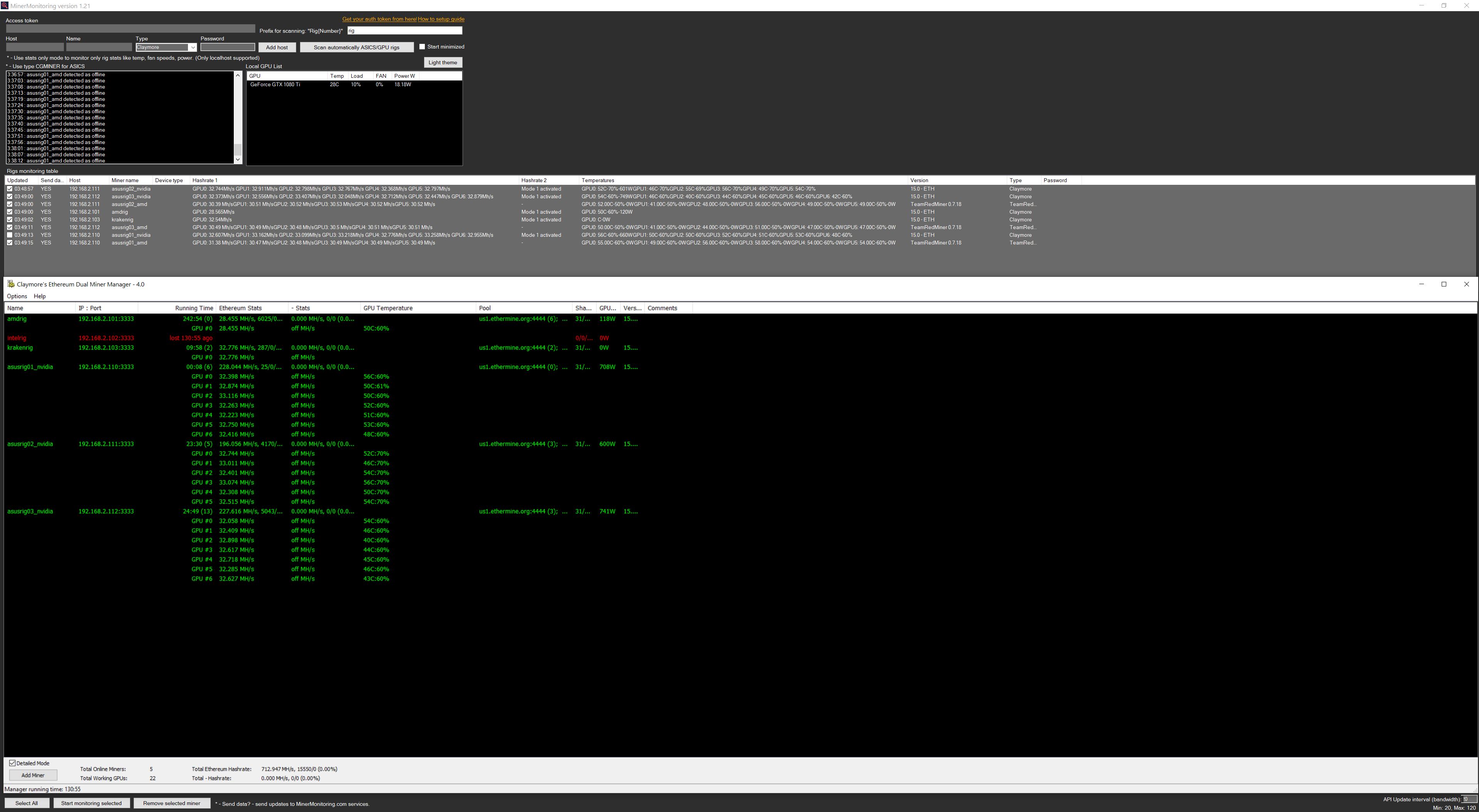 |
|
|
|
|
|
|
|
|
Advertised sites are not endorsed by the Bitcoin Forum. They may be unsafe, untrustworthy, or illegal in your jurisdiction.
|
|
|
|
|
666serbia
Newbie

 Offline Offline
Activity: 9
Merit: 0

|
 |
December 03, 2020, 02:05:06 PM |
|
I found a solution for power consumption. Download OverdriveNTool and you can make every GPU like in Claymore
|
|
|
|
|
RollMeOneKenobi
Newbie

 Offline Offline
Activity: 1
Merit: 0

|
 |
December 03, 2020, 02:26:25 PM |
|
Hi all,
Has anyone found a fix for the issue with opencl error -38 - cannot write buffer for dag and opencl error -61 - cannot allocate big buffer for dag? I've tried eres -0, eres -2, reinstalling drivers. I am using RX580 8GB with the Crimson ReLive drivers for mining but I am still getting this error message. Is Claymore really dead? Some people seem to be using it still?
So far the only solution I have not tried is to switch to Phoenix. Has anyone tried that:
"or just switch to PhoenixMiner_5.3b_Windows , you basically can use the same Start.bat file , replace
EthDcrMiner64.exe to PhoenixMiner.exe and change the tag before your wallet address from -ewal to -wal .
If you are on windows you should run the miner program as a admin first ..."
and does it work? Any feedback?
|
|
|
|
|
jgonzi
Member
 
 Offline Offline
Activity: 639
Merit: 19

|
 |
December 03, 2020, 03:25:01 PM |
|
I found a solution for power consumption. Download OverdriveNTool and you can make every GPU like in Claymore
You are right... that's the best solution you can control the Core, Memory and fans in better way and change the profile as you want. Only taking care not to use a AMD Driver higher than 20.4.2... that's my combination of the swap I made. 20.4.2 + OverdriveNTool + lolMiner. So I can mine ETH and ETC and change fast the parameters when I want to jump to Beam all with the same miner. |
|
|
|
|
Monolite68
Newbie

 Offline Offline
Activity: 19
Merit: 1

|
 |
December 04, 2020, 04:52:20 PM |
|
Hi,
I know that is a very common issue, but me too had a problem with DAG file.
I am testing a AMD RX 570 Pulse (8 GB), with 8 GB of RAM, 16 GB file paging.
Using Claymore system says: "OpenCL error - cannot allocate big buffer for DAG. Check readme.txt for possible solutions", altough I put -eres 0 in line command.
Now I am testing mining with Phoenixminer and there is no problem with DAG file.
How is it possible?!
Thanks and excuse me for my bad english!
|
|
|
|
|
vapourminer
Legendary

 Offline Offline
Activity: 4312
Merit: 3508
what is this "brake pedal" you speak of?

|
 |
December 04, 2020, 05:29:13 PM |
|
I am testing a AMD RX 570 Pulse (8 GB), with 8 GB of RAM, 16 GB file paging.
Using Claymore system says: "OpenCL error - cannot allocate big buffer for DAG. Check readme.txt for possible solutions", altough I put -eres 0 in line command.
Now I am testing mining with Phoenixminer and there is no problem with DAG file.
How is it possible?!
basically claymore is not longer supported and has not been for some time. your only real choice at this point is to switch to another miner. |
|
|
|
|
Monolite68
Newbie

 Offline Offline
Activity: 19
Merit: 1

|
 |
December 04, 2020, 07:10:48 PM |
|
I am testing a AMD RX 570 Pulse (8 GB), with 8 GB of RAM, 16 GB file paging.
Using Claymore system says: "OpenCL error - cannot allocate big buffer for DAG. Check readme.txt for possible solutions", altough I put -eres 0 in line command.
Now I am testing mining with Phoenixminer and there is no problem with DAG file.
How is it possible?!
basically claymore is not longer supported and has not been for some time. your only real choice at this point is to switch to another miner. Thanks for your reply Which miner do you advice to use?! have a good night |
|
|
|
|
|
xxcsu
|
 |
December 04, 2020, 08:27:49 PM |
|
CLAYMORE !
HELP FOR YOUR PEOPLE WHO HELPED YOU TO EARN BIG MONEY IN THE PAST YEARS, ALL OF THOSE WHO USED YOUR MINER !
NOW ALL THIS GUYS NEED YOUR HELP BC THEY NOT SURE WHAT TO DO , WHAT MINER TO SWITCH ,
OR HOW PROPERLY SET UP ANOTHER MINER SOFTWARE TO GET THE SAME PERFORMANCE WHAT YOUR SOFTWARE GIVE IT TO THEM !! Don't worry about me  I'm good , but many other guys would be happy , if you get back to business with some update I'm good , but many other guys would be happy , if you get back to business with some update  |
|
|
|
vapourminer
Legendary

 Offline Offline
Activity: 4312
Merit: 3508
what is this "brake pedal" you speak of?

|
 |
December 04, 2020, 10:01:09 PM |
|
basically claymore is not longer supported and has not been for some time. your only real choice at this point is to switch to another miner.
Which miner do you advice to use?! ive actually no idea at this point as im not running any AMD cards, sorry. but if youre running PhoenixMiner ok i know its been pretty popular. but thats more an observation, not advice per se. |
|
|
|
|
groovytechno
Newbie

 Offline Offline
Activity: 49
Merit: 0

|
 |
December 04, 2020, 11:16:55 PM |
|
I really hope Claymore issues an update soon.
I'm getting far less shares with the same hashrate using Phoenix Miner than I was with Claymore's legendary v15 - Something around 15 percent less shares.
Sad times at the ol' rig farm.
|
|
|
|
|
AzzAz
Legendary

 Offline Offline
Activity: 1030
Merit: 1006

|
 |
December 05, 2020, 12:15:45 AM |
|
basically claymore is not longer supported and has not been for some time. your only real choice at this point is to switch to another miner.
Which miner do you advice to use?! ive actually no idea at this point as im not running any AMD cards, sorry. but if youre running PhoenixMiner ok i know its been pretty popular. but thats more an observation, not advice per se. Phoenix is easiest because you can use same commands for clocks and temps. |
|
|
|
|
AzzAz
Legendary

 Offline Offline
Activity: 1030
Merit: 1006

|
 |
December 05, 2020, 12:16:42 AM |
|
I really hope Claymore issues an update soon.
I'm getting far less shares with the same hashrate using Phoenix Miner than I was with Claymore's legendary v15 - Something around 15 percent less shares.
Sad times at the ol' rig farm.
Often lowering your clocks a bit helps |
|
|
|
|
bategojko74
Member
 
 Offline Offline
Activity: 220
Merit: 12

|
 |
December 05, 2020, 05:01:08 AM |
|
I really hope Claymore issues an update soon.
I'm getting far less shares with the same hashrate using Phoenix Miner than I was with Claymore's legendary v15 - Something around 15 percent less shares.
Sad times at the ol' rig farm.
Using -rxboost option and amdmemtweak helps a lot. |
|
|
|
|
groovytechno
Newbie

 Offline Offline
Activity: 49
Merit: 0

|
 |
December 05, 2020, 07:48:49 AM |
|
Often lowering your clocks a bit helps
Using -rxboost option and amdmemtweak helps a lot. Thanks for the advice. I'll definitely give these tweaks a try. |
|
|
|
|
jgonzi
Member
 
 Offline Offline
Activity: 639
Merit: 19

|
 |
December 05, 2020, 08:26:50 AM |
|
Often lowering your clocks a bit helps
Using -rxboost option and amdmemtweak helps a lot. Thanks for the advice. I'll definitely give these tweaks a try. You should start looking for a new miner, because in probably 2 weeks it will be impossible to continue mininig ETH with Claymore... and for the history it seems no update will come. You can have a try to lolminer that can be combined with the utilites of AMDTweak to let you this extra 1 Mhs with the -REF 30. If you are going to mine other Ethash algo except ETC/ETH you can continue with Claymore... |
|
|
|
|
T15K6
Newbie

 Offline Offline
Activity: 9
Merit: 0


|
 |
December 05, 2020, 03:15:20 PM |
|
mining in home with 10-20 gpus is not profitable now ?
|
|
|
|
|
Jonet
Jr. Member

 Offline Offline
Activity: 82
Merit: 3

|
 |
December 05, 2020, 04:23:04 PM |
|
mining in home with 10-20 gpus is not profitable now ?
Why should it not be profitable? If you have 4GB cards, switch to Linux and some other miner to mine ETH as long as possible. When 4GB cards can no longer mine ETH they will all move to ETC and other more obscure coins. Who knows what will be profitable when they get all that hashing power. |
|
|
|
|
bbkoopsta
Newbie

 Offline Offline
Activity: 94
Merit: 0

|
 |
December 05, 2020, 11:03:03 PM |
|
I found a solution for power consumption. Download OverdriveNTool and you can make every GPU like in Claymore
You are right... that's the best solution you can control the Core, Memory and fans in better way and change the profile as you want. Only taking care not to use a AMD Driver higher than 20.4.2... that's my combination of the swap I made. 20.4.2 + OverdriveNTool + lolMiner. So I can mine ETH and ETC and change fast the parameters when I want to jump to Beam all with the same miner. I was planning to update my drivers thank god i saw your post regarding driver's version! I gotta try that soon with my 4GB cards & 8GB ones too thanks a lot for the advice. |
|
|
|
|
FP91G
Legendary

 Offline Offline
Activity: 1624
Merit: 1029

|
 |
December 06, 2020, 11:19:08 AM |
|
mining in home with 10-20 gpus is not profitable now ?
It depends on your country of residence and on the cost of electricity. For example, in many regions of Russia, $ 20 a day or $ 600 a month is a very high salary. And the cost of electricity is $ 0.015-0.035 per kilowatt. And if you live in America or Europe, then I'm not sure that home mining will be profitable, as a maximum - a hobby. |
|
|
|
batsonxl
Member
 
 Offline Offline
Activity: 1196
Merit: 26

|
 |
December 06, 2020, 11:22:19 AM |
|
mining in home with 10-20 gpus is not profitable now ?
It depends on your country of residence and on the cost of electricity. For example, in many regions of Russia, $ 20 a day or $ 600 a month is a very high salary. And the cost of electricity is $ 0.015-0.035 per kilowatt. And if you live in America or Europe, then I'm not sure that home mining will be profitable, as a maximum - a hobby. yeah its my place i pay only 0.001$ for 1kw.it is almost free |
|
|
|
|
|




