|
JerimiahJohnson (OP)
|
 |
March 29, 2013, 03:35:50 AM |
|
yeah - the seasonic platinum is a beast. I also have it outside the case, I have read a lot about interference with the usb controller. seriously PM me a bitcoin address and if its still working in the morning Ill send you a Satoshi  and by the way sincerely thank you so much  |
|
|
|
|
|
|
|
|
|
Advertised sites are not endorsed by the Bitcoin Forum. They may be unsafe, untrustworthy, or illegal in your jurisdiction.
|
|
coinnewb
|
 |
March 29, 2013, 03:36:43 AM |
|
yeah - the seasonic platinum is a beast. I also have it outside the case, I have read a lot about interference with the usb controller. seriously PM me a bitcoin address and if its still working in the morning Ill send you a Satoshi  and by the way sincerely thank you so much  PM sent! Good luck. |
|
|
|
|
cypherdoc
Legendary

 Offline Offline
Activity: 1764
Merit: 1002

|
 |
March 29, 2013, 02:32:14 PM |
|
yeah - the seasonic platinum is a beast. I also have it outside the case, I have read a lot about interference with the usb controller. seriously PM me a bitcoin address and if its still working in the morning Ill send you a Satoshi  and by the way sincerely thank you so much  Great news. I have three of those sitting in the closet from the failed bASIC sale. Can you post a pic of your 4 module setup with the seasonic? |
|
|
|
|
|
coinnewb
|
 |
March 30, 2013, 03:18:17 AM |
|
Bounty received! Thank you!
|
|
|
|
|
|
Big Time Coin
|
 |
March 30, 2013, 03:37:47 AM |
|
So i have some avalons, and already after 1 day mining I have 2 down out of the farm with 2 different problems. OK problem 1: turn off turn on cycle power and still same result: The red light for the USB hub comes on, the blue LED on the WR703N flashing, none of the fans power on. Can log in to TP-Link, everything seems fine except in cgminer status it has 0.000 rate, will quote below. No idea why the fans are not on and the asics are not mining or what the significance of the flashing led on the TP-link is. To hard reset it I would have to take the top off the avalon, which I know from prior experience takes about 1 hour to remove and replace, huge pain. And all a reset would do is give me a miner that only lasts one day before bugging out like this. So I am going to find firmware update and install it, then update thread with results before moving on to 2nd non-working miner. Reply was 'STATUS=S,When=1364614486,Code=11,Msg=Summary,Description=cgminer 2.10.5|SUMMARY,Elapsed=272,MHS av=0.00,Found Blocks=0,Getworks=17,Accepted=0,Rejected=0,Hardware Errors=0,Utility=0.00,Discarded=20,Stale=0,Get Failures=0,Local Work=4514,Remote Failures=0,Network Blocks=2,Total MH=0.0000,Work Utility=0.00,Difficulty Accepted=0.00000000,Difficulty Rejected=0.00000000,Difficulty Stale=0.00000000,Best Share=0|' [STATUS] => ( [STATUS] => S [When] => 1364614486 => 11
[Msg] => Summary
[Description] => cgminer 2.10.5
)
[SUMMARY] =>
(
[0] => SUMMARY
[Elapsed] => 272
[MHS av] => 0.00
[Found Blocks] => 0
[Getworks] => 17
[Accepted] => 0
[Rejected] => 0
[Hardware Errors] => 0
[Utility] => 0.00
[Discarded] => 20
[Stale] => 0
[Get Failures] => 0
[Local Work] => 4514
[Remote Failures] => 0
[Network Blocks] => 2
[Total MH] => 0.0000
[Work Utility] => 0.00
[Difficulty Accepted] => 0.00000000
[Difficulty Rejected] => 0.00000000
[Difficulty Stale] => 0.00000000
[Best Share] => 0
)
Reply was 'STATUS=S,When=1364614486,Code=9,Msg=1 PGA(s),Description=cgminer 2.10.5|PGA=0,Name=AVA,ID=0,Enabled=Y,Status=Alive,Temperature=0.00,MHS av=0.00,MHS 5s=0.00,Accepted=0,Rejected=0,Hardware Errors=0,Utility=0.00,Last Share Pool=-1,Last Share Time=0,Total MH=0.0000,Frequency=0.00,Diff1 Work=0,Difficulty Accepted=0.00000000,Difficulty Rejected=0.00000000,Last Share Difficulty=0.00000000|'
[STATUS] =>
(
[STATUS] => S
[When] => 1364614486
[Code] => 9
[Msg] => 1 PGA(s)
[Description] => cgminer 2.10.5
)[/quote]
P.S. link to firmware download page is broken on avalon wiki. [/code] |
Big time, I'm on my way I'm making it, big time, oh yes
- Peter Gabriel
|
|
|
|
Big Time Coin
|
 |
March 30, 2013, 07:06:26 AM
Last edit: March 30, 2013, 07:48:32 AM by Big Time Coin |
|
OK fixed the one I DIDN'T post about, that just needed some flashing new firmware - pro tip backup and restore from backup to fix slow response after flash. Anyway, back to the problem I can't fix yet, I flashed the TP-Link WR703N nine ways to sunday, there is nothing wrong with the TP-Link. I also switched the USB port on the USB hub, which had no effect. This red led on the fan, which is usually blue, must be a warning light of some kind. Instead of the typical power-on cycle where the fans power up and the led on the clear fan turns blue, here is what happens: power on - fan led turns green, tp-link light flashes blue, fan led led turns red, tp-link light solid blue. So I assume it is nothing wrong with the power supply, since everything is getting power. Maybe there is something wrong with the power router? I guess my next step is to unplug everything, strip it out. If that doesn't work, I guess I will swap out the power supply with a different one see if that helps.  Notice how the fans are not spinning and the red light of doom is on. It also does not respond at all to threats.  So taking the case top off gives a different view. |
Big time, I'm on my way I'm making it, big time, oh yes
- Peter Gabriel
|
|
|
|
Big Time Coin
|
 |
March 30, 2013, 07:44:53 AM |
|
Fixed it:  It was either a bad power supply, or everything needed to be unplugged and replugged. Upped it to a "1250W" POS that I know from experience is more like a 900W, but it ran a 4 gpu rig for 2 years rock solid, so even though it is offbrand crap PSU it's one of the good ones. So that's how to fix the no fans red light problem - I'd like to thank the Official Avalon Tech Support Thread, myself, and until next time, peace out. |
Big time, I'm on my way I'm making it, big time, oh yes
- Peter Gabriel
|
|
|
|
coinnewb
|
 |
March 30, 2013, 07:47:53 AM |
|
It was either a bad power supply, or everything needed to be unplugged and replugged. Upped it to a "1250W" POS that I know from experience is more like a 900W, but it ran a 4 gpu rig for 2 years rock solid, so even though it is offbrand crap PSU it's one of the good ones.
So that's how to fix the no fans red light problem - I'd like to thank the Official Avalon Tech Support Thread, myself, and until next time, peace out.
Good deal. Thanks for sharing your experience! |
|
|
|
|
cypherdoc
Legendary

 Offline Offline
Activity: 1764
Merit: 1002

|
 |
March 30, 2013, 01:55:39 PM |
|
Fixed it:  It was either a bad power supply, or everything needed to be unplugged and replugged. Upped it to a "1250W" POS that I know from experience is more like a 900W, but it ran a 4 gpu rig for 2 years rock solid, so even though it is offbrand crap PSU it's one of the good ones. So that's how to fix the no fans red light problem - I'd like to thank the Official Avalon Tech Support Thread, myself, and until next time, peace out. So are you planning on putting the lid back on and running the cords out of one of the fan holes? does it really take an hour to put back on and why? |
|
|
|
|
allinvain
Legendary

 Offline Offline
Activity: 3080
Merit: 1080


|
 |
March 30, 2013, 05:26:43 PM |
|
My suggestion, don't bother putting on all the "screws." Two at each corner (top and bottom if looking straight on) will suffice. Also I would mention the keyword "pincers"
|
|
|
|
cypherdoc
Legendary

 Offline Offline
Activity: 1764
Merit: 1002

|
 |
March 30, 2013, 08:41:26 PM |
|
My suggestion, don't bother putting on all the "screws." Two at each corner (top and bottom if looking straight on) will suffice. Also I would mention the keyword "pincers"
Does anyone truly understand this positive pressure buildup that supposedly facilitates cooling that ngzhang talks about? To my mind it just represents heat buildup. Otoh, if ngzhang is correct, you should be screwing down the top tightly. |
|
|
|
|
allinvain
Legendary

 Offline Offline
Activity: 3080
Merit: 1080


|
 |
March 30, 2013, 08:53:00 PM |
|
My suggestion, don't bother putting on all the "screws." Two at each corner (top and bottom if looking straight on) will suffice. Also I would mention the keyword "pincers"
Does anyone truly understand this positive pressure buildup that supposedly facilitates cooling that ngzhang talks about? To my mind it just represents heat buildup. Otoh, if ngzhang is correct, you should be screwing down the top tightly. Air escaped on the sides either way (the holes!). Screwing down the top lid on only 4 locations is IMHO a tight enough seal. Successfully tightening the rest is an exercise in frustration. |
|
|
|
|
Big Time Coin
|
 |
March 30, 2013, 10:19:36 PM |
|
I am going to be stuffing the power supply into the box, tightly securing all the cables, making it right and tight. I will be securing all the bolts.
You need to use needle-nose pliers to hold the nut while drilling the bolt. this is to hold the nut in place and prevent it from falling into the case like a pachinko ball. Power drill with hex bit is strongly encouraged. I use all the bolts because I stack units and I like things sturdy and complete, not worth the time it takes to screw in 8 extra bolts on a $20,000 piece of equipment? You're entitled to your opinion but I beg to differ.
One thing about the USB port double-sided foamy tape to the bottom of the power supply. I do not intend to replicate this design choice if I can avoid it, but there really isn't much other place to put it.
As to the fans, plenty of air comes out of the rear of the case without there being exhaust fans. The positive air pressure is so that when the PSU fan pulls in air it is not competing with exhaust fans for the same intake air space. That would suffocate it and reduce to about 33% the amount of air being passed through the PSU.
|
Big time, I'm on my way I'm making it, big time, oh yes
- Peter Gabriel
|
|
|
allinvain
Legendary

 Offline Offline
Activity: 3080
Merit: 1080


|
 |
March 31, 2013, 12:40:41 AM |
|
I am going to be stuffing the power supply into the box, tightly securing all the cables, making it right and tight. I will be securing all the bolts.
You need to use needle-nose pliers to hold the nut while drilling the bolt. this is to hold the nut in place and prevent it from falling into the case like a pachinko ball. Power drill with hex bit is strongly encouraged. I use all the bolts because I stack units and I like things sturdy and complete, not worth the time it takes to screw in 8 extra bolts on a $20,000 piece of equipment? You're entitled to your opinion but I beg to differ.
One thing about the USB port double-sided foamy tape to the bottom of the power supply. I do not intend to replicate this design choice if I can avoid it, but there really isn't much other place to put it.
As to the fans, plenty of air comes out of the rear of the case without there being exhaust fans. The positive air pressure is so that when the PSU fan pulls in air it is not competing with exhaust fans for the same intake air space. That would suffocate it and reduce to about 33% the amount of air being passed through the PSU.
That's what I intend to do later on when I stack more units (get some pliers and nicely tighten everything down), but when I first got it I was in a rush to get it up and running as soon as possible. I hope you can understand my reasoning. Also have you considered a modular power supply. That's what I am thinking of doing late on - remove the Antec PSU and put in a Corsair or Seasonic or Silverstone 100% modular PSU. That should help the airflow a bit given that there won't be any more cable clutter. |
|
|
|
|
Big Time Coin
|
 |
March 31, 2013, 01:56:57 AM |
|
oh yeah that's a good idea, I actually have one or two of those kingwin 1000 Watt modulars why have extra cables in the box?
Well that's a choice. Does taking up more room increase air flow (counter-intuitively)? Fans have a set CFM, and less CF in the box means more fresh air per minute moved over the hot parts. However the cable stuffing of the PSU on top of the power distributor/converter/regulator parts seems like those parts don't get cooling... but they don't even have heatsinks, so I'm thinking they don't need to be cooled, so maybe it is better for heat dissipation to fill that empty space on top of those parts.
Also considering filling the empty space for the upgrade module until I need it for an upgrade module.
|
Big time, I'm on my way I'm making it, big time, oh yes
- Peter Gabriel
|
|
|
|
JerimiahJohnson (OP)
|
 |
March 31, 2013, 02:34:54 AM |
|
Pro Tip : (especially if you have four modules) Use This PSU: http://www.newegg.com/Product/Product.aspx?Item=N82E16817151105Seasonic 80 plus Platinum 1000watt Its FULLY modular so you only have to use the cables you need, which adds better air flow and the efficiency is out of this world, its only going to use exactly the amount of electricity you need. Also it has hybrid mode so the PSU will only turn is own cooling fan on when it needs it. I can't imagine a better PSU for a device such as this. also anyone know when the remainder of Batch #1 will be shipping? I'm still waiting on a number of units and I have an early batch 1 order. Thanks -JJ |
|
|
|
cypherdoc
Legendary

 Offline Offline
Activity: 1764
Merit: 1002

|
 |
March 31, 2013, 05:37:51 AM |
|
Pro Tip : (especially if you have four modules) Use This PSU: http://www.newegg.com/Product/Product.aspx?Item=N82E16817151105Seasonic 80 plus Platinum 1000watt Its FULLY modular so you only have to use the cables you need, which adds better air flow and the efficiency is out of this world, its only going to use exactly the amount of electricity you need. Also it has hybrid mode so the PSU will only turn is own cooling fan on when it needs it. I can't imagine a better PSU for a device such as this. also anyone know when the remainder of Batch #1 will be shipping? I'm still waiting on a number of units and I have an early batch 1 order. Thanks -JJ as i said before, i have 3 of these Seasonics sitting in the closet waiting for the Avalons. anything tricky i need to look out for when replacing the psu? |
|
|
|
|
|
Big Time Coin
|
 |
March 31, 2013, 12:48:48 PM |
|
Yes, there is not much room for the PSU I have another thread I am going to start with a PSU install guide but it is very tight in there and that one bolt is impossible to put back in without magic fingers. OK NEW PROBLEM: Avalon firmware v. 3.21 stops hashing but thinks the miner is still alive. Can still log into tp-link. Hard reboot with power cycle gets it going again. This happened to two of my miners last night had to hard reboot them in the morning. Soft restart of cgminer also works. so basically this problem already discussed here: https://bitcointalk.org/index.php?topic=159827.0As a temporary solution until next stable firmware update, does anyone have a monitoring script that periodically checks the hashrate and restarts cgminer when it dips below certain threshold? |
Big time, I'm on my way I'm making it, big time, oh yes
- Peter Gabriel
|
|
|
cypherdoc
Legendary

 Offline Offline
Activity: 1764
Merit: 1002

|
 |
March 31, 2013, 03:46:44 PM |
|
Yes, there is not much room for the PSU I have another thread I am going to start with a PSU install guide but it is very tight in there and that one bolt is impossible to put back in without magic fingers. OK NEW PROBLEM: Avalon firmware v. 3.21 stops hashing but thinks the miner is still alive. Can still log into tp-link. Hard reboot with power cycle gets it going again. This happened to two of my miners last night had to hard reboot them in the morning. Soft restart of cgminer also works. so basically this problem already discussed here: https://bitcointalk.org/index.php?topic=159827.0As a temporary solution until next stable firmware update, does anyone have a monitoring script that periodically checks the hashrate and restarts cgminer when it dips below certain threshold? yes, here: https://bitcointalk.org/index.php?topic=157315.msg1669842#msg1669842also, some ppl are having success with 0325. i'd try that. |
|
|
|
|
|
Big Time Coin
|
 |
March 31, 2013, 08:50:46 PM |
|
Flashed to 3.25 firmware - did not fix the problem, in fact it stopped even faster.
Installed the script fix. waiting to see if it works.
Problem now: cannot connect over wwan with ssh or scp, I have to be plugged into the computer with lan cable. I tried setting it to wwan listen on dropbear settings, rebooted (soft), did not try hard reboot.
Has anyone successfully logged in to their avalon asic remotely using ssh or scp? How do I set that up?
thanks a lot cypherdoc for link to related thread.
|
Big time, I'm on my way I'm making it, big time, oh yes
- Peter Gabriel
|
|
|
|



