|
darkfriend77 (OP)
|
 |
September 25, 2013, 06:51:09 PM |
|
I had mine pushed to 37-38 with one dead chip ... heatsinks & fan ... but it was unstable so .. i went back to 32 ... :-) ...
|
|
|
|
|
|
|
|
|
|
|
|
|
The block chain is the main innovation of Bitcoin. It is the
first distributed timestamping system.
|
|
|
Advertised sites are not endorsed by the Bitcoin Forum. They may be unsafe, untrustworthy, or illegal in your jurisdiction.
|
|
|
|
|
klondike_bar
Legendary

 Offline Offline
Activity: 2128
Merit: 1005
ASIC Wannabe

|
 |
September 25, 2013, 07:05:43 PM |
|
Just took a look at the results from 12+ hours of logging yesterday after pulling chainminer v1.2. The board looks quite stable and error rates dropped significantly (~1% over the entire peroid). I'm looking at 36 GH/s sustained over long periods just dc fans and no heat sinks. I've manually clocked all chips at 54 and have not noted any benefit in using the auto feature in v1.2. Now someone push the board up to 40  how are you making that sort of log? Im moving to manual tuning now, since most chips are stable at 54/55 with 1% errors and 36Ghash/37Ghash-nonce. if it runs well for the next few hours i will consider moving the resistance from 1.178 to 1.165 (before it gave me issues, but that was prior to chainminer update) |
|
|
|
skrazy
Newbie

 Offline Offline
Activity: 55
Merit: 0

|
 |
September 25, 2013, 07:09:34 PM |
|
Just took a look at the results from 12+ hours of logging yesterday after pulling chainminer v1.2. The board looks quite stable and error rates dropped significantly (~1% over the entire peroid). I'm looking at 36 GH/s sustained over long periods just dc fans and no heat sinks. I've manually clocked all chips at 54 and have not noted any benefit in using the auto feature in v1.2. Now someone push the board up to 40  how are you making that sort of log? Im moving to manual tuning now, since most chips are stable at 54/55 with 1% errors and 36Ghash/37Ghash-nonce. if it runs well for the next few hours i will consider moving the resistance from 1.178 to 1.165 (before it gave me issues, but that was prior to chainminer update) Send Isokivi a tip for saving you the headache. |
|
|
|
|
tccd
Newbie

 Offline Offline
Activity: 51
Merit: 0

|
 |
September 25, 2013, 07:19:19 PM |
|
Wow, the new version of chainminer is magic. With stock version one of my chips was always with zero nonce rate, no mater what speed I set, so I disabled it. With the new version all my chips are OK and autotune is working fine.
|
|
|
|
|
btc4life
Newbie

 Offline Offline
Activity: 18
Merit: 0

|
 |
September 25, 2013, 09:14:31 PM |
|
If all of this good news holds true across the board I would expect to get close to 600GH/s out of my rig if I ever receive a v2 board.
|
|
|
|
|
|
greaterninja
|
 |
September 25, 2013, 10:22:38 PM |
|
If all of this good news holds true across the board I would expect to get close to 600GH/s out of my rig if I ever receive a v2 board.
I have 2 extra version 2.3 M boards right now. I might be willing to trade. |
|
|
|
|
klondike_bar
Legendary

 Offline Offline
Activity: 2128
Merit: 1005
ASIC Wannabe

|
 |
September 26, 2013, 12:55:20 AM
Last edit: September 26, 2013, 10:43:45 PM by klondike_bar |
|
Just took a look at the results from 12+ hours of logging yesterday after pulling chainminer v1.2. The board looks quite stable and error rates dropped significantly (~1% over the entire peroid). I'm looking at 36 GH/s sustained over long periods just dc fans and no heat sinks. I've manually clocked all chips at 54 and have not noted any benefit in using the auto feature in v1.2. Now someone push the board up to 40  how are you making that sort of log? Im moving to manual tuning now, since most chips are stable at 54/55 with 1% errors and 36Ghash/37Ghash-nonce. if it runs well for the next few hours i will consider moving the resistance from 1.178 to 1.165 (before it gave me issues, but that was prior to chainminer update) Send Isokivi a tip for saving you the headache. ooh, not being a linux guy that still looks like a headache! (massive respect for the method/result though!). I can see 1.5hr averages at bitminter that work okay, but a longer-spanning solution would be nice. maybe the next sd update ill try to get the logger set up. right now, im seeing a very steady 36.5 Ghash at the pool over the last 3 hours, with the bitfury page suggesting it might be closer to 37 EDIT: after about 16hrs, looks like 36.8Ghash is the average hashrate, with the last 3hrs above 37Ghash EDIT 2: some new tweaking, and it looks like i am averaging 37.7Ghash |
|
|
|
|
greaterninja
|
 |
September 27, 2013, 08:19:03 PM |
|
Just took a look at the results from 12+ hours of logging yesterday after pulling chainminer v1.2. The board looks quite stable and error rates dropped significantly (~1% over the entire peroid). I'm looking at 36 GH/s sustained over long periods just dc fans and no heat sinks. I've manually clocked all chips at 54 and have not noted any benefit in using the auto feature in v1.2. Now someone push the board up to 40  how are you making that sort of log? Im moving to manual tuning now, since most chips are stable at 54/55 with 1% errors and 36Ghash/37Ghash-nonce. if it runs well for the next few hours i will consider moving the resistance from 1.178 to 1.165 (before it gave me issues, but that was prior to chainminer update) Send Isokivi a tip for saving you the headache. ooh, not being a linux guy that still looks like a headache! (massive respect for the method/result though!). I can see 1.5hr averages at bitminter that work okay, but a longer-spanning solution would be nice. maybe the next sd update ill try to get the logger set up. right now, im seeing a very steady 36.5 Ghash at the pool over the last 3 hours, with the bitfury page suggesting it might be closer to 37 EDIT: after about 16hrs, looks like 36.8Ghash is the average hashrate, with the last 3hrs above 37Ghash EDIT 2: some new tweaking, and it looks like i am averaging 37.7Ghash I have gotten 43-44GH/s frome one board. Only 1 of my 5 h-boards did this for 24+ hours. My assumption is the chips were from a good bin. What I also notice is there is a HUGE variance in the performance of these chips. My question is: why? |
|
|
|
|
|
darkfriend77 (OP)
|
 |
September 27, 2013, 08:21:36 PM |
|
Added: Newest Image from punin ... Raspberry Pi SD Image... - 2013-Sep-27_BFSB_GM2.img ( Magnet-Link) + some changes in the web stuff /www/*.* ( Link) ... |
|
|
|
klondike_bar
Legendary

 Offline Offline
Activity: 2128
Merit: 1005
ASIC Wannabe

|
 |
September 27, 2013, 10:36:33 PM |
|
Just took a look at the results from 12+ hours of logging yesterday after pulling chainminer v1.2. The board looks quite stable and error rates dropped significantly (~1% over the entire peroid). I'm looking at 36 GH/s sustained over long periods just dc fans and no heat sinks. I've manually clocked all chips at 54 and have not noted any benefit in using the auto feature in v1.2. Now someone push the board up to 40  how are you making that sort of log? Im moving to manual tuning now, since most chips are stable at 54/55 with 1% errors and 36Ghash/37Ghash-nonce. if it runs well for the next few hours i will consider moving the resistance from 1.178 to 1.165 (before it gave me issues, but that was prior to chainminer update) Send Isokivi a tip for saving you the headache. ooh, not being a linux guy that still looks like a headache! (massive respect for the method/result though!). I can see 1.5hr averages at bitminter that work okay, but a longer-spanning solution would be nice. maybe the next sd update ill try to get the logger set up. right now, im seeing a very steady 36.5 Ghash at the pool over the last 3 hours, with the bitfury page suggesting it might be closer to 37 EDIT: after about 16hrs, looks like 36.8Ghash is the average hashrate, with the last 3hrs above 37Ghash EDIT 2: some new tweaking, and it looks like i am averaging 37.7Ghash I have gotten 43-44GH/s frome one board. Only 1 of my 5 h-boards did this for 24+ hours. My assumption is the chips were from a good bin. What I also notice is there is a HUGE variance in the performance of these chips. My question is: why? most of mine appear to run between 2.2-2.6 GH/s right now, so i suppose it could be an issue where some chips are just a little more cleanly packaged and operating. for 43GH/s, how is the heat/stability, and what voltage/resistance are you getting? (pencil mod i presume?) |
|
|
|
dacman61
Member
 
 Offline Offline
Activity: 87
Merit: 10

|
 |
September 27, 2013, 11:38:48 PM |
|
Hello people,
I cleanly shutdown my Rasp Pi, and started it back up but then I noticed I wasn't able to connect to it any longer.... So I hooked up a monitor and it craps itself during boot with the following message:
PANIC: VFS: Enable to mount root fs on unknown-block(179,2)
Does this mean I have some sort of corruption with my SD card? Should I just go out and replace this one instead of trying to reflash this existing card?
I'm heading to the store now. Let me know what you think. Thanks for your help.
|
|
|
|
|
klondike_bar
Legendary

 Offline Offline
Activity: 2128
Merit: 1005
ASIC Wannabe

|
 |
September 28, 2013, 12:22:14 AM |
|
Hello people,
I cleanly shutdown my Rasp Pi, and started it back up but then I noticed I wasn't able to connect to it any longer.... So I hooked up a monitor and it craps itself during boot with the following message:
PANIC: VFS: Enable to mount root fs on unknown-block(179,2)
Does this mean I have some sort of corruption with my SD card? Should I just go out and replace this one instead of trying to reflash this existing card?
I'm heading to the store now. Let me know what you think. Thanks for your help.
did you use the RPI's shutdown or sudo shutdown command? The last (and only) time i did that it started up mining just fine, but SSH was a no-go until i gave up and re-did the SD card. try reimaging the card before going out to buy one |
|
|
|
dacman61
Member
 
 Offline Offline
Activity: 87
Merit: 10

|
 |
September 28, 2013, 12:37:33 AM |
|
Hello people,
I cleanly shutdown my Rasp Pi, and started it back up but then I noticed I wasn't able to connect to it any longer.... So I hooked up a monitor and it craps itself during boot with the following message:
PANIC: VFS: Enable to mount root fs on unknown-block(179,2)
Does this mean I have some sort of corruption with my SD card? Should I just go out and replace this one instead of trying to reflash this existing card?
I'm heading to the store now. Let me know what you think. Thanks for your help.
did you use the RPI's shutdown or sudo shutdown command? The last (and only) time i did that it started up mining just fine, but SSH was a no-go until i gave up and re-did the SD card. try reimaging the card before going out to buy one I did the "shutdown now" command while logged in through PuTTY via SSH.... I'm already downloading the V1 rPi image now... I went out and bought a 8GB SD Card and a USB keyboard for the heck of it. We'll see how this goes.... I noticed the basic USB keyboard isn't working for me though. Maybe not enough juice going to the rPi to power it... |
|
|
|
|
dacman61
Member
 
 Offline Offline
Activity: 87
Merit: 10

|
 |
September 28, 2013, 01:10:48 AM |
|
Just reflashed on a new SD Card... Looks like all will be well once I set the IP correctly... The new basic USB keyboard I got is working now as well....
Now if I could remember where you permanently configure the NIC... I know to use ifconfig, but how do I get it to stick during a power cycle? What file do I need to modify?
|
|
|
|
|
dacman61
Member
 
 Offline Offline
Activity: 87
Merit: 10

|
 |
September 28, 2013, 01:17:36 AM |
|
Just reflashed on a new SD Card... Looks like all will be well once I set the IP correctly... The new basic USB keyboard I got is working now as well....
Now if I could remember where you permanently configure the NIC... I know to use ifconfig, but how do I get it to stick during a power cycle? What file do I need to modify?
Nevermind... Google is my friend.  vi /etc/network/interfaces |
|
|
|
|
Cablez
Legendary

 Offline Offline
Activity: 1400
Merit: 1000
I owe my soul to the Bitcoin code...

|
 |
September 28, 2013, 03:18:02 AM |
|
Just had an SD get corrupted and did not have the luxury of getting a new one as currently the stores here are all closed. Did a format on the SD card and re-imaged and now it seems to be working again so far.
Before I reboot again though I will definitely have a new card with image ready to go just in case. Are there any suggestions on SD card manufacturer as I thought Kingston was a decent one?
|
Tired of substandard power distribution in your ASIC setup??? Chris' Custom Cablez will get you sorted out right! No job too hard so PM me for a quote
Check my products or ask a question here: https://bitcointalk.org/index.php?topic=74397.0
|
|
|
|
darkfriend77 (OP)
|
 |
September 28, 2013, 05:50:11 AM |
|
The new web part looks like this ...  |
|
|
|
Cablez
Legendary

 Offline Offline
Activity: 1400
Merit: 1000
I owe my soul to the Bitcoin code...

|
 |
September 28, 2013, 11:13:40 AM |
|
Nice addition. I wish us V1'ers could get that.
|
Tired of substandard power distribution in your ASIC setup??? Chris' Custom Cablez will get you sorted out right! No job too hard so PM me for a quote
Check my products or ask a question here: https://bitcointalk.org/index.php?topic=74397.0
|
|
|
dacman61
Member
 
 Offline Offline
Activity: 87
Merit: 10

|
 |
September 28, 2013, 01:05:08 PM |
|
Just had an SD get corrupted and did not have the luxury of getting a new one as currently the stores here are all closed. Did a format on the SD card and re-imaged and now it seems to be working again so far.
Before I reboot again though I will definitely have a new card with image ready to go just in case. Are there any suggestions on SD card manufacturer as I thought Kingston was a decent one?
I did pick up a PNY brand 8GB Class 4 SD Card for a little over $9 at my 24/7 Wal-Mart. They did have a two pack of PNY 4GB SD cards for $15. They were all rated for Class 4 speed just like the existing 4GB Kingston Card that came with my kit. Maybe it's good to keep a few spares on hand to minimize down time. |
|
|
|
|
Cablez
Legendary

 Offline Offline
Activity: 1400
Merit: 1000
I owe my soul to the Bitcoin code...

|
 |
September 28, 2013, 01:28:39 PM |
|
Just had an SD get corrupted and did not have the luxury of getting a new one as currently the stores here are all closed. Did a format on the SD card and re-imaged and now it seems to be working again so far.
Before I reboot again though I will definitely have a new card with image ready to go just in case. Are there any suggestions on SD card manufacturer as I thought Kingston was a decent one?
I did pick up a PNY brand 8GB Class 4 SD Card for a little over $9 at my 24/7 Wal-Mart. They did have a two pack of PNY 4GB SD cards for $15. They were all rated for Class 4 speed just like the existing 4GB Kingston Card that came with my kit. Maybe it's good to keep a few spares on hand to minimize down time. Good find. That is going to be my plan when I grab a couple of them, ready made images at a moments notice.  |
Tired of substandard power distribution in your ASIC setup??? Chris' Custom Cablez will get you sorted out right! No job too hard so PM me for a quote
Check my products or ask a question here: https://bitcointalk.org/index.php?topic=74397.0
|
|
|
|




