sammart57
Member
 
 Offline Offline
Activity: 112
Merit: 10

|
 |
February 05, 2014, 10:33:00 PM |
|
Anyone got any ideas on why my reject rate is so high (about 30%)
no hw errors, and barely hashing 300 kh/s on one rig (3 r9 280x asus)
the 2nd one has the exact same cards, mobo, and memory as the first, but the best it can do is about 250 kh/s per card.. the only diff is the first pc has a phenom x3 and the 2nd one has a semperon 145..
I'm using i13, tc8250 g1 lookup gap 0 or 2 (doesn't matter to hash rate) and g1 (using 2 makes my 3rd vid card crash)
|
|
|
|
|
|
|
|
Even if you use Bitcoin through Tor, the way transactions are handled by the network makes anonymity difficult to achieve. Do not expect your transactions to be anonymous unless you really know what you're doing.
|
|
|
Advertised sites are not endorsed by the Bitcoin Forum. They may be unsafe, untrustworthy, or illegal in your jurisdiction.
|
|
|
|
|
eleazar
Newbie

 Offline Offline
Activity: 15
Merit: 0

|
 |
February 05, 2014, 10:34:44 PM |
|
|
|
|
|
|
|
LucD88
|
 |
February 05, 2014, 10:47:48 PM |
|
I'm a bit surprised by the 7950 results I have been seeing in this thread. I modified almost nothing from my config from when i was mining scrypt, and I fired up vertminer in a modified bamt 1.1 setting (using this mod https://bitcointalk.org/index.php?topic=404364.msg4668635#msg4668635) and here is what I get: Powercolor 7950 PCS+ - 314.5 kh/score/mem 1070/1500, stock vddc, thread-concurrency of 21712, gpu-threads 1, lookup-gap 1 intensity 20, worksize 256 temperature is 74C at 59% fan (set to auto) XFX 7950 DD (TDKC) - 307.7 kh/score/mem 1040/1495, stock vddc, thread-concurrency of 21712 gpu-threads 1, lookup-gap 1 intensity 20, worksize 256 temperature is 73C at 86% fan (set to auto) No HW errors and a 0.4% reject rate. I also have a 5770 in the same system running at 83.1 kh/score/mem 910/1250, vddc 1.100, thread-concurrency of 3100, gpu-threads 1, lookup-gap 1 intensity 18, worksize 256 temperature is 67C (fan not registering a speed apparently. might be too low) This is all running on a very old system that consists of a DFI NF4 Ultra-D with a single core Opteron 146 CPU and 1GB DDR. I see no correlation between amount of system memory and thread-concurrency settings. My other system runs with 4GB of DDR2 and the results i get for my 7950's in scrypt are the same. I was starting to wonder if I could go higher by changing my TC, but from what I see, i'm probably pushing the limit already. I have another rig running 2 more 7950's and a 270x on bamt 1.3. If I have time, I will modify my bamt 1.3 for vertminer and see how it performs. EDIT: ASUS DirectCU II TOP R9 270X in BAMT 1.3 - 191 kh/score/mem 1100/1250, vddc stock, thread-concurrency of 12288, gpu-threads 1, lookup-gap 1 intensity 19, worksize 256 Those are some great speeds with your 7950 cards. On the exact same settings (except for lookup-gap 1) I'm getting a maximum of ~280KH/s per card, using 4 cards. Are you using optimized binary files by any chance? |
|
|
|
|
|
cava
|
 |
February 05, 2014, 10:48:21 PM |
|
Hi,
this is the config for my AMD Sapphire r9 290 (Hawaii, firmware updated) under debian jessie and catalyst 14.1
export GPU_MAX_ALLOC_PERCENT=200
export GPU_USE_SYNC_OBJECTS=1
{
"pools" : [
....
],
"intensity": "20",
"worksize": "256",
"vectors" : "1",
"lookup-gap" : "2",
"gpu-fan" : "100",
"thread-concurrency": "33280",
"gpu-engine": "1000",
"gpu-memclock": "1500",
"gpu-powertune" : "20",
"temp-cutoff" : "120",
"temp-overheat" : "80",
"temp-target" : "70",
"api-port" : "4028",
"expiry" : "120",
"gpu-threads" : "1",
"log" : "5",
"queue" : "0",
"scan-time" : "60"
}
The result is 391 kh/s with ZERO HW
|
|
|
|
Kennar
Newbie

 Offline Offline
Activity: 46
Merit: 0

|
 |
February 05, 2014, 10:49:06 PM |
|
This is getting me an average of 344kh/s with an ASUS R9 280X. setx GPU_MAX_ALLOC_PERCENT 100
setx GPU_USE_SYNC_OBJECTS 1
cgminer.exe --scrypt -o stratum+tcp://vtc.coinvention.net:4333 -u USERNAME -p PASSWORD -v 1 -w 256 -I 13 -g 2 --lookup-gap 2 --gpu-powertune -20 --temp-target 65 --temp-overheat 75 --temp-cutoff 80 --gpu-memclock 1500 --gpu-engine 1000 --thread-concurrency 8191 Vm1L8ygvYke8XjzXYMeSPZSRSpPhSzKxRZ |
|
|
|
|
sammart57
Member
 
 Offline Offline
Activity: 112
Merit: 10

|
 |
February 05, 2014, 10:54:31 PM |
|
This is getting me an average of 344kh/s with an ASUS R9 280X. setx GPU_MAX_ALLOC_PERCENT 100
setx GPU_USE_SYNC_OBJECTS 1
cgminer.exe --scrypt -o stratum+tcp://vtc.coinvention.net:4333 -u USERNAME -p PASSWORD -v 1 -w 256 -I 13 -g 2 --lookup-gap 2 --gpu-powertune -20 --temp-target 65 --temp-overheat 75 --temp-cutoff 80 --gpu-memclock 1500 --gpu-engine 1000 --thread-concurrency 8191 Vm1L8ygvYke8XjzXYMeSPZSRSpPhSzKxRZ which model do you have? the 3 slot version or the 2 slot? (the 3 slot is v2, the non v2 version is the 2 slot one) I have the 3 slot one and can get nowhere near that, lucky with 280/300 |
|
|
|
|
Sinyk7
Member
 
 Offline Offline
Activity: 71
Merit: 10

|
 |
February 05, 2014, 10:56:38 PM |
|
Those are some great speeds with your 7950 cards. On the exact same settings (except for lookup-gap 1) I'm getting a maximum of ~280KH/s per card, using 4 cards. Are you using optimized binary files by any chance?
No sir! Just stock bamt 1.1 and 1.3 instances (well stock until i messed them up for vertminer). Figure i should mention my 2 other Powercolor 7950's in my bamt 1m3 system are getting 312.9 and 313.3 respectively. |
VTC: Vq8qKPFiGoGJZh6kEuCpEcWDS5Y9cqT4Pb
DOGE: DPgdMAk1wWRw49JBrdX9sxRUbixs4F4d6b
LTC: LayUZZ2VukQGBoSaxwqE4wWXH6htkagYw9
|
|
|
Lauraportuguesa
Newbie

 Offline Offline
Activity: 2
Merit: 0

|
 |
February 05, 2014, 10:58:31 PM |
|
Those are some great speeds with your 7950 cards. On the exact same settings (except for lookup-gap 1) I'm getting a maximum of ~280KH/s per card, using 4 cards. Are you using optimized binary files by any chance?
No sir! Just stock bamt 1.1 and 1.3 instances (well stock until i messed them up for vertminer). Figure i should mention my 2 other Powercolor 7950's in my bamt 1m3 system are getting 312.9 and 313.3 respectively. ola I'm new here in the forum . 1HqqFQAfC5ph366Egvp3ZYryWDJgxqxJ7c |
|
|
|
|
Kennar
Newbie

 Offline Offline
Activity: 46
Merit: 0

|
 |
February 05, 2014, 10:59:53 PM |
|
This is getting me an average of 344kh/s with an ASUS R9 280X. setx GPU_MAX_ALLOC_PERCENT 100
setx GPU_USE_SYNC_OBJECTS 1
cgminer.exe --scrypt -o stratum+tcp://vtc.coinvention.net:4333 -u USERNAME -p PASSWORD -v 1 -w 256 -I 13 -g 2 --lookup-gap 2 --gpu-powertune -20 --temp-target 65 --temp-overheat 75 --temp-cutoff 80 --gpu-memclock 1500 --gpu-engine 1000 --thread-concurrency 8191 Vm1L8ygvYke8XjzXYMeSPZSRSpPhSzKxRZ which model do you have? the 3 slot version or the 2 slot? (the 3 slot is v2, the non v2 version is the 2 slot one) I have the 3 slot one and can get nowhere near that, lucky with 280/300 The 2 slot. This one - http://www.newegg.com/Product/Product.aspx?Item=N82E16814121803 |
|
|
|
|
|
anyone4u
|
 |
February 05, 2014, 11:06:13 PM |
|
I'm a bit surprised by the 7950 results I have been seeing in this thread. I modified almost nothing from my config from when i was mining scrypt, and I fired up vertminer in a modified bamt 1.1 setting (using this mod https://bitcointalk.org/index.php?topic=404364.msg4668635#msg4668635) and here is what I get: Powercolor 7950 PCS+ - 314.5 kh/score/mem 1070/1500, stock vddc, thread-concurrency of 21712, gpu-threads 1, lookup-gap 1 intensity 20, worksize 256 temperature is 74C at 59% fan (set to auto) XFX 7950 DD (TDKC) - 307.7 kh/score/mem 1040/1495, stock vddc, thread-concurrency of 21712 gpu-threads 1, lookup-gap 1 intensity 20, worksize 256 temperature is 73C at 86% fan (set to auto) No HW errors and a 0.4% reject rate. I also have a 5770 in the same system running at 83.1 kh/score/mem 910/1250, vddc 1.100, thread-concurrency of 3100, gpu-threads 1, lookup-gap 1 intensity 18, worksize 256 temperature is 67C (fan not registering a speed apparently. might be too low) This is all running on a very old system that consists of a DFI NF4 Ultra-D with a single core Opteron 146 CPU and 1GB DDR. I see no correlation between amount of system memory and thread-concurrency settings. My other system runs with 4GB of DDR2 and the results i get for my 7950's in scrypt are the same. I was starting to wonder if I could go higher by changing my TC, but from what I see, i'm probably pushing the limit already. I have another rig running 2 more 7950's and a 270x on bamt 1.3. If I have time, I will modify my bamt 1.3 for vertminer and see how it performs. EDIT: ASUS DirectCU II TOP R9 270X in BAMT 1.3 - 191 kh/score/mem 1100/1250, vddc stock, thread-concurrency of 12288, gpu-threads 1, lookup-gap 1 intensity 19, worksize 256 Those are some great speeds with your 7950 cards. On the exact same settings (except for lookup-gap 1) I'm getting a maximum of ~280KH/s per card, using 4 cards. Are you using optimized binary files by any chance? C:\currencyMiner\Vertcoin-CGMinerAleks_NR3\cgminer.ex --scrypt -o stratum+tcp://pickaxe.pool.pm:3305 -u dfsd.fddfdfd -p fffffdfsfs.sdfsdfs --gpu-platform 0 -I 19-w 256 --thread-concurrency 16384 --gpu-engine 1070 --gpu-memclock 1500 --gpu-fan 30-90 --auto-fan --auto-gpu --scan-time 30 --temp-cutoff 90 --temp-overheat 85 --temp-target 80  any suggestions or ideas? |
|
|
|
|
|
Ed4252
|
 |
February 05, 2014, 11:26:37 PM |
|
I'm on a pool right now and it's taking forever to update the confirmed/unconfirmed balance - like for the past 1-2 hours
anyone else experiencing this?
|
|
|
|
|
Sinyk7
Member
 
 Offline Offline
Activity: 71
Merit: 10

|
 |
February 05, 2014, 11:29:24 PM |
|
I'm a bit surprised by the 7950 results I have been seeing in this thread. I modified almost nothing from my config from when i was mining scrypt, and I fired up vertminer in a modified bamt 1.1 setting (using this mod https://bitcointalk.org/index.php?topic=404364.msg4668635#msg4668635) and here is what I get: Powercolor 7950 PCS+ - 314.5 kh/score/mem 1070/1500, stock vddc, thread-concurrency of 21712, gpu-threads 1, lookup-gap 1 intensity 20, worksize 256 temperature is 74C at 59% fan (set to auto) XFX 7950 DD (TDKC) - 307.7 kh/score/mem 1040/1495, stock vddc, thread-concurrency of 21712 gpu-threads 1, lookup-gap 1 intensity 20, worksize 256 temperature is 73C at 86% fan (set to auto) No HW errors and a 0.4% reject rate. I also have a 5770 in the same system running at 83.1 kh/score/mem 910/1250, vddc 1.100, thread-concurrency of 3100, gpu-threads 1, lookup-gap 1 intensity 18, worksize 256 temperature is 67C (fan not registering a speed apparently. might be too low) This is all running on a very old system that consists of a DFI NF4 Ultra-D with a single core Opteron 146 CPU and 1GB DDR. I see no correlation between amount of system memory and thread-concurrency settings. My other system runs with 4GB of DDR2 and the results i get for my 7950's in scrypt are the same. I was starting to wonder if I could go higher by changing my TC, but from what I see, i'm probably pushing the limit already. I have another rig running 2 more 7950's and a 270x on bamt 1.3. If I have time, I will modify my bamt 1.3 for vertminer and see how it performs. EDIT: ASUS DirectCU II TOP R9 270X in BAMT 1.3 - 191 kh/score/mem 1100/1250, vddc stock, thread-concurrency of 12288, gpu-threads 1, lookup-gap 1 intensity 19, worksize 256 Those are some great speeds with your 7950 cards. On the exact same settings (except for lookup-gap 1) I'm getting a maximum of ~280KH/s per card, using 4 cards. Are you using optimized binary files by any chance? C:\currencyMiner\Vertcoin-CGMinerAleks_NR3\cgminer.ex --scrypt -o stratum+tcp://pickaxe.pool.pm:3305 -u dfsd.fddfdfd -p fffffdfsfs.sdfsdfs --gpu-platform 0 -I 19-w 256 --thread-concurrency 16384 --gpu-engine 1070 --gpu-memclock 1500 --gpu-fan 30-90 --auto-fan --auto-gpu --scan-time 30 --temp-cutoff 90 --temp-overheat 85 --temp-target 80  any suggestions or ideas? If that was a copy and paste of your script, you have a typo here. "-I 19-w 256" you need a space after 19. It caused your Intensity to go to 8 instead. |
VTC: Vq8qKPFiGoGJZh6kEuCpEcWDS5Y9cqT4Pb
DOGE: DPgdMAk1wWRw49JBrdX9sxRUbixs4F4d6b
LTC: LayUZZ2VukQGBoSaxwqE4wWXH6htkagYw9
|
|
|
|
anyone4u
|
 |
February 06, 2014, 12:00:49 AM |
|
I'm a bit surprised by the 7950 results I have been seeing in this thread. I modified almost nothing from my config from when i was mining scrypt, and I fired up vertminer in a modified bamt 1.1 setting (using this mod https://bitcointalk.org/index.php?topic=404364.msg4668635#msg4668635) and here is what I get: Powercolor 7950 PCS+ - 314.5 kh/score/mem 1070/1500, stock vddc, thread-concurrency of 21712, gpu-threads 1, lookup-gap 1 intensity 20, worksize 256 temperature is 74C at 59% fan (set to auto) XFX 7950 DD (TDKC) - 307.7 kh/score/mem 1040/1495, stock vddc, thread-concurrency of 21712 gpu-threads 1, lookup-gap 1 intensity 20, worksize 256 temperature is 73C at 86% fan (set to auto) No HW errors and a 0.4% reject rate. I also have a 5770 in the same system running at 83.1 kh/score/mem 910/1250, vddc 1.100, thread-concurrency of 3100, gpu-threads 1, lookup-gap 1 intensity 18, worksize 256 temperature is 67C (fan not registering a speed apparently. might be too low) This is all running on a very old system that consists of a DFI NF4 Ultra-D with a single core Opteron 146 CPU and 1GB DDR. I see no correlation between amount of system memory and thread-concurrency settings. My other system runs with 4GB of DDR2 and the results i get for my 7950's in scrypt are the same. I was starting to wonder if I could go higher by changing my TC, but from what I see, i'm probably pushing the limit already. I have another rig running 2 more 7950's and a 270x on bamt 1.3. If I have time, I will modify my bamt 1.3 for vertminer and see how it performs. EDIT: ASUS DirectCU II TOP R9 270X in BAMT 1.3 - 191 kh/score/mem 1100/1250, vddc stock, thread-concurrency of 12288, gpu-threads 1, lookup-gap 1 intensity 19, worksize 256 Those are some great speeds with your 7950 cards. On the exact same settings (except for lookup-gap 1) I'm getting a maximum of ~280KH/s per card, using 4 cards. Are you using optimized binary files by any chance? C:\currencyMiner\Vertcoin-CGMinerAleks_NR3\cgminer.ex --scrypt -o stratum+tcp://pickaxe.pool.pm:3305 -u dfsd.fddfdfd -p fffffdfsfs.sdfsdfs --gpu-platform 0 -I 19-w 256 --thread-concurrency 16384 --gpu-engine 1070 --gpu-memclock 1500 --gpu-fan 30-90 --auto-fan --auto-gpu --scan-time 30 --temp-cutoff 90 --temp-overheat 85 --temp-target 80  any suggestions or ideas? If that was a copy and paste of your script, you have a typo here. "-I 19-w 256" you need a space after 19. It caused your Intensity to go to 8 instead. thanks, space, same problem I have no idea whats going on with this, can get 630Khash on any other script coin |
|
|
|
|
CrystalCoin
Member
 
 Offline Offline
Activity: 84
Merit: 10

|
 |
February 06, 2014, 12:29:06 AM |
|
I'm getting this error. [2014-02-06 08:27:44] Started cgminer 3.7.2
[2014-02-06 08:27:47] Pool 0 difficulty changed to 16
[2014-02-06 08:28:04] Maximum buffer memory device 0 supports says 536870912
[2014-02-06 08:28:04] Your scrypt settings come to 1073741824
[2014-02-06 08:28:04] Error -61: clCreateBuffer (padbuffer8), decrease TC or in
crease LG
[2014-02-06 08:28:04] Failed to init GPU thread 0, disabling device 0
[2014-02-06 08:28:04] Restarting the GPU from the menu will not fix this.
[2014-02-06 08:28:04] Try restarting cgminer.
Press enter to continue: Here's my batch del *.bin
setx GPU_MAX_ALLOC_PERCENT 200
setx GPU_USE_SYNC_OBJECTS 1
COLOR 0B
cgminer.exe --scrypt -o stratum+tcp://vtc.poolz.net:3333 -u xxx.xxx -p xxxx --expiry 1 --scan-time 1 --queue 0 --gpu-powertune 20 --lookup-gap 2 --thread-concurrency 8192 -I 18 -g 2 -w 256 --gpu-engine 1115,1115,1115,1115,1115 --gpu-memclock 1500,1500,1500,1500,1500 --auto-fan --gpu-fan 85 --temp-target 70 --temp-overheat 85 --temp-cutoff 90
|
|
|
|
|
|
iarsenaux
|
 |
February 06, 2014, 12:33:21 AM |
|
I'm getting this error. [2014-02-06 08:27:44] Started cgminer 3.7.2
[2014-02-06 08:27:47] Pool 0 difficulty changed to 16
[2014-02-06 08:28:04] Maximum buffer memory device 0 supports says 536870912
[2014-02-06 08:28:04] Your scrypt settings come to 1073741824
[2014-02-06 08:28:04] Error -61: clCreateBuffer (padbuffer8), decrease TC or in
crease LG
[2014-02-06 08:28:04] Failed to init GPU thread 0, disabling device 0
[2014-02-06 08:28:04] Restarting the GPU from the menu will not fix this.
[2014-02-06 08:28:04] Try restarting cgminer.
Press enter to continue: Here's my batch del *.bin
setx GPU_MAX_ALLOC_PERCENT 200
setx GPU_USE_SYNC_OBJECTS 1
COLOR 0B
cgminer.exe --scrypt -o stratum+tcp://vtc.poolz.net:3333 -u xxx.xxx -p xxxx --expiry 1 --scan-time 1 --queue 0 --gpu-powertune 20 --lookup-gap 2 --thread-concurrency 8192 -I 18 -g 2 -w 256 --gpu-engine 1115,1115,1115,1115,1115 --gpu-memclock 1500,1500,1500,1500,1500 --auto-fan --gpu-fan 85 --temp-target 70 --temp-overheat 85 --temp-cutoff 90
Have you tried 100 percent for gpu max alloc? I had that problem before. Go to cmd first and do the setx commands. Close it. Then start your miner. I think you need to separate the setx commands because it will not take effect if you include it in your arguments. Base on what i have read before, setx command will work on the .bat file that you will run next to it. |
|
|
|
|
CrystalCoin
Member
 
 Offline Offline
Activity: 84
Merit: 10

|
 |
February 06, 2014, 12:35:25 AM |
|
I'm getting this error. [2014-02-06 08:27:44] Started cgminer 3.7.2
[2014-02-06 08:27:47] Pool 0 difficulty changed to 16
[2014-02-06 08:28:04] Maximum buffer memory device 0 supports says 536870912
[2014-02-06 08:28:04] Your scrypt settings come to 1073741824
[2014-02-06 08:28:04] Error -61: clCreateBuffer (padbuffer8), decrease TC or in
crease LG
[2014-02-06 08:28:04] Failed to init GPU thread 0, disabling device 0
[2014-02-06 08:28:04] Restarting the GPU from the menu will not fix this.
[2014-02-06 08:28:04] Try restarting cgminer.
Press enter to continue: Here's my batch del *.bin
setx GPU_MAX_ALLOC_PERCENT 200
setx GPU_USE_SYNC_OBJECTS 1
COLOR 0B
cgminer.exe --scrypt -o stratum+tcp://vtc.poolz.net:3333 -u xxx.xxx -p xxxx --expiry 1 --scan-time 1 --queue 0 --gpu-powertune 20 --lookup-gap 2 --thread-concurrency 8192 -I 18 -g 2 -w 256 --gpu-engine 1115,1115,1115,1115,1115 --gpu-memclock 1500,1500,1500,1500,1500 --auto-fan --gpu-fan 85 --temp-target 70 --temp-overheat 85 --temp-cutoff 90
Have you tried 100 percent for gpu max alloc? I had that problem before. Go to cmd first and do the setx commands. Close it. Then start your miner. Yea I have, I just tried it again to be sure, and the same error happened. |
|
|
|
|
|
iarsenaux
|
 |
February 06, 2014, 12:37:25 AM |
|
I'm getting this error. [2014-02-06 08:27:44] Started cgminer 3.7.2
[2014-02-06 08:27:47] Pool 0 difficulty changed to 16
[2014-02-06 08:28:04] Maximum buffer memory device 0 supports says 536870912
[2014-02-06 08:28:04] Your scrypt settings come to 1073741824
[2014-02-06 08:28:04] Error -61: clCreateBuffer (padbuffer8), decrease TC or in
crease LG
[2014-02-06 08:28:04] Failed to init GPU thread 0, disabling device 0
[2014-02-06 08:28:04] Restarting the GPU from the menu will not fix this.
[2014-02-06 08:28:04] Try restarting cgminer.
Press enter to continue: Here's my batch del *.bin
setx GPU_MAX_ALLOC_PERCENT 200
setx GPU_USE_SYNC_OBJECTS 1
COLOR 0B
cgminer.exe --scrypt -o stratum+tcp://vtc.poolz.net:3333 -u xxx.xxx -p xxxx --expiry 1 --scan-time 1 --queue 0 --gpu-powertune 20 --lookup-gap 2 --thread-concurrency 8192 -I 18 -g 2 -w 256 --gpu-engine 1115,1115,1115,1115,1115 --gpu-memclock 1500,1500,1500,1500,1500 --auto-fan --gpu-fan 85 --temp-target 70 --temp-overheat 85 --temp-cutoff 90
Have you tried 100 percent for gpu max alloc? I had that problem before. Go to cmd first and do the setx commands. Close it. Then start your miner. Yea I have, I just tried it again to be sure, and the same error happened. What driver are you using? I did a clean install of 13.12 when i had that. Edit: what cards are you using btw? |
|
|
|
|
CrystalCoin
Member
 
 Offline Offline
Activity: 84
Merit: 10

|
 |
February 06, 2014, 12:42:40 AM |
|
I'm getting this error. [2014-02-06 08:27:44] Started cgminer 3.7.2
[2014-02-06 08:27:47] Pool 0 difficulty changed to 16
[2014-02-06 08:28:04] Maximum buffer memory device 0 supports says 536870912
[2014-02-06 08:28:04] Your scrypt settings come to 1073741824
[2014-02-06 08:28:04] Error -61: clCreateBuffer (padbuffer8), decrease TC or in
crease LG
[2014-02-06 08:28:04] Failed to init GPU thread 0, disabling device 0
[2014-02-06 08:28:04] Restarting the GPU from the menu will not fix this.
[2014-02-06 08:28:04] Try restarting cgminer.
Press enter to continue: Here's my batch del *.bin
setx GPU_MAX_ALLOC_PERCENT 200
setx GPU_USE_SYNC_OBJECTS 1
COLOR 0B
cgminer.exe --scrypt -o stratum+tcp://vtc.poolz.net:3333 -u xxx.xxx -p xxxx --expiry 1 --scan-time 1 --queue 0 --gpu-powertune 20 --lookup-gap 2 --thread-concurrency 8192 -I 18 -g 2 -w 256 --gpu-engine 1115,1115,1115,1115,1115 --gpu-memclock 1500,1500,1500,1500,1500 --auto-fan --gpu-fan 85 --temp-target 70 --temp-overheat 85 --temp-cutoff 90
Have you tried 100 percent for gpu max alloc? I had that problem before. Go to cmd first and do the setx commands. Close it. Then start your miner. Yea I have, I just tried it again to be sure, and the same error happened. What driver are you using? I did a clean install of 13.12 when i had that. Edit: what cards are you using btw? I've done a clean install a few times now. 5x 270's. |
|
|
|
|
|
iarsenaux
|
 |
February 06, 2014, 12:52:26 AM |
|
Im not really good with TC configuration but have you tried to lower it down? Perhaps 8192 is too high.
|
|
|
|
|
J3TW4V3
Newbie

 Offline Offline
Activity: 12
Merit: 0

|
 |
February 06, 2014, 01:41:57 AM |
|
If it helps anyone out there:
xfx DD R7950 = 375k/h-380k/h Hits 380k/h-383k/h with primary monitor off... Temp= 73C fan sits at 47% 0 REJECTS 0 H/W after 2hrs
setx GPU_MAX_ALLOC_PERCENT 200
setx GPU_USE_SYNC_OBJECTS 1
vertminer --scrypt-vert -o pool:port -u user -p pass --lookup-gap 2 -g 2 -I 13 -w 256 --thread-concurrency 6912 --auto-fan --gpu-fan 30-75 --temp-cutoff 90 --temp-overheat 85 --temp-target 72 gpu-memclock 1500 --gpu-engine 1070
Hope this helps
-J3TW4V3
|
|
|
|
|
|



