rjk
Sr. Member
   
 Offline Offline
Activity: 448
Merit: 250
1ngldh

|
 |
May 18, 2012, 01:56:36 PM |
|
The next release (after 2.4.1) will have that fix in it
At the moment it just puts an extra comma in the config file if you have no GPUs
(... just remove the extra comma)
Great, thanks. |
|
|
|
|
|
|
|
|
|
|
The trust scores you see are subjective; they will change depending on who you have in your trust list. |
|
|
Advertised sites are not endorsed by the Bitcoin Forum. They may be unsafe, untrustworthy, or illegal in your jurisdiction.
|
|
|
e21
Member
 
 Offline Offline
Activity: 105
Merit: 10

|
 |
May 18, 2012, 07:05:49 PM |
|
I'm not sure of the syntax to start more than one. Does anyone know the json syntax to enter this into cgminer.conf for multiple com ports?
Try a comma, like so: -S \\.\COM23,\\.\COM24,\\.\COM25 Not actually sure whether that will work, but the comma delimited settings are common in other options for cgminer. Or add this into your config file: "scan-serial" : [ "bitforce:COM3", "bitforce:COM4", "bitforce:COM5", "bitforce:COM6", "bitforce:COM7" ], I was looking for this info, thanks! If I have GPUs in the same system, do I need to specify anything else besides this in the .conf to get a Single working along side them? |
|
|
|
|
rjk
Sr. Member
   
 Offline Offline
Activity: 448
Merit: 250
1ngldh

|
 |
May 18, 2012, 07:31:24 PM |
|
Or add this into your config file:
"scan-serial" : [ "bitforce:COM3", "bitforce:COM4", "bitforce:COM5", "bitforce:COM6", "bitforce:COM7" ],
Unfortunately, I just tried this and it does not detect the device. Passing -S \\.\COM25 works, but adding "scan-serial" : [ "bitforce:COM25" ], does not work. I also tried bitforce:\\.\COM25, but got a JSON decode error. |
|
|
|
rkozola
Newbie

 Offline Offline
Activity: 36
Merit: 0

|
 |
May 18, 2012, 10:54:23 PM |
|
I just receied my 5 singles I ordered on 3/21. Unfortunately 1 of the 5 appears to be DOA. I cannot get it to work with cgminer, although the other 4 work perfectly. EasyMiner_V_1.1_Beta.exe shows No. Processors [ 0 ], while the others show No. Processors [ 2 ]. It also fails all the diagnostics with Done [FAST RETURN FAULT], Unit NOT reliable. Processed: 3, Avg/ Speed: 0MH/S, Errors: 5, Throttles:0. Total time: 0 seconds.
I sent an email to BFL. Hopefully their customer services handles this quickly.
|
|
|
|
|
|
ice_chill
|
 |
May 18, 2012, 11:03:14 PM |
|
I just receied my 5 singles I ordered on 3/21. Unfortunately 1 of the 5 appears to be DOA. I cannot get it to work with cgminer, although the other 4 work perfectly. EasyMiner_V_1.1_Beta.exe shows No. Processors [ 0 ], while the others show No. Processors [ 2 ]. It also fails all the diagnostics with Done [FAST RETURN FAULT], Unit NOT reliable. Processed: 3, Avg/ Speed: 0MH/S, Errors: 5, Throttles:0. Total time: 0 seconds.
I sent an email to BFL. Hopefully their customer services handles this quickly.
That's bad, I wonder what went wrong as they test them before shipping. Have you tried swapping power supply / USB cable ? |
|
|
|
|
|
BFL-Engineer
|
 |
May 18, 2012, 11:46:32 PM |
|
I just receied my 5 singles I ordered on 3/21. Unfortunately 1 of the 5 appears to be DOA. I cannot get it to work with cgminer, although the other 4 work perfectly. EasyMiner_V_1.1_Beta.exe shows No. Processors [ 0 ], while the others show No. Processors [ 2 ]. It also fails all the diagnostics with Done [FAST RETURN FAULT], Unit NOT reliable. Processed: 3, Avg/ Speed: 0MH/S, Errors: 5, Throttles:0. Total time: 0 seconds.
I sent an email to BFL. Hopefully their customer services handles this quickly.
That's bad, I wonder what went wrong as they test them before shipping. Have you tried swapping power supply / USB cable ? Please communicate regarding this issue with office@butterflylabs.com. This could've been caused by a shock when the unit was being delivered. In the mean time, can you trying flashing the unit using Easyminer? Regards, BF Labs Inc. |
|
|
|
rkozola
Newbie

 Offline Offline
Activity: 36
Merit: 0

|
 |
May 19, 2012, 12:22:26 AM |
|
I just receied my 5 singles I ordered on 3/21. Unfortunately 1 of the 5 appears to be DOA. I cannot get it to work with cgminer, although the other 4 work perfectly. EasyMiner_V_1.1_Beta.exe shows No. Processors [ 0 ], while the others show No. Processors [ 2 ]. It also fails all the diagnostics with Done [FAST RETURN FAULT], Unit NOT reliable. Processed: 3, Avg/ Speed: 0MH/S, Errors: 5, Throttles:0. Total time: 0 seconds.
I sent an email to BFL. Hopefully their customer services handles this quickly.
That's bad, I wonder what went wrong as they test them before shipping. Have you tried swapping power supply / USB cable ? Please communicate regarding this issue with office@butterflylabs.com. This could've been caused by a shock when the unit was being delivered. In the mean time, can you trying flashing the unit using Easyminer? Regards, BF Labs Inc. Got a call from Sonny, he had me look at a few things and then asked to send it to him. Already got it sent out via UPS. |
|
|
|
|
despoiler
Member
 
 Offline Offline
Activity: 94
Merit: 10

|
 |
May 19, 2012, 02:59:34 AM |
|
Got my single today. I've been experimenting with firmwares since I got off work. Noticed some odd dips in mh/s with the stock firmware. No flashing throttle light, but happened in a noticeable interval. Flashed the 864 and 872 firmwares. Again noticed some dips in performance, but this time intermittent throttling light. Pulled the cover off. Immediately saw a good amount of white thermal paste on a sliver of one chip that isn't covered by the heatsink base. Took the heatsink assembly off the board (FU push pins). Confirmed my suspicion that the thermal paste used is not good(very runny white paste and applied copiously). Cleaned it off and put some MX-4 on both chips, got a good press seal between the chips and heatsink, then reassembled. My temps are a solid 3-4C lower with the 864 firmware. No more throttling or dips in mh/s. Mh/s stays pegged.. Haven't tried the 872, but suspect I should have good enough thermals to run it. Just an FYI for anyone seeing something similar.
|
|
|
|
|
rkozola
Newbie

 Offline Offline
Activity: 36
Merit: 0

|
 |
May 19, 2012, 03:27:25 AM |
|
and then there was 3. So I noticed 1 of the 4 remaining singles was constantly running at 700mh/s with 45-46c temps. I go to take a look to see if the front is blinking and the front led is no longer lit. Great. I go to move it to another pc too see what is going on and I hear a very slight tink, as I move it I see a very tiny led fall out. So far went from happy to a little annoyed and now to kind of pissed. I already had to pay to ship 1 single back, and I am guessing soon I will be paying for another.  |
|
|
|
|
|
jddebug
|
 |
May 19, 2012, 03:37:05 AM |
|
and then there was 3. So I noticed 1 of the 4 remaining singles was constantly running at 700mh/s with 45-46c temps. I go to take a look to see if the front is blinking and the front led is no longer lit. Great. I go to move it to another pc too see what is going on and I hear a very slight tink, as I move it I see a very tiny led fall out. So far went from happy to a little annoyed and now to kind of pissed. I already had to pay to ship 1 single back, and I am guessing soon I will be paying for another.  That is very bad luck rkozola. I've got a total of 14 Singles from BFL. Not one has had a problem. 4 of them arrived this week. Reading through the forums there is some talk of the heat sinks coming loose in shipping but problems like yours are far from the norm. Being DOA or nearly DOA like yours were I'd at least ask Sonny if BFL can cover your shipping costs. Out of curiosity, have you tried another power supply on the single with the light out? The power supplies have been a problem occasionally. One of my power supplies died and behaved like yours. Singles themselves have been solid though. |
|
|
|
|
rkozola
Newbie

 Offline Offline
Activity: 36
Merit: 0

|
 |
May 19, 2012, 03:57:53 AM |
|
and then there was 3. So I noticed 1 of the 4 remaining singles was constantly running at 700mh/s with 45-46c temps. I go to take a look to see if the front is blinking and the front led is no longer lit. Great. I go to move it to another pc too see what is going on and I hear a very slight tink, as I move it I see a very tiny led fall out. So far went from happy to a little annoyed and now to kind of pissed. I already had to pay to ship 1 single back, and I am guessing soon I will be paying for another.  That is very bad luck rkozola. I've got a total of 14 Singles from BFL. Not one has had a problem. 4 of them arrived this week. Reading through the forums there is some talk of the heat sinks coming loose in shipping but problems like yours are far from the norm. Being DOA or nearly DOA like yours were I'd at least ask Sonny if BFL can cover your shipping costs. Out of curiosity, have you tried another power supply on the single with the light out? The power supplies have been a problem occasionally. One of my power supplies died and behaved like yours. Singles themselves have been solid though. tried the unit on a power supply from one that is working well, started mining and after about a minute it just stay between 500-700mh/s with temps at 45-46c. Ran the light diagnostic and after getting to 100 had 22 Throttles in about 600 seconds run time. Hard to tell if it is throttling since the led fell out. I was amazed that I got a calling so quickly on a Friday evening after the email about the first one. So at least it looks like they are standing behind their product, just hope I end up satisfied with the issues relating to the first and now the second problem I have had. |
|
|
|
|
|
BFL-Engineer
|
 |
May 19, 2012, 08:24:45 AM |
|
and then there was 3. So I noticed 1 of the 4 remaining singles was constantly running at 700mh/s with 45-46c temps. I go to take a look to see if the front is blinking and the front led is no longer lit. Great. I go to move it to another pc too see what is going on and I hear a very slight tink, as I move it I see a very tiny led fall out. So far went from happy to a little annoyed and now to kind of pissed. I already had to pay to ship 1 single back, and I am guessing soon I will be paying for another.  That is very bad luck rkozola. I've got a total of 14 Singles from BFL. Not one has had a problem. 4 of them arrived this week. Reading through the forums there is some talk of the heat sinks coming loose in shipping but problems like yours are far from the norm. Being DOA or nearly DOA like yours were I'd at least ask Sonny if BFL can cover your shipping costs. Out of curiosity, have you tried another power supply on the single with the light out? The power supplies have been a problem occasionally. One of my power supplies died and behaved like yours. Singles themselves have been solid though. tried the unit on a power supply from one that is working well, started mining and after about a minute it just stay between 500-700mh/s with temps at 45-46c. Ran the light diagnostic and after getting to 100 had 22 Throttles in about 600 seconds run time. Hard to tell if it is throttling since the led fell out. I was amazed that I got a calling so quickly on a Friday evening after the email about the first one. So at least it looks like they are standing behind their product, just hope I end up satisfied with the issues relating to the first and now the second problem I have had. I was wondering, how did the LED fall out? Was it hit by something? Before it fell, did it light-up and blink when the unit was powered on? Regards, BF Labs Inc. |
|
|
|
rkozola
Newbie

 Offline Offline
Activity: 36
Merit: 0

|
 |
May 19, 2012, 01:11:19 PM |
|
At one point it did light up, although it was dimmer when compared to the others. The only thing I did was move it to another computer. I was trying to figure out why it was getting low performance. After 8 hours of runtime http://img13.imageshack.us/img13/2936/bflrig.jpg |
|
|
|
|
|
BFL-Engineer
|
 |
May 19, 2012, 01:43:55 PM |
|
At one point it did light up, although it was dimmer when compared to the others. The only thing I did was move it to another computer. I was trying to figure out why it was getting low performance. After 8 hours of runtime  It seems one of your units is throttling. There are two ways to know whats happening 1) Verify the Heatsink is firmly attached. 2) Try a lower bitstream like 800 or 768, etc. If the hash-rate increased, it means the unit was throttling. It is odd that the unit throttles if your room temperature is 22C up to 25C and the units are not taking
exhaust air from another hot component (PC or PSU, etc). They are specifically tested for this situation prior to shipping. You can also verify the Silicon Paste under the heatsinks (if you have the utility to do so). Please let us know how it goes. You can post or send PM. Regards, BF Labs Inc. |
|
|
|
rkozola
Newbie

 Offline Offline
Activity: 36
Merit: 0

|
 |
May 19, 2012, 02:41:51 PM
Last edit: May 19, 2012, 05:46:18 PM by rkozola |
|
It seems one of your units is throttling. There are two ways to know whats happening
1) Verify the Heatsink is firmly attached.
2) Try a lower bitstream like 800 or 768, etc. If the hash-rate increased, it means the unit was throttling.
It is odd that the unit throttles if your room temperature is 22C up to 25C and the units are not taking
exhaust air from another hot component (PC or PSU, etc). They are specifically tested for this situation
prior to shipping.
You can also verify the Silicon Paste under the heatsinks (if you have the utility to do so).
Please let us know how it goes. You can post or send PM.
Regards,
BF Labs Inc.
Room is temperature controlled and sits between 68-70F (20-22C). There is nothing exhausting hot air and the singles sit about 8 inches apart and should be well vemtilated. I have tried power supply, usb cables, host ports from working units and no change in operation. I had a box of 3 and a box of 2, just wondering if both units I have issues with were from the box of two. At least from appearance, no damage to either packaging. I have tried the 832 and 800 firmware, both exhibit the same behavior in cgminer (after a minute or so, stuck at 600 +- 100). I did a Light Diagnostic in easyminer at 832, Throttled 22 time before reaching 100 in about 600 seconds. All the square heatsinks appear firmly in place as well as the small heatsink/fan on the botton, I don't want to put any pressure to them. The main heatpipe had both clips seated correctly and I can see white thermal paste along the edges of the chips. It also appears flat and not out of place. Verified the top and bottom fans are both operational. Top fan seems to be pushing the same as the other units, tested by checking deflection of a piece of paper over top vent. I tried putting a powered 80mm fan on the button pushing into the unit, still problematic. I have the ability as well as the usual white thermal paste. But I will save removing the heat pipe, cleaning and reapplying as a last resort. edit 1) I am now trying the 768 firmware to see what happens, figure 768 is better than 600 or below. edit 2) 768 firmware seemed solid, could not detect any throttling, ran at 45C for 2 hours with hm/s avg 754/762. Tried the 792 firmware, ran at 127-200mh/s at 37C. Downloaded and flashed it twice to make sure the flash wasn't bad. Gave up on 792. Now trying 800 firmware. Will post results after a few hours. |
|
|
|
|
|
BFL-Engineer
|
 |
May 19, 2012, 03:39:43 PM |
|
It seems one of your units is throttling. There are two ways to know whats happening
1) Verify the Heatsink is firmly attached.
2) Try a lower bitstream like 800 or 768, etc. If the hash-rate increased, it means the unit was throttling.
It is odd that the unit throttles if your room temperature is 22C up to 25C and the units are not taking
exhaust air from another hot component (PC or PSU, etc). They are specifically tested for this situation
prior to shipping.
You can also verify the Silicon Paste under the heatsinks (if you have the utility to do so).
Please let us know how it goes. You can post or send PM.
Regards,
BF Labs Inc.
Room is temperature controlled and sits between 68-70F (20-22C). There is nothing exhausting hot air and the singles sit about 8 inches apart and should be well vemtilated. I have tried power supply, usb cables, host ports from working units and no change in operation. I had a box of 3 and a box of 2, just wondering if both units I have issues with were from the box of two. At least from appearance, no damage to either packaging. I have tried the 832 and 800 firmware, both exhibit the same behavior in cgminer (after a minute or so, stuck at 600 +- 100). I did a Light Diagnostic in easyminer at 832, Throttled 22 time before reaching 100 in about 600 seconds. All the square heatsinks appear firmly in place as well as the small heatsink/fan on the botton, I don't want to put any pressure to them. The main heatpipe had both clips seated correctly and I can see white thermal paste along the edges of the chips. It also appears flat and not out of place. Verified the top and bottom fans are both operational. Top fan seems to be pushing the same as the other units, tested by checking deflection of a piece of paper over top vent. I tried putting a powered 80mm fan on the button pushing into the unit, still problematic. I have the ability as well as the usual white thermal paste. But I will save removing the heat pipe, cleaning and reapplying as a last resort. edit 1) I am now trying the 768 firmware to see what happens, figure 768 is better than 600 or below. OK please let us know how it goes. Throttling a lot usually means heatsink detachment or FAN inactivity. Regards, BF Labs Inc. |
|
|
|
rkozola
Newbie

 Offline Offline
Activity: 36
Merit: 0

|
 |
May 20, 2012, 02:26:01 AM |
|
Is overheating of either/both of the two fpga's the only thing that can cause throttling? Or are there other factors that can cause a single to throttle? I removed the heat pipe, the old paste was uniformily spread on both chips, cleaned up the old and reapplied some new stuff making sure it too was uniformily spread. So far the highest I can go is with the 808 firmware and that might throttle a handful of times an hour. Temperatures consistantly reported between 44-46C. Any firmware above with throttle every 3-4 minutes. The only thing that I forgot to check for was that both chips are sitting in the same plane, but by looking at the even distribution of the thermal paste, I would guess they are.
Also, as an FYI in case the front led stops working for any one else (or falls out like mine), the two leds on the right side will go out for about 12 seconds if the unit throttles. Although, I did go out on a limb and was able to reattach the led that fell off.
|
|
|
|
|
Inaba
Legendary

 Offline Offline
Activity: 1260
Merit: 1000


|
 |
May 20, 2012, 05:16:19 AM |
|
Are you saying the actual led actually fell off or are you talking about the light guide? I have had a light guide fall off on one of my units before. If its the actual led how did you reattach it?
|
If you're searching these lines for a point, you've probably missed it. There was never anything there in the first place.
|
|
|
|
BFL-Engineer
|
 |
May 20, 2012, 09:48:59 AM |
|
Is overheating of either/both of the two fpga's the only thing that can cause throttling? Or are there other factors that can cause a single to throttle? I removed the heat pipe, the old paste was uniformily spread on both chips, cleaned up the old and reapplied some new stuff making sure it too was uniformily spread. So far the highest I can go is with the 808 firmware and that might throttle a handful of times an hour. Temperatures consistantly reported between 44-46C. Any firmware above with throttle every 3-4 minutes. The only thing that I forgot to check for was that both chips are sitting in the same plane, but by looking at the even distribution of the thermal paste, I would guess they are.
Also, as an FYI in case the front led stops working for any one else (or falls out like mine), the two leds on the right side will go out for about 12 seconds if the unit throttles. Although, I did go out on a limb and was able to reattach the led that fell off.
The polarity of the LED is important. If attached in wrong polarity, it will never turn on. Regards, BF Labs Inc. |
|
|
|
rjk
Sr. Member
   
 Offline Offline
Activity: 448
Merit: 250
1ngldh

|
 |
May 20, 2012, 11:49:09 AM |
|
Are you saying the actual led actually fell off or are you talking about the light guide? I have had a light guide fall off on one of my units before. If its the actual led how did you reattach it?
Yeah... the LED is SMT, so it probably didn't fall off, but the little plastic thing easily could have if the package was thrown across the room or tossed onto a truck carelessly (not infeasible). Watching a large package sorting operation a la USPS, UPS, FedEx, etc, is a hair-raising experience.  |
|
|
|
|




