|
Rawted
|
 |
March 10, 2013, 06:33:15 PM |
|
I changed to
device 0
device 1
now I have 197kH/s
edit: after a reboot getting 400 kH/s
I'll play around with the OC sometime to see if that helps.
Turn up threads per gpu to 2 and if you don't need to use the PC while mining go with aggression 19. I'm running 5830s as well. Besides what pwn said, i would suggest turning your concurrency to 8000. i wouldn't go over 18 for intensity though, had my 5830s error out on 19 and 20. |
|
|
|
|
|
|
|
|
|
|
|
Once a transaction has 6 confirmations, it is extremely unlikely that an attacker without at least 50% of the network's computation power would be able to reverse it.
|
|
Advertised sites are not endorsed by the Bitcoin Forum. They may be unsafe, untrustworthy, or illegal in your jurisdiction.
|
|
|
|
|
|
|
|
matauc12
|
 |
March 10, 2013, 09:58:33 PM |
|
Just a thought, but if everyone is experiencing the same number of stales and invalids and it is pplns, then it stands to reason that you are still getting the same payout if never a single invalid or stale was submitted. Think about it like this:
You submit 1000 total shares with 15% stale or invalid
Someone else submits 500 shares with 15% stale or invalid
Amount given per block is 50
850+425= 1275 total shares
Your cut of the 50 will be 50 * (850/1275) = 33.333
Their's would be 50 * (425/1275) = 16.666
If no invalids or stales were submitted
1000+500 = 1500 shares
Your cut of 50 will be 50 * (1000/1500) = 33.333
Their's would be 50 * (500/1500) = 16.666
Now if this was just PPS, then there would be a problem.
Please let me know if my assumptions are wrong.
it also means the pool finds less block per potential has power. So it means you get less. |
|
|
|
|
|
Nicksasa
|
 |
March 10, 2013, 10:51:29 PM |
|
I'm averaging 15-30% stales per day. I am going to have to start looking for a new pool with the difficulty continuing to skyrocket. I can't waste that many shares. Can you implement stratum?
stratum and vardiff or at least diff=64 for gpu 64 might be unnessecary, notroll.in is using diff 32 and right now at 660Mhash poolspeed it's averaging 20k shares/minute. Stratum stale rate is fairly low aswell, considering how many blocks/hour the network is at right now. |
|
|
|
zdavidi
Member
 
 Offline Offline
Activity: 67
Merit: 10

|
 |
March 11, 2013, 04:04:52 AM |
|
So, I just installed a Radeon HD 6950 into my main machine. Its core clock is 800MHz, and the memory clock is 1200MHz. So, I believe this card should theoretically do quite well mining (at least 200kh/s). I managed to get my Reaper set up for my laptop, and even though I'm pretty familiar with the program, it hard boots everytime I launch reaper. I can't even get reaper to start and keep my computer on, so now I'm using CGMiner, and instead of hardbooting, I'm getting 100% stales. I have the latest AMD Catalyst drivers.  Here is my cgminer.conf {
"pools" : [
{
"url" : "http://ltc.kattare.com:9332",
"user" : "*********",
"pass" : "*********"
}
]
,
"intensity" : "1",
"vectors" : "1",
"worksize" : "64",
"kernel" : "phatk",
"lookup-gap" : "0",
"thread-concurrency" : "64",
"shaders" : "0",
"gpu-engine" : "0-0",
"gpu-fan" : "0-85",
"gpu-memclock" : "0",
"gpu-memdiff" : "0",
"gpu-powertune" : "0",
"gpu-vddc" : "0.000",
"temp-cutoff" : "95",
"temp-overheat" : "85",
"temp-target" : "75",
"api-port" : "4028",
"expiry" : "120",
"gpu-dyninterval" : "7",
"gpu-platform" : "0",
"gpu-threads" : "1",
"hotplug" : "5",
"log" : "5",
"no-pool-disable" : true,
"queue" : "1",
"scan-time" : "60",
"temp-hysteresis" : "3",
"shares" : "0",
"kernel-path" : "/usr/local/bin"
}
What I've noticed is when I turned the workload up to 128 or 256, it hardboots upon initialization. By lowering the workload down to 64, I was able to at least get a hashrate and no hardboot, however the stale rate is incredibly high, usually 80+% if not 100%. I'm trying to play with some variables, but I've no clue which ones do what. Also, is there a way to input commands to the CGMiner console? Any have any idea what I might be doing wrong, or maybe a thread that could point me in the right direction? |
|
|
|
burnside (OP)
Legendary

 Offline Offline
Activity: 1106
Merit: 1004
Lead Blockchain Developer


|
 |
March 11, 2013, 04:12:36 AM |
|
Bumped the difficulty up a tad just now. Apologies in advance to the CPU miners out there. We're going to try this for a few days, see if it reduces the getwork failures.
Cheers.
|
|
|
|
|
KWH
Legendary

 Offline Offline
Activity: 1904
Merit: 1045
In Collateral I Trust.

|
 |
March 11, 2013, 04:14:16 AM |
|
So, I just installed a Radeon HD 6950 into my main machine. Its core clock is 800MHz, and the memory clock is 1200MHz. So, I believe this card should theoretically do quite well mining (at least 200kh/s). I managed to get my Reaper set up for my laptop, and even though I'm pretty familiar with the program, it hard boots everytime I launch reaper. I can't even get reaper to start and keep my computer on, so now I'm using CGMiner, and instead of hardbooting, I'm getting 100% stales. I have the latest AMD Catalyst drivers.  Here is my cgminer.conf {
"pools" : [
{
"url" : "http://ltc.kattare.com:9332",
"user" : "*********",
"pass" : "*********"
}
]
,
"intensity" : "1",
"vectors" : "1",
"worksize" : "64",
"kernel" : "phatk",
"lookup-gap" : "0",
"thread-concurrency" : "64",
"shaders" : "0",
"gpu-engine" : "0-0",
"gpu-fan" : "0-85",
"gpu-memclock" : "0",
"gpu-memdiff" : "0",
"gpu-powertune" : "0",
"gpu-vddc" : "0.000",
"temp-cutoff" : "95",
"temp-overheat" : "85",
"temp-target" : "75",
"api-port" : "4028",
"expiry" : "120",
"gpu-dyninterval" : "7",
"gpu-platform" : "0",
"gpu-threads" : "1",
"hotplug" : "5",
"log" : "5",
"no-pool-disable" : true,
"queue" : "1",
"scan-time" : "60",
"temp-hysteresis" : "3",
"shares" : "0",
"kernel-path" : "/usr/local/bin"
}
What I've noticed is when I turned the workload up to 128 or 256, it hardboots upon initialization. By lowering the workload down to 64, I was able to at least get a hashrate and no hardboot, however the stale rate is incredibly high, usually 80+% if not 100%. I'm trying to play with some variables, but I've no clue which ones do what. Also, is there a way to input commands to the CGMiner console? Any have any idea what I might be doing wrong, or maybe a thread that could point me in the right direction? Mine are stock core and under clocked memory as well as under volted. Intensity 17, worksize 256 -g 1 -E 1 I get consistent 391+ Kh/s per card. Not sure what the issue is for you. The stale rate is high ATM but Burnside's on it. |
When the subject of buying BTC with Paypal comes up, I often remember this:
Insanity: doing the same thing over and over again and expecting different results.
Albert Einstein
|
|
|
zdavidi
Member
 
 Offline Offline
Activity: 67
Merit: 10

|
 |
March 11, 2013, 04:18:38 AM |
|
So, I just installed a Radeon HD 6950 into my main machine. Its core clock is 800MHz, and the memory clock is 1200MHz. So, I believe this card should theoretically do quite well mining (at least 200kh/s). I managed to get my Reaper set up for my laptop, and even though I'm pretty familiar with the program, it hard boots everytime I launch reaper. I can't even get reaper to start and keep my computer on, so now I'm using CGMiner, and instead of hardbooting, I'm getting 100% stales. I have the latest AMD Catalyst drivers. Here is my cgminer.conf {
"pools" : [
{
"url" : "http://ltc.kattare.com:9332",
"user" : "*********",
"pass" : "*********"
}
]
,
"intensity" : "1",
"vectors" : "1",
"worksize" : "64",
"kernel" : "phatk",
"lookup-gap" : "0",
"thread-concurrency" : "64",
"shaders" : "0",
"gpu-engine" : "0-0",
"gpu-fan" : "0-85",
"gpu-memclock" : "0",
"gpu-memdiff" : "0",
"gpu-powertune" : "0",
"gpu-vddc" : "0.000",
"temp-cutoff" : "95",
"temp-overheat" : "85",
"temp-target" : "75",
"api-port" : "4028",
"expiry" : "120",
"gpu-dyninterval" : "7",
"gpu-platform" : "0",
"gpu-threads" : "1",
"hotplug" : "5",
"log" : "5",
"no-pool-disable" : true,
"queue" : "1",
"scan-time" : "60",
"temp-hysteresis" : "3",
"shares" : "0",
"kernel-path" : "/usr/local/bin"
}
What I've noticed is when I turned the workload up to 128 or 256, it hardboots upon initialization. By lowering the workload down to 64, I was able to at least get a hashrate and no hardboot, however the stale rate is incredibly high, usually 80+% if not 100%. I'm trying to play with some variables, but I've no clue which ones do what. Also, is there a way to input commands to the CGMiner console? Any have any idea what I might be doing wrong, or maybe a thread that could point me in the right direction? Mine are stock core and under clocked memory as well as under volted. Intensity 17, worksize 256 -g 1 -E 1 I get consistent 391+ Kh/s per card. Not sure what the issue is for you. The stale rate is high ATM but Burnside's on it. I can't set my worksize to 256, it hardboots on me as soon as I do it. Mind posting your configs? |
|
|
|
tacotime
Legendary

 Offline Offline
Activity: 1484
Merit: 1005

|
 |
March 11, 2013, 04:22:20 AM |
|
Your thread_concurrency is set to 64; "thread-concurrency" : "64", Have you tried my guiminer with the default settings in that? https://bitcointalk.org/index.php?topic=150331.0 |
XMR: 44GBHzv6ZyQdJkjqZje6KLZ3xSyN1hBSFAnLP6EAqJtCRVzMzZmeXTC2AHKDS9aEDTRKmo6a6o9r9j86pYfhCWDkKjbtcns |
|
|
|
Bitobsessed
|
 |
March 11, 2013, 04:22:49 AM |
|
So, I just installed a Radeon HD 6950 into my main machine. Its core clock is 800MHz, and the memory clock is 1200MHz. So, I believe this card should theoretically do quite well mining (at least 200kh/s). I managed to get my Reaper set up for my laptop, and even though I'm pretty familiar with the program, it hard boots everytime I launch reaper. I can't even get reaper to start and keep my computer on, so now I'm using CGMiner, and instead of hardbooting, I'm getting 100% stales. I have the latest AMD Catalyst drivers.  Here is my cgminer.conf {
"pools" : [
{
"url" : "http://ltc.kattare.com:9332",
"user" : "*********",
"pass" : "*********"
}
]
,
"intensity" : "1",
"vectors" : "1",
"worksize" : "64",
"kernel" : "phatk",
"lookup-gap" : "0",
"thread-concurrency" : "64",
"shaders" : "0",
"gpu-engine" : "0-0",
"gpu-fan" : "0-85",
"gpu-memclock" : "0",
"gpu-memdiff" : "0",
"gpu-powertune" : "0",
"gpu-vddc" : "0.000",
"temp-cutoff" : "95",
"temp-overheat" : "85",
"temp-target" : "75",
"api-port" : "4028",
"expiry" : "120",
"gpu-dyninterval" : "7",
"gpu-platform" : "0",
"gpu-threads" : "1",
"hotplug" : "5",
"log" : "5",
"no-pool-disable" : true,
"queue" : "1",
"scan-time" : "60",
"temp-hysteresis" : "3",
"shares" : "0",
"kernel-path" : "/usr/local/bin"
}
What I've noticed is when I turned the workload up to 128 or 256, it hardboots upon initialization. By lowering the workload down to 64, I was able to at least get a hashrate and no hardboot, however the stale rate is incredibly high, usually 80+% if not 100%. I'm trying to play with some variables, but I've no clue which ones do what. Also, is there a way to input commands to the CGMiner console? Any have any idea what I might be doing wrong, or maybe a thread that could point me in the right direction? Mine are stock core and under clocked memory as well as under volted. Intensity 17, worksize 256 -g 1 -E 1 I get consistent 391+ Kh/s per card. Not sure what the issue is for you. The stale rate is high ATM but Burnside's on it. First of all, up your intensity to at least 10...and go up from there. Then I think thread concurrency is 4-5 * #shader processors. 6950 has around 1408 depending on model, so you are looking at 5632 or 7040. Here is a nice guide. https://bitcointalk.org/index.php?topic=117221.0 |
|
|
|
|
zdavidi
Member
 
 Offline Offline
Activity: 67
Merit: 10

|
 |
March 11, 2013, 04:34:18 AM |
|
So, I just installed a Radeon HD 6950 into my main machine. Its core clock is 800MHz, and the memory clock is 1200MHz. So, I believe this card should theoretically do quite well mining (at least 200kh/s). I managed to get my Reaper set up for my laptop, and even though I'm pretty familiar with the program, it hard boots everytime I launch reaper. I can't even get reaper to start and keep my computer on, so now I'm using CGMiner, and instead of hardbooting, I'm getting 100% stales. I have the latest AMD Catalyst drivers. Here is my cgminer.conf {
"pools" : [
{
"url" : "http://ltc.kattare.com:9332",
"user" : "*********",
"pass" : "*********"
}
]
,
"intensity" : "1",
"vectors" : "1",
"worksize" : "64",
"kernel" : "phatk",
"lookup-gap" : "0",
"thread-concurrency" : "64",
"shaders" : "0",
"gpu-engine" : "0-0",
"gpu-fan" : "0-85",
"gpu-memclock" : "0",
"gpu-memdiff" : "0",
"gpu-powertune" : "0",
"gpu-vddc" : "0.000",
"temp-cutoff" : "95",
"temp-overheat" : "85",
"temp-target" : "75",
"api-port" : "4028",
"expiry" : "120",
"gpu-dyninterval" : "7",
"gpu-platform" : "0",
"gpu-threads" : "1",
"hotplug" : "5",
"log" : "5",
"no-pool-disable" : true,
"queue" : "1",
"scan-time" : "60",
"temp-hysteresis" : "3",
"shares" : "0",
"kernel-path" : "/usr/local/bin"
}
What I've noticed is when I turned the workload up to 128 or 256, it hardboots upon initialization. By lowering the workload down to 64, I was able to at least get a hashrate and no hardboot, however the stale rate is incredibly high, usually 80+% if not 100%. I'm trying to play with some variables, but I've no clue which ones do what. Also, is there a way to input commands to the CGMiner console? Any have any idea what I might be doing wrong, or maybe a thread that could point me in the right direction? Mine are stock core and under clocked memory as well as under volted. Intensity 17, worksize 256 -g 1 -E 1 I get consistent 391+ Kh/s per card. Not sure what the issue is for you. The stale rate is high ATM but Burnside's on it. First of all, up your intensity to at least 10...and go up from there. Then I think thread concurrency is 4-5 * #shader processors. 6950 has around 1408 depending on model, so you are looking at 5632 or 7040. Here is a nice guide. https://bitcointalk.org/index.php?topic=117221.0I used the standard values in that thread, and I'd get a hard boot every time. So, I start adjusting variables on my own accord until I was able to get a stable set of variables. That's why my intensity, thread_concurrency are set so low. |
|
|
|
baggyp
Member
 
 Offline Offline
Activity: 95
Merit: 10

|
 |
March 11, 2013, 12:08:51 PM
Last edit: March 11, 2013, 12:25:31 PM by baggyp |
|
Worker Name Active Hashrate (kH/s) Round Shares Round Stales Stale Percent
w.1 Y 553.25 79 28 26.17%
w.2 Y 269.35 40 22 35.48%
w.3 Y 269.35 34 18 34.62%
w.4 Y 349.42 55 14 20.29% Also, my buddy started mining for me with a 6870. I have 3 configurations of cgminer set up for him. Lag Miner for when he is gaming or blueraying, Active Miner for surfing and netflix, etc, and Idle Miner for when he is sleeping/working. Active Miner works at 11 aggression, lag at 7 and idle at 18. Idle and Active are overheating his card past 100C so he isn't able to keep mining for me. what am I missing? |
|
|
|
|
|
Tesla71
|
 |
March 11, 2013, 12:53:18 PM |
|
So, I just installed a Radeon HD 6950 into my main machine. Its core clock is 800MHz, and the memory clock is 1200MHz. So, I believe this card should theoretically do quite well mining (at least 200kh/s). I managed to get my Reaper set up for my laptop, and even though I'm pretty familiar with the program, it hard boots everytime I launch reaper. I can't even get reaper to start and keep my computer on, so now I'm using CGMiner, and instead of hardbooting, I'm getting 100% stales. I have the latest AMD Catalyst drivers.  seems like you are running it with sha256 instead of scrypt ? That could'nt work with LTC |
|
|
|
|
|
Rawted
|
 |
March 11, 2013, 02:18:56 PM |
|
So, I just installed a Radeon HD 6950 into my main machine. Its core clock is 800MHz, and the memory clock is 1200MHz. So, I believe this card should theoretically do quite well mining (at least 200kh/s). I managed to get my Reaper set up for my laptop, and even though I'm pretty familiar with the program, it hard boots everytime I launch reaper. I can't even get reaper to start and keep my computer on, so now I'm using CGMiner, and instead of hardbooting, I'm getting 100% stales. I have the latest AMD Catalyst drivers. Here is my cgminer.conf {
"pools" : [
{
"url" : "http://ltc.kattare.com:9332",
"user" : "*********",
"pass" : "*********"
}
]
,
"intensity" : "1",
"vectors" : "1",
"worksize" : "64",
"kernel" : "phatk",
"lookup-gap" : "0",
"thread-concurrency" : "64",
"shaders" : "0",
"gpu-engine" : "0-0",
"gpu-fan" : "0-85",
"gpu-memclock" : "0",
"gpu-memdiff" : "0",
"gpu-powertune" : "0",
"gpu-vddc" : "0.000",
"temp-cutoff" : "95",
"temp-overheat" : "85",
"temp-target" : "75",
"api-port" : "4028",
"expiry" : "120",
"gpu-dyninterval" : "7",
"gpu-platform" : "0",
"gpu-threads" : "1",
"hotplug" : "5",
"log" : "5",
"no-pool-disable" : true,
"queue" : "1",
"scan-time" : "60",
"temp-hysteresis" : "3",
"shares" : "0",
"kernel-path" : "/usr/local/bin"
}
What I've noticed is when I turned the workload up to 128 or 256, it hardboots upon initialization. By lowering the workload down to 64, I was able to at least get a hashrate and no hardboot, however the stale rate is incredibly high, usually 80+% if not 100%. I'm trying to play with some variables, but I've no clue which ones do what. Also, is there a way to input commands to the CGMiner console? Any have any idea what I might be doing wrong, or maybe a thread that could point me in the right direction? Mine are stock core and under clocked memory as well as under volted. Intensity 17, worksize 256 -g 1 -E 1 I get consistent 391+ Kh/s per card. Not sure what the issue is for you. The stale rate is high ATM but Burnside's on it. I can't set my worksize to 256, it hardboots on me as soon as I do it. Mind posting your configs? You installed a 6950 in a laptop, or are we talking about two separate machines here? Either way, those new stales are normal, if your miner was working on old blockchain data, and thus every share submitted was stale (noticed how it stopped when a new block was discovered on the network). You just didn't give it enough time, or you're not using scrypt. Thats 100% stales, but only over a few minutes - next time let litecoin wallet update your blockchain prior to mining. Please make sure youre using --scrypt (as it appears to be btc hashes youre solving) Also, most of all your conf settings are way off. Please review https://bitcointalk.org/index.php?topic=131083.0 or other such topics. Your concurrency, lookup gap,etc are all invalid values. |
|
|
|
|
zdavidi
Member
 
 Offline Offline
Activity: 67
Merit: 10

|
 |
March 11, 2013, 05:29:55 PM |
|
So, I just installed a Radeon HD 6950 into my main machine. Its core clock is 800MHz, and the memory clock is 1200MHz. So, I believe this card should theoretically do quite well mining (at least 200kh/s). I managed to get my Reaper set up for my laptop, and even though I'm pretty familiar with the program, it hard boots everytime I launch reaper. I can't even get reaper to start and keep my computer on, so now I'm using CGMiner, and instead of hardbooting, I'm getting 100% stales. I have the latest AMD Catalyst drivers.  seems like you are running it with sha256 instead of scrypt ? That could'nt work with LTC How can I change it? I'm using CGMiner's latest build, and there is a scrypt kernel in the folder. |
|
|
|
|
msm595
|
 |
March 11, 2013, 05:55:39 PM |
|
Pool efficiency has dropped to about 60%.
|
|
|
|
burnside (OP)
Legendary

 Offline Offline
Activity: 1106
Merit: 1004
Lead Blockchain Developer


|
 |
March 11, 2013, 06:08:15 PM |
|
Pool efficiency has dropped to about 60%.
Yeah, the change didn't help things at all. Looking into other options. Cheers. |
|
|
|
|
tacotime
Legendary

 Offline Offline
Activity: 1484
Merit: 1005

|
 |
March 11, 2013, 07:06:07 PM |
|
So, I just installed a Radeon HD 6950 into my main machine. Its core clock is 800MHz, and the memory clock is 1200MHz. So, I believe this card should theoretically do quite well mining (at least 200kh/s). I managed to get my Reaper set up for my laptop, and even though I'm pretty familiar with the program, it hard boots everytime I launch reaper. I can't even get reaper to start and keep my computer on, so now I'm using CGMiner, and instead of hardbooting, I'm getting 100% stales. I have the latest AMD Catalyst drivers.  seems like you are running it with sha256 instead of scrypt ? That could'nt work with LTC How can I change it? I'm using CGMiner's latest build, and there is a scrypt kernel in the folder. cgminer --scrypt |
XMR: 44GBHzv6ZyQdJkjqZje6KLZ3xSyN1hBSFAnLP6EAqJtCRVzMzZmeXTC2AHKDS9aEDTRKmo6a6o9r9j86pYfhCWDkKjbtcns |
|
|
baggyp
Member
 
 Offline Offline
Activity: 95
Merit: 10

|
 |
March 11, 2013, 07:53:49 PM |
|
Pool efficiency has dropped to about 60%.
Yeah, the change didn't help things at all. Looking into other options. Cheers. I'm around for the rest of the afternoon if you need anyone to test stuff. just got off work. Increased my hash to 1.15-1.5 depending on the activity on the miners. I'm excited about that but I feel like 30-45% stales is not good. Is everyone getting as many stales? Someone up above posted that if we are all staling out we are not losing rewards. That would be true if we werent finding less blocks. The difficulty is slated to hit 65+ in a couple days... that is going to be nuts. |
|
|
|
|
baggyp
Member
 
 Offline Offline
Activity: 95
Merit: 10

|
 |
March 11, 2013, 09:28:34 PM |
|
I'm sorry but I had to move to litecoinpool.org until you can figure out what is wrong.  I don't like switching teams in the middle of the game but the 40% average stale rate is killing me. I get <1% there. |
|
|
|
|
|
Rawted
|
 |
March 11, 2013, 09:34:30 PM |
|
So, I just installed a Radeon HD 6950 into my main machine. Its core clock is 800MHz, and the memory clock is 1200MHz. So, I believe this card should theoretically do quite well mining (at least 200kh/s). I managed to get my Reaper set up for my laptop, and even though I'm pretty familiar with the program, it hard boots everytime I launch reaper. I can't even get reaper to start and keep my computer on, so now I'm using CGMiner, and instead of hardbooting, I'm getting 100% stales. I have the latest AMD Catalyst drivers.  seems like you are running it with sha256 instead of scrypt ? That could'nt work with LTC How can I change it? I'm using CGMiner's latest build, and there is a scrypt kernel in the folder. are you using a batch file or just manually entering info every time you click on cgminer.exe? |
|
|
|
|
|



