|
4
|
Local / Разное / Re: Proof Reading
|
on: December 16, 2015, 01:17:59 PM
|
VR Cups - это хороший способ попробывать играть в компьютерные игры в виртуальной реальности, но метод не идеальный, так как руки будут заняты.
Must be "попробовать". See https://ru.wiktionary.org/wiki/%D0%BF%D1%80%D0%BE%D0%B1%D1%8B%D0%B2%D0%B0%D1%82%D1%8C and https://ru.wiktionary.org/wiki/%D0%BF%D1%80%D0%BE%D0%B1%D0%BE%D0%B2%D0%B0%D1%82%D1%8CПротирайте объектив чистой салфеткой из микрофибры, предоставленной в комплекте для лучшей эффективности.
Думаю, тут лучше сделать так: "Для лучшей эффективности, протирайте объектив чистой салфеткой, которая предоставляется в комплекте." Поскольку "эффективность" тут относится к действию протирания, а не к комплекту, который должен быть эффективен по каким-то причинам. EN: I better be replaced by "Для лучшей эффективности, протирайте объектив чистой салфеткой из микрофибры, которая предоставляется в комплекте." Because it's "best performance" not about performance of the kit package, it's about clean action. Создаём VR Фотографии
Replace by "Создание VR фотографий". "Создаём" it's value closer to "let's create". And "Создание" in one style as other text. Thanks for looking at that Xandry, would you say other than that the translations reasonably understandable? |
|
|
|
|
7
|
Local / Progetti / Proof Reading
|
on: December 16, 2015, 03:22:40 AM
|
Hi, Had this translation done, but would appreciate a native Italian speaker having a scan over the text and letting me know if it's of an understandable quality. I've added source text at the bottom. Thanks, Primi Passi 1. Pulisci lo schermo e apri un’applicazione, un sito o un video compatibile. 2. Posiziona le coppe a distanza uguale dal centro alla cima, per renderle adatte alla distanza tra i tuoi occhi. Premi le coppe per 2-3 secondi per attaccarle. Nota: I ritagli possono essere rivolti da entrambe le parti, servono per fare avvicinare tra di loro le lenti quando si usano cellulari piccoli o quando la distanza pupillare è ridotta, e per evitare problemi con eventuali tasti del cellulare. 3. Dopo l’uso, togli le coppe da un angolo e pulisci i segni della ventosa. Cura del Prodotto Se le VR Cups iniziano a perdere la loro adesività, le puoi rivitalizzare lavandole con acqua fredda e sapone, lasciandole poi asciugare naturalmente. Evita la formazione di macchie con il panno in microfibra incluso. Video a 360°su Youtube 1. Scarica/Apri l’app ‘Youtube’. 2. Vai sul Canale Video a 360 cercando ‘#360 Video’. 3. Scegli un video e fai partire la riproduzione. 4. Schiaccia l’icona cardboard {don't translate this place mark leave for me to replace with symbol} per dividere in due parti lo schermo, rendendolo pronto per la visualizzazione VR. Crea Foto VR Le foto VR sono panorami tridimensionali, con una vista leggermente diversa per ciascun occhio, per far sì che ciò che è vicino sembri vicino e ciò che è lontano sembri lontano. Puoi guardarti attorno per esplorare l’immagine in tutte le direzioni, e puoi anche registrare i suoni insieme alla foto, per rivivere quel momento ogni volta che vuoi. Per creare foto VR devi semplicemente scaricare l’app android 'Cardboard Camera' e seguire le semplici istruzioni. Street View 1. Scarica/Apri l’app ’Street View’. 2. Seleziona o cerca una destinazione da vedere. 3. Schiaccia l’icona cardboard {don't translate this placemark leave for me to replace with symbol} per dividere in due parti lo schermo, rendendolo pronto per la visualizzazione VR. 4.Posiziona e fissa le Coppe VR e guardati attorno per goderti la street view a 360°. 5. Muoviti focalizzando lo sguardo su una freccia e schiacciando lo schermo. Trova Giochi e Contenuti VR Cerca nell’app store termini come: ‘VR’, ‘360’, ‘Cardboard’ e ‘SBS’; troverai migliaia di app compatibili. Youtube Theater 1. Scarica/Apri l’app di ‘Youtube’. 2. Cerca un video QUALSIASI. 3. Clicca l’icona delle impostazioni {don't translate this place mark leave for me to replace with symbol} nell’angolo in alto a destra del video. 4. Schiaccia l’icona Cardboard. {don't translate this place mark leave for me to replace with symbol} 5. Posiziona e fissa le Coppe VR. Goditi il tuo video in un ambiente virtuale. Giochi per PC Le VR Cups sono un ottimo mezzo per testare l’esperienza di gioco dei giochi per PC in Realtà Virtuale, ma non sono l’ideale dato che tengono le mani occupate. Per un’esperienza di gioco completa, ti consigliamo di guardare il nostro headset ‘Foam’, disponibile su www.viroculars.com. Per giocare a giochi per PC sul tuo cellulare segui le istruzioni fornite qui http://trinusvr.com/help/setup-guide/, e comincia a giocare ai tuoi giochi preferiti con la Realtà Virtuale. Video/Video in 3D Questa guida ti spiegherà come scaricare torrent e come guardarli in un lettore multimediale adatto. Nota: qualsiasi altro metodo alternativo per ottenere media è adatto. 1. Scarica e installa un programma per scaricare e gestire i torrent o cerca l’app sull’app store. 2. Cerca i contenuti, per film o video in 3D aggiungi ’SBS’ o ‘3D’ alla tua ricerca. 3. Scarica e installa un 'side by side player’, preferibilmente uno che supporti il tocco dello schermo per centrare l’immagine, come 'VR Theater for Cardboard' o 'VR Player'. 4. Trova il file che hai scaricato nel file manager dell’app e seleziona ‘monoscopic’ per il video normale, o ‘side by side’ per vedere il video in 3D. Queste opzioni potrebbero essere illustrate da un immagine. Resta Connesso VR Cups sono presentate da ‘Viroculars’ una startup per la Realtà Virtuale su mobile. Il nostro scopo è semplice: creare grandi prodotti grazie alla nostra passione e devozione verso applicazioni e contenuti in Realtà Virtuale, AR, Cinema Virtuale e First Person View. Il nostro portfolio include; Foam - Visore VR, comfort massimo, campi visivi, aggiustabili e stile. Realizzato con 100% materiali morbidi e rivestito in lana. FPV Mobile - un dongle diretto a mobile con schermo OLED, riproduce video sopra ai 5.8ghz. Hack Pack - un adattatore per Foam che fornisce dati headtracking in formato Steam compatibile con VR. Getting Started 1. Wipe screen and load compatible application, website or video. 2. Position cups equal distance from the center and top, to suit the distance between your eyes. Press down on cups for 2-3 seconds to attach. Note: The flat cutouts can face either way, they're useful for getting the lenses close together for small phones or narrower pupillary distances, and to overcome buttons that me a part of your phones layout. 3. After use, pull cups off at an angle and wipe over any suction marks. Product Care If VRCups begin to lose their stickiness, revitalize by washing under cold soapy water and dry naturally. Keep the lens smear free with the microfibre cloth provided for best performance. 360° video on YouTube 1. Download/Open 'YouTube' app. 2. Go to the 360 Video Channel by searching for '#360 Video'. 3. Pick a video on the channel and start playback. 4. Tap the cardboard icon {don't translate this place mark leave for me to replace with symbol} to split the screen in two, making it VR viewer ready. 5. Position and fix VR Cups in place. Look around to view the video in 360°. Create VR Photos VR photos are three-dimensional panoramas, with slightly different views for each eye, so near things look near and far things look far. You can look around to explore the image in all directions, and even record sound with your photo to hear the moment exactly as it happened. To create VR Photos simply download the 'Cardboard Camera' android app and follow the simple on screen instructions. Street View 1. Download/Open 'Street View' app. 2. Select or search for destination to view through street view. 3. Tap the cardboard icon {don't translate this placemark leave for me to replace with symbol} to split the screen in two, making it VR viewer ready. 4. Position and fix VR Cups and look around to enjoy street view in 360°. 5. Move around by focusing your view on an arrow and tapping the screen. Find Games and VR Content Search your app store using the terms; 'VR', '360', 'Cardboard' and 'SBS' to find 1000's of compatible apps. YouTube Theater 1. Download/Open 'YouTube' app. 2. Search for ANY video. 3. Click the settings icon {don't translate this place mark leave for me to replace with symbol} at the top right of the video. 4. Tap the Cardboard icon. {don't translate this place mark leave for me to replace with symbol} 5. Position and fix VR Cups in place. Enjoy watching your video in a virtual environment. PC Games VR Cups are a good way to test out the experience of playing PC Games in Virtual Reality, but not ideal as since the experience isn't hands free. For a fuller gaming experience, please checkout our premium VR headset 'Foam' available through www.viroculars.com. To setup your PC Games on mobile follow the instructions at http://trinusvr.com/help/setup-guide/ and start playing your favorite PC games in VR mode. Video/3D Video This guide will explain how to download torrents, and view them in a suitable player. Note any alternative method of obtaining media will also be suitable. 1. Download and install a torrent down loader and search app from your app store. 2. Search for content. for 3D movies or video include 'SBS' or '3D' in your search. 3. Download and install a 'side by side player', find one that supports screen tap to recenter the picture, such as 'VR Theater for Cardboard' or 'VR Player'. 4. Locate your downloaded file in your player apps file manager and select either 'monoscopic' for standard video, or 'side by side' for 3D video to view. These options might be depicted by an image showing a single screen or split screen respectively. Stay Connected VRCups are brought to you by 'Viroculars' a mobile VR startup. Our focus is simple; to create great products supporting our devout passion for enjoying mobile VR, AR, Virtual Cinema and First Person View applications and content. Our portfolio includes; Foam - VR viewer, providing maximum comfort, viewing ranges, adjustability and style. Made from 100% soft materials and encased in Polar fleece. FPV Mobile - a direct to mobile dongle with OLED screen, streams video over 5.8ghz.. Hack Pack -an adapter for Foam that provides headtracking data in a Steam VR compatible format. |
|
|
|
|
8
|
Local / Разное / Proof Reading
|
on: December 15, 2015, 02:31:28 AM
|
Hi, Was just hoping a native Russia speaker wouldn't mind having a skim over a translation I've had done to check all OK and makes sense before it goes to print. Much appreciated if you can Getting Started 1. Wipe screen and load compatible application, website or video. 2. Position cups equal distance from the center and top, to suit the distance between your eyes. Press down on cups for 2-3 seconds to attach. Note: The flat cutouts can face either way, they're useful for getting the lenses close together for small phones or narrower pupillary distances, and to overcome buttons that me a part of your phones layout. 3. After use, pull cups off at an angle and wipe over any suction marks. Подготовка 1. Проведите по экрану и загрузите совместимое приложение, веб-сайт или видео. 2. Расположите чашки на равном расстоянии от центра и верха в соответствии с расстоянием между вашими глазами. Надавите на чашки в течение 2-3 секунд, чтобы закрепить их. Примечание: Плоские вырезки могут прикреплаться любой стороной, они предназначены для установки линз близко друг к другу для маленьких телефонов или узкого расстояния между зрачками, а также для того, чтобы преодолеть кнопки, которые являются частью Вашего телефона. 3. После использования потяните чашки за углы и протрите экран. Product Care If VRCups begin to lose their stickiness, revitalize by washing under cold soapy water and dry naturally. Keep the lens smear free with the microfibre cloth provided for best performance. 360° video on YouTube 1. Download/Open 'YouTube' app. 2. Go to the 360 Video Channel by searching for '#360 Video'. 3. Pick a video on the channel and start playback. 4. Tap the cardboard icon {don't translate this place mark leave for me to replace with symbol} to split the screen in two, making it VR viewer ready. 5. Position and fix VR Cups in place. Look around to view the video in 360°. I recommend to leave VR Cups in English. If you wish to make the name translated, just replace VR Cups with чашки VR. Уход за изделиями Если VRCups начинают терять свою липкость, промойте их с мылом под холодной водой и высушите естественным образом. Протирайте объектив чистой салфеткой из микрофибры, предоставленной в комплекте для лучшей эффективности. 360° видео на YouTube 1. Скачайте/Откройте приложение «YouTube». 2. Перейдите на 360 видео канал через тег #360видео. 3. Выберите видео на канале и начните воспроизведение. 4. Нажмите на значок схемы { don't translate this place mark leave for me to replace with symbol }, чтобы разделить экран на две части, подготавливая его для просмотра VR. 5. Расположите и закрепите VR Cups. Поворачивайтесь на месте, чтобы посмотреть видео в 360°. Create VR Photos VR photos are three-dimensional panoramas, with slightly different views for each eye, so near things look near and far things look far. You can look around to explore the image in all directions, and even record sound with your photo to hear the moment exactly as it happened. To create VR Photos simply download the 'Cardboard Camera' android app and follow the simple on screen instructions. Создаём VR Фотографии VR фотографии – это трехмерные панорамы с немного различными видами для каждого глаза, так что вещи вблизи выглядят близкими, а вещи вдалеке - далекими. Вы можете посмотреть вокруг, чтобы изучить образ со всех сторон и даже записать звук для вашего фото, чтобы услышать то же самое, как это было в тот момент. Для создания VR фотографии просто скачайте приложение для Android VR Cups Cardboard Camera' ('Схематичная Камера') и следуйте простым инструкциям на экране. Street View 1. Download/Open 'Street View' app. 2. Select or search for destination to view through street view. 3. Tap the cardboard icon {don't translate this placemark leave for me to replace with symbol} to split the screen in two, making it VR viewer ready. 4. Position and fix VR Cups and look around to enjoy street view in 360°. 5. Move around by focusing your view on an arrow and tapping the screen. Просмотр улиц 1. Скачайте/Откройте приложение «Просмотр улиц». 2. Выберите или найдите место назначения, чтобы просмотреть улицу. 3. Нажмите на значок схемы { don't translate this placemark leave for me to replace with symbol}, чтобы разделить экран на две части, подготавливая его для VR просмотра. 4. Расположите и закрепите VR Cups. Посмотрите вокруг, чтобы просматривать улицы в 360°. 5. Перемещайтесь, сосредоточив ваш взгляд на стрелке и нажимая на экран. Find Games and VR Content Search your app store using the terms; 'VR', '360', 'Cardboard' and 'SBS' to find 1000's of compatible apps. Поиск игр и VR содержимого Начните поиск в магазине приложений, используя ключевые слова: "VR", "360", "Cardboard" ("Схема") и "SBS", чтобы найти тысячи совместимых приложений. YouTube Theater 1. Download/Open 'YouTube' app. 2. Search for ANY video. 3. Click the settings icon {don't translate this place mark leave for me to replace with symbol} at the top right of the video. 4. Tap the Cardboard icon. {don't translate this place mark leave for me to replace with symbol} 5. Position and fix VR Cups in place. Enjoy watching your video in a virtual environment. YouTube Театр 1. Скачайте/Откройте приложение «YouTube». 2. Найдите любое видео. 3. Нажмите на значок настроек { don't translate this place mark leave for me to replace with symbol } в верхнем правом углу видео. 4. Нажмите на значок схемы. { don't translate this place mark leave for me to replace with symbol } 5. Расположите и закрепите VR Cups. Наслаждайтесь просмотром видео в виртуальном мире. PC Games VR Cups are a good way to test out the experience of playing PC Games in Virtual Reality, but not ideal as since the experience isn't hands free. For a fuller gaming experience, please checkout our premium VR headset 'Foam' available through www.viroculars.com. To setup your PC Games on mobile follow the instructions at http://trinusvr.com/help/setup-guide/ and start playing your favorite PC games in VR mode. Компьютерные игры VR Cups - это хороший способ попробывать играть в компьютерные игры в виртуальной реальности, но метод не идеальный, так как руки будут заняты. Для более полного игрового опыта, пожалуйста, ознакомьтесь с нашей премиум VR гарнитурой "Foam", которая доступна на www.viroculars.com. Для установки компьютерных игр на мобильный телефон следуйте инструкциям на http://trinusvr.com/help/setup-guide/ и начинайте играть в ваши любимые компьютерные игры в режиме VR. Video/3D Video This guide will explain how to download torrents, and view them in a suitable player. Note any alternative method of obtaining media will also be suitable. 1. Download and install a torrent down loader and search app from your app store. 2. Search for content. for 3D movies or video include 'SBS' or '3D' in your search. 3. Download and install a 'side by side player', find one that supports screen tap to recenter the picture, such as 'VR Theater for Cardboard' or 'VR Player'. 4. Locate your downloaded file in your player apps file manager and select either 'monoscopic' for standard video, or 'side by side' for 3D video to view. These options might be depicted by an image showing a single screen or split screen respectively. Видео/3D видео Это руководство объяснит вам, как скачать торренты и просматривать их в подходящем проигрывателе. Отметим, что какие-либо альтернативные способы также подойдут. 1. Скачайте и установите торрент и найдите приложение в вашем App Store. 2. Найдите содержание для 3D-фильмов или видео, включая категории "SBS" или "3D". 3. Скачайте и установите "проигрыватель сайд-бай-сайд", отыщите тот, который поддерживает нажатие экрана для центрирования изображения, такие как «VR театр для схемы» или «VR проигрыватель». 4. Найдите загруженный файл в менеджере проигрывателя и выберите либо «моноскопический» для стандартного видео или «сайд-бай-сайд» для просмотра 3D видео. Эти параметры могут быть изображены с помощью картинки, показывающей один экран или разделенный экран соответственно. Stay Connected VRCups are brought to you by 'Viroculars' a mobile VR startup. Our focus is simple; to create great products supporting our devout passion for enjoying mobile VR, AR, Virtual Cinema and First Person View applications and content. Our portfolio includes; Foam - VR viewer, providing maximum comfort, viewing ranges, adjustability and style. Made from 100% soft materials and encased in Polar fleece. FPV Mobile - a direct to mobile dongle with OLED screen, streams video over 5.8ghz.. Hack Pack -an adapter for Foam that provides headtracking data in a Steam VR compatible format. Оставайтесь на связи VRCups представляются "Viroculars" - мобильным стартапом VR. Наша цель проста - создавать отличные продукты, отражающие нашу страсть к наслаждению мобильным VR, AR, виртуальным кинозалом, приложением от первого лица и контентом. Наше портфолио включает в себя: Foam - VR просмотр, обеспечивающий максимальный комфорт, просмотр диапазона, регулируемость и стиль. Изготовлен из 100% мягкого материала и заключен во флис. FPV Mobile – прямой ключ с OLED экраном, поточное видео через 5.8GHz. Hack Pack - адаптер для Foam, который обеспечивает устройство данными в совместимом VR формате. |
|
|
|
|
9
|
Local / 媒体 / Re: Proof Reading
|
on: December 11, 2015, 10:53:53 AM
|
|
Thanks for looking at that guys, it's from a native Chinese national but raised in Australia and from fiverr.com. I'd like to get it right so I'll contact Wei H
|
|
|
|
|
10
|
Local / Off-Topic (Deutsch) / Re: Proof Reading
|
on: December 11, 2015, 10:48:16 AM
|
Hello Chang Hum,
I have seen a few things that are plain wrong and others that sound or look weird. However, without the reference text, it is, at least in some cases, hard to suggest/change something. If the reference text is available in English, we might be able to help you.
However, if you want a professionally looking translation, you will either need a lot of luck regarding the person doing it for free, or you have to offer a reward for the work.
Thanks Aswan, sorry I should have indeed posted the reference text. I sourced the translation from fiverr.com which is sounding like it was possibly a mistake, if someone ideally with an interest or understanding about google cardboard, feels they could point out whats wrong and put it right please PM and let me know what you thinks fair as reward. Cheers Getting Started 1. Wipe screen and load compatible application, website or video. 2. Position cups equal distance from the center and top, to suit the distance between your eyes. Press down on cups for 2-3 seconds to attach. Note: The flat cutouts can face either way, they're useful for getting the lenses close together for small phones or narrower pupillary distances, and to overcome buttons that me a part of your phones layout. 3. After use, pull cups off at an angle and wipe over any suction marks. Product Care If VRCups begin to lose their stickiness, revitalize by washing under cold soapy water and dry naturally. Keep the lens smear free with the microfibre cloth provided for best performance. 360° video on YouTube 1. Download/Open 'YouTube' app. 2. Go to the 360 Video Channel by searching for '#360 Video'. 3. Pick a video on the channel and start playback. 4. Tap the cardboard icon {don't translate this place mark leave for me to replace with symbol} to split the screen in two, making it VR viewer ready. 5. Position and fix VR Cups in place. Look around to view the video in 360°. Create VR Photos VR photos are three-dimensional panoramas, with slightly different views for each eye, so near things look near and far things look far. You can look around to explore the image in all directions, and even record sound with your photo to hear the moment exactly as it happened. To create VR Photos simply download the 'Cardboard Camera' android app and follow the simple on screen instructions. Street View 1. Download/Open 'Street View' app. 2. Select or search for destination to view through street view. 3. Tap the cardboard icon {don't translate this placemark leave for me to replace with symbol} to split the screen in two, making it VR viewer ready. 4. Position and fix VR Cups and look around to enjoy street view in 360°. 5. Move around by focusing your view on an arrow and tapping the screen. Find Games and VR Content Search your app store using the terms; 'VR', '360', 'Cardboard' and 'SBS' to find 1000's of compatible apps. YouTube Theater 1. Download/Open 'YouTube' app. 2. Search for ANY video. 3. Click the settings icon {don't translate this place mark leave for me to replace with symbol} at the top right of the video. 4. Tap the Cardboard icon. {don't translate this place mark leave for me to replace with symbol} 5. Position and fix VR Cups in place. Enjoy watching your video in a virtual environment. PC Games VR Cups are a good way to test out the experience of playing PC Games in Virtual Reality, but not ideal as since the experience isn't hands free. For a fuller gaming experience, please checkout our premium VR headset 'Foam' available through www.viroculars.com. To setup your PC Games on mobile follow the instructions at http://trinusvr.com/help/setup-guide/ and start playing your favorite PC games in VR mode. Video/3D Video This guide will explain how to download torrents, and view them in a suitable player. Note any alternative method of obtaining media will also be suitable. 1. Download and install a torrent down loader and search app from your app store. 2. Search for content. for 3D movies or video include 'SBS' or '3D' in your search. 3. Download and install a 'side by side player', find one that supports screen tap to recenter the picture, such as 'VR Theater for Cardboard' or 'VR Player'. 4. Locate your downloaded file in your player apps file manager and select either 'monoscopic' for standard video, or 'side by side' for 3D video to view. These options might be depicted by an image showing a single screen or split screen respectively. Stay Connected VRCups are brought to you by 'Viroculars' a mobile VR startup. Our focus is simple; to create great products supporting our devout passion for enjoying mobile VR, AR, Virtual Cinema and First Person View applications and content. Our portfolio includes; Foam - VR viewer, providing maximum comfort, viewing ranges, adjustability and style. Made from 100% soft materials and encased in Polar fleece. FPV Mobile - a direct to mobile dongle with OLED screen, streams video over 5.8ghz.. Hack Pack -an adapter for Foam that provides headtracking data in a Steam VR compatible format. |
|
|
|
|
11
|
Local / 媒体 / Proof Reading
|
on: December 11, 2015, 03:39:58 AM
|
Hi, Was just hoping a native speaker wouldn't mind having a skim over a translation I've had done to check all OK and makes sense before it goes to print. Much appreciated if you can Getting Started 入门 1. Wipe screen and load compatible application, website or video. 擦拭屏幕,并加载兼容应用程序,网页或视频。 2. Position cups equal distance from the center and top, to suit the distance between your eyes. 把杯子与中心和顶部的距离相等, 以适合您眼睛之间的距离。 Press down on cups for 2-3 seconds to attach. 把杯2向下按2-3秒以附上 Note: The flat cutouts can face either way, they're useful for getting the lenses close together for small phones or narrower pupillary distances, and to overcome buttons that me a part of your phones layout. 注意: 平切口可以面向任何一面, 它是有用于允许让小手机镜头越来越近或有更窄瞳孔距离, 并克服手机按钮的设计部分。 3. After use, pull cups off at an angle and wipe over any suction marks. 使用后,把杯以一定的角度倾斜并且擦拭任何吸痕 Product Care 产品保养 If VRCups begin to lose their stickiness, revitalize by washing under cold soapy water and dry naturally. 如果VRCups开始失去粘性, 您可以通过在冷肥皂水清洗并自然的把它干。 Keep the lens smear free with the microfibre cloth provided for best performance. 使用超细纤维布保持镜头避免涂片以提供最佳性能 360° video on YouTube 在YouTube上360°视频 1. Download/Open 'YouTube' app. 下载/打开“YouTube的应用程序 2. Go to the 360 Video Channel by searching for '#360 Video'. 通过搜索#360视频“前往360视频频道 3. Pick a video on the channel and start playback. 在频道上选取视频并开始播放。 4. Tap the cardboard icon {don't translate this place mark leave for me to replace with symbol} to split the screen in two, making it VR viewer ready. 点击纸板图标{don't translate this place mark leave for me to replace with symbol}以分割屏幕为二, 使它为VR查看器准备就绪。 5. Position and fix VR Cups in place. Look around to view the video in 360°. 把VR杯定位并修复。环顾四周,在360°观看视频。 Create VR Photos 创建VR照片 VR photos are three-dimensional panoramas, with slightly different views for each eye, so near things look near and far things look far. VR照片是立体的全景,每只眼睛略有不同的视图,近的东西看起来近远的东西看起来远。 You can look around to explore the image in all directions, and even record sound with your photo to hear the moment exactly as it happened. 你可以看看周围来探索图像中的各个方向,甚至使用您的照片录制的声音, 如同亲历其景 To create VR Photos simply download the 'Cardboard Camera' android app and follow the simple on screen instructions.
要创建VR照片只要下载“纸板相机” 安卓应用程序并且按照屏幕上简单的说明。 Street View 街景 1. Download/Open 'Street View' app. 下载/打开“街景视图”的应用程序。 2. Select or search for destination to view through street view. 通过查看街景选择或搜索目的地 3. Tap the cardboard icon {don't translate this placemark leave for me to replace with symbol} to split the screen in two, making it VR viewer ready. 点击纸板图标分割屏幕分为二, 使它为VR查看器准备就绪。 4. Position and fix VR Cups and look around to enjoy street view in 360°. 定位并修复VR杯环顾四周欣赏360度街景视图。 5. Move around by focusing your view on an arrow and tapping the screen. 通过集中的箭头来移动并且点击屏幕。 Find Games and VR Content 查找游戏和虚拟现实内容 Search your app store using the terms; 'VR', '360', 'Cardboard' and 'SBS' to find 1000's of compatible apps. 使用术语在应用程序商店搜索; “VR”,“360”,“纸板”和“SBS”寻找1000个兼容的应用程序。 YouTube Theater YouTube影院 1. Download/Open 'YouTube' app. 下载/开启“YouTube的应用程序。 2. Search for ANY video. 搜索任何视频 3. Click the settings icon {don't translate this place mark leave for me to replace with symbol} at the top right of the video. 点击在视频右上方的设置图标{don't translate this place mark leave for me to replace with symbol} 4. Tap the Cardboard icon. {don't translate this place mark leave for me to replace with symbol} 点击纸板图标{don't translate this place mark leave for me to replace with symbol} 5. Position and fix VR Cups in place. Enjoy watching your video in a virtual environment. 把VR杯定位并修复。在虚拟环境中尽情观看你的视频。 PC Games PC游戏 VR Cups are a good way to test out the experience of playing PC Games in Virtual Reality, but not ideal as since the experience isn't hands free. For a fuller gaming experience, please checkout our premium VR headset 'Foam' available through www.viroculars.com. VR杯是测试玩电脑游戏的虚拟现实体验的好方法, 但不理想的因为经验需要用你的手控制。为了更全面的游戏体验,请通过 www.viroculars.com 看看我们的高级虚拟现实耳机'泡沫'。 To setup your PC Games on mobile follow the instructions at http://trinusvr.com/help/setup-guide/ and start playing your favorite PC games in VR mode. 按照在 http://trinusvr.com/help/setup-guide/的说明书从手机设置电脑游戏并开始在VR模式播放你最喜欢的电脑游戏。Video/3D Video 视频/3D视频 This guide will explain how to download torrents, and view them in a suitable player. Note any alternative method of obtaining media will also be suitable. 本指南将解释如何下载torrents并在一个合适的播放器查看他们。 注意任何其他方法获得媒体也将是合适的。 1. Download and install a torrent down loader and search app from your app store. 下载并安装torrent 下载器并从App Store中搜索应用程序。 2. Search for content. for 3D movies or video include 'SBS' or '3D' in your search. 搜索3D电影或视频内容。在搜索中包括“SBS”或“3D” 。 3. Download and install a 'side by side player', find one that supports screen tap to recenter the picture, such as 'VR Theater for Cardboard' or 'VR Player'. 下载并安装“并排播放器” 找到一个支持屏幕点击重新将图片调整到中心。如“VR剧场纸板”或“VR播放器”。 4. Locate your downloaded file in your player apps file manager and select either 'monoscopic' for standard video, or 'side by side' for 3D video to view. These options might be depicted by an image showing a single screen or split screen respectively. 在您的播放器应用服务的文件管理器找到您下载的文件然后为标准的视频选择“平面视觉” 或者观看“肩并肩” 3D视频。这些选项可能 通过图像图像分别显示在单屏幕或分屏中。 Stay Connected 保持连接 VRCups are brought to you by 'Viroculars' a mobile VR startup. Our focus is simple; to create great products supporting our devout passion for enjoying mobile VR, AR, Virtual Cinema and First Person View applications and content. VRCups由“Viroculars'-一家手机VR公司初创。我们的焦点是很简单; 创造伟大的产品, 支持我们享受移动VR, R,虚拟影院, 第一人称视角的应用和内容的虔诚激情。 Our portfolio includes; 我们的产品组合包括; Foam - VR viewer, providing maximum comfort, viewing ranges, adjustability and style. Made from 100% soft materials and encased in Polar fleece. 泡沫- VR浏览器, 提供最大的舒适, 观察范围,可调性和风格. 由100%软质材料创造并且装在摇粒绒。 FPV Mobile - a direct to mobile dongle with OLED screen, streams video over 5.8ghz.. Hack Pack -an adapter for Foam that provides headtracking data in a Steam VR compatible format. FPV手机-与OLED屏幕直接到手机加密, 在超过5.8GHz的频率流视频 Hack Pack -泡沫适配器在 Steam VR兼容的格式提供头部跟踪数据. www.viroculars.comwww.fpvmobile.comwww.facebook.com/virocularswww.twitter.com/viroculars |
|
|
|
|
12
|
Local / Off-Topic (Deutsch) / Proof Reading
|
on: December 11, 2015, 03:01:38 AM
|
Hi, Was just hoping a native German speaker wouldn't mind having a skim over a translation I've had done to check all OK and makes sense before it goes to print. Much appreciated if you can Einstieg 1. Reinigen Sie den Bildschirm und laden eine kompatible Anwendung, Internetseite oder Video. 2. Positionen Sie die Cups in die Mitte des Bildschirmes um dem Abstand Ihrer Augen zu entsprechen. Drücken Sie die Cups für jeweils 2-3 Sekunden auf den Bildschirm. Hinweis: Die flachen Ausschnitte können in eine beliebige Richtung zeigen. Sie eignen sich dazu die Cups für auf einem kleineren Bildschirm oder bei einem geringen Abstand der Augen näher zusammen zu platzieren und um auf eventuell vorhandenen Knöpfen Ihres Gerätes platziert zu werden. 3. Nach dem Gebrauch ziehen Sie die Cups in einem geneigten Winkel ab und reinigen eventuell vorhandene Rückstände. Produktpflege Wenn die Haftkraft der VRCups nachlässt können diese in kaltem Seifenwasser gereinigt und getrocknet werden. Reinigen Sie die Linsen mit einem Mikrofasertuch um eine optimale Leistung zu gewährleisten. 360 Video auf YouTube 1. Laden Sie die ‚YouTube‘ App herunter und öffnen Sie diese. 2. Öffnen Sie den 360 Video Kanal durch eine Suche nach ‚#360 Video‘. 3. Wählen Sie ein Video aus der Liste und starten die Wiedergabe 4. Klicken Sie auf das Karton Symbol {PLACEHOLDER} um den Bildschirm in zwei zu teilen und für VR Ansicht vorzubereiten. 5. Positionen und Bringen Sie die VR Cups an. Sehen Sie sich anschließend das 360 Video an. Erstellen von VR Fotos VR Fotos sind dreidimensionale Panoramaaufnahmen mit einem unterschiedlichen Betrachtungswinkel für jedes Auge, sodass Objekte im Vordergrund näher und Objekte im Hintergrund weiter entfernt erscheinen. Sie können sich umsehen und das Bild in allen Himmelsrichtungen betrachten. Sie können des Weiteren Audio mit Fotos aufnehmen, um einen besonderen Moment in digitaler Form festzuhalten. Um VR Fotos zu erstellen laden Sie bitte die ‚Cardboard Camera‘ Android App herunter und folgen den Anweisungen auf dem Bildschirm. Street View 1. Laden Sie die ‚Street View‘ App herunter und öffnen Sie diese. 2. Wählen oder Suchen Sie nach der gewünschten Adresse um diese in Street View zu betrachten. 3. Klicken Sie auf das Karton Symbol {PLACEHOLDER} um den Bildschirm in zwei zu teilen und für VR Ansicht vorzubereiten. 4. Positionen und Bringen Sie die VR Cups an. Sehen Sie sich anschließend die 360 Street View Ansicht an. 5. Bewegen Sie sich mit Hilfe der Blickrichtung oder den Pfeiltasten auf dem Bildschirm. VR Spiele und Inhalte finden Suchen Sie in Ihrem App Store nach Begriffen wie: ‚VR‘, ‚360‘, ‚Cardboard‘ und ‚SBS‘ um mehr als 1000 kompatible Apps zu finden. YouTube Theater 1. Laden Sie die ‚YouTube‘ App herunter und öffnen Sie diese> 2. Suchen Sie nach einem BELIEBIGEN Video. 3. Klicken Sie auf das Karton Symbol {PLACEHOLDER} um den Bildschirm in zwei zu teilen und für VR Ansicht vorzubereiten. 4. Klicken Sie auf das Karton Symbol. {PLACEHOLDER} 5. Positionen und Bringen Sie die VR Cups an. Sehen Sie sich anschließend das Video in der virtuellen Umgebung an. PC Spiele VR Cups sind eine gute Art und Weise zum Testen von PC Spielen in der Virtuellen Realität, jedoch nicht optimal, da Sie die Hände nicht frei haben. Für eine bessere Spielerfahrung sehen Sie sich bitte unser VR Headset ‚Foam‘ auf www.viroculars.com an. Um Ihre PC Spiele einzurichten folgen Sie bitte den Anweisungen auf http://trinusvr.com/help/setup-guide/ und spielen Sie ihre Lieblingsspiele im VR Modus. Video/3D Video Dieser Guide erklärt das Herunterladen von Torrent-Dateien und Ansicht in einem geeigneten Media Player. Hinweis: Jede andere Methode zum Herunterladen von Medien ist auch geeignet. 1. Laden Sie einen Torrent-Downloader herunter und starten diesen. Suchen Sie nach einer dieser Apps im App Store. 2. Suchen Sie nach Inhalten für 3D Filme mit Stichworten wie ‚SBS‘ oder ‚3D‘ im Titel der Suche. 3. Laden Sie einen ‚Side by Side Player‘ herunter. Finden Sie einen Player der das zentrieren des Bildschirmes mit einem Klick bietet, wie z.B. der ‚VR Theater for Cardboard‘ oder ‚VR Player‘. 4. Finden Sie die heruntergeladenen Dateien im Video Player und wählen entweder ‚Monoscopic‘ für ein Standardvideo oder ‚Side by Side‘ für 3D Videos. Diese Optionen können von einem Bild dargestellt werden. Bleiben Sie auf dem Laufenden VRCups werden Ihnen von ‚Viroculars‘ einem VR Startup zu Verfügung gestellt. Unser Ziel ist simpel; Die Erstellung einer großartigen Produktes unserer Leidenschaft und dem Genuss von mobilen VR, AR, Virtual Cinema und First Person Anwendungen und Inhalten. Unser Portfolio besteht aus; Foam – VR Viewer, für maximalen Komfort, Betrachtungswinkel, Anpassbarkeit und Stil. Aus 100% weichem Materialien hergestellt und in Polar Vlies gebunden. FPV Mobile – ein direkter Mobiler Adapter mit OLED Bildschirm. Streaming von Video über 5.8ghz. Hack Pack – Ein Adapter für Foam der Headtracking Daten in Steam VR kompatiblen Formaten bietet. www.viroculars.comwww.fpvmobile.comwww.facebook.com/virocularswww.twitter.com/viroculars |
|
|
|
|
14
|
Alternate cryptocurrencies / Announcements (Altcoins) / Re: [SOFTWARE SALE LIVE] FACTOM - Introducing Honesty to Record-Keeping
|
on: May 01, 2015, 08:23:27 AM
|
I like this project and I bought some Factoids. I'd like to buy more but I'm concerned that the Factoid price will tank as soon as they hit the market in May. Most (all?) other crowdsale coins have followed a similar pattern. Any thoughts on this?
Also, will Factoids be stored on the BTC blockchain like XCP? Will a wallet be released for them by the time they are issued?
4,000,000 Factoids have been sold so far, you need to also consider how many there will be in circulation and how many converted to Entry Credits thus used. Factoids use is to be converted to entry credits to allow access to Factom, that is their main value, people may trade, if it goes up or down is out of our control. As per the wallet, work is in progress to implement Factom's own solution, we'll release news and updates as we go along. We have had interest in supporting Factoids from exchanges and are open to allow as many options as possible, make it easy to use them. Thanks for the questions. What I find slightly bizzare that no one seems to be batting an eyelid over is the ease at which you've managed to say to investors on top of all the money you pool together for us, we're entitled to an equal amount of the tokens we're selling! So for the 4,000,000 Factoids sold, 8,000,000 will be created, effectively saying that if we assume Factoids hold their value, you double everything you raise at the end to personally enrich devs and early investors. In the history of notable crowdsales on this forum, J.R. Willet invested a substantial amount of his own money to buy his mastercoins, the counterparty guys invested a substantial amount of their own money to buy their counterparty tokens, same with David Irvine and co with maidsafe. Joel Dietz I believe tried to do something similar in a more stealthful way by showing on a pie chart that early investors (prior to the crowdsale) would be awarded a set number of swarm at a rate about 10% higher than crowdsale participants and this would amount to just 3% of their $21m funding goal. However because they didn't reach anywhere near their funding goal, the amount of swarm given to pre-crowdsale investors represented a much higher %age causing a revolt from disgruntled investors. I'm pretty sure the outcome was that Joel and co burnt a large amount of their coins by sending them to an un-spendable address. You're taking all the bitcoins, then all the tokens to the value of those bitcoins on top! I'm not trying to troll your sales thread but seems very wrong to me and an insulting proposition to put forward to investors. I have participated in the sale with my little amount of BTC. I support the project as I trust the team to deliver. Before I contributed to the sale, I have read the Koinify page very carefully and realized that after the crowdsale there will be double the amount of the total Factoids raised. To be honest I don't have the slight issue with that, I don't see it as a problem. - First, they have been clear about it before the sale even started, and the info is available on the sale page itself, so everyone is aware of that.
- Second, early contributors who account for 30% of the extra Factoids are the people that helped Factom to get to where they are now, from their Team Page you can see how many actual team members they have. I personally don't have a problem with that too, if the coins go to people who spent their time to help the project I think they do deserve a reward.
- Third, by the looks of it, the crowdsale is still ongoing until the 15th of May. If it continues at this rate they may sell about 5/6 million coins. Even by doubling that, the number of Factoids available is really small compared to other coins. So "investors" as you call them (they get access to software not to shares or dividends) will still be holding a pretty rare coin. If that number was 200 million instead then I would be a little bit more worried. Even then Factoids are going to be used once they are converted to Entry Credits, there are more to be created for rewarding nodes on the network, but I think so long as Factom gets used by businesses and organizations for record keeping I am very positive about the value of Factoids going forward.
I don't mean with this to criticize your comment but maybe it is a little over the top. Everyone is entitled to their own opinion. I gave you mine.  Yeah fair enough, interesting to read your perspective on it.  |
|
|
|
|
15
|
Alternate cryptocurrencies / Announcements (Altcoins) / Re: [ANN][SWARM] Swarm - Cryptoequity Crowdfunding - Official Thread
|
on: April 30, 2015, 09:51:44 AM
|
Also a moot point but votings very simple for common stockholders, I received several voting forms from my brokers in the post yesterday, they're laid out with tick boxes for voting decisions, which you can submit by mail, telephone or online at www.proxypush.com/IBUS. You authorize someone to give a proxy vote on your behalf, I can't understand why you think this is run through lawyers? Hi there, I get this voting forms as well. Interactive brokers sends them to my home and I can choose to vote. But if you're a little start-up creating an App for Iphone and Android, how can this be done? It can't. That's one of the great things when creating a DCO and doing a crowdsale. The coins/tokens make you able to vote on subjects for the little start-up as well, without the need for them to be traded on the NASDAQ or so. It makes smaller investors able to invest in little companies as well, so not only the big VC's and investment firms are able to get in, you should be able to as well. When it comes to cryptoequity I even think people should have the same rights as VC's as well. I wish I was able to get in to Oculus or Uber when they were small. The same for PONO, they made you able to invest in them, but you needed at least $5000 (and be in the US?) to do so. What I hope is that this will become different in the future. I think it would be great when even a 19 year old in India is able to become a "stockholder" or at least has the same rights as the big guys. Even if he has only $20 to invest. That's why I volunteered for Swarm. We should all be able to invest in little start-ups and crowdsales. And when a new Uber or Oculus gets funded, we should get more than an early buy of their product or a T-shirt, we should be able to get the same rights as VC's and others. That's my dream  I'm planning a crowdsale by the end of the year and have come up with a different conclusion on how to separate myself from a security, while still giving a solid incentive to investors. I'd be interested to hear what you think, the plan may change, and as of yet I haven't received any legal advice on the matter.
That's great. Did you had a look at the DCO-model? Yes I did have a read about it, seems very much like common stock, hence my questioning of how it solves any legal issues. Will be interesting to watch how it evolves. |
|
|
|
|
16
|
Alternate cryptocurrencies / Announcements (Altcoins) / Re: [ANN][SWARM] Swarm - Cryptoequity Crowdfunding - Official Thread
|
on: April 30, 2015, 03:08:18 AM
|
The PDF you wrote in conjunction with Jerry Britto, if I've interpreted it correctly, seems to imply that a DCO would fail the Howey test because of the power you give to "members" in voting decisions, therefore the investment isn't reliant on the sole efforts of a third party. I'm struggling to understand how this is any different to a common stockholder?
It's partially a matter of rights, partially a matter of technology. The reality is that 'common stock' in a classic context is secured via the existing legal system instead of the blockchain, which means that any sort of voting needs to be run through lawyers. This makes it extremely expensive to run a stock holder vote, etc., which ultimately leads to less involvement from stockholders. Also, as I'm sure you know you only have the possibility of having public stock holders once you are on a public market (i.e. post-IPO) So the difference may not be so much a difference in intent, but a difference in result due to better technology. New technology allows better and more granular control from more participants. Thanks for the reply, but you're missing my point. What I'm saying is the main thing you say legally differentiates you under a DCO, from being a security, doesn't. Also a moot point but votings very simple for common stockholders, I received several voting forms from my brokers in the post yesterday, they're laid out with tick boxes for voting decisions, which you can submit by mail, telephone or online at www.proxypush.com/IBUS. You authorize someone to give a proxy vote on your behalf, I can't understand why you think this is run through lawyers? I'm planning a crowdsale by the end of the year and have come up with a different conclusion on how to separate myself from a security, while still giving a solid incentive to investors. I'd be interested to hear what you think, the plan may change, and as of yet I haven't received any legal advice on the matter. I'm looking into selling vouchers for one of my products which can be redeemed with me at anytime, however I'll propose that the money raised be used for marketing my product and a portion of the proceeds from sales go into a free prize draw. Every voucher sold will represent 1 prize draw entry. Prizes issued will be my products, as well as Bitcoins up to the value of $50 (limited by law on a free prize draw). The voucher should hold it's value, as long as the price is a fair reflection of the underlying product, while offering a premium bonds style investment that relates to a return on future profits. With a hint of sarcasm I've coined the acronym for this profit sharing structure, "DPPV" (distributed, product and prize vouchers)  http://www.gamblingcommission.gov.uk/pdf/prize%20competitions%20and%20free%20draws%20-%20the%20requirements%20of%20the%20gambling%20act%202005%20-%20december%202009.pdf http://www.gamblingcommission.gov.uk/pdf/prize%20competitions%20and%20free%20draws%20-%20the%20requirements%20of%20the%20gambling%20act%202005%20-%20december%202009.pdf |
|
|
|
|
17
|
Alternate cryptocurrencies / Announcements (Altcoins) / Re: [SOFTWARE SALE LIVE] FACTOM - Introducing Honesty to Record-Keeping
|
on: April 29, 2015, 05:10:41 AM
|
I like this project and I bought some Factoids. I'd like to buy more but I'm concerned that the Factoid price will tank as soon as they hit the market in May. Most (all?) other crowdsale coins have followed a similar pattern. Any thoughts on this?
Also, will Factoids be stored on the BTC blockchain like XCP? Will a wallet be released for them by the time they are issued?
4,000,000 Factoids have been sold so far, you need to also consider how many there will be in circulation and how many converted to Entry Credits thus used. Factoids use is to be converted to entry credits to allow access to Factom, that is their main value, people may trade, if it goes up or down is out of our control. As per the wallet, work is in progress to implement Factom's own solution, we'll release news and updates as we go along. We have had interest in supporting Factoids from exchanges and are open to allow as many options as possible, make it easy to use them. Thanks for the questions. What I find slightly bizzare that no one seems to be batting an eyelid over is the ease at which you've managed to say to investors on top of all the money you pool together for us, we're entitled to an equal amount of the tokens we're selling! So for the 4,000,000 Factoids sold, 8,000,000 will be created, effectively saying that if we assume Factoids hold their value, you double everything you raise at the end to personally enrich devs and early investors. In the history of notable crowdsales on this forum, J.R. Willet invested a substantial amount of his own money to buy his mastercoins, the counterparty guys invested a substantial amount of their own money to buy their counterparty tokens, same with David Irvine and co with maidsafe. Joel Dietz I believe tried to do something similar in a more stealthful way by showing on a pie chart that early investors (prior to the crowdsale) would be awarded a set number of swarm at a rate about 10% higher than crowdsale participants and this would amount to just 3% of their $21m funding goal. However because they didn't reach anywhere near their funding goal, the amount of swarm given to pre-crowdsale investors represented a much higher %age causing a revolt from disgruntled investors. I'm pretty sure the outcome was that Joel and co burnt a large amount of their coins by sending them to an un-spendable address. You're taking all the bitcoins, then all the tokens to the value of those bitcoins on top! I'm not trying to troll your sales thread but seems very wrong to me and an insulting proposition to put forward to investors. |
|
|
|
|
18
|
Alternate cryptocurrencies / Announcements (Altcoins) / Re: [ANN][SWARM] Swarm - Cryptoequity Crowdfunding - Official Thread
|
on: April 29, 2015, 04:39:39 AM
|
Here and available to answer outstanding questions. Contrary to what's in the press, I don't see any "pivot" in what we've been doing. Our grueling legal research indicated that it was only possible to legally do crowdfunding in the US with the DCO model that we created, so it's essential that people fill out the correct parameters up front before they start crowdfunding. This importantly includes rights that the token holders have. A lightbulb went off in my head late last year when I met with the CEO of Seedrs through some of my contacts with Techstars and he told him that, with two lawyers working on it full time, it took them 18 months of full-time work to get legal approval for their equity crowdfunding site. This was the first equity crowdfunding site legally launched and remains the no. 2 in the world. So I thought the slow and steady route was the most appropriate for long term success. Unfortunately there's not a lot of exciting things to promote along the way. Well, until now that we have our basic income program / coin distribution program ready to go.  More details on the new launch here. The PDF you wrote in conjunction with Jerry Britto, if I've interpreted it correctly, seems to imply that a DCO would fail the Howey test because of the power you give to "members" in voting decisions, therefore the investment isn't reliant on the sole efforts of a third party. I'm struggling to understand how this is any different to a common stockholder? |
|
|
|
|
20
|
Alternate cryptocurrencies / Announcements (Altcoins) / Re: [SOFTWARE SALE LIVE] FACTOM - Introducing Honesty to Record-Keeping
|
on: April 27, 2015, 12:32:39 PM
|
Hello, what will the total coin/fuel amount be in the end? Without knowing this, there is just no point in investing any money at this stage.
I need an idea of how much will be raised and what the total fuel cap will be (and inflation rate/distribution rate for the release of the subsequent fuel/coin). I've read a bunch of responses here and don't see this answered - a little worried about how difficult it seems to be to get this info.
The Software sale doesn't have a cap. So until it's over we won't know how many Factoids have been sold. Also once the network goes live there will be a percentage of Factoids each year to be distributed as rewards to Factom Servers and nodes who help sustain the network with resources. After May 15th (sale end) we should know the total amount of Factoids sold. However many tokens you manage to sell, you double at the end for early investors and contributors right? |
|
|
|
|



