|
nhando
|
 |
December 11, 2015, 02:37:26 AM |
|
I'm running impatient........been waiting so long for this. Would be nice if the missing piece was not proprietary and I can just go to Micro Center or Frys and pick 1 up.
Hawkfish - Did your Avalon from Zoomhash come with the DHCP image referred to on page 1 of this thread or a different image?
P.S They boxed was very nicely pack so I'm assuming that's how they got it from the Vendor. Everything was perfect, just missing the LED dongle and the PI have a case but it was screwed it so I thought it was falling apart but it was just missing screws. Not a biggy but the little details does matter to show the thoroughness. Bob seemed like a great guy on the phone and was very responsive when I called back for support, so I'm sure they're going to do their customer right.
|
Just "Mining" my own business.
|
|
|
|
|
|
You can see the statistics of your reports to moderators on the "Report to moderator" pages.
|
|
|
Advertised sites are not endorsed by the Bitcoin Forum. They may be unsafe, untrustworthy, or illegal in your jurisdiction.
|
|
|
notlist3d (OP)
Legendary

 Offline Offline
Activity: 1456
Merit: 1000

|
 |
December 11, 2015, 02:46:06 AM |
|
PM question: You post some newbie question on your thread. Forgot to add, will this device show up on the Network as Androidxxxx for hostname or what is it to give away it's identifier?
Mine does not have a device name. Best to take a screenshot of attached devices on router before plugging it in. Then you will know new IP after plugged in is the Avalon 6 controller. |
|
|
|
|
|
hawkfish007
|
 |
December 11, 2015, 02:47:41 AM |
|
I'm running impatient........been waiting so long for this. Would be nice if the missing piece was not proprietary and I can just go to Micro Center or Frys and pick 1 up.
Hawkfish - Did your Avalon from Zoomhash come with the DHCP image referred to on page 1 of this thread or a different image?
P.S They boxed was very nicely pack so I'm assuming that's how they got it from the Vendor. Everything was perfect, just missing the LED dongle and the PI have a case but it was screwed it so I thought it was falling apart but it was just missing screws. Not a biggy but the little details does matter to show the thoroughness. Bob seemed like a great guy on the phone and was very responsive when I called back for support, so I'm sure they're going to do their customer right.
It came with DHCP image. It was packed well, but when you are ready to run it after waiting for days to receive then you find out something is missing and you can't run it until you get it, just frustrating. |
|
|
|
notlist3d (OP)
Legendary

 Offline Offline
Activity: 1456
Merit: 1000

|
 |
December 11, 2015, 02:48:04 AM |
|
Good News - Just received my Avalon 6!!! Bad News - It's missing the LED Dongle that I see you guys showing so I can't connect it to the PI controller! Just called the vendor to fix the issue ASAP. <a href=" http://s482.photobucket.com/user/nhando1977/media/20151210_190023_resized_zps2grlorgb.jpg.html" target="_blank"><img src=" http://i482.photobucket.com/albums/rr187/nhando1977/20151210_190023_resized_zps2grlorgb.jpg" border="0" alt=" photo 20151210_190023_resized_zps2grlorgb.jpg"/></a> Newbie question - Is this a proprietary dongle / connector or is there some other places I can grab 1 quick to reduce my lack of patience waiting. Next Question for preparation is : 1) Is there a specific order that I need to power up these things. (i.e. Controller first and then the Avalon / Hashboards) 2) Does it really matter which of the 6 VGA / PCI-E port I connect from the back of the EVGA G2 1300W PSU? I'm currently using the bottle 4 and single PCI, skipping the dual cables. 3) To connect to the Avalon 6, I only need to look up the DHCP address on my router and then point the browser to that IP address like the Antminer or is there a different procedure for these PI controllers? 4) What does the LED, Blue, Yellow, Red on the Dongle you show means. Does it matter which port, top or bottle from the Daisy chain connector from the Avalon to the LED controller / PI? What does the LED color below these Daisy chain cable represent? thanks for your help. hmmm, did we buy from the same vendor, I wonder. Mine was missing the data cable. 1) Is there a specific order that I need to power up these things. (i.e. Controller first and then the Avalon / Hashboards) ----doesn't matter. 2) Does it really matter which of the 6 VGA / PCI-E port I connect from the back of the EVGA G2 1300W PSU? I'm currently using the bottle 4 and single PCI, skipping the dual cables. ----not really, just use ports marked as VGA 3) To connect to the Avalon 6, I only need to look up the DHCP address on my router and then point the browser to that IP address like the Antminer or is there a different procedure for these PI controllers? ----need to find RPi's IP address, I went to router setup page to find RPi's IP address 4) What does the LED, Blue, Yellow, Red on the Dongle you show means. Does it matter which port, top or bottle from the Daisy chain connector from the Avalon to the LED controller / PI? What does the LED color below these Daisy chain cable represent? ---anything but red is ok, port doesn't matter. You might check on who you bought from see if same re-seller it's not vendor but possibly re-seller. I have gotten from BlockC and Ehash and there were no issues at all. |
|
|
|
|
|
hawkfish007
|
 |
December 11, 2015, 02:52:38 AM |
|
Good News - Just received my Avalon 6!!! Bad News - It's missing the LED Dongle that I see you guys showing so I can't connect it to the PI controller! Just called the vendor to fix the issue ASAP. <a href=" http://s482.photobucket.com/user/nhando1977/media/20151210_190023_resized_zps2grlorgb.jpg.html" target="_blank"><img src=" http://i482.photobucket.com/albums/rr187/nhando1977/20151210_190023_resized_zps2grlorgb.jpg" border="0" alt=" photo 20151210_190023_resized_zps2grlorgb.jpg"/></a> Newbie question - Is this a proprietary dongle / connector or is there some other places I can grab 1 quick to reduce my lack of patience waiting. Next Question for preparation is : 1) Is there a specific order that I need to power up these things. (i.e. Controller first and then the Avalon / Hashboards) 2) Does it really matter which of the 6 VGA / PCI-E port I connect from the back of the EVGA G2 1300W PSU? I'm currently using the bottle 4 and single PCI, skipping the dual cables. 3) To connect to the Avalon 6, I only need to look up the DHCP address on my router and then point the browser to that IP address like the Antminer or is there a different procedure for these PI controllers? 4) What does the LED, Blue, Yellow, Red on the Dongle you show means. Does it matter which port, top or bottle from the Daisy chain connector from the Avalon to the LED controller / PI? What does the LED color below these Daisy chain cable represent? thanks for your help. hmmm, did we buy from the same vendor, I wonder. Mine was missing the data cable. 1) Is there a specific order that I need to power up these things. (i.e. Controller first and then the Avalon / Hashboards) ----doesn't matter. 2) Does it really matter which of the 6 VGA / PCI-E port I connect from the back of the EVGA G2 1300W PSU? I'm currently using the bottle 4 and single PCI, skipping the dual cables. ----not really, just use ports marked as VGA 3) To connect to the Avalon 6, I only need to look up the DHCP address on my router and then point the browser to that IP address like the Antminer or is there a different procedure for these PI controllers? ----need to find RPi's IP address, I went to router setup page to find RPi's IP address 4) What does the LED, Blue, Yellow, Red on the Dongle you show means. Does it matter which port, top or bottle from the Daisy chain connector from the Avalon to the LED controller / PI? What does the LED color below these Daisy chain cable represent? ---anything but red is ok, port doesn't matter. You might check on who you bought from see if same re-seller it's not vendor but possibly re-seller. I have gotten from BlockC and Ehash and there were no issues at all. Sorry, I meant same reseller. It appears that resellers are doing the packing before shipping out the miner, mine came in a homedepot box but the miner was in a nice small box inside. RPi was outside of the small box and it is where the reseller failed to ship all connectors. |
|
|
|
MathewCNichols
Newbie

 Offline Offline
Activity: 13
Merit: 0


|
 |
December 11, 2015, 03:05:59 AM |
|
Good News - Just received my Avalon 6!!! Bad News - It's missing the LED Dongle that I see you guys showing so I can't connect it to the PI controller! Just called the vendor to fix the issue ASAP. <a href=" http://s482.photobucket.com/user/nhando1977/media/20151210_190023_resized_zps2grlorgb.jpg.html" target="_blank"><img src=" http://i482.photobucket.com/albums/rr187/nhando1977/20151210_190023_resized_zps2grlorgb.jpg" border="0" alt=" photo 20151210_190023_resized_zps2grlorgb.jpg"/></a> Newbie question - Is this a proprietary dongle / connector or is there some other places I can grab 1 quick to reduce my lack of patience waiting. Next Question for preparation is : 1) Is there a specific order that I need to power up these things. (i.e. Controller first and then the Avalon / Hashboards) 2) Does it really matter which of the 6 VGA / PCI-E port I connect from the back of the EVGA G2 1300W PSU? I'm currently using the bottle 4 and single PCI, skipping the dual cables. 3) To connect to the Avalon 6, I only need to look up the DHCP address on my router and then point the browser to that IP address like the Antminer or is there a different procedure for these PI controllers? 4) What does the LED, Blue, Yellow, Red on the Dongle you show means. Does it matter which port, top or bottle from the Daisy chain connector from the Avalon to the LED controller / PI? What does the LED color below these Daisy chain cable represent? thanks for your help. hmmm, did we buy from the same vendor, I wonder. Mine was missing the data cable. 1) Is there a specific order that I need to power up these things. (i.e. Controller first and then the Avalon / Hashboards) ----doesn't matter. 2) Does it really matter which of the 6 VGA / PCI-E port I connect from the back of the EVGA G2 1300W PSU? I'm currently using the bottle 4 and single PCI, skipping the dual cables. ----not really, just use ports marked as VGA 3) To connect to the Avalon 6, I only need to look up the DHCP address on my router and then point the browser to that IP address like the Antminer or is there a different procedure for these PI controllers? ----need to find RPi's IP address, I went to router setup page to find RPi's IP address 4) What does the LED, Blue, Yellow, Red on the Dongle you show means. Does it matter which port, top or bottle from the Daisy chain connector from the Avalon to the LED controller / PI? What does the LED color below these Daisy chain cable represent? ---anything but red is ok, port doesn't matter. You might check on who you bought from see if same re-seller it's not vendor but possibly re-seller. I have gotten from BlockC and Ehash and there were no issues at all. Sorry, I meant same reseller. It appears that resellers are doing the packing before shipping out the miner, mine came in a homedepot box but the miner was in a nice small box inside. RPi was outside of the small box and it is where the reseller failed to ship all connectors. Ironic that it's a benefit to use the Pi instead of a proprietary controller, yet the Avalon is dependent on some proprietary USB converter board that nobody can locate... |
|
|
|
|
notlist3d (OP)
Legendary

 Offline Offline
Activity: 1456
Merit: 1000

|
 |
December 11, 2015, 03:38:38 AM |
|
Good News - Just received my Avalon 6!!! Bad News - It's missing the LED Dongle that I see you guys showing so I can't connect it to the PI controller! Just called the vendor to fix the issue ASAP. <a href=" http://s482.photobucket.com/user/nhando1977/media/20151210_190023_resized_zps2grlorgb.jpg.html" target="_blank"><img src=" http://i482.photobucket.com/albums/rr187/nhando1977/20151210_190023_resized_zps2grlorgb.jpg" border="0" alt=" photo 20151210_190023_resized_zps2grlorgb.jpg"/></a> Newbie question - Is this a proprietary dongle / connector or is there some other places I can grab 1 quick to reduce my lack of patience waiting. Next Question for preparation is : 1) Is there a specific order that I need to power up these things. (i.e. Controller first and then the Avalon / Hashboards) 2) Does it really matter which of the 6 VGA / PCI-E port I connect from the back of the EVGA G2 1300W PSU? I'm currently using the bottle 4 and single PCI, skipping the dual cables. 3) To connect to the Avalon 6, I only need to look up the DHCP address on my router and then point the browser to that IP address like the Antminer or is there a different procedure for these PI controllers? 4) What does the LED, Blue, Yellow, Red on the Dongle you show means. Does it matter which port, top or bottle from the Daisy chain connector from the Avalon to the LED controller / PI? What does the LED color below these Daisy chain cable represent? thanks for your help. hmmm, did we buy from the same vendor, I wonder. Mine was missing the data cable. 1) Is there a specific order that I need to power up these things. (i.e. Controller first and then the Avalon / Hashboards) ----doesn't matter. 2) Does it really matter which of the 6 VGA / PCI-E port I connect from the back of the EVGA G2 1300W PSU? I'm currently using the bottle 4 and single PCI, skipping the dual cables. ----not really, just use ports marked as VGA 3) To connect to the Avalon 6, I only need to look up the DHCP address on my router and then point the browser to that IP address like the Antminer or is there a different procedure for these PI controllers? ----need to find RPi's IP address, I went to router setup page to find RPi's IP address 4) What does the LED, Blue, Yellow, Red on the Dongle you show means. Does it matter which port, top or bottle from the Daisy chain connector from the Avalon to the LED controller / PI? What does the LED color below these Daisy chain cable represent? ---anything but red is ok, port doesn't matter. You might check on who you bought from see if same re-seller it's not vendor but possibly re-seller. I have gotten from BlockC and Ehash and there were no issues at all. Sorry, I meant same reseller. It appears that resellers are doing the packing before shipping out the miner, mine came in a homedepot box but the miner was in a nice small box inside. RPi was outside of the small box and it is where the reseller failed to ship all connectors. Ironic that it's a benefit to use the Pi instead of a proprietary controller, yet the Avalon is dependent on some proprietary USB converter board that nobody can locate... I have always gotten 2 I believe per unit on special board. I could be wrong but I'm thinking 4.1's and 6's I got 2 per one unit. But I could be wrong as I'm not 100 percent sure. |
|
|
|
|
|
nhando
|
 |
December 11, 2015, 03:50:55 AM
Last edit: December 11, 2015, 04:17:49 AM by nhando |
|
I'm hoping to just get 1 of these LED Dongle so I can get my machine to work. Do you mean you got 2 micro USB cable not LED Dongle right? Don't see why a vendor would send u two Dongle per unit as it's not needed.
@Hawkfish - Yes same reseller and yes, the Avalon box was shipped in a very nice box. The PI was on the outside of the bigger box containing it all. They packed it well with many foam peanuts so it was a professional job, just very surprise my PI case was not screwed in and missing the Dongle. Also the USB imaged it was shipped with seems much larger than 3.7GB that Notlist3D posted. I can't get my PI to log into the network so I'm downloading and flashing to the Block C image now to hope it will log in. Network cable is definitely good as I took it from a working Antminer connection. I see a lot of potential in this Avalon as I heard the fan noise when it was powered up, if it's anything like that max ramp up sound only, I think I'll be very happy with the unit especially since I'm seeing people hitting 4TH with these boxes. I do like the PI option with just 1 IP address and configuration. Many people have spare PI and older smaller SD cards so if a controller fail, it's cheap and fast to replace.
UPDATE - THE BLOCK C image worked. I can access the PI now. Very happy, now I just need to LED Dongle connector so I can start hashing away. Forgot to add Many Thanks to you NOTLIST3D!!!
|
Just "Mining" my own business.
|
|
|
philipma1957
Legendary

 Online Online
Activity: 4102
Merit: 7768
'The right to privacy matters'


|
 |
December 11, 2015, 05:07:41 AM |
|
Good News - Just received my Avalon 6!!! Bad News - It's missing the LED Dongle that I see you guys showing so I can't connect it to the PI controller! Just called the vendor to fix the issue ASAP. <a href=" http://s482.photobucket.com/user/nhando1977/media/20151210_190023_resized_zps2grlorgb.jpg.html" target="_blank"><img src=" http://i482.photobucket.com/albums/rr187/nhando1977/20151210_190023_resized_zps2grlorgb.jpg" border="0" alt=" photo 20151210_190023_resized_zps2grlorgb.jpg"/></a> Newbie question - Is this a proprietary dongle / connector or is there some other places I can grab 1 quick to reduce my lack of patience waiting. Next Question for preparation is : 1) Is there a specific order that I need to power up these things. (i.e. Controller first and then the Avalon / Hashboards) 2) Does it really matter which of the 6 VGA / PCI-E port I connect from the back of the EVGA G2 1300W PSU? I'm currently using the bottle 4 and single PCI, skipping the dual cables. 3) To connect to the Avalon 6, I only need to look up the DHCP address on my router and then point the browser to that IP address like the Antminer or is there a different procedure for these PI controllers? 4) What does the LED, Blue, Yellow, Red on the Dongle you show means. Does it matter which port, top or bottle from the Daisy chain connector from the Avalon to the LED controller / PI? What does the LED color below these Daisy chain cable represent? thanks for your help. hmmm, did we buy from the same vendor, I wonder. Mine was missing the data cable. 1) Is there a specific order that I need to power up these things. (i.e. Controller first and then the Avalon / Hashboards) ----doesn't matter. 2) Does it really matter which of the 6 VGA / PCI-E port I connect from the back of the EVGA G2 1300W PSU? I'm currently using the bottle 4 and single PCI, skipping the dual cables. ----not really, just use ports marked as VGA 3) To connect to the Avalon 6, I only need to look up the DHCP address on my router and then point the browser to that IP address like the Antminer or is there a different procedure for these PI controllers? ----need to find RPi's IP address, I went to router setup page to find RPi's IP address 4) What does the LED, Blue, Yellow, Red on the Dongle you show means. Does it matter which port, top or bottle from the Daisy chain connector from the Avalon to the LED controller / PI? What does the LED color below these Daisy chain cable represent? ---anything but red is ok, port doesn't matter. You might check on who you bought from see if same re-seller it's not vendor but possibly re-seller. I have gotten from BlockC and Ehash and there were no issues at all. Sorry, I meant same reseller. It appears that resellers are doing the packing before shipping out the miner, mine came in a homedepot box but the miner was in a nice small box inside. RPi was outside of the small box and it is where the reseller failed to ship all connectors. Ironic that it's a benefit to use the Pi instead of a proprietary controller, yet the Avalon is dependent on some proprietary USB converter board that nobody can locate... the 4.1 one works. also i ordered all my 4.1 s one at a time and ended up with three of the converters.k when my two 6s came i got 1 converter 1 rasp pi 1usb cable 1 4 pin cable. so i was short a usb cable and a four pin cable i did have the left over 4.1 four pin cable and converter and my own spare usb cable so i had zero down time. make sure to ask for the parts needed. 1) rasp pi 2) two usb cables 3) uart to usb dongle 4) uart cable or four pin cable 5) wall wart 5 volt 6) 1200 watt or more psu 7) two avalon 6 should get two dongles and two uart cables as you may want to run the avalon 6s in twp rooms that would mean two rasp pi |
|
|
|
notlist3d (OP)
Legendary

 Offline Offline
Activity: 1456
Merit: 1000

|
 |
December 11, 2015, 05:23:25 AM |
|
I'm hoping to just get 1 of these LED Dongle so I can get my machine to work. Do you mean you got 2 micro USB cable not LED Dongle right? Don't see why a vendor would send u two Dongle per unit as it's not needed.
@Hawkfish - Yes same reseller and yes, the Avalon box was shipped in a very nice box. The PI was on the outside of the bigger box containing it all. They packed it well with many foam peanuts so it was a professional job, just very surprise my PI case was not screwed in and missing the Dongle. Also the USB imaged it was shipped with seems much larger than 3.7GB that Notlist3D posted. I can't get my PI to log into the network so I'm downloading and flashing to the Block C image now to hope it will log in. Network cable is definitely good as I took it from a working Antminer connection. I see a lot of potential in this Avalon as I heard the fan noise when it was powered up, if it's anything like that max ramp up sound only, I think I'll be very happy with the unit especially since I'm seeing people hitting 4TH with these boxes. I do like the PI option with just 1 IP address and configuration. Many people have spare PI and older smaller SD cards so if a controller fail, it's cheap and fast to replace.
UPDATE - THE BLOCK C image worked. I can access the PI now. Very happy, now I just need to LED Dongle connector so I can start hashing away. Forgot to add Many Thanks to you NOTLIST3D!!!
Your very welcome! BlockC really did a good job at making that image to be easy to setup a Avalon 6. With DHCP works with almost all networks and you can go to static very easily if you want. Also was tested with Avalon 6's so it is known to work good. It's the best image I have seen for first boot up so far. |
|
|
|
|
|
nhando
|
 |
December 11, 2015, 05:44:22 AM |
|
Now that you have 2 Avalon plus the older equipment, how many TH are u up to now?
|
Just "Mining" my own business.
|
|
|
|
yun9999
|
 |
December 11, 2015, 07:07:05 AM |
|
Anymore Overclocking updates guys? Really interested in these quieter Avaon 6 over the F16 Antminer S7 but boy did they got the overclocking crazy on the S7! Anymore update on a stable good ROI / Not Jet engine loud OC solution? Seems like 12.7 Volt is the ideal voltage but we still need more data as well as combining what quality PSU to make that happen at the lowest noise level. At the end of the day, people are buying the Avalon not for the highest hash rate but for the livability it brings. I'm already considering getting 1-4 of these units vs 1 crazy loud S7 that would probably drive me nuts unless I have a DC.
P.S I'm more interested in the quieter solution 120V solution where most Home miners are capable of doing. So far only seeing the Dell 750W as an option, would love to hear more. 220/240 are great solution PSU, but hosting in my garage and yet to find an efficient way to do so in the summer.
|
|
|
|
|
|
|
|
nhando
|
 |
December 11, 2015, 02:51:16 PM
Last edit: December 11, 2015, 10:34:56 PM by nhando |
|
Pretty good website / review. I wish they go more into detail on this statement below and how they achieved the 4.1T.
When the case of mining machine stable operation at a temperature of 75 degrees, voltage 12.1V, the fan speed of about 3000 rpm, G pool and pond, the average count forces around 3.5T. Maximum count force nearly 4.1T, the smallest operator force of about 3.2T, long run without large fluctuations.
P.S Zoomhash is expressing me the missing LED Dongle. Is this the same thing they use on the Avalon 4.1? If so I think I can borrow that piece from another miner that doesn't live too far away.
|
Just "Mining" my own business.
|
|
|
notlist3d (OP)
Legendary

 Offline Offline
Activity: 1456
Merit: 1000

|
 |
December 11, 2015, 10:50:31 PM |
|
Pretty good website / review. I wish they go more into detail on this statement below and how they achieved the 4.1T.
When the case of mining machine stable operation at a temperature of 75 degrees, voltage 12.1V, the fan speed of about 3000 rpm, G pool and pond, the average count forces around 3.5T. Maximum count force nearly 4.1T, the smallest operator force of about 3.2T, long run without large fluctuations.
P.S Zoomhash is expressing me the missing LED Dongle. Is this the same thing they use on the Avalon 4.1? If so I think I can borrow that piece from another miner that doesn't live too far away.
It looks exactly the same as 4.1 adpters. I cannot guarentee it as I have not hear of anyone trying it. But I put my extra's with my 4.1's as it appeared so close. So I'm guessing yes but cant guarantee it. |
|
|
|
|
philipma1957
Legendary

 Online Online
Activity: 4102
Merit: 7768
'The right to privacy matters'


|
 |
December 11, 2015, 11:08:13 PM |
|
Pretty good website / review. I wish they go more into detail on this statement below and how they achieved the 4.1T.
When the case of mining machine stable operation at a temperature of 75 degrees, voltage 12.1V, the fan speed of about 3000 rpm, G pool and pond, the average count forces around 3.5T. Maximum count force nearly 4.1T, the smallest operator force of about 3.2T, long run without large fluctuations.
P.S Zoomhash is expressing me the missing LED Dongle. Is this the same thing they use on the Avalon 4.1? If so I think I can borrow that piece from another miner that doesn't live too far away.
It looks exactly the same as 4.1 adpters. I cannot guarentee it as I have not hear of anyone trying it. But I put my extra's with my 4.1's as it appeared so close. So I'm guessing yes but cant guarantee it. I will swap my 4.1 with my 6 give me 1 minute. works fine I swapped. this is the pinky sized dongle. so both it and the 4.1 cable interchange with the avalon 6 |
|
|
|
notlist3d (OP)
Legendary

 Offline Offline
Activity: 1456
Merit: 1000

|
 |
December 12, 2015, 04:37:58 AM |
|
Pretty good website / review. I wish they go more into detail on this statement below and how they achieved the 4.1T.
When the case of mining machine stable operation at a temperature of 75 degrees, voltage 12.1V, the fan speed of about 3000 rpm, G pool and pond, the average count forces around 3.5T. Maximum count force nearly 4.1T, the smallest operator force of about 3.2T, long run without large fluctuations.
P.S Zoomhash is expressing me the missing LED Dongle. Is this the same thing they use on the Avalon 4.1? If so I think I can borrow that piece from another miner that doesn't live too far away.
It looks exactly the same as 4.1 adpters. I cannot guarentee it as I have not hear of anyone trying it. But I put my extra's with my 4.1's as it appeared so close. So I'm guessing yes but cant guarantee it. I will swap my 4.1 with my 6 give me 1 minute. works fine I swapped. this is the pinky sized dongle. so both it and the 4.1 cable interchange with the avalon 6 Thanks for testing it out! Glad to hear it. I thought there were exactly the same but had not tested that theory. Nice that they use the same connectors. Makes it easy. |
|
|
|
|
|
nhando
|
 |
December 12, 2015, 05:43:17 AM |
|
Thanks again Phillip! Drove almost 2hrs to get a cable from a friend that had an Avalon 4.1 just because I lack the patience. My results are below. My EVGA G2 is pulling 12 to 12.1 volt but I seem to be average in the low 3.3TH only vs the 3.5TH. When it first power up it was doing pretty nicely at 3.7-3.8TH and then cool down. =( See image below. I have the Dell PSU on order, can't wait to see the results for that once they come. This thing is a dream, the noise level is actually very manageable and I can probably throw 1 in the Living room to heat up the room. =) Today TX is surprisingly warm, hence why the temperature on the box is quite high. Just very shocking how hot the ASIC temp are running though, that worries me a bit for summer.  P.S How do I get the advertised 3.5TH? Seems like I should have everything necessary to meet that non OC rate. |
Just "Mining" my own business.
|
|
|
notlist3d (OP)
Legendary

 Offline Offline
Activity: 1456
Merit: 1000

|
 |
December 12, 2015, 06:42:17 AM |
|
Quoting as poster is currently under limit to post images. *Edit you might want to do a second one with different size. You can use snipping tool in windows (on most recent ones) to take a screen capture, then edit it with paint to get rid of things you don't want shared. That will keep it where not so stretched. |
|
|
|
|
|
nhando
|
 |
December 12, 2015, 06:50:05 AM |
|
I actually use Win7 Snipping tool and then edit via Paint. It's the Photobucket that is taking it to it's site and shrinking it down I think. Man I'm loving this BOX! FAN is running at 3240RPM and I can't hear it thru the Garage! Just rush air sound so it's pretty awesome so far. Getting 3360 Average now. Need to get this baby to the 3.5TH min. =)
|
Just "Mining" my own business.
|
|
|
|




