deforester
Newbie

 Offline Offline
Activity: 20
Merit: 0

|
 |
January 20, 2018, 06:53:33 PM |
|
Hi,
In near future are plans for Claymore to mining more coins than only Decred, Pascal, Library and Sia on dual mining?
Is very interesting is can be mining more coins on dual.
I think dual mining have no sense. I don't see much profit in dual. Moreover I have less profit in dual than solo. When I have the settings to mine max amount of DCR with no effect on the ETH hashrate, the extra DCR covers the whole electricity bill. So it definitely makes sense to dual mine. |
|
|
|
|
|
|
|
|
|
"In a nutshell, the network works like a distributed
timestamp server, stamping the first transaction to spend a coin. It
takes advantage of the nature of information being easy to spread but
hard to stifle." -- Satoshi
|
|
|
Advertised sites are not endorsed by the Bitcoin Forum. They may be unsafe, untrustworthy, or illegal in your jurisdiction.
|
Lamsterpaul
Newbie

 Offline Offline
Activity: 19
Merit: 0

|
 |
January 20, 2018, 07:17:06 PM |
|
I have also try to mine DCR while mining ETH
But the hashrate of ETH has falling arround 20MH/s at my 550MH/s rig,
But the main problem was the rising to the Power of my 2 RIGs what is needed,
So it overloads my PSU massive, and I also get much more heat out and need additional fans too
So I Stop mining DCR and has stayed on ETH only
|
|
|
|
|
deforester
Newbie

 Offline Offline
Activity: 20
Merit: 0

|
 |
January 20, 2018, 07:21:20 PM |
|
I use Linux ubuntu 16.04 - with the latest driver. the last weeks works everythink fine... now i get only 18. MHS per card (before 27.5) AMD 470
What is the problem? BIOS? DAG?
Have you turned off auto update in Ubuntu? If not, then you probably got an update for the Spectre/Meltdown. Fix -> https://bitcointalk.org/index.php?topic=2761000.msg28208217 |
|
|
|
|
vladimir4504
Newbie

 Offline Offline
Activity: 10
Merit: 0

|
 |
January 20, 2018, 07:55:57 PM |
|
trojan detected in latest 10.5 downloaded from mega / kaspersky in cuda 9.1 folder
|
|
|
|
|
|
Victorio
|
 |
January 20, 2018, 08:52:07 PM |
|
I have my rigs set to -ethi 16
What does it actually do with a higher number? Without stating the obvious!
From what I can see it gives a better hashrate but thats about it.
Can't say for high numbers, but the resulting difference between -ethi 8 and -ethi 16 is the no of submitted shares and hence - effective pool hashrate. I recall 16-vs-8 intensity gives 5-7% more shares per hour. |
|
|
|
techno2001
Newbie

 Offline Offline
Activity: 3
Merit: 0

|
 |
January 20, 2018, 11:17:17 PM |
|
Hi Claymore,
I've received a few reports from users running Awesome Miner to monitor Claymore Ethereum miner about issues with larger number of GPU's. In some systems when you have a large number of GPU's, you get a timeout on the Claymore monitoring API - it simply doesn't respond within a reasonable time. If the user is starting the mining process with a few GPU's less, then it works fine again. So when you go above a certain number of GPUs, the monitoring API isn't working even if the mining itself is running fine.
Is this a know issue? Are there any workarounds?
Thanks!
same problem with 12GPUs over internet (same with local network) http requests takes more than 30 secs to respond |
|
|
|
|
|
xeridea
|
 |
January 20, 2018, 11:38:43 PM |
|
I have my rigs set to -ethi 16
What does it actually do with a higher number? Without stating the obvious!
From what I can see it gives a better hashrate but thats about it.
Can't say for high numbers, but the resulting difference between -ethi 8 and -ethi 16 is the no of submitted shares and hence - effective pool hashrate. I recall 16-vs-8 intensity gives 5-7% more shares per hour. Claymore said above -ethi 8 increased shares is minimal, but stale shares increases a lot, so it's not profitable to use higher than -ethi 8 |
Profitability over time charts for many GPUs - http://xeridea.us/chartsBTC: bc1qr2xwjwfmjn43zhrlp6pn7vwdjrjnv5z0anhjhn LTC: LXDm6sR4dkyqtEWfUbPumMnVEiUFQvxSbZ Eth: 0x44cCe2cf90C8FEE4C9e4338Ae7049913D4F6fC24 |
|
|
rustyTuB
Newbie

 Offline Offline
Activity: 11
Merit: 0

|
 |
January 20, 2018, 11:46:42 PM |
|
Claymore v10.0 &v9.1 are producing a 50 watt increase in any of my GPU's power consumption right at "create GPU buffer" during startup. To get this to happen I just need to have GPU clock set to a certain speed. In the case of two of my 8GB ASUS Radeon RX580's that speed is:
GPU normal high voltage
power power
1 1000 MHz 1001 MHz 900mv
2 1010 Mhz 1011 MHz 900mv
This issue is insensitive to the memory clock which has been the standard 2000 MHz through 2050 MHz.
I've had the issue with the standard BIOS and modified BIOS.
I only have Claymore v10.0 and v9.1 to test.
The issue is consistent, very repeatable. Operation is unchanging after startup.
I have to rigs suffering this issue, each has their own Radeon cards.
What's going on in GPU Buffer Creation that can trip up the GPU into higher power consumption?
Anyone experience this?
|
|
|
|
|
sexontoast
Newbie

 Offline Offline
Activity: 27
Merit: 1

|
 |
January 20, 2018, 11:50:44 PM |
|
Very quick question,
Been setting up my Rig which so far is going pretty well
44 m/h on Vega 64
30.5 m/g on Saphire Pulse 4gb rx 580
Though when i dual mine, the Vega drops to ~43 but the RX 580 drops to 23 M/h
What i am seeking help with is in the dual miner, only using the Vega to do this.
I have tried di - 0 after the SIA pool, but it limits all mining to the single card.
I have tried running 2 x Instances, but i get the message the port is in use, which makes sense.
So could anyone help me in configuring claymore to dual mine on the Vega "di - 0" but still dual GPU eth.
|
|
|
|
|
microchip911
Newbie

 Offline Offline
Activity: 31
Merit: 0

|
 |
January 20, 2018, 11:57:17 PM |
|
hello here, please ios there anyone who can put me through how to mine???
|
|
|
|
|
|
speedyb
|
 |
January 21, 2018, 01:17:13 AM |
|
i noticed this from the OP
- now miner shows a warning if you specified default ETH wallet (from default start.bat).
i am wondering now am i not suppose to put my wallet address in the start.bat and instead put it in the config file
|
|
|
|
|
block2chain
Newbie

 Offline Offline
Activity: 5
Merit: 0

|
 |
January 21, 2018, 02:00:44 AM |
|
Very quick question,
Been setting up my Rig which so far is going pretty well
44 m/h on Vega 64
30.5 m/g on Saphire Pulse 4gb rx 580
Though when i dual mine, the Vega drops to ~43 but the RX 580 drops to 23 M/h
What i am seeking help with is in the dual miner, only using the Vega to do this.
I have tried di - 0 after the SIA pool, but it limits all mining to the single card.
I have tried running 2 x Instances, but i get the message the port is in use, which makes sense.
So could anyone help me in configuring claymore to dual mine on the Vega "di - 0" but still dual GPU eth.
Give this a try @sexontoast di - 0,0 With 2 GPUs, you might have luck setting them individually. Also, you can set the mode to ETH only, but you'd have to check the readme.txt as I'm not remembering the setting -ETH 1 maybe? |
|
|
|
|
wanatu
Newbie

 Offline Offline
Activity: 1
Merit: 0

|
 |
January 21, 2018, 02:03:40 AM |
|
1. CVE-2017-16929 works only if you specified -mport > 0 and don't use password (-mpsw). Also it can crash miner:
From History.txt:
...
v10.2
- fixed critical issues in remote management feature (attacker could crash miner even in read-only mode).
...
That was the last known security issue and it was fixed in v10.2 and above.
Here is my opinon:
Yes my miners have "remote management" feature that allows administrators to upload files, restart miners etc. It's not a vulnerability itself. Also I know that this feature can be used by attackers, therefore by default miner uses "read-only" mode which ignores all commands except "miner_getstat1" (I mean recent versions of my miners, very old versions have no "read-only mode"). User must specify "-mport" option and positive port manually to enable potentially dangerous commands. Also I added "-mpsw" option that allows users to set a password for remote management. Also miner shows warning during startup if "read-only" mode is disabled and -mpsw is missed. Also I added necessary information to Readme file. And, of course, it's bad idea to make these ports public, they must be used in local network only, "-mport" option can expose the port to specified network interface only.
To make this feature dangerous, user must do the following:
1. Disable "read-mode", ignore miner warning.
2. Ignore "-mpsw", i.e. don't set a password, again ignore miner warning.
3. Expose the port(s) to internet.
So, in my opinion, I did everything to make this feature safe as much as possible, but some users have no idea/knowledge what they do when they change default settings.
- cve-2017-16929 - authenticated directory traversal - as statet in the advisory (link) requires remote mgmt enabled (write) and you need the password if set
- cve-2017-16930 - unauthenticated buffer overflow - as statet in the advisory (link) requires remote mgmt enabled; read-only is also affected; attacker does not need to have a password; This case "could cause a crash" (best case) whereas one would likely aim for remote code execution to hijack the process (shellcode -> exploit; worst case; consider your machine compromised if your vulnerable version was reachable from the internet).
|
|
|
|
|
|
igotfits
|
 |
January 21, 2018, 05:14:53 AM |
|
any idea anyone?
21:03:26:881 1af0 watchdog - eminer thread hangs
21:03:26:881 1af0 watchdog - dminer thread hangs
21:03:26:881 1af0 em hbt: 144640, dm hbt: 144531, fm hbt: 12437,
21:03:26:881 1af0 Miner thread hangs, need to restart miner!
21:03:26:884 1af0 Rebooting
|
|
|
|
|
|
xeridea
|
 |
January 21, 2018, 05:35:44 AM |
|
Claymore v10.0 &v9.1 are producing a 50 watt increase in any of my GPU's power consumption right at "create GPU buffer" during startup. To get this to happen I just need to have GPU clock set to a certain speed. In the case of two of my 8GB ASUS Radeon RX580's that speed is:
GPU normal high voltage
power power
1 1000 MHz 1001 MHz 900mv
2 1010 Mhz 1011 MHz 900mv
This issue is insensitive to the memory clock which has been the standard 2000 MHz through 2050 MHz.
I've had the issue with the standard BIOS and modified BIOS.
I only have Claymore v10.0 and v9.1 to test.
The issue is consistent, very repeatable. Operation is unchanging after startup.
I have to rigs suffering this issue, each has their own Radeon cards.
What's going on in GPU Buffer Creation that can trip up the GPU into higher power consumption?
Anyone experience this?
Dag creation is compute intensive, causing more power use, and possible instability on heavy undervolt. Mining Ethereum is memory intensive, so the actual GPU core is underutilized. This is intentional to be highly ASIC resistant. If PSU is underpowered, or DAG creation causes crash from undervolt, use this option (from OP....) -lidag low intensity mode for DAG generation, it can help with OC or weak PSU. Supported values are 0, 1, 2, 3, more value means lower intensity. Example: "-lidag 1". You can also specify values for every card, for example "-lidag 1,0,3". Default value is "0" (no low intensity for DAG generation). So creating DAG file would take a bit longer, but you don't get increased power usage for the ~5 seconds it takes. |
Profitability over time charts for many GPUs - http://xeridea.us/chartsBTC: bc1qr2xwjwfmjn43zhrlp6pn7vwdjrjnv5z0anhjhn LTC: LXDm6sR4dkyqtEWfUbPumMnVEiUFQvxSbZ Eth: 0x44cCe2cf90C8FEE4C9e4338Ae7049913D4F6fC24 |
|
|
AzzAz
Legendary

 Offline Offline
Activity: 1030
Merit: 1006

|
 |
January 21, 2018, 07:09:35 AM |
|
Claymore v10.0 &v9.1 are producing a 50 watt increase in any of my GPU's power consumption right at "create GPU buffer" during startup. To get this to happen I just need to have GPU clock set to a certain speed. In the case of two of my 8GB ASUS Radeon RX580's that speed is:
GPU normal high voltage
power power
1 1000 MHz 1001 MHz 900mv
2 1010 Mhz 1011 MHz 900mv
This issue is insensitive to the memory clock which has been the standard 2000 MHz through 2050 MHz.
I've had the issue with the standard BIOS and modified BIOS.
I only have Claymore v10.0 and v9.1 to test.
The issue is consistent, very repeatable. Operation is unchanging after startup.
I have to rigs suffering this issue, each has their own Radeon cards.
What's going on in GPU Buffer Creation that can trip up the GPU into higher power consumption?
Anyone experience this?
Dag creation is compute intensive, causing more power use, and possible instability on heavy undervolt. Mining Ethereum is memory intensive, so the actual GPU core is underutilized. This is intentional to be highly ASIC resistant. If PSU is underpowered, or DAG creation causes crash from undervolt, use this option (from OP....) -lidag low intensity mode for DAG generation, it can help with OC or weak PSU. Supported values are 0, 1, 2, 3, more value means lower intensity. Example: "-lidag 1". You can also specify values for every card, for example "-lidag 1,0,3". Default value is "0" (no low intensity for DAG generation). So creating DAG file would take a bit longer, but you don't get increased power usage for the ~5 seconds it takes. wonderful explanation! |
|
|
|
|
crypto.bin101
Newbie

 Offline Offline
Activity: 37
Merit: 0


|
 |
January 21, 2018, 07:53:03 AM |
|
Done some googling related to reported and effective hashrate reports in ethermine pool. The conclusion still clouded with network, fees and luck factor. At the end its not convincing. in my case a difference of 200mh/s againts reported hashrate over effective average hashrate is just off the chart. is this normal? https://imgur.com/a/Tr0ot |
|
|
|
|
|
Vann
|
 |
January 21, 2018, 08:03:36 AM |
|
I think the fixed share difficulty that Ethermine uses is too low for the 15 second block times since the Byzantium fork, which causes too many stale shares. I switched to Nanopool that uses a higher share difficulty and my estimated hashrate on Nanopool is much closer to my reported hash rate.  |
|
|
|
|
|
Ursul0
|
 |
January 21, 2018, 08:59:13 AM |
|
Claymore v10.0 &v9.1 are producing a 50 watt increase in any of my GPU's power consumption right at "create GPU buffer" during startup. To get this to happen I just need to have GPU clock set to a certain speed. In the case of two of my 8GB ASUS Radeon RX580's that speed is:
GPU normal high voltage
power power
1 1000 MHz 1001 MHz 900mv
2 1010 Mhz 1011 MHz 900mv
This issue is insensitive to the memory clock which has been the standard 2000 MHz through 2050 MHz.
I've had the issue with the standard BIOS and modified BIOS.
I only have Claymore v10.0 and v9.1 to test.
The issue is consistent, very repeatable. Operation is unchanging after startup.
I have to rigs suffering this issue, each has their own Radeon cards.
What's going on in GPU Buffer Creation that can trip up the GPU into higher power consumption?
Anyone experience this?
Dag creation is compute intensive, causing more power use, and possible instability on heavy undervolt. Mining Ethereum is memory intensive, so the actual GPU core is underutilized. This is intentional to be highly ASIC resistant. If PSU is underpowered, or DAG creation causes crash from undervolt, use this option (from OP....) -lidag low intensity mode for DAG generation, it can help with OC or weak PSU. Supported values are 0, 1, 2, 3, more value means lower intensity. Example: "-lidag 1". You can also specify values for every card, for example "-lidag 1,0,3". Default value is "0" (no low intensity for DAG generation). So creating DAG file would take a bit longer, but you don't get increased power usage for the ~5 seconds it takes. wonderful explanation! Yeah, it mostly makes sense. I'm sure though the power consumption increase during DAG creation can not be anywhere near 50W/GPU In fact there's probably NO spike comparing to the regular mining. What I'm sure though is that the GPU initialization by this miner may occasionally(?) run GPU through stages and voltages somewhat different from the set config. |
|
|
|
|
leonix007
Sr. Member
   
 Offline Offline
Activity: 1008
Merit: 297
Grow with community

|
 |
January 21, 2018, 09:16:48 AM |
|
hello here, please ios there anyone who can put me through how to mine???
You must do some assignments, you have to be a technical guy at least to do a mining. do a lot of research like, what are cryptocurrencies? how does mining works? what is bitcoin? otherwise, mining is not for you.  |
|
|
|
|
|




