Xanotick
Newbie

 Offline Offline
Activity: 68
Merit: 0

|
 |
May 03, 2017, 05:07:33 PM |
|
As an AMD miner i have that fear eth will switch to pos, so i want to have some nVidia rigs for zcash mining backup incase situations go wrong, can someone help me with those questions:
1)What is the best achived speed with 1070 8g at stock settings with this miner ewbf
2)what is the max power consumption at this speed(at the wall if possible).
I want to build my nVidia rigs separated as 2x 1070 mounted directly to a 2 slot x16 board and 500watt psu 80+ , i followed this setup with amd cards and worked perfect for me and i have reached roi on most of them , so i wonder if i can follow the same setup with the gtx 1070?
I have a rig which is an Asrock H81 BTC PRO with a very low end CPU on it, 8GB ram, 120GB ssd and an 850W PSU I have 2 x Gigabyte G1 gaming gtx1070s and 2 x Galax GTX 1060 6GB. All GPUs are attached via USB powered risers (even the one in the x16 PCIe slot. I use windows 8.1 and EWBF miner. I power limit all the GPUs to around the 70% mark, overclock core to 75 and memory to 700. I am getting 1400sol/s from this rig and drawing 500W at the wall. As a contrast I also have a rig which uses the same motherboard, CPU, RAM, SSD but it has 5 AMD R9 290s and 1 R9 390. It runs Ethos and uses Claymore zcash miner. All GPUs are core clocked to 1050, The ones that can manage it are memory clocked to 1500, one is at 1375 and one is at 1250 (because it crashes the rig at 1375). This rig does 2200sol/s BUT it uses approximately 1800W at the wall. So yes, Nvidia is far better for zcash mining, but it is a big investment for new pascal cards. I still use the AMD rig because I have had it for over a year mining ETH mostly. I am very tempted to sell the AMD cards to upgrade to Nvidia but I would be lucky to get $200 each for them and three of them are watercooled so probably hard to sell. I also ask myself - how long will zcash continue to be profitable to mine? Having AMD cards ready is a good backup because although they are power hungry, they are generally still good at mining. Your nVidia rig is 2.8 H/J while the AMD rig is 1.2H/J. That is big difference. |
|
|
|
|
|
|
|
|
|
|
|
|
|
The grue lurks in the darkest places of the earth. Its favorite diet is adventurers, but its insatiable appetite is tempered by its fear of light. No grue has ever been seen by the light of day, and few have survived its fearsome jaws to tell the tale.
|
|
|
Advertised sites are not endorsed by the Bitcoin Forum. They may be unsafe, untrustworthy, or illegal in your jurisdiction.
|
|
|
philipma1957
Legendary

 Offline Offline
Activity: 4116
Merit: 7873
'The right to privacy matters'


|
 |
May 04, 2017, 12:33:17 PM |
|
fast question anybody running 6 or 7 card rigs?
I was wondering if I should try to run a rig with a lot of cards.
|
|
|
|
fullzero
Legendary

 Offline Offline
Activity: 1260
Merit: 1009

|
 |
May 04, 2017, 01:16:12 PM |
|
fast question anybody running 6 or 7 card rigs?
I was wondering if I should try to run a rig with a lot of cards.
Phil, almost all my Nvidia rigs are 6x. Newegg currently has the BIOSTAR TB85 motherboard in stock 1 per customer: https://www.newegg.com/Product/Product.aspx?Item=N82E16813138436I have multiple 6x rigs using this motherboard; you should have no problem using 6x Nvidia cards with it. |
|
|
|
|
philipma1957
Legendary

 Offline Offline
Activity: 4116
Merit: 7873
'The right to privacy matters'


|
 |
May 04, 2017, 02:06:48 PM |
|
fast question anybody running 6 or 7 card rigs?
I was wondering if I should try to run a rig with a lot of cards.
Phil, almost all my Nvidia rigs are 6x. Newegg currently has the BIOSTAR TB85 motherboard in stock 1 per customer: https://www.newegg.com/Product/Product.aspx?Item=N82E16813138436I have multiple 6x rigs using this motherboard; you should have no problem using 6x Nvidia cards with it. Thanks |
|
|
|
jhenrikb
Newbie

 Offline Offline
Activity: 9
Merit: 0

|
 |
May 04, 2017, 02:40:26 PM |
|
Hi again guys. I'm having minor problems with my Gpu 1 (gtx 970 strix, 50 clock and memory, 80% power) shuts down with code 4.
What follows is that all other Gpus shut down with code 46 and I have to close the program then reopen it.
What is code 4 and 46? I guess it's related to overclocking as it happens less if I overclock less. Or is it random?
Cheers
John
|
|
|
|
|
|
kopija
|
 |
May 04, 2017, 06:46:20 PM |
|
http://cryptomining-blog.com/7341-how-to-squeeze-some-extra-performance-mining-ethereum-on-nvidia/[/url]
My Gigabyte G1 goes to 300 S/s @ core1500/memory3700/150W PL on Windows. Linux not so much, but for 1060s Linux excels.
wow, awesome, thanks alot! im playing with the clocks at the moment but already reaching 290, thank u  . [/quote] you are welcome i am accepting bitcoin donations, see my sig for btc adress its written in invisible ink, only unicorns can see it though |
we are nothing but a smart contracts on a cosmic blockchain |
|
|
LarryL
Jr. Member

 Offline Offline
Activity: 59
Merit: 10

|
 |
May 04, 2017, 08:40:53 PM |
|
http://cryptomining-blog.com/7341-how-to-squeeze-some-extra-performance-mining-ethereum-on-nvidia/[/url]
My Gigabyte G1 goes to 300 S/s @ core1500/memory3700/150W PL on Windows. Linux not so much, but for 1060s Linux excels.
wow, awesome, thanks alot! im playing with the clocks at the moment but already reaching 290, thank u  . you are welcome i am accepting bitcoin donations, see my sig for btc adress its written in invisible ink, only unicorns can see it though [/quote] your quite lucky, cause im an unicorn, and just donnated u 3 btc :p unfortunately i cant change the p0 state of my 1070 and 1060, do you know why this happens? |
|
|
|
|
LarryL
Jr. Member

 Offline Offline
Activity: 59
Merit: 10

|
 |
May 04, 2017, 10:21:46 PM |
|
sorry for doublepost: but does someone know the performance of a 980 ti and a 980?
|
|
|
|
|
shuckyduckyq
Newbie

 Offline Offline
Activity: 10
Merit: 0

|
 |
May 04, 2017, 11:46:21 PM |
|
I'm setting up a rig with 6 gtx 1070s. Is a 1300w psu good enough to run it stably?
|
|
|
|
|
|
jenifive
|
 |
May 05, 2017, 01:44:58 AM |
|
Hey! Can you help? Im using Zec miner 0.3.3b and MSI Afterburner. Settings to all 4x GPUs are 80, 100, 500. And each of them giving about 470 sol. But sometimes after restarting miner some of the GPU is giving 410 sol instead of 470 as always. So its become 470 410 470 470. What could it be and how to fix that? It can be fixed if i manually will make default settings in Afterburner and bring it back to 80, 100, 500 in this GPU. Or restarting PC is helping too. This is how it looks like  |
|
|
|
LarryL
Jr. Member

 Offline Offline
Activity: 59
Merit: 10

|
 |
May 05, 2017, 02:21:46 AM |
|
Hey! Can you help? Im using Zec miner 0.3.3b and MSI Afterburner. Settings to all 4x GPUs are 80, 100, 500. And each of them giving about 470 sol. But sometimes after restarting miner some of the GPU is giving 410 sol instead of 470 as always. So its become 470 410 470 470. What could it be and how to fix that? It can be fixed if i manually will make default settings in Afterburner and bring it back to 80, 100, 500 in this GPU. Or restarting PC is helping too. This is how it looks like  do you have msi afterburner in autostart? |
|
|
|
|
|
kopija
|
 |
May 05, 2017, 06:03:29 AM |
|
P2 state on Pascal is not problematic because you can change both memory/core clocks, unlike with Maxwell where you have to go to P0 state or use Nvidia Inspector to change memory clocks.
|
we are nothing but a smart contracts on a cosmic blockchain |
|
|
|
kopija
|
 |
May 05, 2017, 06:10:50 AM |
|
I'm setting up a rig with 6 gtx 1070s. Is a 1300w psu good enough to run it stably?
Depends whether you aim for maximizing hashrate or going for optimum H/Watt. If hashrate is your aim then go for it. If power-saving with optimum H/W is your aim, you will lower power limit to 120W and raise core/memory clocks. 1300W PSU is definitely overkill in that scenario. |
we are nothing but a smart contracts on a cosmic blockchain |
|
|
|
nUm81
|
 |
May 05, 2017, 07:10:25 AM |
|
I'm setting up a rig with 6 gtx 1070s. Is a 1300w psu good enough to run it stably?
I run 6 comfortably on a EVGA P2 1200 power supply |
|
|
|
|
jenifive
|
 |
May 05, 2017, 07:50:38 AM |
|
Hey! Can you help? Im using Zec miner 0.3.3b and MSI Afterburner. Settings to all 4x GPUs are 80, 100, 500. And each of them giving about 470 sol. But sometimes after restarting miner some of the GPU is giving 410 sol instead of 470 as always. So its become 470 410 470 470. What could it be and how to fix that? It can be fixed if i manually will make default settings in Afterburner and bring it back to 80, 100, 500 in this GPU. Or restarting PC is helping too. This is how it looks like  do you have msi afterburner in autostart? yes |
|
|
|
|
jenifive
|
 |
May 05, 2017, 07:59:13 AM |
|
Did you know what could be a problem?  |
|
|
|
shuckyduckyq
Newbie

 Offline Offline
Activity: 10
Merit: 0

|
 |
May 05, 2017, 10:11:35 AM |
|
I'm setting up a rig with 6 gtx 1070s. Is a 1300w psu good enough to run it stably?
I run 6 comfortably on a EVGA P2 1200 power supply I'm setting up a rig with 6 gtx 1070s. Is a 1300w psu good enough to run it stably?
Depends whether you aim for maximizing hashrate or going for optimum H/Watt. If hashrate is your aim then go for it. If power-saving with optimum H/W is your aim, you will lower power limit to 120W and raise core/memory clocks. 1300W PSU is definitely overkill in that scenario. Thanks to both of you. That puts my mind at ease. I think I'll just go for maximum hash rate since I have 1300w. And just to clarify I'm running the motherboard/hdd etc off of the same psu. The power draw from those parts is also small so I assume that 1300w is sufficient for everything. |
|
|
|
|
TeamGreen
Newbie

 Offline Offline
Activity: 51
Merit: 0

|
 |
May 05, 2017, 11:33:32 AM |
|
Hey! Can you help? Im using Zec miner 0.3.3b and MSI Afterburner. Settings to all 4x GPUs are 80, 100, 500. And each of them giving about 470 sol. But sometimes after restarting miner some of the GPU is giving 410 sol instead of 470 as always. So its become 470 410 470 470. What could it be and how to fix that? It can be fixed if i manually will make default settings in Afterburner and bring it back to 80, 100, 500 in this GPU. Or restarting PC is helping too. This is how it looks like https://i.imgur.com/BoBWORm.pngAre you, by chance, remoting into that desktop using something like Chrome Remote Desktop? |
|
|
|
|
jhenrikb
Newbie

 Offline Offline
Activity: 9
Merit: 0

|
 |
May 05, 2017, 11:37:13 AM |
|
Hi there. I don't know what the problem is as I'm having the same. Though I'm getting somewhere. Open after burner and detach your monitor. Make sure you can see all Gpu Power draw, and remove temperature so it doesn't take up as much space. Find your Gpu which looks unstable, then figure out which one it is. Now turn down your comp and simply switch it with another 1 on the PCI slot in your motherboard. Eg. Card nr 4 goes into slot nr 5,and vise versa. This stabilized all my cards. And I haven't had a crash for 24 hours now. Also, I stooped using any cards that's not Pascal. |
|
|
|
|
|
jenifive
|
 |
May 05, 2017, 01:41:16 PM |
|
Hey! Can you help? Im using Zec miner 0.3.3b and MSI Afterburner. Settings to all 4x GPUs are 80, 100, 500. And each of them giving about 470 sol. But sometimes after restarting miner some of the GPU is giving 410 sol instead of 470 as always. So its become 470 410 470 470. What could it be and how to fix that? It can be fixed if i manually will make default settings in Afterburner and bring it back to 80, 100, 500 in this GPU. Or restarting PC is helping too. This is how it looks like  Are you, by chance, remoting into that desktop using something like Chrome Remote Desktop? The mining rig is on Windows 8.1. Im connecting to this pc via my main pc on which Windows 7 installed using DRP. So its My PC (Windows 7) ->RDP->Mining Farm(Windows 8.1) |
|
|
|
|




