*******************Simple Rig Resetter (SRR) REVIEW **********************************
//DRAFTING//////
How many of us wake up to Rigs being Hung or have RIGs that is constantly requiring reboots? I'm sure everyone does. Not only does this cost us money but it also makes us worry about taking vacations, or be away from home. I have over 65 rigs between myself and a friend I'm hosting for. Embarrassed to say but it's the reality we live in, I usually wake up to at least 1 rig that is Hung or having mining issues. That's a few bucks a day which doesn't seem like much but compound that to a few rigs x 30 days a month and you can see it can get very EXPENSIVE. This is why SRR is so important to me.
Switched APC vs SRR
APC Switched PDUs
Pro
* You need a PDU anyways. But it doesn't have to be a pricey APC. ($15 Dell PDUs)
* Simple to use Web interface
* You can name the devices
Con
* Pricey at $100-150 used
* Max is 4-5 Rig support per PDU due to amperage
* Difficult to configure if you don't know. You must buy the APC serial cable to connect via Hyperterm to set it up. Most people don't know this or don't bother and end up using it as an overpriced Metered PDU. I know I did in the beginning as my APCs didn't come with this cable.
* Not tied into the OS for automatic rig rebooting when a rig is hung
* DOES NOT save you money as there's no automation, you have to know a RIG needs to be rebooted and manually do so
* It's difficult and more expensive to run longer high AWG power cable then SRR signal cables
* Documentations are limited and my guess is many people will run into issues
SRR
Pro
* Very cost effective compare to APC for more than 5 rigs
* Simple to setup and use. You can be up in less than 15 mins and most of the time required is just for plugging in Cables!
* Built in OS agents when using Simplemining.net OS
* Software to detect SRR and configure is very simple to use and Fast scanning.
* Very SEXY and compact designed with attactive LEDs status.
* Cables used are super high quality.
* Very well documented PDF on the how to steps
* Very simple and intuitive interface
Con
* Expensive for small setup of less than 5 Rigs
* Pricey cabling (Tytanick is working on a more cost effective cabling solutions)
* Limited to 8 port for the base unit (Expansion boards available soon)
* When you reboot the Status for the RIG still show up as Green vs RED ( Can be fix with updates)
* Single point of failure
* Can't name the ports ( Can be fix with updates)
***********The HARDWARE***********************
Lots of attention to Details!!
The unit is very Compact and the Cabling is Super High Quality! At first I was not too happy about the pricy cabling as I thought it was normal cheapy on/off cablings but wow am I impressed. Very happy with quality and I don't have to worry about some skinny cable snapping when I'm working on my rigs. I was going to do a disconnect cable setup for my server cases config, but I like this so much, I think I will make the extra effort just to disconnect from the base if I need to.


The LEDs and sexy cabling makes me want to show off my SRR on the side vs hiding it in the rear
The product is super easy to setup and Tytanick's PDF for the step by step is very well done. I finished all 8 of mine in about 15-20mins and most of that time was for running the cable as I like them organized.

If you're using Simplemining.net OS, his agents are already built in. You just have to choose SRR and point to it.

The scanning and management software is very easy to use, FAST and intuitive. Just download, install and choose Scan and it will find the SRR device immediately. I DO NOT recommend changing the IP addresses at this time. When you do so, depending on what other services you have running, you may run into issues like I did. There's no reset option to bring it back to factory default. It's best to leave it as is as it scans based on other info and will auto detect, no need to memorize what port and IP addresses.
The Software is very intuitive and all the buttons speaks for itself. The only thing that is important and this is why it's repeated many times in the PDF is to set your watchdog timer for at least 120 seconds. This is the time out value where it would see no response from the Rig and send out a reboot / power on / off request. You can make it longer if you want. I tested the reboot and the RIG button was still showing as Green. Minor issue that can be fixed via future updates but it worked as designed. For windows rig, you have to install the SRR agents if you want the Watch dog auto restart features.
NOW I can feel more comfortable going on Vacations!! Also this gives my Hosting partner more control / automation so they don't need to bug me as often for reboots. I spent over $800 on 6 used APC 7911 but to date it have not saved me a dime. Why? Because I have to identify the issue first and then reboot it. There is no automation. One could argue that part of that is not wasted as you're still using it as a PDU. For me, I have my beefier Dell PDU that have more Amperage per Block so it wasn't necessarily needed.
FAST ROI
This unit pays for itself super FAST. I always recommend my friend to invest in Smart monitoring and automation tool as it will save you money in the long run. Most of them tried to avoid the cost but eventually end up doing it. So it's better to do it from the start and make your life easier. This is based on my own example but the larger your farm and the more you OC, the more likely this relates to you.
Assuming you have 1 Rig down per day while sleeping or at work
8 hrs = $2-3 per Rig x 30 days = $60 - 90 opportunity loss.
Now if you're on Vacation for 1 week and you have 1-2 rigs down. That essentially pays for the entire SRR and ruin your entire vacation which cost even more. I also know many people that use hosting facility and many times their SLAs are crap. Those idle time waiting for someone to fix your rigs add up very fast. I know at least 2 friends that are dying to get the SRR to their hosting site as they lost hundreds if not thousands due to idle and issues.
I get zero compensation for pushing SRR and I can't wait for the Expansion board to be available as I'll be the first person ordering. This Product is Amazing. You simply can't go wrong with this device. I would even argue that it may be silly to be mining with 8 rigs or more without this. The reason for that is there will always be HOT new coins and those new mining software will always be flakey. If you have automation, you're up more and are able to be making much more.




