|
tolip_wen
|
 |
December 17, 2013, 03:59:56 PM |
|
The best results are tuning each die for low HW error. Goal of <2% HW per die (under 1% for happy die) <broken record> You need bfgminer to find this info! I set the voltages in Advanced Tuning to default. I bump the SPI clock up to 256k. I do this before I run the custom start script. I ignore Volts & Amps and just look at Watt. (I plan to return to volt testing for the slow die later) The following example would lower die 0 on module 0 and the rest remain stock. # ---<START>---
# Insert DIRECTLY below the original clock line in the COPY OF THE FILE
# KEEP THE ORIGINAL LINE and add a section for each module/die you want to change
# 6 possible ASIC modules 4 die each
# $p = plug # on the mainboard (count from zero)
# $c = die #
#*KnCMiner on the Advanced Tuning web page counts from 1 !(but not in the code)
#*They count die from 1 also
#*Subtract 1 from the ASIC # on the web page to use in the .sh file
################
if [ $p -eq 0 ]
then
if [ $c -eq 0 ]
then
cmd=$(printf "0x86,0x%02X,0x01,0xC1" $c)
fi
if [ $c -eq 1 ]
then
cmd=$(printf "0x86,0x%02X,0x01,0xD1" $c)
fi
if [ $c -eq 2 ]
then
cmd=$(printf "0x86,0x%02X,0x01,0xD1" $c)
fi
if [ $c -eq 3 ]
then
cmd=$(printf "0x86,0x%02X,0x01,0xD1" $c)
fi
fi
# ---<END>---
 |
'twisted research and opinion' donations happily accepted @ 13362fxFAdrhagmCvSmFy4WoHrNRPG2V57 My sub 1337 vanity address  |
|
|
|
|
|
|
|
|
|
"I'm sure that in 20 years there will either be very large transaction volume or no volume." -- Satoshi
|
|
|
Advertised sites are not endorsed by the Bitcoin Forum. They may be unsafe, untrustworthy, or illegal in your jurisdiction.
|
|
|
|
|
mwarrior
Member
 
 Offline Offline
Activity: 329
Merit: 10
https://eloncity.io/

|
 |
December 17, 2013, 04:24:09 PM |
|
I second that. I'm getting between 575 and 625 on my day 1 shipment miner (which arrived on day 5) . The Beaglebone board went south on mine the second week I had it and I lost 2 weeks due to incompetence by KNC. This is truly amazing and I thank you so very much for sharing the info. Still wish I had my 2 weeks back when the difficulty was still 86,933,018, but this takes a little pain away from the wound and I salute you for it. Curious if any of you guys bit on the new miner? If so I look forward to seeing what you can accomplish. I didn't bite on that one myself after getting burned the first time... but will be watching. Many thanks!
- .m.w. -
and all you did was issue this: sed sBD1BF1B </etc/init.d/cgminer.sh >/config/zzz.sh ; /config/zzz.sh restart ?? Correct. As shown you could go way more but I'm not looking to take too many risks.. at least for now :-) |
|
|
|
|
ElGabo
|
 |
December 17, 2013, 07:05:50 PM |
|
This is my best. I've played the whole day with it....   |
" I'm waiting for my punishment, I know it's on my way
So cut, cut, cut me up and fuck, fuck, fuck me up"
|
|
|
|
|
|
ElGabo
|
 |
December 17, 2013, 08:48:47 PM |
|
First of all there is a little cheating. I have six boards.  I've set to 432, I gave a little more voltage. On the picture you can see there is a die with about 48 watt. Maybe this is a weaker die beacuse it turned off-on, so I gave it a little more voltage, it remained turned on, but the vrm went to fault. I had to played with the voltages a bit but now it's fine. But I saw only 850 at pool. (If anybody have ideas what cause this help would be appriciated). So I've started to play with the SPI, so now the HW is getting worse and worse (I forgot to write down the SPI with I had low HW). So i'm not so happy now.... |
" I'm waiting for my punishment, I know it's on my way
So cut, cut, cut me up and fuck, fuck, fuck me up"
|
|
|
|
r1senfa17h
|
 |
December 17, 2013, 09:39:29 PM |
|
Anyone able to get 8-VRM modules to work with this? I have a mix of 4-VRM and 8-VRM modules and the overclock settings only appear to affect the 4-VRM units.
|
1N3o5Kyvb4iECiJ3WKScKY8xTVXxf1hMvA
|
|
|
|
FeedbackLoop
|
 |
December 17, 2013, 10:25:12 PM
Last edit: December 18, 2013, 11:37:25 AM by FeedbackLoop |
|
First of all there is a little cheating. I have six boards.  I've set to 432, I gave a little more voltage. On the picture you can see there is a die with about 48 watt. Maybe this is a weaker die beacuse it turned off-on, so I gave it a little more voltage, it remained turned on, but the vrm went to fault. I had to played with the voltages a bit but now it's fine. But I saw only 850 at pool. (If anybody have ideas what cause this help would be appriciated). So I've started to play with the SPI, so now the HW is getting worse and worse (I forgot to write down the SPI with I had low HW). So i'm not so happy now.... lol! It's not the first time I fall briefly for your 6 boards but it usually last only a couple of seconds of bewilderment. No ideas except: what about the old hotter is better trick? A lot riskier playing with this but... I do see you have boards at 39 C (boards not asic, remember, so it's risky). Though I guess all the "hot" trick did before was to slightly change the VRM parameters in the first place... r1etc: yes, I am running a full 8 VRM jupiter, 597.4 avg (the upper left "(avg)") at cgminer with 1F1. Amps as previous post. Temps 38 to 54. Four of the VRMs per board remain off (as, I guess, one should expect...). |
|
|
|
|
mwarrior
Member
 
 Offline Offline
Activity: 329
Merit: 10
https://eloncity.io/

|
 |
December 18, 2013, 02:44:00 AM |
|
As I said I am using an 8 VRM miner... and have a question I was hoping someone could answer. When I SSH into my miner and apply the patch for 7% or so boost.. it seems like it's super fast for a little while but tends to slow down a bit after running for a while. At least that's what it looks like when I have my SSH window open. Can anyone tell me why and perhaps how to remedy?
- .m.w. -
|
|
|
|
|
DPoS
|
 |
December 18, 2013, 02:52:20 AM |
|
As I said I am using an 8 VRM miner... and have a question I was hoping someone could answer. When I SSH into my miner and apply the patch for 7% or so boost.. it seems like it's super fast for a little while but tends to slow down a bit after running for a while. At least that's what it looks like when I have my SSH window open. Can anyone tell me why and perhaps how to remedy?
- .m.w. -
from us early batch users, we saw that the 4 VRM build doesn't have any hardware protection for overvoltage/current while the 8VRM boards did. That is why when they switched from 8 to 4, the boards with 4 VRMs shot up since they didn't have to bother with firmware protecting it. Later they finally changed it to limit it. I probably don't have the exact facts (since their spokesperson kept avoiding the issue as moot) but that is the jist of it. Some say that the very first 8 VRM machines did run higher with .90 firmware but they had trouble getting it back that way once they switched. Even when going back to .90. tl;dr so who knows.. the 8 VRM boards just have more protections on voltage/current |
|
|
|
ceyre
Newbie

 Offline Offline
Activity: 28
Merit: 0

|
 |
December 18, 2013, 03:45:22 AM |
|
I guess no one has input into how harmful OCing a Jupiter would be?
I haven't even began to tinker with my Jupiter, I am quite content @ 590GH/s.
How high can I push this thing though? It doesn't seem to be extraordinarily hot.
|
|
|
|
|
mwarrior
Member
 
 Offline Offline
Activity: 329
Merit: 10
https://eloncity.io/

|
 |
December 18, 2013, 03:52:20 AM
Last edit: December 18, 2013, 04:12:56 AM by mwarrior |
|
As I said I am using an 8 VRM miner... and have a question I was hoping someone could answer. When I SSH into my miner and apply the patch for 7% or so boost.. it seems like it's super fast for a little while but tends to slow down a bit after running for a while. At least that's what it looks like when I have my SSH window open. Can anyone tell me why and perhaps how to remedy?
- .m.w. -
from us early batch users, we saw that the 4 VRM build doesn't have any hardware protection for overvoltage/current while the 8VRM boards did. That is why when they switched from 8 to 4, the boards with 4 VRMs shot up since they didn't have to bother with firmware protecting it. Later they finally changed it to limit it. I probably don't have the exact facts (since their spokesperson kept avoiding the issue as moot) but that is the jist of it. Some say that the very first 8 VRM machines did run higher with .90 firmware but they had trouble getting it back that way once they switched. Even when going back to .90. tl;dr so who knows.. the 8 VRM boards just have more protections on voltage/current Hmm.. So I wonder if flashing the Beaglebone with the recovery image would make any difference? I guess it couldn't hurt to give it a try. Edit I see the the firmware is actually 0.96 if you flash it. But there is an iso file in there called U-Boot.iso that I wonder if I can rebuild to use 0.90 instead of 0.96 so that it never sees the later image? |
|
|
|
|
arousedrhino
|
 |
December 18, 2013, 04:27:03 AM |
|
How do you do this with bfgminer? When you launch bfgminer with the command "./bfgminer -S knc:auto -c /config/cgminer.conf" will that then use the modified cgminer.sh file or do I need to follow the instructions at https://bitcointalk.org/index.php?topic=170332.msg3714194#msg3714194 to copy the cgminer.sh and make my own bfgminer.sh file? Thanks for the help |
|
|
|
|
|
tolip_wen
|
 |
December 18, 2013, 08:38:01 AM
Last edit: December 18, 2013, 10:53:12 AM by tolip_wen |
|
How do you do this with bfgminer? When you launch bfgminer with the command "./bfgminer -S knc:auto -c /config/cgminer.conf" will that then use the modified cgminer.sh file or do I need to follow the instructions at https://bitcointalk.org/index.php?topic=170332.msg3714194#msg3714194 to copy the cgminer.sh and make my own bfgminer.sh file? Thanks for the help You have to modify the COPY of the cgminer.sh to start bfgminer instead. details at link below https://bitcointalk.org/index.php?topic=170332.msg3714194#msg3714194You might could start a modified cgminer.sh, stop it and use "./bfgminer -S knc:auto -c /config/cgminer.conf" EDIT and I'm ignorant for pointing you to a link included in your post, lol |
'twisted research and opinion' donations happily accepted @ 13362fxFAdrhagmCvSmFy4WoHrNRPG2V57 My sub 1337 vanity address  |
|
|
|
tolip_wen
|
 |
December 18, 2013, 10:03:07 AM |
|
The following is my HW errors per core (hand did editing) S1A0
Die 0 775MHz 34WATT
0.40% 0.29% 0.51% 0.39% 0.54% 0.71%
0.20% 0.24% 0.41% 0.39% 0.64% 0.56%
0.51% 0.37% 0.45% 0.26% 0.51% 0.50%
0.52% 0.41% 0.49% 0.38% 0.61% 0.71%
0.71% 0.54% 1.04% 0.53% 0.91% 0.87%
0.62% 0.55% 0.63% 0.73% 0.77% 0.84%
0.54% 0.62% 0.00% 0.68% 0.71% 0.69%
27.76% 0.60% 0.77% 0.49% 0.90% 0.85%
Die 1 762.5MHz 36WATT
0.71% 0.84% 3.38% 0.85% 2.18% 2.33%
1.01% 0.73% 1.32% 0.96% 2.44% 2.53%
0.84% 0.67% 1.29% 1.02% 1.59% 1.46%
1.00% 0.74% 1.40% 1.26% 1.53% 1.83%
1.03% 0.96% 1.71% 1.23% 1.93% 1.92%
1.21% 0.70% 1.35% 1.31% 2.08% 2.15%
1.12% 0.89% 1.58% 1.17% 2.73% 2.23%
1.46% 0.79% 1.53% 0.99% 2.48% 2.16%
Die 2 837.5MHz 40WATT
0.31% 0.18% 0.33% 0.33% 0.40% 0.25%
0.30% 0.34% 0.24% 0.39% 0.34% 0.43%
0.40% 0.27% 0.30% 0.26% 0.51% 0.25%
0.33% 0.18% 0.36% 0.39% 0.32% 0.26%
0.28% 0.26% 0.41% 0.29% 0.41% 0.32%
0.34% 0.24% 0.28% 0.42% 0.33% 0.35%
0.30% 0.28% 0.41% 0.24% 0.27% 0.35%
0.27% 0.26% 0.16% 0.20% 0.29% 0.25%
Die 3 837.5MHz 40WATT
0.17% 0.38% 0.24% 0.28% 0.18% 0.31%
0.22% 0.28% 0.21% 0.17% 0.25% 0.33%
0.36% 0.22% 0.27% 0.23% 0.30% 0.18%
0.16% 0.25% 0.42% 0.29% 0.29% 0.18%
0.34% 0.41% 0.31% 0.35% 0.40% 0.37%
0.27% 0.30% 0.35% 0.27% 0.22% 0.46%
0.31% 0.22% 0.35% 0.31% 0.22% 0.26%
0.36% 0.42% 0.25% 0.29% 0.06% 0.33%
S1A1
Die 0 937.5MHz 46WATT
7.28% 3.42% 7.53% 2.32% 12.13% 11.31%
5.61% 1.64% 7.28% 1.42% 12.31% 10.79%
5.24% 2.08% 7.45% 1.02% 15.04% 13.27%
4.83% 1.49% 6.54% 0.84% 14.28% 15.07%
6.81% 2.50% 9.45% 1.86% 12.52% 13.67%
5.85% 3.12% 7.88% 1.40% 11.41% 11.83%
5.74% 1.53% 7.70% 1.54% 10.54% 9.84%
4.86% 0.91% 6.42% 0.54% 10.21% 9.81%
Die 1 837.5MHz 40WATT
0.28% 0.28% 0.20% 0.28% 0.27% 0.27%
0.15% 0.17% 0.18% 0.26% 0.22% 0.22%
0.15% 0.22% 0.40% 0.23% 0.15% 0.38%
0.19% 0.37% 0.22% 0.23% 0.29% 0.37%
0.37% 0.32% 0.30% 0.27% 0.23% 0.29%
0.23% 0.30% 0.28% 0.31% 0.23% 0.35%
0.24% 0.35% 0.22% 0.08% 0.25% 0.24%
0.22% 0.41% 0.29% 0.25% 0.41% 0.26%
Die 2 850MHz 42WATT
0.97% 0.72% 1.22% 0.97% 1.40% 1.18%
0.88% 0.74% 1.29% 0.86% 1.24% 1.08%
0.90% 0.89% 1.13% 0.88% 1.21% 1.34%
1.13% 0.68% 0.92% 0.78% 1.04% 1.16%
1.27% 1.07% 1.21% 0.79% 1.48% 1.40%
1.03% 0.96% 1.39% 0.87% 1.66% 1.18%
1.07% 0.70% 1.10% 0.98% 1.55% 1.41%
1.11% 0.76% 1.31% 1.02% 1.42% 1.15%
Die 3 812.5MHz 38WATT
0.00% 0.00% 0.64% 0.40% 0.55% 0.59%
0.44% 0.37% 0.59% 0.39% 0.60% 0.42%
0.47% 0.44% 0.74% 0.42% 0.59% 0.48%
0.42% 0.45% 0.64% 0.31% 0.57% 0.35%
0.47% 0.40% 0.49% 0.25% 0.51% 0.46%
0.44% 0.47% 0.53% 0.43% 0.60% 0.50%
0.38% 0.54% 0.50% 0.29% 0.85% 0.48%
0.46% 0.24% 0.67% 0.29% 0.54% 0.48%
S2A0
Die 0 800MHz 39WATT
0.23% 0.25% 0.23% 0.27% 0.30% 0.24%
0.37% 0.25% 0.20% 0.26% 0.29% 0.29%
0.38% 0.38% 0.42% 0.44% 0.36% 0.51%
0.59% 0.54% 0.56% 0.50% 0.54% 0.66%
0.64% 0.58% 0.68% 0.72% 0.73% 0.62%
0.76% 0.65% 0.64% 0.75% 0.67% 0.68%
0.77% 0.72% 0.69% 0.70% 0.60% 0.75%
0.74% 0.79% 0.63% 0.61% 0.67% 0.64%
Die 1 875MHz 41WATT
0.52% 0.55% 0.55% 0.50% 0.50% 0.51%
0.45% 0.52% 0.49% 0.54% 0.44% 0.60%
0.57% 0.50% 0.52% 0.50% 0.51% 0.55%
0.55% 0.54% 0.63% 0.57% 0.64% 0.56%
0.52% 0.53% 0.56% 0.52% 0.52% 0.56%
0.71% 0.66% 0.52% 0.68% 0.62% 0.59%
0.54% 0.59% 0.60% 0.75% 0.75% 0.71%
0.69% 0.63% 0.58% 0.55% 0.65% 0.74%
Die 2 775MHz 38WATT
2.41% 2.54% 2.52% 2.65% 2.51% 2.58%
2.48% 2.67% 2.62% 2.58% 2.65% 2.62%
2.45% 2.61% 2.47% 2.84% 2.67% 2.65%
2.81% 2.71% 2.44% 2.36% 2.71% 2.69%
2.36% 2.73% 2.59% 2.72% 2.69% 2.74%
2.73% 2.60% 2.70% 2.50% 2.48% 2.73%
2.68% 2.74% 2.64% 2.60% 2.54% 2.40%
2.47% 2.59% 2.56% 2.73% 2.51% 2.80%
Die 3 875MHz 41WATT
0.64% 0.56% 0.66% 0.54% 0.76% 0.79%
0.60% 0.53% 0.66% 0.58% 0.77% 0.71%
0.71% 0.64% 0.75% 0.62% 0.90% 0.84%
0.80% 0.61% 0.73% 0.58% 0.78% 0.83%
0.86% 0.82% 0.00% 0.61% 0.75% 0.84%
0.88% 0.74% 0.88% 0.63% 0.81% 0.71%
0.84% 0.68% 0.85% 0.66% 0.89% 0.97%
0.73% 0.74% 0.81% 0.67% 0.93% 1.01%
S2A1
Die 0 800MHz 38WATT
0.08% 0.11% 0.12% 0.08% 0.12% 0.12%
0.12% 0.14% 0.14% 0.19% 0.21% 0.19%
0.27% 0.30% 0.28% 0.32% 0.32% 0.42%
0.44% 0.46% 0.51% 0.48% 0.51% 0.53%
0.61% 0.45% 0.54% 0.54% 0.43% 0.56%
0.52% 0.66% 0.46% 0.62% 0.51% 0.51%
0.50% 0.63% 0.50% 0.59% 0.55% 0.56%
0.65% 0.58% 0.43% 0.54% 0.50% 0.52%
Die 1 850MHz 41WATT
0.41% 0.38% 0.37% 0.42% 0.36% 0.30%
0.45% 0.43% 0.36% 0.35% 0.38% 0.35%
0.43% 0.52% 0.46% 0.48% 0.43% 0.38%
0.48% 0.50% 0.51% 0.41% 0.54% 0.50%
0.35% 0.49% 0.38% 0.43% 0.47% 0.50%
0.57% 0.45% 0.48% 0.45% 0.43% 0.48%
0.50% 0.53% 0.54% 0.48% 0.53% 0.48%
0.50% 0.41% 0.41% 0.53% 0.40% 0.48%
Die 2 825MHz 40WATT
2.01% 1.88% 1.97% 1.93% 1.93% 1.86%
2.13% 2.27% 2.09% 2.05% 1.96% 1.82%
2.06% 2.13% 2.02% 2.09% 1.92% 1.98%
1.90% 1.94% 2.03% 1.94% 1.88% 1.94%
1.90% 2.05% 1.84% 2.08% 1.91% 1.87%
1.80% 2.11% 2.00% 1.87% 1.81% 1.87%
2.02% 1.95% 2.06% 1.88% 1.89% 1.98%
2.06% 1.95% 1.89% 1.83% 1.93% 1.84%
Die 3 850MHz 41WATT
0.50% 0.34% 0.35% 0.45% 0.40% 0.33%
0.38% 0.31% 0.35% 0.50% 0.50% 0.53%
0.33% 0.48% 0.46% 0.56% 0.44% 0.48%
0.54% 0.52% 0.45% 0.49% 0.39% 0.46%
0.44% 0.48% 0.47% 0.48% 0.50% 0.36%
0.43% 0.41% 0.43% 0.53% 0.49% 0.47%
0.43% 0.57% 0.49% 0.56% 0.50% 0.46%
0.47% 0.50% 0.39% 0.55% 0.48% 0.45%
Clock and power list All clocks sorted by module/die
S1A0Die 0 775.0MHz 34WATT
S1A0Die 1 762.5MHz 36WATT
S1A0Die 2 837.5MHz 40WATT
S1A0Die 3 837.5MHz 40WATT
S1A1Die 0 937.5MHz 46WATT
S1A1Die 1 837.5MHz 40WATT
S1A1Die 2 850.0MHz 42WATT
S1A1Die 3 812.5MHz 38WATT
S2A0Die 0 800.0MHz 39WATT
S2A0Die 1 875.0MHz 41WATT
S2A0Die 2 775.0MHz 38WATT
S2A0Die 3 875.0MHz 41WATT
S2A1Die 0 800.0MHz 38WATT
S2A1Die 2 825.0MHz 40WATT
S2A1Die 3 850.0MHz 41WATT
S2A1Die 3 850.0MHz 41WATT
Sorted by speed
S1A0Die 1 762.5MHz 36WATT
S1A0Die 0 775.0MHz 34WATT
S2A0Die 0 800.0MHz 39WATT
S2A1Die 0 800.0MHz 38WATT
S1A1Die 3 812.5MHz 38WATT
S2A1Die 2 825.0MHz 40WATT
S1A0Die 2 837.5MHz 40WATT
S1A0Die 3 837.5MHz 40WATT
S1A1Die 1 837.5MHz 40WATT
S2A1Die 3 850.0MHz 41WATT
S1A1Die 2 850.0MHz 42WATT
S2A1Die 3 850.0MHz 41WATT
S2A0Die 1 875.0MHz 41WATT
S2A0Die 3 875.0MHz 41WATT
S1A1Die 0 937.5MHz 46WATT
Sorted by WATT
S1A0Die 0 775.0MHz 34WATT
S1A0Die 1 762.5MHz 36WATT
S2A1Die 0 800.0MHz 38WATT
S1A1Die 3 812.5MHz 38WATT
S2A0Die 0 800.0MHz 39WATT
S2A1Die 2 825.0MHz 40WATT
S1A0Die 2 837.5MHz 40WATT
S1A0Die 3 837.5MHz 40WATT
S1A1Die 1 837.5MHz 40WATT
S2A1Die 3 850.0MHz 41WATT
S2A1Die 3 850.0MHz 41WATT
S2A0Die 1 875.0MHz 41WATT
S2A0Die 3 875.0MHz 41WATT
S1A1Die 2 850.0MHz 42WATT
A study of HW errors over time @ 900+ You can tell the ASIC is thermally limited. THIS MACHINE IS WATER COOLED (not just a one piece WB kit but serious water action) 937.5MHz 12 hours warm loop 35C???
7.28% 3.42% 7.53% 2.32% 12.13% 11.31%
5.61% 1.64% 7.28% 1.42% 12.31% 10.79%
5.24% 2.08% 7.45% 1.02% 15.04% 13.27%
4.83% 1.49% 6.54% 0.84% 14.28% 15.07%
6.81% 2.50% 9.45% 1.86% 12.52% 13.67%
5.85% 3.12% 7.88% 1.40% 11.41% 11.83%
5.74% 1.53% 7.70% 1.54% 10.54% 9.84%
4.86% 0.91% 6.42% 0.54% 10.21% 9.81%
*lower water temp
937.5MHz 0.8 hour, loop = 32C
1.66% 2.25% 4.08% 2.09% 5.06% 6.02%
4.09% 0.59% 3.59% 0.49% 7.87% 6.66%
3.39% 0.62% 4.52% 0.61% 6.77% 8.10%
1.90% 1.21% 2.71% 0.47% 7.39% 8.66%
3.34% 1.24% 5.48% 0.31% 8.86% 9.90%
2.89% 2.50% 4.28% 1.24% 5.77% 6.07%
3.64% 1.20% 4.75% 1.14% 6.49% 4.50%
2.10% 0.93% 5.17% 0.00% 5.22% 4.59%
937.5MHz 1 hour, loop = 32C
1.77% 2.24% 4.27% 2.09% 5.56% 6.19%
4.19% 0.63% 3.75% 0.42% 8.54% 6.33%
3.14% 0.77% 4.67% 0.65% 6.84% 8.18%
1.78% 1.17% 2.96% 0.39% 8.05% 8.71%
3.54% 1.28% 4.94% 0.52% 8.34% 10.67%
3.52% 2.27% 4.47% 1.32% 6.24% 6.54%
3.84% 1.04% 4.51% 1.21% 6.31% 4.34%
2.21% 0.81% 5.34% 0.00% 5.71% 4.91%
937.5MHz 2 hours, loop = 32C
2.60% 2.09% 4.57% 2.12% 7.49% 6.27%
3.94% 0.91% 4.45% 0.72% 7.60% 6.78%
2.86% 0.74% 4.65% 1.01% 8.91% 9.45%
2.34% 1.37% 3.64% 0.56% 8.89% 9.14%
4.53% 1.92% 6.25% 0.80% 8.13% 9.80%
3.98% 2.52% 4.70% 1.15% 6.32% 7.34%
3.74% 1.11% 5.38% 1.68% 7.23% 5.66%
2.89% 0.70% 5.23% 0.39% 6.96% 5.71%
3 hours, loop 31C
3.39% 2.01% 5.21% 1.95% 6.90% 6.46%
3.93% 0.99% 4.49% 1.22% 7.31% 6.90%
3.31% 0.93% 4.58% 0.83% 8.58% 9.23%
2.61% 1.30% 3.58% 0.51% 9.22% 9.77%
4.63% 1.93% 6.86% 1.34% 8.29% 9.61%
4.04% 2.46% 4.86% 1.04% 6.74% 6.92%
3.71% 1.39% 5.49% 1.47% 7.17% 6.12%
3.02% 0.96% 5.83% 0.38% 6.81% 6.33%
4 hours, loop 31C
3.50% 2.02% 5.13% 1.92% 7.36% 6.76%
4.09% 1.11% 4.76% 1.29% 7.45% 6.96%
3.21% 1.02% 4.49% 0.73% 8.67% 9.19%
2.61% 1.32% 3.92% 0.56% 9.17% 9.81%
4.47% 2.14% 6.32% 1.66% 8.44% 9.34%
3.93% 2.37% 5.00% 1.05% 7.57% 6.98%
3.91% 1.26% 5.43% 1.25% 6.58% 6.39%
3.42% 0.83% 5.85% 0.50% 6.96% 6.28%
16 hours, loop 32.5
5.58% 2.49% 5.76% 2.24% 8.59% 8.33%
4.66% 1.81% 5.64% 1.47% 8.83% 8.25%
4.16% 2.04% 5.47% 1.13% 11.14% 10.24%
3.73% 1.62% 5.25% 1.13% 10.85% 11.80%
5.34% 2.43% 6.89% 1.85% 9.89% 10.29%
4.65% 2.69% 6.03% 1.37% 9.60% 8.96%
4.50% 1.52% 5.79% 1.34% 8.62% 7.47%
4.45% 1.19% 5.70% 0.73% 7.62% 8.31%
*set clock to 950
3 hours @ 950, loop 33C
3.30% 1.85% 2.53% 0.94% 5.20% 4.07%
2.33% 0.90% 2.18% 0.93% 4.36% 4.23%
2.19% 1.30% 2.49% 0.77% 4.74% 4.16%
1.81% 1.04% 3.11% 0.68% 3.93% 4.27%
3.42% 1.39% 2.97% 0.73% 4.27% 4.93%
1.97% 0.99% 2.60% 0.96% 3.83% 3.34%
2.80% 1.06% 2.84% 1.27% 4.78% 3.44%
2.40% 0.88% 2.69% 1.07% 4.61% 3.47%
19.5 hours, loop 33C
2.56% 1.52% 2.38% 1.19% 4.27% 4.02%
2.35% 0.75% 2.36% 1.06% 4.70% 3.72%
1.94% 1.05% 2.45% 0.90% 4.51% 4.16%
1.84% 1.07% 2.19% 0.65% 4.29% 4.51%
2.32% 1.22% 2.87% 1.05% 4.13% 4.15%
2.16% 1.27% 2.57% 1.05% 3.81% 3.52%
2.42% 0.98% 2.93% 1.08% 4.21% 3.52%
1.84% 0.84% 2.55% 0.87% 3.76% 3.74%
Sometimes higher clock is lower HW error. Enjoy!  |
'twisted research and opinion' donations happily accepted @ 13362fxFAdrhagmCvSmFy4WoHrNRPG2V57 My sub 1337 vanity address  |
|
|
|
ElGabo
|
 |
December 18, 2013, 05:01:14 PM |
|
First of all there is a little cheating. I have six boards.  I've set to 432, I gave a little more voltage. On the picture you can see there is a die with about 48 watt. Maybe this is a weaker die beacuse it turned off-on, so I gave it a little more voltage, it remained turned on, but the vrm went to fault. I had to played with the voltages a bit but now it's fine. But I saw only 850 at pool. (If anybody have ideas what cause this help would be appriciated). So I've started to play with the SPI, so now the HW is getting worse and worse (I forgot to write down the SPI with I had low HW). So i'm not so happy now.... lol! It's not the first time I fall briefly for your 6 boards but it usually last only a couple of seconds of bewilderment. No ideas except: what about the old hotter is better trick? A lot riskier playing with this but... I do see you have boards at 39 C (boards not asic, remember, so it's risky). Though I guess all the "hot" trick did before was to slightly change the VRM parameters in the first place... r1etc: yes, I am running a full 8 VRM jupiter, 597.4 avg (the upper left "(avg)") at cgminer with 1F1. Amps as previous post. Temps 38 to 54. Four of the VRMs per board remain off (as, I guess, one should expect...). Mybe the hotter trick could be wrok but I put some high cfm fans into the box and closed it. I'm just too lazy to reopen and play with it. I hope I'll go up with clock and amp to get enough heat.  |
" I'm waiting for my punishment, I know it's on my way
So cut, cut, cut me up and fuck, fuck, fuck me up"
|
|
|
|
ElGabo
|
 |
December 18, 2013, 05:02:33 PM |
|
WEN!
Could you post us the codes for the mhz-s in a list?
|
" I'm waiting for my punishment, I know it's on my way
So cut, cut, cut me up and fuck, fuck, fuck me up"
|
|
|
|
FeedbackLoop
|
 |
December 18, 2013, 07:59:43 PM |
|
First of all there is a little cheating. I have six boards.  I've set to 432, I gave a little more voltage. On the picture you can see there is a die with about 48 watt. Maybe this is a weaker die beacuse it turned off-on, so I gave it a little more voltage, it remained turned on, but the vrm went to fault. I had to played with the voltages a bit but now it's fine. But I saw only 850 at pool. (If anybody have ideas what cause this help would be appriciated). So I've started to play with the SPI, so now the HW is getting worse and worse (I forgot to write down the SPI with I had low HW). So i'm not so happy now.... lol! It's not the first time I fall briefly for your 6 boards but it usually last only a couple of seconds of bewilderment. No ideas except: what about the old hotter is better trick? A lot riskier playing with this but... I do see you have boards at 39 C (boards not asic, remember, so it's risky). Though I guess all the "hot" trick did before was to slightly change the VRM parameters in the first place... r1etc: yes, I am running a full 8 VRM jupiter, 597.4 avg (the upper left "(avg)") at cgminer with 1F1. Amps as previous post. Temps 38 to 54. Four of the VRMs per board remain off (as, I guess, one should expect...). Mybe the hotter trick could be wrok but I put some high cfm fans into the box and closed it. I'm just too lazy to reopen and play with it. I hope I'll go up with clock and amp to get enough heat.  You stated earlier you were changing the SPI. I guess that's the general one stated as SPI in the upper left (even if they're all "SPI"). I find that changing the voltages seems to work better core by core even if you do small changes and even if it is the same change to all the cores. Temp may have just been the old way of increasing the amps. Impressive stuff Tolip  Looking forward to having the time (and a bit the courage) to do a customised board by board tweak anywhere close yours. |
|
|
|
|
Dave5
Member
 
 Offline Offline
Activity: 109
Merit: 10

|
 |
December 18, 2013, 10:24:26 PM |
|
Hi , Great information. Thank you all! Now if after using this: sed sBD1BF1B </etc/init.d/cgminer.sh >/config/zzz.sh ; /config/zzz.sh restartI would like to go back to the original (previous) setup, What do I have to type? sed   How do I back up the original file? Thanks! |
|
|
|
|
ElGabo
|
 |
December 18, 2013, 10:40:15 PM |
|
First of all there is a little cheating. I have six boards.  I've set to 432, I gave a little more voltage. On the picture you can see there is a die with about 48 watt. Maybe this is a weaker die beacuse it turned off-on, so I gave it a little more voltage, it remained turned on, but the vrm went to fault. I had to played with the voltages a bit but now it's fine. But I saw only 850 at pool. (If anybody have ideas what cause this help would be appriciated). So I've started to play with the SPI, so now the HW is getting worse and worse (I forgot to write down the SPI with I had low HW). So i'm not so happy now.... lol! It's not the first time I fall briefly for your 6 boards but it usually last only a couple of seconds of bewilderment. No ideas except: what about the old hotter is better trick? A lot riskier playing with this but... I do see you have boards at 39 C (boards not asic, remember, so it's risky). Though I guess all the "hot" trick did before was to slightly change the VRM parameters in the first place... r1etc: yes, I am running a full 8 VRM jupiter, 597.4 avg (the upper left "(avg)") at cgminer with 1F1. Amps as previous post. Temps 38 to 54. Four of the VRMs per board remain off (as, I guess, one should expect...). Mybe the hotter trick could be wrok but I put some high cfm fans into the box and closed it. I'm just too lazy to reopen and play with it. I hope I'll go up with clock and amp to get enough heat.  You stated earlier you were changing the SPI. I guess that's the general one stated as SPI in the upper left (even if they're all "SPI"). I find that changing the voltages seems to work better core by core even if you do small changes and even if it is the same change to all the cores. Temp may have just been the old way of increasing the amps. Impressive stuff Tolip  Looking forward to having the time (and a bit the courage) to do a customised board by board tweak anywhere close yours. Currently sitting on SPI 512000Hz. You can figure out the voltages die by die but I didn't had enough time for that. I've just give a bit more for all dies. (from cpu tuning, more clock needs some more voltage). I had one die wich turned on-off repeatly. For this one I had to give much more voltage but now it pulls 55amp and 48w. All my asic runs with 432 except the weaker one, it's runs with 1f1. Now I got 965 at cgminer and between 980-990 at pool. At the weekend I'll install Bfgminer and try to figure out core by core. I've asked Wen, if he could give a table with clock settings would be great cause I move in the dark right now. For example I don't know 432 is what clock but it works good. |
" I'm waiting for my punishment, I know it's on my way
So cut, cut, cut me up and fuck, fuck, fuck me up"
|
|
|
|
ElGabo
|
 |
December 18, 2013, 10:40:50 PM |
|
Hi , Great information. Thank you all! Now if after using this: sed sBD1BF1B </etc/init.d/cgminer.sh >/config/zzz.sh ; /config/zzz.sh restartI would like to go back to the original (previous) setup, What do I have to type? sed   How do I back up the original file? Thanks! Just restart the miner. |
" I'm waiting for my punishment, I know it's on my way
So cut, cut, cut me up and fuck, fuck, fuck me up"
|
|
|
|



