|
DPoS
|
 |
April 15, 2014, 06:52:54 PM |
|
Did you buy two modules from KNC recently to make a Nov Saturn into a Jupiter?
I think a lot of people would be interested if they are still shipping out dead dies (like usual)
(looking at your pic it seems you are running 4VRMs so I guess you bought them second hand for Oct miners but just want to be sure)
also it seems your voltage input differ a lot
|
|
|
|
|
|
|
|
|
TalkImg was created especially for hosting images on bitcointalk.org: try it next time you want to post an image
|
|
|
Advertised sites are not endorsed by the Bitcoin Forum. They may be unsafe, untrustworthy, or illegal in your jurisdiction.
|
|
|
|
|
|
|
|
DPoS
|
 |
April 15, 2014, 07:04:45 PM |
|
Reduce power 100W or more on your Jupiters! Hi all - I've kept a close eye on this thread and have benefited from the hard work that has gone in to making these machines ever faster  I've read a lot about people increasing voltages to reduce errors and wake dies.. But how many of you have gone the other way and lowered voltages as much as possible while keeping errors low? I have and I've reduced power by over 100W each of my November Jupiters using the 1.0 firmware. Here's a quick guide on what I did: After reading this again, it seems KNC shipped out the Nov Jupiters highly overvolted? My Oct Jupiters were already near yours in the -.08 -.09 range What are your SPI volt and Freq? mine are 2.25 and I use either 250775 or 267130 hertz with a 241 clock I am about to play around and see what I can get at lower watts since one miner is about 880w at the wall and 700Gh.. I wonder if I could get 650Gh at 700watts that's what I will shoot for |
|
|
|
tiozes
Legendary

 Offline Offline
Activity: 861
Merit: 1000
“Create Your Decentralized Life”

|
 |
April 16, 2014, 03:10:52 AM |
|
today we received 2 boards for add to neptune, and transform it to a jupiter with 4 boards, and we have a problem with one of the boards, it seems like a 1 of 4 chips has disabled or broken, we tried use the enablecore.bin from knc website, re-install 1.0 firmware but nothing not work, any idea? this is we see at advanced screen, actually running at 650 Gh/s but this board still with problem  A lot of thanks! Have a nice day  PD: sorry if i bad written something, i'm spanish  Good am sonic's brother, Thanks mate elasticband that has taught me to relive my die I can put the jupiter has run at 100 x 100, but I have a problem. When given to apply the changes in advance if you remove the OC window. When I restart to restart the OC already been disabled dies :-( I think I'll have to RMA process Sorry my English google transalator |
|
|
|
proclivity
Member
 
 Offline Offline
Activity: 67
Merit: 10

|
 |
April 16, 2014, 05:01:40 PM |
|
After reading this again, it seems KNC shipped out the Nov Jupiters highly overvolted? My Oct Jupiters were already near yours in the -.08 -.09 range
What are your SPI volt and Freq? mine are 2.25 and I use either 250775 or 267130 hertz with a 241 clock
I am about to play around and see what I can get at lower watts since one miner is about 880w at the wall and 700Gh.. I wonder if I could get 650Gh at 700watts
that's what I will shoot for
Good luck, hope you can save some power without reducing performance! My SPI is fixed at 1.95V and the frequency is 201442Hz - I haven't played around with this much as most posts indicated there was no change in performance. But... My clocks on the November Jups are 2C1  and this makes all the difference. |
For tips only - 12QT6zPJM5kQ5piZfn7tyFfcJrbgvSnMLn
|
|
|
|
DPoS
|
 |
April 16, 2014, 07:31:16 PM |
|
After reading this again, it seems KNC shipped out the Nov Jupiters highly overvolted? My Oct Jupiters were already near yours in the -.08 -.09 range
What are your SPI volt and Freq? mine are 2.25 and I use either 250775 or 267130 hertz with a 241 clock
I am about to play around and see what I can get at lower watts since one miner is about 880w at the wall and 700Gh.. I wonder if I could get 650Gh at 700watts
that's what I will shoot for
Good luck, hope you can save some power without reducing performance! My SPI is fixed at 1.95V and the frequency is 201442Hz - I haven't played around with this much as most posts indicated there was no change in performance. But... My clocks on the November Jups are 2C1  and this makes all the difference. I ended up seeing that I was pretty good on watts/performance since I was incline to start from low power and work my up when I initially overclocked them.. so instead I raised the SPI to 2.85, the Freq to 292k and a little more volts on the dies with now a 251 clock.. that gives me even less HW errors and a bit more Gh but yes a power increase You have the 8 VRMs (which was my holy war with Bitcoinarama early on to get him to talk truth on that) and that allows high OC to be more stable and less risky One of my miners is a bit trickier since it has one original 8 VRM Oct boards so I have to run that one at lower clocks and higher die voltage to make it play nice with the SPI values that the others are using |
|
|
|
tiozes
Legendary

 Offline Offline
Activity: 861
Merit: 1000
“Create Your Decentralized Life”

|
 |
April 23, 2014, 02:19:06 AM |
|
A tid-bit for bfgminer users (cgminer only folks, read it and weep)  An awk program to display some miner status. This runs on the miner in a ssh session! the program output looks like this ----------------SNIP---------------------
ProcID=184 57.00C MHS5s=875.602 A=48 HW_0.4632% 0.795V 54.188A 43.0795W
ProcID=185 57.00C MHS5s=874.609 A=54 HW_0.5050% 0.795V 54.188A 43.0795W
ProcID=186 57.00C MHS5s=874.925 A=44 HW_0.3925% 0.795V 54.188A 43.0795W
ProcID=187 57.00C MHS5s=875.179 A=55 HW_0.3656% 0.795V 54.188A 43.0795W
ProcID=188 57.00C MHS5s=874.114 A=48 HW_0.5069% 0.795V 54.188A 43.0795W
ProcID=189 57.00C MHS5s=875.077 A=59 HW_0.4384% 0.795V 54.188A 43.0795W
ProcID=190 57.00C MHS5s=874.119 A=50 HW_0.4705% 0.795V 54.188A 43.0795W
ProcID=191 57.00C MHS5s=875.199 A=56 HW_0.4576% 0.795V 54.188A 43.0795W
die3 ends
313.107 Gh/s
000.610 %R
001.109 %HW
311.541 Gh/s expected @ pool
slot 2,slot 3,in service (slot #s start at ZERO!)
die Mh/s HW% min max Volt Amp Watt Gh/W
0_0 799.04 0.596 ( 0.32 / 0.87 ) 0.80 47.75 38.25 1.003
0_1 832.49 0.771 ( 0.50 / 1.01 ) 0.83 49.94 41.70 0.958
0_2 747.19 3.115 ( 2.81 / 3.42 ) 0.79 46.94 37.17 0.965
0_3 795.39 0.709 ( 0.00 / 0.89 ) 0.79 48.81 38.32 0.996
53.5 C
1_0 799.80 0.223 ( 0.02 / 0.42 ) 0.80 47.50 38.14 1.007
1_1 849.52 0.301 ( 0.20 / 0.45 ) 0.79 51.94 41.13 0.991
1_2 825.26 2.794 ( 2.39 / 3.30 ) 0.81 51.19 41.36 0.958
1_3 874.38 0.386 ( 0.22 / 0.51 ) 0.80 54.19 43.08 0.974
57.0 C You need to paste the following into files on your miner. (anywhere is OK but somewhere below /config is a good idea!!!) It is a rough rough rough first draft proof of concept. If it's broke you get to keep both parts. save this as an awk file ex: /config/procs.awk #!/usr/bin/awk -f
BEGIN {
RS="[|,]"; FS="="
}
/PGA/{PGAct++}
#Name=KNC
###/ID/ {if ($1=="ProcID"){ID[IDct++]=$2};next}
/ProcID/{ProcID[++ProcIDct]=$2}
/Enabled/{En[++Enct]=$2}
/Status/{Stat[++Statct]=$2}
/Temperature/{Temp[++Tempct]=$2}
#Device Elapsed
/MHS av/{MHSav[++MHSavct]=$2}
/MHS 5s/{MHS5s[++MHS5sct]=$2}
/Difficulty Accepted/ {next}
/Accepted/{A[++Act]=$2}
/Difficulty Rejected/{next}
/Rejected/{R[++Rct]=$2}
/Hardware Errors/{HW[++HWct]=$2}
#Utility
#Stale
#Last Share Pool
#Last Share Time
#Total MH
#Diff1 Work
#Work Utility
#Difficulty Accepted
#Difficulty Rejected
#Difficulty Stale0.00000000
#Last Share Difficulty
#Last Valid Work
/Device Hardware\%/{HWp[++HWpct]=$2}
/Device Rejected\%/{Rp[++Rpct]=$2}
/Voltage/{V[++Vct]=$2}
/DCDC Current/{I[++Ict]=$2}
{
#should be nuthin to do
}
END {
print IDct
for (x=1;x<PGAct;x++)
{
print "ProcID="ProcID[x]" "Temp[x]"C MHS5s="MHS5s[x]" A="A[x]" HW_"HWp[x]"% "V[x]"V "I[x]"A "V[x]*I[x]"W";
if (x%48==0){print "die"((x/48)-1)%4" ends"};
if (x%192==0 && (x+1)<PGAct ){print "ASIC boundry"};
if (x%48==0 && (x+1)<PGAct ){print "die"((x/48))%4" begins"};
Gh+=MHS5s[x];
HWpTotal+=HWp[x];
RpTotal+=Rp[x];
}
print
printf "%6.3f %s\n", (Gh/1000)," Gh/s";
printf "00%5.3f %s\n", RpTotal/PGAct," %R";
printf "00%5.3f %s\n", HWpTotal/PGAct," %HW";
printf "%6.3f %s\n", (Gh - ((Gh/100) * (HWpTotal/384)) + ((Gh/100) * (RpTotal/384)) )/1000," Gh/s expected @ pool";
print
"i2cget -y 2 0x71 2" | getline spi_en
# printf "%s\t\n", "spi_en="spi_en
spi = substr(spi_en, 3)
for (i = 1; i <= 2; i++)
{
c = substr(spi, i, 1)
c = tolower(c)
if ((k = index("0123456789", c)) > 0) {k--}
else if ((k = index("abcdef", c)) > 0) {k += 9}
if (i == 2){spi_en_dec+=k}
if (i == 1){spi_en_dec+=(k * 16)}
}
for (j=0;j<6;j++){
bit=(and(spi_en_dec, 1) ? "1" : "0")
slot[j]=bit
spi_en_dec=rshift(spi_en_dec, 1)
if (slot[j]==1){printf "%s", "slot "j","}
}
printf "%s\n", "in service (slot #s start at ZERO!)"
print
print
die=0;
ASIC=0;
min="";
max="";
y=0;
HWpTotal="";
MHS5sTotal="";
print "die Mh/s HW% min max Volt Amp Watt Gh/W"
for( y=1 ; y <= PGAct ; y++) {
if(y==1 + (48*die)) {
min=max=HWp[y];
}
if (min > HWp[y]) {
min=HWp[y];
}
if (max < HWp[y]) {
max=HWp[y];
}
MHS5sTotal+=MHS5s[y]
HWpTotal+=HWp[y];
# print "HWpTotal=" HWpTotal;
if ( y == (48 + (48*die)) ) {
# print ASIC"_"die%4," ",(MHS5sTotal/48)" Mh/s","HW% "(HWpTotal/48)," \t("min, "/"max")","V="V[y]" I="I[y]" W="V[y]*I[y],"\t Gh/W="(MHS5sTotal/1000)/(V[y]*I[y])
printffmt="%s %5.2f %-s %5.3f %s %4.2f %s %-4.2f %s %-4.2f %s %-4.2f %s %-4.2f %s %-5.3f %s"
printf printffmt, ASIC"_"die%4" ",(MHS5sTotal/48)," ",(HWpTotal/48)," (",min,"/",max,") ",V[y],"",I[y],"",V[y]*I[y]," ",(MHS5sTotal/1000)/(V[y]*I[y]),"\n"
HWpTotal=0;
MHS5sTotal=0;
++die;
}
if ( y%192 == 0) {
ASIC++;
printf "%3.1f %-s\n", Temp[y],"C";
}
}
}
Save this as a sh file ex: /config/procs.sh echo "procs|" > procs.cmd
nc localhost 4028 < procs.cmd > nc.procs.out
./procs.awk nc.procs.out
rm procs.cmd
rm nc.procs.out
to run it just type './procs.sh' (without the quotes) from whatever directory you created the files in It's my first awk program. Feedback is appreciated! Between the awk on the KnCMiner being the stripped down busybox version, and my ignorance of awk,,, "It is what it is" Lots of things to do differently next time, more fun! Now that I have the info available in a program I can try to implement an AUTOMATIC monitor/tweaker. YMMV  EDIT 3/19 fixed leftover premie error in code - a 'for' loop was static @ 384 instead of however many are installed Hi, mate, that created the files as you have described and gives me error in line 3. I've done all = copying and pasting, but no way. regards Hi, compañero, que creado los archivos como tienes descrito y me da error en la linea 3. Lo he realizado todo = copiando y pegando, pero no hay manera. saludos |
|
|
|
wolf_miner
Legendary

 Offline Offline
Activity: 1018
Merit: 1001

|
 |
April 23, 2014, 10:15:30 PM |
|
Hi, I would like to buy a used KNC Jupiter 680GHs (4 modules), how can I check if all cores are operating? What should I ask the seller for verify that everything is working well?
Thanks in advance W_M
|
|
|
|
|
|
crashoveride54902
|
 |
April 24, 2014, 12:47:15 AM |
|
Hi, I would like to buy a used KNC Jupiter 680GHs (4 modules), how can I check if all cores are operating? What should I ask the seller for verify that everything is working well?
Thanks in advance W_M
ask him to send you a screenshot of bertmod showing all 4 mods...you'll see if all cores are on or not...course he could just grab one off the net...good luck or maybe ask him to take a picture with cell phone with name on it? if you really don't trust him...make sure to escrow too  |
Dreams of cyprto solving everything is slowly slipping away...Replaced by scams/hacks  |
|
|
CryptKeeper
Legendary

 Offline Offline
Activity: 2044
Merit: 1055

|
 |
April 24, 2014, 05:30:29 AM |
|
Reduce power 100W or more on your Jupiters! Hi all - I've kept a close eye on this thread and have benefited from the hard work that has gone in to making these machines ever faster  I've read a lot about people increasing voltages to reduce errors and wake dies.. But how many of you have gone the other way and lowered voltages as much as possible while keeping errors low? I have and I've reduced power by over 100W each of my November Jupiters using the 1.0 firmware. Here's a quick guide on what I did: I'm going to assume you know how to use putty, can connect to the mining screen, and get around bfgminer settings. As many have said, the first step is to change to bfgminer so you can see what's happening on each die. If you don't want to use bfgminer permanently that's fine, but you'll need it to tune so do this first and restart the miner if necessary. Open the bfgminer screen and the advanced tab together. Then take a deep breath because you will probably freak out soon, but this is a very fast way to tune your miner. Read through the steps before you begin. Make a note if your error %s by board. Reset stats in bfgminer. Adjust all voltages to -0.0803 and apply. This will make many of your dies start to throw errors and the screen will start to lite up with disabled core messages with a three digit code. The first digit is the board, 0 1 2 or 3 for a Jupiter, the next two are the core and this code also helps you determine which die. Here is the range from memory: Die 1:aa-bv Die 2:bw-dr Die 3:ds-fn Die 4:fo-hj Check bfgminer error stats - for any boards throwing a lot of errors start looking for disabled die messages, I recommend going in sequence, if the first board is throwing errors look for disabled dies starting with 0. If you see: 0cn disabled Then increase the voltage one step for board 1, die 2. Keep watching the messages and try to find a core in each range. Don't spend too long, move on to the next board, repeating the process for all boards all core ranges. Apply your changes and wait about 15 seconds for the firmware to cycle the cores. Reset bfgminer stats. If you are lucky, and I was, one of your boards may already be stable. Repeat the process for any board that still has a high error rate. Only increase voltage one step at a time and only increase voltage when you see disabled core messages. Go through all boards all dies, apply, reset, repeat. If you have any dies at -0.0803, lower these one step. Apply the settings, wait, reset stats, check errors. Reverse any that now throw errors, keep reducing any that are not producing errors. Once you stop seeing disabled cores you may have a few dies that are still throwing errors. Now you want to switch bfgminer display to show all cores. Scroll through the list and look for ranges that have multiple cores throwing errors. Increase voltage one more step on these until you are happy with the error rate. It took me about 10 minutes by the time I tuned my third Jupiter. All of my voltages are adjusted negative - most are around -0.05 to -0.07, I have a couple that went down to -0.09 and a couple that needed to come all the way back to -0.02. But, I've reduced both temps and power. I was getting many FAULT 4 messages regarding DC/DC temps but now they are all happy. Good luck and hope this helps you! My next step... Push the clocks even further now that power draw is optimized  Very interesting, thanks for sharing that with us! I don't have my nov. Jupiter in hand now, because it's still in hosting, but I will try underclocking when they send it back to me! Can you tell me how much power consumption do you have at the wall? |
Follow me on twitter! I'm a private Bitcoin and altcoin hodler. Giving away crypto for free on my Twitter feed!
|
|
|
wolf_miner
Legendary

 Offline Offline
Activity: 1018
Merit: 1001

|
 |
April 24, 2014, 07:28:28 AM |
|
Thanks crashoveride54902 for the infos.
W_M
|
|
|
|
|
proclivity
Member
 
 Offline Offline
Activity: 67
Merit: 10

|
 |
April 25, 2014, 03:25:48 AM |
|
Very interesting, thanks for sharing that with us!
I don't have my nov. Jupiter in hand now, because it's still in hosting, but I will try underclocking when they send it back to me!
Can you tell me how much power consumption do you have at the wall?
I can only tell you the change in power from the calculated values on the advanced tab; this was about 120W. One key point.. This is not under clocking, I actually have my clocks running at 1150Mhz now  Optimizing power consumption gave me the headroom needed to push the clocks even faster. |
For tips only - 12QT6zPJM5kQ5piZfn7tyFfcJrbgvSnMLn
|
|
|
CryptKeeper
Legendary

 Offline Offline
Activity: 2044
Merit: 1055

|
 |
April 25, 2014, 05:57:42 AM |
|
Very interesting, thanks for sharing that with us!
I don't have my nov. Jupiter in hand now, because it's still in hosting, but I will try underclocking when they send it back to me!
Can you tell me how much power consumption do you have at the wall?
I can only tell you the change in power from the calculated values on the advanced tab; this was about 120W. One key point.. This is not under clocking, I actually have my clocks running at 1150Mhz now  Optimizing power consumption gave me the headroom needed to push the clocks even faster. That's even better than I thought, thanks! |
Follow me on twitter! I'm a private Bitcoin and altcoin hodler. Giving away crypto for free on my Twitter feed!
|
|
|
|
crashoveride54902
|
 |
May 02, 2014, 02:57:41 AM |
|
my 1st oc'd jup is getting close to 1bil shares...803mil...too bad i plan on turning it off soon to put more vrm heatsinks on it and give it a dusting...temps are raising up...dunno if its from the new jup i added or dust or warmer temps outside...probably all three...the jup i got is all 8vrm...oc'd at 271 for now til i get the new heatsinks for it...then might try 291 or more...have 1300w psu  just hope i don't trip the circuit with these 2...I noticed when i enabled all vrms on FW 99.1.tune it made a bad whinning noise with volts turned down...but when i enable them with FW 1.0 it doesn't do it...wierd...sometimes it makes a slight chirping/clicking noise...have around 5-10 cores off on this one thou  tryed the heat trick n more volts for that die...got some to come back on but not all  oh well i'm happy with it and upto 1.5th/s with 2 jups...thxs for everyone hard work in this thread |
Dreams of cyprto solving everything is slowly slipping away...Replaced by scams/hacks  |
|
|
|
soapmodem
|
 |
May 04, 2014, 01:39:20 PM |
|
What should I edit to prevent cgminer from starting automatically, both after boot and when idle? Thanks.
|
|
|
|
|
Gyrsur
Legendary

 Offline Offline
Activity: 2856
Merit: 1518
Bitcoin Legal Tender Countries: 2 of 206


|
 |
May 04, 2014, 01:41:44 PM |
|
*listen*
|
|
|
|
|
crashoveride54902
|
 |
May 10, 2014, 05:47:35 AM |
|
so i just took apart my miner to put it in a window mount for summer time heat removal...noticed on the bottom of the pcb board dark green spots by the side vrms...even thou i've been running them on all 8...hmm well i put some heatsinks on the bottom where the spots are and i think my temps droped alittle bit  or maybe alot i dunno...but i'm on 291 now and temps are 33, 34 n 36  the 36 one is probably da one w/o heatsinks cause i ran out... kinda wierd that the sides would get dark considering that is the side with more air getting to it...but i dunno...its 1am and i'm tired |
Dreams of cyprto solving everything is slowly slipping away...Replaced by scams/hacks  |
|
|
|
|
padrino
Legendary

 Offline Offline
Activity: 1428
Merit: 1000
https://www.bitworks.io


|
 |
May 10, 2014, 11:50:14 AM |
|
Hello How to unlock these values on other KNC have 1000 MHz? Thank you  The means you have an October miner and not a November.. If you want to go higher you need to either use the firmware running around that unlocks other values in the UI or you can do it via the command line referencing earlier posts in this thread. |
|
|
|
slawek_aman
Newbie

 Offline Offline
Activity: 3
Merit: 0

|
 |
May 11, 2014, 06:57:30 AM |
|
The means you have an October miner and not a November.. If you want to go higher you need to either use the firmware running around that unlocks other values in the UI or you can do it via the command line referencing earlier posts in this thread. I can not find on the forum if you can help me? |
|
|
|
|
|
tlon19
|
 |
May 12, 2014, 10:06:36 PM |
|
hey guys great news!! i was able to get my hands on a copy of custom knc firmware that unlocks the clock speed of the all jups , currently pushing 930 ghs 100% stock 4 vrm box.
|
|
|
|
|
|



