|
noobinscrypt
|
 |
February 06, 2014, 02:29:08 AM |
|
I'm a bit surprised by the 7950 results I have been seeing in this thread. I modified almost nothing from my config from when i was mining scrypt, and I fired up vertminer in a modified bamt 1.1 setting (using this mod https://bitcointalk.org/index.php?topic=404364.msg4668635#msg4668635) and here is what I get: Powercolor 7950 PCS+ - 314.5 kh/score/mem 1070/1500, stock vddc, thread-concurrency of 21712, gpu-threads 1, lookup-gap 1 intensity 20, worksize 256 temperature is 74C at 59% fan (set to auto) XFX 7950 DD (TDKC) - 307.7 kh/score/mem 1040/1495, stock vddc, thread-concurrency of 21712 gpu-threads 1, lookup-gap 1 intensity 20, worksize 256 temperature is 73C at 86% fan (set to auto) No HW errors and a 0.4% reject rate. I also have a 5770 in the same system running at 83.1 kh/score/mem 910/1250, vddc 1.100, thread-concurrency of 3100, gpu-threads 1, lookup-gap 1 intensity 18, worksize 256 temperature is 67C (fan not registering a speed apparently. might be too low) This is all running on a very old system that consists of a DFI NF4 Ultra-D with a single core Opteron 146 CPU and 1GB DDR. I see no correlation between amount of system memory and thread-concurrency settings. My other system runs with 4GB of DDR2 and the results i get for my 7950's in scrypt are the same. I was starting to wonder if I could go higher by changing my TC, but from what I see, i'm probably pushing the limit already. I have another rig running 2 more 7950's and a 270x on bamt 1.3. If I have time, I will modify my bamt 1.3 for vertminer and see how it performs. EDIT: ASUS DirectCU II TOP R9 270X in BAMT 1.3 - 191 kh/score/mem 1100/1250, vddc stock, thread-concurrency of 12288, gpu-threads 1, lookup-gap 1 intensity 19, worksize 256 Those are some great speeds with your 7950 cards. On the exact same settings (except for lookup-gap 1) I'm getting a maximum of ~280KH/s per card, using 4 cards. Are you using optimized binary files by any chance? C:\currencyMiner\Vertcoin-CGMinerAleks_NR3\cgminer.ex --scrypt -o stratum+tcp://pickaxe.pool.pm:3305 -u dfsd.fddfdfd -p fffffdfsfs.sdfsdfs --gpu-platform 0 -I 19-w 256 --thread-concurrency 16384 --gpu-engine 1070 --gpu-memclock 1500 --gpu-fan 30-90 --auto-fan --auto-gpu --scan-time 30 --temp-cutoff 90 --temp-overheat 85 --temp-target 80  any suggestions or ideas? I noticed the "--scrypt", i thought it had to be "--scrypt-vert"? honestly im not enjoying mining this currency now as my 280x/7970 only get me around 230-300 (instead of 650-750), so im just using middlecoin for immediate btc. When I set i - 13 i get all kinds of HW errors, and i noticed some others on here were getting them as well... which I found strange, all of my mining rigs (only tested 3) have this issue. |
|
|
|
|
|
|
|
|
|
|
|
|
Advertised sites are not endorsed by the Bitcoin Forum. They may be unsafe, untrustworthy, or illegal in your jurisdiction.
|
|
|
|
|
daynomate
Member
 
 Offline Offline
Activity: 106
Merit: 10

|
 |
February 06, 2014, 02:33:39 AM |
|
Dickhead, do you think I'd have spelt it like that if I was entering my own commands? I just copy/pasted it. stfu more often |
|
|
|
|
djcrypto
Newbie

 Offline Offline
Activity: 54
Merit: 0

|
 |
February 06, 2014, 02:57:01 AM |
|
Vertcoin https://bitcointalk.org/index.php?topic=404364.0 uses a new (not scrypt, and not scrypt-jane) PoW, which results in about half your normal hashrate, and requires different cgminer settings and a modded cgminer. The modded algorithm is harder to mine than normal scrypt, and requires lowered thread concurrency and possibly lowered intensity, memclock and core clocks depending on your setup. Modded cgminer is available at: Windows: http://kilovolt.co.uk/Vertcoin/Vertcoin-CGMinerAleks_NR3.zipLinux/Source: https://www.dropbox.com/sh/iu1ieqz2th5kfhj/o_G3gRnGMa/cgminer-vertcoin.tgzI thought I'd start a thread to collect best configs and peoples hashrates with them. Here are mine: R9 290: "gpu-engine" : "1000", "gpu-memclock" : "1500", "gpu-powertune" : "20", "intensity" : "13", "temp-overheat" : "80", "temp-cutoff" : "85", "temp-hysteresis" : "3", "vectors" : "1", "worksize" : "512", "lookup-gap" : "2", "thread-concurrency" : "24550" These are getting me about 330KH/s per GPU when using the PC. When not using the PC for other stuff, I increase intensity to 20 and get 400KH/s per GPU. A 7970, 7950 and any other configs and hashrates achieved would be great. I'm using 5x Gigabyte R9 290. Getting 430-435kh/s ea. on latest vertminer R3 Afterburner Settings (latest beta): - -37mV Undervolt -Stock clock for engine and mem. - -3% Powertune - Custom fan profile keeps GPU at max 82C Bat File Commands: - I 20, TC 27000, Worksize 256 Feel free to donate if this helps ya  VTC VtNka8FTMRryGqMf26s75bzS4aEnSZ5Z3x |
|
|
|
|
rarkep
Newbie

 Offline Offline
Activity: 1
Merit: 0

|
 |
February 06, 2014, 03:14:34 AM |
|
I figured it was time for me to post since I can't figure it out after trying for quite some time.
I have two Diamond 7970s and I'm using the following .bat:
setx GPU_MAX_MEMORY_ALLOC_PERCENT 100
setx GPU_USE_SYNC_OBJECTS 1
--gpu-engine 1010 --gpu-memclock 1440 -I 12 --lookup-gap 2 --thread-concurrency 4096 -g 2 -w 512
It's giving me 225Kh/s. If I bump -i to 13 I get tons of HW errors. I've tried setting TC to 8192, 8191, or 8193 as others have said and it gives the this error:
Maximum buffer memory device 0 supports says 536870912
Your scrypt settings come to 1073610752
Error -61: clCreateBuffer (padbuffer8), decrease TC or increase LG
I've also tried setting -g to 1 or 3 and neither is better.
Tried playing with -w and nothing better
Anyone have any ideas?
|
|
|
|
|
Sinyk7
Member
 
 Offline Offline
Activity: 71
Merit: 10

|
 |
February 06, 2014, 03:31:38 AM |
|
If it helps anyone out there:
xfx DD R7950 = 375k/h-380k/h Hits 380k/h-383k/h with primary monitor off... Temp= 73C fan sits at 47% 0 REJECTS 0 H/W after 2hrs
setx GPU_MAX_ALLOC_PERCENT 200
setx GPU_USE_SYNC_OBJECTS 1
vertminer --scrypt-vert -o pool:port -u user -p pass --lookup-gap 2 -g 2 -I 13 -w 256 --thread-concurrency 6912 --auto-fan --gpu-fan 30-75 --temp-cutoff 90 --temp-overheat 85 --temp-target 72 gpu-memclock 1500 --gpu-engine 1070
Hope this helps
-J3TW4V3
I tried this and got a lot of HW errors on my XFX. got a picture for proof? |
VTC: Vq8qKPFiGoGJZh6kEuCpEcWDS5Y9cqT4Pb
DOGE: DPgdMAk1wWRw49JBrdX9sxRUbixs4F4d6b
LTC: LayUZZ2VukQGBoSaxwqE4wWXH6htkagYw9
|
|
|
|
Mattzees
|
 |
February 06, 2014, 03:31:57 AM |
|
MSI 7850 TwinFrozrIII 2GB OC...
Thread concurrency 4096
I 12
gpu 1050
memclock 1250 (or 1200)
-w 256
-g 1
Yielding 135+ Khs per card @ 68C temps, no HW errors after 8 hours
|
|
|
|
|
flounderella
Sr. Member
   
 Offline Offline
Activity: 350
Merit: 250
Bitcoin Evengelist

|
 |
February 06, 2014, 03:37:49 AM |
|
Mining VTC at this difficulty and with so much hassle and errors and low hashes is just a waste of time, effort and GPU. Better to mine something else and just exchange to VTC. I like the coin but its way too frustrating for small miners. Not sure where all the hash is concentrated. So much for a fair coin
|
|
|
|
|
|
anyone4u
|
 |
February 06, 2014, 03:57:32 AM |
|
I'm a bit surprised by the 7950 results I have been seeing in this thread. I modified almost nothing from my config from when i was mining scrypt, and I fired up vertminer in a modified bamt 1.1 setting (using this mod https://bitcointalk.org/index.php?topic=404364.msg4668635#msg4668635) and here is what I get: Powercolor 7950 PCS+ - 314.5 kh/score/mem 1070/1500, stock vddc, thread-concurrency of 21712, gpu-threads 1, lookup-gap 1 intensity 20, worksize 256 temperature is 74C at 59% fan (set to auto) XFX 7950 DD (TDKC) - 307.7 kh/score/mem 1040/1495, stock vddc, thread-concurrency of 21712 gpu-threads 1, lookup-gap 1 intensity 20, worksize 256 temperature is 73C at 86% fan (set to auto) No HW errors and a 0.4% reject rate. I also have a 5770 in the same system running at 83.1 kh/score/mem 910/1250, vddc 1.100, thread-concurrency of 3100, gpu-threads 1, lookup-gap 1 intensity 18, worksize 256 temperature is 67C (fan not registering a speed apparently. might be too low) This is all running on a very old system that consists of a DFI NF4 Ultra-D with a single core Opteron 146 CPU and 1GB DDR. I see no correlation between amount of system memory and thread-concurrency settings. My other system runs with 4GB of DDR2 and the results i get for my 7950's in scrypt are the same. I was starting to wonder if I could go higher by changing my TC, but from what I see, i'm probably pushing the limit already. I have another rig running 2 more 7950's and a 270x on bamt 1.3. If I have time, I will modify my bamt 1.3 for vertminer and see how it performs. EDIT: ASUS DirectCU II TOP R9 270X in BAMT 1.3 - 191 kh/score/mem 1100/1250, vddc stock, thread-concurrency of 12288, gpu-threads 1, lookup-gap 1 intensity 19, worksize 256 Those are some great speeds with your 7950 cards. On the exact same settings (except for lookup-gap 1) I'm getting a maximum of ~280KH/s per card, using 4 cards. Are you using optimized binary files by any chance? C:\currencyMiner\Vertcoin-CGMinerAleks_NR3\cgminer.ex --scrypt -o stratum+tcp://pickaxe.pool.pm:3305 -u dfsd.fddfdfd -p fffffdfsfs.sdfsdfs --gpu-platform 0 -I 19-w 256 --thread-concurrency 16384 --gpu-engine 1070 --gpu-memclock 1500 --gpu-fan 30-90 --auto-fan --auto-gpu --scan-time 30 --temp-cutoff 90 --temp-overheat 85 --temp-target 80  any suggestions or ideas? I noticed the "--scrypt", i thought it had to be "--scrypt-vert"? honestly im not enjoying mining this currency now as my 280x/7970 only get me around 230-300 (instead of 650-750), so im just using middlecoin for immediate btc. When I set i - 13 i get all kinds of HW errors, and i noticed some others on here were getting them as well... which I found strange, all of my mining rigs (only tested 3) have this issue. thanks, using -vert my cmd immidiately shuts down, using just --script it mines but at 8-10khash if lucky to get that high. my cpu gets higher than that. I tested 200, 100 settings as below says also and same thing, only mines with --script not --script-vert at all, I dunno what else to do but go back to mining klondike |
|
|
|
|
|
Bitock
|
 |
February 06, 2014, 06:33:49 AM |
|
Not working fifth cards in my rig (5x270x). HELP!!!
|
|
|
|
|
zaw
Newbie

 Offline Offline
Activity: 7
Merit: 0

|
 |
February 06, 2014, 06:43:02 AM |
|
My Powercooler 7850 is getting 170 kh/s at only 950 clock and 750 mem.
cgminer.exe --scrypt -o xxx -u xxx -p xxx -I 12 -w 256 -g 2 -v 1 --thread-concurrency 4000 --lookup-gap 2
179Kh/s!!! on my XFX 7850 DoubleD after OCing to 1030 gpu 1400 mem Thanks. |
|
|
|
|
metraque
Member
 
 Offline Offline
Activity: 86
Merit: 10

|
 |
February 06, 2014, 06:57:17 AM |
|
Gigabyte R9 270 cgminer aleks (or vertminer) settings
Running stable at 200kh/s, almost no HW errors  cgminer.exe --scrypt -v 1 -w 256,512 -I 13,17 -g 1 --lookup-gap 2 --gpu-powertune -20,-20 --temp-target 65,55 --temp-overheat 75,65 --temp-cutoff 80 --gpu-memclock 1500,1500 --gpu-engine 1040,1000 --thread-concurrency 8192,12992 --device 1 --remove-disabled --api-listen pause The settings for the R9 270 are the second ones, and the first ones if there's not a second setting. If it works for you please consider throwing some VTC: VsQPq56R2G7MLgQdHyV7N4iEfth8rvz8Kb
|
|
|
|
|
|
Bitock
|
 |
February 06, 2014, 07:09:57 AM |
|
What's the problems? 2x7970 .bat vertminer --scrypt-vert -I 13,13 -w 256,256 -g 2 --lookup-gap 2,2 --auto-fan --temp-target 75,75  |
|
|
|
|
Sinyk7
Member
 
 Offline Offline
Activity: 71
Merit: 10

|
 |
February 06, 2014, 07:15:46 AM |
|
When I had that error (GPU disabling), it was a thread-concurrency that was too high.
Anyone notice that the temp-target and gpu-fan settings don't seem to work in vertminer? I have a temp-target set way above my current temps and a gpu-fan setting of "0-50" same as what i ran with cgminer, and vertminer doesn't seem to care. My target is 76C, my cards are running at 71C but the fans are going at 61% instead of topping out at 50%. Is this a bug or a feature yet to be implemented?
Also, in a future version, can we have the in-program gpu setting changes for things like gpu engine, memory, fan, automation, etc.
|
VTC: Vq8qKPFiGoGJZh6kEuCpEcWDS5Y9cqT4Pb
DOGE: DPgdMAk1wWRw49JBrdX9sxRUbixs4F4d6b
LTC: LayUZZ2VukQGBoSaxwqE4wWXH6htkagYw9
|
|
|
|
Bitock
|
 |
February 06, 2014, 07:21:15 AM |
|
When I had that error (GPU disabling), it was a thread-concurrency that was too high.
Anyone notice that the temp-target and gpu-fan settings don't seem to work in vertminer? I have a temp-target set way above my current temps and a gpu-fan setting of "0-50" same as what i ran with cgminer, and vertminer doesn't seem to care. My target is 76C, my cards are running at 71C but the fans are going at 61% instead of topping out at 50%. Is this a bug or a feature yet to be implemented?
Also, in a future version, can we have the in-program gpu setting changes for things like gpu engine, memory, fan, automation, etc.
TC 8192. Thanks. |
|
|
|
|
magikarp88
Newbie

 Offline Offline
Activity: 5
Merit: 0

|
 |
February 06, 2014, 07:54:34 AM |
|
https://i.imgur.com/ys4Ve1e.pngMy conf is: { "pools" : [ { "url" : "stratum+tcp://mine1.coinmine.pl:6350", "user" : "user.user", "pass" : "pw" } ] , "scrypt" : true } and my bat is setx GPU_MAX_ALLOC_PERCENT 100 setx GPU_USE_SYNC_OBJECTS 1 cgminer --scrypt --intensity 12 -g 1 -w 64 -o stratum+tcp://mine1.coinmine.pl:6350 -u user.user -p pw I'm using a 6870 but shouldn't I be getting somewhere around 150 k/hs? How do I fix this?
|
|
|
|
|
|
CoinHeavy
|
 |
February 06, 2014, 09:57:26 AM |
|
Anyone successfully have r280xs running on guiminer with vert at present?
|
|
|
|
|
|
Shrikez
|
 |
February 06, 2014, 11:24:55 AM |
|
Hi,
thanks for the settings posted in reply to my questions regarding ASUS DC2 Top 280x.
I had been trying all of those myself already. The point seems to be I simply can't use I=13 or TC higher then 6000ish. I 13 give me many HW errors, the usual TCs 8191,8192 and 8193 make my cards run out of memory buffer and disables them (as I already posted in Original post).
The Rig now sports 8 Gigs of RAM but nothing changes.
Could it be related to me running my mining rigs without AMD SDK and with standard Win 8.1 drivers?
For normal scrypt this works fine, actually it works really really well (> 800 kh/s with ASUS, 750-770 with MSI and Sapphire 280x).
I'd really love to mine this coin and support the network (and enjoy the nice profitability) but somehow it doesn't feel right with such poorly optimized results.
Half the normal scrypt hashrate would be fine (400 on Asus and 370 on MSI/Sapphire) but I only get 320 on the Asus and less then 300 on the others...bleargh!
|
Die Würde des Menschen ist unantastbar
|
|
|
adaseb
Legendary

 Offline Offline
Activity: 3752
Merit: 1710

|
 |
February 06, 2014, 11:31:21 AM |
|
I have no idea how you guys are getting 50% of your regular rate. The best I can do with mine is about 33%
Regular hash rate for me is ~3200Khash/s
with Vert I am getting ~1100KHash/s
still worth it in terms of what BTC I am earning daily as compared to mining Doge.
270X
-w 256 -I 12 -g 2 --thread-concurrency 4448 --shaders 1280 --gpu-engine 1111 --gpu-memclock 1500 --lookup-gap 2 --remove-disabled --temp-cutoff 95
Around 150Khash and WU = 150
270
-w 256 -I 12,12,12 -g 2 --thread-concurrency 4448 --shaders 1280,1280,1280 --gpu-engine 950 --gpu-memclock 1400 --lookup-gap 2 --remove-disabled
Around 165Khash/s and WU = 160
So the 270 makes more WU than the 270X.
The 270 is on Windows 7 with 8GB RAM
the 270X is on Xubuntu with 2GB RAM.
|
|
|
|
Velocd
Newbie

 Offline Offline
Activity: 36
Merit: 0

|
 |
February 06, 2014, 12:00:54 PM |
|
So I am trying to get my gigabyte 280x's going and I am using the following config -v 1 -w 256 -I 12 -g 2 --lookup-gap 2 --gpu-powertune -20 --temp-target 73 --temp-overheat 85 --temp-cutoff 90 --gpu-memclock 1500 --gpu-engine 1000 --thread-concurrency 8191 GPU 0 runs is basically not hashing https://i.imgur.com/fZbyuad.jpgNo clue whats going on. Reboot fixed it... |
|
|
|
|
|
mik_druid
|
 |
February 06, 2014, 12:09:59 PM |
|
So i bought an extra set of 4gb ram, and cranked up my r9 290 from 230 kh/s to 440 kh/s  can you share your setting? |
|
|
|
|
|



