I've been unable to get the apollo to boot. I ran a checksum on the image I downloaded and it doesn't match. I've re-downloaded twice and neither matches. Anyone have advice? I'm using a windows 10 pc and downloaded using both chrome and edge.
If itís flashing yellow itís working fine. What are you using to run the checksum? Yellow flashing means itís booting and not getting a network connection. You have it plugged in via Ethernet and ran an ip finder on your network? Thanks for the response. I ran the checksum with command prompt, yes it's plugged in via Ethernet but it's not being assigned an IP by my network. Anything else I plug into the ethernet is immediately assigned an IP. Did you hash check the IMG or the ZIP of the IMG? I figured out what I was doing wrong with checksum, I was using MD5 instead of SHA256. The checksum on the IMG matches. I've tried to create an ISO on the micro SD using Etcher but it doesn't seem to be working. I've tried on a sandisk 8gb and a Kingston 16gb with no luck. There doesn't seem to be any settings in Etcher to change. I read that I have to make sure the image is on the whole disk not sure how to do that. Did you figure this out yet? Its definitely something with your network...double check your router/firewall settings. You don't need to change anything on etcher other than select your SD card and the .img file. If the flashing yellow LED is coming up then the device and SD card is working right, its just not getting an internet connection from your router. |
|
|
|
hmmm...  having some troubles with my 2 miners. These are pool connection issues. Interface currently does not have a nice way to display connection errors since the interface requires bfgminer to at least connect to one pool before it starts sending data to the dashboard. Thats why your seeing the miner offline screens. High hardware errors is a byproduct of a pool going offline then coming back online (next image release will handle this better and shutdown the miner properly and wait for a connection), since it just spits back thousands of shares to the pool on reconnect and they all get rejected. Ill start checking mutipool with my devices and see if I can replicate....if you see the same issue, ssh into the device and do "sudo screen -dr miner" to bring up bdgminer and take a screenshot of it. |
|
|
|
I've been unable to get the apollo to boot. I ran a checksum on the image I downloaded and it doesn't match. I've re-downloaded twice and neither matches. Anyone have advice? I'm using a windows 10 pc and downloaded using both chrome and edge.
If itís flashing yellow itís working fine. What are you using to run the checksum? Yellow flashing means itís booting and not getting a network connection. You have it plugged in via Ethernet and ran an ip finder on your network? |
|
|
|
|
ASIC development on SHA256 has been going on since 2011, with about 4-5 process node updates and 2-3 generation updates in between nodes.
Development for other algos is no older than ~2 years, and these all probably started at the very cheap 90nm node, so its very easy to get a 6x gain going from 90-45nm.
Its a little harder for SHA256 to see huge gains going from 16nm to 10 or 7. Bitcoin ASICs have pretty much caught up with the latest node tech, so there wont be any more crazy gains in the future.
|
|
|
|
Yea thatís why I didnít really want to release a psu since regulation+ testing etc is rediculouse...plus there is the chance of electrocuting someone if donít build it right. Think we got this one down though and it works well....plus I think itís one of the most efficient and compact power bricks in the sub 200 watt range in the industry to boot lol. And no itís just one of my prototype units I use for testing  |
|
|
|
Was literally about to post the same thing. Yea if you donít want to mess with wires and pins this is the safest bet. One here is a prime version of the same thing:CRJ 24-Pin ATX Power Supply Jumper Bridge Tool https://www.amazon.com/dp/B01N8Q0TOE/Really need to get the standalone psu out...think itís the biggest barrier of entry so far for new users. Check out the working prototype below  ~200 watts max @ 92% effeciency (near platinum status) 80-250V input -> 13v @16A output  |
|
|
|
Kudos @jstefanop for the great work here from Australia. Got mine in good order, 32gb SD card flashed, plugged in and mining away in ECO mode with no hassles at all. Good on yer mate  Thanks! |
|
|
|
I just got my Apollo unboxed and set up, and am running into an error after configuring the miner, it says its unable to connect to port 4028 (which I gather is the stats API port for bfgminer). The dashboard is blank except for the ECONNREFUSED error. The bfgminer process does appear to be running, however.
That usually happens when there is no internet connection to miner. Is the yellow LED flashing? If your already Poking around Syslog do ďsudo screen -dr minerĒ that will bring up Bfgminer. |
|
|
|
...
Ive been using the Microcenter cards for a few weeks now so don't think its that. Could be a bad controller then. Just let me know when you can send it over and ill figure out what it is.
Micro Center SD cards are notoriously bad for this type of application. I tried on several occasions to use them for different Raspberry Pi projects, but I always had weird unexplained errors. For example, I recently built a mining controller using a Micro Center 32gb SD card with a Raspberry Pi 2 Model B for my Moonlander 2 devices and the Raspberry Pi would have random kernel panics about once every 12 hours. I eliminated those issues by swapping out for a SanDisk card. The PNY card is now just under 22 hours and still going strong. Moral of the story....If you buy a $250+ miner don't use the free SD cards. -Dave Good to know it was just an SD card issue. Probably a good idea to post the model and size of SD cards you guys are using. Ill eventually add a working Micro SD card list when I get my full guide up. Has anyone got a 128GB card to work yet? |
|
|
|
Thanks, so I have to figure out the stratum proxy part.
I think I will give this a go, install the stratum part, try to configure it and see what happens.
Thank you kindly for the response.
SETTING UP A PERSONAL POOL WORKS-- The pool will require setting up Node.js. The instructions for all the setup work get lengthy, and fitting them in a single post is too much. Apparently, CGminer can mine on a wallet with little more than a "bitcoin.conf" file for bitcoin-qt and "--btc-address <btcaddr>" in the launch line for CGminer. I have 2 GekkoScience 2Pac sticks solo-mining on a full BTC-qt node. It took less than 1/2 hour to set up. Is there a version of CGminer that will mine with a MoonLander or an Apollo? My MoonLander2 is mining on a pool that I set up just for solo-mining LTC. It uses stratum. My Gekko sticks are mining with "http" on my LAN with better efficiency than they had when mining at a pool with stratum. --scryptr Not currently, but will have this set up for the Apollo, so should be able to merge support for the Moonlander as well. |
|
|
|
Hi
been running for 2 hrs at pool roughly the same 43Mhz
did get it working at nichash at about 85Mhz, but for some reason stopped last night and still showing status unknown ...? so repointed at Coinpool again
may change again to litecoinpool see if it runs stable for a few day's
changed it to litecoinpool and running as expected
yea that pool is doing something non-standard, I would contact their support. Ill have more time to look at pool issues myself after the holidays. |
|
|
|
I've built Apollo security camera system. My apollo now watches over my front door. All motion is recorded to AVI files. I've expanded original filesystem and now I've got 15GB of storage space free for recordings. I am using USB Logitech camera plugged in to Apollo. Mining is not affected, in fact, putting my miners there in this space above front porch (accessible only via hole in ceiling and ladder) made temperatures lower. Cost of IP camera with recorder + storage in retail sale could go to hundreds of pounds I've built my setup here for free, excluding Apollo I already had, and USB webcam I've been given for free. Later on I will add e-mail notifications and Dropbox uploads, also cycling through old footage so I don't ever run out of space, and AC power relay so it turns light outside on automatically when movement is detected and turns it off 60s after no movement. Jstefanop, does Orange Pi Zero have any GPIO pins like raspberry pi? To control power relay? I haven't opened the case of Apollo yet so I don't know what is on the other side of the board  Happy days! https://imgur.com/a/m1uWQexSecond miner is sitting there waiting for ideas. Maybe Litecoin full-node + Lightning? Or Bitcoin LN node with extra storage for full blockchain?  haha awesome, yes it does but all the pins are used for miner control. |
|
|
|
Two week update: It's been 14 full days since last apollo reboot. In the attached pic is the Apollo dashboard and the stats from litecoinpool including my seven moonlanders. The moonlander stats were reset in May or June. In the last two weeks, the Apollo Mined 0.1384 LTC in eco mode. Discarded/stale shares don't mean anything as stated above. This thing is rock solid and quiet. Only need one of the six pin connectors for eco. I'm running it off an HP server 90%+ PSU w/ breakout board. I have a kill-a-watt coming and will report the power usage later on. apollo dashboard/litecoinpool screenshots:  Thatís impressive, donít think I have run one for more than a week straight. At least I know there are no bad memory leaks or crash bugs! |
|
|
|
Apollo arrived by Fed Ex two days earlier than expected. Is up and running fine so far, but I have one question.
I am using a Seasonic Focus 550W PSU. There are 2 6-pin PCI-E connectors on the cable that plugs into the PSU and there are 2 sockets on the Apollo, but when I first started it up I wasn't sure if both should be connected so used only one of them and it worked fine. I now have both plugged in and it still works fine. Question is, does it need both connected and if not why are there two sockets?
Thanks for the prompt shipping and Apollo looks great!
Iíll have full instructions up soon, but you only need one for eco, and two for any higher hashrate. Itís always safe two have both plug in regardless. |
|
|
|
Development suggestions
1 - a way to rotate through miner settings based on time of day...
I'd like to be able to mine Turbo or Custom during the evenings and Eco throughout the day without touching the miners.
Figuring a shell script and a cronjob is all it would take...
2 - Minera has a section of the UI where you could configure it to watch your other rigs. Seems like this was removed (assuming that was to unclutter the UI which is great) - but seeing as many of us will own more than one, it'd be nice to see it added back.
3 - I don't know about anyone else but I'd like to be able to view the raw BFGMiner output and watch the pretty numbers. At least see screen added to the build and have the instance of bfgminer running in a console at boot so we could peek over a terminal session.
Otherwise this is a fine, fine piece of work jstefanop. I'm very impressed with the design and detail work you did on the hardware and the software.
Like the ideas...keep them coming in...have a list going and will add lots over time. |
|
|
|
Ok before you do all that try this.
Go to settings, set to custom miner mode.
Set voltage to 777mv, and keep frequency at 598 (eco).
Because this movie quote just says it all.... https://www.youtube.com/watch?v=hl8e9i6YiA8&feature=youtu.be&t=21New issue, massive discards, 95%+ HW error. Once again, on both secdsm pool and litecoin pool. -Dave Hmmm very weird. Keep these settings, and do a full system shutdown, unplug from power, then start it up again. More or less the same. Different PS & different network location (tech bench) I can take it apart and try a reflow in the morning. -Dave umm definitely don't do that. Shoot me a PM, will most likely need you to send it back. But I like taking things apart and trying to fix them :-) Because it worked for hours before going funky I am thinking either SD card is having issues or something that was not attached to it's solder pads well and it separated. It is a new SD card, but it's a Microcenter one so I'll try that tomorrow. If not I'll get back to you after Christmas about shipping it back. Thanks, Dave It wouldnít be a solder issue, it would not work at all even if one chip had a problem. You didnít overvolt or run it in turbo did you because this type of error sounds like heat or voltage damage. Either way would like it back in its current state so we can diagnose it properly. Got in early the AM To test. New SD card fixed the issue for a little while. Figured it was just a bad card, have seen that from time to time. And the pretty GUI keeps you from seeing all the errors stream by. I tested the pulled card and it failed basic CHKDSK on windows so good guess on my part....Or so I thought. Back to the same after about 3 or 4 hours, reboot / crash and 1000s of discards / 1000s HW errors. Pulled card and ran CHKDSK new card failed too. Putting in "name brand" (sandisk) card now. Hoping it's just the Orange PI does not like the microcenter cards. If not I'll swing by Brooklyn after the holidays and you can figure it out :-) -Dave Ive been using the Microcenter cards for a few weeks now so don't think its that. Could be a bad controller then. Just let me know when you can send it over and ill figure out what it is. |
|
|
|
hi
sorted images out, how do you get pic's on this site cant remember
odd the site is reporting 110.28 MH hash rate, also got 3 x moonlanders pointed there, which is normally about 14MH
Yea tested it out...seems like there is some weird stuff going on pool side. It seems to correct itself after a while, but I need to check out more info on this coin. This port seems to work better port 20006 => 4096 Looks like the pool is not providing work fast enough though causing the miner to run out of work and return all those errors your seeing. I would try another Gulden pool. |
|
|
|
Hi spoke to soon, got an issue with coinpool.nl mining Gulden, seems best i can get is about 47Mhz Tried all the different Port ranges, this is the best hash i can get, any advice litecoinpool i have no issue with at all   Thanks Will check this pool and report back. |
|
|
|
I have two Apollos and both seem to be mining well. I do see one has many more discarded shares than the other. One has about the same acepted as discarded and the other has about 8x as many discarded than accepted. Both are on the same pool and both are set to ECO.
However I realize this is beta and I'm not complaining at all. Just wanted you to know.
Don't worry about discarded shares...this is legacy stuff from bfgminer that end users shouldn't see anyway...will probably remove this on next UI update. |
|
|
|
jstefanop,
What is login and password to ssh?
Also, how to "forget" wifi credentials? Disconnect button does nothing.
Itís futurebit/futurebit Disconnect button should clear WiFi connections. Thanks! How to expand filesystem to whole card? I copies Apollo Final image by Etcher.io to my 16GB microSD card. Only 2GB is allocated on the card. Is there similar way to expand filesystem, like on Raspberry Pi? I've been to "parted" and "armbian-config" but I don't want to mess up. Image will auto expand filesystem on the next update. |
|
|
|
|


 having some troubles with my 2 miners.
having some troubles with my 2 miners.