|
1301
|
Alternate cryptocurrencies / Mining (Altcoins) / Re: Official FutureBit Moonlander 2 Driver and Support Thread
|
on: December 02, 2017, 05:20:10 PM
|
Hey there jstefanop, just received my order a couple of days ago, and it seems like one of my miners has an issue where it runs normally for a brief period of time (avg 2-min hashrate of ~4.1 running at 756), and after a few minutes, it ramps down to ~2.7 or so, and that's where it stays. I have two other units that work fine, and do not exhibit this behavior. I've tried adjusting the core voltage a bit (swept the from 0.7 - 0.825), but nothing seemed to have an effect. Didn't alter mem voltage. Another note is that I don't notice this drop when I run at lower frequencies; at 684 for example, all three sticks seems to have a avg 2-min hashrate of 1.75.
Not sure if it helps, but its unit #2815. Any thoughts or suggestions? Got a multimeter in case that's useful. Thanks in advance!
I wouldnt be worried unless your average hashrate, and pool hashrate (the last two numbers) show lower than expected hash. Also try isolating that miner to see if its a hub/power issue. |
|
|
|
|
1302
|
Alternate cryptocurrencies / Mining (Altcoins) / Re: Official FutureBit Moonlander 2 Driver and Support Thread
|
on: December 02, 2017, 05:17:19 PM
|
I received my Moonlander 2 today and I can not get to work on either of my two linux boxes. I am running Ubuntu 16.04 on both machines. When I run lsusb: Bus 006 Device 002: ID 10c4:ea60 Cygnal Integrated Products, Inc. CP210x UART Bridge / myAVR mySmartUSB light when I run dmesg: [1746203.975666] usb 6-1: new full-speed USB device number 2 using xhci_hcd
[1746204.162324] usb 6-1: New USB device found, idVendor=10c4, idProduct=ea60
[1746204.162329] usb 6-1: New USB device strings: Mfr=1, Product=2, SerialNumber=3
[1746204.162331] usb 6-1: Product: FutureBit Moonlander 2
[1746204.162333] usb 6-1: Manufacturer: FutureBit
[1746204.162335] usb 6-1: SerialNumber: 2ca47d36230be71194d9f95433cb487a
[1746205.198180] usbcore: registered new interface driver usbserial
[1746205.198194] usbcore: registered new interface driver usbserial_generic
[1746205.198205] usbserial: USB Serial support registered for generic
[1746205.201203] usbcore: registered new interface driver cp210x
[1746205.201216] usbserial: USB Serial support registered for cp210x
[1746205.201246] cp210x 6-1:1.0: cp210x converter detected
[1746205.219355] usb 6-1: cp210x converter now attached to ttyUSB0
But when I run ./start_moonlander2.sh bfgminer version 5.4.2-34-gea3ba70 - Started: [2017-12-01 16:30:43] - [ 0 days 00:01:10]
[M]anage devices [P]ool management [S]ettings [D]isplay options [H]elp [Q]uit
Pool 0: us.litecoinpool.or Diff:1m +Strtm LU:[16:31:50] User:jstefanop.1
Block: ...2abc04de8b3ac40b Diff:1.5M (10.76T) Started: [16:30:42] I: 0.00 BTC/hr
ST:2 F:0 NB:1 AS:0 BW:[105/ 9 B/s] E:0.00 BS:0
0 | 0.0/ 0.0/ 0.0 h/s | A:0 R:0+0(none) HW:0/none
-------------------------------------------------------------------------------------------
NO DEVICES FOUND: Press 'M' and '+' to add
-------------------------------------------------------------------------------------------
[2017-12-01 16:30:37] Waiting for devices; press 'M+' to add, or 'Q' to quit
[2017-12-01 16:30:37] Probing for an alive pool
[2017-12-01 16:30:42] Pool 0 stratum+tcp://us.litecoinpool.org:3333 alive
[2017-12-01 16:30:42] Pool 0 is hiding block contents from us
[2017-12-01 16:30:42] Network difficulty changed to 1.5M (10.76T)
[2017-12-01 16:30:42] Stratum from pool 0 detected new block
I tried to manually enter with "mld:/dev/ttyUSB0", but I get "No new devices found". I thought to try to build it myself, but there is no "build.sh" or "configure.sh" in the source code. And I could not get "git clone" to work. Any ideas what to try next? Looks like its loading a different UART driver. Is this a fresh ubuntu install? Do you see a yellow led flash on board when your start it up? |
|
|
|
|
1304
|
Economy / Computer hardware / Re: WTB Second Gen Moonlanders
|
on: December 02, 2017, 12:18:43 AM
|
Whats the ROI on them?
Guess these will do $8/$10 a month atm 9.32 USD per month says nicehash without electricity costs at 6mh So at 80$ each it may not make sense. I mean why not buy a single Radeon rx570 4gb for $200 (mines at 23-25 mh/s), makes about $70 per month on nicehash before electricity cost. For me with fairly high electricity cost it still generates $47 per month when factoring that in. I think with proper bios mod, you can reduce power consumption a lot. You would need 4-5 moonlanders ($240 - $320) to get the same mh/s. And when mining is no longer profitable you still have a usable graphics card. The only benefit i see is if you want a completely silent opperation. 4 of these will make the same profit as an RX 570, at nearly the same cost at 1/4 the power consumption. With no where near the complexity needed to setup GPU mining etc etc. If your a new miner and want a plug in and play miner this is the easiest and cheapest way to start. (just to start a simple GPU mining rig you need 500+). Alot of people I know buying these from me are crypto enthusiasts gifting them to friends/family. The utility of USB miners/cost of entry, power consumption etc are priceless. |
|
|
|
|
1306
|
Economy / Computer hardware / Re: [WTS] FutureBit moonlander 2 USB Scrypt miners
|
on: December 01, 2017, 06:38:45 PM
|
What are the hash rate on these? sorry tried to see if I find any hash specs but it says 4 MH, is that correct?
2Pac does 11GH so I am thinking this should do better..
Does almost 6MH at full speed. They are almost 10x as profitable as a 2Pac, and sell at nearly the same price... |
|
|
|
|
1307
|
Economy / Computer hardware / Re: [Limited Batch 1 Stock] FutureBit Moonlander 2 Official Pre-order Thread
|
on: December 01, 2017, 06:32:09 PM
|
|
As of today, all pre-orders have been shipped out!
Thanks to everyone that participated in the pre-order and made this an awesome success! Special shout out to all my amazing distributors that were able to ship out hundreds of orders within just a few days (even with thanksgiving holiday weekend!).
Holybitcoin, Asicpuppy, and bitshopper.de have in stock units listed (or will soon) for people that want to pick up Batch 1 units that are in stock (price is higher than pre-order though).
Im organizing Batch 2 as well and will have an announcement on that soon.
|
|
|
|
|
1309
|
Alternate cryptocurrencies / Mining (Altcoins) / Re: Official FutureBit Moonlander 2 Driver and Support Thread
|
on: November 30, 2017, 09:11:13 PM
|
You are awesome, thank you!. I hardly ever use windows so I didn't even think of it; it was on. We shall see tonight. I'll also try a different hub later today on the oDroid, I really want a nice compact package.
Another thing to check on your oDroid is the UART to USB drivers. Make sure they're the latest version. If the driver wasn't working it wouldn't get as far as that screen (it would show no devices detected). It just fails to start hashing due to power/hub issues. If you guys are testing new setups always check on the lowest power setting first (384 base frequency and ~.65v core voltage), then slowly start turning up core voltage/clocks. |
|
|
|
|
1311
|
Alternate cryptocurrencies / Mining (Altcoins) / Re: Official FutureBit Moonlander 2 Driver and Support Thread
|
on: November 30, 2017, 05:26:31 AM
|
I got my boards today and I'm starting to assemble them. I noticed a few of them had solder coming through the vias on the large heatsink side of the pwa. Can I just grab an iron and a wick to clean these up?  edit: guess I can't link external pictures... No thatís normal, I wouldnít take an iron to the board unless your experienced and know what your doing. The thermal material on heatsink is thick enough to compensate for any extra solder on the back. |
|
|
|
|
1312
|
Alternate cryptocurrencies / Mining (Altcoins) / Re: Official FutureBit Moonlander 2 Driver and Support Thread
|
on: November 30, 2017, 02:21:49 AM
|
Hello,
I am attempting to get this to work on an oDroid C2. It worked great at all frequncies in my windows machine, but id like to get it to work on this oDroid running Ubuntu.
I was able to compile everything and get BFGMiner to recognize the Moonlander 2, but now it won't do any work, i've tried various frequency and voltage variations, could it be I just don't have enough USB current?
This is what im getting as of now:
bfgminer version 5.2.0-147-gff6ef5b - Started: [2017-11-29 14:36:21] - [ 0 days 00:06:22]
[M]anage devices [P]ool management Settings [D]isplay options [H]elp [Q]uit
Pool 0: us.litecoinpool.or Diff:1m +Strtm LU:[14:42:26] User:beaverbob140.1
Block: ...42bdc6cf0f7a2f67 Diff:1.26M ( 9.02T) Started: [14:41:06] I: 0.00 BTC/hr
ST:3 F:0 NB:3 AS:0 BW:[ 74/ 6 B/s] E:0.00 BS:0
0 | 0.0/ 0.0/ 0.0 h/s | A:0 R:0+0(none) HW:0/none
----------------------------------------------------------------------------------------------------
MLD 0: | 0.0/ 0.0/ 0.0 h/s | A:0 R:0+0(none) HW:0/none
----------------------------------------------------------------------------------------------------
[2017-11-29 14:41:02] Stratum from pool 0 detected new block
[2017-11-29 14:41:06] Stratum from pool 0 detected new block
Thank You
Yea no way your going to get 2 A out of that thing on a USB port. If you turn down the core voltage all the way, and set frequency to base 384 you MIGHT be able to get to to run like that. At that setting it draws 500ma which should be enough for even that board. |
|
|
|
|
1313
|
Alternate cryptocurrencies / Mining (Altcoins) / Re: [ANN] FutureBit Moonlander 2: The Most Powerful and Efficient USB Stick Miner!
|
on: November 29, 2017, 04:25:35 PM
|
Can these mine on prohashing? I cant seem to connect it properly
it works but not very well. you must add #skipcbcheck to the url... so stratum+tcp://prohashing.com:3333#skipcbcheck also diff 512 is the lowest it goes, which is worker diff 2 in bfgminer.. this means it could be an hour or more between shares.. probably not ideal.. :/ my 0.333 mh/s gridseed miner works ultra smooth at 64 diff. a device 10x faster than that should be able to handle a diff at 512 .. or not? im a bit confused now  pool diff 512 should be one every 30 seconds or so at stock ~4mh speeds. Regardless of pool diff with the current driver you should be seeing multiple red led flashes a second. The first hash numbers show whats going on at the device level regardless of whether the device has found a pool diff share or not...that just depends on luck. Obviously if you want less variance in your pool hashrate just decrease your pool diff if thats an option. There is no reason to set these below 128 diff though. Edit: nvm I see whats going on. They have a default diff of 128k (bfgminer diff 1 = 64k diff for scrypt), so yea these will take forever to submit a share at that diff. Seems like their diff logic is broken as well (setting d=512 as password does not work). Ill talk to them and see what I can do. |
|
|
|
|
1314
|
Alternate cryptocurrencies / Mining (Altcoins) / Re: Official FutureBit Moonlander 2 Driver and Support Thread
|
on: November 28, 2017, 05:37:48 PM
|
Up and running! Going to tweak the settings a bit more tonight, but out of the box the only thing I needed to change was the clock frequency. Mine wouldn't start at the default 600. I tried 756 as someone else suggest it, that didn't work, so I changed it to 540 and it's been running since last night.  Dont forget to turn down core voltage if your running anything below 700mhz. The voltage is actually set for 796mhz out of the box, so it will be drawing way more power than it should at 600mhz, which is probably a reason why 540 worked and 600 didn't. Look over my instructions in the voltage section and turn down core voltage to about .65v for 600mhz. |
|
|
|
|
1316
|
Alternate cryptocurrencies / Mining (Altcoins) / Re: Official FutureBit Moonlander 2 Driver and Support Thread
|
on: November 28, 2017, 02:42:47 AM
|
more bad news..
one came with a busted 2R2 chip.
edit: i found 2 of them with cracks on that chip.
Where did you order from/how were they shipped?? This looks like the board got bent badly during shipment. Thatís the inductor casing, a cracked casing wonít cause any functionality issues, but thatís still concerning. Either something bad happened during shipment or heatsinks are being applied the wrong way. Had the same problem with the same chip on two of mine as well. They do seem to be running fine after a brief test. Will let them burn in for a while. So after a full inspection, seems like the inductor I chose has a small defect where the casing cracks under thermal stress from reflow. Not much I can do about it, seems like around 10% of my batch was effected. This does NOT affect performance or functionality whatsoever, simply unfortunate cosmetic damage. yeah my cracked ones are working ok.. so i guess you dont need them sent back now? Nope your good! |
|
|
|
|
1318
|
Alternate cryptocurrencies / Mining (Altcoins) / Re: Official FutureBit Moonlander 2 Driver and Support Thread
|
on: November 28, 2017, 01:52:22 AM
|
more bad news..
one came with a busted 2R2 chip.
edit: i found 2 of them with cracks on that chip.
Where did you order from/how were they shipped?? This looks like the board got bent badly during shipment. Thatís the inductor casing, a cracked casing wonít cause any functionality issues, but thatís still concerning. Either something bad happened during shipment or heatsinks are being applied the wrong way. Had the same problem with the same chip on two of mine as well. They do seem to be running fine after a brief test. Will let them burn in for a while. So after a full inspection, seems like the inductor I chose has a small defect where the casing cracks under thermal stress from reflow. Not much I can do about it, seems like around 10% of my batch was effected. This does NOT affect performance or functionality whatsoever, simply unfortunate cosmetic damage. |
|
|
|
|
1319
|
Alternate cryptocurrencies / Mining (Altcoins) / Re: Official FutureBit Moonlander 2 Driver and Support Thread
|
on: November 28, 2017, 01:47:48 AM
|
so i was having some problems keeping these things running.. they shut off one by one until no more are active.
i decided to up the speed to 756 which is the recommended speed in the main thread.. and since then mine have been running non stop for 1 day and 14 hours. with no issues..
maybe speed 600 is too slow? or the current draw wasnt enough to keep the usb hub happy.. i dont know.. but it seems to be a lot better at 756.
Definitely sounds like a power issue. Running at 756 for me works ok, but the miners are more stable at 600 in my testing with 21 on one hub. Yea this just comes down to how clean the power supplies on the hubs are. Im working on a fix for them dropping out though either way. Currently the driver is written to send new work to all devices at once, so I suspect some of them drop out right when new work is sent and there is a power transient. Updated driver will have a small delay during new work assignment with multiple devices, and it will also auto-restart them if it detects a device no longer hashing (this still depends on how bad the ASIC has locked up, sometimes there is no way to restart them without a full unplugging them from power). |
|
|
|
|
1320
|
Alternate cryptocurrencies / Mining (Altcoins) / Re: Official FutureBit Moonlander 2 Driver and Support Thread
|
on: November 26, 2017, 06:11:04 PM
|
What temp should the fans come on? So far I havent seen it spin up yet.
Yes fan should start as soon as you plug in. DONT run these if the fan is not running. Make sure you plugged in cable correct and itís plugged in all the way into the port. I found that some of the fans were screwed on too tight. If your fans don't start, try to loosen the screws just a tiny bit. Yea, sorry I should have the assembly instructions up by now, but trying to ship all these out first. You only need to lightly screw on the M2.5 screws to hold on the fan. If your overtighten them they will bind and not spin and vibrate louder. |
|
|
|
|



