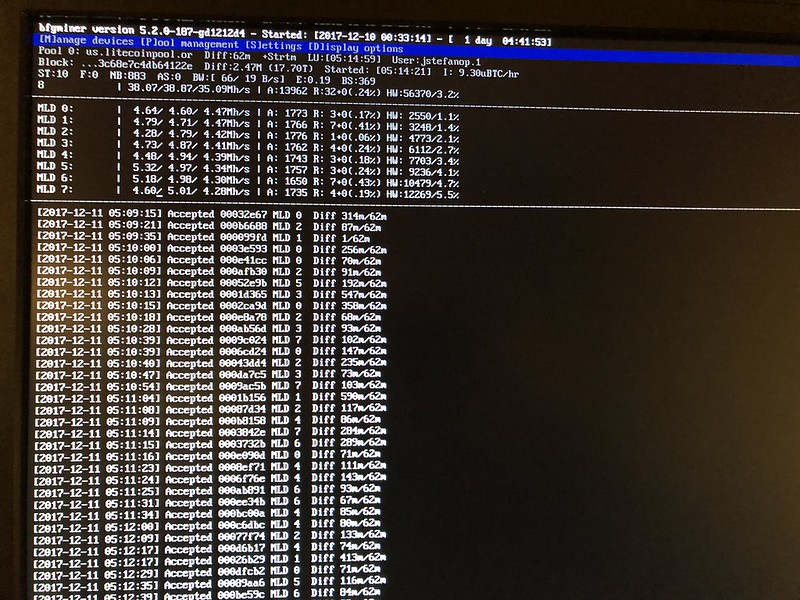|
1241
|
Alternate cryptocurrencies / Mining (Altcoins) / Re: Official FutureBit Moonlander 2 Driver and Support Thread
|
on: December 15, 2017, 04:05:06 PM
|
New driver working well on Win10  working great for me also on rasberry pi with binary it's switching pools and restarting. When I start up, my HW's are .2-.5% If I switch pools, or change settings thru a proxy, my HW's jump to 3-4%, if I switch again, they jump to ~6%, switch again they jumpp to 8-9% it's like a cascading effect So there's an initial wave of HWs when pools or config switches, but then that % is held each time If I SBY, they restart at 0 and stay on the .2-.5% until I change pool/config settings. Are the HW's just visual, or is there an actual problem? In your pic above, you have 50% HW, but it's only showing a few % EDIT: And now that I've let mine run for a long time, I'm getting around 100HW to 1000Accepted, or 10%, but it's only displaying as 1%, similar to the pic above HW errors are not correlated with accepted shares. Its an internal count that has nothing to do with accepted shares, only number that really matters is the %. HW errors on pool switches is a know bug with how bfgminer handles HW errors, not much you can do about it other than using the "Zero all stats" option under Display options until I find a fix. |
|
|
|
|
1242
|
Alternate cryptocurrencies / Mining (Altcoins) / Re: Official FutureBit Moonlander 2 Driver and Support Thread
|
on: December 15, 2017, 03:57:03 PM
|
Hey guys..I got a couple questions here..so I am currently running MACOS high Sierra, and apon following the walk around to download the driver, everything works great!(thanks to the team to tackle that obstacle) so my miner was currently running at stock core and memory voltages, 756mhz, 4.04/4.17/4.28h A:1362 R:3 hw 50/.14% (estimated numbers from my last run in a 4:45 hour timeframe) Question 1. Do those numbers look acceptable to you guys? It doesn’t seem bad to me but I want to shoot for the 5-5.5 mh/s so I might jump into tuning slightly today. Question 2. So my miner was running one night for 16 hours straight(unfortunately don’t have numbers from that) then it randomly stopped hashing and basically went dormant..*Is this normal? I want it to get to a point where I can set it, and forget it, maybe check on it a couple times a day but not babysit and worry about it stopping. Question 3. Is there an update for the driver so when I go to install the new one(as of 12/14/17) I have to do the walk around again just to update? Question 4. So every time I open “run moonlander 2” terminal(for Mac) I constantly have three pools showing but only one of them is the one I’m actually using, and every time I go and delete the other unneeded ones they keep constantly showing back up even after I close/save session and start the program back up again. Any reason for this?? Thanks everyone!!  1)Numbers look good 2)Download the new bfgminer version that addresses this issue 3)Your confusing the silicon labs UART driver with my bfgminer mining software(that includes the driver for the Moonlander). You don't need to reinstall the UART driver and do the workaround again, only thing you need is to just download the updated binary and run that instead of the old one. 4)Do you have a config.txt file that your running? This picks up settings as well, also make sure your not running off the desktop image when you download the driver, and save the bfgminer folder somewhere on your hard drive, otherwise changes you do to the start-moonlander file wont save. |
|
|
|
|
1243
|
Alternate cryptocurrencies / Mining (Altcoins) / Re: Official FutureBit Moonlander 2 Driver and Support Thread
|
on: December 15, 2017, 03:52:10 PM
|
Hi,
I'm using a RPi with ML2 and bfgminer 5.4.2-7. I can see /dev/ttyUSB0 but when I start bfgminer it says "NO DEVICES FOUND". I have pressed M+ to add to no avail. Any pointers on where to look?
Thanks in advance. Steve
My current bfgminer version is 5.4.2-38, sounds like you either compiled on my main branch(instead of the futurebit2-driver branch) or luke-jr's upstream repo? Just download my pre-compiled binaries. |
|
|
|
|
1244
|
Alternate cryptocurrencies / Mining (Altcoins) / Re: Official FutureBit Moonlander 2 Driver and Support Thread
|
on: December 14, 2017, 11:55:55 PM
|
Still bfgminer is stuck with 99% CPU workload on XP SP3 32bit....  I managed to install Bodhi Linux but I´m completely overchallenged in installing... anything? It would be so, so, so, so..... cool being able to use my Windows XP device.... Is there any hope you might take a look at least?  Windows XP is nearing 2 decades old, and even Microsoft stopped supporting it years ago...you can't expect a new miner in 2017 to support it, I have no way of testing it even if I wanted to (which I don't...I hate windows  ). Like others have said, install Ubuntu on the old hardware, its one of the easiest to use linux distro's (has a modern GUI). All you have to do is just download the linux binary after you install it and it should work out of the box. |
|
|
|
|
1245
|
Alternate cryptocurrencies / Mining (Altcoins) / Re: Official FutureBit Moonlander 2 Driver and Support Thread
|
on: December 14, 2017, 09:00:09 PM
|
So this is a noob question, but I'm pretty new to mining with BFGMiner.
BS is Best Share, right? If it says 21, but the log reports an accepted for 71m/27m, shouldn't best share be 71?
Or does the m mean something other than "mega" like it would in cgminer?
No its 21 SHA256 shares which are 2^16 larger than scrypt shares. bfgminer was coded for bitcoin originally so this was never updated. I should probably update bfgminer's front end to differentiate between scrypt and SHA256 shares visual wise, but thats something for when I have spare time...which I have zero of these days :/ 71m/27m is "milli" shares i.e. .0071/.0027 * 2^16 ~ 465/177 scrypt shares |
|
|
|
|
1247
|
Alternate cryptocurrencies / Mining (Altcoins) / Re: Official FutureBit Moonlander 2 Driver and Support Thread
|
on: December 14, 2017, 05:11:45 PM
|
So I've updated with the new coding that you have posted but I'm still running into problems. When I initially boot BGFminer it starts up fine and runs all day with no problems. The moment I add a pool to switch to, it gets hung up and flashes yellow. I'm literally stuck mining one pool. I've tried everything and cant figure it out. I'm operating on OSX 10.13.2. You're not getting accepted shares because the difficulty is too high. Are you sure you're interpreting the screen correctly? 706 difficulty is extremely high for a Moonlander2. Maybe you can try multipool and litecoinpool as your two pools. Set up worker on multipool as vardiff. Then see if you have the same issue. Actually 706 is the network difficulty (which is 706 * 65k scrypt dif). Your pool diffs are 1 and 1m which is actually 64k diff (way too high for MLD2) and 1m which is diff 64 which is fine. Im assuming your having difficulties with pro-hashing, which has a default diff of 64k. |
|
|
|
|
1248
|
Economy / Computer hardware / Re: [Batch 2 Pre-Order] FutureBit Moonlander 2 Official Pre-order Thread
|
on: December 14, 2017, 04:10:39 PM
|
Quick update for you guys. Batch 1 Stock has been sold out everywhere (including the in stock units distributors received separate from the pre-orders). Batch 2 Pre-orders are near sold out and will probably be officially closing it out this weekend. Its also been brought to my attention that some of you are trying to get refunds from pre-orders due to LTC's recent price rise. Please keep in mind that all pre-orders are final. I don't do pre-orders because I want to collect all your LTC and profit. All my distributors, and especially myself operate on very slim margins, I don't have enough cash on hand to finance additional batches that require large sums of upfront cash for parts and ASIC purchases, hence the pre-order. All pre-order crypto funds are cashed out DAILY by my distributors to fund this endeavor, so there are absolutely no refunds, and are not even possible even if i wanted too since the bulk of those funds are in supply chain's banks already. Im sure most of you guys that sold your LTC in the 100's are not going to exchanges and asking for a refund, just like you wouldn't expect us to start asking more money for your pre-order if LTC price goes down  PLEASE do not place a pre-order if your not comfortable with this, and wait until batch 2 in stock units to arrive (which will cost significantly more than pre-order units). On the flip side a BIG THANKS to everyone that placed a Batch 2 pre-order and will allow an additional wave of moonlanders to spread around the world and decentralize LTC's blockchain! |
|
|
|
|
1249
|
Alternate cryptocurrencies / Mining (Altcoins) / Re: Official FutureBit Moonlander 2 Driver and Support Thread
|
on: December 13, 2017, 04:33:15 AM
|
Are all those available frequencies safe to run without more cooling? I have no option to measure but "beast" gets pretty hot when I try to kiss it goodnight @796 or more (room temp. never exceeds 20C/70F)...
I'd be interested to know that too. I backed my three down to 700 but the heatsink on the non-fan side is still too hot to touch for more than a few seconds. I have a temp gun, what's a safe temp to shoot for? Stock cooling solutions is good up to ~800 MHZ, after that you get into overheat territory (not to mention parabolic increase in current draw). The buck and ASIC can handle max frequency but I wouldn't run them unless you can measure temperature and its under 80C on the top of the small heatsink (translates to about 90C ASIC core). Anything past that your reducing the lifetime of the ASIC/buck. This will be even worse if you have a bunch of them together (since they are sucking each others hot air). @jstefanop Is there a possibility for temp. measurement in the asic it self by the bfgminer software so we can see the temp per MLD. Grtz Patrick Unfortunately these asics dont have on die temp sensors. |
|
|
|
|
1250
|
Alternate cryptocurrencies / Mining (Altcoins) / Re: Official FutureBit Moonlander 2 Driver and Support Thread
|
on: December 13, 2017, 04:31:52 AM
|
My knowlage is under average but I don't think this stick can do much more. Pushing it that hard, with all your equipment (hub, ext cooling), I'm sure u are equipped enough to measure somehow ur temps, because as I undestood it from last few posts, it matters alot. Maybe even with ext fan its too hot (or both of them). I am just guessing. But if you are complaining because you feel cheated somehow because you expected 5.8-5.9 I have no answer to that. Max I saw was about 5.80 on one post showing "simulation" or something like that. I am getting 4.40 @796, one piece, no hub, in 3.0 laptop port and I don't feel cheated btw., but respect everyones questions and feelings.
No, don't feel cheated at all, that's just the most I am able to get out of them. I don't think any cooling problem or I should start seeing excessive hardware errors. If your not running the stock setup I would really check the small heatsink temp with a heatgun before continuing to run them at max clocks. The heatsink is designed for induction flow with a fan blasting air on it in close proximity. Overheated ASIC will NOT show excessive errors, either the buck controller will blow, or your going to burn out the ASIC. There is over-current and over-temp protection on the buck, so you will most likely kill your ASIC before you see anything wrong. |
|
|
|
|
1251
|
Alternate cryptocurrencies / Mining (Altcoins) / Re: Official FutureBit Moonlander 2 Driver and Support Thread
|
on: December 13, 2017, 04:25:44 AM
|
Need a little github education https://github.com/jstefanop/bfgminer/releases/tag/bfgminer-5.4.2-futurebit2jstefanop released this 25 days ago · 2 commits to futurebit2_driver since this release when I click into the 2 commits, Commits on Dec 09, 2017 jstefanop added asic restart logic at driver level, more improvments for mutiple devices on hubs Commits on Dec 11, 2017 jstefanop restart delay way too long Does this mean that only the source was updated? Or do all .zip's and .gz's get updated when a commit is posted? How do we know when the files are updated, or how do we identify what the latest is? No I wish...just the source gets updated on commits. I have to manually compile and test for each platform on each release, which is why this is taking this long. I should be able to post all updated binaries tomorrow. |
|
|
|
|
1252
|
Alternate cryptocurrencies / Mining (Altcoins) / Re: Official FutureBit Moonlander 2 Driver and Support Thread
|
on: December 12, 2017, 08:31:14 PM
|
I've just received my 4 new Moonlander 2's.
After driver installation and downloading bfgminer, when I only plug one miner in and run it appears to run flawlessly, I start getting hash statistics, etc.
But as I plug in additional ones, their MLD line-item shows up at the top, but it all sits at zero and the new MLD 1 never gets an "Accepted 00eeabf13 MLD 1 Diff 3m/3m" indication. I only get those for MLD 0.
I have plugged in all 4, started bfgminer and seen MLD 0 through 3 up at the top, but only one of them actually does any processing. By the way, these are all plugged directly to the main board (Desktop, Windows 10). Not a hub or anything, but directly to the machine.
Running any one on its own appears to work.
Also, if I plug in one, and run bfgminer (with --no-hotplug option), it appears to work. Then plugging in a second device and starting a second instance of bfgminer, this appears to spin up the new moonlander. I tried this for all 4 and it seemed to work, but this requires unplugging all of them, plugging them in one at a time and launching multiple bfgminer instances. It's cumbersome and seems like it shouldn't be necessary.
Any advice?
Try plugging them in all at once, then starting bfgminer with the default options. Then try lowering your frequency to the base 384 to rule out power issues. All your ports might be tied to the same power source on your motherboard (so it can't handle powering all at once) |
|
|
|
|
1254
|
Alternate cryptocurrencies / Mining (Altcoins) / Re: Official FutureBit Moonlander 2 Driver and Support Thread
|
on: December 12, 2017, 08:26:03 PM
|
Are all those available frequencies safe to run without more cooling? I have no option to measure but "beast" gets pretty hot when I try to kiss it goodnight @796 or more (room temp. never exceeds 20C/70F)...
I'd be interested to know that too. I backed my three down to 700 but the heatsink on the non-fan side is still too hot to touch for more than a few seconds. I have a temp gun, what's a safe temp to shoot for? Stock cooling solutions is good up to ~800 MHZ, after that you get into overheat territory (not to mention parabolic increase in current draw). The buck and ASIC can handle max frequency but I wouldn't run them unless you can measure temperature and its under 80C on the top of the small heatsink (translates to about 90C ASIC core). Anything past that your reducing the lifetime of the ASIC/buck. This will be even worse if you have a bunch of them together (since they are sucking each others hot air). |
|
|
|
|
1257
|
Alternate cryptocurrencies / Mining (Altcoins) / Re: Official FutureBit Moonlander 2 Driver and Support Thread
|
on: December 11, 2017, 11:21:20 PM
|
Alright, I've been playing with this thing all day. I've targeted it down this issue. [2017-12-10 16:15:41] Network difficulty changed to 20.4k (146.3G) Any time this happens the miner stops running. You can hear the fan wind up a little as if there's an increase in juice that was being used for the processor. Now the yellow light just flashes every few seconds. Once at this point, unless I restart everything, it won't work on any changes. I'm at a loss... please help. Honestly looking for some help please. Whenever network diff changes new work gets sent to the ASIC and its restarted, sounds like your USB port/Hub is not providing enough power. When new work is sent to the ASIC is when it has the highest chance to get stalled because of power transients the hub can't keep up with. Beta testing of my new update that resolve this issue and similar issues that cause the sticks to go dead and need restarting is going well and should have a binary release tomorrow. This should also keep sticks alive from poorly tuned/unstable voltages etc. Pic below is a bunch of sticks running the new driver that I have purposely undervolted so they are unstable....driver has kept them alive and hashing for over a day now with no manual restarts needed! 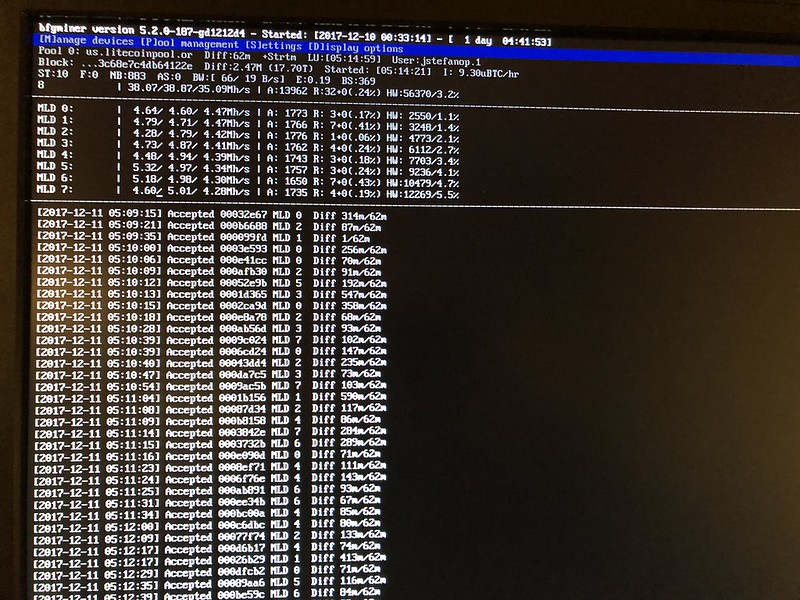 changes are already pushed to my GitHub for anyone that dosent want to wait and can compile on their own. Hi, do you have this for windows. can anyone share instructions to apply this on windows machine? thanks Same deal as in linux, you need to specify the com port you want bfgminer to connect to instead of -S all (this searches for all moonlanders connected on the system) below is the format Linux: -S /dev/ttyUSBn Windows: -S \\.\COMn where n is the COM port number moonlander is connected on (use device manager to find it). |
|
|
|
|
1258
|
Alternate cryptocurrencies / Mining (Altcoins) / Re: Official FutureBit Moonlander 2 Driver and Support Thread
|
on: December 11, 2017, 11:16:49 PM
|
Alright, I've been playing with this thing all day. I've targeted it down this issue. [2017-12-10 16:15:41] Network difficulty changed to 20.4k (146.3G) Any time this happens the miner stops running. You can hear the fan wind up a little as if there's an increase in juice that was being used for the processor. Now the yellow light just flashes every few seconds. Once at this point, unless I restart everything, it won't work on any changes. I'm at a loss... please help. Honestly looking for some help please. Whenever network diff changes new work gets sent to the ASIC and its restarted, sounds like your USB port/Hub is not providing enough power. When new work is sent to the ASIC is when it has the highest chance to get stalled because of power transients the hub can't keep up with. Beta testing of my new update that resolve this issue and similar issues that cause the sticks to go dead and need restarting is going well and should have a binary release tomorrow. This should also keep sticks alive from poorly tuned/unstable voltages etc. Pic below is a bunch of sticks running the new driver that I have purposely undervolted so they are unstable....driver has kept them alive and hashing for over a day now with no manual restarts needed! 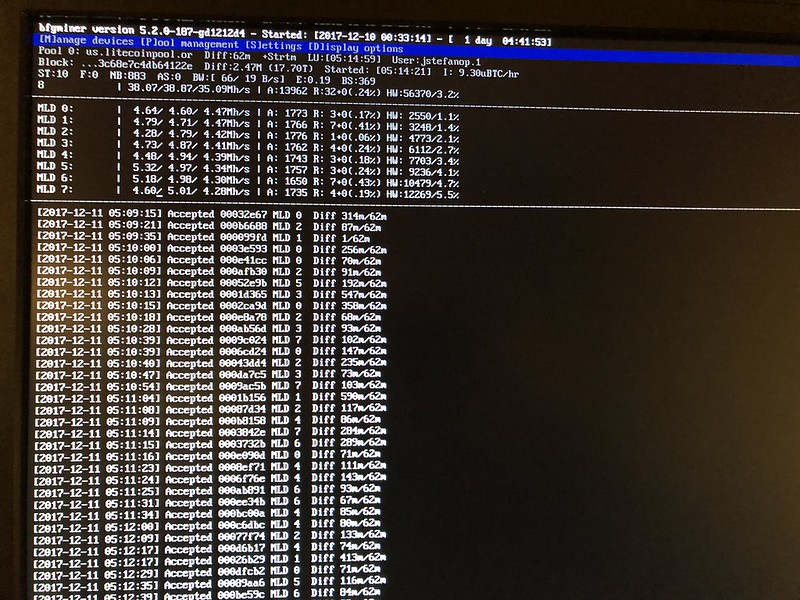 changes are already pushed to my GitHub for anyone that dosent want to wait and can compile on their own. Hi, do you have this for windows. can anyone share instructions to apply this on windows machine? thanks Binaries for new Build will be posted soon, keep an eye on the releases page on my GitHub. |
|
|
|
|
1259
|
Alternate cryptocurrencies / Mining (Altcoins) / Re: Official FutureBit Moonlander 2 Driver and Support Thread
|
on: December 11, 2017, 08:49:51 PM
|
I'm used to cgminer where the accepted share is a multiplication of the share difficulty. Is it me, or is bfgminer weird about how it displays accepted shares? It shows it as one share regardless of difficulty. But then with rejects and hardware errors, I'm not really sure what the numbers really mean.
Is there a way to fix this, or is this just wonky programming by bfgminer?
Also, adjunct... --shares 1000 parameter doesn't seem to work. When I quit with 800 accepted shares, it tells me only 21 shares were accepted before quitting.
1 Accepted share is a share that is equal to or higher than the pool difficulty assigned to your miner. The device itself operates at a much lower hard fixed difficulty (scrypt difficulty 16 to be exact). Each red blink you see is actually a difficulty 16 share returned by the miner. This is needed in order to monitor the hardware and hash rates in near realtime. Hardware errors are based on on this driver level difficulty, so thats why even though you might only have 20 accepted shares at pool diff 512, you might have 100 hardware error shares, yet the HW error % is under 1%. Thats because the miner is returning an average 2-3 shares per second to the driver, but ~ 1 share a minute to the pool depending on pool diff. I believe bfgminer --shares parameter uses the device level shares and not pool shares. |
|
|
|
|
1260
|
Alternate cryptocurrencies / Mining (Altcoins) / Re: Official FutureBit Moonlander 2 Driver and Support Thread
|
on: December 11, 2017, 08:39:46 PM
|
i like the new version, its going strong at 798 just over 9 hours with just under 1% HWE..
have you tried to get the v1 and v2 to work together? i have an idea im going to try..
im going to rename MLD to MLD2 in the new driver then compile it with the old and new drivers activated.. will that work?
No, needs a complete reorganization, and separation of driver files etc. Its not as simple as changing the driver name. Configuration and make files etc need to be updated. Ill start work on that as soon as I have the moonlander 2 driver in a stable form. |
|
|
|
|




 ).
).