|
1221
|
Alternate cryptocurrencies / Mining (Altcoins) / Re: Official FutureBit Moonlander 2 Driver and Support Thread
|
on: December 24, 2017, 07:04:40 PM
|
Hey Guys, happy holidays!! I'm setting up a 4 of these guys for a friend. The latest drivers seem to install successfully. I left the Start_Moonlander2 batch info as is, just to test that everything was working correctly, before I edit the pool info.. It doesn't seem to start mining, the command window comes up and when i press 'any key' it closes without really getting into the bfg miner window. Any ideas?  Guys you really need to start reading the first 3 posts (that included the FAQ section which has the answer to this question) in this thread before posting. The thread is already over 30 pages long and does not need to be cluttered with posts like this. Your wasting your own time by not reading the basics first, and making it hard for people with real issues to find an answer. Q: Im using windows and nothing happens when i click the start_moonlander.bat file
Your anti-virus software most likely deleted bfgminer.exe when you extracted it. Make sure you setup a rule so it does not do this. |
|
|
|
|
1222
|
Alternate cryptocurrencies / Mining (Altcoins) / Re: Official FutureBit Moonlander 2 Driver and Support Thread
|
on: December 23, 2017, 05:05:13 PM
|
pi@raspberrypi:~ $ dmesg
[1277666.945413] cp210x ttyUSB0: usb_serial_generic_read_bulk_callback - urb stopped: -32
[1277666.945533] cp210x ttyUSB0: usb_serial_generic_read_bulk_callback - urb stopped: -32
[1277667.037557] usb 1-1.4.3: USB disconnect, device number 57
[1277667.037986] cp210x ttyUSB0: failed set request 0x7 status: -19
[1277667.038007] cp210x ttyUSB0: failed set request 0x12 status: -19
[1277667.038020] cp210x ttyUSB0: failed set request 0x0 status: -19
[1277667.038519] cp210x ttyUSB0: cp210x converter now disconnected from ttyUSB0
[1277667.038582] cp210x 1-1.4.3:1.0: device disconnected
this is what i get in dmesg when i attach my 4th moonlander from eyeboot. ideas whats causing this? lsusb won't find the device neither it will be seen by bfgminer Green light on, fan is running! Greetings - Astrali Thatís the error you usually get when you are using too long/bad extenender. Have you tried plugging that one into another port/PC? i had device in a 20 cm long cheap extender - but now i get same error when i plug it directly in my hub where all the others went fine. (remove 1 of 3 - plug this one in - only 2 work - remove this one and put back other one - all 3 work). (3x Bitshopper moonlander 1x Eyeboot Moonlander). The eyeboot one worked before on low mhz (600) on my windows pc on a long extender directly at an usb 3.0 port. windows doesnt recognize it as well anymore  did i lost 1 baby? Doubt an extender could fry it unless it was internally shorted. If you plug it directly into USB port do you get the same error message? |
|
|
|
|
1223
|
Alternate cryptocurrencies / Mining (Altcoins) / Re: Official FutureBit Moonlander 2 Driver and Support Thread
|
on: December 23, 2017, 04:20:48 PM
|
pi@raspberrypi:~ $ dmesg
[1277666.945413] cp210x ttyUSB0: usb_serial_generic_read_bulk_callback - urb stopped: -32
[1277666.945533] cp210x ttyUSB0: usb_serial_generic_read_bulk_callback - urb stopped: -32
[1277667.037557] usb 1-1.4.3: USB disconnect, device number 57
[1277667.037986] cp210x ttyUSB0: failed set request 0x7 status: -19
[1277667.038007] cp210x ttyUSB0: failed set request 0x12 status: -19
[1277667.038020] cp210x ttyUSB0: failed set request 0x0 status: -19
[1277667.038519] cp210x ttyUSB0: cp210x converter now disconnected from ttyUSB0
[1277667.038582] cp210x 1-1.4.3:1.0: device disconnected
this is what i get in dmesg when i attach my 4th moonlander from eyeboot. ideas whats causing this? lsusb won't find the device neither it will be seen by bfgminer Green light on, fan is running! Greetings - Astrali Thatís the error you usually get when you are using too long/bad extenender. Have you tried plugging that one into another port/PC? |
|
|
|
|
1224
|
Alternate cryptocurrencies / Mining (Altcoins) / Re: Official FutureBit Moonlander 2 Driver and Support Thread
|
on: December 23, 2017, 09:53:56 AM
|
i ordered an overall of 4 miners - 3 from Bitshopper.de and 1 from Eyeboot.com Could any of you give me an idea how i could run 2 miners in 1 process and 2 miners in single mode on same raspberry? like this: bfgbimer_double.sh (miner 1 +2) bfgminer_single1.sh (miner 3) bfgminer_single2.sh (miner 4) cause i dont want all to mine on same pool with same username. (miners not arrived yet - but most probably first 3 will arrive over the weekend). Thanks  Is this doable in Windows? I have 3x Moonlanders and would like to run them separately, itís easier to rent out in smaller blocks. Yes, just change -S all to -S /dev/USBx where x is the USB number for a single moonlander. If you want two in one instance do something like -S /dev/USB0 -S /dev/USB1 etc... For windows use the \\.\COMx format |
|
|
|
|
1227
|
Alternate cryptocurrencies / Mining (Altcoins) / Re: Official FutureBit Moonlander 2 Driver and Support Thread
|
on: December 22, 2017, 05:01:30 PM
|
Has / can anyone here share some accurate readings of current draw (with stock voltage settings) of these moonlanders. I have a pluggable 7 port USB 3.0 hub, this one: https://plugable.com/products/usb3-hub7bcIt has a 60W power supply. I have 5x moonlanders connected to it running at 756 clock speed and it has a reading (at the main socket for the hub alone) of 53.08W which seems wayyy to high. I saw in the OP that these should use 1.3W per hash. Now for a 756 clock speed, this gives 4.278mh (which is what i am seeing) but then a watt usage of around 5.56W (current draw calc to be 1.11amps) and if I have five of them this should be around 33watts but i am actually seeing nearly double at 53watts. I know PSUs are not 100% efficiency but thats too much loss - something isn't right. I guess what would be mega useful is a full rundown of all the clock frequencies and the current for each one like: Clock 384 450 480 540 576 600 612 625 636 648 660 672 684 700 720 744 756 768 796 832 852 876 900 924 954 anyone fancy trying it? It would be really useful as this would allow more people to get stable frequencies depending on the device they where connected to (I was hoping to try one connected to a Pi3 usb port but that is limited to 1.2a max total). Stock voltage for both controllers is set higher than they need to be...to achieve the low end in current draw your going to have to turn the voltages down by quite a bit. Also not sure how your measure current draw, but my figures are from the 5v line. If your using a small 120v to 5v converter, those things are super inefficient. Your probably drawing an extra 20-30% using stock voltage settings, plus another 20-30% loss on the small power bricks so 50w for 5 at the wall sounds about right. Also don't forget that if your drawing 50w from a 60w converter that near its max, and efficiency goes down even more. |
|
|
|
|
1228
|
Economy / Computer hardware / Re: [Batch 2 Pre-Order] FutureBit Moonlander 2 Official Pre-order Thread
|
on: December 21, 2017, 11:21:16 PM
|
Are there any US distributors that accept fiat? credit card, or paypal?
For use newbs, only taking cypto is a bit of a barrier. We need to mine some!
I want to buy 4 more from the pre-order, but I can't find anyone stateside to take my $$$!!!
Yea we realized most of Batch 2 customers are brand new to crypto, so trying to set up cash payments. Unfortunately most cash processors have strict limits on pre-orders, so can't really take cash until units are in distributor hands next month. Keep an out in a few weeks. |
|
|
|
|
1229
|
Economy / Computer hardware / Re: [Batch 2 Pre-Order] FutureBit Moonlander 2 Official Pre-order Thread
|
on: December 21, 2017, 10:17:24 PM
|
You can buy from wherever you want if they do international shipping, but the point of distributors is to keep cost to end customers low. Keep in mind that there will be more stock end of January if you missed Batch 2 pre-order. jstefanop, Just want to check if the batch-2 can be shipped out to distributors ahead of estimated date. So, they can be delivered to the customers sooner? Appreciate all your hard work on this. Hope you will come up with many powerful versions ahead  thanks Unfortunately I can't make things magically faster wish I could. Batch 2 is still on schedule to be shipped out to distributors after January 15th, so most of you will have them in hand end of January/Beginning of Feb. |
|
|
|
|
1230
|
Alternate cryptocurrencies / Mining (Altcoins) / Re: Official FutureBit Moonlander 2 Driver and Support Thread
|
on: December 21, 2017, 01:24:44 AM
|
The fans are sleeve bearing, so they will spin up faster after the sleeve is worn in which causes them to make more noise. Nothing wrong with them, just couldn't afford putting in 5+ USD ball bearing fans for a $50 miner. Only issue with first batch fans is that they overshot the RPM after sleeve wear-in so they spin closer to 13K RPM instead of 10K. Next batch will have this resolved and should have some extra fans if anyone has one that spins way too fast. FYI high quality ball bearing replacement for these would be something like this, but as you can see they are not cheap. https://www.digikey.com/product-detail/en/sunon-fans/MC25100V2-000U-A99/259-1569-ND/2757806Cheers for putting the original fan on. I don't see bolts on mine. Were some of them glued on? I am planning to remove the existing fan as it is not working this morning. Seized up. I will point two adjustable USB fans at it. One facing the heat sink and one at the back where the original fan blew. That should be plenty to cool it I believe. Anything to watch out for when removing it? Some of the very first units have the fan glued on before I got the custom made heatsinks...you should be able to pry it off pretty easily. |
|
|
|
|
1231
|
Alternate cryptocurrencies / Mining (Altcoins) / Re: Official FutureBit Moonlander 2 Driver and Support Thread
|
on: December 21, 2017, 01:23:16 AM
|
The fans are sleeve bearing, so they will spin up faster after the sleeve is worn in which causes them to make more noise. Nothing wrong with them, just couldn't afford putting in 5+ USD ball bearing fans for a $50 miner. Only issue with first batch fans is that they overshot the RPM after sleeve wear-in so they spin closer to 13K RPM instead of 10K. Next batch will have this resolved and should have some extra fans if anyone has one that spins way too fast. FYI high quality ball bearing replacement for these would be something like this, but as you can see they are not cheap. https://www.digikey.com/product-detail/en/sunon-fans/MC25100V2-000U-A99/259-1569-ND/2757806I'm interested in upgrading the fans for the units I will receive and I see the costs associated with that, these fans are bare wire, what connector and crimp ends are needed to terminate it? I have a digikey account, can you link the pins/connectors? Thanks. Its JST 2.5mm 2 pin connector something like this https://www.digikey.com/product-detail/en/XHP-2/455-2266-NDNot sure about the crimp connector that would fit into that though. Its a pretty standard part so shouldn't be too hard to find. |
|
|
|
|
1232
|
Alternate cryptocurrencies / Mining (Altcoins) / Re: Official FutureBit Moonlander 2 Driver and Support Thread
|
on: December 20, 2017, 05:44:25 PM
|
Ok I asked before if the fan was supposed to be wicked loud. Well I think mine is crapping out now. The thing screams like it has a bad bearing. My question is can I disconnect the fan and put a USB fan to blow on it and provide the cooling? I would even put 2 on it since they are so quiet. One pointed at the heat sink and one at the other side. Ohh and is the fan easy to remove?
Same issue . I pulled the bad fan and I run very well using an external fan. I think three fans are reported as defective by you me and a third person I have a video of them on YouTube wait for it: Boom here it is https://www.youtube.com/watch?v=H-4QqZKMKWACheers. So do I just unbolt it and unplug it from the board and I'm good to go? Eventually planning to try modding them from their current 3.4mhs The fans are sleeve bearing, so they will spin up faster after the sleeve is worn in which causes them to make more noise. Nothing wrong with them, just couldn't afford putting in 5+ USD ball bearing fans for a $50 miner. Only issue with first batch fans is that they overshot the RPM after sleeve wear-in so they spin closer to 13K RPM instead of 10K. Next batch will have this resolved and should have some extra fans if anyone has one that spins way too fast. FYI high quality ball bearing replacement for these would be something like this, but as you can see they are not cheap. https://www.digikey.com/product-detail/en/sunon-fans/MC25100V2-000U-A99/259-1569-ND/2757806 |
|
|
|
|
1234
|
Alternate cryptocurrencies / Mining (Altcoins) / Re: Official FutureBit Moonlander 2 Driver and Support Thread
|
on: December 20, 2017, 12:09:09 AM
|
i am trying to get the moonlanders up and running with my rpi3 with fresh install of raspbian but without success. using the anker 7port 60w hub the sticks work fine under windows. every other device also works on this hub at my rpi3. but the moonlanders dont get recognized. after putting in dmesg and lsusb show following: pi@raspberrypi:~ $ lsusb
Bus 001 Device 005: ID 2109:2812 VIA Labs, Inc. VL812 Hub
Bus 001 Device 004: ID 2109:2812 VIA Labs, Inc. VL812 Hub
Bus 001 Device 003: ID 0424:ec00 Standard Microsystems Corp. SMSC9512/9514 Fast Ethernet Adapter
Bus 001 Device 002: ID 0424:9514 Standard Microsystems Corp. SMC9514 Hub
Bus 001 Device 001: ID 1d6b:0002 Linux Foundation 2.0 root hub
and pi@raspberrypi:~ $ dmesg
[ 573.414989] usb 1-1.2.4.2: new full-speed USB device number 6 using dwc_otg
[ 573.524995] usb 1-1.2.4.2: device descriptor read/64, error -71
[ 573.755024] usb 1-1.2.4.2: device descriptor read/64, error -71
[ 573.985055] usb 1-1.2.4.2: new full-speed USB device number 7 using dwc_otg
[ 574.095075] usb 1-1.2.4.2: device descriptor read/64, error -71
[ 574.325092] usb 1-1.2.4.2: device descriptor read/64, error -71
[ 574.445234] usb 1-1.2.4-port2: attempt power cycle
[ 575.125198] usb 1-1.2.4.2: new full-speed USB device number 8 using dwc_otg
[ 575.565242] usb 1-1.2.4.2: device not accepting address 8, error -71
[ 575.675255] usb 1-1.2.4.2: new full-speed USB device number 9 using dwc_otg
[ 576.115314] usb 1-1.2.4.2: device not accepting address 9, error -71
[ 576.115494] usb 1-1.2.4-port2: unable to enumerate USB device
i have also tried another cheap usb hub and they work, but theres not enough power to keep hashing stable. even in a cascade of the hubs the moonlanders dont get recognized. any idea what to do? anybody tried win10IoT on rpi3 with bfgminer? This is a know issue with the Anker Hubs under linux. The VIA Labs USB chipset in that hub does not work with the linux kernel for some reason. |
|
|
|
|
1236
|
Alternate cryptocurrencies / Mining (Altcoins) / Re: Official FutureBit Moonlander 2 Driver and Support Thread
|
on: December 19, 2017, 01:38:19 AM
|
if my goal is 4.5mh per stick, do I need more than 1.0 amp per port?
Yes, more like 2A+ per port to be sure. Mine at 5Mh draw 2.4 amps each. These units are very efficient at 3.7Mh approx 5 watts but power draw increased exponentially with Mh increase. What kind of amps at 3.7Mh? I'm trying to determine if I can get away with 1 amp or not as the costs associated to go to 2amp USB hubs is quite a big jump in price. 1A is about 3.5-3.8. You have to remember though, just like any PSU you can't expect reliable power delivery if your running it at 100%. Just like you can't really run a PC/GPU system that draws 500 watts with a 500 watt PSU. |
|
|
|
|
1237
|
Alternate cryptocurrencies / Mining (Altcoins) / Re: Official FutureBit Moonlander 2 Driver and Support Thread
|
on: December 18, 2017, 08:15:21 PM
|
Thinking about it, I'm not sure if the new driver I've been trying to download is the new one. I've been doing it through my RPi's terminal, and both the new driver and old are named the exact same thing... so maybe it has just been downloading the same thing over and over again? Any ideas on how to specify the new driver?
You should see build number 38-g106390a9 if you are running latest version at the top. Just download the latest release binary on my releases page and copy it over to your pi... |
|
|
|
|
1238
|
Alternate cryptocurrencies / Mining (Altcoins) / Re: Official FutureBit Moonlander 2 Driver and Support Thread
|
on: December 18, 2017, 04:14:40 AM
|
anyone wanna be a real homie and hook ya boi up with the best memory and core voltage + best MLD clock set to reach that 5.5/6 mh/s?? yes you gottas keep them cool. a nice 14" fan is doing the trick. we all miners here why not help eachother out  I found these listed in the sale of some Moonlander 2's... use these settings at your own risk, I have nothing to verify them with at this time. However, I'm curious to know if they work. dialed-in for balanced power consumption at ~4.5mh/s.
Memory voltage set to ~0.78V. Core voltage set to ~0.725V.
Suggested op frequency at these voltage values is 756 MHz. That looks about right for 756mhz
Nice setup, such a bummer that really no one makes some good hubs and the few out there are that style you have and are crazy expensive.
I think I'm going with some of the anker 60w hubs -- I have some batch 1's coming so hopefully I'll get the bugs worked out before Batch 2 units arrive.
Have you taken any temp readings @ 756? -- Anyone know what the desired temp range is for these things?
When I get my setup I'll post up, I recently picked up a FLIR camera as well so hopefully I can do some illustrations of that.
If you measure with a heatgun on top of the little heatsink (thats the hottest part you can measure), you should be seeing around 60-70c for 756. You don't want to run these past 80c for extended periods of time. |
|
|
|
|
1239
|
Economy / Computer hardware / Re: [Batch 2 Pre-Order] FutureBit Moonlander 2 Official Pre-order Thread
|
on: December 18, 2017, 04:10:31 AM
|
I just pre-ordered several of these from both NA vendors and managed to get my hands on some Batch 1's as well.
Assuming you have proper hubs that provide sufficient power, anyone know how many you can connect to 1 Windows 10 System?
Same question, how many to a RPI?
Thanks.
I test about 20-30 at a time using eyeboot's huge hub as my test setup. Both Windows and Pi handle them all fine. |
|
|
|
|
1240
|
Alternate cryptocurrencies / Mining (Altcoins) / Re: Official FutureBit Moonlander 2 Driver and Support Thread
|
on: December 17, 2017, 12:31:20 AM
|
Oh God. Thank you for the updated software. I hated having to restart the little buggers ever other hour.
If you had to restart them every other hour, maybe your mem-voltage it too low?! And/or the powerdraw is a bit too high for USB port that you are using? Every other hour is NOT normal! See also page 1. But agree, that software update is doing wonders!! Yea this should help you guys if you want to push voltages (though I recommend pushing them down for power savings rather than the other way around). As long as they are not so unstable that they restart every few mins, the update restarts them within 10 seconds so hashrate loss is negligible even if they restart 1-2 times an hour. |
|
|
|
|