20.4.2 i confirm is good ! Thanks !
I'm about epoch, that you asked. 372-373. |
|
|
|
which driver is best for phoenix and give hashrate more than claymore in win10?
Hashrate is the same on Win10 at any drivers. You can use f.e. 20.4.2. More than Claymore you can recieve only if you use PM with AMD Memory tweak tool to set REF parameter, cause PM didn't have -rxboost parameter. Hi ! my issue with slowest hashrate for the last gpu fixed using 20.4.2 ! however, i would like to know how much longer can we mine ETH using 4GB cards ? I am using Sapphire RX470 4GB hashrate looks ok for now.. But the Phoenix miner say "good for EPOCH up to 355"  Read carefully "Good drivers". Let us reprint the important message from the first post about the mining after DAG epoch 350: IMPORTANT! All owners of AMD cards with 4 GB RAM must upgrade to PhoenixMiner 5.0e or later version to continue mining after DAG epoch 350 (both ETH and ETC has already passed DAG epoch 350). Additionally, here are some important tips for longest possible usage of 4 GB AMD cards with PhoenixMiner 5.0e and later: - If your rig is using Intel CPU, use the integrated graphics as primary display adapter. To do this, go to motherboard's BIOS setup and change the "Primary display adapter" to iGPU (or integrated GPU). Also, if you are using actual monitor or HDMI plug, put it in the motherboard video output.
- If you can't use integrated GPU, replace the primary GPU with one with 6 or 8 GB VRAM.
- Do not upgrade to a new AMD driver unless it is explicitly supported by PhoenixMiner. With 4 GB AMD cards, this will not only lower your hashrate but it will make impossible to mine when the DAG epoch is above 350.
- After the DAG epoch becomes more than 350, the optimal -gt value for the 4 GB AMD cards may change. So, we recommend to run auto-tune again after DAG epoch 350 to find the best GT values for the cards.
After extensive testing of AMD Windows drivers for the last two years or so, we identified two broad groups of drivers: - Good drivers. These are versions from 18.12.1.1 to 19.7.5 (inclusive), and from 19.12.2 to 20.4.2 (inclusive). These will allow you to mine until DAG epoch 372-373 and won't need restart of PhoenixMiner on each DAG epoch change.
- Not so good drivers. These are versions 18.1.1 to 18.10.1 (inclusive), and from 19.8.1 to 19.12.1 (inclusive). This will allow you to mine until DAG epoch 365-366 and will require restart of PhoenixMiner on each DAG epoch change (for these drivers this will be preformed automatically unless you have added -dagrestart 0 command-line option to explicitly disable the auto-restart).
- If you are using a pool with automatic switching between the coins (like nicehash for example), you should use one of the good drivers above, and shouldn't use the -dagrestart option.
- Drivers older than 18.1.1 were not tested for 4 GB DAG operation. Specifically, there are multiple reports that the old blockchain drivers from 2017 doesn't work with 4 GB cards beyond epoch 350. If you are still using the blockchain drivers, you must upgrade to newer drivers if you have 4 GB AMD cards. After that, do not forget to turn on the Compute mode for all cards in AMD control center.
Under Linux all relatively recent drivers (i.e. last 24-36 months) allow mining until epoch 378-380 but there are much more driver bugs, so if you are happy with your current driver version, do not change it. Please note that the usage of 4 GB AMD cards on Windows 7 is problematic, because the blockchain driver from 2017 doesn't seem to work properly with big DAGs, and the newer drivers do not support turning on the compute mode. There are some possible workarounds with patched/hacked drivers but we haven't tested them and can't tell you how to do it. |
|
|
|
which driver is best for phoenix and give hashrate more than claymore in win10?
Hashrate is the same on Win10 at any drivers. You can use f.e. 20.4.2. More than Claymore you can recieve only if you use PM with AMD Memory tweak tool to set REF parameter, cause PM didn't have -rxboost parameter. |
|
|
|
but 7very better need lower ram lower vram lower every things its just for money that people go to buy new pc new gpu and ... its like a scam
It's your business - believe me or not. Read the end of post from Phoenix miner dev: Let us reprint the important message from the first post about the mining after DAG epoch 350: IMPORTANT! All owners of AMD cards with 4 GB RAM must upgrade to PhoenixMiner 5.0e or later version to continue mining after DAG epoch 350 (both ETH and ETC has already passed DAG epoch 350). Additionally, here are some important tips for longest possible usage of 4 GB AMD cards with PhoenixMiner 5.0e and later: - If your rig is using Intel CPU, use the integrated graphics as primary display adapter. To do this, go to motherboard's BIOS setup and change the "Primary display adapter" to iGPU (or integrated GPU). Also, if you are using actual monitor or HDMI plug, put it in the motherboard video output.
- If you can't use integrated GPU, replace the primary GPU with one with 6 or 8 GB VRAM.
- Do not upgrade to a new AMD driver unless it is explicitly supported by PhoenixMiner. With 4 GB AMD cards, this will not only lower your hashrate but it will make impossible to mine when the DAG epoch is above 350.
- After the DAG epoch becomes more than 350, the optimal -gt value for the 4 GB AMD cards may change. So, we recommend to run auto-tune again after DAG epoch 350 to find the best GT values for the cards.
After extensive testing of AMD Windows drivers for the last two years or so, we identified two broad groups of drivers: - Good drivers. These are versions from 18.12.1.1 to 19.7.5 (inclusive), and from 19.12.2 to 20.4.2 (inclusive). These will allow you to mine until DAG epoch 372-373 and won't need restart of PhoenixMiner on each DAG epoch change.
- Not so good drivers. These are versions 18.1.1 to 18.10.1 (inclusive), and from 19.8.1 to 19.12.1 (inclusive). This will allow you to mine until DAG epoch 365-366 and will require restart of PhoenixMiner on each DAG epoch change (for these drivers this will be preformed automatically unless you have added -dagrestart 0 command-line option to explicitly disable the auto-restart).
- If you are using a pool with automatic switching between the coins (like nicehash for example), you should use one of the good drivers above, and shouldn't use the -dagrestart option.
- Drivers older than 18.1.1 were not tested for 4 GB DAG operation. Specifically, there are multiple reports that the old blockchain drivers from 2017 doesn't work with 4 GB cards beyond epoch 350. If you are still using the blockchain drivers, you must upgrade to newer drivers if you have 4 GB AMD cards. After that, do not forget to turn on the Compute mode for all cards in AMD control center.
Under Linux all relatively recent drivers (i.e. last 24-36 months) allow mining until epoch 378-380 but there are much more driver bugs, so if you are happy with your current driver version, do not change it. Please note that the usage of 4 GB AMD cards on Windows 7 is problematic, because the blockchain driver from 2017 doesn't seem to work properly with big DAGs, and the newer drivers do not support turning on the compute mode. There are some possible workarounds with patched/hacked drivers but we haven't tested them and can't tell you how to do it.
|
|
|
|
just should change win?! its really funny!
No fun. Windows 7 is already old and Microsoft droped it support in january 2020. |
|
|
|
there is no way to change to compute mod in win7?!!!
Only if you find some not official drivers. Official AMD drivers for Win7 can't do that. P.S. You can try Blockchain drivers for Windows 7, but not all miners work with them... |
|
|
|
why with 19.7.5 driver and win7 and --amc i have just 10mh witg rx570?!
Windows 7 didn't support compute mode switch for GPUs. To use compute mode you need Windows 10. |
|
|
|
|
AMD released 20.8.1 driver. Is anyone tried PM on new driver? Is PM need update to support them?
|
|
|
|
This is malware, please ban this stupid monkeys  PHOENIXMINER HAS RELEASED V5.1C-- Look on page 242 of this thread: https://bitcointalk.org/index.php?topic=2647654.msg54852141#msg54852141 . PhoenixMiner has released a beta version, and the link is in his post. It is not on the major release page yet. --scryptr P.S. -- It is always good to be skeptical of non-official links, but the official link is on page 242 of this thread. --scryptr Please do a better research, it's not same links, yes trey're on MEGA too, but original beta on page 242 contains original miner without any archive password, but stupiod russian links contains modified miner with archive password, please do a better research, thanks! Our russian links the same as from any other country... I checked miner from https://miningcoin.ru/phoenix-miner-version-5-1c/It's the same Phoenix Miner 5.1c as from page 242. Archive contains many bat-files with settings to mine on different pools. So it can be used to mine on about 100 different pools without finding needed pool addresses and ports. File PhoenixMiner.exe MD5 5038518141EBF317A75D61CB9B5030DB These "smart" russians just take PM 5.1c and added ready-to-mine bat-files to him. That's all. |
|
|
|
Where did you get 5.1c version. Official latest is 5.0e isnt it ?
Ohhh, sorry. I didn't noticed "1" in 5.1c. Of cause it's a fake. |
|
|
|
Where did you get 5.1c version. Official latest is 5.0e isnt it ?
Before e, was d, before d was c. It's english alphabet... |
|
|
|
Hello,
Thank you for this miner.
Now my RX570 4Gb is mining fine : what is the last DAG, we will be able to mine with it ? Any ETA?
Thank you
About 372-378. |
|
|
|
Man, I mine with Nicehash, as I want to earn BTC. After nicehash finish all benchmarks with all mining software included in it, it selects Phoenix Miner and ETH as most profitable for 5700XT card. We al know, as 5700 series cards are good good JUST for ETH or ETC coins. Me and couple friends of mine, we have troubles only with 5700 series cards and phoenix miner, couple of them have rigs with Radeon VII, Nvidia 1070Ti RTX2070 or better cards, and no problems using Phoenix miner from 4.9C above. it looks just Radeon 5700 series (XT or XTX) to have trouble in last period of time with Phoenix Miner. And that began to happened in last period when Phoenix Miner was focused more and more for radeon 4GB or Nvidia 4GB cards, to keep them mining as longer possible. I think that is the trouble, optimising it for 4GB cards, it gives problems just to 5700 series, and I don't know why... That's the mistery!
If I want to mine and earn ETH, I use standalone Phoenix Miner, I done that until 2 months ago. Now I want BTC.
I repeat - you can use Phoenix miner standalone to mine on nicehash and earn BTC. It's not necessary to use nicehashminer to mine on nicehash. Nicehash miner is just software that launches other miners. But it have many options and settings to launch other miners properly. Your problem maybe in nicehash miner or it's settings. But to determine that problem is in PM you just can try to launch Phoenix miner this way: create start.bat in folder with phoenix miner with the next strings @echo off set GPU_FORCE_64BIT_PTR=1 set GPU_MAX_HEAP_SIZE=100 set GPU_USE_SYNC_OBJECTS=1 set GPU_MAX_ALLOC_PERCENT=100 set GPU_SINGLE_ALLOC_PERCENT=100 PhoenixMiner.exe -pool stratum+tcp://daggerhashimoto.eu.nicehash.com:3353 -wal 33BSz4p1HavAW21cu4oHY44BFwdpDCtLxY.worker -pass x -proto 4 -stales 0 -amd -hstats 2 -cdm 0 pause Here 33BSz4p1HavAW21cu4oHY44BFwdpDCtLxY - my nicehash internal BTC adress. Replace by yours. |
|
|
|
I'm using nicehash miner as I want to earn BTC. Even trying to use separate Phoenix miner for mining directly ETH, troubles are exactly the same, after short period of time, system hangs out, and freezes.
You can use Phoenix miner to mine on nicehash just launching Phoenix miner with nicehash pool and wallet. I didn't know what your problem is... Honestly, I didn't believe that without bios mods, OC and UV Phoenix can hang the system... Maybe it's system or driver problems... |
|
|
|
i had the same problem i narrowed it down to phoniex needed a higer core and lower mining intensity
i run my modded 5700xt and 5700 cards with mi 12 and core 860
and they seem stable 3 days now at 55.6 mhs, phoniex says 120 watts but im sure its like 140
i think a few cards cannot handle lower than 850 core or it was the mi, value ill play with both settings more
Rig left 17 hours on Nicehash with SRB miner, 0 errors during this time period!!! 1 hour ago I go back to phoenix miner (5.1E version) included in nicehashminer too as SRB miner is included too. 3 fails in one hour with Phoenix miner, no memory OC in any of both cases! Settings are the same on both cases (freq, voltages, fans, etc), for both Phoenix miner or SRB miner, I just installed Afterburner to show freqs and voltaje purpose, never used it anymore as cards have modded bioses.  So, I go back to SRB miner, even losing 1MH per card versus Phoenix Miner. I prefear stability, I lose more shares during system lock and restarts time caused by Phoenix Miner, instead using SRB. Maybe Phoenix developer see this post and solve the problem, as long 4GB cards will be obsolete soon, I thing newer cards like Radeon 5xxx series are MORE IMPORTANT to be developed in futrther versions of Phoenix Miner than shitty RX 4xxx, RX 5xx. I think trying to optimise Phoenix Miner for 4GB RX older cards, this reflects in instability for RX 5XXX cards, because with same miner Phoenix 5.1E rig never fails for Radeon VII cards since 149 hours ago, meantime RX5700XT rig, failed minimum 25 times. What do you mean on errors and "3 fails"? More specific please. Your problem may be in nicehash miner. You didn't know what command line it launches Phoenix miner... You must try to launch PM manually. If you mean rejected shares(stales etc.), SRB just can didn't point them without additional option. |
|
|
|
Current ETC epoch is 363, and for the ETH it's 352... mining on Nicehash Platform... On a miner with 4GB cards (the monitor is connected to the integrated video) the Phoenix Miner reports that it can no longer create pre-allocation of the DAG because of not enough VRAM... that's on epoch 363... the miner allocates 3.83GB for the current ETC DAG (as Nicehash currently is supplying ETC hashes), on GPU-Z or AfterBurner it's 3972MB allocated... Why there is such a difference between the reported allocated DAG memory and the actual memory allocated? If I drop the miner, every card is using just 8MB for.... whatever.... why the difference when the miner is working? I don't see how the Phoenix Miner will be able to mine under Windows until epoch 370+....  It's not nicehash problem. It's physically limitted for 4Gb GPU. You have to admit that buying 4Gb cards was wrong solution between 4Gb and 8Gb cards! Soon all 4Gb cards would be throw it in the trash for mining. Such small savings have led to so such problems... |
|
|
|
Options to control overclocking and overvoltage in PM is the same as in CM. F.e. -cclock -1200 -mclock 2000.
Just read the readme file on the PM miner folder.
Don't be lazy, read it. Mining does not tolerate laziness.
If you didn't place any options to control clocks and voltages, PM wouldn't touch these parameters at all.
Thanks for answer mate, but looks like you didnt read my question?  I dont use overclocking and voltage controle via MINERS (ex. Claymore or Phoenix), i use it with OverDrivenTool and it works perfect for 3+ years. My question was: If i have only basic config in Phoenix miner, why does he control my fan speed and other overclocking settings? When i enter OverDrivenTools, the interface shows me current settings used by miner, and not the once i have choose. I need help to turn this off, i want my miner cfg to be basic, only pool, wallet and worker name, other settings (Overclocking and etc) i will settup with OverDrivenTool, thats all  Also, I did read the readme file ofc, fast enough yeah, and one more time again, but probably will do it many times more  If u know the short story-answer, pls help. Short story answer is use Claymore  If you don't use any controls of PM, it doesn't change any hardware config. Check your command lines. Claymore works the same way. |
|
|
|
Hello, I need a little help with setting up a Phoenix miner. I just switched from using a Claymore miner (3+ years) to Phoenix. CFG:
win 10, IGPU enabled,
4 x sapphire 580 4gb, driver: 20.4.2 Phoenix.exe run as admin = yes, compute mode enabled. Phoenix miner config: setx GPU_FORCE_64BIT_PTR 0
setx GPU_MAX_HEAP_SIZE 100
setx GPU_USE_SYNC_OBJECTS 1
setx GPU_MAX_ALLOC_PERCENT 100
setx GPU_SINGLE_ALLOC_PERCENT 100
PhoenixMiner.exe -pool europe1.ethereum.miningpoolhub.com:20536 -wal SlyMining.RIG_01 -pass x -proto 2 -amd -acm -rvram -1 -mode 1 -tt -70
How to disable every hardware tweaking from miner? Im using OverDriven tools and my rigs are all good, stable working for weeks and when i start Phoenix miner the GPU temperature goes to 75c° So this is why i put -tt 70, to fan work on 70% const. But i want to everything be configurate from overdrivenTool. In Claymore my GPU's was working on 50-55c° with 50-60% fan speed, and when Temp falls bellow 50c° fan goes to 0%, and again starts to cooling the gpu when temp goes higer. I was satisfy with this and is it possible to have it on Phoenix miner? logfile: *** 0:56 *** 7/31 11:45 **************************************
Eth: Mining ETH on europe1.ethereum.miningpoolhub.com:20536 for 0:02
Available GPUs for mining:
GPU1: Radeon RX 580 Series (pcie 1), OpenCL 2.0, 4 GB VRAM, 36 CUs
GPU2: Radeon RX 580 Series (pcie 2), OpenCL 2.0, 4 GB VRAM, 36 CUs
GPU3: Radeon RX 580 Series (pcie 3), OpenCL 2.0, 4 GB VRAM, 36 CUs
GPU4: Radeon RX 580 Series (pcie 5), OpenCL 2.0, 4 GB VRAM, 36 CUs
GPU1: 61C 69% 80W, GPU2: 60C 69% 78W, GPU3: 60C 69% 86W, GPU4: 56C 69% 78W
GPUs power: 321.4 W
Current -gt 50,50,50,50
Options to control overclocking and overvoltage in PM is the same as in CM. F.e. -cclock -1200 -mclock 2000. Just read the readme file on the PM miner folder. Don't be lazy, read it. Mining does not tolerate laziness. If you didn't place any options to control clocks and voltages, PM wouldn't touch these parameters at all. |
|
|
|
What might be wrong now?  I think there is not enough vmem on GPU1. Monitor connected to GPU1? If so you need an integrated card or replace 1st GPU by 6 or 8Gb card. Yes, monitor is connected to GPU1... so I have to disconnect monitor from GPU1 to try fixing this issue?  Is there a way with a command line to disable GPU1 mining on Phoenixminer? This mobo just have a DVI conector for monitor but I dont have a DVI monitor  it doesnt have HDMI Video conector integrated  neither i have a 6 o 8GB GPU  Even if you're disconnect your monitor Windows will always take some videomemory from 1st GPU. Only way is integrated videocard or card with 6 or 8Gb. Or mine other algo on 1st GPU. |
|
|
|
What might be wrong now?  I think there is not enough vmem on GPU1. Monitor connected to GPU1? If so you need an integrated card or replace 1st GPU by 6 or 8Gb card. |
|
|
|
|



